no longer have a calendar at the bottom of my page mail
AT & T decided to fix their browser/mail system, which, moreover, was not broken and now they tell me because I use a MAC and Firefox can not help me with the calendar. With their 'old' system, I got my linear calendar at the bottom the bottom of the page, and now, according to their support staff, I am now out of luck. They said it was problem of MOZILLA. Can you please advise?
I really believe that it is a problem caused by the introduction of the new AT & T / Yahoo browser system. For some reason, they felt that the previous system was broken and, of course, do not believe in the adage that "if it's not broken don't fix it." I also believe that they do not want to admit that their "new and improved" system is broken and you want to pass the buck to someone like Mozilla, which, in my opinion, is simply bad business and translates into a lack of integrity and a loss of confidence of official assistance.
Unfortunately, I don't have screenshots of the old pages.
Thank you, anyway. I shan't mind just through the clutter.
Tags: Firefox
Similar Questions
-
I do not see the menu f or at the bottom of web pages unless I have 'restore down' for a smaller size of the window.
The problem is when you maximize the window - it is even bigger than the available surface? Or the problem is that normal windows are always too big and have to manually resize?
-
I worked on a large document for several years and all of a sudden I can't scroll to the bottom of the screen with my two fingers on the touchpad, well that I have no problem scrolling to the bottom of this page to search for similar issues. I can navigate only to go up and down with the arrow keys.
What version of Pages is running on your MBP?
What version of Mac OS X is running on your MBP?
The MBP is not iOS running.
-
On a Windows 7 computer, I installed Firefox 9.0.1 and in my edit menu I have NO preferences at the bottom, so there is no way to set all the parameters of the Edit menu opens and I cancel, redo, cut, copy, paste, delete, select all, find... but WITHOUT preferences below. This is a new laptop and nothing like Skype is installed. Installation of Firefox is again today 06/01/12
Hi bruce,.
What actually are you looking for? On Windows 7, your options will be under Tools > Options. If you have the Firefox menu, you can press Alt to temporarily activate the menu bar.
The details of your system say Linux. Say you're on Windows 7 However, correct?
-
I have a wide space at the bottom of my pages?
OK, I have original was a wild space at the bottom of my page. I don't want that I fixed that, then I thought, it displays perfectly in preview mode, but when I published the site the white space is still there.
Here is a link to my site http://gkwebdesignscom.businesscatalyst.com/index.html
I check the forum there was a discussion on white space at the bottom of page. However, I don't see a definitive answer.
Hello
There are a couple of empty rectangle at the bottom of the page, resulting in an extra space at the bottom. Please refer to the following screenshot: http://prntscr.com/4jad3g
Please remove these rectangles and your problem will be solved.
Kind regards
Aish
-
How to have the background aside color column extend to the bottom of all pages - CSS
Hello
I create a page with the right navigation starting with a new "2 fixed columns, sidebar, header and footer right" model. I can't change the CSS so that the background color of the sidebar column runs at the bottom of each page, regardless of the length of the content area. Can anyone help?
Thank you!
Google "fake columns.
-
Place the content at the bottom of each page
I have a dynamic form with several content areas that are hidden until some options are checked. When you open the form, it is 1 page long, but can easily spread to 3 pages or more after the fields are filled. I want to be able to have the content placed at the bottom of each page, such as a customer name. I tried the trailer of overflow of pagination (I figured out must be a subform that trails) but the problem I have is that instead of placing at the bottom of the page, it places the field right under the last subform that fits on the page. Sometimes this subform will be a couple of inches to the top of the page because the following subform will be 4 inches in height. I just want content as on the bottom of each page. How would be solve this? Thank you
You can set the fields of the Master Page that you want to display on each page.
You can adjust the content area in the Master pages or on the fields at the bottom of the page so that the data will be always displayed at the bottom.
Thank you
Srini
-
y at - it an option to print the ip address or the name of pc at the bottom of each page printed, sent by this pc.
I don't think that there is no easy way to do it.
Alternatives can be:
- Maybe insert the data required in the document source (before printing), using features (such as headers/trailers) supporrted by application of document source (for example, Word); drawbacks to this are not all applications supporting these inserts and (once inserted) what happens if the source document is copied to another work station?
- Rather than insert "pc name" or "ip address", you can maybe automatically insert 'document name' on each page ( watermark) If you are using one of the latest HP Universal Printer Drivers - see http://h30434.www3.hp.com/t5/LaserJet-Printing/Print-current-date-on-each-document/m-p/5734909 for a brief discussion of something similar ('date/time' rather than 'username').
-
How can I get my taskbar to get to the bottom of my page?
some how my taskbar came on the right side of my page, and I don't know how to get it back to the bottom of my page where it surpose to be. Please help me!
Hello
Please make sure that the taskbar is unlocked before you try to move it anywhere
http://Windows.Microsoft.com/en-us/Windows-Vista/unlock-and-move-the-taskbar
Unlock and move the taskbar
Once you unlock the taskbar, it is ready to move to any horizontal or vertical office edge.
 Taskbar
TaskbarView all
To unlock the taskbar Right click on a space empty in the taskbar. If a checkmark beside him doesn't lock the taskbar, the taskbar is locked. You can unlock it by clicking on lock the taskbar, which removes the check mark.
 Note
NoteTo lock the taskbar into place, right-click an empty space in the task bar, then click on lock the taskbar, so that the box is displayed.
Click on an empty space on the taskbar, and then hold down the mouse button, dragging the taskbar to one of the four sides of the office. Once the taskbar where you want, release the mouse button.
-
My HP LaserJetPro CM1415 is printing a little gray at the bottom of each page. Very ugly.
How can I fix it? It's a little light gray at the bottom of each page.
Hi again,
OK, that helps a lot, thanks! I think that this document will help to solve your problem: http://support.hp.com/us-en/document/c02260982
It looks like the problem you are experiencing:

And this paper focuses on it. I would start with the Solution two, because this problem is probably related to the drum black cartridge in the printer. Often times following these steps will fix it. Another option is to replace the black cartridge drum with a new one.
Let me know!
-
How can I put my name at the bottom of my outgoing mail?
Original title: Hot Mail
How can I put my name at the bottom of my outgoing mail without entering each time?
Hi Lance,.
Are you facing issue while using the account Hotmail on Mail app?
You must change the options to add outgoing signature is automatically sends in the settings of the program by e-mail.
If you use the Mail application in Windows 8, you can see the article to change the settings for Mail app to use email signatures.
Settings that apply to all accounts
If you try to edit while using Hotmail like webmail, you must change the parameters into account Hotmail itself.
You can check the thread and check:
How can I add an AutoSignature to a Hotmail address?
You must post your query in the Forums Windows Live itself.
Hope the helps of information. Let us know if you need help with Windows related issues. We will be happy to help you.
-
Why is - the bottom of each page are cut in the version of the tablet of my Web site?
Why is the bottom of each page are cut in the version of the tablet of my Web site? He did not only in the desktop version.
Thank you
tbullock465
I just checked on iPad mini.
It is passed to the http://httpflamingodesign.businesscatalyst.com/tablet/ and seems to work correctly.
not to cut some down.
Please let me know what tablet you tried and also reset the browser cache solves the problem or not?
Respect,
Sachin
-
The message is at the bottom of the window and said "Mozilla firefox seems to slow down... to start.
Teh buttons are
Find out how to speed it upand
Don't tell me againI am always wary of these messages
Please also update Firefox 28. Thank you!
-
If I use the car to copy or scan a document, it comes out with a line of 1/4 "to the bottom of the page. When I use the glass to copy or scan, it works very well.
The line is caused by a specification on the thin glass to the left of the bed main scanner. Cleaning of this area well as indicated in the paper here , the problem will be solved.
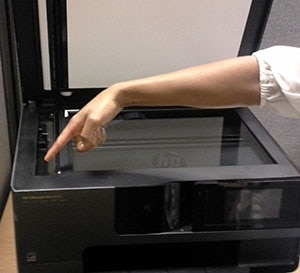
-
I need your advice.
Several months ago the Explorer makes it not possible for me to watch videos from Flixxy.com and even less to download. Anything else, worked ok.
He kept asking me to download 11 Flush. I have done this at least 30 times, always with success and restarted my PC. Has not changed a thing!
Then I downloaded Firefox and with her, I could watch and download Flixxy.com.
Five days ago, something happened (I forgot what!) and I uninstall Firefox and reinstalled a new copy. Since then, I have an odd result:
When I start it, Firefox starts its < Firefox Start Page >. I want Google and I installed it on the usual way and correctly. It turns on, but next time I restart Firefox, their < Firefox Start Page > is one who is. Only Google don't stay on!
Everything else works great! And if I care what page they start would be OK: but I want to Google!
What can you advise me? Why is it so? My anti virus (Norton, Malwarebytes and SUPERAntiSpyware show no virus.
I reinstalled Firefox three times with the same results. I tried to do everything is written in Firefox Help.
See you soon!Hmm...
I see... Lets get to the bottom of your system configuration and try to eradicate the problem.- Disable the MindSpark Plugin installed on your firefox Addons > Plugins
- Go to control panel > uninstall programs and look for something that says 'Toolbar' or something that sounds like this, uninstall them.
- Now reset firefox of topic: support
- Restart the system
Let me know if its fixed or not.
See you soon!
Maybe you are looking for
-
There were problems with my finder for a few months now. Whenever I click on the finder, it will take about 3 minutes to load, and then I'll be able to use it. This applies when I try to open any folder as well. The time-out period is really long. I
-
I have white screen of three quarters, from the bottom up?
Blank screen, 3/4.bottom upward, going full after a while?
-
E280v2 music constantly playing, participating screen scrolling
I'm a newbie here. 1 MP3 player. I know that I have v2, I've seen verification of firmware help to know that I. I looked through 33 pages of posts and none so far address my issue. Somehow the monkey behind the e280v2 (me), got the music to play cons
-
My word 2003 program has become very unstable. It keeps crashing. I ran the help > detect and repair option multiple times. the program works for a few minutes, that a time will crash again. I can not also do a save as more
-
EA6900 - demystifying the bull
Hey guys,. So, got a router to come in the next few days. Intended to be a fairly large AC, which received a diverse set of opinions. Let me explain what I have. Currently I have a router bit rotten to my ISP Technicolor, so obviously, I'm not a good
