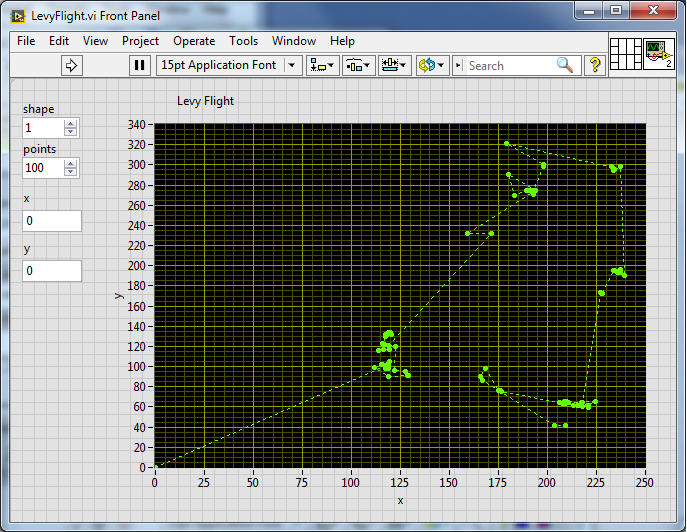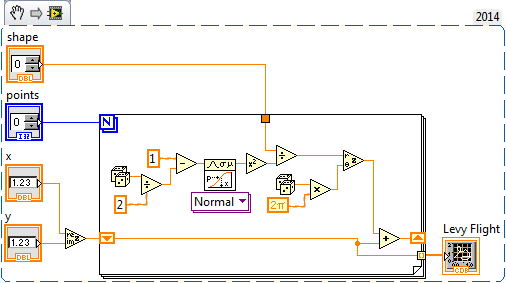Normal distribution
How to generate random values between 1 and 100, where 20% of the values are between 1 and 25, 60% 26 to 74 and 20% between 75 and 100, tx>
Me again,
As I said above, I want to generate random values in three ranges, we can generate in a single select statement? TX
Still, I am unsure about the requirements. Do you need to generate an independent dataset for each execution of a process or
can you have 1 set of numbers that you need for all your work? In my previous post, I proposed 3 tables - of course,
If you only need a dataset, you can create a new permanent table that is a combination of the 3.
If you need different sets of data each time, then it should be
SELECT DBMS_RANDOM. Some_Table_With_20_Records VALUE(1, 25) - should be. VALUE (0.25) I think...
UNION
SELECT DBMS_RANDOM. VALUE (26, 74), Some_Table_With_60_Records
UNION
SELECT DBMS_RANDOM. VALUE (75, 100) Some_Table_With_20_Records
Obviously, 20, 60, 20 are proportions - you want to maybe 1000 or however many records to your use.
NOTE: < or="" similar="" -="" untested=""> >
HTH,
Paul...
Published by: Paulie 11 may 2012 04:11
Tags: Database
Similar Questions
-
Hello
I am trying to solve the following equation:
X - N(50,15^2) find Pr (50 < X < 70)
When I type the above in the calculator, the following occur:
I don't understand why I get a 'erf' rather than a decimal answer.
Can anyone help me please with the help of the function of standard normal distribution on HP Calculator first.
Thank you
Arthur
Please, do not change the settings of your CASE, as described. Usually it makes more problems then helps until you understand how things work a bit more. Default settings are almost always going to be better for most users.
Basically, the reason for this is because you are in the display CASE. Click home, try again and you will see it comes out a decimal number. Putting a decimal value at the end of one of your own in the CASE would ALSO return a decimal value lead (as you say the CASE "Please calculate using values digital apprixmated, since I gave you an approximate numeric value with a decimal"), as would hit the function SHIFT + ENTER to close the last calculation After obtaining this result. None of those are the best solutions instead of changing the settings as shown.
As to which is the (Railroad), which is in fact the way in which the normal distributions are calculated. See this link for a large Description: http://mathworld.wolfram.com/NormalDistributionFunction.html
Cite this page: ' or
 or erf may be expressed in terms finished additions, subtractions, multiplications and extraction of roots, and must therefore be either computed numerically or otherwise by approximation.»
or erf may be expressed in terms finished additions, subtractions, multiplications and extraction of roots, and must therefore be either computed numerically or otherwise by approximation.»Essentially, the CASE is you give the representation exact, symbolic of your normal distribution using a function that represents a certain operation. These types of 'special functions' are becoming more frequent in senior type math/engineering calculations.
When it comes to exact/approximate, mathematicians refer to the idea that something is "a perfect representation of the concept of this thing" or just "a number which is quite close to her. For example, + infinity is a concept that CASES can actually understand, but a normal calculator could not - he could not hold a number large enough to be "infinite". Yet in many cases, simply put it in a very large number in the calculation is "good enough" to represent the positive idea of infinity.
Another good example of this is pi. Are pi cannot be represented as a decimal number is perfect, but in most cases a round off the coast of the value is "close enough". The first CASE mode takes all integer with no decimal to be "the idea of this number. For example, sqrt (2) return sqrt (2) in the form of CASE. It is not a number that can simplify low. If you try to do SQRT(2.) (<-note the. after the two), you say really "take the square root of the number which is"close enough"of the ideal value of 2. The calculator then returns a number that is "close enough" to the result perfect, exact square root.
If you get an accurate result and want to see the decimal approximation, just press SHIFT ENTER. This sign of equality gribouilli little is the mathematical symbol for "approximates of»
As to the last question, use this rule to help go you as you - if you try to get an approximate result of decimal number, the home screen is where you work. If you want accurate results, symbolic algebra, the CASE screen is where you work. If you are in the display CASE and you want a decimal result, press shift ENTER to run the command "about" that will make an estimate time of your last result in a decimal number. Make sense?
-
graph of the normal distribution to display data
In a survey, I'm getting data return user (premium d scores) that I want to display on a normal distribution graph or chart, to give the lessee of the investigation on an image hence their score is on the graph of a normal distribution. Quite a challenge!
I can create the graph with the correct range, as a PNG image, but do not know how to configure script AS3 which might place the partition in the correct location based on its specific value? For example (just the graphic without any specific partition),
Someone saw something like that that can visually display the results? An example? (If there was a better way to view the results, a different graph, etc.. "I'll try that as well.)
Any help appreciated.
It's easy if you use the suggestion I made.
Place this bitmap image of a curve in Bell on the flash scene.
by using the location of the info panel your mouse to the - 2.25,0 on this bitmap and notice the x and the values of y in the information panel (for example, 100 400).
Move your mouse to 5.75,0 on this bitmap and notice the x and the values of y in the information panel (for example, 500 400).
to indicate a score of users (for example, 2.1) on this bitmap, use:
var m:Number;
var b:Number;
var yPixel:Number = 400;
parameterF(-2.25,100,5.75,500);
graphF (2.1);
function graphF(xVal:Number):void {}
var mc:MovieClip = new MC(); where MC is the class that you assign to any movieclip symbol you want to indicate the user's score
addChild (mc);
MC.x = m * xVal + b;
MC.y = yPixel;
}
function parameterF(x1:Number,y1:Number,x2:Number,y2:Number):void {}
m =(Y1-Y2) /(x1-x2);
b = y1 - m * x 1;
}
-
HP 35s - normal probability function
Hi all
I am trying to determine if the 35s has an 'automatic' integrated in the prerequisite programs normal probability function. For anyone who uses Stata, you can type "normal di (value)", and you get a returned probability based on the normal distribution. Moreover, some people use z tables. It's beyond my comprehension that a scientific calculator as the s 35 is not such a 'built-in' function, but I could be wrong. Any help is greatly appreciated.
See you soon!
UTD_grad_stdnt wrote:
Hi all
I am trying to determine if the 35s has an 'automatic' integrated in the prerequisite programs normal probability function. For anyone who uses Stata, you can type "normal di (value)", and you get a returned probability based on the normal distribution.
See you soon!
No, but it may be user programmed - the manual provides same aready to use the program, see p.16 - 11.
UTD_grad_stdnt wrote:
Hi all
It's beyond my comprehension that a scientific calculator as the 35s has no such "built-in"...
See you soon!
Why?
The beauty of a programmable calculator, is that rather than try to be everything to everyone (and inevitably be below the mark), it gives you the freedom to add features you want for your personal needs by programming. This may mean setting aside some pre-programmed functions, but leaving plenty of space for the user functions (32 KB is a lot in a non-graphical environment).
-BartdB
-
Privileged calculator HP - NORMALD_CDF and NORMALD_ICDF problem
Normal distribution functions do not work as documented. The entries are average, standard deviation and X or probability according to the function. In all cases, the functions ignore the entry of mean values and standard deviation and assumes that 0 and 1 for these values. Is there a fix for this problem?
Hello
You can post your problem here:
https://groups.Google.com/Forum/?fromgroups#! Forum/comp.sys.HP48
There are members of the team of Calculator HP that browse this newsgroup and the first is discussd it.
-
HP 50 g - graph of the function of library
Hello
I try to graph for example the distribution function UTPN (cumulative normal distribution) with two parameters set and the third as a variable. I tried in vain in the 2D/3D window (ALG mode):
(a) entering the function UTPN (0,5,X). When I want to type () (shift + left) it emits a beep and no way.
(b) entering the function utpn (0,5,X). It accepts input and tries to graphics, but only the axes appear. Looking at the TABLE, I see all the Y1 is "error".
(c) entering the function using CAT and choosing the function UTPN in Equation Editor. He gives... too "little arguments."
How can I accomplish this?
Thanks for the responses,
Franz
Thanks a lot, it works great
-
Equium A60-692: Question on the RAM size
I have an Equium a60-692, which indicates that she has a 256 MB DDR Ram. When I check the system, he says he has 197 MB of Ram. I am told that this is due to the pilot of the screen using the other 60 MB. Which seems big to me or is this normal? I also find that the machine is slow to start and open programs. Is it because of the limited amount of Ram (197 MB)? An increase in Ram would solve my problem?
Hi Ron,
You available RAM is 256 MB, and that the BIOS reserves a small portion for the graphics card. The normal distribution is 64 MB for that you will 192Mo of left RAM for use by the operating system. 64 MB is quite normal for the use of graphics (and is small enough to some modern games). You may be able to reduce the amount (say, at 32 MB) in your BIOS (check allocation UMA).
Slow loading may indicate that your HARD drive is a grooming needs. I recommend running Disk Cleanup on your Start menu, followed by Disk Defragmenter also in the menu START. This will ensure that you schedule the files and folders are properly located and organized for use.
Increasing your RAM probably will not help your slow loading problem, although it will improve the performance of games and utilities of great resources by reducing the use of the swap file.
HTH
Post edited by: NickyNoogle
-
Error-63101 when executing the FPGA Interface C API Generator in LabVIEW 2012
I'm using LabWindows CVI 2012 and 2012 LabVIEW FPGA module. I try to use the FPGA Interface C API generator and I get the following error from a freshly generated .lvbitx bitfile. I use the local server compiles on my PC.
Error-63101
NOR-RIO: A valid .lvbitx bitfile is required. If you are using a valid .lvbitx bitfile, the bitfile maybe isn't compatible with the software you use. Determine which version of LabVIEW was used to make the bitfile, upgrade your software to this version or later, and then try again.
The problem occurs when executing CVI or LabVIEW. I was able to do this earlier when I was compiling the FPGA in LabVIEW with the API generator 2011 downloaded from the Web site.
A bit of weirdness in my setup, it's that I charged it off downloads from the website (latest files after 2012 NIWeek) rather than the normal distribution DVD. I installed LabVIEW, so NI RIO, then the Xilinx tools compatible with 2012. It works very well when you talk to the FPGA to a LabVIEW vi running on my Windows PC to the host.
Any suggestions?
Problem solved. I had to download FPGA Interface C API generator 12.0. It works now.
I would have thought that if a product was called on the menu in LabVIEW 2012, it would be prompted to upgrade to a compatible version, when I installed LabVIEW. The old version is not compatible with version 3.0 bitfiles, as identified on the following lines at the top of the .lvbitx file:
3.0 -
Confidence in the PSC - tc interval
Hello
We measure the temperature with thermocouples connected to a cFP-TC-125 module. I am interested in the accuracy of the measurement of this unit. Of course, I know the patterns in the manual, containing different measurement error curves for different measurement situations. For a specific room temperature and the thermocouple, there are two curves. It shows a so-called 'Max' and the other a measurement error "type." I understand the difference, but we want to use the information to calculate the total measurement error (which also contains the error of thermocouple sensor and different error from an average of measurement points). Well, I got to a point: If you add up different measurement error you must use the same interval of confidence, because it is the scale of the measurement error.
The question is, if someone could tell me what confidence interval not 'Max' and 'Type' belong. What 1sigma, 2sigma, 3sigma? In a first approach, I would think that "Type" is 1sigma and 'Max' is 3sigma. But, assuming a normal distribution or a uniform, this does not seem to fit the data curves.
Thanks for reading, cordially
Gerald
Hello
I did some research and I can answer your question:
Figures for the errors of different thermocouples use values for margin of error / error page 15 the same manual calculate typical (15-35 ° C) and maximum (40, 70 ° C).
And I have confirmed that these maximum errors indicated in the manual are taken at the 99% confidence interval, script readings the worst.
I hope that this answer to your question.
Good day
-
VERY urgent, spectrum of light table to trace
Hello world
new user of labview im and im facing some difficulties in doing so what im trying to do.
IM, importing data from MATLAB that is done successfully, example (the relative intensity of the light output of 4 LED colors) (blue green = 0.5 = 0.9 0.4 red = Amber = 0.8) representing the y-axis and the x-axis is (blue = green 460 = Amber 590 red = 525 = 625), I want to plot these data using the normal distribution function , where the maximum value of the y-axis is specified the values on the axis x (e.g. blue, its 0.5 axis y to 460 x axis and so on), a normal distribution chart for each color and then draw the additive normal distribution of all 4 colors together. I want that all these tracks on a chart with different colors for each represent the color of the LED. I tried, but I couldn't do it and im really stuck... Please help me its a bit urgent... Thank you

-
implementation of flight collection in 2D walk
Hello
I try to draw the market of levy flights in a 2D space to get a similar path like this.
https://en.Wikipedia.org/wiki/L%C3%A9vy_flight
I found that I can use the inverse Gamma function to generate the gamma distribution of the random number I can multiply the coordinates (x, y) for every new step. First of all, I want to check if this is appropriate and feasible with Labview.
I found this rapprochement that might prove useful in wikipedia.
- If
 then
then  (distribution of Levy)
(distribution of Levy)
I made a draft of the Vi and I would be very grateful if someone can help me or post comments.
Thank you
Zied
Seemed like something fun to try (one of the few remaining sections in the book of Mandelbrot set that I've not yet recreated), I use the Inv-normal Distribution instead of the Inv-Gamma to get distributed Levy steps. Choose a random between 0 and 2pi and length angle of distributed sample no.
- If
-
How to generate a random number within a specified tolerance and control than tolerance.
I am trying to simulate data without using a data acquisition device using a random number generator and I want to be able to control the "range" the random number generated well. On the front panel, the user can enter a nominal number, and the random number generator would generate numbers more or less disponibles.003 this number nominal. The data would be delayed on a chart. Someone knows how to do this? Or if it is still possible?
Just for the sake of information, the random number is supposed to resemble thickness measures, that's why I want to simulate more and less disponibles.003 because the data might be thinner or thicker than the nominal value.
Thanks in advance!
Two ways of approaching the issue. First of all, for even distribution, you can 'Roll the dice', which is the (0,1) random number function, multiply the result by 0.06 and then add Mean - 0.03 to center around average distribution. If you simulate a real process, my initial guess would be that the results would follow a normal distribution. In this case, you can use the VI of white noise Gaussian of the palette of generation of signals with a standard deviation of 0.015 if you wanted 0.03 to be the point of 2 sigma, then add average results.
-
Martin Rosse - circulate returned comments on all or part of the reviewers.
On behalf of Martin Rosse.
Question: I don't see the possibility more to circulate back to all or part of the reviewers comments (by adding their email addresses in a separate step when setting up e-mail review). Is - it is no longer possible?
Answer: I apologize because I could not understand the question. You want to add multiple recipients through tracker once you distribute the PDF document.
Required information.
Please provide the step by step procedure that you used to use Acrobat 9. If possible, join the snapshot, so I can understand and answer you.
What are the options I really don't think that we stopped one of them in Acrobat X (in the Distribution of the PDF).
Concerning
SaVe
Okey. So, if I'm not mistaken, allows you to get this option by clicking address book (step 3 of 4) option in the window to distribute the form. Acrobat 9 and 10, you can get later:
(1) come to the window where you enter the email addresses by following the process of normal distribution.
(2) click on 'To' button. It's right next to the text box where you enter the email addresses.
(3) once you click on 'To' contacts will open and show you the option 'CC '.
Is that what you're looking for? In case it is something different, please open this link and let me know at what stage you get that option and I'll tell you where exactly he is available in format Acrobat 9 / X. If this is the case.
http://http://Acrobat.timhuff.NET/?p=10
~SaVe
-
HP15-N096EA: screen inverted colors, also flickers back to normal
Model: HP15-N096EA
When the laptop is turned on the screen colurs are reversed i.e. Blue becomes orange, white becomes black etc. sometimes it flickers in normal colors i.e. Blue shows as blue etc.
I checked magnifers invert colors is not lit but when I turn it on the color switch reversed the normal colors of course. There is also a flickering vertical as all other vertical lines is missing or phases in and out.
I started in safe mode to see if it is a driver problem, but the colors are reversed again, I booted into the BIOS and once again the colours are reversed and just to cover all the bases, I started a live Mint Linux DVD 17.1 and the legendary green of the distribution of currency was a pretty lilac. I also tried high i.e. contrast left SHIFT + left ALt + PRTSCN.
My feeling is it's the monitor or the graphics chip and I cover more towards the monitor. Tomorrow I'll do a screengrab to see how that comes out and will also connect to an external monitor to see if the flicker and shimmer is always present.
Whereas it is literally a month and 6 days to ensure bad enough, I would have liked a little more than a laptop seized started failing.
Update from yesterday: I made a screengrab of HP using the tool cutting in windows 7, it shows the reverse color that is negative, I saved this screengrab on a USB key and it opens on my Mac, the picture shown correctly and not as a negative.
It's the image that is displayed on the laptop, there is no inversion of color, no graphics settings are displayed not correctly resolved, I actually set all settings back to default values.
It's the screengrab of the laptop because it displays from another computer, which in my case was my Mac. The screen seems to be display properly, so the image of screengrab below but for some reason, it displays a mirror - image his as an overlay on the screen.
The inverter would be defective?
Hi, this problem has been resolved by me, I just bit the bullet and took a gamble on the screen being faulty and successor, the laptop works very well and is displayed correctly.
I replaced it with one of them: 15.6 "AUO / to THE Optronics B156XW04 V.1 V.2 V.3, V.4, V.5 screen LED Slim
-
HP Jet 11-r010nr: Linux boot direct question (some distributions)
I know it's a Linux question, but it is related to the hardware HP Stream in particular, because I don't have this problem with other computers.
Lubuntu and Mint boot perfectly on this portable on a usb key, while Clonezilla, not even their based version of Ubuntu will start. Other distributions non-Ubuntu does not either. I don't know if it's a BIOS setting, core switch, etc, that I might need to define, or something else I'm missing. I would like to the image of the player before you start to remove and change things on the laptop.
My configuration:
(1) Stream HP laptop (model: 11-r010nr 11.6 "). Win 10 on disc in stock.
(2) various distributions of the load on a USB stick (Sandisk Extreme USB 3.0) using software YUMI (2.0.1.9).
What works:
Lubuntu 15.10
Mint 17.3
What does NOT work:
Clonezilla-live - 2.4.2 - 61 - i586.iso
Clonezilla-live - 2.4.2 - 61 - amd64.iso
Clonezilla-live-20151012-ruse - amd64.iso (Ubuntu version)
GParted 0.24.0 - 2
Fedora 10-23
Kaspersky Rescue DIsk 10
Each version of Puppy Linux
Now, just to get the key USB is recognized on the HP stream I had to make the following changes in the BIOS:
Legacy support = on
Secure Boot = disabled
First = USB boot order.I have tried many different switches from the operating system menu before starting as graphic resolutions, etc., but they did not help.
Also, what is important, every distro on the USB works on my OTHER computer, which is desktop as well as other peoples computers, if this issue is specific to the HP flow 11.SOLVED.
So, it was really me worry, so I played around with it a little this morning. It was recommended by the author of Clonezilla I try Tuxboot or another brand of USB drive. So first of all, I tried Tuxboot with Clonezilla 2.4.2 - 61 Stable and initially, it did not work as all my other attempts. However, this time I have noticed a new boot option in the start menu:
Considering that the only option before start was:
Hard drive USB - Sandisk Extreme...
A new section appeared when using Tuxboot and with Clonezilla is the only ISO on the USB key:
(UEFI) - Sandisk Extreme USB hard drive
So, I gave him a trial and a slightly different menu Clonezilla popped up. It's a crude text menu of the normal selection of choices (resolution, etc) rather than the normal menu scrolling. In addition, on the top of the screen was the following text... "GNU grub version 2.02 Beta 2-28". I chose one of the entries (resolution of 1024 in my case) and Clonezilla has started successfully. Unfortunately no option exists when YUMI running, so I have to put each individual distribution on its own USB key, which of course, I would never do.
Maybe you are looking for
-
Satellite L50 - C - update BIOS 1.50
I recently received the Toshiba Software Service message I could (have) to update my BIOS. (1.20) to 1.50 BIOS. My L50 - C Satellite is just a few weeks. Do someone recommend me to do or is not necessary to take such a risk that my laptop does not wo
-
RAM and SSD for my new Acer Aspire R7 752-5893
Suggestions for the type of RAM and SSD memory for my new Acer Aspire R7 752-5893? TX in advance.
-
I've never had internet update TV
I had an automatic download of album art, etc. turned off because I had a problem previously with Windows Media Player spoil all my album art and I was afraid, since WMC and WMP are linked, it could happen again. So I just found out about something
-
Setup Desktjet 2050 2147467259 - windows SSD installation error!
Hello there all recently got a new laptop, did a fresh install of windows on a SSD with other progs and such on another HARD drive. I changed the installion of default program on the HARD disk. so, I tried to install my hp deskjet 2050 printer and th
-
On system blackBerry smartphones
How will I know that my phone is not working properly because my phone hanged some time