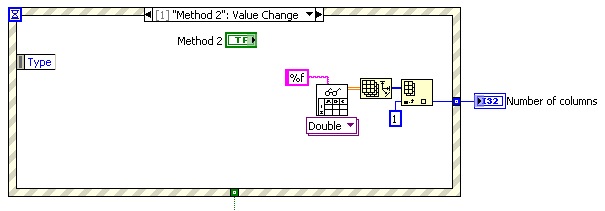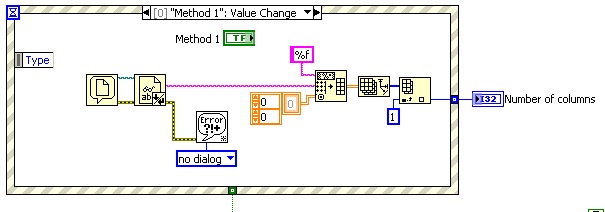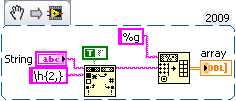Odd number of columns in the text file
Hello everyone
From an Excel (.xls) file, I saved (tabs-delimited text) file and open in Labview. The file has only 2 columns (apparently), but my VI says he has 12! I tried to find any character 'lost' in the file but it's all in the first two columns.
However, if I open the .xls file, save the text file delimited tab, open this tab delimited text file using excel, hit save and then open in my VI, the VI will tell me that the file has only 2 columns. Strange.
Enclosed please find my VI (I tried two different methods to load the file and got the same results).
Thank you
Dan07
Around this line, you will notice a bunch of tabs:
240.4926373\t507.1851226\t\t\t\t...
Edit: I would like to clean up the source, but if you're stuck here is a way to clean:
Tags: NI Software
Similar Questions
-
Can all help with VI to get data (HEX) serial number and write in the text file
Hello I am struggling with this problem for 2 months... They get help from different I thought I solved the problem, but of no use yet I stand on zero
Problem: I need to get data on USB high speed HEXAGON shaped (coming in hexadecimal and be stored in the text file to the hexadecimal format as each hexadecimal value online different I'll also to attach the file)
Get us ASCII on series or VISA read but when trying to convert to hex as shown in text file making it slower to deal with code, I know that my VI will have to improve more... I'm waiting for suggestions
Need urgent help...
Thanks in advance
Hi Ali Afzal,.
I think that the attached example can work for you. If not, then try the solution with sending the data to a parallel running the loop and store it there.
Mike
-
Write records to a text file to specific columns in the text file
Help please! I'm a noooooooooobbbbbb!
I searched this forum looking for a procedure that will write my database records in some neck (positions) in a text file. Example:
TONY 1234 TEST 84889922 Y 34 TORCHCOMP 34
5678 BOB JOHNS N 43534534, 56 SAFDWEERE 65
I think I would install as variaables:
Consumer_ID = consumption (position 1, 5)
Name = name (10,20 position)
Invoice_No = invoice (30, 40 position)
etc.
Any input will be greatly appreciated
Thank youIf you want to write to a file on the database server where your oracle database is installed to see this link [UTL_FILE | http://www.psoug.org/reference/OLD/utl_file.html]. or if you want just a plain sql uses a coil.
spool c:\file.txt select rpad(to_char(consumer_id),5,' ')||' '|| rpad(name,10,' ')||' '|| rpad(invoice_no,10,' ') from [table] spool offthe function RPAD() will create white space.
-
Not able to reverse the text file in ODI
Hi guru,.
I tried to load the data from Oracle database to text file. But I am facing problem during file reverse text.
The columns in the text file are not reversed in the ODI data store. I get no error.
Are there specific measures that I'm missing here? Any ideas / docs / links would be appreciated.
As a solution, I added column manully right now and I can go futher. But I would be happy if reverse ODI will do it for me.
Kind regards
Manmohan SharmaHi Matt,
A thought,
Make sure your data store is NOT LOCKED (UNLOCK) in reverse.
Thank you
Guru -
alignment of the text file column data
Hi all
I want to format the output file as shown in need. Suggestions appreciated. I tried with lpad, rpad in the query. Also tried with justify right in the column after A5 format... (A5 size frame right)
It is part of an important application.
Please suggest.
SQL file
--------
set verify off
Set feedback off
NewPage 0 value
set pagesize 63
set linesize 280
TOPIC ON THE VALUEcoil c:\test.txt.
column heading "CTY" A5 format Change_typestermout off Set
Select CT of
tab;output in the text file
CTY
-----
NPower required:
CTY
-----
N(* See space above)
Oracle 10g
running sqlplusThank you
HA!
Hello
G2500 wrote:
Hi all
I want to format the output file as shown in need. Suggestions appreciated. I tried with lpad, rpad in the query. Also tried with justify right in the column after A5 format... (A5 size frame right)
It is part of an important application.
Please suggest.
SQL file
--------
set verify off
Set feedback off
NewPage 0 value
set pagesize 63
set linesize 280
TOPIC ON THE VALUEcoil c:\test.txt.
column heading "CTY" A5 format Change_typestermout off Set
Select CT of
tab;output in the text file
CTY
-----
NPower required:
CTY
-----
N(* See space above)
Oracle 10g
running sqlplusThank you
HA!
This sounds like a job for LPAD. What exactly have you tried? It is difficult to say what hurts you without knowing what you were doing.
I don't have a copy of your table, so I'll use the scott.dept table to illustrate:
SELECT LPAD (dname, 20) department_name
OF scott.dept
;
Output:
DEPARTMENT_NAME
--------------------
ACCOUNTING
SEARCH
SALES
OPERATIONS
You want to justify the right title, like this
DEPARTMENT_NAME
--------------------
ACCOUNTING
SEARCH
SALES
OPERATIONS
?
If so, make this SQL * more order
Department_name RIGHT-JUSTIFIED COLUMN
before running the query. COLUMN... JUSTIFICATION applies only to the topic, not the data.
-
Hello
I have two master & detailed for example, EMP, Dept table.
I need my output in the text file with delimiter ~ in the format below.
Rgds10~accounting~newyork 7782~CLARK~MANAGER~7839~6/9/1981~2450.00~10 7839~KING~PRESIDENT~11/17/1981~5000.00~10 7934~MILLER~CLERK~7782~1/23/1982~1300.00~10
VKHello
This should work to get the right file name, but you can add your own code.
clear buffer clear screen clear columns column fname new_value my_spoolfilename input prompt Enter a valid department id.. accept dept number prompt 'Department ID. :' select 'IND'||upper(d.department_name)||to_char(sysdate,'yyyymmddhh24miss')||'.txt' fname from departments d where d.department_id = &dept; spool c:\temp\&my_spoolfilename spool offIf I run it as a script, I get:
Voer waarde voor dept in: 30 oud 3: where d.department_id = &dept nieuw 3: where d.department_id = 30 FNAME --------------------------------------------------- INDPURCHASING20090517125510.txt Verstreken: 00:00:00.39 HR%xe>And my c:\temp\ dir contains a file named INDPURCHASING20090517125510.txt:
-
Writing data in the text file or excel spreadsheet
Hello
I have a silly question to ask questions about the writing of data in a text file or a spreadsheet. I have an example that simulates a sine-swept DAQmx. The output it provides is the (amplitude and phase) frequency response function that is plotted on a graph (see VI) attached. I like to use these data for further analysis by transmitting the data to a text file or a spreadsheet. I've tried a few things, but the thread is broken. I guess I use the sink badly - so I was wondering, can you please advise me on what sink should I use?
Your help would be very appreciated,
Thank you very much
REDA
The wire is broken, because you cannot connect this type of data to one of these two functions. The data source type is a table 1 d of the clusters, where each cluster contains two tables. The text file write accepts strings, not clusters. Writing on a file action accepts dynamic data, and while you can convert dynamic data tables, there is no built-in mechanism to convert a table 1 d of the clusters of two matrices.
What you need to do is to convert the data in a format which can be accepted by these functions. Since you want to have a "spreadsheet" file then you should use writing to the spreadsheet file that creates a delimited text file. Since the frequency data would be the same for the plot of the magnitude and phase diagrams, you can have 3 columns: frequency, amplitude, and phase. You can take off the items using Unbundle by name, and then create a table 2D of each element of the cluster. The real question is to know if you want to save the data at each iteration and if you simply add on the file. The attached figure shows write an initial header and then adding just streaming the data.
-
My requirement is
If we click on the POP UP dot LOV button then I want the dependent value of this item in column of the text element in a table.
How do I get this as a table?
Hi Dan,.
I have a table, in the first column is popup LOV.and second column key is text element.
So my question is if we click contextual key lov and select employee name, then I want to show the email address of this employee in the second column of tabular presentation.
This can be done with AJAX. Write a JavaScript function on the onchange event of popup LOV item (Employee) key and pass the number of the employee selected to your AJAX call, go get the employee email and assign it to your entry corresponding to the key LOV popup text has changed.
As your dealing with Form (Wizard Based/APEX_ITEM Based-not specified) in a table, you take insofar as each column is the table of elements mapped to APEX_APPLICATION input. G_FXX tables and therefore to write JavaScript to locate the item to update.
I hope this helps!
Kind regards
Kiran
-
testimonial widget that reads the text file
Is there someone who makes a testimonial widget that can read a text file? I am considering this is a block for customer testimonials that can read a file of say 50 different clients we wil cut and paste from various places, so that there is always a fresh review illustrated.
Themes of Muse has some text widgets: one as a ticker-tape driveand displays a (small) number of citations. But none will allow you to modify a file of text outside the Muse of let's say 50 paragraphs and read on the page, one by one, in order.
There are a lot of scripts to do exactly what you want, like this: alternating Message text box . JavaScriptSource, and many others, just Google: "alternating rotation script of text message". But are you able to manage scripts and HTML codes in Muse ? Maybe some useful script Wizard can cook a place for you or modify an existing one, provide you a text template file and help hair and be implemented in Muse page.
Don't let them not to edit your output !
Ask them to help you with a method to ensure within the Muse:
1. adds a style and script in the header of page (see Page Properties)
2 Insert the HTML code on the page (under the object menu)
3 attach the text file on the site (hyperlink, link to the file)
So, you can change the text file and download all changes with Muse.
Hope this helps?
-
limiting number of column in the 4.1 apex data loader?
Hi all!
Is there a limit on the number of column in the APEX 4.1 data loading page?
My DB object has 59 columns and they are all available in single colum drop of my load sample data table definition boxes.
On page two of the wizard created database load pages "data/table mapping" columns only 45 is indicated. These columns are correctly inserted in my table. The last 14 columns are ignored.
If anyone knows if there is a limitation and can it be extended?
Thanks for any reply and cordially
KaiNo, I don't have a solution for this.
Split the file within columns each, with the primary key that is repeated and then sting tables up to post upload could be easier than to use other roads.
And then there's always the good old SQL Loader and external Tables. But the integration of these into the Apex is not easy because Apex runs on the server and the file is usually the disk of HARD local to the client.
Kind regards
-
Need help: UTL_FILE read and write in the text file
Hello, I'm on version 11 GR 2 by using the UTL_FILE function to read a text file and then write the lines where it starts with the word "foo" and put an end to my writing in the text file where the line with the word "ZEN". Now I have several lines that begin with 'foo' and 'ZEN' allow a paragraph, and in this paragraph, there is a line that begins with "DE4.2". Therefore,.
I need to write all of the paragraphs that include the "DE4.2" line in their beginning and end of lines 'foo' and 'ZEN '.
FOR EXAMPLE:
FOO/234E53LLID
IT'S MY SECOND LINE
IT'S MY THIRD LINE
DE4.2 IT OF MY FOURTH LINE
IT'S MY FIFTH LINE
ZEN/DING3434343
FOO/234E53LLID
IT'S MY SECOND LINE
IT'S MY THIRD LINE
IT'S MY FIFTH LINE
ZEN/DING3434343
I'm only interested in writing the first paragraph tha includes line DE4.2 in one of the paragraph of lines not the second ther that does not include the "DE4.2".
Here is my code so far:
CREATE OR REPLACE PROCEDURE my_app2 IS
Utl_file.file_type INFILE;
outfile utl_file.file_type;
buffer VARCHAR2 (30000);
b_paragraph_started BOOLEAN: = FALSE; -flag to indicate which required paragraph is started
BEGIN
-Open a file to read
INFILE: = utl_file.fopen ('TEST_DIR', 'mytst.txt', 'r');
-Opens a file for writing
outfile: = utl_file.fopen ('TEST_DIR', "Out.txt", "w");
-Check the file is open
IF utl_file.is_open (infile)
THEN
-lines in the file in loop
LOOP
BEGIN
UTL_FILE.get_line (infile, buffer);
APPLICATION STARTING POINT-
Buffer IF LIKE 'foo %' THEN
b_paragraph_started: = TRUE;
END IF;
-SEARCH FOR GRADS APPS
IF b_paragraph_started AND buffering LIKE '% 4% ' THEN
UTL_FILE.put_line (outfile, buffer, FALSE);
END IF;
-REQUEST FOR ENDPOINT
Buffer IF LIKE '% ZEN' THEN
b_paragraph_started: = FALSE;
END IF;
UTL_FILE.fflush (outfile);
EXCEPTION
WHEN no_data_found THEN
EXIT;
END;
END LOOP;
END IF;
UTL_FILE.fclose (INFILE);
UTL_FILE.fclose (outfile);
EXCEPTION
WHILE OTHERS THEN
raise_application_error ("-20099, ' UTL_FILE unknown error");
END my_app2;
/
When I run this code I get only one line: DE4.2 it ME LACK THE WHOLE PARAGRAPH
PLEASE ADVISE...I agree with reservations of Justin on the length of a "paragraph" and the number of users that are running at the same time, so here is a version without the collections.
CREATE or replace PROCEDURE my_app2 IS infile utl_file.file_type; outfile utl_file.file_type; buffer VARCHAR2(30000); b_paragraph_started BOOLEAN := FALSE; -- flag to indicate that required paragraph is started b_toprint BOOLEAN := FALSE; l_para_start pls_integer; -- start of "paragraph" BEGIN infile := utl_file.fopen('TEST_DIR', 'mytst.txt', 'r'); outfile := utl_file.fopen('TEST_DIR', 'out.txt', 'w'); LOOP BEGIN utl_file.get_line(infile, buffer); IF buffer LIKE 'FOO%' THEN b_paragraph_started := TRUE; l_para_start := UTL_FILE.FGETPOS(infile) - (length(buffer) + 1); END IF; IF b_paragraph_started and buffer like '%DE4%' THEN b_toprint := TRUE; END IF; If buffer like 'ZEN%' THEN IF b_toprint THEN UTL_FILE.FSEEK(infile, l_para_start); utl_file.get_line(infile, buffer); while buffer not like 'ZEN%' loop utl_file.put_line(outfile,buffer, FALSE); utl_file.get_line(infile, buffer); end loop; utl_file.put_line(outfile,buffer, FALSE); end if; b_paragraph_started := FALSE; b_toprint := false; utl_file.fflush(outfile); end if; EXCEPTION WHEN no_data_found THEN EXIT; END; END LOOP; utl_file.fclose(infile); utl_file.fclose(outfile); END my_app2;Test:
SQL> !cat mytst.txt FOO/234E53LLID THIS IS MY SECOND LINE THIS IS MY THIRD LINE DE4.2 THIS IS MY FOURTH LINE THIS IS MY FIFTH LINE ZEN/DING3434343 FOO/234E53LLID THIS IS MY SECOND LINE THIS IS MY THIRD LINE THIS IS MY FIFTH LINE ZEN/DING3434343 FOO/234E53LLID again THIS IS MY second SECOND LINE THIS IS MY second THIRD LINE DE4.2 THIS IS MY second FOURTH LINE THIS IS MY second FIFTH LINE ZEN/DING3434343 again SQL> exec my_app2; PL/SQL procedure successfully completed. SQL> !cat out.txt FOO/234E53LLID THIS IS MY SECOND LINE THIS IS MY THIRD LINE DE4.2 THIS IS MY FOURTH LINE THIS IS MY FIFTH LINE ZEN/DING3434343 FOO/234E53LLID again THIS IS MY second SECOND LINE THIS IS MY second THIRD LINE DE4.2 THIS IS MY second FOURTH LINE THIS IS MY second FIFTH LINE ZEN/DING3434343 againYou may need to change the length (buffer) + 1 depending on your platform and if you want a blank line s NLE out paragraphs, add another call to put_line after that outside of the loop in the fi l_toprint block.
John
-
[8i & 10g XE] How to compare a column with the text of a column with numbers
This is probably a simple question, but I can't seem to find the answer. I tried variations on use to_number to_char and interpreters, all nothing will do.
The real problem is that I have a table with a column of numbers in a database 8i (datatype = NUMBER (3)) and a column with the text (datatype = CHAR (3)), and I need to compare two values.
This table has thousands of lines, but here's an example of the data in these two columns:
What I want to do is select the lines where the TXT and CHR VALUES do not match, then it would be (given my example):TXT CHR ----------- 001 1 001 2 002 2 XXX 1 003 3
But, I'm having difficulties in comparing two columns, because they are not the same type of data.TXT CHR ----------- 001 2 XXX 1
I tried to work on a simplified version of the problem in the 8i database both my 10g XE database:
But this also returns any line, and it isn't even the "XXX" in the text column to treat in this example.SELECT * FROM ( SELECT 1.000 AS nbr , TO_CHAR(1.000,'000') AS txt , CAST('001' AS CHAR(3)) AS chr FROM dual ) WHERE txt = chr ;
Can someone help me understand what it is that I'm missing?
Thank you!Hello
user11033437 wrote:
This is probably a simple question...Simple if you know the secret; maddening if you do not have.
... I tried to work on a simplified version of the problem in the 8i database both my 10g XE database:
SELECT * FROM ( SELECT 1.000 AS nbr , TO_CHAR(1.000,'000') AS txt , CAST('001' AS CHAR(3)) AS chr FROM dual ) WHERE txt = chr ;Try:
TO_CHAR (1.000, 'FM000')By default, TO_CHAR leaves place the beginning of the string to a sign less, in which case he should ever one, TO_CHAR (1,000, '000') returns makes 4 characters, not 3. "FM" in the format said TO_CHAR do not add a space.
If it does not, after the release of DUMP (txt) for the few lines that you can't match, so that we can see exactly what is in them.
-
Want to access the text file of ODI linux machine installed on windows
Hi all
I want to access the text file of ODI linux machine installed on windows computers.
To do this, I created the server data files (physical schema) and;
Host(Data Sever): IP address of the linux machine
User: user of linux machine name
Password: data
Directory: / hyperian/Oracle/Middleware/user_projects/epmsystem1/EssbaseServer/essbaseserver1 / * application *.
I shared the folder app in linux machine.
When you try to run the interface using this file inside the folder app, its giving below error
7000: null: java.sql.SQLException: file not found: /hyperian/Oracle/Middleware/user_projects/epmsystem1/EssbaseServer/essbaseserver1/app/STORAGE.csv
java.sql.SQLException: file not found: / hyperian/Oracle/Middleware/user_projects/epmsystem1/EssbaseServer/essbaseserver1 /app/STORAGE.csv
to com.sunopsis.jdbc.driver.file.x. < init > (x.java)
at com.sunopsis.jdbc.driver.file.d.b.d.a (d.java)
at com.sunopsis.jdbc.driver.file.g.a (g.java)
at com.sunopsis.jdbc.driver.file.w.executeQuery (w.java)
at com.sunopsis.sql.SnpsQuery.executeQuery (SnpsQuery.java)
at com.sunopsis.dwg.dbobj.SnpSessTaskSql.execCollOrders (SnpSessTaskSql.java)
at com.sunopsis.dwg.dbobj.SnpSessTaskSql.treatTaskTrt (SnpSessTaskSql.java)
at com.sunopsis.dwg.dbobj.SnpSessTaskSqlC.treatTaskTrt (SnpSessTaskSqlC.java)
at com.sunopsis.dwg.dbobj.SnpSessTaskSql.treatTask (SnpSessTaskSql.java)
at com.sunopsis.dwg.dbobj.SnpSessStep.treatSessStep (SnpSessStep.java)
at com.sunopsis.dwg.dbobj.SnpSession.treatSession (SnpSession.java)
at com.sunopsis.dwg.cmd.DwgCommandSession.treatCommand (DwgCommandSession.java)
at com.sunopsis.dwg.cmd.DwgCommandBase.execute (DwgCommandBase.java)
at com.sunopsis.dwg.cmd.e.k (e.java)
at com.sunopsis.dwg.cmd.g.A (g.java)
at com.sunopsis.dwg.cmd.e.run (e.java)
at java.lang.Thread.run (unknown Source)
One faces this question erlier? then helpme out.Hello
1. If your files are located on a remote file system, you will need to copy one of your files to the computer that Designer ODI runs to allow ODI retrieve the metadata of the file information.
2. in the topology to create a physical schema, the directory you enter data and the scheme of work must point to this local file.
3. then set the file data store in the designer of the ODI. Enter a name, browse and select the file and fill each deposited the files tab.* If it's a fixed file, click on the network icon in the column into the columns tab and have checked auto adjustment.
* If it is a delimited file, use the reverse button on the columns tab to reverse the columns.
* Right-click on the Datastore folder select View Data, if you can view the data, which means that store file data has been correctly set.
* If this is not the case, check each tab of the database file to make sure that everything is set correctly and try again.4. once the display data to be successful, now change you directories (data and the scheme of work in topology) to point to the remote file system. These directories must be accessible to the ODI Agent that will be used to perform transformations. The directory can be an absolute path (m:/public/data/files) or a parent in the ODI Agent startup directory (.. files/demo /). It is strongly recommended to use a UNC (regardless of the location of execution) name for the path. Executing transformations "agentless", the directory is relative to the directory where Oracle Data Integrator was installed.
You must have an agent process running on the system that contains your source file.
Then during the race, the odi interface choose this agent.Thank you
Fati -
Load the text file cannot display some letters such as w and?
I downloaded a flash template that includes a text file used to load the content. I opened the text file and began to make changes to certain texts, so when I discovered the changes I noticed that some letters and characters are not displayed as the letter w and the question mark? and other letetrs.
I am a newbie to all of this, please help
Here is an example of the text that I have included in the text file:
& privacy_title1 = privacy policy
& privacy_txt1 = what information do we collect?We collect information from you when you register on our site, place an order or fill out a form.
When ordering or registering on our site, if applicable, you may need to enter your: name, e-mail address, phone number or mailing address. You can, however, visit our site anonymously.
And here is what he sees when I run the flash model:
As you can see the w is missing and the point mark and a few other letters.
Yes, I have an answer to this problem
(1) select your text layer
2) go to your properties panel > character
(3) change the anti-aliasing to "use the device font.
This should solve your problem
-
Add data at the end of a specific line in the text file
Hello
I'm trying to add data at the end of the last 4 lines of the text file attached with the ' table to add. 4 rows (422.5800 entry), I would add the first entry of the 'Array to add' entry, on the 5th line to add the second entry of the 'Add picture' and so on. How can I do this?
Any help will be appreciated.
Sincerely,.
hiNi.
After re-reading your post, I think that's what you really want to start adding after the first 4 rows.
Maybe you are looking for
-
can't resize the window of firefox, so I can create the shortcut on the desktop
I don't know how to resize the window smaller, it only makes the impression of the page to the smallest, on the page, not the whole outline of the page, so I can move the symbol to put on the desktop! I used the page resizing in the menu, is there an
-
How to disable apple git and replace it with another?
Hello forum,. I'm new to OSX, and I need to use git. and also, due to security risks, I have to avoid to save my password for the account of git on local computer Of course under windows and linux, there is no problem. but under OSX, I could never im
-
Can I replace my computer laptop vga 320M with an another one high dx11?
Hello Can I replace my laptop ' HP Pavilion dv6t-2300 CTO Entertainment Notebook PC "graphics card 'nvidia geforce gt 320M' with an another one high dx11?
-
First all data: my computer is a hp dv3 4050sp I am running windows 7 Professional error message: no the changes happened: no Hello everyone, this is my first post here. I googled and been around this question, but I found no solution, so why I came
-
I did a restore of windows xp home 64-bit but not recover my registry key. How can I get the key?