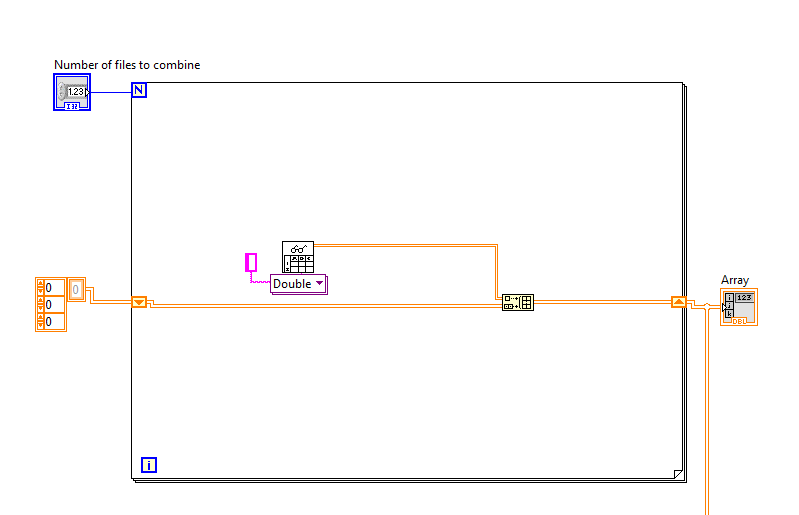Want to access the text file of ODI linux machine installed on windows
Hi allI want to access the text file of ODI linux machine installed on windows computers.
To do this, I created the server data files (physical schema) and;
Host(Data Sever): IP address of the linux machine
User: user of linux machine name
Password: data
Directory: / hyperian/Oracle/Middleware/user_projects/epmsystem1/EssbaseServer/essbaseserver1 / * application *.
I shared the folder app in linux machine.
When you try to run the interface using this file inside the folder app, its giving below error
7000: null: java.sql.SQLException: file not found: /hyperian/Oracle/Middleware/user_projects/epmsystem1/EssbaseServer/essbaseserver1/app/STORAGE.csv
java.sql.SQLException: file not found: / hyperian/Oracle/Middleware/user_projects/epmsystem1/EssbaseServer/essbaseserver1 /app/STORAGE.csv
to com.sunopsis.jdbc.driver.file.x. < init > (x.java)
at com.sunopsis.jdbc.driver.file.d.b.d.a (d.java)
at com.sunopsis.jdbc.driver.file.g.a (g.java)
at com.sunopsis.jdbc.driver.file.w.executeQuery (w.java)
at com.sunopsis.sql.SnpsQuery.executeQuery (SnpsQuery.java)
at com.sunopsis.dwg.dbobj.SnpSessTaskSql.execCollOrders (SnpSessTaskSql.java)
at com.sunopsis.dwg.dbobj.SnpSessTaskSql.treatTaskTrt (SnpSessTaskSql.java)
at com.sunopsis.dwg.dbobj.SnpSessTaskSqlC.treatTaskTrt (SnpSessTaskSqlC.java)
at com.sunopsis.dwg.dbobj.SnpSessTaskSql.treatTask (SnpSessTaskSql.java)
at com.sunopsis.dwg.dbobj.SnpSessStep.treatSessStep (SnpSessStep.java)
at com.sunopsis.dwg.dbobj.SnpSession.treatSession (SnpSession.java)
at com.sunopsis.dwg.cmd.DwgCommandSession.treatCommand (DwgCommandSession.java)
at com.sunopsis.dwg.cmd.DwgCommandBase.execute (DwgCommandBase.java)
at com.sunopsis.dwg.cmd.e.k (e.java)
at com.sunopsis.dwg.cmd.g.A (g.java)
at com.sunopsis.dwg.cmd.e.run (e.java)
at java.lang.Thread.run (unknown Source)
One faces this question erlier? then helpme out.
Hello
1. If your files are located on a remote file system, you will need to copy one of your files to the computer that Designer ODI runs to allow ODI retrieve the metadata of the file information.
2. in the topology to create a physical schema, the directory you enter data and the scheme of work must point to this local file.
3. then set the file data store in the designer of the ODI. Enter a name, browse and select the file and fill each deposited the files tab.
* If it's a fixed file, click on the network icon in the column into the columns tab and have checked auto adjustment.
* If it is a delimited file, use the reverse button on the columns tab to reverse the columns.
* Right-click on the Datastore folder select View Data, if you can view the data, which means that store file data has been correctly set.
* If this is not the case, check each tab of the database file to make sure that everything is set correctly and try again.
4. once the display data to be successful, now change you directories (data and the scheme of work in topology) to point to the remote file system. These directories must be accessible to the ODI Agent that will be used to perform transformations. The directory can be an absolute path (m:/public/data/files) or a parent in the ODI Agent startup directory (.. files/demo /). It is strongly recommended to use a UNC (regardless of the location of execution) name for the path. Executing transformations "agentless", the directory is relative to the directory where Oracle Data Integrator was installed.
You must have an agent process running on the system that contains your source file.
Then during the race, the odi interface choose this agent.
Thank you
Fati
Tags: Business Intelligence
Similar Questions
-
Not able to reverse the text file in ODI
Hi guru,.
I tried to load the data from Oracle database to text file. But I am facing problem during file reverse text.
The columns in the text file are not reversed in the ODI data store. I get no error.
Are there specific measures that I'm missing here? Any ideas / docs / links would be appreciated.
As a solution, I added column manully right now and I can go futher. But I would be happy if reverse ODI will do it for me.
Kind regards
Manmohan SharmaHi Matt,
A thought,
Make sure your data store is NOT LOCKED (UNLOCK) in reverse.
Thank you
Guru -
I want to modify the PDF with Word then edit the word file we want to edit the text.
We have PDF files now I want to convert the PDF file to Word file. After you have converted the file that we want to change the Word file. Then please provide to pdf converter features said in word text editable fearture.
At your request and please do the necessary.
Thanking you,
CONCERNING
Purushottam Reddy.K
Acrobat has this feature. The PDF is sometimes modified, sometimes not. Also available, ExportPDF web service.
-
How to save the text file input array
Hello, I am very new to LabVIEW, so apologies if I use the wrong terminology.
I did a VI which reads 25 text files from a 3D array. When I click on run I need to select the files 25 text. Is there a way I can save the data imported for later calculations without having to select the files each time?
Here's what I have:
Dan_Owen101 wrote:
Thanks for that. But the user will not have access to these files during execution of the VI. There are many other paintings that I'll need to save and index for other variables as well, so just for that would use the method of you would be useful to know. All I really need is a way to save these relatively few values in a table.
So do you intend to have these values hard-coded into your executable? This seems dangerous and likely to have you to make updates much. Believe me when I say you want to have the sitting files with the executable.
But if you're insistent on this, I would use a global variable. Have a VI just read all files and build the table for you and write in the global variable. Then you can right-click on the control on the Panel before global variable 'Create default value'. Save the variable and build your executable file.
-
Download the text file of the site domain
I need to download a text file to a directory of a domain site. Text file is saved What to do next?
On your PC, right-click on the text file, and then click on copy.
Connect to the domain (if you don't know how, you will need to get instructions from the domain administrator on how to configure your PC to connect to the domain - specific settings that are required there and they differ by area - and you may need to be configured on the domain and given rights). Once the installation program I would map a drive to the field to make easier access next time. Navigate the site of field to the directory where you want the file to exist. Right-click on the directory and click on paste.
The file will now have been copied in the domain site directory (assuming you have the appropriate permissions on the domain server to add files in this directory - you will need to talk to the domain so that administrator it it gives you an "access denied" or "you do not have sufficient to perform this task" or a similar error message).
That's all there is to it.
I hope this helps.
Good luck!
Lorien - MCSA/MCSE/network + / has + - if this post solves your problem, please click the 'Mark as answer' or 'Useful' button at the top of this message. Marking a post as answer, or relatively useful, you help others find the answer more quickly.
-
A form of Oracle, I want to read a text file.
A form of Oracle, I want to read a text file. In shape on a press of button I have:
declare
in_file Text_IO. Type_de_fichier;
linebuf VARCHAR2 (1800);
filename VARCHAR2 (30);
BEGIN
filename: = GET_FILE_NAME ('U:\ora_devl\pps\work\a.txt', File_Filter = > ' text (*.txt) | * .txt |');
in_file: = Text_IO. Fopen (filename, "r");
LOOP
Text_IO. Get_Line (in_file, linebuf);
-: text_item5: =: text_item5 | linebuf | Chr (10);
Text_IO. New_Line;
END LOOP;
EXCEPTION
WHEN no_data_found THEN
Text_IO. Put_line ("Closing the file...");
Text_IO. Fclose (in_file);
END;
He gets an ORA-302000. I suspect that the problem starts with the GET_FILE_NAME because when I comment, but treats it continuously without end.
Forms [32 bit] Version 11.1.1.3.0 (Production)
Oracle Database 11 g Enterprise Edition Release 11.2.0.1.0 - 64 bit Production
What can you tell me? Thank youGET_FILE_NAME will try to open a 'Open file' dialog box on the server, which obviously cannot happen. If you want to use this type of behavior, you must use the function CLIENT_GET_FILE_NAME and WebUtil. Example:
filename := CLIENT_GET_FILE_NAME('C:\', File_Filter=> 'Text Files (*.txt)|*.txt|All Files (*.*)|*.*|', dialog_type=> OPEN_FILE);See the Help Builder Online for more details. You can also view the demo which is available here:
http://www.Oracle.com/technetwork/developer-tools/forms/downloads/index.html
More information here:
http://www.Oracle.com/technetwork/developer-tools/forms/webutil-090641.html
In addition, it seems that you try to use a mapped drive ('U'). Although this can be made to work, it is not recommended and in some cases is not supported. If you need access to remote files, you must use another mechanism to put the file on the local computer before handling.
-
How to access the photo files in the Finder?
I just updated my system to the picture and I can't access my images in the Finder - the show in Finder option file is not available. What should I do?
The new Photos.app does not reveal the photos managed in the Finder, like iPhoto does.
You can only reveal image referenced in the Finder, you manage yourself and have not been copied to the photo library.
If you want to access the original image files that you have imported, use "file > export" save a copy on your desktop.
The management of the files of origin in the Photos is much more complicated than in iPhoto, so it make much sense to reveal the originals. Photos can simultaneously have several copies of them--in the masters, in iCloud folder or in a folder with temporary items. And if you use "Optimize Mac Storage", there may be no files to reveal to all, because the only copy will be in iCloud and not on your Mac.
-
Writing data in the text file or excel spreadsheet
Hello
I have a silly question to ask questions about the writing of data in a text file or a spreadsheet. I have an example that simulates a sine-swept DAQmx. The output it provides is the (amplitude and phase) frequency response function that is plotted on a graph (see VI) attached. I like to use these data for further analysis by transmitting the data to a text file or a spreadsheet. I've tried a few things, but the thread is broken. I guess I use the sink badly - so I was wondering, can you please advise me on what sink should I use?
Your help would be very appreciated,
Thank you very much
REDA
The wire is broken, because you cannot connect this type of data to one of these two functions. The data source type is a table 1 d of the clusters, where each cluster contains two tables. The text file write accepts strings, not clusters. Writing on a file action accepts dynamic data, and while you can convert dynamic data tables, there is no built-in mechanism to convert a table 1 d of the clusters of two matrices.
What you need to do is to convert the data in a format which can be accepted by these functions. Since you want to have a "spreadsheet" file then you should use writing to the spreadsheet file that creates a delimited text file. Since the frequency data would be the same for the plot of the magnitude and phase diagrams, you can have 3 columns: frequency, amplitude, and phase. You can take off the items using Unbundle by name, and then create a table 2D of each element of the cluster. The real question is to know if you want to save the data at each iteration and if you simply add on the file. The attached figure shows write an initial header and then adding just streaming the data.
-
Add data at the end of a specific line in the text file
Hello
I'm trying to add data at the end of the last 4 lines of the text file attached with the ' table to add. 4 rows (422.5800 entry), I would add the first entry of the 'Array to add' entry, on the 5th line to add the second entry of the 'Add picture' and so on. How can I do this?
Any help will be appreciated.
Sincerely,.
hiNi.
After re-reading your post, I think that's what you really want to start adding after the first 4 rows.
-
Playback/record to the text files using HTML5 as a basis for the code
Hi, I'm new and I did some research and I found a variety of solutions that seemed a little more complicated than I want. I would like someone to direct me to something that could teach me how to do two things.
(1) read the text files (essentially my difficulty is how to interact with the file system of playbook for reading files and how to save text files with output 2).
It is not necessary to try and catch.
Thanks in advance!
Hello ignites,
The following thread contains an example of manipulation of text files and also contains a link to another thread by Tim Windsor where he describes working with other file types:
Let me know if you have any questions.
Erik Oros
BlackBerry Development Advisor
-
When the file is saved in windows 7, save the description with the name of the file by the text file
I need to save files much but don't have time to write the file name and detailed inform instead. When I want to save the file, windows 7 displays the window requires the file name and type. But I need another box that I can describe the detailed information associated file name. This will generate the text file that detailed information with the name of the file.
Is there a s/w or windows 7 can do that?
It is not possible to save a file without a name. You must specify a name for the file. In addition, you can add additional information in the comments of the file area. You can open the section "Comments" by going to the properties of the file and go to the Details tab.
-
alignment of the text file column data
Hi all
I want to format the output file as shown in need. Suggestions appreciated. I tried with lpad, rpad in the query. Also tried with justify right in the column after A5 format... (A5 size frame right)
It is part of an important application.
Please suggest.
SQL file
--------
set verify off
Set feedback off
NewPage 0 value
set pagesize 63
set linesize 280
TOPIC ON THE VALUEcoil c:\test.txt.
column heading "CTY" A5 format Change_typestermout off Set
Select CT of
tab;output in the text file
CTY
-----
NPower required:
CTY
-----
N(* See space above)
Oracle 10g
running sqlplusThank you
HA!
Hello
G2500 wrote:
Hi all
I want to format the output file as shown in need. Suggestions appreciated. I tried with lpad, rpad in the query. Also tried with justify right in the column after A5 format... (A5 size frame right)
It is part of an important application.
Please suggest.
SQL file
--------
set verify off
Set feedback off
NewPage 0 value
set pagesize 63
set linesize 280
TOPIC ON THE VALUEcoil c:\test.txt.
column heading "CTY" A5 format Change_typestermout off Set
Select CT of
tab;output in the text file
CTY
-----
NPower required:
CTY
-----
N(* See space above)
Oracle 10g
running sqlplusThank you
HA!
This sounds like a job for LPAD. What exactly have you tried? It is difficult to say what hurts you without knowing what you were doing.
I don't have a copy of your table, so I'll use the scott.dept table to illustrate:
SELECT LPAD (dname, 20) department_name
OF scott.dept
;
Output:
DEPARTMENT_NAME
--------------------
ACCOUNTING
SEARCH
SALES
OPERATIONS
You want to justify the right title, like this
DEPARTMENT_NAME
--------------------
ACCOUNTING
SEARCH
SALES
OPERATIONS
?
If so, make this SQL * more order
Department_name RIGHT-JUSTIFIED COLUMN
before running the query. COLUMN... JUSTIFICATION applies only to the topic, not the data.
-
Windows cannot access the specific file, you may not be authorized
I get a message (windows cannot access the specific file, that you will not
authorization) it comes to my Bernina software. I've been using this software for 10 years
Hello
Have you tried running the program by right clicking > select run as administrator?
You want to reinstall using the same method of click with the right button on the install.exe or setup.exe > select run as administrator.
See you soon.
-
testimonial widget that reads the text file
Is there someone who makes a testimonial widget that can read a text file? I am considering this is a block for customer testimonials that can read a file of say 50 different clients we wil cut and paste from various places, so that there is always a fresh review illustrated.
Themes of Muse has some text widgets: one as a ticker-tape driveand displays a (small) number of citations. But none will allow you to modify a file of text outside the Muse of let's say 50 paragraphs and read on the page, one by one, in order.
There are a lot of scripts to do exactly what you want, like this: alternating Message text box . JavaScriptSource, and many others, just Google: "alternating rotation script of text message". But are you able to manage scripts and HTML codes in Muse ? Maybe some useful script Wizard can cook a place for you or modify an existing one, provide you a text template file and help hair and be implemented in Muse page.
Don't let them not to edit your output !
Ask them to help you with a method to ensure within the Muse:
1. adds a style and script in the header of page (see Page Properties)
2 Insert the HTML code on the page (under the object menu)
3 attach the text file on the site (hyperlink, link to the file)
So, you can change the text file and download all changes with Muse.
Hope this helps?
-
In photoshop, how to change a file .ai (converted to a smart object)? I want to change the text and changed the text and graphics.
Total beginner, so need help.
Thank you very much.
That must be edited in Illustrator.
Maybe you are looking for
-
WLAN on Satellite L505 card Exchange
*Because I don't have Bluetooth, I replaced the original with a Realtek card / card Bluetooth At the first reboot I can install drivers for Bluetooth and Wifi. I change the HWREG.reg find in Toshiba driver with the right value SUBSYS like this in sim
-
Whenever I want to use windows update, I get the error Ox80070424
Whenever I want to use windows update, I get the Ox80070424 error, what this means and how can I solve this problem? Also, it won't let me use restore it say there is currently no restore points. How can I fix this? original title: error Ox80070424
-
My computer says that my wireless switch is turned off. Can't find it to turn it back on...
It is a notebook from Toshiba. I can't find a switch on the front of the sides. If it illuminates with the function key, what other keys can I use?
-
Error during device driver software installation blue screen
Original title: 'Install the driver software for device' => BSOD 'Install the driver software for device' => BSOD (WD My Book World Edition II network storage) Hello I have WD My Book World edition II network storage and it worked fine with my Vista
-
Backup or restore page is empty
OK, Win7 Ultimate here, I had been using backup utility windows to backup my drive C: (SSD 128Gig) and my data drive that is the d: drive on a third hard drive E:. My full obtained E drive so I had to upgrade to a 2 TB drive, I have disabled the old