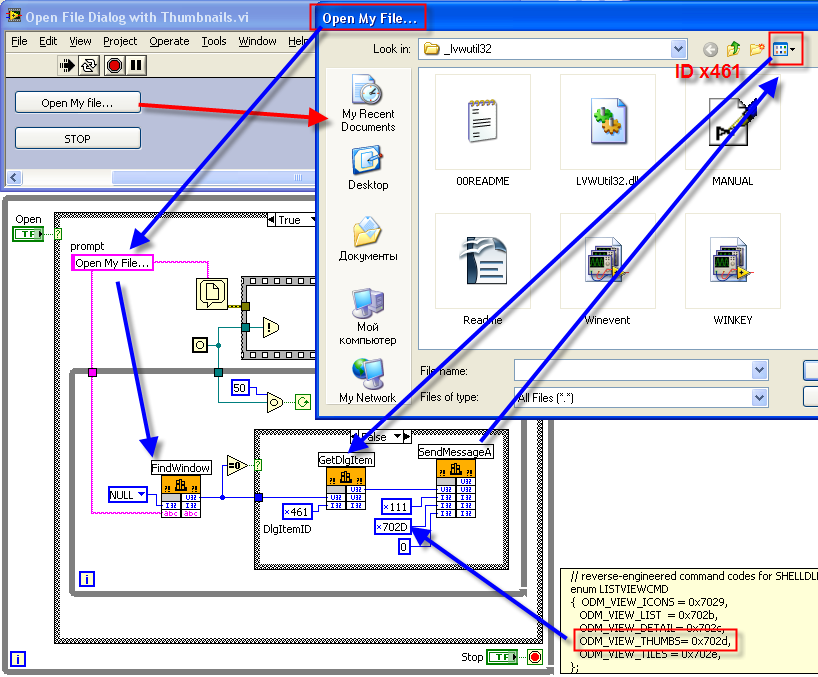Open dialog box window pixelated on Retina display
Hello
I have a problem with all the apps that I downloaded from the creative cloud. Program windows are pixelated. I don't see that for example, on the 'open-window' or just the general provision.
I don't have this problem with my copy of Lightroom (which I bought on a CD). Is it maybe a problem with the retina display?
Thank you
Title of the message was edited by: Brett N
We can tell just from screenshots, the image on the left (from Photoshop) is greater than the right (from Lightroom). Pixels of same exact are used in each, but the pixels are larger, which is compensation of the retina. Two of these dialog boxes are created by the operating system, not by Photoshop or Lightroom.
But the problem should be taken into account when installing the 13.0.2 update for Photoshop.
Tags: Photoshop
Similar Questions
-
Open dialog box reorganizes the files that appear in the file text box
I asked about this problem for a while - it still exists under Windows 7 Microsoft apparent feels that it is the correct behavior. In an application using a dialog open, where multiple files can be selected by clicking on them, while the CTRL key is held down, the resulting list of file names appears in the file text box. However, the first clicked file name remains last in the list while others remain in the proper order. Why is this? (An example of application is Windows Media Player, where you do a right click, then click on file and then open. The open dialog box appears and allows the selection of multiple files). When this "feature" has been more boring, it's when I try to create a CD or DVD and I want to control the order of the files.
Hello RickL - CaryNC, welcome.
This feature is by design. Of course, you can select the files in reverse order. I would really recommend providing feedback about this here:
http://connect.Microsoft.com/Other than that, unless you use an alternative shell, the feature is a design problem. Ryan Thieman
Microsoft Answers Support Engineer
Visit our Microsoft answers feedback Forum and let us know what you think. -
Dialog box Windows Defender log in
Dialog box Windows Defender log in: initialization failed: 0 x 80070006. The handle is invisible.
What is this and how can I change? (I run ESET on Vista)Hi OC_Steve,
· You get the error as soon as you connect to the computer?
There could be a possibility that ESET may be blocking Windows Defender to start. Check to see if the following is useful.
Method 1:
Step 1: Temporarily disable the antivirus program and check the issue.
Note: Please make sure that you enable the antivirus software after the test to keep your computer protected.
Step 2: If he is able to start Windows Defender, then you worry. You can activate ESET return.
Method 2: If not, follow the below mentioned article.
-
Remote Desktop area is missing the 'Remote' tab in the System Properties dialog box window?
Remote Desktop area is missing the 'Remote' tab in the System Properties dialog box window? I can not set up or add users. Remote assistance is the ONLY settings and options that I see. It is a brand new OEM Vista Home Premium X 64 installation with all updates (SP2). That's the problem since it was first started.
I'm sorry, but it is not possible to access Vista Home Premium via Remote Desktop. To do this, you need Vista Business or Vista Ultimate.
-
MAC OSX 10.9.5: what is this strange file format in the open dialog box?
Hi all.
I had never really noticed this, but I saw a rather unusual format in the dialog box open and I was wondering why it appeared she did. It appears in the file/open dialog box as follows:
To be completely transparent, I had posted this image on my Twitter feed at @illustrator. Since then I have been in contact with Scott, but the Council was to reinstall Illustrator. If this had happened on a single machine, I would rather agree that this can do something, but since the discovery of this unusual format, since saw him on six Mac OS 10.9.5 and illustrator version 18.1.0 18.1.1
Can anyone else confirm that they see the same thing; or if there is a difference, that this format is actually. I suspect it's a bug but need confirmation by other users.
Colin
This is the plugin automatic activation suitcase. I turn it off and the odd file format disappeared. Means also my previous comment on past on machines WITHOUT the plug-in was incorrect, and I can confirm that after having double-checked the machine without a suitcase.
-
Display thumbnails in the open dialog box?
When you refer to a "Open file" dialog box, the window is automatically in the list. Once it is open, I can manually select the thumbnail view, but next time you mention it it goes back to the list view. I want this dialog box to open with the selected thumbnail view. Anyone know of a way to do this?
Ben wrote:
Andrey Dmitriev wrote:
Ben wrote:
Not me!
When I saw the work involved, I let my customer choose, photos or substance. They have not chosen the substance if no ready-made solution.
Ben
Ah, all LabVIEW programmers are commonly so lazy...
 (me too)
(me too)Andrey.
He looks the other way...
LV developers are smart (they chose LV) so that they use their intelligence to work smarter, not more difficult.
Ben
Totally agree! But LabVIEW developers are not only smart, they also able to make a difference...
Quick and dirty something liike that:
LabVIEW 8.6 / WindowsXP. Not sure about Vista / 7. Too lazy to check it out.
Enjoy!
Andrey.
-
RoboHelp 8 crashes when you try to use an open dialog box
The title says pretty much all this. RoboHelp freezes when I try to use Open... of the start screen or file > open or any other control that accesses the dialog box open (i.e., open/Explorer button on the settings tab of content in the settings of FrameMaker Document dialog box). I have to finish the process in the Task Manager, and then restart RoboHelp. (Fortunately, the recent projects links work - except to open them..., of course.)
I discovered this when I had to restore links to displaced FrameMaker documents. My installation is TCS2 running Windows 7 32-bit; all all components TCS2 and Windows 7 updates have been installed.
I tried a Reinstall RoboHelp on-site, but that made no difference.
Any ideas?
Thank you
John
Maybe that something went crazy and he thinks that you have several screens, and open your dialogs out of the screen?
Select file > open, and then do the following:
Press Alt + space + M, then an arrow key.
Waggle, the mouse wildly until the dialog box is displayed on the screen, then left click on the mouse to drag where you want.
(I assume that it will continue to operate under Windows 7, but don't have this version to try it).
If you encounter any problems with your dialog boxes, I think that you would have access to each dialog box and repeat to get them all in the right place. Even if I remember something about a registry hack - I don't know if that affects all the boxes of dialogue or just a / a. I think it's Rick who posted originally, so it could hold and be able to answer this question.
Amebr
-
Open dialog box appears only not all files
I just bought a new iMac (Yosemite 10.10.5 running version) and I have a problem with Illustrator (race 2015.1.0) when I try to 'open' or 'save' a document all my files in any folder are not displayed. No matter how big or small the dialog box is that all files are more fit in this box. It's a little hard to explain so I enclose a photo. There are dozens of additional files that should be showing in this area. On the right side of the box, you can see how file names are cut off. There is more to the right of that. I'm not able to reproduce the problem in photoshop or any other program on my computer so I figure it's a framework or a problem in illustrator. Anyone can shed some light on this?
I do not wish to use the column view that I need preview buttons.
ammyzan,
If you use the column view, run away until Apple has resolved the issues.
I think that the good order/way is to update the operating system, and then reinstall the applications. Which was how you did it?
If this isn't the case, it may be best to reinstall using the way complete three steps (the otherwise strange things may persist):
(1) uninstall (check the box to delete the preferences),
(2) run the cleanup tool, see the link below,
(3) reinstall.
-
Access to the open dialog box causes RoboHelp hang and eventually crash.
Whenever I am trying to take an action that requires the dialog box 'open' Windows, RoboHelp begins to hang and eventually crashes.
My only thought: I've seen other .NET applications to have problems like this, where the framework steals focus from the window of the dialog Windows. Could it happen here?
We never seen anything like this? Any ideas?
Thank you very much!
What is the dialog even make an appearance? Or should he behave as if the dialog box is there but invisible?
If the former, I would say that smells like a bug somewhere. But if it's the latter attempt, pressing and holding your Windows key on the keyboard. Then press the arrow key to the left a couple of times. Will be under certain conditions of the dialog boxes appear but be out of visible space. If that happened, this key combination should coax the window in the visible area.
See you soon... Rick
-
I used Firefox without problem, on my Mac, for several years. I've recently updated to v22.0. Now everytime I open Firefox, there is a dialog box (marked "Firefox, 2 parts in stock") that appears with the Firefox icon and arrow pointing to the right and a folder icon. Looks like I wonder again to install Firefox. I've done several times, but the dialog box never goes away. I clicked and press "eject only firefox." The dialog box disappears, but reappears the next time I open Firefox. Firefox seems to work normally, but this installation glitch is annoying. How can I solve this?
How do you open Firefox... leave an icon on the desktop or in the dock?
What happens when you open Firefox from the Applications folder?
-
AutoPlay dialog box Windows 7 Premium 64-bit
My automatic dialogue after working successfully for three years has decided to disappear. I run Windows 7 Home Premium 64-bit. I tried the wizard of Microsoft repair but it says that it doesn't work with 64 bit. I've been AutoPlay in Control Panel and reset the box ticked as well upstairs. NOTHING. I only am not a techno so would like any advice on how to recover my AutoPlay in simple terms dialog box.
Also, I run Firefox who advised me to remove Java because it feels, he is not sure what I did, now when I try to visit sites such as The Huffington Post the vidoes jam and will not play and each print page hangs and I have to close the session. Sometimes I get an overlay saying that a script may be unavailable or busy?
1. try to perform a system restore before you start the problem with AutoPlay.
2 Java could not safe, but sometimes you need it, it's a legitimate component, then reinstall it. You can always turn it off when you don't need.
How to install JAVA on Windows
Tools > Add Ons
-
Why didn't - not the dialog box 'sample all layers' that displays in the Spot Healing Brush Panel?
Why the "sample all layers" dialog box is not displayed in my Spot Healing Brush in Photoshop CC Panel - can I have disabled this option in error? Can I fix it simply?
Can you post a screenshot of your light?
That's what you should see the tool options in photoshop cc 2015.1.2 with the Spot Healing Brush tool selected.
Check in the photoshop Preferences > workspace and see if close Enable option bar is selected that has a different appearance of the symbols in the options toolbar.
-
Pipette in the curve adjustment dialog box average pixels, so the color balance is watered.
Hi all.
When you use the pipette to set the points black and white pixels of an image in the dialog box curve setting, I found that it seems not middle of the neighbouring pixels or provide a way to select a value "monochrome". Thus, the color balance is still impaired and is thrown way if you happen to choose a noisy pixel (for example).
I expect that there is an option to set the size of the sampling for the pipette area, but I don't see one. I have considered making the monochrome image, defining curves, save them as a preset, and then reload the image color and apply the preset (if she does not leave me); but this seems heavy and hokey. What is the usual procedure to adjust the tone curve of the image without changing its color balance?
Thanks for any idea.
When you select an eyedropper in the curves adjustment dialog box, you went to the eyedropper tool.
You then set the sample in the Options bar.
In the curves adjustment layer, any pipette also has sample settings in the Options bar.
-
Restrict the open dialog box to choose files (instead of files)
Hi friends
I ve searched in the reference of Photoshop, but has not found what I need. Yes I m asking for your help (new)
I´d to let the user choose a folder that, at a point in the script, will be used to open their records.
If I use > > > > var pasta = new file (app.openDialog ())
This opening of the dialog choose files... not folders.
Is there any method to use dialog box open Photoshop... but restrict to only select folders?
If the subfolder... include the contents of the subfolder... (the next step I´ll use pasta.getFiles to get an array of files).
Thank you for the help
Gustavo.
This should work for you...
var inputFolder = Folder.selectDialog("Please select the folder with Files to process"); -
Photoshop on OSX 10.8/ML throws 'strtable error' on the open dialog box
Upgrade to ML with the newest CS6 (cloud creative) and in the dialog box open, click files PSD gives a generic "error strtable. I can still open the files. Any ideas what this can be?

In my case it was FontExplorer X Pro.
Even if you uninstalled, the error remains.
You must go in the folder Plugins in Photoshop and remove FontExplorer Plugin
Maybe you are looking for
-
A little stuck on the list view scrolling direction
I'm probably going crazy or something, but trying to get my item LIstItem to display and scroll from left to right (based on the code Tutorial by Rodger). Now, as shown below, it works as expected, scrolling up and down, but once I have change orient
-
I want to design a blackberry 10 application that can fetch all call logs, data internate, messages through the application usage. Please help me choose the right platform that can provide all the APIs that are required for this application. 10 webwo
-
What the p/c/S fields in the average of the aggregate report?
What the p/c/S fields in the average of the aggregate report?
-
//MyListView.qmlimport bb.cascades 1.0 ListView { id: myListView horizontalAlignment: HorizontalAlignment.Fill verticalAlignment: VerticalAlignment.Fill listItemComponents: [ ListItemComponent { type: "item" CategoryItem { title: ListItemData.categor
-
Other libraries Naming Convention
There is a library called "Damien (vaio-e)" under "other libraries", and I want to change the name of it. I know how to change the vaio-e part device that shares the library is called vaio-e. However, I don't know how or where changing the part "Dami