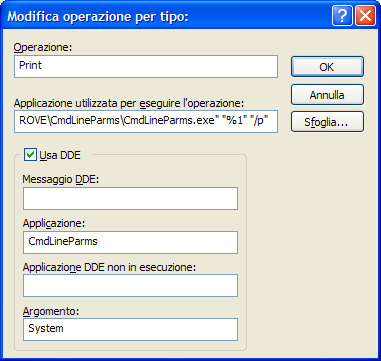Organization___ of files in Windows XP
I'd like to understand how windows XP organize files.
For example, when I click on 'my computer' there is a my documents folder
But if I click on "disk local c:" I also find my documents under documents and settings/owner/my documents
This is not an urgent issue, but I want to understand the rationale for this apparent duplication
I also have another computer running windows vista where I see many of the apparent overlap in this
There is no overlap. In Windows XP, My Documents is a shorthand notation to C:\Documents and Settings\
In Windows Vista, the Documents is a shorthand notation for C:\Users\
Most Microsoft Valuable Professional
Tags: Windows
Similar Questions
-
I'm trying to prevent users from running potentially dangerous files. According to the Windows policies so I put. Users can run any application Program Files, files (x 86), windows, and folder to all users of the program office. Users have no permission to write anything in this files. When the user double clicks for example document.doc on his desk - document opens fine with MS Word. But when the user tries to open this document in attachment directly (by selecting open with MS Word, instead of the economy) - he sees an error - "this action is limited by local politics. Ask your system administrator. "(not exact text).
So I want, users able to open attachments from Thunderbird automatically, but not able to run any application or link, except Program Files, Program Files (x86), Windows and all users' desktop folder. How can I get this result?
Thanks in advance.
Calvo is serious.PS Sorry for my bad English. It is not my mother tongue.
Thanks for responding.
I discovered what was going on.
This strange "bug" affects multiple computers with Windows 7 Ultimate in my case.
When you create a SRP (software restriction policies) it creates two rules by default to run programs: windows folder and the Program Files folder. I manually add "C:\Program Files (x 86)" in places without restriction. BUT Windows and Program Files folder to default rules directly, but through registry keys. And this part seems difficult. You CAN run the executable files of Program Files. You CAN run the Program Files (x 86) executables. But if Thunderbird or Firefox try to run MS Word or excel or editor for.doc or *.odt opening or another file - downloaded files running programs blocked by SRP.
In order to fix this, simply replace the rules for indirect paths like % HKLM/software/microsoft/windows... etc % with direct, for example "C:/Windows" and "C:/Program Files /". After that, everything works fine. Attachments and downloaded files automatically opens without a problem. -
When I opened Firefox before the update, my home page was an address "file:///" and labeled "Index to the file. the window shows all my files hard drive with links to other files. Concerned about security, I contacted support where I was told that it may be malicious. They have cleared my cache and updated my operating system. When I updated Firefox and clicked on the icon for private browsing (mask icon) from the window of the file index showed once again. What should I do to prevent this?
No problem, you have "file:///...". ' default homepage, example: If you write "file:///c:/". "can see all the files on your hard drive, you can change your default homepage in tools-> Options-> general menu of the Firefox
-
Impossible to find. Location of the files in windows 8.1 PART?
I want to resume my download of file which has been interrupted and the solution of this link http://geeks.im/resume-interrupted-and-broken-downloads-in-firefox/ which is possible to replace the existing one. The PART file. But I do not found. PART file on windows 8.1, any help?
The .part file can be in the temp folder of Windows or the final download location you selected when you saved the file.
Note that the files in the temp folder are not guaranteed to stay there and can be cleaned at any time.
-
Before the last update Firefox, running on Ubuntu if it makes a difference, I was able to select close on the file menu (and if memory is also by clicking the x on the last tab) to exit an instance of Firefox open via file new window.
With the 9.x update this no longer seems to be possible. If I choose the file altogether starting an instance that was launched via the new window, all instances of Firefox away!
It's embarrassing because I have to leave all the instances that have been launched.
I tried closing last tab add on, and it allows me to close the last tab content but still leaves the instance running with a blank tab.
Is there a setting somewhere that I missed to restore the operating mode to exit the additional instances of Firefox without killing all the previous configuration?
Thank you
BurtEach window must have its own close button (big X in the right corner.)
But it depends on the 'Theme' that you use in Ubuntu. This large X chould be a round point when you hover over the color changes. It could be on the left instead of the right site.
This screenshot shows the close the left side, but always an X button.CTRL + SHIFT + W closed the window Active.
CTRL + W closes the current tab. -
Firefox won't open the popup or when I do ' file > new window "it does not open it too.
When I click on a link that opens a pop-up window, firefox does not open it. Ditto for "file > new window.» Then, often after Firefox starts to malfunction and won't open my favorites. I uninstalled and reinstalled firefox, removed all extensions... But this does not solve my problem. can you help me please?
Excuse me for my mistakes in English, I am a French person and I try to speak English the best I can so that you can solve my problem. Thank you.This has happened
Each time Firefox opened
== I click on a link that opens a popula
Your above posted troubleshooting list shows quite a few extensions.
You have really turned off all the and still had the problem?
See Troubleshooting extensions and themes and problems of hardware acceleration to resolve common Firefox problemsWhat security (firewall) software do you have?
Some may block pop-ups as well. -
Backup of files in Windows 8 on HP computers
Hello
I'll post a quick tutorial on how to back up files in windows 8 on a HP computer.
Why backups are important
Files can be lost from your computer in many ways - you might accidentally delete a file, or a virus could wipe out one. Alternatively, you can have a complete hard drive failure. When a hard disk dies an untimely death. Important personal items usually disappeared forever, family photos, important documents, downloaded music, and more.
Fortunately, it is a very simple process these days to back up your content to a second, separate location. In doing so, your files can be protected against viruses or complete computer failure. This makes it easy to retrieve and place them on a new hard drive and get going again.
Today, there are many options for the backup of your content. You don't need fancy equipment, you can use CDs, DVDs, external hard drives, network drives, flash drives, or even your backup HP Cloud storage online. It may be a good idea to back up your data in several places. For example, you can choose to back up your content on both a hard drive external and a storage site online.
This video will show you how to back up your files on a HP laptop or desktop.
This should give you a better perspective on why this is so important.
If you have any other questions please let me know.
THX
Hope it will be useful.
THX
-
Anyone know how to sort the files in windows 7.
Anyone know how to sort the files in windows 7. All of a sudden my file says "a long..., there is this month...» Last week... today. I can't deal with all the files in the folder now. How can I keep rid of one a long time ago..., this month... Last week... today) so that I can fix the whole folder?
Hello
Right-click on an empty area of the concerned window, select Group By, and then select None.
Best wishes
DP - K
-
'main' arguments when starting program - how does communicate requests for file to Windows programs?
Someone know what Windows up or sends to a program when it is first started? I don't know yet what to look under. In particular, if I double click on a document (say a data file that I generated with my LabWindows/CVI program) and I have my default program for this file under Windows, how is my program knows it when it starts? (I.e. a double-click on a Word document starts Word and opens this document.) In addition, what happens if my program is already running? No doubt, Windows sends a message to the programs telling them that the user has requested to open a file of the appropriate type.
Windows passes the name of the file you clicked on the application as a command line parameter: the attached program lists simply all the command line arguments received in order to check how it works. I did a few tests by creating a '. '. XYZ"file and then associate this program with it. Then, I created a new operation 'Print', defined in this way:
and received the correct settings, I simply double click on the file and when I click right on it and choose 'print '.
(Note: argv [0] is always the name of the program itself: command line options, if any, starts at index 1).
I can't say anything about your second question: I know that the CVI has a way to see if another instance of the application is running (see the CheckForDuplicateAppInstance command in the utility library), but I don't know how it is implemented.
-
Hi, I need to print hundreds of pdf files in time of quick of a folder. Could you please suggest any method by which I can print a bunch of pdf files in windows Explorer. Thanks and regards, Madhav
Then do it in batches of 15
or
Several PDF Download printer 1.4.1 - Freeware Files ... .com
How to print More than a single PDF at the same time . eHow.com
-
management of files of Windows 98
In windows 98, I open a file with a softwate, but the file is important which must remain unmodified. How can I return to back mode where file shows the status "opens with" only and does not open with other software?
Thanks for the replyDo you mean that you have changed the 'Association' file for the extension?
Which means, for example, if you had a file named:
EditMe.bat
It would have normally run. However, if you change the file association so that it now opens with Notepad, when you double-click it, is no longer run/run - but rather open with Notepad.If Yes...
http://www.ehow.com/how_5786523_set-file-associations-Windows-98.html -
Is it possible to get the files for windows vista, so I can reinstall my system?
Hello
Im a user of linux on one machine HP Pavilion dv5-1095eo leisure. IM tired to restart my machine to run a windows OS, so is possible for me to get the files for windows vista. I got the windows key attached under the computer and I don't have any windows CD when I brought the machine.
Hello:
You can do your own installation disc Vista too if you wish.
If you can read your 25-character product key MS, you can make your own Windows Vista installation disc. You just download the 3 files you need on the link below and read all the instructions to create a Setup bootable DVD disk using imageburn.
When I went to compile the ISO file, ImageBurn gave a message on a WIM file, file and ISO, and if I wanted to burn it in a different format.
I selected no, make the ISO file.
It was not so hard to do. I burned both the disk of 64-bit and 32-bit disk in case I ever need them.
I tested both of them (just before going forward with the actual facility) and they seem to work perfectly.
Apparently, when you enter the product key, he knows which version of Vista you have.
After you have successfully installed vista, you can download the drivers you need your PC support and driver page.
Paul
-
Do a right mouse click on the name of the file causes Windows Explorer stop.
Do a right mouse click on the name of the file causes Windows Explorer stop.
The problem is sometimes caused by a third-party extension. ShellExView can be useful to see what shell extensions have been introduced in the Explorer. Lire read on this topic, then scroll down to download the x 86 (32-bit) or x 64 (64 - bit) version here near http://www.nirsoft.net/utils/shexview.html
When you run it, click the column of company for sequence entries in alphabetical order. Suppose Microsoft entries are in good faith and focus on others. Is something listed that is useless or unknown? If so, select it and click the Red (on top left) task to turn it off. You can find it easier to disable them all and then reactivate (green area) one at a time and try to explore until the culprit is found.
-
How can I transfer outlook express files from windows XP to windows 7 on my new laptop?
I was able to transfer my address book, but unable to transfer my e-mail files express outlook my desktop (Windows XP) to my laptop (windows7). I used an easy transfer cable, but have all the files I wanted.
The transfer is easy, but you fail to mention what e-mail program you use. Windows 7 does not have a mail client included as OE in XP.If you use Windows Live Mail, so I'd say do this way.Transfer of data from Outlook Express and Windows Live Mail:For Messages:Copy the * ENTIRE * OE message store folder to a flash drive. (Folders.dbx must be included). Place it on the desktop or another location on the computer using WLMail. Open WLMail and: file | Import | Messages | Microsoft Outlook Express 6, and the point where it was saved.Location of OE message store:In OE: Tools | Options | Maintenance | Store folder will reveal the location of your Outlook Express files. Note the location and navigate on it in Explorer Windows or, copy and paste in start | Run.In Windows XP, Win2K & Win2K3 the OE user files (DBX and WAB) are by default marked as hidden. To view these files in Windows Explorer, you must enable Show hidden files and folders under start | Control Panel | Folder Options icon | Opinion, or in Windows Explorer. Tools | Folder options | View.For addresses:Open the address book in OE and file | Export | Address book (wab) and save it to the desktop. Copy it to a flash drive. Place it on the desktop or another location on the computer using WLMail.Open the Contacts list in WLMail, (go |) Contacts in the Menu bar) and the file | Import | Address book (wab) Windows and the point where you saved it.Note: If you use a CD or a DVD instead of a flash drive, after placing on the new machine you must remove the read-only attribute in the properties before you import.For the account settings:In OE: Tools | Accounts, select the account and export it to the desktop. This will be an .iaf file. Copy it to the new computer and WLMail desktop: tools | Accounts and import the settings from the location you saved the.WLMail specific help, please use this forum.Windows Live Mail Forum
http://windowslivehelp.com/forums.aspx?ProductID=15 -
File protection Windows keeps asking me to reload SP3 disk and something on the DLL Cache...
I downloaded the Windows XP Service Pack 3, just today, thinking that it would help the difficulty of "windows file protection" window continues to display up to
whenever I connect and the office, icons, etc... then, after about a minute or two, it asks me to "recharge the cd" and something to
do with the DLL Cache... I do not have the disk, and the download does not solve the problem... I think about a month or two ago I accidentally
deleted some windows files that are needed to solve this problem... I'm not a computer genius, but I was not able to understand
How to solve this problem... I did a system restore when the question first happened w / in a week or two, and that has not helped... what should I do to fix the windows
missing files...
God help us all...
If you installed SP3 (it's a good thing) and do not a CD bootable XP installation genuine with XP on it, running sfc/scannow will not help you and he will complain - a lot. Sometimes, when he starts to complain, it is difficult to stop. This does not mean that anything is wrong with your system if necessarily.
It is unlikely for the typical poster in the MS Answers forums with the system store bought to have a XP installation CD everything--much less one with SP3 already on it. Why MSE suggest things?
Still no takers? ---->>
If you have an XP installation CD bootable real of a plu SP, you can make a new XP installation CD with SP3 on it by a process called "slipstreaming" (sorry - there is no KB article for the Ministry of Education to post on how to do it).
To your question:
When you see a message like this:
Windows file protection
Files which are required for Windows to run properly have been replaced by unrecognized versions. To maintain system stability, Windows must restore the original versions of these files.I hope that you are curious to know what is the file and when you know that, you can decide what to do about it.
You must click Cancel, and then click Yes to keep the file, then you will have an event to watch which will tell you what the problem is the file.
Search where you sign in to see what is the name of file system Viewer, then decide what to do.
When in the Viewer system event log, click the "Source" column header to sort the events in alphabetical order by the name of the Source. The events of "Windows File Protection" must be near the bottom of the list (because they begin with 'W').
The event will look something like in this example:
Event type: Information
Event source: Windows File Protection
Event category: no
Event ID: 64005
Date: 10/01/2011
Time: 14:41:56
Description:
The protected system file taskmgr.exe had not been restored in its original, valid version because the Windows File Protection restoration process was cancelled by user interaction, user name is Jose. The file version of the bad file is unknown.When you know what the file is, you can decide what to do about it. There may have other copies of the files on your system or you can get the files from another source - anyone can download the file (s) you need for their SkyDrive and you can download and replace the files one at a time. First you must understand what the file is that XP thinks he needs.
A shortcut to the event viewer is to click on start, run and enter in the box:
eventvwr.msc
Click OK to launch the event viewer.
Check your event observer system log and look for a proposed Windows file protection event.
When in the Viewer system event log, click the "Source" column header to sort the events in alphabetical order by the name of the Source. The events of "Windows File Protection" must be near the bottom of the list (because they begin with 'W').
If you double-click on an event, it will open a window of properties with more information. On the right are black up and down arrow keys to scroll through the open events. The third button that looks like two overlapping pages is used to copy the details of the event in your Windows Clipboard.
When you find an interesting event that occurred at the time of your question, click on the third button at the top and arrows to copy the details and then you can paste the details (right click, paste or CTRL-V) the text in detail here for analysis. Remove all personal information from your information after you paste If you are forced to do so.
It could also be that your antivirus/antimalware program is off data and has quarantined (actually deleted) files.
Describe your current antivirus and software anti malware situation: McAfee, Symantec, Norton, Spybot, AVG, Avira!, MSE, Panda, Trend Micro, CA, Defender, ZoneAlarm, PC Tools, Comodo, etc..
Maybe you are looking for
-
The backup disk image ' / Volumes/Data/iMac.sparsebundle ' could not be found (error (null))
Hello I have a 27-inch iMac late 2013, 3.2 Ghz intel Core i5, 8 GB 1600 Mhz DDR3. I get the tracking error when you try to save it on my time capsule. The backup disk image ' / Volumes/Data/iMac.sparsebundle ' could not be found (error (null)) I have
-
HP Deskjet 6000 E609n: Tools for HP Deskjet 6000
How can I determine ink with Windows 8.1 levels?
-
I tried everything that I can to update my K1 to ICS. I was able to download the drivers and followed the instructions but I still keep on this error message. Please help me. I know I'm late in this game, but appreciate any advice on how to get past
-
How caps lock blackBerry Smartphones?
Good evening! Simple question, can't find an answer: is there in any CASE to lock caps vs having to press ALT before each key?
-
Tick-BarChart axis labels are missing in JDK1.8
Hi guys!Currently, I'm trying to integrate a JavaFX BarChart in my existing Java application. So I need a my BarChart BufferedImage, so that I can make this snapshot on a graphics instance.I adapted the existing BarChartSample.java (Graphic sample |)