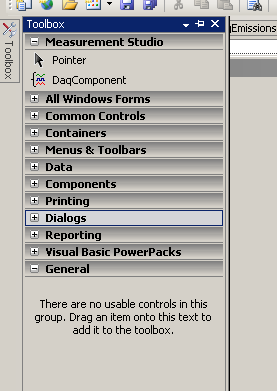other syntax question on two points
I had learned that the meaning of ".." is to access the child nodes in XML.
but I saw this in the flex source, < mx.skins.halo.RadioButtonIcon.as >
override the updateDisplayList(w:Number,_h:Number):void function
{
...
...
g... beginFill (radioColor);
}
where the variable g is a graphics object. ordinary, it should be 'g.beginFill', I thought.
now my question is, what does it mean ".." means?
Thanks for any help.
I think it's because Flex uses a structure tag (MXML) language, so the operator down ".." would be valid in a context of structure of nodes in Flex.
Tags: Adobe Animate
Similar Questions
-
Google maps 'directions' between two points stopped working in firefox
When using google maps to find the route between two points "Get Directions", he will just stand here loading... never finish and showing the routes between locations.
It used to work fine a month ago. I didn't expect the update to Firefox.I opened the Camino to test on this browser google maps and since I did open Camino in a month or so he asked upgraded but also verified 'Flash' and asked at this level because it was outdated. I have tried re google maps "get directions" between two points on Firefox after the Flash update and it worked!
It is a pity that so much of the web is based on Flash. Yes its cool but its also a huge pain. I wanted to just quickly answer my own post in case others are having similar problems and simply update Flash.
See you soon -
Draw a line connecting two points in the WPF chart
I'm trying to understand the best way to draw a line between two existing points on my graph in WPF. At first, I thought I had it works fine; I just added another parcel to my graph then given exactly two points for rendering. But I quickly noticed that the app has become surprisingly slow and CPU was quite high (adding other plots does not affect the use of the CPU as long as they have a complete set of points (?)). He wants me if I looked at using the DataToScreen method on the chart but I can't know what the parameters are. The second parameter is simply an IList that tells me a lot. This seems to be the method I want to use for the coordinates of a point on the graph screen.
No one knows what the second parameter is supposed to be for the DataToScreen method? Everything I tried throws an Exception of Argument.
Thank you
DanDataToScreenwill return a screen coordinate in the plot area of a chart of the value of the raw data horizontal and vertical in the given list. The parameter value is aIListfor compatibility with other methods of graphical query such asFindNearestValue, returnIListvalues containing raw data.A concrete example, say you had a graphical configuration with a wide horizontal axis ranging from 0 to 100 and a vertical axis double precision ranging from 10 to 20:
To get the screen coordinates of the value at the center of the two axes, you can call:
graph.DataToScreen(plot, new object[] { 50, 15.0 })Note that the raw data values corresponding to the type of axes (horizontal
AxisInt32returns the integer50and verticalAxisDoubleGets the value15.0).You also mentioned a performance issue where "adding other plots does not affect the CPU so that they have a complete set of points". I did a simple test app that adds an array of two points of a chart on each key (for example
graph.Data.Add(new[] { new Point(x1, y1), new Point(x2, y2) });), but could not reproduce the problem you saw. Could you share the code, you use to draw the connection line? -
Toolbox of measurement Studio has now two points.
The last time I checked the tool box was fine. Now I have only two points inside. I tried to reset the Toolbox to complete and devenv / setup and neither solved the problem. When I select 'show all' I see the rest, but as they are disabled are greyed out.
Michael Hey.
Thiswould do you see?
NickB
National Instruments
-
Rectangular ROI defined by two points
Hello
I am creating a return on investment rectangular based on two points A(x1,y1) and B(x2,y2). A and B change between the images, so I need the rectangle to move with them. Is it possible to fix this uncomplicated? From now on, it seems I need to calculate the angle between them and continually updated to date with the 'left', 'right', 'top' and 'bottom' coordinated. Any suggestions?
Just to clarify, the idea is that A and B are circles on the short sides of the rectangle (respectively).
Thank you
Thanks but the rotated rectangle did not actually form me. I ended up using some trigonometry to do. It works fine now. I calculated essentially the 4 corners of my rectangle and how they move with my mobile KING then then used the VI Tetragon extract for my KING.
-
How to draw two points simultaneously on the image?
I want to draw two points at the same time on an image. I tried to use IMAQ point overlay and IMAQ meter for point. But when I try to plot two points using one of these two screws, I can't find a single point is plotted. How to solve this problem?
intensity wrote:
I want to draw two points at the same time on an image. I tried to use IMAQ point overlay and IMAQ meter for point. But when I try to plot two points using one of these two screws, I can't find a single point is plotted. How to solve this problem? If your image is zoomed out, the size can be to small to allow a good drawing of the point. Otherwise, IMAQ ecaple point works perfectly...
-
Unable to join two points all paths of text
It's one thing, I always used to do in Adobe Illustrator CS3, but now CS6 won't let me.
I typed text, converted text outlines and now want to bring two letters. What I used to do, is just to add a point, then delete it, which caused a segment of the path to open, leaving the letter cavities not blocked. Then I could do that to a second letter and join them together.
But now, when I try to choose two points that form the edge of the top of the s & t, I get an error. I also tried using the pen to join them in that way and get a similar error: 'paths accompanied by drawing tools must be in the same group, or one of them should not be inside any group. The new path has not been joined by the existing path. "None of these letters is part of another group!
Help! I'm going to do in CS3...
For some reason, Illustrator treats your forms of text developed as either groups or transparent traces. Select both and then dissociate or release the track until the text to the left of the Options bar just says 'Path '.
-
I'm looking to use a previous purchase of Photoshop Elements and Illustrator . The two points that I bought earlier. Now I have a Mac I want to use this instead of a PC. Can you help me with this?
Yes, you can install it on your new Mac.
You can download it here: help Photoshop elements | Download Photoshop Elements | 10, 11, 12, 13
Kind regards
Rahul
-
Hello
Can someone help me find two points in an indesign document.
It does not catch triple dot (...) and six dots (...) game
I got it. Thanks for your help.
(?
-
How to calculate if an object is between two points
Okay so I'm an RTS game, and ive got my participants
displacement = false;
CheckIt = false;
startPt = {};
Start = {};
var i = 0;
Fill._alpha = 0.1;
onMouseDown = function() {}
move = true;
startPt.x = _xmouse;
startPt.y = _ymouse;
}
onMouseUp = function() {}
displacement = false;
CheckIt = true;
endPt.x = _xmouse;
endPt.y = _ymouse;
square_mc var = this.createEmptyMovieClip ("" + i, i ++);
square_mc.beginFill (Fill);
square_mc. MoveTo (startPt.x, startPt.y);
square_mc. LineStyle (4, 00000000, 50);
square_mc. LineTo (_root._xmouse, startPt.y);
square_mc. LineTo (_root._xmouse, _root._ymouse);
square_mc. LineTo (startPt.x, _root._ymouse);
square_mc. LineTo (startPt.x, startPt.y);
square_mc.endFill ();
square_mc = null;
}
onEnterFrame = function() {}
If (! dragging and checkit) {}
scroll through the objects and see if they are with startPt, endPt
CheckIt = false;
}
}
And I want to check if my workers are between the two points (well 4) of:
startPt.x
startPt.y
endPt.x
endPt.y
Ive tried this
If (_root.workers [i] ._x > startPt.x & & _root.workers [i] ._y > startPt.y & & _root.workers [i] ._x > endPt.x & & _root.workers [i] ._y > endPt.y | _root.workers [i] ._x < startPt.x & & _root.workers [i] ._y < startPt.y & & _root.workers [i] ._x > endPt.x & & _root.workers [i] ._y > endPt.y) {}
workers [i]. Selected = true;
Workers [i] .gotoFunction ();
}
But I don't think that it's actually calculate if the worker [i] is between these points.
so could someone please tell me how to calculate if my work is between these points, so I could do then selectable
Thanks in advance
I don't think you have this conditional is to check what you're saying, you want to check... try...
If (_root.workers [i] ._x > startPt.x & _root.workers [i] ._y > startPt.y & _root.workers [i] ._x)< endpt.x="" &&="" _root.workers[i]._y=""><>
-
It is possible to select a segment of a path between two points outside their clipping mask?
I have a way with 3D rotation effect tends in a clipping mask. In the Preview mode (Ctrl + Y), most of the road is not the clipping mask, but most of the visible inside the mask in normal view because of the 3D effect turns. I want to select and remove a segment of the path between two points outside the clipping path, but Illustrator does not select the components of access outside their clipping mask path.
Anyway is to do without for as much free mask?
ALWAYS indicate the version you are using. Regulars here using one of the six different versions of Illustrator. Assuming that the current version:
White pointer: marquee select around a portion of the original route which is located in the clipping mask.
OR
Black hand: select the object. Make a right click the object. Select isolate selected in the popup clipping mask.
JET
-
Hello
I am referring my Qs to suite of thread.
How to find the ANGLE b/w two edges in Oracle Spatial
I have needed to find b/w corner of two points, but in the following code uses 3 points.
G1: = point (50, 7); -A
G2: = point (51, 7); -Point B
G3: = point (50.10); -Point C
1: = atan2 (g2.sdo_point.x - g1.sdo_point.x,)
G2. SDO_POINT.y - g1.sdo_point.y);
angle2: = atan2 (g3.sdo_point.x - g1.sdo_point.x,)
G3. SDO_POINT.y - g1.sdo_point.y);
any average easir is greatly appreciated.
AlHere is my simple routine retrieves a package for the angles remotely without equal x / y coordinate for relatively short distances systems. If you use a different coordinate system, replace 8307 with what you use:
FUNCTION get_angle_lat_lon (x1 IN number, y1 IN number, x2 IN number, y2 IN number) RETURN number AS x_dist number; y_dist number; avgy number; correction number; dist_eq number; dist_loc number; BEGIN -- Find average (center) latitude value avgy := (y1 + y2) / 2; -- Get the distance of at the equator in meters dist_eq := sdo_geom.sdo_distance (sdo_geometry (2001, 8307, sdo_point_type (x1, 0, NULL), NULL, NULL), sdo_geometry (2001, 8307, sdo_point_type (x2, 0, NULL), NULL, NULL), 0.05); -- Get the distance at the location dist_loc := sdo_geom.sdo_distance (sdo_geometry (2001, 8307, sdo_point_type (x1, avgy, NULL), NULL, NULL), sdo_geometry (2001, 8307, sdo_point_type (x2, avgy, NULL), NULL, NULL), 0.05); IF (dist_eq = 0 OR dist_loc = 0) THEN -- Set correction to 1 for non-optimized point types or zero or near-zero width objects correction := 1; ELSE -- Compute the MBR correction factors correction := dist_eq / dist_loc; END IF; x_dist := (x2 - x1) / correction; y_dist := (y2 - y1); RETURN sdo_util_plus.abs_angle (to_degrees (ATAN2 (x_dist, y_dist))); END get_angle_lat_lon; FUNCTION abs_angle (angle_deg IN number) RETURN number DETERMINISTIC AS angle number; BEGIN angle := angle_deg; IF angle < 0 THEN -- make it bigger WHILE angle < 0 LOOP angle := angle + 360; END LOOP; END IF; IF angle >= 360 THEN -- make is smaller WHILE angle >= 360 LOOP angle := angle - 360; END LOOP; END IF; RETURN angle; END abs_angle;-- Stand alone function: CREATE OR REPLACE FUNCTION "TO_DEGREES" ( radians IN NUMBER ) RETURN NUMBER IS BEGIN RETURN radians * 57.295779513082320876798154814105; END to_degrees; / -
Combining the two points - CS4
When you join two points, it creates a line between them, is it possible to merge them together?
Use the direct Selection for the points of the box tool and then use the shortcut Cmd (Ctrl) - shift - Opt (Alt)-J to merge the points (at least in CS4 and below).
-
Illustrator CS3: How to calculate the exact distance between two points?
It comes to my line.
I have to measure its exact length. How can I do?
If I use the measure tool, the cursor does not select the snap points, so I have only an approximate measure.
Is there a quick way to calculate the exact distance between two points?Flying document Info Palette menu: turn on the SelectionOnly and objects. The palette will show you the length.
JET
-
I would like to ask how to join two points with a line with actionscript? The points should be constantly in motion.
You can use joinF() to draw a line from x 1, y1 to x 2, y2:
var canvas:MovieClip=this.createEmptyMovieClip("canvas",this.getNextHighestDepth());
function joinF(x1:Number,y1:Number,x2:Number,y2:Number):Void {}
{with (Canvas)}
Clear();
lineStyle(0,0xff0000);
moveTo(x1,y1);
lineTo(x2,y2);
}
}
Maybe you are looking for
-
Cannot find the fade button on imovie 10.1.2
I am trying to edit audio from a movie that I have a number of different clips - in a previous version of imovie, I could clearly edit the clip and choose the amount of time I wanted a clip to fail to make a good transition in the next video and not
-
I am able to send an email in the folder "sent Messages"?
A feature that I liked in Outlook (when I had to use) has been forwarding and e-mail since the "sent" folder. When I don't get a response, I would like to take the existing email and add a line or two to him, then return. May add or subtract a recipi
-
HP DeskJet 3700: HP DeskJet 3700 need password
Hello! I just bought a new HP printer, which is DeskJet 3700 for me. It s now require me it a password to connect to the computer. I don't know any password. What can I do? Concerning Frustratet girl
-
Satellite A300-1EH - where to find the key for Microsoft Works?
Satellite A300-1EH My laptop has been repaired. Exchange service throughout the system. I have serious problem since then.The new version of Microsoft Works requires me 25 - the key of the product registration. I don't have him. Where can I get this
-
Digital copy plays (audio), the video is colored lines
I downloaded (successfully) a (digital copy) of a film. When I play the movie, the sound is GREAT; However, the video moves the colorful pictures (lines)?