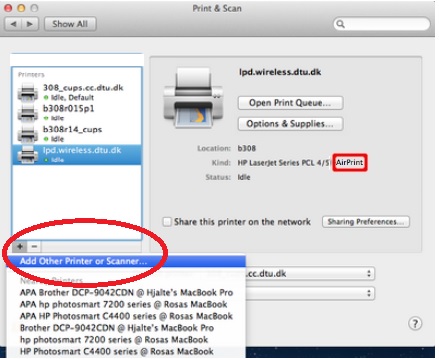PageWide Pro 577 HP MFP: HP PageWide Pro 577 MFP Printing with random pimples on some pages
I have two problems with my new MFP HP PageWide Pro 577 eventhough I later installed the drivers and firmware:
I printed more than 1,000 'professional' and a few pages of quality 'Présentation' on this week less 2 NEW printer.
- I believe all > 100 printed pages with a size of random points about 1 mm round shape appear anywhere on the pages - sometimes few of them on the same page.
- Unable to print PowerPoint presentations - I need to create a PDF file and print it out.
What gives?
Thanks in advance.
Hello
I think that this problem had been resolved as a problem of quality of paper.
Thank you
TalalPWS
HP employee
Tags: HP Printers
Similar Questions
-
LaserJet pro M127fw MFP: print with Windows 10
Since I upgraded to Windows 7 to 10, I had a problem with printing to my Laserjet MFP M127fw pro.
In the print preview the page to print looks like square rather than rectangular but the picture about this seems OK. When I print in fact the image is crushed vertically. The problem is the same print with Word, Excel and Acrobat.
I have been informed that a new driver is required, so I deleted the old driver and downloaded a new one compatible with Windows 10 but the problem persists.
Thanks for the help but it seems that the problem was that my screen resolution was completely wrong, so that if the image looked OK on preview before printing then it would look incorrect when printing and vice versa.
-
HP Officejet Pro 8620: HP Print with Android
I am trying to print from Android (SAMSUNG S7) wireless connected HP 8620 and inconsistent - sometimes works, sometimes not. Have installed HP Print Service Plugin and it is on.
When it doesn't give - error message "unable to change settings. Try again. »
All the solutions forum?
Hello
After you download the plugin, make sure to enable it in your settings. Also try to use the hp eprint app to see if that helps.
-
OfficeJet Pro 8600: Officejet Pro 8600 stopped printing with cable connection
Last night my computer gave me a message that something has tried printing on the wrong size paper. Then, I received a fax successfully and thought everything was fine. This morning, all my documents are sitting in the queue. I use a cable to connect the printer to my computer, so this isn't a wireless issue.
HP provides a free tool called HP Print and Scan doctor to diagnose and troubleshoot printing and scanning. Download and run printing HP and doctor Scan
 quickly and automatically perform several tasks of troubleshooting.
quickly and automatically perform several tasks of troubleshooting.When you click this link, HP Print and Scan Doctor is downloaded using the download of your Internet browser capabilities.
-
HP LazerJet 200 Color MFP M276: My HP Pro 200 MFP printer is printing a magenta background
My HP Pro 200 MFP printer prints magenta background.
I replaced the ink cartridge and clean the rollers in the printer. It works very well at the moment.
-
Color LaserJet Pro CM1415fn MFP - professional printer with just a feeder?
I'm confused. He is a professional office color printer - which means that a number of print media will be used to print on a daily basis.
And after buying this printer at Amazon, I discovered that there not a manual feed tray and one paper tray.
I have print of legal documents - copy desk in our records, on cheap paper, a paper of good quality to the client and an envelope.
So I have to print a simple letter to remove and replace the Board THREE TIMES. This is not good.
My simple Canon printer internal, or any other printer I've seen ALL have manual power option.
QUESTION: could you please let me know if there is an attachment to this printer that would allow me to print manually, or should I send the printer to the shop?
Hi GarryStotel,
No, this printer does not have an add on the extra add envelope feeder on the plates as accessories. Looks like you need a little higher level printer as one of the following units (color HP LaserJet Pro 300 M375nw MFP color HP LaserJet Pro 400 M451dn printer) I included a link to your review these printers below.
LaserJet CM1415fn:
Overview
- Print, copy, scan - in color - and fax, with the first HP LaserJet printing from the Web and mobile devices. To connect to a wired or wireless network. [4] using a screen color touchscreen to print sharp documents. Save energy and reduce your impact.
Ideal for the
- Companies that are looking for Wi - Fi and networking in a color multifunction capable of printing from the Web via a touch screen and applications and mobile devices.
Features
Put easy, touch screen, print on your desktop.
- Use business apps and the 3.5-inch (8,89 cm) color touch to access and print the information on the Web. [7]
- Stay productive on the move. With HP ePrint, now you can print from virtually anywhere. [6]
- Now with AirPrint™. Simply print wireless from your iPad®, iPhone®, iPod Touch®. [9]
- Spend more time on the business and less time on the program of installation and maintenance.
- Easily copy on both sides of an ID card to a front document.
-
Color LaserJet MFP M177fw Pro: Scan to Mac with Color LaserJet MFP M177fw Pro
I bought and the latest drivers from hp installation a HP Color LaserJet Pro MFP M177fw. are downloaded and installed.
I have a Mac and you connect wirelessly to the printer, which works very well. The Mac runs Yosemite 10.10.3
My question is the digitization. There is no option for scanning anywhere, not on the small screen of the printer not on the usefulness of the printer or any where.
Summer spend hours online to find an answer and is now well bored.
I have already reset the disc printing, verified and repaired systems. Can not scan even with the options offered on the forums of hp using Apple caprure or preview. It seems that all these options include versions of OS X prior to Yosemite?
I buy a multifunction printer that is not scan? I said to the saleswoman that I need a printer that can scan and airprint...
Is it possible to scan to a mac at all with this printer? Any help?
Hi @sa9494,
I see that you have problems with scanning. I will definitely do my best to help you.
Check the name of the driver that is installed by the printer. Make sure that it shows just the name of the printer.
Click on the Apple menu, click System Preferences. Click on Printers & Scanners, highlight the name of the printer on the left side and right side of the screen it should show the name of the printer. (Color LaserJet MFP M177fw Pro)If the full name of the printer is not correctly, delete and add the printer name back from the list. Click on the sign - to remove the driver and then click on the + sign to add the driver might have to drop-down list to select the name of the printer to add a click.
Here is a screenshot of what it should look like. You have the scanning through top tab?
I have also included a document for HP printers - scan with HP Software in OS X v10.10 Yosemite.
Scanning ports is not open on the router to the origin of this problem. You can contact the router company to verify and to open these ports 9220/9500/427 on the router.
Connect the printer with the USB cable, to see if you have the same results.
Let me know.
If you appreciate my efforts, please click on the "Thumbs up" button below.
If you have any questions, please let me know what steps you have taken and the results. Thank you. -
laser jet pro M127fw MFP: printer will not print from the computer
printer works fine until I printed out a spec sheet. 35 a customer through an attachment page.
now, the does not print from the computer. Everything else works fine. (copy, scan, fax)
Internet works. Reset the factory setting on the printer. Everything seems fine on the computer, but when I hit print
nothing happens.
Hi @kartman,
Welcome to the HP forums!
I read your post on how you can not print with your printer HP Laserjet MFP M127fw, on Windows Vista pro. I'm happy to help you with this printing problem!
How is the printer connected? Ethernet or USB?
In the meantime, please try our HP print and Scan Doctorand let me know what happens!
If this, or one of the posts on this thread, helped you to solve the problem, please click on accept as Solution on the message. To show you 'like', or that they are grateful for my post, please click the thumbs upwards below. If there is anything else I can do to help, please don't forget to let me know!
Hope to hear from you soon and thank you for posting!

-
LaserJet Pro 200 MFP: Print of wire connected & Wifi printing
Our Laserjet pro is connected to our network. We can print with it from two desk top PCs. (1 running on XP the other Windows 7)
I also have a laptop (Windows 8.1) I can print wireless to our other printers a 5514 photosmart HP and 110 HP. I would also like to be able to print wirelessly with the Laserjet printers, but I can't unless I unplug the wire?
Is there a setting I need to change to be able to print wireless while maintaining the connection of the wire or is - not possible?
Thank you
Catko
USB, Ethernet or USB and wireless
-
2008 mac book pro screen flashing folder with question mark at startup
2008 mac book pro screen flashing folder with question mark replaced boot hard drive and cable, continues to do the same. any ideas to fix?
Start your Mac by holding down the button Option. The should launch the window of Boot Manager where you can select the startup disk, and then click on restart.
-
Can I connect my MacBook Pro (13-inch 2011) with my Samsung TV with just a crush for a HDMI cable?
Can I connect my MacBook Pro (13-inch 2011) with my Samsung TV with just a crush for a HDMI cable?
I mirrored displays in the preferences (and it is optimized for Samsung 1440 x 900)
But my TV says "Mode not supported" on display...
Any ideas appreciated...... has soon
You should be able to.
-
MacBook Pro C310 series printer issues. I already had my C310 installed on a PC.
I uninstalled and installed on my macbook pro. I can print a diagnostic page, but it won't let me print anything else. It is said that here it does not connect - almost as if there are problems with the router which I know is not the issue, as I got it all working before and my internet connection works.
Can you help me at all?
OK, if the test shows that it is correctly connected to your wireless network (I think that's what you say), then you just need to tell your Mac is here:
-In the Apple menu, go to System Preferences > print and fax
-Click the '+' at the bottom of the printer list (or if you have no printer listed, at the bottom of the large white rectangle).
-When it detects your printer (with Hello appearing next to it), click on it once, then click 'Add '.
Now you should be able to print or scan from your C310! To scan using the image transfer application in your Applications folder.
-
Hello!
I recently acquired an Officejet Pro 8600 and immediately connected to my network wireless as stated in the manual. No other type of connection has been used beforehand and the operating system is Windows 7 64 bit.
After that the installation of the printer driver appears twice each time that a program asks me to select a printer from the drop of the printing devices in the typical menu of preparation of printing.
There is an entry for "Officejet Pro 8600 (network)" and something in the sense of 'HP95CDN' (Officejet Pro 8600). I can't remember the exact names off the top of my head, but it is the name of the printer with the 'network' in brackets in one case and a kind of shortcut ID printer with full name in parentheses in the other case.
According to the program, one of the options gives the desired impression while the other simply causes a queue of indelible impression for the name of the unit in question that is stuck to a few KB of data transmission.
Usually printing works with the device with the identification of the printer in its name, but I recently had a case where with LibreOffice printing only works with the other choice.
Can someone explain to me exactly means?
See you soon,.
Pete
Direct entry Wireless will be visible under menu so direct wireless is on... However, since you are able to print another icon (not the network icon) I assume direct wireless is off coz you will not be able to print from wireless directly on the printer if you are connected to the router.
I believe that the icon of the printer (not the network icon) has a port WSD assigned and is automatically detected by the operating system and installed.
Go to service window and check if you have any input that says function Discovery Provider Host and see if it is started. Try to stop the service, and remove the icon of the printer (not the network icon) in the print server properties.
Restart the PC and check if the icon comes back or try to uninstall and reinstall
Let us know the result -
Satellite Pro L40 - 15 c with Vista: WLan LED does not illuminate
Hello
I'm new on this.
I have Satellite Pro L40 15 c with Vista operating system.
Although I can access the internet via my WiFi connection, the orange LED on the front of the machine does not shine.He failed yesterday. All agross A a come before and all the solutions?
Kind regards.
Maurice.Maybe this helps:
http://forums.computers.Toshiba-Europe.com/forums//thread.jspa?MessageID=107665It seems she s question a Vista Atheros. Make a WLan driver and the update of Vista!
-
I use a Mac Pro and had problems with my cursor does not not at the controls. I had not updated of Maverick. I called apple and the first step was to upgrade to El Capitan 10.11.3. I did this and still have the problem where the cursor will not answer orders intermittently. It will stop unexpectedly and restart unexpectedly. Any suggestions?
Try another mouse/pointing device.
It works in Mode safe?
Maybe you are looking for
-
Google Earth opens after upgrading to Mac OS Sierra
Since the download and installation of maOS Sierra I find Google Earth does not work?
-
The web browsers, safari and chrome break constantly for past week 3. What should do? Is this a bug?
-
need drivers for computer laptop 2000-2313tu
Sir.i uses the windows operating system 7 in my book 2000-2313tu, but hp is no longer provides drivers for windows 7 for my laptop can we all please give me a solution how can I find drivers for windows 7... Please rply
-
How to unlock region codes in windows media player
Windows media player 11
-
HP OFFICEJET J5750 ALL-IN-ONE: 10 WINDOWS DOES NOT RECOGNIZE MY PRINTER
I tried to print my documents without result. Nothing prints; I tried the test pages, word documents, etc. I followed several directions that now I am totally confused. When I go to print devices, everything is as it should. I tried to add a ne