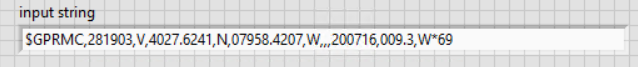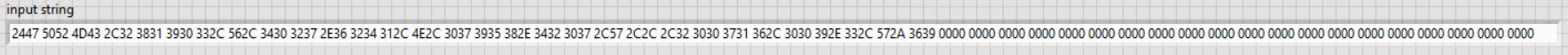Pavilion g6 1345sx: need help: error from the Bios, failed to scroll down
Hello
Nice day
my laptop have always his intermittent to begin also touch down was already failed ignition and non-functional, there are times that when I right click on desktop it keep scrolling down.
Thanks in advance for your answers
Hi @Tachycardia78,
This is a default function with the volume and starting audits that scans Windows. We cannot change these beeps. I recommend that you turn off the sound.
If your laptop does not charge and will continuously beep. Here is a link to computer will not start.
Have you tried at startup to enter BIOS as recommended in the document above?
Here is a linkto beep codes on startup.
Thank you.
Tags: Notebooks
Similar Questions
-
I need help to Flash the bios. I have an Aspire 5810TZ. I start and it just says: "acer".
I need help to Flash the bios. I have an Aspire 5810TZ. I start and he just says "acer" and goes no further. I went to the download page for BIOS on us.acer.com and it has a zip file with 5 files:
JM4151135.exe
IN FLORIDA...
GPC_V135.bin
Readme.txt
FLASH. BAT
What should I do? I tried to copy the files on a USB key and turn on/off with Fn + ESC key. After the release the power button and pressed Fn - Esc another screen appears after 30 seconds. I gave up and gave her 30 minutes but it does nothing. I read another person that should be flashing power button online. I have to rename one of the files. Help, please!Aspire 5810TZ menu of frozen startup.
I finally understand it.
I couldn't start a back b/c drive, it me did not start anything.
I followed this chain of logic:
-Downloaded the bios (2.35 is the one that worked for me)
-Find the exe file in the winflash file.
-Extract the files in archive exe using the 7-Zip program
-Find the .fd file and rename it to JM41X64. FD (I read in a forum was unique in my laptop)
-Copied JM41X64. FD and FLASH it is. EXE on a USB
-A the battery and the hard drive out.
-With its trendy diet I supported Fn + Esc and that you press the power button once while ensuring that the Fn + Esc has been always held down.
-J' waited 6 seconds and release the Fn + Esc and seen the flashing flash player
-After about 10 minutes, restarted the machine and the bios as like new.Later, I found that there was a hard drive problem.
I want you guys should help more. All I needed was the name of the JM41X64 file. FD and you don't know how many hours I put into trying to find how simpy bios flash. It is not that difficult for someone with a b.s. in computer science to learn how. Couldn't we a m.s. back b/c the bios drive was messed up. F12 didn't work.
-
PQF65A Qosmio F60 - need help to find the BIOS
Hi guys.
I have a TOSHIBA Qosmio F60 PQF65A-016002 and found no indication of how to enter the Bios.
I put to level my 8 GB memory and it is not working properly when I insert the new memory, so I need to see the settings. Installation of HW does not show me what I need to know.Any help would be greatly appreciated!
As I remember the Qosmio F60 supports BIOS Toshiba.
It's a little different and to access the BIOS press F1 or ESC after power on. -
ENVY of HP dv6-7204AX: need help to get the BIOS image file (ROM or BIN) for HP ENVY dv6-7204AX
Hello everyone, I really need someone who could help me get an image file (ROM or BIN) bios for my laptop HP dv6-7204AX ENVY.
For some reason, after that cleaning my fan cpu and everything put back toghether I had accidentally damaged the bios, because the electric sock, that's what the tech guy said :-(
My computer is now automatically power on whenever I plug the adapter and nothing start (only caps lock led flashing continuously1time and black screen)
Thank you
Hello kieuminhuy... I'm sorry that you are having this problem with your ENVY dv6!
kieuminhuy, you can go to the page of downlopad 7200 WANT dv6 to download and run the SoftPAQ BIOS proper. You do not have to run this SoftPAQ on the failed system - it should work on any system! When you run the SoftPAQ, chose the option to copy the image file of the BIOS to another location (see below).
I hope this helps!
WARNING: I am an employee of HP, but I am not a spokesman for HP.
- If you found this information useful, please take a moment to click on "accept as a Solution.
- If you do not want to say thank you, please click the 'thumbs up' to give me congratulations!
-
Satellite C660 need help to reset the bios password
Hi all
HELP me to reset the bios password laptop satilite c660Hello
What is the BIOS password known to you?
Isn't it?In this case ONLY the Toshiba ASP (authorized service provider) can reset the BIOS password.
-
HP Pavilion G7 1070US: need help to identify the version of my laptop's HDMI port
Hello!
I'm trying to identify the version of my laptop's HDMI port. The reason for this is - a product that I'm shoping requires the version of HDMI 1.3 port and it does not support version 1.4. My laptop is HP Pavilion G7 1070US and product number is
LF156UA #ABA
Thank you for your help.
Thanks for a quick and helpful response. That helped a lot.
-
Pavilion tx1410us - error messages from the BIOS disk Test
My first post here so greetings and a happy new year to all.
I have a Pavilion tx1410us who seems to have a hard drive problem. I have Vista (Partition 2 - 60 2 GB as/dev/sda2) and Ubuntu 10.10 64-bit (1-1 St 20 GB as/dev/sda1 Partition) on the first partition and am getting ATA DMA error messages 2 and on the console when running Ubuntu.
When I had Vista on the first part of the disc I was getting a lot of errors on Vista.
I ran check disk for bad blocks, but several seem to be coming.
Last night I ran the test of the drive from the BIOS twice and twice got them the same "Test #2-07 failure" error message. The text is perhaps not quite correct, but the "#2-07" is certainly.
Does anyone have a reference to what the BIOS messages mean?
With the errors appear to come from the same part of the disk that would lead me to believe that it's the hard drive itself which is a failure, but I want to be sure that it is not the disk controller until I get a new hard drive.
It was close in the past, but we are now very careful to use only on a surface hard and keep the vents unblocked so I think I can have escaped heating problems that seem to dog these machines.
If someone is under Linux, you can install the monitor CPU cmdlets and the temperature of the system that can sit on your desktop and show you the temperatures constantly. Very useful. Interesting to see the speed at which the processor gets hot when editing or video processing.
Thanks in advance for any help.
Andy
Hi Andy,.
The error message definetely is hard even though I'm not sure what #2 refers to other it can tell the difference between the short and complete test. This, and the fact that more unusable blocks are appearing constantly in all point to the failure of the HARD drive.
Best wishes
DP - K
-
Pls I need help to reset my bios of my computer compaq mini CQ10. The error code is CNU9513HB4
Pls I need help to reset my bios of my computer compaq mini CQ10. The error code is[personal information deleted]
Hello
Please try (all lower case):
e9loq3fzpv (3rd tank is a tiny l).
Kind regards.
-
Hi, I need help, I get the error message "Download error, Undefined" in the applications tab to install Apps. Can someone help?
Follow the procedure below and check:
End Adobe partner all tasks in the Manager of tasks like creative cloud, CoreSync, AAMUpdater... etc.
Uninstall Adobe Creative Cloud application.
If you face any problem try CC Uninstaller:
Using creative cloud | Uninstall the creative cloud desktop application
After removing Adobe Creative Cloud applications, follow these steps:
Step 1:
Open the c: drive and navigate to C:\Program Files (x 86)------\Adobe " common files".
Open the Adobe folder and delete folders named Adobe Application Manager and OOBE.
Step 2:
Navigate to C:\Program Files (x 86) \Adobe.
Open Adobe file and if present the file to remove Adobe Creative Cloud . [* important]
Impossible to remove?
Rename it as Adobe Creative Cloud-old.
Step 3:
Press Windows button (located between Ctrl and Alt buttons) with the key R together at once, you will get a command window.
Type below command and press the enter"" key.
AppData
Then go to the Local > Adobe.
Open the Adobe folder and delete folders named AAMUpdater and OOBE.
Step 4:
Temporarily disable anti-virus and firewall.
(1) open Control Panel and then click on the network and Internet"" option.
2) click on Internet options, click on the tab "connections".
(3) in the 'Connections' tab, select 'LAN' settings, you will be able to view the LAN settings box.
(4) check the box-"automatically detect settings" and then "uncheck" all the other boxes as "configuration Script auto use", "Use a proxy server," proxy server ", then click on the ok button."
5) click on the "Network settings" button once again, make sure that "Automatically detect settings" is the only option you select, the window of properties of LAN so clear.
Step 5:
Make sure that Adobe Creative Cloud is not listed in the control panel > programs and features. list.
Then, download and install the Adobe Creative Cloud app and check.
https://ccmdls.adobe.com/AdobeProducts/KCCC/1/Win32/CreativeCloudSet-up.exe
-
Need help now for the live installation
Need help now for the live installation
Hello
As described in the question, I understand that you need help. I will definitely help you however, I would be grateful if you could help me with more information to better understand the problem and resolving it.
What is the problem you are experiencing during installation?
That you install? Any software or operating system?
How you try to install the software/Os/application?
If you need live support from Microsoft then you can click on the link given below and check if it helps.
https://support.Microsoft.com/en-us/contactus/
Hope that this help, please write us back for any further assistance on this point, we will be happy to help you further.
-
Hello, I need help for cancel the payment on my adobe account.
Hello, I need help for cancel the payment on my adobe account. I'm from Peru, Im paying a monthly fee as a student. Help, please...
-
I JUST DOWNLOAD THE CC ON MY DESKTOP N HAVE NO IDEA WHERE TO START PHOTO EDITING IT S LITTLE DIFFERENT OF MY ITEM 12 NEED HELP TO FIND THE TUTORIAL THANK YOU A.S.A.P.
Start with the tutorials in the Welcome window to start and takes a course from a site like Lynda.com
 .
. -
Need help to check the switch VMNIC and VNIC DVS mapping...
Need help to check the switch VMNIC and VNIC DVS mapping...
I checked the command net-dvs, but it was not useful.
Thank you
Ravinder Singh...
You do not have access on the interfaces between itself or this info is not visible in vCenter? Probably, you should talk to one who is in charge of your nexus dvSwitch.
I don't know how it works on the nexus 1000v switch, but the output of the net-dvs provides information on balancing policy for all ports (note that he understands the uplink ports that may still occur as "port id of virtual source"):
# net-dvs. "grep EI ' (Balancing | port)"
port 320:
source port = load balancing virtual id
port 321:
source port = load balancing virtual id
port 177:
source port = load balancing virtual id
You should also be able to enter this info from esxcli, but I don't know if there is a hook to esxcli for the link. Perhaps, you can branch off with cisco of dvs esxcli vswitch network or something. On the dVS of vmware, you could do:
# esxcli dvs lacp vmware vswitch network status
LACP is disabled on DVSwitch.
# esxcli dvs lacp get config vmware vswitch network
DVS name LAG ID cards active network Mode
------------ ------ ------------- ------- ----
Vmnic1 Some_DVSwitch 0, vmnic3 false
-
Need help to diagnose the regular system analysis on iMac - processors maxed out
I need help to identify the cause of a problem that occurs at least 2 - 3 times per day using my iMac (27-inch, mid 2010) running 10.11.5.
I will use my iMac and then all at once things will start to really trolling. To the point of being completely unusable. Even if I'm able to move my cursor, then click to drag the windows around the screen nothing does really.
I have iStat menus running so that can see graphics in my menu bar that all 4 cores are completely overfished. Occasionally, I was fast enough to launch the activity monitor to try to see what applications / services are responsible for, the use of % CPU column is completely empty of values, so I can't identify the culprits in a reliable way. I try to keep that column sorted by % CPU use in the hope that he could reveal something and normally it's the kernel_task who is up there.
I use a Wacom Bamboo dated Tablet (MTE - 450 has) instead of a mouse, and at one point, I was convinced the pilot of PenTabletDrive it is based on was to blame. I contacted Wacom on this subject, and although there is no known issues they pointed out that although the latest drivers will allow me to use the tablet that they no longer support older devices. I was wondering if there was a problem of communication between the device and a driver that is no longer supported. I installed the latest driver supported for my tablet, but the problems persist.
It may be interesting to note that, when my computer is in this semi-frozen state, I am able to launch the window enough force and quit all open applications leaving me with only the Finder. I guess that means that there are none of my apps running and it is probably one of the services. If I restart the Finder system grinds to a completely enclosed holt.
I hope someone can let me know what I can find in the Console or elsewhere to help me finally zero in on what is to blame. I can share a log if that helps.
Thank you in advance!
Information that might be useful:
Kept by I tend to be running: Adobe InDesign, Photoshop, Acrobat (all CC 2015), Mail, Safari with several tabs & Dropbox sync constantly.
Download and run EtreCheck, created by one of his own assistants here in CSA. It is a diagnostic tool that is very useful for us to find problems. It will also give us additional specifications on your Mac. After his execution after the logfile here. It will never contain any personal information.
-
Need help to remove the zeros on the right
Hello.
I need help to replace the zeros in the string.
I have a string which is the output of the network packet. There are a few trailing zeros in the package.
I don't see them in normal mode, but the size of the string tells me that it's bigger then it looks like.
When I pass in hexadecimal mode, you can see zeros.
I tried to use the find/replace function allows you to search for 0 and replace it with an empty string constant. But, for some reason any, that he took no zeros.
I need to stop the string that follows * 69.
Show your code. You won't find and replace with all zeroes. These 00 in hex mode they are null characters. (not printable byte with a value of zero). You need search and replace on that character. (replace string should look like 00, when it is set to display the hexadecimal code.

Maybe you are looking for
-
Try to install the patch KB943729 and get this error. __
Try to install the patch KB943729 and get this error. The upgrade patch cannot be installed by the Windows Installer service because the program to be upgraded is may be missing, or the upgrade patch may update a different version of the program. Ver
-
Beats the Audio EQUALIZER settings
It works on laptop Hp 635
-
4540 proBook s how to disable the display without closing the lid
Hi, I have a probook 4540, windows 7 the runing, the problem is that I want to turn off the screen when I use m not especially when on battery to save energy. I don't like rubbing the cover whenewer I need done does anyone know an alternative to the
-
My font size is super small and I can barely read.
My fron zise is so small, that I can barely read. What happened Asur 3 days ago, all of a sudden they just shunk. Can you help me. Thank you...
-
Hey, pleas, how I can download Windows 7 from Microsoft Official! I already have a product key!