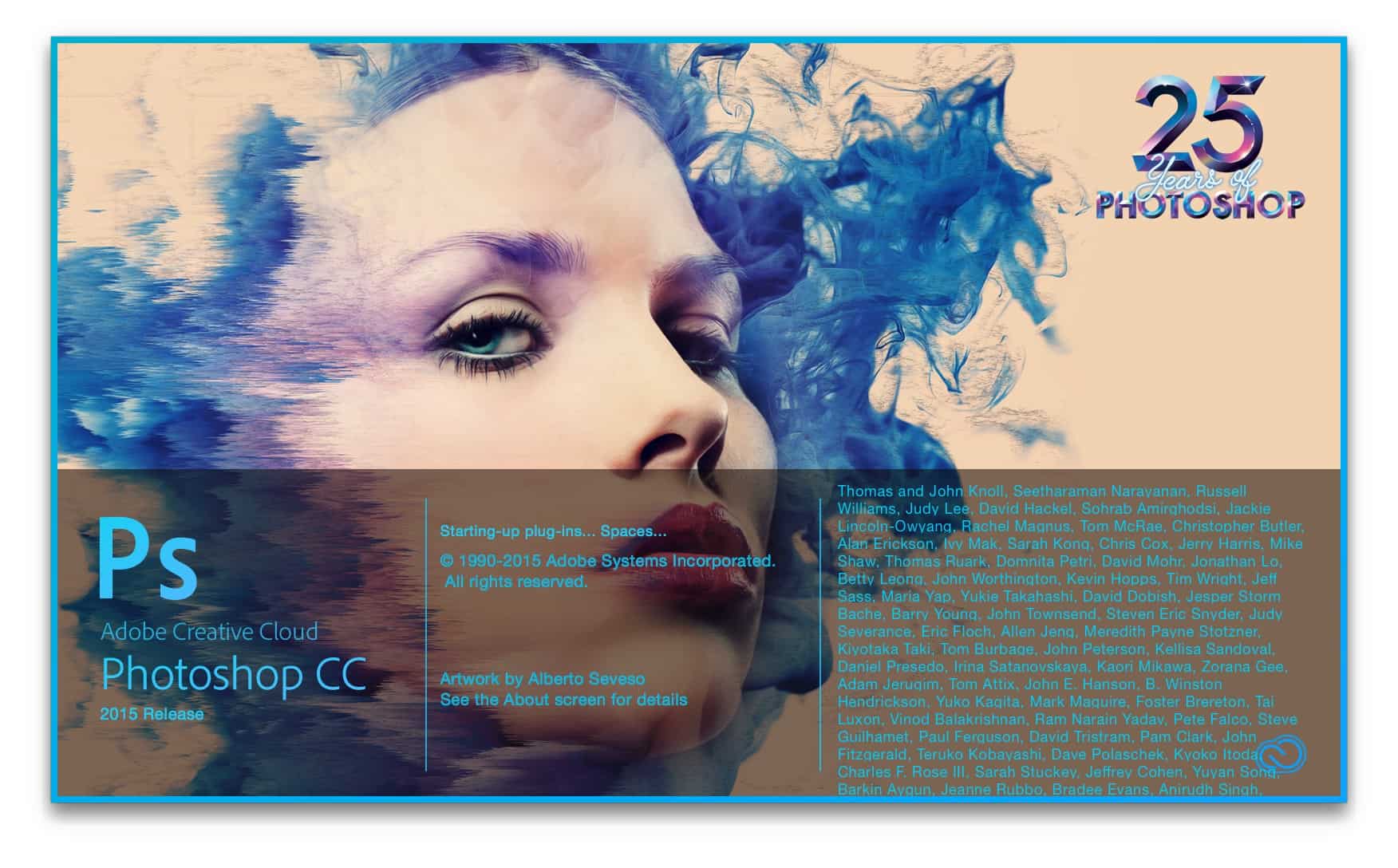Photoshop CC 2015 and Mac OS10.5 - saved file missing icons
With the default checked in the file management Preferences file to record with an icon, files are not saved with icons, but without them. What I forget? How can I fix it?
MacOS sometimes prevents to properly build the thumbnails.
Sometimes reboot will solve sometimes erase operating system directory caches, and sometimes to do a clean installation of the operating system.
Please check in the Photoshop preferences
Is the options icon and mac verified thumbnails
Thank you
Tags: Photoshop
Similar Questions
-
Dear Sirs,
Nice day
I just downloaded photoshop cc 2015 and I bought it... when I try to open the icon starts to jump and then it disappears and I can't go through the application.
Please help me as soon as possible
Kind regards
You see the splash Screen When you open Photoshop CC 2015. It looks like this
Otherwise, try the steps mentioned below
- With all the Adobe apps closed off creative Application of cloud and sign sign check connect and disconnect activate Cloud Creative applications
- Try to reset the Photoshop preferences (we assume that you are using a MAC computer)
Hold down Command-Option-shift keys at Photoshop startup, and then click Yes on the Prompt.Refer using Photoshop | Preferences
Let us know if this helps
~ Assani
-
Downloads of updated Photoshop CC 2015 and Photoshop CS6 continue to fail. What is an Adobe problem?
I tried to update my CC applications. Lightroom CC 2015 has been a success but the Photoshop CC (2015) and Photoshop CS6 continually fail. No explanation, just says no: contact Customer Support. Any ideas?
Kindly try to troubleshoot Adobe Creative cloud download, install and update questions
-
I recently upgraded to Photoshop cc (2015) and Windows 10. Now I get error messages - "the extension of com.adobe.preview.loader could not be loaded because it was not properly signed.
When I try to open a dng file, it comes up with "could not complete your request because it is not the right type of doc. Now I have "expansion of libraries could not be loaded because it was not properly signed.
Any help would be greatly appreciated. The program worked perfectly in the past.
I contacted Support Adobe this morning, and they were able to solve the problem. It was difficult.
-
I tried to update photoshop cc (2015) and received this message: download erro (49)
I tried to update photoshop cc (2015) and received this message: download erro (49)
Sure.
You can Contact Customer Care as technical troubleshooting may be required.
-
I use photoshop cc 2015 and feeder Extension cc 7.3 but it shows 'other' in the list of products.
I use Photoshop cc 2015 and Extension Manger cc 7.3, but it shows 'other' in the list of products.
I also deleted Ex man.db file.
According to the Adobe Extension Manager is not supported in Photoshop CC 2015
-
I installed the photoshop of 2015 and the icons are huge. I can't use the preferences because the page is too large to navigate. How can I solve this problem?
Set the user interface of the scale to 100% in your preferences and restart Photoshop.
-
Hello
I bought photoshop for my desktop PC. I'm considering buying a Mac laptop and I would like to know if I will be able to use my license to install photoshop top. I read somewhere that I can install it on two computers, but I don't know if PC/Mac versions are supposed to be the same.
Thank you!
There are different versions of Photoshop for PC and Mac, then you will not be able to use the same software license for two machines.
-
Photoshop CC 2015 do not open a new file
Just install Photoshop CC 2015 and will not open a new file. I have reset the preferences and also reinstalled Photoshop. My computer is running Windows 7 on Intel core 2 Duo core 64-bit system. The rest of my adobe product are fine running.
Hi robertj98639358,
- Please try to use Photoshop in the new account
- You are able to create a new document?
- Have you tried to disable Open GL in preferences > Performance Dashboard?
Concerning
Sarika
-
Error trying to update Photoshop CC 2015 and and bridge CC
For the past two days now, when I try to update the applications, I get the following error message:
Download appears to be damaged. Please try to download it again. (U43M1D204)
Support CC site says it's a difference in file size and wait a few minutes and try again. Now that it has been a few days, what should I do?
The initial upgrade of Photoshop CC 2015 seems to be okay - this seems to be connected with the Camera RAW plugin, since I get a Lightroom CC 2015 warning when you open a file in PS.
Yes Martin who looks like an application is updated.
Please rename the following folder "1.0" to "1.0_old" where said to solve the problem with the application of CC Office:
For Windows: C:/Users /(user name)/AppData/Local/Adobe/AAMUpdater/1.0)
For Mac: ~/Library/Application Support/Adobe/AAMUpdater/1.0
It is just a workaround that we are still working on it.
If it still gives put you up-to-date then just wait a while.
Concerning
Bianka Attre
-
Update Photoshop CC 2015 and now it does not work!
Hello
I've been avoiding updated Photoshop CC 2015 for some time now, because I was afraid that by updating the software, I ran into the problem RIGHT I am now because I have finally given and updated.
Photoshop CC 2015 won't work. It starts ok, but as soon as I try and create a new document it crashes and then stops with the error message below. It's driving me crazy because I really need the program to work! I've updated all other programs Adobe CC I (first, After Effects, etc.) and they all work very well... it's just Photoshop that is not. I am running Windows 7.
Help!
Here is the error message:
Signature of the problem:
Problem event name: APPCRASH
Application name: Photoshop.exe
Application version: 16.1.2.355
Application timestamp: 56961fa0
Fault Module name: ig7icd64.dll
Fault Module Version: 0.0.0.0
Timestamp of Module error: 4f4c8e39
Exception code: c0000005
Exception offset: 0000000000010d8b
OS version: 6.1.7601.2.1.0.768.3
Locale ID: 1033
Additional information 1: 677f
More information 2: 677fce526d09885e3067171afff96f9b
3 more information: a1c0
Additional information 4: a1c07f5131c69a73494b283c2eda7b2d
Means of ig7icd64.dll module failing it are a mistake with your Intel graphics module not PS, you need to update the site of manufacturers of windows update no.
-
can I uninstall photoshop cc 2015 and reinstall clean? How can I go about it?
How to do a clean install of photoshop cc 2015? in other words, uninstall it and reinstall it clean... ? I have problems with PS cc 2015 acknowledging my printer and when she does take a few minutes for the first window to come up then more for each subsequent settings windows. I tried to print the same files in lightroom and that works fine, but I prefer photoshop. Thanks, dj in oz
Logout - but it's not critical. Uninstall it if your operating system. You can then use the cleanup tool to really make sure that you get everything. Then reinstall everything using the application Cloud Creative Manager.
The Adobe Creative Cloud Cleaner tool allows to solve installation problems
-
Why photoshop cc 2015 keep close once I saved a jpg file?
I just downloaded the new version of cc Photoshop 2015 and keep the problems with it stop when I save a file after editing in Camera Raw... How can I solve this problem?
Go in Edition > Preferences > Performance and uncheck "use graphics processor. Then quit and relaunch the application. Which should reduce the accident that you see.
-
Things were fine 3 hours ago.
Now don't save for thin web of the operation due to an error "unable to complete this operation. An unknown operating system error has occurred. »
Nothing has changed on the system.
I trashed prefs. Photoshop... all of them.
I reinstalled the update of the Mac OS 10.7.5 drop-down list.
I rebooted to another drive and repaired permissions (no problem found) and the disc.
I have booted Safe.
I disabled all plugins.
Nothing seems to help.
Currently uninstalling and relocate or update to see if that helps. But I'm open to any ideas?
Photoshop 13.0.4, Mac OS Extended 10.7.5, 8-Core 2012 internal separate 32 GB of RAM, SSD boot drive, MacPro dedicated player scratch, 5870 nVida conducted 3 monitors, Wacom Intuos 5
SOLVED.
Apparently, something happened to severely corrupt my admin account last night. Do not know what it was, but using a new admin account, or restore the admin account from a backup cured this issue for me.
-
Photoshop CS4 and Mac OS10.7 Lion
Photoshop CS4 does not work with the Lion. How can I fix it?
That looks like you had CS4 ready to open in Rosetta emulation before you went to 10, 7 - and Apple no longer has the user interface to disable the rosetta emulation.
Apple has been informed of the problem and is supposedly working on a fix for this.
See this article for a workaround: http://kb2.adobe.com/cps/915/cpsid_91595.html
Maybe you are looking for
-
With the help of a big screen on mac pro 2006
I have a 2006 (original) mac pro with 3 GB of ram and nvidia 7300gt graphics card. I use it for design on photoshop and illustrator. However, its screen 20 '' (aluminum Apple Cinema Display) is not big enough to see everything in one piece. " I plan
-
I recently bought a new Macbook Pro. I have not yet downloaded the photos from another device and when I try to update iPhotos it tells me it has been revoked or I admit. I did not do anything with iPhotos since purchase, so when I find via Finder
-
I'll try to find the right forum to ask questions about Outlook Express 6
I'll try to find the right forum to ask questions about Outlook Express 6
-
PDF Reader isn't make 2d barcode technology.
Original Tilte: PDF Reader So I had this PDF file I need to fill. Everything is good except that it is not to make 2d barcode technology. I tried to do it in my PC and everything was fine, and the 2d bar code appears. Is it normal that the Surface 2
-
How to set focus in Jdeveloper Studio Edition version 11.1.1.7.0 af:inputText
HelloI want to set the focus in Jdeveloper Studio Edition version 11.1.1.7.0 af:inputText. Attribute should be used for the same thing.Thank youVicky