Pop - up menu has taken possession of my PC
I have a fairly new PC (acer) and Windows 7. I downloaded Open Office to write and it worked fine for awhile, but now a context menu appears and sticks: I can't get rid of it or type a word on my documents. Also, when I try to search on the icon of the window, or using the window, the same thing is happening, but with another drop-down list. In both cases, the menu cannot be reduced. Everything else works fine. What can I do? Please help if you can help me. Thank you!!
Hi, Jim,.
In Open Office
Tools > Options and click the General category
Uncheck the box 'Help Agent'
Click OK
Tags: Windows
Similar Questions
-
Malware called Antivirus Pro has taken possession of my brother-brother PC
I wasn't there to see the departure, what happened before this malware took PC from my brother-in-law. It seems to be a malware program called Antivirus Pro rogue (who apparently went under other names in the past). The current version of the malicious software has hijacked Internet Explore. prevented Windows XP (SP 2) OS to boot in safe mode, or a mode other than normal. prohibited access to the Task Manager. prohibited access to the McAfee software updates. and finally added pornographic shortcut icons on the desktop (Yes, the icon is a real pornographic photo). This is the behavior includes several false WARNING pop ups that a virus is on the PC that cannot be moved, closed or reduced to a minimum; a fake Windows Security Center window; and misleading information, start the Explorer internet (who has an internet connection is not available with a button "diagnose connection problems"). Most of the fake windows look amazingly real, almost exactly as it is a real Windows Security Center window.
After doing some research online to my macbook, I was able to discern that there were two programs that once removed should allow easier access to the affected computer. So, I ran a search for the keyword "sysguard" in all files and folders in the folder "My Computer". Fortunately this feature of Windows XP base still, worked as I came with two results: a program called nlrhsysguard was located in the path C:\ProgramFiles\sryeif and a program called NLRHSYSGUARD.EXE - 0BB89106.pf was located in the path C:\WINDOWS\Prefetch. When it became clear that I had no means to get online and get a malicious software removal tool to do the job while it (doesn't have a disk to download and save all programs from another computer), I decided to take a chance and first renamed both files of sysguard, then moved to another folder and then deleted to the trash. Then, I rebooted the computer.
I tried to start in safe mode. It does not yet. Then, I started Windows normally. Before any program start icons appears in the system tray, I pressed ctrl-alt-delete to open the Task Manager. I was very grateful that the task manager has opened this time. However, I was also very disappointed that I was now watching processes that were not on any of the Web sites I used to reasearch this problem so far. I began to go through the list of processes and each research line from the macbook computer to identify the processes causing the virus popup warnings. Finally I found two processes that appear to have been the culprits: wscsvc.exe and win64.exe. Simply stop wscsvc.exe did not stop the pop ups as himself kept this process is restarted until I stopped the process of win64.exe.
I could open regedit at the same time that I was able to start the Task Manager. While in regedit, I search for some of the registry keys that were to exist if I had the same situation which was described on some Web sites I was preparing the malware of. I was unable to find the registry keys that I could be sure belonged to this malware. I left the registry only and closed the window.
In the meantime, I wanted to try to determine what had happened so I ran a file search of all files that have been modified at the date of the malware has appeared. It is appeared that several files were located in the Documents and Settings folder is named after the normal username for this computer with a suffix of about 8 letters and numbers (not the name of the current folder example: Main.8DB921P0). Which was very surprising to me when I navigated to it found on the computer, it's the file size now increased at a spectacular pace (as I watched he went from a size of about 1.18 GB to about 1.37 GB file, it was in the time of 30 seconds).
This is the point where I decided that the computer is almost irretrievably destroyed by the malware. I told my brother-in-law he can hold in a place where it looked and probably pay that person more money to fix the old computer was actually worth, or he could reformat the hard drive and start over. I think he plans to reformatting the drive hard once it is able to print any documents to keep (he would try to save them to the disc, but it is unclear if this malware infection can spread like that). I offered to give my old computer for its use and reformat his hard drive on his computer so that her son can use it for school work again.
If anyone has new elements on this malware currently known as Antivirus Pro, indicate alternatives.
Thank you.
I need help, I'm not a guru, but I'm a nerd who has had access to a computer at home since 1977.I am an amateur but solved this problem quite easily.
Start in safe mode with network, then download and run Malwarebytes.
He picked up the Trojan horse and delete all of the files for me. Following are fixes to problems that it restarts and opens Vista in normal mode. It has been working fine and an easy solution.
Pouf pouf
-
Adobe Acrobat has taken possession of my computer. All files try to open in Adobe.
adobe acrobat somehow took on my computer... it is few pictures is all over my desk and it tries to open all. How can I stop? I tried to recover but it did not work :(
original title: adobe acrobat opens all programs
Have you tried using 'open with' on a shortcut? You can open the executable programs?
It sounds really like you accidentally attached .lnk extensions to adobe acrobat. This creates users default choice on all your shortcut to adobe acrobat links.
Since the default action is caused by the user (as it was accidental) choice, you can be able to restore everything simply by creating a new user account. See if the icons to return to their natural state, then knit. If so, just move all your files and folders and delete the old account. If you use Outlook, you also need to reset where it looks for files of Outlook, but it can be automatic (do not try to start Outlook until what everything is copied on the property). If you use this method, remember to copy the hidden appdata folder. Just show all before you begin the copy.
The other method which requires a regedit is also quite simple, but recommend that you set a manual restore point before you start. A regedit always has the potential to mess up your system. the procedures are:
- Click on the Start Menu, type regedit in start search and press ENTER.
- Navigate to the following registry branch:
NtVersion ntVersion\Explorer\FileExts\ [ext]
Replace the [ext] with the real extension of the file you want to restore the file type association to return to the original Windows 7 by default (probably .lnk). If you unsure, simply browse through all the Sub-touche under FileExts.
3. delete the subkey named UserChoice.
4. exit the registry editor.
Theoretically, each method of work.
-
Bing has taken possession of my computer. I wish that we delete it, I want to just goggle.
How to remove Bjng from my computer. I have great
Difficult to get rid of it. I followed the instructions to uninstall bing and got no where, I've always preferred Google as my homepage- Open the topic: config page through the address bar and search to bing via the filter at the top of the about: config page.
- Reset all the bing related prefs which appear "BOLD" (user set) via the context menu to their default values.
-
Adobe Reader has taken possession of my office.
Does anyone else have this problem?
I am running Windows 7 + 64 bit on a Dell laptop.
I'm back from vacation (I left my laptop @ home) and found that Adobe pdf icons took over from my office.
I had to create another user admin just to get the Adobe programs off my machine.
But now I need to open pdf files but do not have the program to do.
I / m clearly left mouth gaping and Adobe support sent me here.
That fixation begins!
Thank you - Jerry
-
Downloaded Acrobat Reader - Widows 7 OS. Adobe has taken over several of my desktop/start menu icons. Adobe, I cannot open the original programs.
This can be useful: Application, file icons change in Acrobat/Reader icon
-
Windows Mail has taken all my emails from my web mail, Yahoo! mail account
I opened the windows mail to check out (I do not use windows mail) and when I am logged in with my Yahoo! mail I.D. and password windows messaging has taken all my e-mail, drafts etc to my mail. Yahoo Yahoo! mail is web mail and she later receives emails I did this.however I would like to retrieve emails from windows mail to Yahoo! mail of ideas?
In Windows Mail in the top Menu bar. Tools | Accounts | Mail | Properties | Advanced tab.Last box.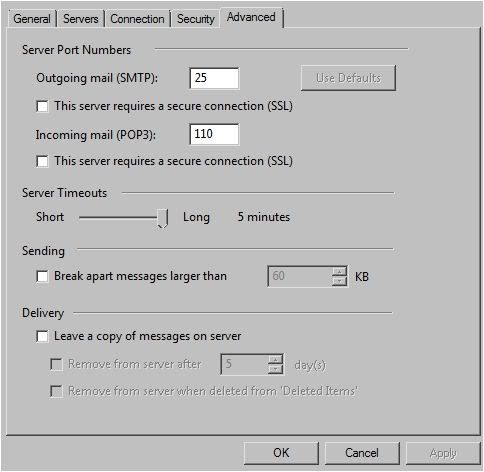
-
I recently improved and updated to Illustrator CC 2015 19.0.1 (Windows). I seem to have a persistent problem since I upgraded from CC to CC 2015 2014. I put all the preferences of the unit by default to millimeters, but when I create a new document the units from the drop-down list are always in points (until I manually select the drop down menu to find millimeters it). Once the document has been created all units are in millimeters, as it should. Before CC once preferred by default unit in 2014 has been set to millimeters the new pop-up menu also default document would display the dimensions of the document in millimeters. Is this a bug that needs to be address or there at - it a setting I'm missing?
The problem has now been corrected since the last update to Illustrator (19.2.0). Thanks to all who responded.
-
Add styles of custom menu in the pop-up Menu Editor.
I have tried to use the instructions as Adobe give me to do, but it does not work. They tell me to save a style library in the folder "menu bars. I searched my computer and I only have one folder of menu bars. The path is Adobe Fireworks CS5/Configuration/Common Library/Menu Bars. All files are .png not .stl. files.
I want to have a bottom scroll personalized for my pop-up menu. Anyone who has done this and can you please tell me how to do it on a Mac.
Thank you
Frankly, I wouldn't waste my time. The pop-up menus in FW are old code and a mess to deal with once the menu has been exported. There are much better resources out there, in DW Spry menus, to commercial products of the seven project.
-
Insert the formula pop up menu
Hello
I have a pop up menu with five different choices in it. I also have a date next to each choice, basically I want to insert a formula into the pop-up menu to tell if it is beyond the date in cell A1 then change the pop-up menus to choose from one of the options automatically without having to click on it myself. Is this possible?
Thanks in advance
Rob
Hi Rob,
You ask what I would call dynamic or auto update of popup windows. Unfortunately, this is not something that can make numbers. Would it be possible to have a cell next to be updated according to the date and the choice of the popup. If you need help with that, please provide more details.
Quinn
-
Apple has taken $16.63 my account for an application called Pirate Kings. The problem is I don't have the game on my phone and I've never played the game at all. I recived an email with the front desk saying that I bought a few different things to the game at 6 in the morning on 07/11/2017 and to whom I was sound asleep. I don't think it's just that I want my money that I never brought anything off here
< re-titled by host >
Take a look at for help with an item purchased from the iTunes Store, App Store, Mac App Store and iBooks Store - Apple Support and also consider changing your passwords as well: change your Apple ID - Apple Support password
-
How to break down / avoid massive pop up menu
I'm creating a monthly budget worksheet that will condense my daily expenses in a summer table.
I am trying to find a way to avoid a very high pop-up menu with my detailed categories.
I have read and tried nested popup menu message (Nested (or waterfall) of the context Menus in 3 numbers), but to the best of my knowledge because of the filter running only through the column, the result dependent only "view" in the line below. I'm trying to make it display in the next column.
It's my big list of categories
Housing
Transport
Insurance
Loans
Food
Entertainment
Personal care V
Personal care S
Rent or mortgage
Fuel
Home
Student
Grocery
Cinema
V Medical
Medical S
Electricity
Insurance
Health
Credit card
Eat at the restaurant
Concerts of
Gym Room V
S gym
Gas
RAA
Life
Credit card
Other food
Theatre
Mobile phone V
Mobile phone S
Water
Maintenance
Other insurance
Credit card
Sports events
V clothing
Clothing S
Internet
Taxi
Credit card
Other shows
V dry cleaning
S dry cleaning
Phone
Public transit
Other loans
V hair/nails
S hair/nails
Maintenance and repairs
Other transport
Other v
Other S
Other accommodation
I tried to use nested popup menu work around to have a sound to the top of the list of topics in bold and then showing the subcategory in the next column
Like this
Date
Description
Category
Subcategory
Unit cost
Quantity
Total
Friday, July 1, 2016
The alcove Café
Food
Eat at the restaurant
$ 24.80
1
$ 24.80
Friday, July 1, 2016
Essence
Transport
Fuel
TO THE $60,51
1
TO THE $60,51
Sunday, July 3, 2016
Milk
Food
Grocery
THE $ 2.50
1
THE $ 2.50
Monday, July 4, 2016
RAA
Transport
RAA
$ 97.00
1
$ 97.00
When I followed the instructions, I have only the subcategory showing instead in the following line:
Food
Show
Grocery
Show
Is there a possible solution?
Popular ideas.
Hi-n-S
Way, as pop-ups nested depends on hiding those which do not apply, and c only columns to be hidden "manually". You can keep everything on one line, only using a pop-up and the slider defined, though.
Here's an example, using your table of categories as a lookup table.
Is your Budget table with a column extra (E) holding a set of Stepper with values set to 1-8 in 1 increments. You can also try using a slider instead of a stepper motor here.
Column C contains a drop-down menu with the items listed in the 1st row of the table of categories as menu items. The menu is set to start with Blank to allow the State indicated in C10.
Column D contains the following formula, entered in D2 and filled until the end of the column:
D2: = IF (C = '', '', INDEX (categories: $A:$H,E+1,MATCH(C,Categories::$1:$1,0)))))
The IF part at the beginning (IF (C = "","",) check an entry in the categories (C) column, if C is empty, then the formul leaves the empty column D thus in cell.)
If there is an entry in the cell in the row "this" in column C, the result of the IF test is FALSE and IF passes control to the INDEX.
GAME reads the value of this line of the C column, looks for this value in the first row of categories and returns the number indicating the position in the list (for example, 3 for the 'insurance').
Index uses "the value of this line of E" + 1 and the value returned by the MATCH to determine the row and column of the cell range, it is reading (categories: $A:$ H) to obtain the return value to the formula (and the cell that is the formula).
Precautions: I had originally the Stepper in column D and subcategory in column E, Stepper cells results present the control attached to the right edge of the cell when selected, obscure partially the cell to the right of the stepper (where, with this arrangement, the result was posted). Center the text in column E was enough to make the subcategory identifiable when partially obscured and can be more convenient than the foregoing.
The current arrangement, with the (Stepper) control to the right of the column of the results leaves a visible result while defining the Stairmaster, but introduced more strongly the temptation to enter the subcategory directly from the keyboard, by replacing the formula for this cell.
If you do not change the positions of the two columns, you can do without having to rewrite the formulas. Select the subcategory column by clicking its column Reference tab (currently "D") above the table. With the selected column, click New, just to the left of the letter in the reference tab and drag to the right until the column Stepper jumps to the left. Remove the column moved in the space opened by the move.
Kind regards
Barry
-
disappeared from my pop-up menu of accented characters
Previously, I would hold the key to some characters, and a pop-up menu appears, which allows me to choose a certain accented character. I no longer. Can you suggest how I can find this very useful possibility?
Try to paste this command in the Terminal, and then disconnect then reconnect...
remove parameters by default g ApplePressAndHoldEnabled
-
pop-up menu displays a small copy of the page
pop-up menu displays a small copy of the page
screenshot: https://drive.google.com/file/d/0B0WFSu8N2MiEVWZZajZxeDVUcXc/edit?usp=sharing
Hello
Try Firefox Safe mode to see if the problem goes away. Safe mode is a troubleshooting mode, which disables most of the modules.
(If you use it, switch to the default theme).
- Under Windows, you can open Firefox 4.0 + in Safe Mode holding the key SHIFT key when you open the desktop Firefox or shortcut in the start menu.
- On Mac, you can open Firefox 4.0 + in Safe Mode holding the key option key when starting Firefox.
- Under Linux, you can open Firefox 4.0 + with leaving Firefox then go to your Terminal and running Safe Mode: firefox-safe-mode (you may need to specify the installation path of Firefox for example/usr/lib/firefox)
- Or open the Help menu and click on the restart with the disabled... modules menu item while Firefox is running.

Once you get the pop-up, simply select "" boot mode safe. "

If the issue is not present in Firefox Safe Mode, your problem is probably caused by an extension, and you need to understand that one. To do this, please follow article Troubleshooting extensions, themes and problems of hardware acceleration to resolve common Firefox problems .
To exit safe mode of Firefox, simply close Firefox and wait a few seconds before you open Firefox for normal use again.
When find you what is causing your problems, please let us know. It might help others who have the same problem.
Thank you.
-
I installed Hangouts on my phone to try to be able to text my boss on his phone. Google has taken over from mail on my MAC and any of my messages come through. I want to get rid of Google Message and return to the iMessage. How can I do this?
If yo go to Messages > Preferences > accounts you may remove or uncheck activate on behalf of Google?
Maybe you are looking for
-
Keyboard keys not working only after you install the new OS Sierra
I just install a new one copy Mac OS Sierra, but after that the keys on my keyboard don't work properly as some of the keys do not work yet at all. What can I do to solve this problem, and also if there is any software I can use to test the keys on t
-
Watch a rules and model box simultaneously in Firefox 20 Inspector
I've upgraded to Firefox 20 and now my Inspector is confined to the lower part of the display in an iFrame that I can get out. In previous versions, I could open the rules CSS and visualization of box model at the same time. This was one of the main
-
Tecra 9100: How to enable the WLan switch?
Hi, new here. I have trouble getting the Toshiba Wireless LAN Mini PCI Card to work. I installed all the latest drivers on the Toshiba site. It is activated in windows and the switch on the front of the laptop is on. 6 led is off.The FN + F8/Wireless
-
I need to change in my hard drives computer
I need to change in my computer drives hard disk drives hard C E
-
Windows Defender does not work
Windows Defender support & apparently installs without error. Yet it will not work. Is it all the portions of Windows XP if you know something let me know * address email is removed from the privacy *.


