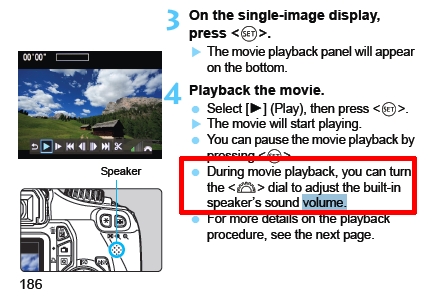PowerShot G15 - bad layout shooting video
Hello.
I recently took a 3 min video outdoors. Since the sunlight was very strong and I don't have knowledge of the parameters when I was shooting video. It is that when I went home and played the video. We found that the color of the video has proved to be too blue. Without doubt, I wrongly chose the setting for shooting under tungsten light.
Could someone of you fix me this, please?
Thanks in advance!
A quick search and the results indicate that Windows Movie Maker does not support colors... correction, but Adobe Premier made. First "elements" is the original version. You might give that a try unless someone more familiar with Windows software options can think of another package.
The good news is that the problem of the white balance can easily be corrected - it's just a matter of having the right software to do.
Tags: Canon Camera
Similar Questions
-
Can I use an external microphone while shooting video on my iPhone 5?
Can I use an external microphone while shooting video?
One attached to the device and an iPhone-compatible? Yes.
See you soon,.
GB
-
When shooting video, it is necessary to turn off Steadyshot when the camera is on a tripod?
When shooting video with a NEX - 5n, 6 or 7 on a tripod, it is necessary to disable the Steadyshot in the menu, or is the camera supposed to sense that she is on a tripod (like the small Sony Hv9x)? I ask because sometimes my video tripod with these cameras mounted seems to have a slight pulsation or flutter, I can't explain.
The SteadyShot function does not serve a purpose, while the camera is mounted on a tripod. Given that the tripod is stationary when you take a picture, there is no excessive movement to the camera. It is not necessary to use the SteadyShot function in this situation.
Sometimes involuntary blur can occur when you use SteadyShot, while the camera is on a tripod.
If my post answered your question, please mark it as an "accepted Solution".
-
Camera stay focused when shooting video
How do you keep the Rebel T3i in short, when shooting video of moving objects that are moving towards or away from the camera? I understand the Nikon D5100 has continuous autofocus, but the Canon EOS Rebel T3i doesn't have such a feature.
Hi jla930,
The AI Servo AF mode is for moving subjects when the focus distance continues to change. While you hold down the shutter button halfway, the topic will focus at all times.
To access this mode, press the arrow key to the right (AF) and choose "AI Servo", as shown below:

- Exposure is set at the moment the picture is taken.
- The selection of the point AF is automatic, the camera first use the central AF point to focus. During the development automatic, if the subject moves away from the center of focus, followed continues as long as the subject is covered by another area of focus.
-
PowerShot SX510 HS automatically stops video recording after 10-15 minutes in the record.
PowerShot SX510 HS automatically stops video recording after 10-15 minutes on continuous recording. Is there a way to disable this option? I would like to record videos up until I press the button stop recording or the battery is low. I've disabled all the setting of energy saving, at least, I think I have.
The camera has some limitations for registration, as do all models of Canon. Here's how you can extend your durations for registration to a maximum of about 1 hour, but there is a limit of 4BG regardless so once he hits 4 GB recording stops and has to be restarted.
Also, the memory card has to be at least a class 6 rating or recording will stop as soon as possible regardless of the size of the clamp.
It comes to page 161 of your manual
-
Length of the Canon PowerShot g15 58mm adapter
Hello
I recently bought a bunch of lenses for my Powershot G15. The main requirement was the gun adapter to fit on the existing, no removable lens.
The barrel fits the width, and the additional lenses are brilliant. However, when I extend the zoom on the powershot, the existing goal hit the cannon, imposes an error and the camera stops.
I had a quick glance for the longer barrels adapter, but it only seems to be available to 58mm.
My questions are:
(1) I'm not supposed to zoom when using adapter lenses?
(2) is there anywhere to buy a longer barrel adapter?
(3) is there a trick I'm missing?
(4) do I just totally wasted my money on this camera and this lens pack?
Sorry if this has been answered before but I've never used a forum... bit confused.
Thank you
Gemma
The lens should never hit your lenses added! Do not continue or you will ruin your camera.
Have you bought brand gun or a brand of alternative?
What attachments lens are you using? They exceed to below the top of the lens adapter?
The correct part number is THE DC58L and Canon says.
The lens of Conversion of THE DC58L adapter is only compatible with the TC-DC58E, the MP-14EX Macro Ring Lite tele-converter and the Macro Twin Lite MT-24EX. With older lenses of conversion is not recommended.
-
Canon powershot G15 lens correction profile 4.4 lightroom
No matter who builds a profile of lens for canon powershot g15 correction? I am new to lightroom and can not see this camera on the lens correction list, although my pentax DSLR is here. any help gratefully appreciated - I am very new to lightroom so that the silly language of evidence any help greatly appreciated.
Yes redkaz,
If you go to the main lightroom forum page, on the right side, there is a section of resources.
Press 'submit a feature request or bug '. Here, you can submit a feature request and vote for others.
Please let me know if you have any other questions,
Janelle
-
I want to shoot video I Photos. Any advice?
I recorded the video on my iPhone 6 (iOS 9.2.1) style landscaping, but I want her to play like that. By mistake, I figured I could just shoot like photos, but appears not to be the case... and I'm new to Mac since I spent most of my life as a Lady of PC. I would appreciate help!
export the unmodified original and turn into iMovie or QuickTime I think - it is not a feature of Photos
LN
-
I put my iphone videos on my desk, but they are backwards. How do I turn them?
Hello
Most video editing software will be able to shoot some video - a free option is Windows Movie Maker - see the answer on the following link.
Kind regards
DP - K
-
Is 80 d there a way to adjust exposure while shooting video of a timelapse?
I'm trying to capture a timelapse of sunrise. The problem is during the shooting with built-in timelapse on the 80 d, the camera seems to lock exposure while taking the timelapse. I was shooting in Av mode hoping that as the Sun rose, the camera would automatically adjust the shutter speed and ISO. This was not the case. I wonder if in the settings the camera happen during the timelapse as he would be good as ordinary video shoot?
It is not possible to change the exposure (which is the beginning of your movie) during the time of the built-in camera. It's the way that the 80 d has been designed, unfortunately.
-
ANY way to monitor audio files on a 70 d when shooting video?
I know there is a meter if you go to the menu, but I want to follow live with headphones on what comes out, not what is happening. I can monitor the entry but want to make sure that the output is not saturated. Any advice would be wonderful. I tried to connect the A / V cable of the camera and audio surveillance there during the filming, but it does not work. I know that the HDMI audio is muted during recording, as well. This isn't a minor issue for those of us who want to ensure that we have sound quality, I use a mixer and multiple sources during the shooting.
Summersond,
It is not a method to produce the audio signal only the EOS 70 d with headphones while recording video. We apologize for any inconvenience this may bring you at this time.
-
"automatic shut down" shooting video using my T3i
The video stop usually occurs 4-6 seconds in shooting. May 2 to 4 times in a row, then the next time he shoots perfect video. I recently returned from an Alaska Cruise. Why on a day cruise, take pictures of whales, I spoke to two other Rebel T3i users and they have the same problem. I do not often use the video mode, but when I do, I expect to work along with the rest of the features of my T3i. I'm very surprised that I can't find the other Canon users, in this forum, who have experienced the same problem.
Just read on the 'Extreme Pro' SanDisk 32 GB... definitely worth a try, because I like to shoot more trouble video HD free
-
BAD SOUND ON VIDEO WITH MUSIC.
WHY CAN'T YOU HELP ME? IF THIS MASSAGE IS MORE THAN 6 CHARACTERS.
I think you will find it says LESS THAN 6 characters.
You need to tell us what the problem is, when it happens, what kind of files you have in the project, it's bad music in the project or in the project and bad in the final saved movie?
What save you movie like?
What version of MM do you use?
What version of windows?And like many other details that you meet.
-
Help! I bought a Rebel T3 just prior to moving overseas (and I am no where near the store where I bought it) and I started to teach me today how to use the video function, I did a few video tests and there is no sound! I have the sound recording is enabled in the menu. I don't know what to do. Maybe there is another setting I don't know. Well, I hope that I don't have a faulty camera, as I will not be back to the United States for a year! Help!
You probably have the playback volume turned down.
-
How & where can I shoot video for Skype? and dvd
I don't know anything about this computer or how to find whatever it is how & where do I turn on the camcorder for Skype & dvd
Please make sure that your camera is installed first. Cameras are normally installed when you plug (or are already installed, if it is a portable camera integrated). To check if your camera is installed, go to control panel, search for "peripheral", then click "devices and printers". If your camera is not listed, click on 'Add devices and printers' then find your device in the list.
In Skype, you can check if your device works fine via the tools-> Options menu, then video settings. If everything is OK, you can click on "View my video" when you place a call, or start a new "video call".
Maybe you are looking for
-
The airPort Extreme has green light, but nothing can connect to it.
My 5th generation AirPort Extreme suddenly stopped allowing all devices connect via WiFi or Ethernet. I can't see it in the AirPort Utility, I can not access it via the browser, and I've rebooted several times without success. I'm afraid, it may have
-
Tecra M2: Disconnection of memory problems
I use a Tecra M2 with Advanced Port Replicator III and Windows 2000 (my company replaced the supplied WinXP). Whenever I try to stop an external storage device (USB key, USB drive or Firewire hard drive) connected to Advanced Port Replicator, I end u
-
In other words, I don't have any other choice in languages WHY? I would not all languages as a choige, or at least English?
-
I went through a few questions and answers in this forum on the modification of the language of the OS to Vista/7 Home Premium, but all these date 2006/7/8. A lot of users like me who do not know as well with facilities and language modules and are s
-
Internet exployer keeps freezing and aren't reprobed
How can I stop my internet exployer of freeze and crash after 5 minutes use