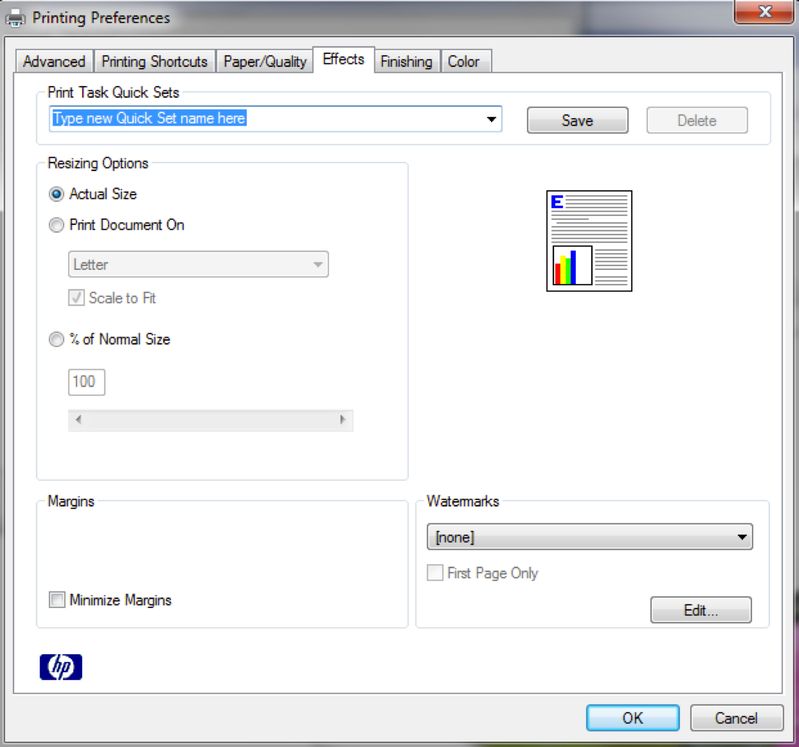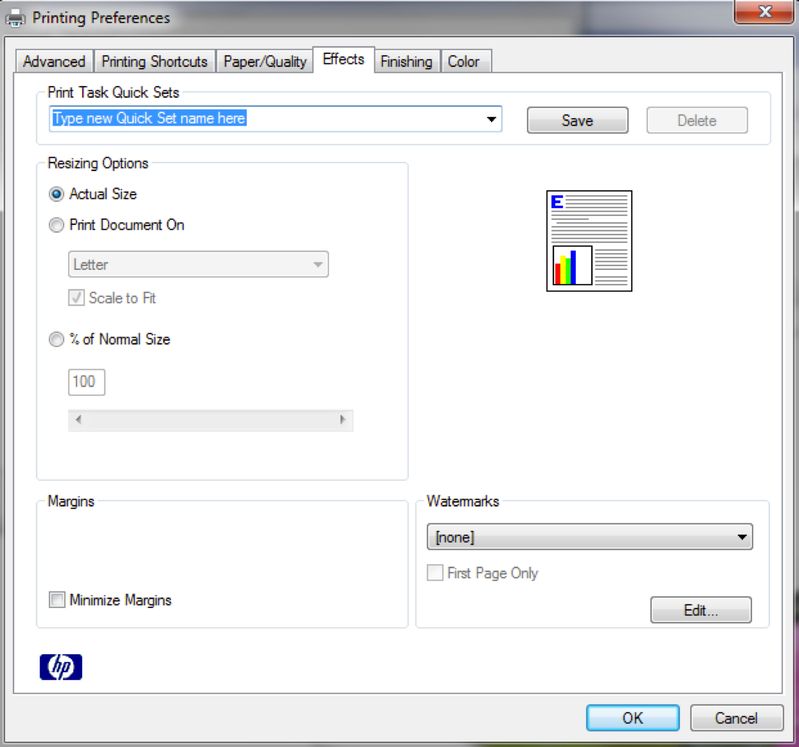Printer prints 50% smaller
It is a computer in an office. It's an Asus with Windows 7, the printer is a Canon MF8400. It prints the images 50% smaller. I tried Ctrl + to zoom in on the page, I try to print, and that did not help. I used Internet Explorer, Chrome, and Firefox. All three give the same result. I even tried to use a printer for Chrome extension, but unfortunately it does not work always on the Web page, I am trying to print. I'm not sure whether the printer or my computer. I would really appreciate any advice or help to solve this problem, because it annoys everyone in the office.
Hello
Method 1:
Change the settings for preview before printing:
Before you print the page, go to the file menu, click Print Preview and select a parameter of size other than "Shrink to fit". For most pages, 100% should work.
Method 2:
Solve printer problems:
http://Windows.Microsoft.com/en-us/Windows/printer-problems-in-Windows-help#fix-printer-problems=Windows-8&V1H=win8tab1&V2H=win7tab1&V3H=winvistatab1&v4h=winxptab1
Reference links:
http://Windows.Microsoft.com/en-us/Windows7/printing-webpages-frequently-asked-questions
http://Windows.Microsoft.com/en-us/Windows-Vista/troubleshoot-font-problems
Ankit Rajput
Tags: Windows
Similar Questions
-
Photosmart 6520: Prints too small
I'm more able to print a normal size postage label. I used to and now suddenly it prints so small that there is no way a factor could read them. Any ideas?
Hi @Pattinyk.
Welcome to the Forums of HP's Support. May be that the print settings need to be adjusted. You print what program postage labels?
-
Microsoft Paint - Image is normal on screen but prints too small?
Microsoft Paint - Image is normal on screen but prints too small?
When I'm in the paint all my settings are the same that I use always and my image appears normal size on the screen but when I go to print I put it on the scale to fit on page 1 x 1 (so it's all about a piece of paper), but then I have print preview and the image is just a 1-inch picture in the upper left corner. I had done several times in the past and never had a problem. Why does the image offset? Also when I remove the scale down to 1 x 1 page it can tile the image on 4 pages. So if the image is the great whys it shrinks it do much when I as a single piece of paper? Help!Go to the options of paint by clicking on the top left of the menu bar icon (the one to the left of the 'Home' that looks like a sheet of paper lined w / an arrow next to it). Choose 'Properties' from the menu drop down. Keys to your measurements of paper (ie. 8.5 x 11 "or 8.5" x 14) depending on the direction you have chosen - portrait or landscape (under print options: Page layout) which should solve your printing problem. Unfortunately, the program seems to use some default preset every time that you open the Paint program. That's how I came across your question; I'm trying to find how to change the default setting. During this time, I guess that we just have to continue to change it before printing.
-
When print my document in booklet form always prints very small text. If small the page takes only 1/4 of page of the book when he should be taken to the top of the opening page of 1/2. I don't know how corect the problem. Any help would be aprisheated.
You'll have more luck asking experts in the Word 2010 forum.
-
My Dell V305 printer prints very small. How can I get to fill the page?
My Dell V305 printer prints very small. How can I get to fill the page?
Hello
Were there any changes made on the computer before the show?
Method 1:
I suggest you to refer to the article and see if it helps:
Resources for the resolution of the printer in Windows XP problems
http://support.Microsoft.com/kb/308028
Method 2:
See the articles and check if that helps:
To set printing preferences
To set the properties of the printer
Settings that affect printing
-
My HP PSC 1210 Al lin One xi does not print the small print on a soup Plantation coupon
My HP PSC 1210 xi all in one printer does not print the small print on a soup Plantation coupon. I was able to print very clearly a letter that I had written and recorded in the notebook. Printing in Notepad is quite small, but it is still much more that the small print in the coupon which wouldn't not print... I printed these coupons several times before without a problem. Also, the small print very clearly appeared on-screen.
Ron Nimmo
Hello
1. do you get an error message? If Yes, what is the exact full error message?
2. are you trying to print online or that you have the coupons saved on your computer?
3 If printing online, what web browser do you use?
4. is the specific question about the site?
Follow the article:
http://Windows.Microsoft.com/en-us/Windows/help/printer-problems-in-Windows
If still the problem continues contact HP support for help.
http://h10025.www1.HP.com/ewfrf/wc/product?cc=us&LC=en&DLC=en&product=90767
Hope the above information is helpful.
-
Printer prints really small in Windows Vista.
Original title: lost by default on the computer is to tap printer want small return to factory settings, how do I do?
I would like to set printer back to factory cnat seem to have happened for printer and choose the default settings but still feel really small... Thanks for help
Hello
1 did you change on your computer before this problem?
2. you receive an error message?
3. What is the brand and model of your computer and the printer?
Is this a problem with a specific application or all applications?
You can read the article and see if it helps.
The problems of fonts
http://Windows.Microsoft.com/en-us/Windows-Vista/troubleshoot-font-problems
See also:
Choose printing options
http://Windows.Microsoft.com/en-us/Windows-Vista/choosing-print-options
-
printerHPdeskjetF4140 prints very small and slow
my printer HP deskjet F4140 when printing from internet print very small print and print very slowly. Print also more than selected pages. Example I request a copy of the article on the internet and I get 5, 6 or 7 copies in very small print. Thank you
Greetings!
OK, well, when you print, use file > print or Ctrl-P on the window that appears click Preferences, and then click the effects tab. See if you print in Acutal size, like this:
If I helped you with your problem please mark as resolved
* You can say thank you by clicking on the stars Kudos *.
-
Printer HP 5850 deskjet ceased to print. Small lfashing of yellow light. Help! Thank you. R.
The troubleshooting steps described in this document can help solve the problem of flashing lights on your Deskjet 5850.
-
Print too small to read from the printer to the Page shrink on 30%
When printing on Xerox 7225 e-mail, printing is too small to read even with retractable page on 30%. last email is from an AOL account and wrap the header lines. This problem is new.
Select the e-mail
'File' > 'Print Preview '.You can change the font size by changing the 'ladder '.
increase level to increase the police.
so start by selecting: scale = 100%
When everything looks correct, click on the button 'print '. -
A few weeks ago the impressions of my emails are very small. I have not changed any settings. But I can not find solutions. The normal prints are OK. Only my Thunderbird emails are carried out.
- Select an e-mail.
- 'File' > 'Print Preview '.
At the top to locate "scale". There will be a menu drop-down. You can increase the size of police/Print displayed by increasing the scale. So if you had e.g.: 50%, then select 100%. When you are satisfied with the size, click on the button 'print '.
-
I have downloaded Firefox and IE. With IE, my home page fills the screen and I can adjust the display size (police). Now with Firefox, the homepage (FOX News) is crumpled in the middle with very small print and I can't find hoe to adjust the display.
You can use an extension to set a page zoom and the size of the default font on the web pages.
- Default FullZoom Level: https://addons.mozilla.org/firefox/addon/default-fullzoom-level/
- NoSquint: https://addons.mozilla.org/firefox/addon/nosquint/
-
print to small to read on screen
I have a monitor 23 inch and I bought a quad hp computer and now I have to expand my page at 150% to read. I saw more and if I use firefox it print still more small.
Try using your mouse. Hold down the keyboard CTRL key and move the scroll wheel (the one in the middle) on the mouse to enlarge on the fly. He works for the page web, document, or image.
If you want to change the font on your desktop, then you will need to customize your desktop, or change the resolution of the screen.
-
Firefox is to reduce the font size when I print a small Web page is not readable
Started to print with a font size so small it is unreadable only happens on firefox not internet explorer, it started Friday 28
Good morning Lyn Miller,
Please go to file > print preview.
You can simply increase the Zoom level there.
Tobbi-
-
HP officejet pro 8600: after printing too small font size
I try to print from a pdf file, the unprotected, I can change the font size in the pdf reader, sumatra, but when the pdf file is printed, it is much too small for me to read easily. that is, on a scale of 10 completed printing printing size is that while I need about five. the printer prints all from the pdf file, but the final print is too small for me. email printing, web GGP etc all work fine. Cannot find anywhere to change the font size in the printer itself.
the pdf, I am printing is a motorcycle manual.
very grateful & thanks for any help.
greyswan
Welcome to the Community Forum of HP.
The provision allowing to adjust font sizes - in most cases, at least - is done at the application level.
So adjust the display and scale printing, before you send the print to the printer.
Most applications call this preset Print print preview function: print preview is available in the browsers, editors, and viewers like Adobe Reader documents.
I'm not at all familiar with the Sumatra PDF Reader - maybe this PDF Reader does not preview before printing?
Perhaps, if it is available, print preview does not offer the necessary adjustments to allow printing to adjust the scale or the size of the page as appropriate.
I can offer the following: it may or may not be useful, although it may point you in a direction that helps you to find a solution to your dliemma with your player of Sumatra.
Manage the print with preview output before printing
Please, take a look at the section on PDF files.
At the very least, you can consider the following strategy:
- Enlarge an area of a page to the screen you need to print
- Create a Snip of this region
- Save the capture as an Image
- Print only necessary as big Snip
Click on the thumbs-up Kudos to say thank you!
And... Click on accept as Solution when my answer provides a fix or a workaround!
I am happy to provide assistance on behalf of HP. I do not work for HP.
-
The printer prints too small fonts when I try to print a Web page.
My new printer is Photosmart D110a. It is printing documents from Microsoft word, but when I try to print a document on a website, the font is so small that I can't read. How can I adjust the settings of the printer so that the font size is a 12? I don't think I have properly configured wireless controls, but I need to make a cloud of printing or things like that. I'd appreciate any help you can give me.
OK, well, when you print, use file > print or Ctrl-P on the window that appears click Preferences, and then click the effects tab. See if you print in Acutal size, like this:
Maybe you are looking for
-
identifying Apple does not show the current balance
I just bought a $10 iTunes card, he said he agreed, but I don't see any balance under my Apple ID when I get to the screen to redeem. Please notify.
-
Satellite P100-434 won't boot to the top
Hi Ive got a Satellite P100-434 and Ive had for more than a year. Unfortunately today I couldn't get started. The power led lights up, the HARD drive makes light very briefly.The display lights. If she does not even there to boot in the bios. Any ide
-
How to index external disc el capitan
I would like to index my external drives (unless there is a reason I shouldn't). How can I go about it?
-
Is - this model 2013 13 "MacBook Pros support 16 GB RAM stick on one location?
Is - this model 2013 13 "MacBook Pros support 16 GB RAM stick on one location? Intend to keep the second empty slot.
-
Are there release notes with this version of firmware eliminated just two days ago? I don't see anything on the support for the XBR65X850a web site