Printing from Adobe After moving from program on external hard drive
I have Acrobat Pro Xi running on a Mac (latest OS). I need to move some files from my Macbook Air to give more space on the HARD drive. I moved the folder Adobe, Adobe Application Manager, Adobe Download Assistant and Adobe Acrobat Pro Xi program on an external drive. However, since doing so, I can't print from the program. For more information, I also moved MS Office through and other programs, but not printing problems.
There was one that I had to bring anywhere with Adobe, or do I need to reinstall the program again?
Thank you, Kaye
On Windows, or MacOS you can never just move Adobe applications from one hard disk to another and hope they work.
You must first completely uninstall the software and then reinstall it on the target disk. There are also some system files that Adobe relies on your stay on the system drive and will be installed there regardless of the hard drive, the main part of the application is installed.
At this point, try to use the uninstall program. It may or may not succeed in removing the application. Then, manually delete the directories that you moved the original. Then, reinstall the software, focusing on the drive to which you want to install, assuming that Setup allows such an option. If the choice of the installation disc is not provided, you may need to consider other options for obtaining sufficient disk space.
-Dov
Tags: Acrobat
Similar Questions
-
How to transfer data from laptop to external hard drive?
How to transfer data from laptop to external hard drive?
my model is vgn-cr323.
Thanks in advance
Let me provide you with General information on how you can transfer data from your computer to an external drive.
To transfer the data, plug the USB cable into the correct port. Usually, your computer will know that he has a new disc attached and a pop box up will warn you. It will scan to determine what to do with the new connection and your computer will assign a drive letter (for example, drive G: and so on.) This will allow you to transfer data to the external hard drive just like you would move files on your internal hard drive.
Once you have the USB cable plugged into your computers port (and the other end plugs into the external drive) you can now start to save files you want on the external hard drive.
Open the item (s) or folder (s) you want to transfer or save on your external hard drive. There are two ways to save external hard disk 1). If you have only one or two things to save, you can open each item, click on file / record under... and choose the letter/drive (for example, drive G
 corresponding to that of your external hard drive, click Save.) This he recorded on the external hard drive.
corresponding to that of your external hard drive, click Save.) This he recorded on the external hard drive.For more information on your model Asia Pacific computer we recommend contacting Sony's Support Center in your area at http://www.sony-asia.com/section/support.
If my post answered your question, please mark it as "accept as a Solution.
-
Moving files from lightroom on external hard drive
I read a few post on this topic, but I have not found the answers I'm looking for.
I want to take all the pictures on my computer and put them on an external hard drive. If I'm in lightroom and connect my external hard drive, if I just move all files to a disc external hard takes them out of my computer?
In addition, I want to do is make a folder for each calendar year and the changes made to the photos. So, if I save my project and move it over the pictures, this means that any changes I made on these photos will stay with these photos?
To have all my pictures on the computer, if I wanted to reopen a file from my external hard drive through lightroom, they automatically opens with all the changes always made for them?
TamLee333 wrote:
I read a few post on this topic, but I have not found the answers I'm looking for.
I want to take all the pictures on my computer and put them on an external hard drive. If I'm in lightroom and connect my external hard drive, if I just move all files to a disc external hard takes them out of my computer?
In addition, I want to do is make a folder for each calendar year and the changes made to the photos. So, if I save my project and move it over the pictures, this means that any changes I made on these photos will stay with these photos?
To have all my pictures on the computer, if I wanted to reopen a file from my external hard drive through lightroom, they automatically opens with all the changes always made for them?
Point 1: Yes, Lightroom will move from your computer to the outside. However, I would not recommend doing so, I copy the files from the computer to the external help for your operating system and when you checked the copy is ok and you've "updated the location of the folder" in Lightroom and then you can delete the folders on your computer.
Point 2: You can do manually in Lightroom using the sort options to reach the older that you want or craete a new catalog and import your current and the importing stage move files to folders by date order.
Point 3: Yes, it will be, but you won't be able to 'work' the files that are on the drive offline, unless you have generated clever insights.
-
HP all in one 23-p114: transfer photos from IPhone to external hard drive
How to transfer my photos from my IPhone on an external hard drive using Windows 8? I have synced my photos to ITunes as this is a new computer.
Hi liljoe,
While HP does not support Apple products, there are tons of tutorials online on how to import photos from an iPhone to Windows.
There is nothing special, that you should have to do to connect the two together.
Look at this wiki on how to connect... 4 ways to transfer Photos from an iPhone to a computer - wikiHow
How the 4th on this wiki, where you choose to "import unlimited", you would navigate to your external hard drive (that you also connected via the USB port ) is the place where to download to.
Just like you would copy and paste files anywhere in Windows.
Is that what you wanted to know?
-
Error 0x8007045D when copying files from computer to external hard drive
I am trying to copy some files from my drive HARD outside., but I get this error (error 0x8007045D: the request could not be performed because of an i/o device error).
I run windows check disk on my external hard drive, I tried to run windows defrag, but it takes too Lowe and cancel (external HARD disk is 1 TB). I download a software defrag and defragmented my hard drive using fast (the software is O & O Defrag). I tried on another computer and got the same error. Is it a hardware problem. Y at - there any possibility to fix it. Thank you for helping
Hello Nyfixen,
1. have you changed the permission for the external hard drive or files you are trying to copy?
2. you have all important data (files) stored on the external hard drive?
3. are you able to copy the external hard drive to the computer?
The Autorun.inf could not be a problem for that. It always seems to be a problem of permission for me. Some hard drives have a jumper on them for write protection. You should check the configuration of jumpers, thank you consult the manual that came with the hard drive for permissions.
Format hard drive:
Read this article for more information on this:
http://Windows.Microsoft.com/en-us/Windows7/create-and-format-a-hard-disk-partition
Thank you
Irfan H, Engineer Support Microsoft Answers. Visit our Microsoft answers feedback Forum and let us know what you think. -
transfer files from computer to external hard drive
I will reset or reinstall IE 9 due to problems. I would like to know if I can transfer these files on an external hard drive and how
to make this function. .
Sunday, October 21, 2012 16:18:40 + 0000, dpvhouse wrote:
I will reset or reinstall IE 9 due to problems. I would like to know if I can transfer these files on an external hard drive and how to do this function.
Which files are those files?
You can transfer files from one disk to another without what
If one of the disks is external or not. The process is identical
for two players to drive (or thumb)).There are several ways to do so. Drag-and-drop and copy - paste are
two of the simplest. If you don't know how to do these, post back to
more information.Ken Blake, Microsoft MVP
-
I've been to the export of all my documents to an external hard drive all day... when I got back, some of my programs have disappeared too, especially my outlook express with all my emails (for the last ten years), is not in the programs, or in the menu... where at - it go?
original title: outlook express to go?Have you looked in the control panel I suggested?
1: enable hidden files.
Select Show files and folders under start | Control Panel | Folder Options icon | Opinion, or in Windows Explorer. Tools | Folder options | View.
2: go to * c:\program files\outlook express\msimn.exe *. If you find, right-click on it and send to | Desktop (create shortcut). You can open OE?
If you can't find that, at the very least, you will need to do a repair installation, or perhaps to reinstall XP completely.
-
Moving shared files on external hard drive
I'm moving my photos, videos and iTunes library on an external hard drive, then remove them from my computer to clear space on my Sony Vaio. I'm running in endless pop-up windows informing me that ' this folder is shared with other people / deleting this folder it is is no longer shared. The problem with that is that rather than starting the transfer of a large part of the data and to be able to go do something else while it works for a few hours, I have to stay in front of the computer, as the transfer stops until I approve the transfer. A waste of time. I tried to change the files so that they are not shared, but I was told that is not possible. I am the only user of the computer and there only one account user.
So two questions:
1. is there a way I can stop the pop ups and just be able to start a transfer of large file without interruptions?
2. is there a way to do everything on my computer (including everything I add later) unrequited? I don't think I have any use for the function.Thank you
William
Hello
1. did you of recent changes to the system before the show?
Cause:
This is due to the way in which the access control list (ACL) is questioned by Windows Explorer to determine if the folder is shared. When the folder parent and child have different permissions, security two entries are returned, which causes the browser to treat the file as if it is shared.
Method 1: Perform a clean boot
Follow the steps in the link below to perform the clean boot and see if you can transfer the files.
http://support.Microsoft.com/kb/929135
Note: once you are done with the boot, follow step 7 in the link to your computer in normal mode.
Method 2:
Follow the link below and check if that helps.
You receive a warning popup when you delete a folder that has a change to the ACL
http://support.Microsoft.com/kb/2493924 (applies to Windows Vista)
To do: Important this section, method, or task contains steps that tell you how to modify the registry. However, serious problems can occur if you modify the registry incorrectly. Therefore, make sure that you proceed with caution. For added protection, back up the registry before you edit it. Then you can restore the registry if a problem occurs. For more information about how to back up and restore the registry, click on the number below to view the article in the Microsoft Knowledge Base:
How to back up and restore the registry in Windows
322756 (http://support.microsoft.com/kb/322756/ )
Method 3: Temporarily disable the security software.
Follow the link below and check if you are able to transfer files after disabling security software.
http://Windows.Microsoft.com/en-us/Windows-Vista/disable-antivirus-software
Warning: If you need to disable temporarily to install other software, you must reactivate as soon as you are finished. If you are connected to the Internet or a network, while your antivirus software is disabled, your computer is vulnerable to attacks.
In addition, check out the link below and check if it helps.
It will be useful.
-
Windows 7 update history not showing after restore the Image of external hard drive
I just restored windows 7 from a system image on an external hard drive. When I used windows update after restoration update history had disappeared, although I found the updates in the updates installed, I wonder if something is wrong and if all my updates are in place and why did do that AND, can I GET BACK. ?. ?. ?. Everything seems to work fine... /.
Thanks and let me know.
DaveHello
The version history is just a list containing the results of the applied updates and non-operational systematics
importance. The installed updates is the important file that shows what updates have been installed.I hope this helps.
Rob - bicycle - Mark Twain said it is good.
-
moving video files on external hard drive
I recently added a 1 to. external hard drive. I saved my documents etc. Now, I'm moving all my video files from my lap top to my drive hard ext. BUT! A message keeps coming up saying I don't have enough disk space. There are still 931 GB of free space on the disk hard ext. Can someone help me to overcome this problem.
Just a guess... How is your external hard drive formatted? For information, right-click on the drive and select "Properties". There will be a line of "File System". If the file system is one of the types of FATS (for example FAT32), then the maximum size of a single file is 4 GB. If you have files larger than this, you will need to reformat the drive to "NTFS". The procedure to do this is here:
"How to use Convert.exe to convert a Partition to the NTFS file system.
<>http://support.Microsoft.com/kb/314097 >HTH,
JW -
Problem with 'open with' records not of programs on external hard drive
Hi - I have several large programs installed on an external hard drive. Previously, there were no problems with the program and files associated with the other. My computer had to be rebuilt recently and all re-installed with the exception of those programs on the external hard drive. My files get recognized by windows - when I am asked to browse to find the program and I select this program from the ED - windows will not add to the 'open with' list of programs. I don't see what the problem is and a little lost. If anyone can help I'd be really grateful, as I have quite a few files that I have now correctly open questions.
Thank you
The game, 13 May 2010 19:45:23 + 0000, minat wrote:> Hi - I have several large programs installed on an external hard drive. Previously, there were no problems with the program and files associated with the other. My computer had to be rebuilt recently and all re-installed with the exception of those programs on the external hard drive. My files get recognized by windows - when I am asked to browse to find the program and I select this program from the ED - windows will not add to the 'open with' list of programs. I don't see what the problem is and a little lost. If anyone can help I'd be really grateful, as I have quite a few files that I have now correctly open questions.When you install a program, two things happen: the program getWhen you say let it go, and * pointers to many parameters and referencesIt is set in the registry and elsewhere in \windows (there arean occasional exception, but usually only with a small singleprograms).Thus, when Windows has been reinstalled, all these many pointers, settings,.and references to it in the registry and elsewhere in \windowshave been lost. Programs cannot operate without them.For this reason, separating \Windows and installed programs(especially on an external drive) is a bad thing to do.--Ken BlakePlease reply to the newsgroupKen Blake
-
Original title: Virus/malware/spyware portable with external hard drive?
I run Windows 7 64 bit. My subscription to Norton ran a while back (I know, dumb move) and I want to use MSE instead of pay crazy to renew Norton. Right now, I'm waiting for Microsoft to difficulty MSE Windows 7 64 bit (there is a problem of file corruption with MSE for 64-bit Windows 7 version that Microsoft is working on fixing)... In the meantime, I suspect strongly I have some viruses and spyware on my laptop and wanted to try a system reset. If I back up my files to an external hard drive will be I might transfer of virus/malware to my computer when I put files on my laptop?
Hi Cbx_ladyarabica
Please contact the Microsoft Community.
I like to show you a point for Microsoft Security Essentials. Want to know if there is a possibility of virus being transferred on the external hard drive and back, as well as files. It's pretty simple and I'm here to help you. Thank you for taking the time to read this far.
It is a possibility that the virus may be transferred along with the files provided that they are infected, as well. To be on the safe side, I'd like you try to run a full scan on the computer by using various third-party programs (such as suggested by Andre) to ensure that the computer is virus-free.
NOTE: The use of third-party software, including hardware drivers can cause serious problems that may prevent your computer from starting properly. Microsoft cannot guarantee that problems resulting from the use of third-party software can be solved. Software using third party is at your own risk.
Back to us for any issues related to Windows in the future. We will be happy to help you.
-
Mac > Windows 10 - moving pictures on disk external hard drive C: or?
First time Windows user; not much experience with LR/PS/cc.
Before selling my MacBook, I have all my files photo copied on an external drive. I just built a Windows PC and want to copy files from the external drive to the C: drive.
In the file browser, I see the external drive, drive C:, and "This PC', a section called"Images ". In this framework are three files: Camera Roll, Lightroom, the recorded images. In "Lightroom" is: Lightroom Catalog Previews, catalogue Lightroom, Lightroom Catalog.Ircat.lock, Catalog.Ircat - Lightroom journal.
Just downloaded PS and LR and the preceding must have been placed on my computer during the download.
My question is where can I copy files to my external drive to? One of the above or on the C: drive?
Thanks for any help/suggestions.
I would certainly put pictures on the external hard drive. There is virtually no advantage to place them on the C: drive, and they don't take up much space.
The whole of the process of moving to another computer is described in detail here: http://www.lightroomqueen.com/how-move-lightroom-to-new-computer/
-
Moving iMovie on an external hard drive
I use iMovie 10.1.1 with my projects, that it takes too much space. I want to move it to an external hard drive. What is the best way to do it? Thanks for your help
To move items in iMovie on an external drive, create an iMovie new library on this drive and then move the items in this library.
See this help page: http://help.apple.com/imovie/mac/10.1/#/mov3fa25bae7
. The selected library opens in the list of libraries, with the first selected event and its content is displayed in the browser.Create a new library
- Choose file > open library > new.
- In the Save dialog box appears, type a name for the new library and navigate to the location where you want to save it. The default location is the movies folder in your home folder.
- Enregistrer.une click New library is created in the location you have chosen, and an empty event with the current date is created.
Copy or move clips between libraries and storage devices
- Connect a storage device that contains the library target to your Mac, or copy the library target on your Mac.
- Choose file > open library, and then choose an option from the submenu. You can choose from libraries recently open, locate an existing library on your Mac, or create a new library. The selected library opens in the list of libraries, with the first selected event and its content is displayed in the browser.
- In the libraries list, select the event that contains the clips you want to move or copy.
- In the browser, select the items you want to move or copy. Tip: To select multiple clips in the same library, hold down the command key when you click on the clips that you want to select or drag a marquee around clips.
- Do one of the following:
- Move clips between events or libraries: Drag the clips to another event or a library.
- Copy clips between events or libraries: Option-do drag the clip or clips to another event or library first slipping and then by pressing the Option key when you drag.
Copy or move events between libraries or storage devices
- Connect a storage device that contains the library target to your Mac, or copy the library target on your Mac.
- Choose file > open library, and then choose an option from the submenu. You can choose from libraries recently open, locate an existing library on your Mac, or create a new library. The selected library opens in the list of libraries, with the first selected event and its content is displayed in the browser.
- In the libraries list, select the event you want to move or copy.
- Do one of the following:
- Move events between libraries: Drag the event to another library.
- Copy events between libraries: Option-do drag the event to another library of everything first slipping and then by pressing the Option key when you drag.
Copy or move projects between libraries
- Connect a storage device that contains the library target to your Mac, or copy the library target on your Mac.
- Choose file > open library, and then choose an option from the submenu. You can choose from libraries recently open, locate an existing library on your Mac, or create a new library
- Click the projects button in the toolbar.
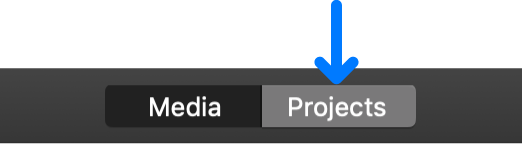
- Select the project that you want to move or copy.
- Click on the button to the right of the project name, and then do one of the following:
- Copy the project to another library: Click on copier copy in the library, then choose a library from the submenu.
- Move the project to another library: Click on move to the library, then choose a library from the submenu.
-
Can I install programs on external hard drive?
Original title: external hard drive
I need to free up space and my hard drive. Can I take MS Works off the hard drive, put it on an external drive and use it or is it related to Windows XP and prevent this use? Same question for McAfee, Adobe and other routines.
Hello
It depends on the program you are trying to install. Generally, it does not work. Check if t he program is written to install on a portable hard drive. MS Works will not work if you install it in an external drive.
Hope this information was useful.
Thank you, and in what concerns:
Shekhar S - Microsoft technical support.Visit our Microsoft answers feedback Forum and let us know what you think.
If this post can help solve your problem, please click the 'Mark as answer' or 'Useful' at the top of this message. Marking a post as answer, or relatively useful, you help others find the answer more quickly.
Maybe you are looking for
-
That's wrong, they must have a new WAY!
It's stupid, I think that there must be a way for people who buy Iphones off eBay and other websites like that they do need information of owners of access that they need to have a way to get the activate iPhone screen so that we can use our iphones
-
Original title: Please HELP When I try to start my computer, it does not load anything. The backlog, but the rest of it runs bad and slow. I can't open any programs that either, and my pointer always told it to load. Safe mode works, but I just don't
-
Package IPSec - SHA256 digest size calculator?
Hello I recently discovered the IPSec packet size calculator in this forum (see attachment). It is very useful calculate overhead when using IPSec, esp. DMVPN. Unforunately it contains no options for the following hashes: Hmac-sha256-ESP the ESP by u
-
Hi, I have a photoshop of the annual subscription CC with a cost of €9.99 per month...Try to upgrade Photoshop CC 2014 to 2015 CC rather than update me dumped a CC 2015 the trial.So I uninstalled the CC 2014 and 2015 CC and then re - download my pack