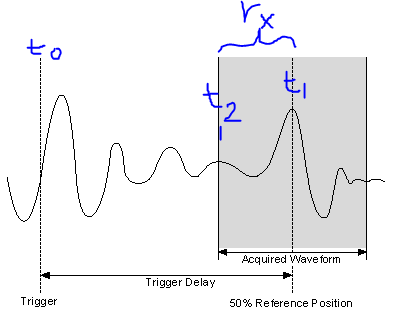Problem with convert to PDF from Excel without taking into account the layout and graphics/graphics
I work with Excel files with graphics (clipart) and charts from the data on the worksheet. I use Excel 2007 and everything a year ago and a half downloaded the option "convert to PDF" on the Microsoft website. It has been working beautifully. In Excel, I've got a) set print area b) go to "adjust to a page" print preview can convert to PDF format and everything on the PDF page looked like exactly as it did in Excel print preview. It worked flawlessly...
UNTIL...
.. .the most recent "upgrades" have been installed. Now the menu reads, "Save as PDF or XPS" option and the PDF is a mess. Excel text comes out OK, but any graph or Excel charts will not resize itself, and are completely out of the page. For example, a chart that is supposed to be in the lower right corner must be resized in Excel, placed in the center of the worksheet, on the text and using this approach, resize, save a PDF routine about 50 times, and you can finally wrong PDF resembling the Excel worksheet. Of course, the Excel spreadsheet is totally messed up because you have to move the chart in the spreadsheet and it's a mess, not to mention a waste of time.
I uninstalled the Converter Microsoft PDF and XPS, and then downloaded and installed the PDF Converter (alone). No luck. It's always a mess. My business is at a standstill until I get this sorted. Help, please!
KFG
There is a fix for this. It is described in a strange article entitled ' Description of the fix Excel 2007 package (Excel-x - none.msp, Graph-x - none.msp, Xlview-x - none.msp): August 25, 2009 "located here: http://support.microsoft.com/kb/973402/
Before installing, my PDF and XPS exporting from Excel had too much size images. Now exports are correct, just like before the Service Pack.
Unlike article, my patch was dated 13/10/2009, rather than 19/08/2009.
See you soon!
BillVo
Tags: Windows
Similar Questions
-
Smart playlist without taking into account the time of power
For many of my songs, I put options in iTunes to start at some point (start for example, eliminated song a movie after the composers finished introduce), or stop at some point (for example, end "A Day in the Life" until the inner Groove goes off). However, when I listen to them on my iPhone, via the list of each song, I said I love you, they begin to run and play all the way to the end. Only when I listen to the song in a different playlist, or ask Siri Shuffle it for me, these options work as it should. Does anyone else have this problem? My solution would not work when I want to take the first song myself at the time.
I also have this problem and it's really annoying! I'm on an iPhone iOS running 7 10.
It occurs in every playlist I have regardless of whether it was a smart playlist or the normal playlist I made.
Another thing that my phone has done is when the playlist rolls that some songs will be start of subject to halfway through the song. I don't know if it's because he plays from the point at which I jumped the song the day before. I manually checked every song in my iTunes library to make sure that the box saying "remember playback position" only is unchecked (took me a while). Each box is unchecked. Ugh. I hope it's a little bug iPhone will fix as soon as possible.
-
Windows 7 without taking into account the power settings
I have a dell xps 15z running under Windows 7 64-bit, and it was just openly ignoring my power settings. The display turns off after 5 minutes, it never sleeps, nothing. It will stay just the way it is left until it runs the battery down. What can I do to fix this?
Hi soveryconfused,
Follow these methods.
Method 1: Run the troubleshooter of power.
http://Windows.Microsoft.com/en-us/Windows7/open-the-power-Troubleshooter
Method 2: Follow the steps in the article.
http://Windows.Microsoft.com/en-us/Windows7/solutions-to-common-power-problems
Method 3: Perform a clean boot to see if there is a conflict of software like the clean boot helps eliminate software conflicts.
Note: After the boot minimum troubleshooting steps, follow step 7 in the link to return the computer to a Normal startupmode.
-
Browsers without taking into account the fixed font size, developing container
I have a layout and in the right column I have a block of text aligned to justify this block when displayed in different browsers does not maintain the size of the font 11px but changes and changes differently in different browsers. I tried to specify the size in divs which could affect it does not seem to do much, ideas on how to limit it to the specified size?
Thank you
Not sure that I understand very well your question, but maybe this will help you:
http://ALT-Web.com/demos/font-sizes.shtml
If what you want is your
text in div #foo be 11px, try this in your CSS:
p #foo {do-size: 11px}
Nancy O.
ALT-Web Design & Publishing
Web | Graphics | Print | Media specialists
www.Alt-Web.com/
www.Twitter.com/ALTWEB -
I have a folder containing tiff 140 files I want to convert to PDF. Is it possible to select the folder and convert all files or do I have to convert each individually?
Hi MBASparky,
It is possible to convert all the TIFF files to PDF in a go with Actions in Acrobat Pro ms.
You can also perform this service Pack PDF help.
Go to https://cloud.acrobat.com/convertpdf
Sign in with your credentials
Click on select files to convert to PDF
Click on choose the files on my computer
Of the open a file dialog box, navigate to the folder where you have all the TIFF files and use CTRL + A to select all files.
I would like to know if it works.
Thank you
Abhishek
-
I have a problem with my indenting, there all of a sudden everything including the headers and about 2.5 inches in withdrawal.
Looks like your BMP format is defined to respect the heads side. Open the designer of TFP and try to put it like that...
I have no idea why the script would have changed your BMP formats. Depends entirely how the script was executed - the authore makes the script actually do.
I suspect that you can import formats of a document where you have NOT run the script, and it would return to the formatting to the way you want. I hope you save your work!
-
Lost the ability to convert to PDF from excel
With the help of win 10, office 2010 upgrade, to office 365... lost the ability to convert an excel to PDF. In adobe acrobat standard, there are the list of preference "convert to" and excel is not there, see attachment. I have attached a second peak and this show, click right an excel get should you give the combine or convert option. check another pc and the excellent ms is in the list of preference. I had also updated adobe acrobat DC 2015 (the latest version) and did not fix. Microsoft is not really what could be the problem, so I thought I'd see if anyone else had this problem.
Convert it to pdf, works in word and PowerPoint. If excel is the only
Hello
Could you let us know the operating system installed on the machine?
What is the version of the dowry of DC Acrobat installed on the machine?
What are the steps that you do to convert the file to PDF excel?
You are able to convert to PDF from other MS Office applications such as MS Word?
Visit the following links that deal with the same issue:
Cannot create PDF using Excel files
Cannot create Excel to pdf files in Adobe Pro XI
Cannot convert Office 2013 in PDF documents
Let us know if it worked.
Thank you
Shivam
-
Hi all
play with a digitizer PXI-5124 in a case of PXI1042Q with a PXI8110 controller that runs labview 2012 (latest updates) with the latest version of the driver NIScope.
I put in place an acquisition of off-delay (by assigning the triggering delay, for example 20us) which works very well (I can tell by the signal I get delay control works correctly), but the data returned in the info wfm cluster (using the 2D version of niScope I16 Fetch) does not have this delay.
Description of the relativeInitialX within this cluster indicator indicates "is the time in seconds between the trigger and the first sample in the acquired waveform" but its never to return something around 1E-9 independent of trigger delay. Surely the relative initial x should reflect the triggering delay?
I'm doing something wrong?
Thanks for your help!
So, I made a screenshot of the image in the section "Trigger Delay" link I sent you.
Meaning of the symbol:
T0 = original moment of relaxation
T1 = time to trigger used in the acquired record (t1 = t0 + TriggerDelay)
T2 = time of first sample in the record of the acquis.
RX = relativeInitialX = t1 - t2
Response to previous reviews
«I understand what you're saying - so basically, if I want to know the delay of my trigger for the first sample in the record, I just add my delay time value to the relativeInitialX.»
- Close, the delay of the original trigger (t0), for the first sample in the record (t2), would actually be TriggerDelay-relativeInitialX
«.. . Nowhere does graphically describe where is the relative value of initialX real. »
- Right, relativeInitialX is not a timestamp, so it is not a place on the timeline, it is the difference between two timestamps (t1 and t2 above), where the relativeInitialX name.
"The trigger"record"is the straight line in the Middle, so expect relative to - 1/2 initialX record length?
- Almost correct, because the reference trigger is relativeInitialX to the position of 50%, will be the time in seconds for 1/2 the record length. (i.e. If the registration has been long relativeInitialX, 2s = 1 s). RelativeInitialX will always be the delta time between the trigger (t1) and the first sample returned in the record (t2).
- For example using the picture above: If t0 is 10 sec, Trigger Delay = 3 sec, SampleRate = 1 kHz, = 1000 record size. This means that t1 = 13 s. Our record is long of 1s (1000 points to 1 DC between each = 1 s), if t2 = 12.5 sec. If away from all these moments are absolute time, as the timestamps. So relativeInitialX = t1 - t2 is 13-12, 5 = 0.5 sec.
- As a side note, the reference position should not be 50%, you can configure to between 0-100%.
Time not yet discussed record attributes
I don't want to make you more confused, but there is another useful attribute in the waveform info that we've not yet discussed and its AbsoluteInitialX. Starting from the NOR-SCOPE help file:"absoluteInitialX is the timestamp of the first sample of recoveries in seconds..." "So, using the above image, absoluteInitialX = t2.
I hope this helps. If a part is still not clear, let me know.
-Nathan
-
IE is without taking into account some elements of my css, as images of bg, made weird gaps
Here is my site, but ignore the home page, there is a slide show out there that does not work in IE or Safari: http://www.hopeedwards.com/TEST_new_website/Hope_website/assorted_art.htm
Everything is fine in Firefox but in Internet Explorer (6) white repeat the background image in my middle tier div comes through at all on any of the pages and in the comments & Contact page there is a big gap between the NAV and the content below, and everything is pushed to the left. Yesterday, I added a few things to some div tags "display: inline" in order to stop IE doubling all margins and shoving all the tags div at the bottom of page. I don't know if it's relevant.
Completely, I'd appreciate any help! I use Dreamweaver CS3 on an Intel Mac based.Jen_26059 wrote:
> Here is my site, but ignore the home page, there is a slide show out there that
> does not work in IE or Safari:
> http://www.hopeedwards.com/TEST_new_website/Hope_website/assorted_art.htm
> This is great in Firefox, but Internet Explorer (6) white
> expandable background picture in my middle layer div comes about thanks to
> about pagesOnce more good old IE is buggy. This time its something called "haslayout".
Give your #copy
the same width as your #container953px;Also add a nonbreaking space to your compensation
for Mac, Firefox 1.If you add that creates havoc in any other browser, replace the
with:and in the About & Contact page there is a big gap between
> the net asset value and the content below, and everything is pushed to the left.I can't help you there, the code is so messy, it would take a month of
Sunday to sort.For one, you have two
tags in the page that will not help.I re - run the page and test step by step.
Yesterday, I
> added some things to some div tags "display: inline" in order to stop IE from
> doubling all margins and pushing all the way divs to the bottom of the page. I don't know if
> It's relevant.This isn't.
-
Anyone having problems with Chrome opening PDF from their site DW?
The PDF on my site open questions. Anyone know what could be the cause?
They are responsible, but a page may be missing or numbers on the page disappeared. Files still normally work in Safari. First page of this PDF does not load for example http://phonicsfaster.com/pdf s/phonicsfastercomics - small.pdf
PDF files is not the web files. They are multimedia files. And many people do not have the latest multimedia plugins installed on their system. Some people like me prefer to download & open a PDF directly in Acrobat Pro or another PDF reader. According to me, it is usually best to offer a direct link to the PDF file and allow people to manipulate but they hear it.
Nancy O.
-
When you use Adobe Acrobat Pro DC, how do I convert my PDF to Excel and have it include the header and footer from the original PDF? I can convert all information of an organization but the footer and header with no discharge in the excel worksheet.
Hi trudyb54940538,
Converting PDF file to sheet Excel spread, header & foot is not included. I am able to reproduce the problem at my end.
Thanks for reporting the issue.
Kind regards
Nicos -
Convert to PDF from word, the fonts are not included, the word doc record embedded fonts, but conversion does not incorporate fonts? What should I do to get the embedded fonts?
I used times new roman in word 2013. New file. Apparently the version of adobe that I use will not incorporate. I use the version line. I was told that I have to upgrade to Adobe Pro. I'm dealing with a patent application, so I can't share the document. The patent office cannot accept that documents with embedded fonts. My drawings that have been scanned and then converted are a problem too because I get an error based on the size of the page (23.6 "x 32.4") and I am unable to reduce this size in files from Adobe.com.
Unfortunately I signed up for this product that get these two converted documents and uploaded only to discover that the conversions will not download.
-
I converted a PDF to Excel and now I have a lot of extra columns, how do I get rid of the additional columns, there are probably more than 50?
Hi Carl,
Please see this thread link: I converted a pdf file to excel and now I have columns, many of them, I don't know how to get rid of?
Kind regards
Rahul
-
Problems with printing to PDF with Acrobat Pro 9 and FireFox 8
The page that I use for my base is: http://blogs.adobe.com/digitalpublishing/2010/12/google-ebooks.html
I have Adobe Acrobat 9 Pro and FireFox 8 is installed.
The problem with FireFox is when I select a part of a web page and try to print the selected text, the first line gets chopped, if the text is small, the first line could even be completely missing. It is perhaps a matter of margin but don't know how to edit it.

I know I'm not very clear but if anyone has any ideas or would like more info please let me know.
Thank you.
I suspect that if you do the same process with a print on paper, you will get the same result. I got the same result with SeaMonkey, but IE8 printed the police complete in PDF format. Which suggests that it is not Acrobat, but the browser. As I said, suggests, so pay attention to your conclusions.
-
problem with order 40470 themes from adobe for muse
Hi, I have a problem with a template I received topic of adobe, nr.40470. the problem is that when I preview the page in the browser, the text is on the right side of the chassis. I deleted and reinstalled the model several times but still the same error
Hi A and C,
Try to increase the size of the TextBox for a better analysis and share a link to your site.
Kind regards
Akshay
Maybe you are looking for
-
I never noticed this on my iPhone 5s, but since I switched to my iPhone 6 s ive noticed that I continue to hang up on people on a call by pressing the lock button. Is it possible to do the locking button hang up don't no calls? In my business, we ten
-
Hidden not displayed in the window 2008 R2
In the window Server R2 I have 40 GB partition this partition usage is up to 25 GB now the point is while I select all the files hidden and consulted and indicated his total record size 17 GB. I unchecked all option hidden the folder option but I cou
-
I have a computer that does not work. At the start, things are normal, then the mouse is frozen. Taskbar and desktop appear normally, with shortcuts normally on it which appears. I have run chkdsk f, a lot of mistakes turned up. But after the reboot,
-
Dualboot questions? win vista and win 8
I noticed vista shared with 8! So I started playing with the permissions of the user account on both of the partition? any help to acquire the property again will be great? Windows vista is the one that is screwed. I also get attribute errors missing
-
Two Xbox 360 Wireless controllers Microsoft will interfere with each other?
* Original title: Microsoft Xbox 360 for Windows wireless controllers... Two will interfere with each other? Controller: Microsoft Xbox 360 Wireless Controller for Windows (JR9-00011) Operating systems: Windows 7 I have two PCs located in the same ro