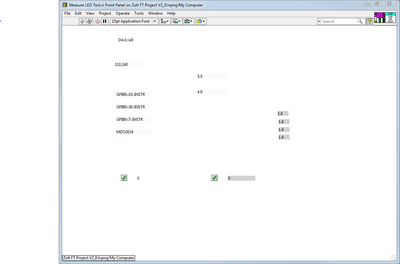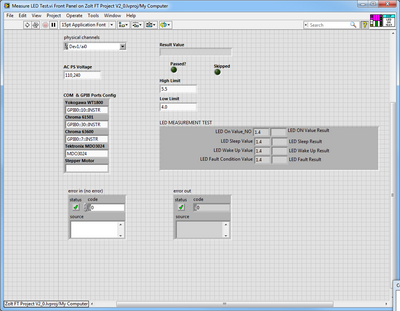ProgressIndicator in ListView's border and white background. Why?
Hello
If I "embed" one ProgressIndicator inside a ListView, there an ugly border and a white background. Looks like there is a TextField below the ProgressIndicator.
Why should he behave like this and how to fix it so that the progress indicator is transparent.
Thank you!
import javafx.application.Application;
import javafx.collections.FXCollections;
import javafx.scene.Scene;
import javafx.scene.control.ListCell;
import javafx.scene.control.ListView;
import javafx.scene.control.ProgressIndicator;
import javafx.stage.Stage;
import javafx.util.Callback;
public class TestApp2 extends Application {
public static void main(String[] args) {
launch(args);
}
@Override
public void start(final Stage stage) throws Exception {
ListView<String> listView = new ListView<>();
listView.setItems(FXCollections.observableArrayList("test", "test"));
listView.setCellFactory(new Callback<ListView<String>, ListCell<String>>() {
@Override
public ListCell<String> call(ListView<String> param) {
return new ListCell<String>() {
@Override
protected void updateItem(String item, boolean empty) {
super.updateItem(item, empty);
if (!empty) {
setGraphic(new ProgressIndicator());
} else {
setGraphic(null);
}
}
};
}
});
Scene scene = new Scene(listView);
stage.setScene(scene);
stage.show();
}
}
Hmm. I'm also on a Mac... It is probably a transient bug in one of the first versions of 8u40. Update to solve this problem?
Tags: Java
Similar Questions
-
Hi all
I want to download a portrait on a TSHIRT. I selected the selected area that appears on a layer 1.
I recorded this layer in jpeg
But when I download this jpeg on the TSHIRT (site of the seller), I have the white border and white background that appears on my Tshirt.
What I don't want, I want only the selected head... How do I do, please? Thanks for your help!
JPEG does not allow for transparency and provides white where it appears in the saved file.
Save a file which allows transparency (PSD, PNG. etc.)
-
flattened draw without border and transparent background pixmap
Dear members of the Forum,
I am completely new to LabVIEW and use especially for graphic animations. I want to build a multimedia graphic where parts are dynamic (i.e. they change from red to green to indicate stopped execution of State respectively). Some graphics that I found that is a tank with level controls and I intend to use these but I need to draw my own graphics and make them animated. Most will be two binary States (i.e. red green) simple changes.
I found the 'Pixmap.vi flattened draw' and have used it to make a simple graphical change of two States (see attached vi). The problem I have is that I don't want the border to be shown in the graphic image and I want to make the background transparent. I've saved the file .jpg with transparent backgrounds but they come out with a white background.
Can anyone provide some simple explanations and advice please.
Concerning
Bunnykins,
Use the tool Palette. Go to the color tool. Click on the squares of color in the palette, and then assign the Foregraound and the background of transparent colors (white box with T top left when the color window is visible). Click the tool both on substance and on the border. Sometimes you may need to try several times on the border ge the exact position for the click.
Note that this makes it difficult to find the control, so make sure it's in the position you want and as you like before you make it transparent size.
Lynn
-
Panel LED flashing - sensitive in low light and white background
Hello I have a HP Pavilion 2 10 x and it has a very annoying problem. The screen flashes randomly especiall when the value in a low bringhtness setting. Pages with white backgrounds are much more noticeable, but still the screen flickers. Tried to disable Intel HD graphics of economy but still the problem of power is there.
any ideas?
It sparkles connected and disconnected and on AC or power... sometimes it stops for 30-40 seconds but after awhile, it starts to Flash again.
Anbybody another thing with this problem?
Ivo
Looks like a defective Panel then, get it replaced.
-
What gives a picture of black and white background lines work transparent
I work in Photoshop CS4 (mac). Currently, the image consists of a black line on a white background. How can I give the transparent background image?
See photo
-
When I place a colorful picture, it becomes black and white. Why?
Pleas advise which settings to change, to keep the image in color when it is placed.
The file that you place the color image is the most as set to grayscale. Display it in another color space.
-
scanappears only in black and white
I scan a document in color to the computer or e-mail attachment, but apparently only in black and white. Why and how can I get it to appear in color?
Thank you... Yes. I would have given the rest of the info (operating system, model of printer, etc.); Sorry about that, I was getting very frustrated. Finally, I downloaded the drivers again and everything seems to work now.
-
Why have my tiles left black and white? I don't know how to change the color. Help :(
I bought and downloaded windows 8 online a couple of weeks. Not since the PC then, but tonight when I registered on my tile was and is always black and white. Why? and how to fix it?
go to settings, then accessibility, then turn off your "high contrast".
-
file becomes black and white when open in ps
Hello
I have adobe cc on a computer mac laptop.
I worked on a file in photoshop, open the same file in illustrator without linking it and added some text. I returned to photoshop, re-open the case as an AI. doc in ps.
The whole thing turned black and white! Why? How to solve this problem?
Fine thanks
M
Thank you very much! You have some very useful info!
Turns out I had gray levels in color settings. I don't know why, as I wasn't with her before. If PS put the black and white file as a way to temper tantrums? I have opened the case after making sure was in CMYK mode and it worked just dandy.
Thank you!
M -
Keys on a white background and track 3d movement
It is actually two questions, so if I need to split it into 2 posts, I can do.
First of all, I have my talents on a white background (because of the green in costume) and I want to put a background behind them is a picture of a track or a stage (see the second screen capture). Initially, I did this by going into AE and make two copies of the item. I then used the HUE/SATURATION effect to the top of the page copy b & w, and then the LEVELS to make high-contrast. Then I put it as a cache of luminance (reversed) on the background copy. It worked pretty well, at least better than Ultra key or Luma Key, which left a bit of white on the edges of the subjects. Still, you can see a white border around the topics today, although he the one smaller than with the coding of effects. Does anyone know a better way to remove the white background, so there is no white edges around subjects?
Second, you can see that the microphone has a green cover. I need to put our logo instead of the green in the football game perspective and rotation. I thought to follow up with an effect of pin corner of movement, but because of the rotation, I don't know if it will work. That talent is the mic autour, the Green Exchange box tilt and rotation, as well as position. What do you recommend that I use to match my logo (seen in the second screenshot) the microphone?
Screenshot of the music video with white background
Capture the screen with white background clip removed (white edge reviews) and logo to replace the green box at the microphone
The first thing I would do with this project is to convert 32-bit if you have more control over the colors. To create the matte luma that I would start by converting the image in black and white, as you did, but I would go a lot easier on the contrast control. I would probably use curves instead of levels. I would have also used adjustments red green and blue when you turn the copy of black and white images to darken the skin as much as possible.
To achieve a fully black matte I can duplicate the black-and-white images contrast and the value of the copy to multiply. I would do this several times until most of the gray was gone. Then I would have added layers of black shape to fix everything that was causing problems. All layers of black and white and fill the forms would compound before and the demo would be used for a cache by approach. See the HC demo with 10 copies of the layer of black and white.
I would then use this HC demo to create a cache of luminance on the original film. I blurs the original film about 8 pixels with fast blur then I would have some edges to work with the final model. See Matt model of track.
The last step would be to put the matte model of track on the top images in a main model and add a little more blurry fast if necessary and curves and Simple Choker. I watch the Alpha channel of the model, the solo track matte layer, and then set the Alpha channel of the curves to clean any opening in the matte. I may return the RGB model control panel and set the layer of matte as a cache for the images alpha and adjust around simple neck and blur accelerated to even out the edges.
I hope this helps. Here is a screenshot of a computer creating the matte the way that I would.
The last step would be to follow the bug of mic using mocha and corners allows you to add your logo.
If this had been my project and there is no blue screen I would have fired on the screen of the project green and changed the composition for the guy with the green face. Then I'd use technical color change to make the green face again after the kay were made. I would also use a mic (cube) bug which was a good amount of details in it. It is easier to get a good track when there are a few details in the shot that is when the surface is flat and ordinary.
I hope this helps. Pulling a luma key when shooting actors on white background is much more difficult to inlay.
-
I have a problem with something in firefox, it is quite minor, but still bothers me. Last night suddenly when I right click view image in firefox, they appear centered and on a black background. He is generally meant to be a white background and the image that appears at the top left. I don't remember what I did to change this if it's my fault; If anyone knows how to get back to it, I would be grateful.
This is the new behavior in Firefox 11.
- Old Style of default Image: https://addons.mozilla.org/firefox/addon/old-default-image-style/
See also:
-
Just bought a new I Pad Air 2 December 4, 2015. IBook started with a printed blue/white background. The next day woke to white/black print and can not return blue background.
Open a book, tap, tap of he two, disable auto-nuit theme.
-
Why my front panel opens with a white background and most of the invisible control
When I open my vi and several others, they open with a white background and most of the controls not returned as theis
After I resize it looks like it should
It's probably somewhat similar to these problems of crazy object.
Sometimes copy/paste works because it takes your code on a VI that could have a corruption and put in a cool VI. In your case, the corruption could be linked to the control itself and he just copied over in the new VI. Money controls are a relatively recent creation which added some fancy appearances. They don't seem to be the style that is most likely to have some behind the bugs of scenes from the styles of controls that were longer.
If you have a shared services provider, or if a person nor jump here and wants to study, they want to can see your VI and understand what goes wrong. If this isn't the case, I hope that what you've done has solved the problem and you can spend without return.
-
appearance - the screen face, background and white letters black - hate
How can I get my white background appearance, black letters? I don't know how it happened! In addition, what can I do to get rid of the security message whenever I go to another site?
Right-click in an empty space on your desktop, click customization, click windows custom color, click on advanced appearance configuration, click on the location it specifies 'text windows' (or press the arrow down and select window within the area of selection to the bottom). 1 color make white, color below box must be set to black.
-
Remove the gray background of photo black and white
I have a black and white photo, ink, brush drawing I want to print on a card without the gray rectangle showing a bit of the background of the image. It is a drawing with edges rough and gray subtle where the ink is thin around the brush strokes which must be kept in ink.
Try a levels adjustment layer and adjust the white to the left point slider until the cast iron disappears. You can also do the same thing the black using the black slider to the far left, if it is faded or discolored. Adjustment layers is that they do not alter the image permanently. You can delete the layer if you want to try something else.
Levels, it's just that I prefer to the cleaning of a scan of the comic strip.
Gene
Maybe you are looking for
-
Hi guys,. I have a question regarding the upgrade WIndows 7 Ultimate. I recently bought the Toshiba NB200 / C01 that comes with Windows 7 Starter. Someone of you have upgraded to Windows 7 Ultimate edition? The heads-up on potential upgrade problems?
-
Satellite L650 Wireless disconnects and connection cannot be retrieved
Hello everyone, I have a connectivity problem with my 3 year old Satellite L650, Windows 7... I have a LAN wireless in my house, so that my laptop will automatically connect at startup, without any problem.After some time (it can be minutes or hours)
-
The inexplicable timeout message
I get an inexplicable message box timed arise. In my user interface, I have a test form that contains the controls AppManager and ExecutionViewManager. In the FormClosing event handler, I make the following calls to VB.NET 2008: AppMgr.GetEngine.Term
-
Switching from XP to 7 with a different license
I have Windows XP Media Center edition (OEM) on my work PC. I have Windows XP Professional (Genuine Advantage Kit) on my PC 'dead '; I want to upgrade to Windows 7 Professional on my work PC. Am I allowed to transfer the XP Pro on my PC in order to u
-
Windows 7 Upgrade Advisor does not install
Hi I posted this on the Vista forum. I got 1 response suggesting I have try to download it again, as I did with the same result. The 2nd answer said not to post this question on the forum of Vista. If she is here now on this forum. I downloaded the U