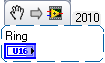Radio button widget: commas seems to force a line break in an element
Hello again,
in the slides with radio button interactions, I have answers like "for these people, a short...» ", but the comma there seems to force it to be split into 2 responses.
a. for these people
b. a short
Is it possible to avoid this because sometimes we need commas in a response.
Thanks for any help.
I'm fairly certain there is no way around that. In html5 captivate puts the interaction in a separate folder. You may be able to modify the code here. I edited a bit of the code in order to eliminate the errors, and other formatting.
Tags: Adobe Captivate
Similar Questions
-
Radio button Widget hidden when published
Radio button widget works very well when you preview, but does not appear when published.
Any ideas?
What version do you use? What exit: SWF or HTML? How have you tested after publication? If the output is HTML, you must upload to a Web server to verify the actual behavior of learning interactions (I assume you're talking about the now of option buttons, not the old widget).
-
Force a line break in the text of button?
I'm sure I asked this before a few months ago, but what worked then is not working now.
Dreamweaver CS 6: I have a menu bar button that contains text that needs two lines. The default line break is awkward. I want to break the line a word before where the default it breaks.
Now, a few months ago, with a taskbar button previous menus that have had the same problem, I was told to enter the control + return in the window code and divide the text exactly where I wanted. (Note: I'm on a Mac, I don't speak a command.) I mean the control key.)
What to do with this button and it forces a line break where I want in the code window, but the design window is not follow suit.
So. How can I force a line break in the text of the button in design mode? I'm sure it's something simple. But what I thought I knew have apparently isn't what I want.
How can I force a line break in the text of the button in design mode?
Have you tried Shift + Enter?
It works in Windows, so it might work on mac as well.
-
How can I force a line break to show in an interactive report
Hello
I use Apex 4.2 and Oracle 11.g
I have a column called 'Transaction Details' that I display in an interactive report. The report text display column selection As a value "Standard report column.
The report column is selected in a table varchar2 column called transaction_detail. I build just the table as well. The transaction_detail of the table column is filled with a procedure with the following code:
Insert into mail_log (transaction_type, transaction_detail)
Values ('operation FTP',
' Filename =' | ' p_image_filename |
"& lt; BR / & gt;' | "Description of the event =' | ' l_event_description);
The code of procedure can be easily changed.
The report does is display: Filename = myfile.jpg < br / > the event Description = description
I tried to use Chr (13) in the procedure instead of the html characters and then tried to replace the Chr (13) in the apex with html characters. Instead of simply select the column:
transaction_detail
I tried:
, REPLACE (transaction_detail, Chr (13), "& lt;") BR / & gt ;')
but I couldn't get past an Apex error: ORA-12899: value too large for column 'APEX_040200 '. "" "" WWV_FLOW_WORKSHEET_COLUMNS '. "" DB_COLUMN_NAME' (size: 49, maximum: 30)
If Apex shouldn't be able to interpret the < br / > like a new line if the column is a column of report Standard?
Thanks for looking at this.
This is therefore a simple approach, I used in the past and can work for you. Switch to the Chr (13) and in the IR columns use the HTML Expression like this:
#COLUMN_NAME#
No need to change the column to column Standard report either.
The police by default for the content in the
la balise est monospaced, mais si vous n’aimez pas que, il peut être changé. Le pre respecte également les espaces présents dans vos données.
Peut-être que cela aide.
Merci
-Jorge
-
Forcing the lines break in a loaded XML dynamic text
Help! \n doesn't work! < br > does not work! Neither fact & #xD
I have some XML data loaded using LoaderMax. Flash makes all my text on a single line, without a space. I need to break it up so that every threat is on a separate line.
for (var i: int = 0; i < xImgList.length (); i ++) {}
variables for images
var iLoad: ImageLoader = new ImageLoader (xImgList [i]. @url, new ImageLoaderVars())
implement the various properties and get them load
. Name (xImgList [i] .@name)
. Width (nImgWidth)
. Height (nImgHeight)
. Smoothing (false)
. Container (flagHolder)
.x (xImgList [i] .@locationX - 45) //sets the x position based on data less than half the width of the image
there (xImgList [i] .@locationY - 30) //sets the y position based on data less than half the height of the image
("proportionalInside") .scaleMode //sets harvest upwards to avoid stretching
. Crop (true)
prop ("index", i) //counter
sets the properties more found in the data set, we can use them
prop ("url", xImgList[i].@url)
prop ("title", xImgList[i].@title)
prop ("threat", xImgList[i].@threat + "\n")
("locationX", xImgList[i].@locationX), prop //sets the property to top so that I can work with it
("locationY", xImgList[i].@locationY) prop //sets the property to top so that I can work with it
)
flagLoader.append (iLoad);
}
flagLoader.load ();
}
private void flagsLoaded(e:LoaderEvent):void {}
var allThreats:Object = threats;
allThreats.text = xImgList.@threat;
}
FOLLOWING XML
< data >
< img url = "flags/afghanistan.png" name = "p1" title = threat 'Afghanistan' = 'March' locationX = "283" locationY = "625" / > "
< img url = "flags/albania.png" name = "p2" title = threat 'Albania' = 'Venus' locationX = "452" locationY = "615" / > "
< img url = "flags/armenia.png" name = "p3" title = threat 'Armenia' = 'Storms' locationX = "635" locationY = "477" / > "
< / data >
That's what I have in the output
MarsVenusStormsFamineSki FeverTitansBitter ColdJupiterFreezing ColdSkiers
It wraps all as badly in the allThreats text box.
MarsVenusStormsFamineSki
FeverTitansBitter ColdJupiter
Gel ColdSkiers
will work if you apply it to a TextField via the .htmlText property.for example:
var t:TextField = new TextField();
addChild (t);
t.htmlText = "this will contain.
two breaks before this line. "If you just want to use .text only you can use the sequence of 2 characters of line endings. I have myself used .text with
so to wrap the text. -
Paragraph tags and header forcing a line break in the AP element please advice
Hello
I bought Dreamweaver CS4 after attending an intro class at the College where we used an earlier version (macromedia 8). My main problem is that when I add images/text inside an AP element it automatically gives a space of one line which was not on the old version and also looks like this on preview. However, if I change the text to no jumps back up to where it should be, so im assuming its something in preferences. Please see attached for example image.
I would be recognizing all the advice, as it is something I want to fix before you begin any project.
James
It has nothing to do with being in an AP element. By default, all browsers add margins for most items on level block, such as titles and paragraphs. The difference between CS4 and Dreamweaver 8 is that design in the new version gives you an idea much more clear of what the page will look like in a browser.
You use CSS to adjust the margins on the titles and paragraphs. For example:
h1, h2, h3 { margin-top: 0.25em; margin-bottom: 0.25em; } p { margin-top: 0; margin-bottom: 0.4em; }These style rules will reduce the gap between the title and paragraphs.
If you're just undertakes a project with AP elements, take the time to read the following article. It might make you change your mind: http://apptools.com/examples/pagelayout101.php.
-
Force a line break in the repeat region
I have a table that displays data from a query in PHP that I made using a single set of records and the repeat region behavior. I would really like to be able to break the table (add an empty line) every time that a certain field changes the values. My code (or the code given to me by DW) is as follows.
<? PHP {? >}
< tr bgcolor = "#809E7C" class = "reg_dataview_data" >
< td > < table >
< td > <? PHP echo $row_rs_Sum09 ["ChildFirst'];? > < table >
< td > <? PHP echo $row_rs_Sum09 ['child age'];? > < table >
< td > <? PHP echo $row_rs_Sum09 ["ChildSex'];? > < table >
< td > <? PHP echo $row_rs_Sum09 ['Session'];? > < table >
< td > <? PHP echo $row_rs_Sum09 ['Status'];? > < table >
< td > <? PHP echo $row_rs_Sum09 ['quarter'];? > < table >
< /tr >
<? PHP} while ($row_rs_Sum09 = mysql_fetch_assoc ($rs_Sum09));? >
I would like for the table to break to the change in the value of Session.
Advice would be greatly appreciated.
Steve
Yes, sorry about that. Simple mistake. I forgot to reset the value each time that the loop runs:
By the way, attaching images is very hit and Miss in this forum. It is best to use the camera icon at the top of the message field to integrate the image directly into your message.
-
Radio buttons - true/false question rating
Hi all, it seems so simple, but I spent all the yesterday looking for an answer. Part of the problem is that all the AIDS that I found are equally old versions of Captivate.
I want to create a list of 10 questions true or false on the same blade. It is important that they be on the same blade. So, if I understand correctly, I can't use the regular quiz blade, but I need to use the radio button widget. How can I mark these - exodus 7/10? Work w / variables is really confusing to me. Thanks for your help.
Bill
Interaction of option buttons only has a SINGLE variable that can be attached! In addition, you will need to set this variable in project, Variables. I think you're actually trying to do something that you don't quite understand. I have written several posts on this interaction/widget. Take a look at the one I referred to the former position (on advice for widgets).
I recommend first to try with fewer variables.
- Set the variables one project, Variables: v_one, v_two, v_three
- The interaction between radio buttons first and then type the name of the first variable v_one
- Do the same for the other two interactions of option buttons, associated with the v_two and v_three
- Write in the conditional, tip action
- Insert a button (may be a form button) to trigger advanced by action
This very old post describes the meaning of the variables
Curious to know the Variables in Captivate? -Captivate Blog
This one on the use of variables in action:
-
PDF forms interactive Adobe Indesign - Radio button groups
I am trying to create an interactive form in Indesign. When I create selection of different lines with the radio button options. When I export PDF all radio buttons respond to each all the different lines. Is it possible to group together them I'm not finding where only the keys for the turn on and off specific issue and not all the lines with different questions. They seem to be all connected. I'm sure I'm missing a setting or a way to isolate a group form another, but I can't understand it. Thank you.
Give those you want to act as a group of the same name.
-
Change the background fill color based on Radio button selections
Hello
I am very new script in LC, so I hit a wall on my last form. I am creating a form with a scale of 'leikert-like', however one of the stipulations (from my boss) is in this context of buttons are to be filled based radio which button is selected.
For example, Question 1 has 4 radio buttons to choose: poor, fair, good, great. If the person completing the form selects poor, I wish the poor to fill background color. If someone chooses right, I would like to than this background color to be filled, as well as the background of the poor. Good selection would fill the colors of good, fair and poor; and selecting the big would fill the four colors.
Someone has ideas of how / if possible? In my first tests, I got the button itself to change the colors, but not the background fill (which can be changed manually on the border palette).
Any ideas would be much appreciated. Thank you!
Aaron
Here is the code that you can use in the event of modification of the ExclusionGroup (title default RadioButtonList) object. It is the parent of each individual option button object.
for (var i=0;i
This also assumes that the value of each option button is sequentially numbered from 1 to however many boxes option you have.
Now, here's the thing. I'm assuming that each radio button has a different color. You might code for the colors yourself in JavaScript, but I manually chose the colors through UI Designers. Once all the colors of radio buttons have been defined, select a radio button and go see > XML Source. Where we see the
element, add the presence of the attribute = "hidden". Do this for each option button. Here's what I mean: Kyle
-
Paragraph return vs forced in a nested style line break
I need some clarification, if I want a style to run through a paragraph return, the forced line break accomplishes the same thing?
In other words, he broke no option to return a line break in the nested only Style dialog box.
Am I missing something?
It seems to me that you don't need the second nested style. Your paragraph style must be consistent in any case, and the reason that it seems to operate through forced, even line break if there isn't one, is that the second nested style is applied until the end of the paragraph. Think of it this way: you set your style of paragraph like what you want to look like the whole paragraph, and you use a nested style if you need a discrepancy with the paragraph at the beginning of the paragraph style, two styles nested If you need two differences at the beginning and so on. -You don't need nested character styles to describe the entire paragraph, that what should look like different from the paragraph style.
If you kill the second nested style, what happens to your layout?
-
Still no radio buttons or checkboxes in the new form widget? Good ideas for alternatives?
Hey everybody,
I just found out that there is still no can add radio buttons very basic or checkboxes using the form of Muse-widget! Without these features, the form widget has no use for me is it possible to include these characteristics with some other vendors?
I am really disappointed that the new version does not have these features, because they are so simple and really necessary for good form-widget!
Please please please add in the next update - other features such as the calendar and the time fields are also required to make the current widget form is becoming an tool full!
See you soon!
An update was released today which includes radio and checkbox button groups.
Please update to the latest version.
Thank you
Sanjit
-
script to check a radio button
Hello
I made a form with a number of groups of (100) radio button. Each group has 3 choices. Pass/Fail/NA. It's a checklist that must be printed after each inspection of the work is done. It is reinspected every time until it all points to spend. I wish I had a fast charging box that would check the radio button as the collar to speed up the last entry in the computer.
I have a set button in place when you press on it's all radio groups to 'pass '.
I thought I could just use this script for each button, but it doesn't seem to work
var setOn = getField ('Radio1');
setOn.setExportValues (0) = "On";
I read via archive here and try to find info in the acrobat/java guide but so far I'm out to lunch
You don't need to make the widget. Each widget in a group must have a unique export value. Then the value for the for the group is the value of the widget where the string "Off" If no element is defined. Setting the value of the group to 'off' disables all radio buttons or check boxes in the group. Set the value of the Group on the value of exports of one of the buttons in the group check this button and disables all the other boxes in the group.
-
Help with custom radio buttons.
Before you go all Rube Goldburg thought that I post for a quick reality check.
Basically, I have a test with several different configurations of coupon and I try to give users an advanced interface to select one they use. Using radio buttons seems the way to go and I inserted my custom images but I have only be able to select by clicking on the buttons. I want the user to be able to click on the image. Unless I'm missing something, I have this feeling that I have to create the four complete custom Boolean buttons with States of 4-6 and then write the code to do that alone is never on at the same time?
Joint-
You can change the appearance and the size of the used option button and overlay them on your chart, and then set the transparent parameter. So it looks like they're clicking on custom image but they are clicking on the invisible button on the top of the image.
But it might be easier to use a ring of photo,
Photo ring can be changed at runtime to add selections. Where the radio button enum cannot.
-
Modification of several radio buttons to a different group
I have a pretty big shape based on the print that I need to turn it into a form online. I already have a PDF of the document and I just want to add radio buttons on top of the boxes existing. Each question had three possible answers (Yes, no, n/a), and of course I need to put each group of 3 checkboxes in the same group to make sure that they behave as expected and only allow one option by question.
For the speed, I called the three checkboxes, gave them the right answers and the same group name, then duplicated them between the shape of alt - dragging them.
I now need to go through the form and change the group names so that they are grouped by issue, rather than being part of the same group.
i.e.
The first group is P2_Q1. I want to choose the next group of three radio buttons in a single operation, and change their group to, say, P2_Q2. Then change the next group of three at P2_Q3, P2_Q4 and so on...
I don't want not to change the name of each option button group, partly because I have a lot of questions, but also partly because that forced to do suggest Acrobat violates every principle of sound mind and good software design, Acrobat already makes my head ache like it is.
Can anyone help? Thanks in advance.
Better start to rename, there is no way around it.
I rarely use radio buttons, but when I do a large number of groups such as this (usually groups of checkboxes) I use a custom tool I built which allows me to quickly create fields. If although there is not a good integrated solution, it is possible to build a.
Maybe you are looking for
-
Impossible to browse when uploading
For reasons I can't understand, I totally lost the ability to navigate on the web whenever a download is in progress. The problem persists in all the browsers that I try to use.
-
Satellite Pro L series: fan always running even at IDLE when LAN is on
the fan always running even at IDLE when lan is onThanks for any help, that can stop the fan...
-
Media Express on Satellite Pro M70-113 player
Hello I have satellite pro M70-113 laptop. I don't have any express media player recovery cd I've read something like this in this forum The problem is that I can't use the express media player What is express media player to support model? When I pr
-
Suggestions to speed up an iMac 2011
Greetings! I have an iMac 27 inch mid-2011. I added additional RAM so that there are a total of 12 GB of memory. Other than that it is stock, 1 TB of hard disk, etc. He is running the current version of El Capitan and I keep all updated (the operat
-
Can I run exe files in different operating system on the same machine, HP Envy dv7 dual OS
Hello I have instaled Windows 8.1 on my drive C: and Windows 7 on my E: drive. Is it possible to run executable files with Win7 (like games), which are installed on my Win8.1. Thank you in advance... "You mess with the best, die like the rest!