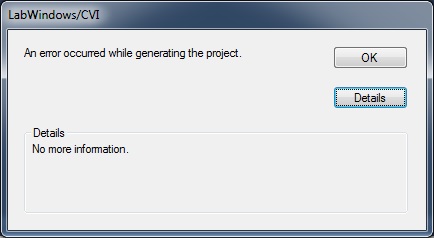Re-occuring Keneral Panic - MPB 2012
Hello
I have a MacBookPro9 2012, 2 which, for the last week has been restarted intermittently (but very frequently). I tested (and replace) the RAM ran the Apple Hardware Test (with no problems), do a test drive (with no problems) and reformat the hard disk.
When it restarts often (but not always) a horrible beeps 3. The beeps continue until I press power to turn off the computer.
My help would be greatly appreciated.
Here's the report:
Anonymous UUID: 9278BC67-9742-F4C0-2E8F-A266547D8681
Wed Jun 29 10:06:41 2016
Panic report *.
panic (cpu 0 0xffffff8021fce40a appellant): Kernel trap at 0xffffff7fa4702d9a, type 13 = General protection, records:
CR0: 0X000000008001003B, CR2: 0X000000014F18C018 CR3: 0 X 0000000025318000, CR4: 0X00000000001626E0
RAX: 0XFFFFFF802D494770, RBX: 0XFFFFFF802D4A9490 RCX: 0XFFFFFF8022640000 RDX: 0XFFFFFF80B555D000
RER: 0XFFFFFF90BCDD3E90, RBP: 0XFFFFFF90BCDD3EA0, IHR: 0 X 0000000000000000, RDI: 0 X 0100000000000000
R8: 0 X 0000000000000000, R9: 0 X 0000000000000002, R10: 0 X 0000000000000000, R11: 0X00000000E0000000
R12: 0XFFFFFF80301EE000, R13: 0XFFFFFF80226EFBC8, R14: 0XFFFFFF80301EE000 R15: 0X0000009B199154D0
RFL: 0 X 0000000000010086, RIP: 0XFFFFFF7FA4702D9A, CS: 0000000000000008, SS 0 X: 0 X 0000000000000010
Lack of CR2: 0x000000014f18c018, error code: 0 x 0000000000000000, CPU error: 0x0, PL: 0
Backtrace (CPU 0), frame: return address
0xffffff80954b0c50: 0xffffff8021edab12
0xffffff80954b0cd0: 0xffffff8021fce40a
0xffffff80954b0eb0: 0xffffff8021fec273
0xffffff80954b0ed0: 0xffffff7fa4702d9a
0xffffff90bcdd3ea0: 0xffffff8021fcb531
0xffffff90bcdd3ec0: 0xffffff8021ef9642
0xffffff90bcdd3ee0: 0xffffff8021ef4067
0xffffff90bcdd3f70: 0xffffff8021ef0def
0xffffff90bcdd3fb0: 0xffffff8021fc8e27
Extensions of core in backtrace:
com.apple.driver.AppleHV (1.0) [F463176F-DCAA-3B6F-B9E2-3252AAA23A1A] @0xffffff7fa 46fe000-> 0xffffff7fa4707fff
Corresponding to the current thread BSD process name: kernel_task
Mac OS version:
15E65
Kernel version:
15.4.0 Darwin kernel version: Fri Feb 26 22:08:05 PST 2016; root:XNU-3248.40.184~3/RELEASE_X86_64
Kernel UUID: 4E7B4496-0B81-34E9-97AF-F316103B0839
Slide kernel: 0x0000000021c00000
Text of core base: 0xffffff8021e00000
Text __HIB base: 0xffffff8021d00000
Name of system model: MacBookPro9, 2 (Mac-6F01561E16C75D06)
Availability of the system in nanoseconds: 666149020231
last load kext to 105468774564: com.apple.filesystems.smbfs 3.0.0 (addr 0xffffff7fa4b28000 size 409600)
Finally unloaded kext to 186038338827: com.apple.driver.AppleUSBMergeNub 900.4.1 (addr 0xffffff7fa2f82000 size 12288)
kexts responsible:
com Apple.filesystems.smbfs 3.0.0
com.apple.driver.AudioAUUC 1.70
com Apple.filesystems.autofs 3.0
com.apple.driver.AGPM 110.21.18
com.apple.driver.X86PlatformShim 1.0.0
com.apple.driver.AppleOSXWatchdog 1
com.apple.driver.AppleMikeyHIDDriver 124
com.apple.driver.AppleHDA 274.7
com.apple.driver.AppleMikeyDriver 274.7
com Apple.Driver.pmtelemetry 1
com.apple.iokit.IOUserEthernet 1.0.1
com.apple.driver.AppleUpstreamUserClient 3.6.1
com.apple.iokit.IOBluetoothSerialManager 4.4.4f4
com.apple.Dont_Steal_Mac_OS_X 7.0.0
com.apple.driver.AppleIntelHD4000Graphics 10.1.4
com.apple.driver.AppleHV 1
com.apple.driver.AppleBacklight 170.8.9
com.apple.driver.AppleSMCPDRC 1.0.0
com.apple.iokit.BroadcomBluetoothHostControllerUSBTransport 4.4.4f4
com.apple.driver.AppleIntelFramebufferCapri 10.1.4
com.apple.driver.AppleIntelSlowAdaptiveClocking 4.0.0
com.apple.driver.AppleLPC 3.1
com.apple.driver.AppleSMCLMU 208
com.apple.driver.AppleMCCSControl 1.2.13
com.apple.driver.SMCMotionSensor 3.0.4d1
com.apple.driver.AppleThunderboltIP 3.0.8
com.apple.driver.AppleUSBTCButtons 245,4
com.apple.driver.AppleIRController 327,5
com.apple.driver.AppleUSBTCKeyboard 245,4
com.apple.AppleFSCompression.AppleFSCompressionTypeDataless 1.0.0d1
com.apple.AppleFSCompression.AppleFSCompressionTypeZlib 1.0.0
com.apple.BootCache 38
com.apple.iokit.SCSITaskUserClient 3.7.7
2.8.5 com.apple.iokit.IOAHCIBlockStorage
com.apple.driver.AirPort.Brcm4360 1040.1.1a6
com.apple.driver.AppleSDXC 1.7.0
com.apple.driver.AppleFWOHCI 5.5.2
com.apple.iokit.AppleBCM5701Ethernet 10.2.0
com.apple.driver.AppleAHCIPort 3.1.8
com.apple.driver.usb.AppleUSBEHCIPCI 1.0.1
com.apple.driver.AppleRTC 2.0
com.apple.driver.AppleSmartBatteryManager 161.0.0
com.apple.driver.AppleACPIButtons 4.0
com.apple.driver.AppleHPET 1.8
com.apple.driver.AppleSMBIOS 2.1
com.apple.driver.AppleACPIEC 4.0
com.apple.driver.AppleAPIC 1.7
com.apple.driver.AppleIntelCPUPowerManagementClient 218.0.0
com Apple.NKE.applicationfirewall 163
com Apple.Security.Quarantine 3
com.apple.security.TMSafetyNet 8
com.apple.driver.AppleIntelCPUPowerManagement 218.0.0
com Apple.kext.Triggers 1.0
com.apple.driver.DspFuncLib 274.7
com.apple.kext.OSvKernDSPLib 525
com.apple.iokit.IOSerialFamily 11
com.apple.driver.CoreCaptureResponder 1
com.apple.iokit.IOSurface 108.2.1
com.apple.iokit.IOFireWireIP 2.2.6
com.apple.driver.AppleBacklightExpert 1.1.0
com.apple.iokit.IONDRVSupport 2.4.1
com.apple.driver.AppleHDAController 274.7
com.apple.iokit.IOHDAFamily 274.7
com.apple.iokit.IOAudioFamily 204.3
com.apple.vecLib.kext 1.2.0
com.apple.iokit.IOBluetoothHostControllerUSBTransport 4.4.4f4
com.apple.iokit.IOBluetoothFamily 4.4.4f4
com.apple.driver.AppleSMBusPCI 1.0.14d1
com.apple.driver.X86PlatformPlugin 1.
Model: MacBookPro9 2, MBP91.00D3.B0D of BootROM, 2 processors, Intel Core i5, 2.5 GHz, 4 GB, MSC 2.2f44
Graphics card: Intel Graphics HD 4000, 4000, Intel HD graphics card integrated
Memory module: BANK 0/DIMM0, 2 GB, DDR3, 1600 MHz, 0x80AD, 0x484D54343235533641465236412D50422020
Memory module: BANK 1/DIMM0, 2 GB, DDR3, 1600 MHz, 0x80AD, 0x484D54343235533641465236412D50422020
Airport: spairport_wireless_card_type_airport_extreme (0x14E4, 0xF5), Broadcom BCM43xx 1.0 (7.21.95.175.1a6)
Bluetooth: Version 4.4.4f4 17685, 3 services, 27 aircraft, 1 incoming serial ports
Network service: Wi - Fi, AirPort, en1
Serial ATA Device: Samsung 850 EVO 120 GB, GB 120,03 SSD
Serial ATA Device: HL-DT-ST DVD - RW GS41N
USB device: USB 2.0 Bus
USB device: Hub
USB device: Hub
USB device: Apple keyboard / Trackpad
USB Device: IR receiver
USB device: Hub BRCM20702
USB Device: USB Bluetooth host controller
USB device: USB 2.0 Bus
USB device: Hub
USB device: FaceTime HD camera (built-in)
USB device: USB 3.0 Bus
Bus crush: MacBook Pro, Apple Inc., 25.1
When it restarts often (but not always) a horrible beeps 3.
It's a signal of bad RAM, especially when not enough RAM strives to do almost anything.
Are all of your reports of panic for the same reason.
type 13 = General protection,
with these same extensions?
Extensions of core in backtrace:
com.apple.driver.AppleHV (1.0)
This is a very obscure extension in MacOS added in 10.10 and used for certain types of virtualization. If you do not virtualization, it is more likely an indicator that you have a problem of RAM memory.
memory problems can be of two different types. The most common is caused by the lack of RAM. Since MacOS makes a little random addresses used to load the system Routines, this failure will hit every time different routines.
The other less likely problem is that a device high-speed hinder some places in RAM, a problem later.
Tags: Notebooks
Similar Questions
-
Question of SEH Exception occurring on windows server 2012
Hey, partner,
One of our client running a desktop application that is developed using .net and some 3rd party controls.
They had updated to Windows server 2008 R2 to Windows server 2012 R2.
And using Sql Server 2012.
They receive the SEH exception on Terminal server environment permanently.
They restart the server. It is not reproducible on demand.
Is - this Microsoft provided service packs or hotfixes for this kind of questions?
Here are the logs of the sample
Source of the exception: System.Windows.Forms
Exception type: System.Runtime.InteropServices.SEHException
Exception message: external component has thrown an exception.
Exception target site: DispatchMessageW
-Stack trace-
to System.Windows.Forms.UnsafeNativeMethods.DispatchMessageW (MSG & msg)
at System.Windows.Forms.Application.ComponentManager.System.Windows.Forms.UnsafeNativeMethods.IMsoComponentManager.FPushMessageLoop (Int32 dwComponentID, Int32 reason, Int32 pvLoopData)
at System.Windows.Forms.Application.ThreadContext.RunMessageLoopInner (Int32 reason, ApplicationContext context)
at System.Windows.Forms.Application.ThreadContext.RunMessageLoop (Int32 reason, ApplicationContext context)
at System.Windows.Forms.Application.Run (ApplicationContext context)System.Runtime.InteropServices.SEHException
External component has thrown an exception.Thank you
Srinivas
This issue is beyond the scope of this site (for consumers) and to be sure, you get the best (and fastest) reply, we have to ask either on Technet (for IT Pro) or MSDN (for developers)* -
Constant panic kernel_task - Mac
Hello, can someone help me identify the problem for re-occuring kernel_task panic? I several times a day for the most part, when the computer is closed and sleep. I sometimes other panics and restarts where the main reason stated in the report that is noticed or Photos.
I got my computer twice to the approved service but they only run the hardware tests that showed negative issues.
They did own OS X install twice and I did not recover the backup system, but transferred the data only as a copy. There are only original material installed and no software other than Apple one.
I tried the memory resets, recovery mode (now D) and the other stuff found here.
Thank you for your advice. MIC.
Model name: MacBook Pro
Model identifier: MacBookPro11, 3
Processor name: Intel Core i7
Processor speed: 2.5 GHz
Number of processors: 1
Total number of Cores: 4
(By heart) L2 Cache: 256 KB
L3 Cache: 6 MB
Memory: 16 GB
Boot ROM version: MBP112.0138.B16
Version of the SCM (System): 2.19f12
Serial number (System): C0 * 3QD
Material UUID: 13986202-9B89-59C4-8E82-C1C9CC0BCFAC
Anonymous UUID: CF36DB0E-CB81-C68D-4091-FAD0BA435013
Sat Mar 12 18:58:54 2016
Panic report *.
panic (cpu 0 0xffffff800f5d255a appellant): Kernel trap at 0xffffff800f58c1f0, type 14 = page fault, registers:
CR0: 0 X 0000000080010033, CR2: 0XFFFFFF7F800000B0 CR3: 0X0000000012BEE000 CR4: 0X00000000001627E0
RAX: 0 X 0000000000000000, RBX: 0000000000400000 RCX 0 X: 0XFFFFFF8015B26000 RDX: 0X00000000002011AF
RER: 0XFFFFFF81FACE3600, RBP: 0XFFFFFF81FACE3670, IHR: 0XFFFFFF80250D7AC0, RDI: 0XFFFFFF7F80000080
R8: 0XFFFFFF8014926000, R9: 0XFFFFFF7F80000000, R10: 0 X 0000000000000000, R11: 0000000000000000 0 X
R12: 0XFFFFFF91FC757000, R13: 0 X 0000000080000000, R14: 0 X 0000000000000000, R15: 0XFFFFFF8025655000
RFL: 0 X 0000000000010082, RIP: 0XFFFFFF800F58C1F0, CS: 0000000000000008, SS 0 X: 0 X 0000000000000010
Lack of CR2: 0xffffff7f800000b0, error code: 0 x 0000000000000000, CPU error: 0x0, PL: 0
Backtrace (CPU 0), frame: return address
0xffffff81face3290: 0xffffff800f4df792
0xffffff81face3310: 0xffffff800f5d255a
0xffffff81face34f0: 0xffffff800f5f0233
0xffffff81face3510: 0xffffff800f58c1f0
0xffffff81face3670: 0xffffff800f58bcc2
0xffffff81face3790: 0xffffff800fa7ca6a
0xffffff81face3b90: 0xffffff800f5df7fd
0xffffff81face3bd0: 0xffffff800f5be37a
0xffffff81face3c60: 0xffffff800f5defe3
0xffffff81face3cd0: 0xffffff7f9239552d
0xffffff81face3d10: 0xffffff7f92398d79
0xffffff81face3d30: 0xffffff800fad38ff
0xffffff81face3d90: 0xffffff800fafe9e6
0xffffff81face3e00: 0xffffff800faa48f9
0xffffff81face3e60: 0xffffff800fa9c884
0xffffff81face3ec0: 0xffffff800faa9b42
0xffffff81face3f00: 0xffffff800faa9c92
0xffffff81face3f40: 0xffffff800fab4d61
0xffffff81face3f80: 0xffffff800fab4f5c
0xffffff81face3fb0: 0xffffff800f5ccf77
Extensions of core in backtrace:
com.apple.driver.AppleACPIPlatform (4.0) [3BE4E926-E063-3BBD-BE05-F6F97358C7A4] @0 xffffff7f9238a000-> 0xffffff7f923e9fff
dependency: com.apple.iokit.IOACPIFamily (1.4) [5D7574C3-8E90-3873-BAEB-D979FC215A7D] @0xfffff f7f9087e000
dependency: com.apple.iokit.IOPCIFamily (2.9) [F398CE94-0FBD-3E8E-A7AB-55F7F05A81ED] @ 7f8fd2c000 0xffffff
Corresponding to the current thread BSD process name: kernel_task
Mac OS version:
15 D 21
Kernel version:
15.3.0 Darwin kernel version: Thu Dec 10 18:40:58 PST 2015; root:XNU-3248.30.4~1/RELEASE_X86_64
Kernel UUID: DECC9F02-27D7-31F0-9599-A9EF2873902C
Slide kernel: 0x000000000f200000
Text of core base: 0xffffff800f400000
Text __HIB base: 0xffffff800f300000
Name of system model: MacBookPro11, 3 (Mac-2BD1B31983FE1663)
Availability of the system in nanoseconds: 18518227291499
last load kext to 654073519027: com.apple.filesystems.afpfs 11.0 (addr 0xffffff7f9242b000 size 368640)
Finally unloaded kext to 105584862647: com.apple.driver.AppleXsanScheme 3 (addr 0xffffff7f91a27000 size 40960)
kexts responsible:
com Apple.filesystems.afpfs 11.0
com Apple.NKE.asp - tcp 8.0.0
com.apple.driver.AppleBluetoothMultitouch 90.3
com.apple.driver.AppleHWSensor 1.9.5d0
com.apple.driver.AudioAUUC 1.70
com.apple.driver.AGPM 110.20.22
com.apple.driver.ApplePlatformEnabler 2.6.0d0
com.apple.driver.X86PlatformShim 1.0.0
com Apple.filesystems.autofs 3.0
com.apple.driver.AppleOSXWatchdog 1
com.apple.driver.AppleGraphicsDevicePolicy 3.7.7
com.apple.driver.AppleHDA 272.51.3
com Apple.Driver.pmtelemetry 1
com.apple.iokit.IOUserEthernet 1.0.1
com.apple.driver.AppleUpstreamUserClient 3.6.1
com.apple.iokit.IOBluetoothSerialManager 4.4.3f4
com.apple.GeForce 10.0.8
com.apple.Dont_Steal_Mac_OS_X 7.0.0
com.apple.driver.AppleThunderboltIP 3.0.8
com.apple.driver.AppleIntelHD5000Graphics 10.1.2
com.apple.driver.AppleHV 1
com.apple.iokit.BroadcomBluetoothHostControllerUSBTransport 4.4.3f4
com.apple.driver.AppleSMCLMU 208
com.apple.driver.AppleLPC 3.1
com.apple.driver.AppleIntelSlowAdaptiveClocking 4.0.0
com.apple.driver.AppleMCCSControl 1.2.13
com.apple.driver.AppleCameraInterface 5.41.0
com.apple.driver.AppleMuxControl 3.12.6
com.apple.driver.AppleIntelFramebufferAzul 10.1.2
com.apple.driver.AppleUSBCardReader 3.7.1
com.apple.driver.AppleUSBTCButtons 245,4
com.apple.driver.AppleUSBTCKeyboard 245,4
com.apple.AppleFSCompression.AppleFSCompressionTypeDataless 1.0.0d1
com.apple.AppleFSCompression.AppleFSCompressionTypeZlib 1.0.0
com.apple.BootCache 38
2.8.5 com.apple.iokit.IOAHCIBlockStorage
com.apple.driver.AppleAHCIPort 3.1.8
com.apple.driver.AirPort.Brcm4360 1020.17.1a1
com.apple.driver.AppleSmartBatteryManager 161.0.0
com.apple.driver.AppleACPIButtons 4.0
com.apple.driver.AppleRTC 2.0
com.apple.driver.AppleHPET 1.8
com.apple.driver.AppleSMBIOS 2.1
com.apple.driver.AppleACPIEC 4.0
com.apple.driver.AppleAPIC 1.7
com Apple.NKE.applicationfirewall 163
com Apple.Security.Quarantine 3
com.apple.security.TMSafetyNet 8
com.apple.security.SecureRemotePassword 1.0
com.apple.driver.IOBluetoothHIDDriver 4.4.3f4
com.apple.driver.AppleMultitouchDriver 304.10
com.apple.driver.AppleHIDTransport 5
com Apple.kext.Triggers 1.0
com.apple.driver.DspFuncLib 272.51.3
com.apple.kext.OSvKernDSPLib 525
com.apple.iokit.IOSerialFamily 11
com.apple.nvidia.driver.NVDAGK100Hal 10.0.8
com.apple.nvidia.driver.NVDAResman 10.0.8
com.apple.driver.CoreCaptureResponder 1
com.apple.iokit.IOSurface 108.0.1
com.apple.iokit.IOBluetoothHostControllerUSBTransport 4.4.3f4
com.apple.iokit.IOBluetoothFamily 4.4.3f4
com.apple.driver.AppleHDAController 272.51.3
com.apple.iokit.IOHDAFamily 272.51.3
com.apple.iokit.IOAudioFamily 204.3
com.apple.vecLib.kext 1.2.0
com.apple.iokit.IOSlowAdaptiveClockingFamily 1.0.0
com.apple.driver.AppleSMBusController 1.0.14d1
com.apple.driver.AppleBacklightExpert 1.1.0
com.apple.iokit.IONDRVSupport 2.4.1
com.apple.driver.AppleGraphicsControl 3.12.6
com.apple.AppleGraphicsDeviceControl 3.12.6
com.apple.iokit.IOAcceleratorFamily2 205,1
com.apple.iokit.IOGraphicsFamily 2.4.1
com.apple.driver.X86PlatformPlugin 1.0.0
com.apple.driver.AppleSMC 3.1.9
com.apple.driver.IOPlatformPluginFamily 6.0.0d7
com.apple.iokit.IOSCSIBlockCommandsDevice 3.7.7
com.apple.iokit.IOUSBMassStorageDriver 1.0.0
com.apple.iokit.IOSCSIArchitectureModelFamily 3.7.7
com.apple.driver.usb.AppleUSBHub 1.0.1
com.apple.driver.AppleUSBMultitouch 250,5
com.apple.iokit.IOUSBHIDDriver 900.4.1
com.apple.driver.usb.AppleUSBHostCompositeDevice 1.0.1
com.apple.driver.CoreStorage 517.20.1
com.apple.iokit.IOAHCIFamily 2.8.1
com.apple.driver.AppleThunderboltDPInAdapter 4.1.3
com.apple.driver.AppleThunderboltDPAdapterFamily 4.1.3
com.apple.driver.AppleThunderboltPCIDownAdapter 2.0.2
com.apple.driver.AppleThunderboltNHI 4.0.4
com.apple.iokit.IOThunderboltFamily 5.1.0
com.apple.iokit.IO80211Family 1110.26
com.apple.driver.mDNSOffloadUserClient 1.0.1b8
com.apple.iokit.IONetworkingFamily 3.2
com Apple.Driver.corecapture 1.0.4
com.apple.driver.usb.AppleUSBXHCIPCI 1.0.1
com.apple.driver.usb.AppleUSBXHCI 1.0.1
com.apple.iokit.IOUSBFamily 900.4.1
com.apple.iokit.IOUSBHostFamily 1.0.1
com.apple.driver.AppleUSBHostMergeProperties 1.0.1
com.apple.driver.AppleEFINVRAM 2.0
com.apple.iokit.IOHIDFamily 2.0.0
com.apple.driver.AppleEFIRuntime 2.0
com.apple.iokit.IOSMBusFamily 1.1
com Apple.Security.sandbox 300.0
com.apple.kext.AppleMatch 1.0.0d1
com.apple.driver.AppleKeyStore 2
com.apple.driver.AppleMobileFileIntegrity 1.0.5
com.apple.driver.AppleCredentialManager 1.0
com.apple.driver.DiskImages 417.2
com.apple.iokit.IOStorageFamily 2.1
com.apple.iokit.IOReportFamily 31
com.apple.driver.AppleFDEKeyStore 28.30
com.apple.driver.AppleACPIPlatform 4.0
com.apple.iokit.IOPCIFamily 2.9
com.apple.iokit.IOACPIFamily 1.4
com.apple.kec.Libm 1
com Apple.KEC.pthread 1
com Apple.KEC.corecrypto 1.0
Model: MacBookPro11, 3, MBP112.0138.B16 of BootROM, 4 processors, Intel Core i7, 2.5 GHz, 16 GB, MSC 2.19f12
Graphics card: Intel integrated Iris Pro, Intel Iris Pro,
Graphics card: NVIDIA GeForce GT 750 M, NVIDIA GeForce GT 750 M, PCIe, 2048 MB
Memory module: DIMM0/0 BANK, 8 GB, DDR3, 1600 MHz, 0x02FE,--
Memory module: DIMM0/1 BANK, 8 GB, DDR3, 1600 MHz, 0x02FE,--
Airport: spairport_wireless_card_type_airport_extreme (0x14E4, 0 x 134), Broadcom BCM43xx 1.0 (7.21.94.136.1a1)
Bluetooth: Version 4.4.3f4 16616, 3 services, 27 aircraft, 1 incoming serial ports
Network service: Wi - Fi, AirPort, en0
Serial ATA Device: APPLE SM0512F, 500,28 GB SSD
USB device: USB 3.0 Bus
USB Device: Card reader
USB device: Apple keyboard / Trackpad
USB device: Hub BRCM20702
USB Device: USB Bluetooth host controller
Bus crush: MacBook Pro, Apple Inc., 17.1
< personal information under the direction of the host >
This panic was not caused by a third-party software. If the problem recurs, the possibilities are:
- A stale or corrupt kernel cache
- A damaged OS x installation
- A flaw in a device, if applicable
- Corrupt the nonvolatile memory (NVRAM)
- Internal hardware failure (including incompatible memory)
- Obscure bug in OS X
You can already have excluded some of them. Some may not be applicable.
Rule # 1 by starting in safe mode , then restart as usual. Note: If FileVault is enabled in OS X 10.9 or an earlier version, or if a firmware password is set, or if the boot volume is a Fusion drive or a software RAID, you can not do this. Ask for additional instructions.
You can exclude #2 and #3 in reinstalling the operating system and tests with non-essential devices disconnected and removed aftermarket expansion cards, if any. Sometimes a clean reinstall may solve a problem which is not resolved by reinstalling in place.
Corrupt the PRAM, which causes panic from time to time, may be excluded in resetting it.
If your model has replaceable memory by the user and you have upgraded modules of memory, reinstall the original memory and see if there is any improvement. Make sure not to touch the Gold contacts. Clean them with a mild solvent such as rubbing alcohol. Spare memory must exactly match the technical specifications of the machine.
Apple diagnostics or the Apple Hardware Test, as generally unreliable, sometimes detects a fault. A negative test may not be depended on. Run the long version of the test, if necessary.
More than a screen connected is another trigger for OS X bugs reported.
In the category of obscure bugs, damage the data on a file server, such as a Time Capsule backup - can sometimes trigger a panic. If necessary, remove all the network devices and see if the panic stop. If you use Time Machine, disable it temporarily in its preference pane.
Otherwise, an appointment of 'Genius' in an Apple Store, or switch to a different service provider authorized to have the tested machine. You may need to leave for several days. He is not much of interest to do this, unless you can reproduce the panic, or if you can't, it happens quite often that he is likely to be repeated at the store. Otherwise, you can be said that everything is fine.
Print the first page of the report panic and take it with you.
-
Impossible to use F2 as rename the key using the 5000 Wireless Comfort keyboard in Excel 2012
Original title: comfort 5000 wireless keyboard
I have recently buy this keyboard and when I'm in Excel 2010, the "F2" key does not act as a key to rename. Why is this?
Thank you
Pat
Hello
1. the problem occurs only on Excel 2012?
2. where exactly you are trying to rename?
3 did you last modified the software on the computer?
I suggest you to download the latest drivers from the manufacturer's Web site and check if it helps.
Wireless Comfort Desktop 5000
http://www.Microsoft.com/hardware/en-us/d/wireless-comfort-desktop-5000
If the problem is specific to Excel, 2012, you can also view the query to:
http://answers.Microsoft.com/en-us/Office/Forum/Excel?tab=all
I hope this helps.
-
The start-up first kernel panics? After Effects after update OSX 10.11.6
Hello
Big problems after the update to OSX 10.11.6. Creation/after effects/SOUL (all latest versions) all introduce a kernel with my cMacPro panic them 2012. Computer freezes and goes upward. Photoshop/bridge etc. Start fine. Seems it has something to do with the Adobe Media core. It hangs at that time at the start of AE.
Reinstalled OSX 10.11.6 updating combo, Reinstalled Adobe app, cleaned cash (Onyx), uninstalled the driver of the black magic. Nothing helps.
I'm on a Mac Pro 2012 with a NVIDIA GeForce GTX TITAN X 12288 MB (macvid cards) running on the latest driver from NVIDIA. Can it be linked to this driver? Or maybe CUDA? FCPX starts fine and does not use Cuda.
Anyone having the same problems?
Enter OSX 10.10.5 startup disk. that should work well.
Kind regards
Stephan
Found the answer in another discussion. Remove the Metal 3 folders first, AE and SOUL solved the problem.
Thank you
Stephan
-
stop working on MBP mid2012 Kingston ssd
I installed an internal 480 GB SSD Kingston (uv300) the MPB 2012, erased/formatted it and installed OSX El Capitan.
On the second day of installation OSX stoped working. I start MPB with an external USB drive with install OSX and run disk utility.
I could see the SSD on disk utility, but the Erase button is not active.
Reading some forums of discussions, I tried several commands on the Terminal (diskutil, fsck_hfs, etc.), but failed to fixing whathever spent. My idea was to format/erase the disk and reinstalling the os x El Capitan.
I installed back the HD original Toshiba and connect to the USB port of the Kingston SSD, with a SATA/USB converter.
Nothing has changed to disk utility. I was not able to delete or install OSX, even using the commands from the Terminal.
The commands I ran and the messages are in the images on the link https://oicloud.com.br/link/4c0ed801-137c-400a-8a9e-5ad047cf40d5/MBP%20SSD%20Pro blem%20resized/ . I don't really know what to do more.
I have starte to think it might be a problem with the hardware SDS...
Thanks for any help.
Assuming you have an OS x installed on the Kingston SSD, it will start the MBP when connected externally via USB? If so, the internal SATA cable should probably be replaced.
Ciao.
-
KB2724197 causes NTVDM exception 0xC0000005
Hello!
I am running a legacy back on XP SP3 application. Since the installation of KB2724197, from the graphics mode full screen BACK causes the exception below. Uninstallation of KB2724197 solved the problem.
Lucas.
Event type: Information event Source: Application Popup event category: no event ID: 26 Date: 2012-10-15 time: 09:09:26 user: n/a computer: # Description: Application popup: ntvdm.exe - Application error: the instruction at "0x7c812afb".
referenced memory at "0x00000000". The memory could not be "written". Click OK to complete the program, click CANCEL to debug the programEvent type: Information event Source: DrWatson Event Category: no event ID: 4097 Date: 2012-10-15 time: 09:09:31 user: n/a computer: # Description: the application, C:\WINDOWS\system32\ntvdm.exe, generated an application error the
error occurred on 15/10/2012 @ 09:09:31.617 the exception generated was c0000005 at
address 7C812AFB (kernel32! RaiseException)A fix for the problem (in WinXP & WinServer 2003) was released on January 10, 2013-online http://support.microsoft.com/kb/2785487
-
Today is Wednesday, February 17, 2016 and I just got 2 Optional updates on my PC of 64 home premium windows 7 # a is-> (KB3118401) I checked and I think it's for windows #10 day or something but I n, t want windows #10 and I have no intention of upgrading my PC windows 7 # when I get windows #10 I buy is new , but for now I need help to explain these 2 updates... the second update is for server which I do not know which server is used for-> (KB3121255) so I checked it and he said it was some sort of error. ? -I copied it and this is what he says-> ((this article describes some of the problems that occur in Windows Server 2012 R2, Windows Server 2008 R2 Service Pack 1 (SP1) or Windows Server 2012. You can solve these problems by using the update in this article. Before installing this update, see the prerequisites section and the section 'needs' Restart)) / so?... now I have windows 7 # I bought my new PC in 2009 it has service pack #1-SP - 1 - and this update says he'll set somekind of errors known to be associated with the 2008 servers? Hmm... I really the don, t know what that means and if I should install this update and if I also wants install me a language pack first before even I install the update, but as I said I, m not sure what all this basically means someone can please help me decide if I don't even need to install this update or language packs or Fixer error as he says. "... or should I just hide as I do with all the other optional updates that I receive. unless maybe I really need it. ? I, ve never got errors on my PC... everything that I use my PC for is to look for stuff online when I know something and I watch a lot of video Utube, s and i, m on facebook, but apart from that I n, photo hand t, s and I don, t have a bunch of online community of friends that I talk to or share stuff with , or anything I, m just a quiet person who simply wants to my PC to work well what I do with it that isn, t a lot... Of course, I would appreciate the help to do this... I'm a little confused about these updates, but as I said, I think that the first day is to prepare my PC when I upgraded to windows #10 that I NEVER do on this OS, thanks everyone I hope someone can help me sort this mess, m
Install Panel GWX, look on the Panel it is explicit, click clear the windows 10 folders there is a button, click on remove Windows 10 programs in the appropriate boxes, as you will see if files or folders, or applications for windows 10 are still on your computer. Leave it in monitor mode, and you can set your windows to auto. It is recommended. There is a button click here to view the USER GUIDE... real simple program... works very well for me.
-
I got a kernel panic since I upgraded to OS X El Capitan and downloaded Parallels for Windows 10. Kernel panics occur even if I have not opened Parallels. Kernel panics seem to happen when I use safari or chrome. Sometimes, I can use my computer for hours without one panic - other times, I can only use it for about 10 minutes until another accident. I know mid-2012 rMBP have a history of related hardware graphics card failure, but I brought my MBP to an apple store for the diagnostic test to verify this and my computer has passed the test, indicating that it was not done by this problem. I would appreciate it if I could get help with this question.
MacBook Pro (retina, mid-2012), 2.3 GHz Intel Core i7, 8 GB 1600 MHz DDR3, Intel HD 4000 1536 MB graphics card
Panic report *.
panic (cpu 0 0xffffff7fa7940bd5 appellant): "panic GPU: [< no >] 3 0 9 8 0 3 d9 a0: NVRM [0 / 1:0:0]: error 0 x 00000100 reading: CFG 0xffffffff, 0xffffffff, 0xffffffff, BAR0 0x103e00000 0xffffff9137cd3000 sControl-3.12.8/src/AppleMuxControl/kext/GPUPanic.cpp:127 P3/4\n"@/Library/Caches/com.apple.xbs/Sources/AppleGraphicsControl/AppleGraphic 0x0e7150a2, D0,
Backtrace (CPU 0), frame: return address
0xffffff8132e4af20: 0xffffff80248dab52
0xffffff8132e4afa0: 0xffffff7fa7940bd5
0xffffff8132e4b080: 0xffffff7fa55591e0
0xffffff8132e4b140: 0xffffff7fa5626ef4
0xffffff8132e4b180: 0xffffff7fa5626f5f
0xffffff8132e4b200: 0xffffff7fa585e0b5
0xffffff8132e4b270: 0xffffff7fa5648191
0xffffff8132e4b290: 0xffffff7fa555fda1
0xffffff8132e4b340: 0xffffff7fa555d61c
0xffffff8132e4b540: 0xffffff7fa555e87a
0xffffff8132e4b620: 0xffffff7fa56e9d94
0xffffff8132e4b660: 0xffffff7fa56e9c5e
0xffffff8132e4b6c0: 0xffffff7fa56ecccb
0xffffff8132e4b7c0: 0xffffff7fa56ec184
0xffffff8132e4b8a0: 0xffffff7fa56ec09c
0xffffff8132e4b8c0: 0xffffff7fa56f7087
0xffffff8132e4ba00: 0xffffff7fa5509a19
0xffffff8132e4ba80: 0xffffff7fa54f2935
0xffffff8132e4bbb0: 0xffffff7fa54f193b
0xffffff8132e4bc20: 0xffffff7fa550aab7
0xffffff8132e4bc60: 0xffffff7fa54bb4f5
0xffffff8132e4bcf0: 0xffffff7fa54b310b
0xffffff8132e4bd20: 0xffffff8024e94e51
0xffffff8132e4bd70: 0xffffff8024edef59
0xffffff8132e4bde0: 0xffffff8024997a71
0xffffff8132e4be30: 0xffffff80248df2c3
0xffffff8132e4be60: 0xffffff80248c28f8
0xffffff8132e4bea0: 0xffffff80248d26a5
0xffffff8132e4bf10: 0xffffff80249b8eca
0xffffff8132e4bfb0: 0xffffff80249ecd86
Extensions of core in backtrace:
(2.4.1) com.apple.iokit.IOGraphicsFamily [A360453D-2050-3C49-A549-AC0DD5E87917] @0 xffffff7fa54a9000-> 0xffffff7fa54e3fff
dependency: com.apple.iokit.IOPCIFamily (2.9) [F51AA3D6-EC2F-3AD3-A043-06DB79027AA2] @ 7fa512c000 0xffffff
com.apple.iokit.IONDRVSupport (2.4.1) [4EB2843C-C821-3AD0-B333-575FD6ED6FB1] @ ffff7fa54f0000-> 0xffffff7fa54fffff 0xff
dependency: com.apple.iokit.IOGraphicsFamily (2.4.1) [A360453D-2050-3C49-A549-AC0DD5E87917] @0 xffffff7fa54a9000
dependency: com.apple.iokit.IOPCIFamily (2.9) [F51AA3D6-EC2F-3AD3-A043-06DB79027AA2] @ 7fa512c000 0xffffff
com.apple.driver.AppleMuxControl (3.12.8) [3186B630-FFF4-32C9-BAB9-DCD0C9DB6BA2] @ 0xffffff7fa7932000-> 0xffffff7fa7945fff
dependency: com.apple.driver.AppleGraphicsControl (3.12.8) [C57F5F56-2229-365F-9765-F24AA4687 584]@0xffffff7fa792a000
dependency: com.apple.iokit.IOACPIFamily (1.4) [5D7574C3-8E90-3873-BAEB-D979FC215A7D] @0xfffff f7fa5cb6000
dependency: com.apple.iokit.IOPCIFamily (2.9) [F51AA3D6-EC2F-3AD3-A043-06DB79027AA2] @ 7fa512c000 0xffffff
dependency: com.apple.iokit.IOGraphicsFamily (2.4.1) [A360453D-2050-3C49-A549-AC0DD5E87917] @0 xffffff7fa54a9000
dependency: com.apple.driver.AppleBacklightExpert (1.1.0) [C49819CE - 729A - 36B 2 - 9AC1 - 744A43DC23 6F]@0xffffff7fa792d000
com.apple.nvidia.driver.NVDAResman (10.1) [8649777A-3EED-3F2F-8B12-FBC5517F62E6] @ 0xffffff7fa5507000-> 0xffffff7fa5780fff
dependency: com.apple.iokit.IOPCIFamily (2.9) [F51AA3D6-EC2F-3AD3-A043-06DB79027AA2] @ 7fa512c000 0xffffff
dependency: ffff7fa54f0000 @0xff com.apple.iokit.IONDRVSupport (2.4.1) [4EB2843C-C821-3AD0-B333-575FD6ED6FB1]
dependency: com.apple.iokit.IOGraphicsFamily (2.4.1) [A360453D-2050-3C49-A549-AC0DD5E87917] @0 xffffff7fa54a9000
dependency: com.apple.AppleGraphicsDeviceControl (3.12.8) [81C2784E-285-a - 38 A 7-A16E-515DCB816E 0A]@0xffffff7fa5500000
com.apple.nvidia.driver.NVDAGK100Hal (10.1) [EB8A5980-AB59-368A-8244-60A00C7A933C] @0xffffff7fa578c000-> 0xffffff7fa593afff
dependency: com.apple.nvidia.driver.NVDAResman (10.1.0) [8649777A-3EED-3F2F-8B12-FBC5517F62E6] @0xffffff7fa5507000
dependency: com.apple.iokit.IOPCIFamily (2.9) [F51AA3D6-EC2F-3AD3-A043-06DB79027AA2] @ 7fa512c000 0xffffff
Corresponding to the current thread BSD process name: WindowServer
Mac OS version:
15G 31
Kernel version:
15.6.0 Darwin kernel version: Thu Jun 23 18:25:34 PDT 2016; root:XNU-3248.60.10~1/RELEASE_X86_64
Kernel UUID: B5AA8E3E-65B6-3D0E-867B-8DCCF81E536C
Slide kernel: 0 x 0000000024600000
Text of core base: 0xffffff8024800000
Text __HIB base: 0xffffff8024700000
Name of system model: MacBookPro10, 1 (Mac-C3EC7CD22292981F)
Availability of the system in nanoseconds: 8517224375
last load kext to 8463762944: com.apple.driver.AppleGraphicsDevicePolicy 3.12.7 (addr 0xffffff7fa794e000 size 49152)
kexts responsible:
org.virtualbox.kext.VBoxDrv 5.0.12
3.12.7 com.apple.driver.AppleGraphicsDevicePolicy
com.apple.driver.AppleHWSensor 1.9.5d0
com.apple.driver.AudioAUUC 1.70
com.apple.driver.AGPM 110.22.0
com.apple.driver.ApplePlatformEnabler 2.6.0d0
com.apple.driver.X86PlatformShim 1.0.0
com Apple.filesystems.autofs 3.0
com.apple.driver.AppleMikeyHIDDriver 124
com.apple.driver.AppleOSXWatchdog 1
com.apple.driver.AppleMikeyDriver 274.12
com.apple.driver.AppleHDAHardwareConfigDriver 274.12
com Apple.Driver.pmtelemetry 1
com.apple.iokit.IOUserEthernet 1.0.1
com.apple.driver.AppleHDA 274.12
com.apple.driver.AppleUpstreamUserClient 3.6.1
com.apple.iokit.IOBluetoothSerialManager 4.4.6f1
com.apple.Dont_Steal_Mac_OS_X 7.0.0
com.apple.GeForce 10.1.0
com.apple.driver.AppleIntelHD4000Graphics 10.1.4
com.apple.driver.ACPI_SMC_PlatformPlugin 1.0.0
com.apple.driver.AppleHV 1
com.apple.iokit.BroadcomBluetoothHostControllerUSBTransport 4.4.6f1
com.apple.driver.AppleThunderboltIP 3.0.8
com.apple.driver.AppleSMCPDRC 1.0.0
com.apple.driver.AppleLPC 3.1
com.apple.driver.AppleBacklight 170.8.9
com.apple.driver.AppleFIVRDriver 4.1.0
com.apple.driver.AppleSMCLMU 208
3.12.8 com.apple.driver.AppleMuxControl
com.apple.driver.AppleIntelFramebufferCapri 10.1.4
com.apple.driver.AppleIntelSlowAdaptiveClocking 4.0.0
com.apple.nvidia.NVDAStartup 10.1.0
com.apple.driver.AppleMCCSControl 1.2.13
com.apple.driver.AppleUSBTCButtons 245,4
com.apple.iokit.IOBluetoothUSBDFU 4.4.6f1
com.apple.driver.AppleUSBTCKeyEventDriver 245,4
com.apple.driver.AppleUSBTCKeyboard 245,4
com.apple.driver.CoreStorageFsck 517.50.1
com.apple.driver.AppleFileSystemDriver 3.0.1
com.apple.AppleFSCompression.AppleFSCompressionTypeDataless 1.0.0d1
com.apple.AppleFSCompression.AppleFSCompressionTypeZlib 1.0.0
com.apple.BootCache 38
com.apple.driver.AirPort.Brcm4331 800.20.24
2.8.5 com.apple.iokit.IOAHCIBlockStorage
com.apple.driver.AppleSDXC 1.7.0
com.apple.iokit.AppleBCM5701Ethernet 10.2.0
com.apple.driver.AirPort.Brcm4360 1040.1.1a6
com.apple.driver.AppleAHCIPort 3.1.8
com.apple.driver.usb.AppleUSBEHCIPCI 1.0.1
com.apple.driver.AppleSmartBatteryManager 161.0.0
com.apple.driver.AppleRTC 2.0
com.apple.driver.AppleACPIButtons 4.0
com.apple.driver.AppleHPET 1.8
com.apple.driver.AppleSMBIOS 2.1
com.apple.driver.AppleACPIEC 4.0
com.apple.driver.AppleAPIC 1.7
com.apple.driver.AppleIntelCPUPowerManagementClient 218.0.0
com Apple.NKE.applicationfirewall 163
com Apple.Security.Quarantine 3
com.apple.security.TMSafetyNet 8
com.apple.driver.AppleIntelCPUPowerManagement 218.0.0
com Apple.kext.Triggers 1.0
com.apple.driver.DspFuncLib 274.12
com.apple.kext.OSvKernDSPLib 525
com.apple.iokit.IOSerialFamily 11
com.apple.nvidia.driver.NVDAGK100Hal 10.1.0
com.apple.nvidia.driver.NVDAResman 10.1.0
com.apple.iokit.IOSurface 108.2.3
com.apple.driver.CoreCaptureResponder 1
com.apple.driver.IOPlatformPluginLegacy 1.0.0
com.apple.iokit.IOBluetoothHostControllerUSBTransport 4.4.6f1
com.apple.iokit.IOBluetoothFamily 4.4.6f1
com.apple.driver.AppleHDAController 274.12
com.apple.iokit.IOHDAFamily 274.12
com.apple.iokit.IOAudioFamily 204.4
com.apple.vecLib.kext 1.2.0
com.apple.driver.AppleSMBusPCI 1.0.14d1
com.apple.driver.X86PlatformPlugin 1.0.0
com.apple.driver.IOPlatformPluginFamily 6.0.0d7
com.apple.driver.AppleBacklightExpert 1.1.0
com.apple.iokit.IONDRVSupport 2.4.1
3.12.8 com.apple.driver.AppleGraphicsControl
com.apple.iokit.IOAcceleratorFamily2 205.11
3.12.8 com.apple.AppleGraphicsDeviceControl
com.apple.iokit.IOSlowAdaptiveClockingFamily 1.0.0
com.apple.driver.AppleThunderboltEDMSink 4.1.1
com.apple.driver.AppleThunderboltDPOutAdapter 4.1.3
com.apple.driver.AppleSMC 3.1.9
com.apple.driver.AppleSMBusController 1.0.14d1
com.apple.iokit.IOGraphicsFamily 2.4.1
com.apple.iokit.IOSCSIArchitectureModelFamily 3.7.7
com.apple.driver.usb.IOUSBHostHIDDevice 1.0.1
com.apple.driver.AppleUSBMultitouch 250,5
com.apple.iokit.IOUSBHIDDriver 900.4.1
com Apple.Driver.USB.cdc 5.0.0
com.Apple.Driver.USB.Networking 5.0.0
com.apple.driver.usb.AppleUSBHostCompositeDevice 1.0.1
com.apple.driver.usb.AppleUSBHub 1.0.1
com.apple.driver.CoreStorage 517.50.1
com.apple.driver.AppleThunderboltDPInAdapter 4.1.3
com.apple.driver.AppleThunderboltDPAdapterFamily 4.1.3
com.apple.driver.AppleThunderboltPCIDownAdapter 2.0.2
com.apple.driver.AppleThunderboltNHI 4.0.4
com.apple.iokit.IOThunderboltFamily 6.0.2
com.apple.driver.AppleXsanScheme 3
com.apple.iokit.IOEthernetAVBController 1.0.3b3
com.apple.iokit.IO80211Family 1110.26
com.apple.driver.mDNSOffloadUserClient 1.0.1b8
com.apple.iokit.IONetworkingFamily 3.2
com Apple.Driver.corecapture 1.0.4
com.apple.driver.AppleUSBMergeNub 900.4.1
com.apple.iokit.IOAHCIFamily 2.8.1
com.apple.driver.usb.AppleUSBEHCI 1.0.1
com.apple.driver.usb.AppleUSBXHCIPCI 1.0.1
com.apple.driver.usb.AppleUSBXHCI 1.0.1
com.apple.iokit.IOUSBFamily 900.4.1
com.apple.iokit.IOUSBHostFamily 1.0.1
com.apple.driver.AppleUSBHostMergeProperties 1.0.1
com.apple.driver.AppleEFINVRAM 2.0
com.apple.driver.AppleEFIRuntime 2.0
com.apple.iokit.IOHIDFamily 2.0.0
com.apple.iokit.IOSMBusFamily 1.1
com Apple.Security.sandbox 300.0
com.apple.kext.AppleMatch 1.0.0d1
com.apple.driver.AppleKeyStore 2
com.apple.driver.AppleMobileFileIntegrity 1.0.5
com.apple.driver.AppleCredentialManager 1.0
com.apple.driver.DiskImages 417,4
com.apple.iokit.IOStorageFamily 2.1
com.apple.iokit.IOReportFamily 31
com.apple.driver.AppleFDEKeyStore 28.30
com.apple.driver.AppleACPIPlatform 4.0
com.apple.iokit.IOPCIFamily 2.9
com.apple.iokit.IOACPIFamily 1.4
com.apple.kec.Libm 1
com Apple.KEC.pthread 1
com Apple.KEC.corecrypto 1.0
Model: MacBookPro10, 1, MBP101.00EE.B0A of BootROM, 4 processors, Intel Core i7, 2.3 GHz, 8 GB, MSC 2.3f36
Graphics card: Intel Graphics HD 4000, 4000, Intel HD graphics card integrated
Graphics card: NVIDIA GeForce GT 650 M, NVIDIA GeForce GT 650 M, PCIe, 1024 MB
Memory module: DIMM0/0 BANK, 4 GB DDR3, 1600 MHz, 0x80AD, 0x484D54333531533642465238432D50422020
Memory module: DIMM0/1 BANK, 4 GB DDR3, 1600 MHz, 0x80AD, 0x484D54333531533642465238432D50422020
Airport: spairport_wireless_card_type_airport_extreme (0x14E4, 0xEF), Broadcom BCM43xx 1.0 (7.21.95.175.1a6)
Bluetooth: Version 4.4.6f1 17910, 3 services, 19 aircraft, 1 incoming serial ports
Network service: Wi - Fi, AirPort, en0
Serial ATA Device: APPLE SM256E, 251 GB SSD
USB device: USB 2.0 Bus
USB device: Hub
USB device: FaceTime HD camera (built-in)
USB device: USB 2.0 Bus
USB device: Hub
USB device: Hub
USB device: Apple keyboard / Trackpad
USB device: Hub BRCM20702
USB Device: USB Bluetooth host controller
USB device: USB 3.0 Bus
Bus crush: MacBook Pro, Apple Inc., 23.4
Your MBP has an unfortunate GPU. It is part of this recall plan:
https://www.Apple.com/support/MacBookPro-videoissues/
Make an appointment with an Apple store genius bar and tested it. Bring with you kernel panic report!
Ciao.
-
Hello
Error occurs when you use SQL Server 2012 assessment vs window detail of the object in window 7. I use the window of the object but the detail of the objects window arrives and immediately SQL Server stops with the error below and then opens again. I didn't find any help with this specific error is but suspect there is a problem between SLQ Server 2012 et.NET Framework 4. Unfortunately, I do not know what it takes in this regard.
Thanks, Deb
Event ID: 1000
Task category: (100)
Level: error
Keywords: Classic
User: n/a
Computer: Deb - HP
Description:
Name of the failing application: Ssms.exe, version: 2011.110.3000.0, time stamp: 0x5081c1cd
Name of the failed module: KERNELBASE.dll, version: 6.1.7601.18015, time stamp: 0x50b83c8a
Exception code: 0xe0434352
Offset: 0x0000c41f
ID of the process failed: 0x13a8
Start time of application vulnerabilities: 0x01ce609a6d3db991
The failing application path: C:\tempSQLWOW\110\Tools\Binn\ManagementStudio\Ssms.exe
Path of the failing module: C:\Windows\syswow64\KERNELBASE.dll
Report ID: 1fb1cbfb-cc8e-11e2-b436-abd2bebb3f17Hi Claude,.
The question you posted would be better suited in the TechNet Forums. I would recommend posting your query in the link below.
http://social.technet.Microsoft.com/forums/en-us/category/SQLServer
Good day!
Answer please if you face concerns.
-
An error occurred while the suspension the 2012 Windows R2 VMS on ESX 5.1 update 1 and ESXi5.0 Udpate3. Can someone help me what is the reason for that and how to fix this?
This issue has been resolved with the article below
-
report of... kernel panic please help! (That occur every day)
My laptop started to reboot almost every day for a few weeks. I don't know if it's an upgrade or a hardware problem. Here's the report I get when it restarts:
Any ideas from this what is the cause of the problem and suggestions on how I can fix without going to the Apple Store?
There is no report of posted kernel panic. Use these instructions:
https://support.Apple.com/en-us/HT201753
Ciao.
-
An error occurred when creating a project in Visual Studio 2010 & 2012 CVI
While creating a VS2010 project, with CVI 2012 installation. I get this error after attempting to convert or create a project of the CVI. The CVI dialog box has also no details.
The error is going on after the installation of SP1 for Visual Studio 2010
-
the error occurs when I install Adobe Flash Professional CS5.5 on windows server 2012?
an error message displayed "Please insert Adobe Flash Professional CS5_5 disc to continue" on the stage of the installation, the installation file works fine on my system windows 8, but not on server windows 2012, any sugguestions? Thanks in advance!
Products Desktop don't are usually not supported on server operating systems. Find you things on your own or you don't.
Mylenium
-
report of kernel panic: kernel_task
Who may be reading - please advice!
I had a few panic kernel last week:
-kernel panic started using photoshop lighroom cc
-Restart computer, panic came 20 minutes later
-computer restarted, did not use any design programs or photo, panic took place 10 minutes later
-connected temporarily separated I have that has no file - well just to check email, watch movies
-restarted the safe mode and saved all my valuable info to my external hard drive
-checked the material through computer test = all very well
-re-installed the OS form scratch and re-installed programs. Have stayed on El capitan and did not improve with Sierra still.
-panic happened once when I tried to use a cc design program. Used CS6 version and it was very good.
-panic occurred when I tried to open my library lighroom. Installed LIghroom Cs5 (old version) and started a new library - has worked
-use of regular program is very well: e-mail, web surfing, viewing
-last night worked on lightroom for a good 45 min - 1 h, and then passed to photoshop cs6 for 20 min - computer has a different kernel panic
-just today, I worked on illustrator cs6 for 30 min and the computer has a different kernel panic.
looking at the reports, most of them joined kernel_task
My computer:
MacBook Pro retina mid 2012
I7 clocked at 2.6 GHz, DDR3 8 GB 1600 MHz RAM
Intel HD Graphics 4000 1536 MB
I watched the last report and it wouldn't let me post because of "caractΦres" (don't know where)
try to replace underscores with hyphens characters, or posted to an account free pastebin.com and give the link (NOT a download - anyone who thinks clearly will download a file of mystery).
Maybe you are looking for
-
How to erase hitory a story much in the coomputer?
I just can't clear the history on my mac pro. I have try several times, nothing works. I don't want to continue in computer history. So please tell me what I can do, otherwise I will not hesitate to use Firefox. Thank you!
-
El Capitan 10.11.5 update slow SMB (bug)
Since I upgraded my Macbook Pro retina 2015 to 10.11.5 SMB transfer speeds to my Synology NAS are not go faster, then 25Mbit. When I use AFP I get 110Mbit speeds on my nas. A Mac Mini which has 10.11.4 and the SMB and AFP tested speeds are good 110Mb
-
Do not know what more I can add. Maybe I should look into another program or place. I need to mark some items so I can view or even to find them & other people told me to bookmark them.
-
I just acquired an HP Mini Netbook 210-1100 a friend who uses it is no longer. I'm working on my friend used cleaning programs that I use so I can gain a speed (it's very slow). After removing the programs, I was unable to get Chrome to search the
-
PhoneGap & JQM support for Blackberry 9360 v7.1
PhoneGap & JQM support for Blackberry 9360 v7.1