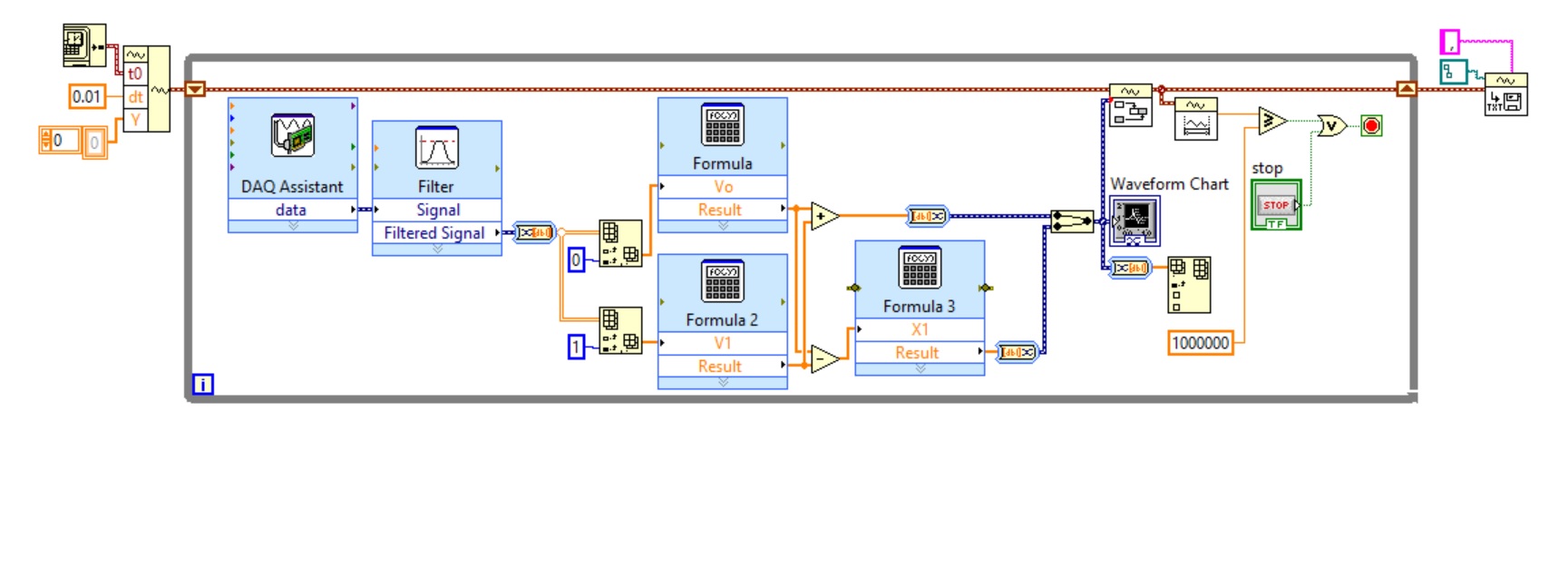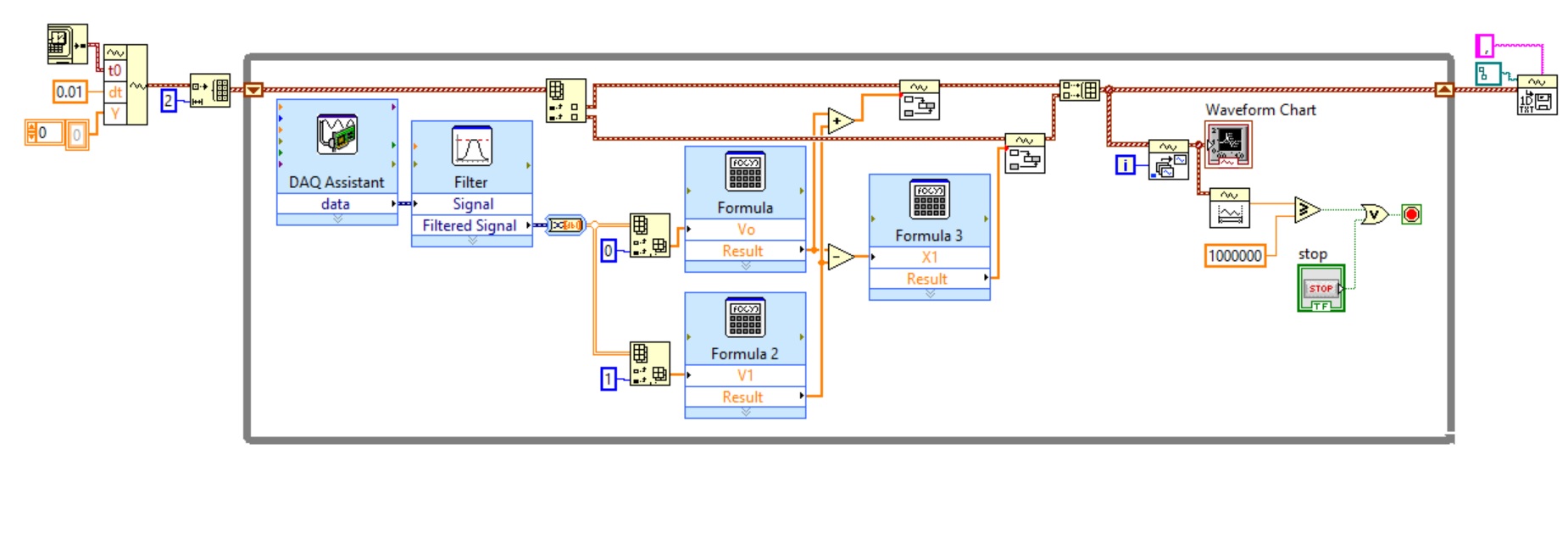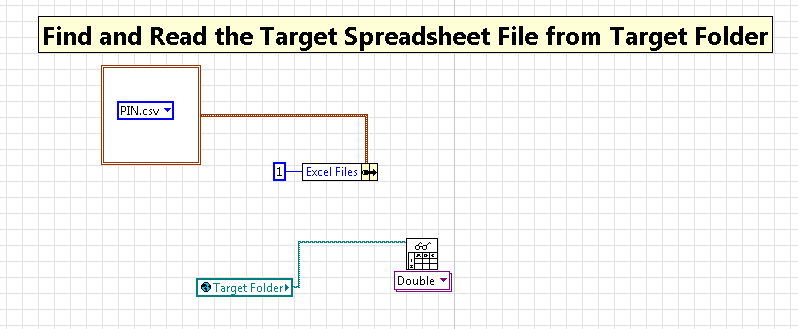Read the Excel file
Hi fellow coders, I need help on the topic of Excel files.
Process of
Read the Excel (5 worksheets) file > output is 5 table 2D > Covert table 2D in single array (Colum) > convert (String) data type of data (i/o, digital etc) > build Cluster table with table 2D data.
I need help to interpret the secret 2D table in single table (Colum) > String convert to the relevant data type > building Cluster table with table 2D data.
Happy coding
Dave
You could do something like this:
Tags: NI Software
Similar Questions
-
Report and read the Excel file
Hi all
I need to match the styles of paragraphs with Indesign and files the Excel file.
Excel file consists of (approximately 500 paragraph Styles) naming of the files of standard paragraph styles
Files InDesign with 100 paragraph Styles.
My request:
I need to generate the report if Indesign paragraph styles that are not in the Excel file.
for example,.
Indesign file Excel file
h1 H1
h2 h2
h3 BL
tx tx1
TX1
TX2
Create the report as:
Paragraph error style is H1 and BL in Indesign file
Created script:
var myDoc = app.activeDocument; var myPstyles = app.activeDocument.allParagraphStyles; alert("myPstyles: " + myPstyles.length) for(i=0; i<myPstyles.length; i++) { var IndesignPStyles = myPstyles[i].name; alert(myPstyles[i].name) } //_____________________________________________________________ //Help Here var myFile = File.openDialog("Choose a tab delimitted txt file:"); if (!myFile){ exit(); } myFile.open('r'); while (myFile.eof==false){ line=myFile.readln(); line = line.split("\t"); myFind = line[0]; }Could someone help with this request.
Thanks in advance
Beginner_X
Hi BEGINNER_X,
First of all, you must convert the excel file to the format of files "*.csv or delimited by tabs. (I use commas .csv file).
You posted in above code JS reading only the names of paragraph style. Then another code is read only comma-delimited text file, but you are not comparing the paragraph style in the list of excel files. You missed here.
Please try the JS code below his works very well, but not generated the report file. I hope that you will generate the report of your side file.
var myFile = File.openDialog("Choose a tab delimitted txt file:"); if (!myFile){ exit(); } var myArray = [] myFile.open('r'); while (myFile.eof==false){ var line=myFile.readln().split(","); myArray.push(line[0]); } var myDoc = app.activeDocument; var myPstyles = app.activeDocument.allParagraphStyles; Array.prototype.contains = function(obj) { var i = this.length; while (i--) { if (this[i] === obj) { return true; } } return false; } var myMissingStyle =[]; for(i=2; iTHX,
csm_phil
-
Create rectangles of information in the excel file... Help!
I need help and have NO idea of what I'm doing. I have an excel file with thousands of lines, each with a column for the coordinate x, y-suface, the height and width of a rectangle. I need a script that will ask me to select the excel file, read the excel file and create rectangles of each of thousands of lines. I guess it would be simple enough for someone who knows what they're doing, but I have no idea where to start. I work in a windows environment and I have Illustrator CS4. Any suggestions? All scripts out there that could give me a start?
you go, it's VBA code, I prefer to use it when I need to have Excel speak to Illustrator directly without exporting the data in Excel.
to set up...
-Open Excel
-Press on Alt + F11 to bring up the editor
-in the Tools menu, click references.
-Add a reference to 'Adobe Illustrator CS5 type library' (or CS4 or your version)
-in the perso.xls (or any other book) to add a Module. Personal is a comprehensive workbook that is always available. If you don't see it, go back to Excel and save a macro, anything will do. Who will create the personal folder.
-type the following in this module
Sub makeSquares() 'carlos canto // 6/26/13 'reads the active Excel workbook data to create squares in Illustrator 'data is organized in rows as follows x, y, width, height 'data has no headers, first row in cell "A1" Dim iapp As New Illustrator.Application Dim idoc As Illustrator.Document Dim isquare As Illustrator.PathItem Dim rowcount As Integer Dim x As Double Dim y As Double Dim w As Double Dim h As Double rowcount = Cells(1, 1).CurrentRegion.Rows.Count Set idoc = iapp.Documents.Add For i = 1 To rowcount x = Cells(i, 1) y = Cells(i, 2) w = Cells(i, 3) h = Cells(i, 4) Set isquare = idoc.PathItems.Rectangle(y, x, w, h) Next Set isquare = Nothing Set idoc = Nothing Set iapp = Nothing End Sub-Save the personal book
-to run, move the cursor anywhere inside the slot... End Sub and press F5
For simplicity, launch illustrator before running the script
-
I went on the Mozilla site to download to my Mac. I read the excellent instructions, but cannot locate the green arrow to start the download! I did not remove accidentally the arrow, as it was never there to be seen. I use Safari and don't have Firefox on my MAC (to my knowledge).
Thank you
PS: I clicked on the 'automatically add' and downloaded the file, but when I tried to open it, I get the message "Safari cannot read this file. Cool, huh?
See how to install Firefox on Mac.
- https://support.Mozilla.org/KB/installing+Firefox+on+Mac
- http://KB.mozillazine.org/Installing_Firefox#Mac_os_x
Open the Firefox disk image file and drag the Firefox program into the Applications folder on your hard drive.
Do not double-click the Firefox to run from the disk image, but instead, drag it out of the DMG file. -
LabVIEW allows to read an Excel file to a control and add a checkbox for each line
As say the topic, I need to use labview to read an excel file and show it in a control, such as mclb; I should add a checkbox for each line then allow me to choose the line I want. What should I do? Thank you very much.
guiming wrote:
I can read an Excel file to a spreadsheet, but I have no idea how to do to add a checkbox for each line.
Sometimes, all you need to do is Google. https://decibel.NI.com/content/docs/doc-25000
-
Generate a waveform self-defined by reading an excel file
Hi all
Now, I'm generating a waveform of salt-defined by a PXI. Attached is a vi I built for the generation of AC signals, in vi, I used a signal generator to a wave of sinnusoidal of generrate of alternative voltages. I guess I can replace this signal generator with a block that can read an excel file which contains instances of time and their corresponding voltage.
Can you please tell me if this idea works. If it is, block who can do this job?
Thank you very much.
Yes you can.
The easiest is to have Excel to save the data to a CSV file. Use of spreadsheet file to get data in LabVIEW.
(Search the forums for Excel. This question has found thousands of times before).
I recommend you watch the LabVIEW tutorials online
LabVIEW Introduction course - 3 hours
LabVIEW Introduction course - 6 hoursPS: They are called functions or Subvi, not of 'blocks '.
-
Search and replace the contents of the excel file
Hello
I have the list in the excel file that needs to replace. The script should read the excel then replace to open InDesign documents.
The excel (*.xls) file has two columns, the first column has our old. and the second column has the new numbers to replace.
Ex:
Column 1 column 2
(Research) (Replace)
-----------------------------------
4257/2 = > 1/2
4257/3 = > 1/3
4257/4 = > 1/4
....
3257/2 = > 1/5
3257/3 = > 1/6
3257/4 = > 1/7
....
4457/4 = > 2/2
4457/5 = > 2/3
4457/6 = > 2/4
4457/7 = > 2/5
......
Thanks in advance,
Thiru
Hi Poirier,
I modified your request for entry of csv file.
Please save it as the xls to text delimetted tab. See the snapshot below.
Then, run the provided scripts it will change the values.
var myFile = File.openDialog("Choose a tab delimitted txt file:"); if (!myFile){ exit(); } myFile.open('r'); while (myFile.eof==false){ line=myFile.readln(); line = line.split("\t"); myFind = line[0]; myChange = line[1]; app.findGrepPreferences = app.changeGrepPreferences = NothingEnum.nothing; app.findGrepPreferences.findWhat = myFind; app.changeGrepPreferences.changeTo=myChange; app.documents.item(0).changeGrep(); app.findGrepPreferences = app.changeGrepPreferences = NothingEnum.nothing; } myFile.close();THX
csm_phil
-
25 Firefox is unable to read the configuration file on new install
I try to install Firefox 25.0 on a XP - SP3 machine and receive the error "failed to read the Configuration file. Please contact your system administrator. I use a file to mozilla.cfg that I created and that you have applied to previous versions. The mozillia.cfg file has entries Pref lock, which are formatted as follows:
lockPref ("Network.protocol - handler.external.shell", false);
I have read discussions on various forums and the recommended fix seems to be a "clean reinstall. This machine has never installed Firefox, so a clean reinstall is not an option.
As noted by one side this version of Firefox will be not to read the config on any OS file I tried Win7 or XP, I did a clean reinstall on both of these machines with the same results.
I appreciate your help with this.
If it helps, here is the content of my mozilla.cfg and local - settings.js.
C:\Program Files\Mozilla Firefox\mozilla.cfg
// lockPref("security.enable_ssl3", true); lockPref("security.default_personal_cert", "Ask Every Time"); lockPref("network.protocol-handler.external.shell", false); lockPref("plugin.disable_full_page_plugin_for_types", "PDF, FDF, XFDF, LSL, LSO, LSS, IQY, RQY, XLK, XLS, XLT, POT PPS, PPT, DOS, DOT, WKS, BAT, PS, EPS, WCH, WCM, WBI, WB3, RTF"); lockPref("browser.formfill.enable", false); lockPref("signon.autofillForms", false); lockPref("signon.rememberSignons", false); lockPref("dom.disable_window_open_feature.status", true); lockPref("dom.disable_window_move_resize", true); lockPref("security.enable_tls", true); lockPref("dom.disable_window_flip", true); lockPref("dom.event.contextmenu.enabled", false); lockPref("dom.disable_window_status_change", true); lockPref("dom.disable_window_open_feature.status", true); lockPref("browser.startup.homepage", "http://intentionally removed"); lockPref("app.update.enable", false); lockPref("extensions.update.enabled", false); lockPref("browser.search.update", false);C:\Program Files\Mozilla Firefox\defaults\pref\local-settings.js
pref("general.config.obscure_value", 0); pref("general.config.filename", "mozilla.cfg"); -
Firefox does not open, but is rather the error message "Unable to read the configuration file." He has worked in the past, but not now.
I REINSTALL 10 TIMES SO DON'T TELL ME THAT!
I'm piss because I need firefox work again, so I can finish my reseaching in 5 days.
-
Download and open the Excel files on iPad Pro
I have the new iPad Pro. I have Office 365 is installed. In my work, I run queries of data on a server and the query result comes to me in Excel. I want to download the Excel file and open it for editing on my iPad Pro. What I have actually / to accomplish this task?
You should be able to do this by using numbers
-
labView send data wireless node for the excel file
Hi all
I used the basic tutorial for the network of wireless sensors OR. http://www.ni.com/tutorial/8890/en/. I finished it with a single node. The next phase of my project is to send the data from the node and the date and time in an excel file every hour. Is there any advice I can get to at least send the date and the data in the excel file? I'm using labView in 2012
I change, because I put the text instead of excel file
You cannot connect a scalar to the entry level that is needed. A solution would be to insert a table to build before the writing on the worksheet.
-
Entries are concatenated in the same column in the excel file
Hi, I really need help in this emergency. The problem is when I open the spreadsheet file after you run the program below, all the values that I believe are concatenated in the same column. However, there are 2 different analog inputs which I want in 2 different columns. I'm getting the 2 waveforms in the same graph, but when I open the excel file, it seems that the entries are concatenated in the same column. Someone knows how to fix this? Thank you very much.
Hi Ben 64,.
Thanks a lot again. I did as you said and I removed the dynamic data and logged files added directly to the results. I'm still checking if the program works as I can branch only when I return to work tomorrow. Tell me if you think it might be able to work this time. Thanks a lot again!
-
Find and read the worksheet file target of target folder
I'm trying to find and read the worksheet file target in the target folder. Help, please. Thank you.
Build Path VI will solve the problem.
-
Cannot delete files from 0 KB Word 2003 "cannot read the source file or disk.
Original title: how remove the files from Word 2003 0 Kb which can not be read - file cleaner empty and an empty folder solvent do not work - "cannot read the source file or disc!
I have a number of Word 2003 files that I'm unable to delete, since the message "Source file can not be read"appears when I try to delete.
I have tried vacuum cleaner and Remover empty folder, also delete - file but cannot delete what cannot be recognized. Can anyone help please? Must be an easy way to do what I forgot, because I can't send files that contain some of these bulk files in my backup hard drive, the process stops when it reaches the 0 kb file!Hello
1. where are the files located?
2. are you able to open this file?This can happen if the file is used by some programs / demand or is corrupt.
Follow these steps:
Method 1: Check if you are able to delete the files in safe mode.
http://www.Microsoft.com/resources/documentation/Windows/XP/all/proddocs/en-us/boot_failsafe.mspx?mfr=trueMethod 2: Ownership of files and check if you are able to delete.
http://support.Microsoft.com/kb/308421 -
Cannot delete file: cannot read the source file or disk
When you try to delete a specific folder which shows on the list, I get a dialog box saying: error deleting file or folder... Cannot delete file: cannot read the source file or disk
Is the path to the really long folder?
Any file or folder has a space beginning or end?
Click Start, run, type cmd , and press ENTER to open a command prompt. In the command prompt...
For a file test
DEL \\.\driveletter:\path\filename
For a test folder
RD \\.\:\ \ If this doesn't help not please let us know the full path (and the name of the file if it is a file).Tricky
Maybe you are looking for
-
I would like to know if my MBP (A1278) is allowed to run a (A1343) 85w power adapter the MagSafe in place and place the original 60w (A1344)? If Yes is there power/performance benefits? Or is it a total power overload? Any help on this would be great
-
Iso file of windows xp can directly be installed USB on a formatted hard drive?
Iso file of windows xp can directly be installed USB on a formatted hard drive?
-
"The following list shows the existing partitions and unpartitioned on my computer space. 38147 MB disk 0 at Id 0 on bus 0 on atapi (MBR) -: Partition 1 FAT 31 MB 24 MB of free space C: partition 2 NTFS 34522 19351 MB free G: FAT32 Partition 3 3585 M
-
Hi, as above after upgrading to Windows 7 XP problems drve C being nearly full. Have tried all the usuals like cleaning disc etc. I don't know if its possible to go into the weeds and look at individual files on C to see if they are necessary, but to