(Redirected) Windows Genuine error
Although I bought the Windows 7 Home Premium software with my Dell Inspiron Laptop, I get the error that it is not authentic windows. I worked with the staff of windows and the software has been activated, but the error continues to appear. What can I do?
Best of this post in the Forum OS from Microsoft here:
http://en.community.Dell.com/support-forums/software-OS/f/3524.aspx
Bev.
Tags: Dell Products
Similar Questions
-
Windows genuine error 0x8DDD100A during the validation of Windows XP
Windows give error 0x8DDD100A during the validation of windows Xp Professional SP3
Check your region settings and Date/time in Control Panel - you are showing an error of clock synchronization.
-
the computer is not running windows genuine error - 0x8004fe21
Can someone please take a look at this for me and try to help me solve this problem.
Here's MGAdiag are the result of a scan done today.
Diagnostic report (1.9.0027.0):
-----------------------------------------
Validation of Windows data-->Validation code: 0x8004FE21
Code of Validation caching online: 0x0
Windows product key: *-* - HVVG2 - BYQWW-C9RM7
Windows product key hash: 7zE3kaHDonGTO9nGRR9K26OxQf0 =
Windows product ID: 00359-OEM-8703386-89207
Windows Product ID Type: 3
Windows license Type: OEM System Builder
The Windows OS version: 6.1.7601.2.00010300.1.0.003
ID: {5ECF1E11-3CA1-4B56-B814-F8A64D6D4C83} (1)
Admin: Yes
TestCab: 0x0
LegitcheckControl ActiveX: Registered, 1.9.42.0
Signed by: Microsoft
Product name: Windows 7 Home Premium
Architecture: 0 x 00000009
Build lab: 7601.win7sp1_gdr.130104 - 1431
TTS error:
Validation of diagnosis:
Resolution state: n/aGiven Vista WgaER-->
ThreatID (s): n/a, hr = 0 x 80070002
Version: N/a, hr = 0 x 80070002Windows XP Notifications data-->
Cached result: n/a, hr = 0 x 80070002
File: No.
Version: N/a, hr = 0 x 80070002
WgaTray.exe signed by: n/a, hr = 0 x 80070002
WgaLogon.dll signed by: n/a, hr = 0 x 80070002OGA Notifications data-->
Cached result: n/a, hr = 0 x 80070002
Version: N/a, hr = 0 x 80070002
OGAExec.exe signed by: n/a, hr = 0 x 80070002
OGAAddin.dll signed by: n/a, hr = 0 x 80070002OGA data-->
Office status: 109 n/a
OGA Version: N/a, 0 x 80070002
Signed by: n/a, hr = 0 x 80070002
Office Diagnostics: 025D1FF3-364-80041010_025D1FF3-229-80041010_025D1FF3-230-1_025D1FF3-517-80040154_025D1FF3-237-80040154_025D1FF3-238-2_025D1FF3-244-80070002_025D1FF3-258-3Data browser-->
Proxy settings: N/A
User Agent: Mozilla/4.0 (compatible; MSIE 8.0; Win32)
Default browser: C:\Program Files (x 86) \Mozilla Firefox\firefox.exe
Download signed ActiveX controls: fast
Download unsigned ActiveX controls: disabled
Run ActiveX controls and plug-ins: allowed
Initialize and script ActiveX controls not marked as safe: disabled
Allow the Internet Explorer Webbrowser control scripts: disabled
Active scripting: allowed
Recognized ActiveX controls safe for scripting: allowedAnalysis of file data-->
Other data-->
Office details:{5ECF1E11-3CA1-4B56-B814-F8A64D6D4C83} 1.9.0027.0 6.1.7601.2.00010300.1.0.003 x 64 *-*-*-*-C9RM7 3 S-1-5-21-1230100441-855475378-3297789758 the system manufacturer ,System Product Name American Megatrends Inc. 00359-OEM-8703386-89207 2209 C6C13C07018400FE 0809 0409 GMT Standard Time(GMT+00:00) 0 3 109 Content Spsys.log: 0 x 80070002
License data-->
The software licensing service version: 6.1.7601.17514Name: Windows 7 HomePremium edition
Description: operating system Windows - Windows (r) 7, channel OEM_COA_NSLP
Activation ID: 586bc076-c93d-429a-afe5-a69fbc644e88
ID of the application: 55c92734-d682-4d71-983e-d6ec3f16059f
Extended PID: 00359-00174-033-889207-02-2057-7601.0000-1012013
Installation ID: 005235760673825394929195197560816794888293921525397146
Processor certificate URL: http://go.microsoft.com/fwlink/?LinkID=88338
The machine certificate URL: http://go.microsoft.com/fwlink/?LinkID=88339
Use license URL: http://go.microsoft.com/fwlink/?LinkID=88341
Product key certificate URL: http://go.microsoft.com/fwlink/?LinkID=88340
Partial product key: C9RM7
License status: licensed
Remaining Windows rearm count: 4
Trust time: 14/04/2013 15:17:35Windows Activation Technologies-->
HrOffline: 0x8004FE21
HrOnline: n/a
Beyond: 0 x 0000000000000004
Event timestamp: 4:14:2013 15:11
ActiveX: Registered, Version: 7.1.7600.16395
The admin service: recorded, Version: 7.1.7600.16395
Output beyond bitmask:
Altered the file: %systemroot%\system32\wat\npwatweb.dll--> HWID data
Current Hash HWID: LgAAAAEAAQABAAIAAAABAAAAAgABAAEAonYa9GwjGLC0g9ZmnBngRXyYtr7qgg ==Activation 1.0 data OEM-->
N/AActivation 2.0 data OEM-->
BIOS valid for OA 2.0: Yes, but no SLIC table
Windows marker version: N/A
OEMID and OEMTableID consistent: n/a
BIOS information:
ACPI Table name OEMID value OEMTableID value
APIC0924 092110 APIC
FACP0924 092110 FACP
HPET 092110 OEMHPET
OEMMCFG 092110 MCFG
LASRYVITRAGE 092110 OEMB0924
OEMOSFR 092110 OSFRAltered the file: %systemroot%\system32\wat\npwatweb.dll
Please uninstall and reinstall the update for WAT...
Close all open windows.
Open a command prompt window, and then type the following commandWUSA / uninstall /kb:971033
and press the Enter key
Accept updates in guard/confirmations and wait only to completeCopy and paste the result (if any) in the command prompt window to an answer here.
ResetReinstall the update of http://support.microsoft.com/kb/971033
Resetrun another MGADiag report and post it.
-
Buy laptop new 14 months ago, recently a window pops up saying not using windows.cannot real installation security error code 0x80070643.cannot essentials install windows updates error code 8e5e03fa.my OS is windows 7 Home premium 32-bit.
[[@Noel: an error 0 x 80070643 when you try to install MSE is usually associated with the failing (1) in order to remove any previously installed apps/AV security suites (i.e., Norton & McAfee 'leftovers') and (2) a pre-existing infection.]] See Installation error 0 x 80070643. See also Genuine Windows Validation error with MS Security Essentials. ]]
-
Original title: Genuine Advantage error.
Attempts to run Genuine Advantage so I can install photo pro tools Gets the error:
"This version of the Windows Genuine Advantage validation tool is no longer supported.
Please download the latest version and make sure that your system clock is accurate. »My system clock is accurate within 2 seconds of the atomic clock in Ft Collins.
There is no update I can find for Genuine Advantage.I have a XP
Please try USING INTERNET EXPLORER validation only - www.microsoft.com/genuine/validate
What to validate for?
what you're trying to download?
-
Original title: replacement hard drive configuration issue
My hard drive crashed and I can't access anything anyone on this subject. I have a second hard drive that was used for additional storage only. I'm doing this second walk my master drive. After changing the cables, jumpers, the bios settings to show as the master I am using the Windows XP disk, I try to put in place. I get an error message that says: I need a full version disc windows genuine, not a disc to upgrade to. When I bought the computer it came with Windows ME preinstalled and there was no disk that came with the machine. When I went to XP apparently, I bought a version upgrade, not the full version. Is it possible to get a cd of microsoft, or download a file, which can help get this another hard drive mounting correctly?
Thank you
Jeff
Hello
Since you have changed your HDD, I would contact the Microsoft product activation center to get on your version of the operating system. Visit the link that provides the phone number of the same below:
http://support.Microsoft.com/kb/950929
See also: http://support.microsoft.com/kb/811224
-
0x8004FE21 error 'not genuine' on a pc windows genuine
I've had my computer for a while now, I think about 1 and a half to 2 years. My computer is windows genuine, and then I started having these errors. I tried clicking on the "pay online now", but it never seemed to work. I left 'solve online' for 15 minutes and vain. I even Redid the validation by telephone that he did not. Help, please.
Thank you
Paul Z
It would be great now if you reinstall your operating system
Each operating system needs an occasional repair work, and Windows 7 is no exception. If the source of the problem is corrupt data, a particularly brutal piece of malware or some other serious problem, you sometimes have to reinstall your copy of Windows.
Wiping your hard drive and perform a clean installation can be a huge headache. but fortunately, there is a way to repair a damaged Windows 7 installation while keeping all of your programs, data and user accounts. With Windows 7, you can perform an upgrade installation on-site to repair an existing installation of flaky. Although technically designed to upgrade from older Windows operating systems like Vista, the installation of on-site upgrade option can also be used to repair an existing installation of Windows 7.
Installation of upgrade in place involves several steps, starting by copying the installation files to the disk of destination and collecting settings and existing files.
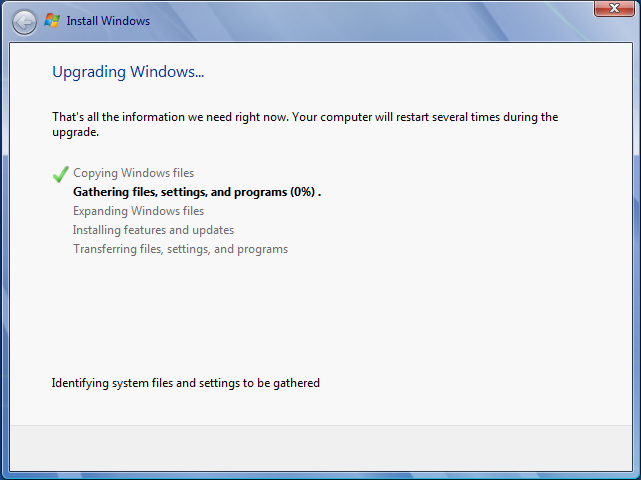
Note that you must run the upgrade on Windows site; If your PC can not fully boot on the Windows desktop, this repair guide is not for you. A few other limits come later in the article, so be sure to carefully read the entire guide before attempting to repair your damaged copy of Windows 7. Run a repair installation should be your last resort, and you should consider only if you have already removed spyware from your PC, reinstalled the driversand tried in vain to restore from a previous (working) version of Windows 7 by using System Restore.
Prepare your PC for Windows 7
Before you perform a repair installation, you must take some precautionary measures to ensure that the process goes smoothly. The first step is to backup all of your critical files to an external storage device. Although the repair process is unlikely to fail or to one of your folders make sunk, it's always a good idea to back up your data.
Once you have saved important data from your system, we recommend that you uninstall all third-party security software such as antivirus applications or firewall. You can always reinstall them after completing the repair process; but since you'll be initiating this process of Windows, you need to delete security applications that actively scan files. You must also download and store all the drivers your system should function - especially the network controller, which indicates to your network adapter how to access Internet.
After you back up all your drivers, clean all temporary files and useless data accumulated during use extended in Windows 7. To do this, click the Start button, and in the search field, type Folder Options; and then press enter. In the Folder Options window, click the view tab and select Show hidden files folders and drives; and then click OK.
Then, run a disk cleanup open the start menu and select computer. Click on your primary drive (the default C: drive) and open the Properties menu. Select the Disk Cleanup utility in the lower right of the menu and select clean up system files. The disk cleanup utility should take a few moments to rescan the drive. Then, click the Other Options tab and select clean up in the section "system restore and shadow copies" at the bottom of the menu. In the dialog box that appears, click the Remove button. then navigate to the Disk Cleanup tab, check that all items in the files to delete list are checked and click OK. The disk cleanup utility should erase the system obsolete, temporary and other data files digital detritus. Depending on the amount of useless data on your drive, this step can last from a few seconds to a few minutes.
After you run the disk cleanup utility, you must manually clean a few records. Reopen the C: drive, and then double-click the Windows folder. Scroll through the list of folders and delete all the files in the Prefetch and Temp folders. Be sure to remove only the files within these two folders and not the files themselves. Then navigate back to the C: drive and double-click the users folder. In the users folder, double-click first your particular username folder then the AppData folder (if you do not see the AppData folder, you shouldn't have selected "Show hidden files, folders and drives" above), the Local folder and finally the Temp folder. This deletes all files in the Temp folder; Then restart your system.
-
New office and try to install Mobile Device Center so I can sync it with my old iPaq.
I'm going to
http://www.Microsoft.com/en-GB/download/details.aspx?ID=3182
with for? me
http://www.Microsoft.com/en-GB/download/exe-validation.aspx?ID=3182I download and run the validation tool that says:
This version of the Windows Genuine Advantage validation tool is no longer
supported. Please download the latest version and make sure that your system
the clock is accurate.How can I get beyond that? I can't find any other tool of validation.
Chumpy
Original title: how to download Microsoft Windows Mobile Device Center 6.1 Driver for Windows Vista (64 bit)?
You MUST use Internet Explorer to download the elements necessary for validation and for validation.
-
Original title: using files to help in windows 7
I use a copy saved Windows 7, 64-bit, SP1, professional and I can't use my old XP computer help files copyed. I followed the instructions Microsoft Help and Support and downloaded "WinHlp32.exe". During the process of validation of Windows, I get the message "this version of the Windows Genuine Advantage tool is no supperted any longer. Please download the latest version... ». HOW CAN I DO THIS?
JIm
Start the Windows genuine validationJim
Be sure to use Internet Explorer to validate the OS. If you use a third-party browser Internet Validation may fail.
-
How can we use this page Windows Genuine?
How can we use this page once the developers of Firefox has removed the option "Enable Java"?
Now, I downloaded this tool to check if the Windows Genuine or not! But kept getting the error message during the installation of the application.
This is not sound/look like a problem of firefox at all, but could be a problem with the integrity of your windows system (perhaps related to malicious software): http://support.microsoft.com/kb/2617842/en-us
-
Windows Update error error number: 0x80072EFF
I think windows update error error number: 0x80072EFF by updating my PC. I am also getting Generic Host Process error and after I get one that I get a few redirects and a lot of functional point of view.
I tried all the solutions for the process generic host for win32 services has encountered a problem of error and none have worked.
HIJackThis log
Logfile of Trend Micro HijackThis v2.0.4
Scan saved at 15:34:27, on 12/29/2010
Platform: Windows XP SP3 (WinNT 5.01.2600)
MSIE: Internet Explorer v8.00 (8.00.6001.18241)
Boot mode: NormalOngoing process:
C:\WINDOWS\System32\smss.exe
C:\WINDOWS\system32\winlogon.exe
C:\WINDOWS\system32\services.exe
C:\WINDOWS\system32\lsass.exe
C:\WINDOWS\system32\svchost.exe
c:\Program Files\Microsoft Security Essentials\MsMpEng.exe
C:\WINDOWS\system32\spoolsv.exe
C:\Program Files\Java\jre6\bin\jqs.exe
Files\Fichiers Files\Motive\McciCMService.exe C:\Program
c:\Program Files\Fichiers SharedCOM Shared\9.0\SharedCOM\RoxWatch9.exe
c:\Program Files\Fichiers SharedCOM Shared\9.0\SharedCOM\RoxMediaDB9.exe
C:\WINDOWS\Explorer.exe
C:\WINDOWS\RTHDCPL. EXE
C:\WINDOWS\system32\igfxtray.exe
C:\WINDOWS\system32\hkcmd.exe
C:\WINDOWS\system32\igfxpers.exe
C:\WINDOWS\system32\igfxsrvc.exe
C:\Program Files\Verizon\McciTrayApp.exe
C:\Program Files\Fichiers Java Update\jusched.exe
C:\Program Files\Microsoft Security Essentials\msseces.exe
C:\Windows\System32\svchost.exe
C:\Program Files\Messenger\msmsgs.exe
C:\WINDOWS\system32\ctfmon.exe
C:\Program Files\Mozilla Firefox\firefox.exe
C:\Program Files\Mozilla Firefox\firefox.exe
C:\WINDOWS\system32\dwwin.exe
C:\Windows\System32\svchost.exe
C:\Program Files\Mozilla Firefox\firefox.exe
C:\Program Files\Mozilla Firefox\firefox.exe
C:\WINDOWS\system32\wuauclt.exe
C:\WINDOWS\system32\msiexec.exe
C:\Program Trend Micro\HiJackThis\HiJackThis.exeR0 - HKCU Software Microsoft Internet Explorer Main, Start Page = http://www.yahoo.com/
R1 - HKLM Software Microsoft Internet Explorer Main, Default_Page_URL = http://go.microsoft.com/fwlink/?LinkId=69157
R1 - HKLM Software Microsoft Internet Explorer Main, Default_Search_URL = http://go.microsoft.com/fwlink/?LinkId=54896
R1 - HKLM Software Microsoft Internet Explorer Main, Search Page = http://go.microsoft.com/fwlink/?LinkId=54896
R0 - HKLM Software Microsoft Internet Explorer Main, Start Page = http://go.microsoft.com/fwlink/?LinkId=69157
F2 - REG: UserInit = userinit.exe
O2 - BHO: AcroIEHelperStub - {18DF081C-E8AD-4283-A596-FA578C2EBDC3} - C:\Program Files\Fichiers Files\Adobe\Acrobat\ActiveX\AcroIEHelperShim.dll
O2 - BHO: Verizon SMB Toolbar - {A057A204-BACC-4D26-DFC4-79A09BF76BC9} - C:\PROGRA~1\vzsmbtb\vzsmbtb.dll
O2 - BHO: Google Toolbar notify BHO - {AF69DE43-7D58-4638-B6FA-CE66B5AD205D} - C:\Program Files\Google\GoogleToolbarNotifier\5.1.1309.3572\swg.dll
O2 - BHO: Java (TM) plug-in 2 SSV Helper - {DBC80044-A445-435b-BC74-9C25C1C588A9} - C:\Program Files\Java\jre6\bin\jp2ssv.dll
O2 - BHO: JQSIEStartDetectorImpl - {E7E6F031-17CE-4C07-BC86-EABFE594F69C} - C:\Program Files\Java\jre6\lib\deploy\jqs\ie\jqs_plugin.dll
O3 - Toolbar: Verizon SMB Toolbar - {A057A204-BACC-4D26-DFC4-79A09BF76BC9} - C:\PROGRA~1\vzsmbtb\vzsmbtb.dll
O4 - HKLM\... \Run: [RTHDCPL] RTHDCPL. EXE
O4 - HKLM\... \Run: [Alcmtr] ALCMTR. EXE
O4 - HKLM\... \Run: [IgfxTray] C:\WINDOWS\system32\igfxtray.exe
O4 - HKLM\... \Run: [HotKeysCmds] C:\WINDOWS\system32\hkcmd.exe
O4 - HKLM\... \Run: [persistence] C:\WINDOWS\system32\igfxpers.exe
O4 - HKLM\... \Run: [Verizon_McciTrayApp] "C:\Program Files\Verizon\McciTrayApp.exe".
O4 - HKLM\... \Run: [SunJavaUpdateSched] "C:\Program Files\Fichiers Java Update\jusched.exe"
O4 - HKLM\... \Run: [MSSE] "c:\Program Files\Microsoft Security Essentials\msseces.exe" - hide - runkey
O4 - HKLM\... \Run: [adobe Reader Speed Launcher] "C:\Program 9.0\Reader\Reader_sl.exe Adobe."
O4 - HKLM\... \Run: [adobe ARM] "C:\Program Files\Fichiers Files\Adobe\ARM\1.0\AdobeARM.exe".
O4 - HKCU\... \Run: [MSMSGS] "C:\Program Files\Messenger\msmsgs.exe" / background
O4 - HKCU\... \Run: [ctfmon.exe] C:\WINDOWS\system32\ctfmon.exe
O8 - Extra context menu item: E & xport to Microsoft Excel - res: / / C:\PROGRA~1\MICROS~2\Office12\EXCEL. EXE/3000
O9 - Extra button: send to OneNote - {2670000A-7350-4f3c-8081-5663EE0C6C49} - C:\PROGRA~1\MICROS~2\Office12\ONBttnIE.dll
O9 - Extra 'Tools' menuitem: S & end to OneNote - {2670000A-7350-4f3c-8081-5663EE0C6C49} - C:\PROGRA~1\MICROS~2\Office12\ONBttnIE.dll
O9 - Extra button: research - {92780B25-18CC-41C8-B9BE-3C9C571A8263} - C:\PROGRA~1\MICROS~2\Office12\REFIEBAR. DLL
O9 - Extra button: (no name) - {e2e2dd38-d088-4134-82b7-f2ba38496583} - C:\WINDOWS\Network Diagnostic\xpnetdiag.exe
O9 - Extra 'Tools' menuitem: @xpsp3res.dll,-20001 - {e2e2dd38-d088-4134-82b7-f2ba38496583}-C:\WINDOWS\Network Diagnostic\xpnetdiag.exe
O9 - Extra button: Messenger - {FB5F1910-F110-11d2-BB9E-00C04F795683} - C:\Program Files\Messenger\msmsgs.exe
O9 - Extra 'Tools' menuitem: Windows Messenger - {FB5F1910-F110-11d2-BB9E-00C04F795683} - C:\Program Files\Messenger\msmsgs.exe
Ø16 - DPF: {01113300-3E00-11D2-8470-0060089874ED} (Support.com Configuration class) - https://activatemydsl.verizon.net/sdcCommon/download/DSL/Verizon%20High%20Speed%20Internet%20Installer.cab
Ø16 - DPF: {05D44720-58E3-49E6-BDF6-D00330E511D3} (StagingUI Object) - http://zone.msn.com/binFrameWork/v10/StagingUHe did had a System Tools 2011 virus that seems to have disappeared. But also, which took place on 12/24. It seemed to have disappeared, but it has problems since.
Please see step 22 and 23 here like system tools is known for manipulating the hosts file:Remove System Tool
Once your hosts file is OK, then strongly suggest , using Internet Explorer, you have the system scanned from here:
OneCare Protection scannerNOTE: I see that you have several threads going about this infected system. The only that this system can never be approved again is at each startup of a Linux-based rescue CD or to do a clean install of Windows.
Kaspersky offers such a rescue CD is well to clean heavily infected systems as the hard drive is not Active when the system is booted from the CD -Kaspersky Rescue Disk 10
Expert MowGreen Windows IT Pro - consumer safety
-
Failed installation of Windows Genuine Advantage Notification (KB949810)
After many months of Windows & Office updates there is failure of the last update, installation of Windows Genuine Advantage Notification (KB949810) - OGA notice 2.0.0048.0. Since of attempts by Windows updates to install OGA 2.0.0048.0 reviews all the time, but it fails with one "Installation failed" message in the error log.
I already tried to install notice of OGA 2.0.0048.1.0 by folloing the instruction provided here:
http://social.answers.Microsoft.com/forums/en-us/OfficeInstall/thread/3f9f11fa-b4c8-436C-9c32-d696dbc8cf15In addition, I tried running manual setup, after I disabled the scanner in real-time of the Norman Virus Control. No other AV tool is installed.
KB949810 is an optional update. As long as you have been able to validate your installation of Office by clicking on the button post Office on thishttp://www.microsoft.com/genuine/page, do not hesitate to hide KB949810.
HOW to hide an update or restore a hidden Update [good for Win7 & Vista]
http://www.SevenForums.com/tutorials/24376-Windows-Update-hide-restore-hidden-updates.html~ Robear Dyer (PA Bear) ~ MS MVP (that is to say, mail, security, Windows & Update Services) since 2002 ~ WARNING: MS MVPs represent or work for Microsoft
-
I recently downloaded windows xp and he tells me is not passed windows genuine. How can I spend without having to buy it again?
It is likely that if you have downloaded XP a purchase, that it's a forgery, because MS has not sold XP Download drink for years.
As says Carey - we need to check it out...
To analyze and solve problems for Activation and Validation, we need to see a full copy of the report produced by the MGADiag (download and save to the desktop - http://go.microsoft.com/fwlink/?linkid=52012 ) tool
Once saved, run the tool.
Click on the button continue, which will produce the report.
To copy the report in your response, click the button copy in the tool (ignore the error at this stage), and then paste (using r-click and paste or Ctrl + V) in your response.
-* in your own thread *, pleasePlease also state the Version and edition of Windows cited on your COA sticker (if you have one) on the case with your machine, but do NOT quote the key on the sticker!
http://www.Microsoft.com/howtotell/content.aspx?PG=COA -
Service pack 1 installation of not-Windows Update Error 80070002.
Original title: Service pack does not install it.
Hello
I had to restart my laptop (Windows Vista) to factory setting because the system has begun to slow down; I now can't install SP1, it appears on the new & new window updates and downloads in a few minutes. Although it does not install correctly.
I still can not download Norton because it requires service pack 1.
Diagnostic report (1.9.0027.0):
-----------------------------------------
Validation of Windows data-->
Validation status: genuine
Validation code: 0
Validation caching Code online: n/a, hr = 0xc004f012
Windows product key: *-* - 4GV68 - 6D8JB-G6MF9
The Windows Product Key hash: au + OBZ1y48sKA/bWkfKXiuCrOjY =
Windows product ID: 89578-OEM-7332157-00203
Windows product ID type: 2
Windows license Type: OEM SLP
The Windows OS version: 6.0.6000.2.00010300.0.0.003
ID: {2517015B-18C6-4826-A728-38DF83AB7F75} (1)
Admin: Yes
TestCab: 0x0
LegitcheckControl ActiveX: N/a, hr = 0 x 80070002
Signed by: n/a, hr = 0 x 80070002
Product name: Windows Vista (TM) Home Premium
Architecture: 0x00000000
Build lab: 6000.vista_gdr.100218 - 0019
TTS error:
Validation of diagnosis:
Resolution state: n/aGiven Vista WgaER-->
ThreatID (s): n/a, hr = 0 x 80070002
Version: N/a, hr = 0 x 80070002Windows XP Notifications data-->
Cached result: n/a, hr = 0 x 80070002
File: No.
Version: N/a, hr = 0 x 80070002
WgaTray.exe signed by: n/a, hr = 0 x 80070002
WgaLogon.dll signed by: n/a, hr = 0 x 80070002OGA Notifications data-->
Cached result: n/a, hr = 0 x 80070002
Version: N/a, hr = 0 x 80070002
OGAExec.exe signed by: n/a, hr = 0 x 80070002
OGAAddin.dll signed by: n/a, hr = 0 x 80070002OGA data-->
Office status: 109 n/a
OGA Version: N/a, 0 x 80070002
Signed by: n/a, hr = 0 x 80070002
Office Diagnostics: B4D0AA8B-604-645_025D1FF3-364-80041010_025D1FF3-229-80041010_025D1FF3-230-1_025D1FF3-517-80040154_025D1FF3-237-80040154_025D1FF3-238-2_025D1FF3-244-80070002_025D1FF3-258-3Data browser-->
Proxy settings: N/A
User Agent: Mozilla/4.0 (compatible; MSIE 7.0; Win32)
Default browser: C:\Program Files\Mozilla Firefox\firefox.exe
Download signed ActiveX controls: fast
Download unsigned ActiveX controls: disabled
Run ActiveX controls and plug-ins: allowed
Initialize and script ActiveX controls not marked as safe: disabled
Allow the Internet Explorer Webbrowser control scripts: disabled
Active scripting: allowed
Recognized ActiveX controls safe for scripting: allowedAnalysis of file data-->
Other data-->
Office details:{2517015B-18C6-4826-A728-38DF83AB7F75} 1.9.0027.0 6.0.6000.2.00010300.0.0.003 x 32 *-*-*-*-G6MF9 89578-OEM-7332157-00203 2 S-1-5-21-1414528651-3301326876-351726145 Sony Corporation ,VGN-FZ11S Phoenix Technologies LTD. R0050J7 E1323507018400FA 0809 0409 GMT Standard Time(GMT+00:00) 0 3 Sony VAIO 109 Content Spsys.log: 0 x 80070002
License data-->
The software licensing service version: 6.0.6000.16509
Name: Windows Vista, HomePremium edition
Description: operating system Windows - Vista, channel OEM_SLP
Activation ID: bffdc375-bbd5-499d-8ef1-4f37b61c895f
ID of the application: 55c92734-d682-4d71-983e-d6ec3f16059f
Extended PID: 89578-00146-321-500203-02-2057-6000.0000-1052013
Installation ID: 102120767924454475951502567153512013056414419884416224
Processor certificate URL: http://go.microsoft.com/fwlink/?LinkId=57201
The machine certificate URL: http://go.microsoft.com/fwlink/?LinkId=57203
Use license URL: http://go.microsoft.com/fwlink/?LinkId=57205
Product key certificate URL: http://go.microsoft.com/fwlink/?LinkId=57204
Partial product key: G6MF9
License status: licensedWindows Activation Technologies-->
N/A--> HWID data
Current Hash HWID: NAAAAAEAAwABAAEAAQABAAAAAwABAAEAJJR + N/LlvO5wsEaDwoOcB/L0KhN2niaWrFYqhQ ==Activation 1.0 data OEM-->
N/AActivation 2.0 data OEM-->
BIOS valid for OA 2.0: Yes
Windows marker version: 0 x 20000
OEMID and OEMTableID consistent: Yes
BIOS information:
ACPI Table name OEMID value OEMTableID value
APIC Sony VAIO
Sony VAIO FACP
HPET Sony VAIO
Sony VAIO BOOT
MCFG Sony VAIO
TCPA Sony VAIO
SLIC Sony VAIO
Document TMOR Sony VAIO
APIC Sony VAIO
SSDT Sony VAIO
SSDT Sony VAIO
SSDT Sony VAIO
SSDT Sony VAIOHi Keshwala,
We need a few details to help you install Service pack 1, please answer the following.
- What antivirus application do you use on your computer?
- Was no problem with the installation of other updates to Windows?
- You have the Windows Vista installation disc?
You can refer to the following methods, these could help you install Service pack 1 on your computer.
Method 1:
If you receive the error Windows Update 80070002 of updates, you must remove the temporary files to update that Windows uses to identify updates for your computer. see the methods in the following link.
Windows Update Error 80070002.
http://Windows.Microsoft.com/en-us/Windows-Vista/Windows-Update-Error-80070002
Method 2:
Disable the antivirus software, install the service pack and check the issue stattus.
http://Windows.Microsoft.com/en-us/Windows7/disable-antivirus-software
Note: Antivirus software can help protect your computer against viruses and other security threats. In most cases, you should not disable your antivirus software. If you do not disable temporarily to install other software, you must reactivate as soon as you are finished. If you are connected to the Internet or a network during the time that your antivirus software is disabled, your computer is vulnerable to attacks.
You can also refer to:
You receive an error '0 x 80070002' or '0 x 80070003' code after you download an update from Windows Update, Microsoft Update or Windows Server Update Services
http://support.Microsoft.com/kb/910336
I hope this helps.
-
Advisor windows genuine not working, need to upgrade, help?
Hi, I have a vista sp1, 64-bit HP laptop. System is old and has been updated when prompt. I want to upgrade to sp2 and then sp3 but I get this error message saying that my Windows Genuine Advantage validation tool is no longer supported and need to download the most recent version. Can you help me with this problem? I don't know where to look for it on my pc to find. Thank you.
You can try to validate using Internet Explorer 32 bit version.
Maybe you are looking for
-
New air pods seems it will drop earrings without ear easily hook, isn't it?
New air pods seems it will drop earrings without ear easily hook, isn't it?
-
I have problems trying to download Lightroom 4.
What does "your system has not been modified", mean? This is what im see when im trying to download Lightroom 4 upgrade. I have 2 of Lightroom as my brother - brother-in-law installed for me. I've tried to do this 4 LR by myself and do not find this
-
HP OFFICEJET PRO 8600 PRINTING GIBBERISH AT WINDOWS STARTUP
Hi all! My name is Steve and I have a question. I apologize in advance if I'm duplicating this question from another thread. Our office has 3 computers connected to a router. The HP Officejet Pro 8600 is connected to the network. There is a problem w
-
I worked on a script to automate the creation of volumes in the storage Center, map to a cluster object, present features in vSphere and create VMFS data warehouses. I have the logic works as I want to, but when I use a CSV file to create multiple vo
-
How to remove a serial number of Adobe's Web site, in order to use the correct software... I accidentally bought the upgrade.