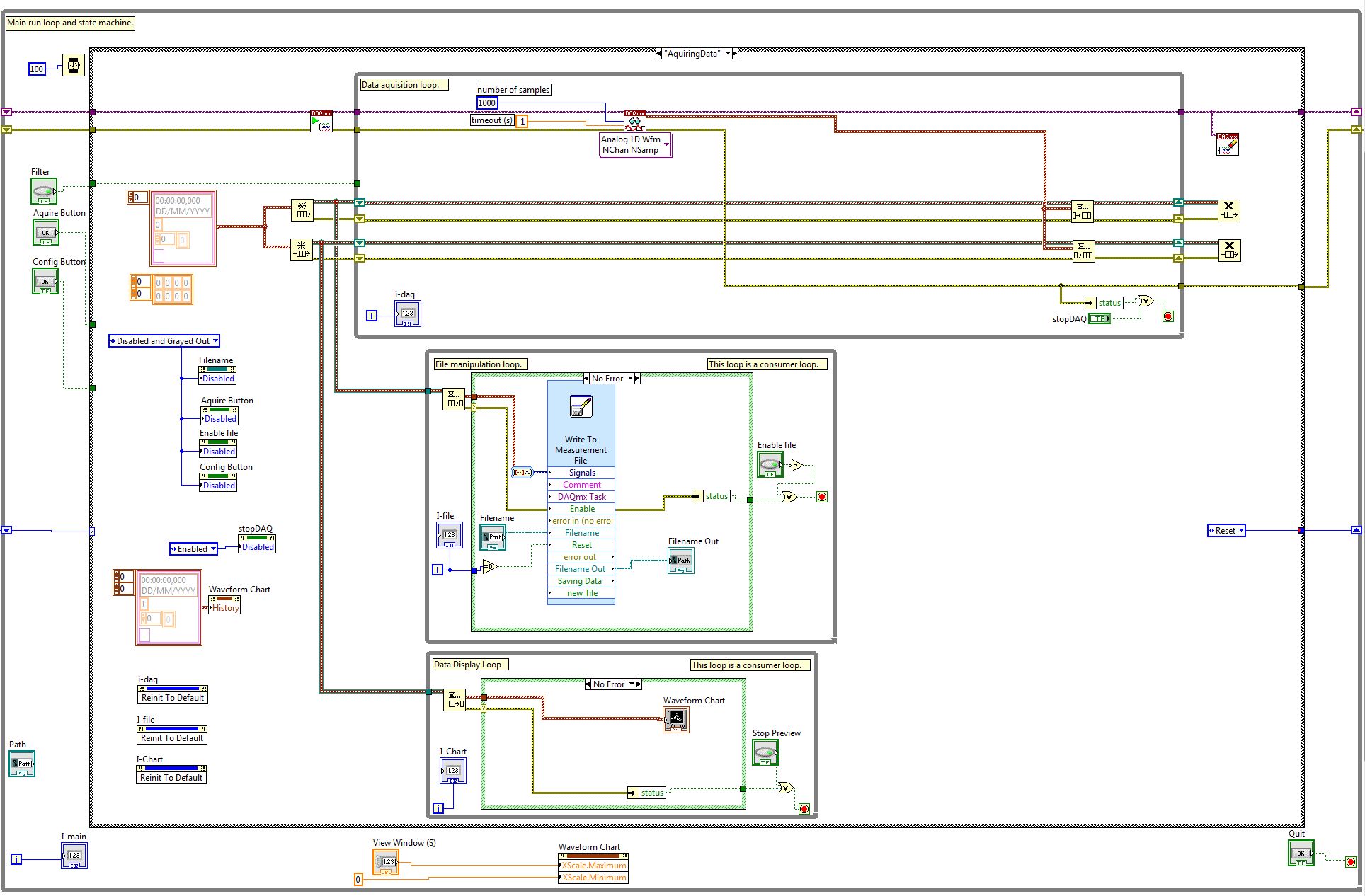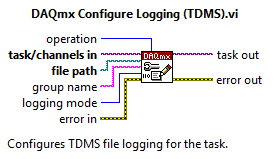Reducing the size of a real old photograph which I do not have a picture of
Hi, I have an old photograph of my parents I want to make smaller but I don't have the actual photo and is not an image.
Does anyone know of any stores that can treat it when it is not on the computer?
Thank you
Most all-in-One printers have an enlarge reduce function, but if you have access to a single and then scanning and printing to the selected size will give more options.
Tags: Windows
Similar Questions
-
How can I reduce the size of a PDF file?
How can I reduce the size of file to an existing PDF file?
Hi oneidatourism,
You will need Acrobat to reduce the size of a PDF file. If you do not have Acrobat, you can try it free for 30 days. See www.adobe.com/products/acrobat.html for more information.
In Acrobat, choose file > save as other > PDF of reduced size.
Best,
Sara
-
A relatively simple matter. Using of 1456 CVS and a Basler VBAI camera A622F 3.0, how to reduce the size of the full image while grabbing a picture from the camera via an external trigger? For example, if the size of the real matrix of the camera is 1280 x 960 pixels, how can I reduce it up to 640 x 480 pixels when the acquisition of image while still watching the same area/image, but of course with a smaller image size (or less pixels per square mm)?
I ask this question because while applying the script in VBAI, the time of the loop does not my request to go beyond 20 parts per minute. I need the same script applied on a small image so that it takes less time to run, which increases the throughput of the part. I'm sure I'll lose a few details while doing so, but I think it will be an acceptable compromise for my application. I tested (using benchmarking) between large sample images and 40% reduced the size of the same images. It takes a lot more time using the same script on the big pictures against children.
The camera tool (Format 1 Mode 2 etc) help in this case? I would also appreciate if you have any other ideas / comments on this problem.
Thanks for your reply bruce. But my version of the 3.0 VBAI watch tool geometry which has an option "resampling". The problem has been resolved by choosing a lower resolution on it.
Have a great day.
-
Reduce the size of a file created by "write to waveform.
Hello
I'm using labview in 2012 and I have a problem with the size of the tdms file generated by the function "write to waveform. The data is real time 16 channels in a series of X NI USB-6343 and is composed by the gains of the voltage on the y-axis with the absolute time on the x axis (waveform format). The size of the file is reached a Go command within a few hours. Is it possible to reduce the size of this file? All configurations on the component?
Thanks for the help.
Best regards
Marcelo Nobre
Yes indeed, there is a better way. Instead of using writing on file express VI measure, try adding the DAQmx logging into your task DAQmx (before starting the task):
This method writes the raw binary data unadjusted to the file (2 bytes per sample because it is a 16-bit data acquisition card) with scaling of information in the header of the file. In the example you posted, you write the data which are already put across to the file (double 8 bytes for example). What will make this change you expect to reduce your file size by ~ 4 x.
If you wish you can compress the files once you have finished writing to them for further reduction of size, but there is no support to achieve so that you are currently writing in the PDM file. In addition, you will need to unzip the file until you can access the data in the .tdms file. You can probably get good results with something as simple as the data stored in a .zip file.
Best regards
-
Reduce the size of my backup file.
Backing up files on my computer seems too large. I have Windows 7 and it has 298 GB in D drive and at the present time, there are 53 GB free. The system tells me that requiere 244 Go back up, which seems excessively high. I went through and deleted the old back ups. and the current D: file shows that it is divided into 3 things - Datat file backups: 81 GB, System image 163GB & other files 111 GB. Any ideas how to reduce the size of the back up required?
Hello
1 have had modifications made to your computer before the problem occurred?
2. do you get any error code or error message when you try to perform the action?
Archive old files to backup in ZIP files.
You can use Zip compressed Windows to compress backup files to save disk space, or you can perform a customized Windows backup.
You can also check the following links and check if that helps.
How Windows selects the files to back up?
http://Windows.Microsoft.com/en-us/Windows7/how-does-Windows-choose-which-files-to-back-up
Back up your files
http://Windows.Microsoft.com/en-us/Windows7/back-up-your-files
Back up and restore: frequently asked questions
http://Windows.Microsoft.com/en-us/Windows7/back-up-and-restore-frequently-asked-questions
I hope this information helps. Please get back to us if you have any other questions on this subject.
-
How to crop images and reduce the size of an image using illustrator?
Hi friends...
Could you please help us by answering the question above or that other family of software tools Adobe will help us in this regard.
Thank you and best regards,
To crop an image (by that word people usually mean a bitmaped image these s a photograph) is best done in photoshop, if you want to reduce the size of your file.
Illustrator has hide the ability to crop an image, but that will not reduce the size of your file everything.
If your main goal is to reduce the size of the file
- Make sure you link do not embed an image
- File > Save As > and turn off compatible pdf as which increases significantly the size of your files. You only need pdf compatible, if you plan to place it in InDesign or After Effects.
-
How to reduce the size of Indesign documents PDF export?
I wonder if there is a way for Indesign reduce the size of page of a multiple page document?
I have a 38 page book that has a page size of 9 "x 8"... so the spread size is 9 "x 16".
I want this in order to reduce the size of the exported PDF file.
So if there is a way to reduce the size of PDF, that would work too.
I looked everywhere but could not find a function that allows you to reformat and save this document to a 50 percent reduction, for example.
Is there such a feature with Indesign on CS1? (or one of the more recent versions CS?)
Currently the smallest PDF I can export this document is 8 MB. (it contains a lot of graphics)
I want to get that figure up to 3 MB or more.
I have the dpi all reduced to 72 dpi... which has helped to reduce the PDF of the original 58 MB.
But how is it possible to make it even smaller for emailing?
Thanks for your suggestions.
And in the process you'll find yourself with a flattened PDF. If you send to a client for proofing, be prepared to explain that these ugly white lines in all directions does not print it. And when they print to a desktop printer and print some lines, you'll have a problem of real credibility on your hands.
Just a warning.
Bob
-
How to reduce the size of the InDesign file?
I need to reduce the size of the InDesign file without disturbing the properties of output as the option exists in Acrobat "Reduce file size", pl. help.
Thank you
ArcRaj
A simple "save under" erases all information cancellation that could have been implemented over time.
If you * really positive * want to clean up your file something suspicious, export to INX (or, using CS4 to IDML) and opens. Save a copy of your original file somewhere else first, because this isn't a 100% free error warranty procedure.
If your file size is always beyond a reasonable limit: you have all images incorporated, rather than as a link? (Just don't do it.)
You have pictures with a very small (72 dpi) "ppi" real and a high (300 dpi) "effective ppi"? Who can make the images of very large preview - and they * are * included in your file ID.
-
Reduce the size of the Photo file
How can I reduce the size of TIFF picture files below 20 MB
Export to JPEG
Or of cultures
or export with smaller dimensions in pixels
The reason why you use a TR TIFF not compressed, so there is no loss of data - so it is very broad - must either compressed (JPEG format for example) where there are some (very minor I you use low compression - high quality) or delete some data in order to reduce its size
LN
-
How to stop reducing the size to straighten photos?
Opening has been really great for the recovery of the photos. I understand how to do this in pictures, but my problem is it strongly seems to reduce the size of the photo. Opening did not do that; It simply reduced all that has been cropped in smoothing. However, Photo reduces the overall size of the picture when recording far beyond what has been slightly cropped.
Is there a way to avoid this?
To give.Thanks for any help you might be able
Straightening (obviously) to crop the image - change the in = size of mage - beyond that, there is no loss, as all changes to Photos - why do you think that the image goes beyond the necessary culture?
LN
-
How to reduce the size of the records Quicktime file?
On my Mac, they take as much space as 1 GB for a film record or a screen for 2 minutes.
iPad records take up much less space and are of a higher quality.
Anyone know how to reduce the size of the file, or at least tell me why they use so much space? I have only 128 GB.
A big thank you to you all, good people.
I don't see that you can export out of other than QT. MOV
but you can use an external converter
While it is mainly used to convert video files to DVD it will also convert video files.
-
How can I reduce the size of a file of numbers?
I have a file that is too big to 650 MB. It is mostly text. I found 1 sheet which is "inflated". I tried to copy/paste the columns in a new file, but it ends with lines and additional columns that I copied! It seems to me that if I could have something in layers? How can I reduce the size of the file.
If it's really just the text that seems really strange. I repeat what you have already done, copy items to a tim in a new file, and then save after each copy and monitor the size of files. When you see the file size jump exceptionally fast, do NOT save the new file, and focus on the issue. What are the benefits? You paste images into a table as a background fill?
If you did and you want photos, try to reduce the size of the file by using the menu item "file > advanced > reduce file size...» » :
-
How can I reduce the size of the var/tmp?
I have a 64 GB of storage on my Macbook Air and 16 GB of tmp files it take all this. I want to reduce the size, because I can't try to manage with very limited storage space.
http://i.imgur.com/5pNt98l.PNG
It will clear if you restart the system. If you restart your Mac for long periods, it will grow quite large.
There are solutions on the web on the Terminal, but I advise strongly do not you try this unless you are completely familiar with its use. You can do a lot of damage in a very short time by abusing it.
-
Photos: Simple way to reduce the size of the image
I often need to reduce the size of the screenshots. You are looking for an extension or an app that would allow me to do. It's a simple task, but I was not able to find a way to solve this problem without export, then import the image. There are many applications that allow cropping images, but the apps/extensions similarly dedicated screenshot cannot reduce the size.
The feature I need is essentially the only preview on Mac offers under the menu set the size either in percentage or by the change of specific pixel size. An extension that can reduce, and then save the image under a copy within the Photos app would be preferable. An application that can access an image in Photos, reduce the size, and then save it in Photos would be as good.
Any suggestions?
I use Snagit
It runs in the background is available as a widget to take snapshots and add all kinds of cool effects
-
You are looking for an extension in order to reduce the size of the image
I often need to reduce the size of the screenshots. Looking for an extension that would allow me to do this in Photos, without the need to export, and then import them back. It's a simple task, but I could not find a way to solve this problem. There are many applications with extensions that allow cropping images, but the apps/extensions similarly dedicated screenshot cannot reduce the size.
The feature I need, it's essentially the only preview offers under the menu set the size as a percentage or in pixels change. Special bonus for an app/extension that would work also on the pictures for iOS.
This is not possible - you can never make any change to the contents of the library - the only way to reduce the size of the image is by exporting using different size options in the window export
You can use a preview an external editor with external publishers for extension of pictures - I have no idea of what would be the results with that
LN
Maybe you are looking for
-
Firefox crashes constantly on the desktop, even in safe mode.
I have problems with Firefox crashing several times without apparent reason. I uninstalled and reinstalled several times FF and Adobe Flash. He is still, it happens even in safe mode. I'm a total loss. Here are the last five crash reports. : bp-2d948
-
Satellite L50 - B - searching for drivers
Hello, I have a laptop Toshiba Satellite L50-B-115 windows 8.1 and I need a driver for the PCIThank you
-
K9H99EA - HP 350 G2: K9H99EA - HP 350 G2 Intel Core i3-5010U 4GB 500GB 15.6 "upgrades?
Hi, I buy the laptop after... Code: K9H99EA: "HP 350 G2 Intel Core i3-5010U 4 GB 500 GB 15.6". http://store.HP.com/UKStore/merch/product.aspx?ID=K9H99EA&opt=Abu&SEL=def .. .but first have some questions about upgradabilty: -. 1. do HP still 'whitelis
-
Hello I would like to have two different users for access to web and cli aironet 1130. At the moment you wear with a password given. When I want to log on to the web gui I use wear with the enable secret password. Now, I want to create a user b with
-
recursive functions get invalid state
I'm trying to compile these functions but they called each other, they are passed to a function in SQL Server that I am about to oracle, error message that shows me is if I appreciate all the help I can hurtError (18,15): PL/SQL: ORA-06575: package o