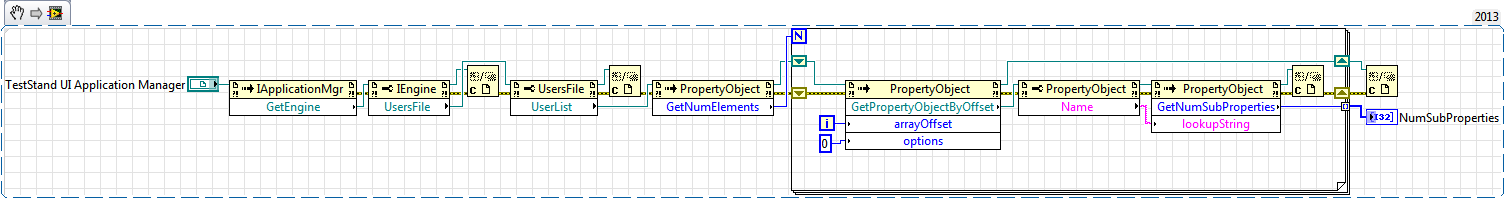Reference in the file user ID HFM journal rules
I am trying to create a log file for each user who runs a consolidation. How to refer to user IDs in the rules?Try HS. GetUser
There are a few new features like HS. GetTask and HS. ApplicationName that work, but because they are new, you should be careful of their use in a production environment.
Tags: Business Intelligence
Similar Questions
-
Original title: Registery Error Message
During startup, I get an error message that the registry database cannot find a file and modify registry to delete the reference to the file in the registry. How can I do this?
Hello
- What were the changes made before the problem occurred?
I recommend you perform the clean boot.
Configuration of your system in a clean boot state helps determine if third-party applications or startup items are causing the problem. If so, you need to maybe contact the manufacturer of the program for updates or uninstall and reinstall the program.
See the following article in the Microsoft KB for more information on how to solve a problem by performing a clean boot in Windows Vista or Windows 7:
How to troubleshoot a problem by performing a clean boot in Windows Vista or in Windows 7
http://support.Microsoft.com/kb/929135
Note: After troubleshooting, be sure to set the computer to start as usual as mentioned in step 7 in the above article. -
Could not open the file - "user lacks access privileges.
I use Windows 7 and I recently reformatted my computer because it became too slow, etc. Now it is as new but I can't access one of my Word Document files because I had encrypted the file on my system before reformat and I think I might have played around with the 'Security' tab in the properties of this file as well.
I really need to access this document. What should I do?
Thank you!
What version of office? until 2007, I think that security was the password based in Word but with 2010 security file requires a Windows Live ID and I would guess also examines the W7 login ID and record user's permissions.
Are you the error if you try to open the file from the Explorer or are word the active widow when the error occurs.
I also recommend a visit to [http://support.microsoft.com] where you should be able to find a solution
-
How to load the PDF (HTML Loader) with the reference of the file (dialog box) [AIR]?
Hello. I try to get my AIR application to load a PDF document from the dialog box using the file reference class.
With the code that I have if I use an ordinary charger so I can get a PNG image to be loaded into a container and display on the screen. But PDF requires HTML Loader that seems not to accept event.target.data because he expects a string.
This is the error I got
TypeError: Error #1034: Type coercion failed: cannot convert ["'FileReference object] in flash.net.URLRequest.
at test_pdf_load_from_dialogfla_fla::MainTimeline/loadFile() [test_pdf_load_from_dialogfla_fl a.MainTimeline::frame1:61]
Test_pdf_load_from_dialogfla.swf [UnloadSWF]
Here is my code:
import flash.net.URLRequest;
import flash.display.MovieClip;
import flash.html.HTMLLoader;
import flash.net.FileReference;
import flash.net.FileFilter;
var file:FileReference=new FileReference();
var container: MovieClip = new MovieClip();
addChild (container);
var i: Number = 1;
the button is an object on the stage, will not be called via actionscript
button.addEventListener (MouseEvent.CLICK, showDialog);
var myFile:FileReference;
var myFileLoader:HTMLLoader;
function showDialog(e:MouseEvent):void {}
myFile = new FileReference();
var PDFFileType:FileFilter = new FileFilter ("PDF Documents (*.pdf) ',"*.pdf"");
myFile.browse ([PDFFileType]);
myFile.addEventListener (Event.SELECT, selectFile);
}
function selectFile(e:Event):void {}
myFile.addEventListener (Event.COMPLETE, loadFile);
myFile.load ();
}
myFileLoader = new HTMLLoader();
function loadFile(e:Event):void {}
myFileLoader.load ((e.target) m:System.NET.SocketAddress.ToString ());
}
(with the new selection of forum I also can't seem to put this topic in the location of the ActionScript of Flash Pro forum.)
Success!
I was thinking about this subject for several hours, when I thought that "maybe the statement in the function loadFile e.target may contain the"name"property.
When I used a trace statement to test this, my thoughts have revealed that, to be precise. The appeal of e.target.name fills indeed console output with the correct file name.
To be sure that I did the following:
myFileLoader.load (new URLRequest (String (e.target.name)));
myFileLoader.width width = [[set to something other that the default value of 0 to show the PDF of the HTMLLoader content]]
myFileLoader.height = [[ditto of the previous line, the default value is 0, which would make the invisible PDF content]].
I'm so happy to have had this inspiration and also to the fact that the ActionScript documentation I found has good examples to follow.
-
The context of the full user of VOimpl journal
Hi all
I need to write the user information in Journal of VOimpl.java
Could someone please suggest me.
Thank you
Viviane
Edited by: 786213 January 6, 2011 17:20Please see the following link
http://Prasanna-ADF.blogspot.com/2009/04/logging-in-apps.html
Concerning
Ravi -
How to recover the file users programmatically in LabVIEW
Hello
I would create custom LabVIEW User Manager tool, but I can't get the user container. I am able to get the table of users (I have only 'administrator' item in the users file), but I'm not able to get the Subproperty
 I get error-17306 in GetNumSubProperties.
I get error-17306 in GetNumSubProperties.I tried with the following code.
How to copy all users files to the LabVIEW tree control programmatically Or at least all tabular list.
First of all I can tell you that it will always be 5 on the NumSubProperties.

The problem is that you use the name as the lookupString. Pass an empty string and you'll see what you want. An empty string will get the number of the subproperties of the current PropertyObject, which in this case is the user.
Or you can convert your GetPropertyObjectByOffset reference to a user using a variant of data and use a constant refnum affect the API TestStand user. In this way, you can use the TestStand API for the user to get what you want. I have attached a small example of using LabVIEW and TestStand 2010 2011
-
Texts of reference in the file messages.en.properties
Hello
I have a specific question. I try to access a property/variable/Reference
in my VM file as below:< class p 'WARNING' = >$ {FailureWarning} < /p >
And FailureWarning is defined in the messages.en.properties file under
# Of custom warning Messages
FailureWarning = Session status fail, additional data entry not allowed
However, when rendering of the user interface, the message is held in the square
media. This does not happen with any other text (if I change the)
the value of FailureWarning).[Session status fail, unauthorized additional data entry]
The text takes a special meaning in the rendering of the OPA/speed?
Kind regards
Ajay
Each message is treated as any other key and the value of speed. A value will be incorporated a string * or * a list separated by commas of chains (see speed - Developer's Guide). What you have is a list consisting of 2 channels - 'State of the Session failure' and 'capture additional data not provided', so speed will make these values in square brackets to indicate this is a list of strings. You need escape the comma with a previous '-' speed consider this as a single string:
# Of custom warning Messages
FailureWarning = Session status fail\, additional data entry not allowed
You will see the comma escaped in the case-saved-label values, NullTemplateError and NoActiveSessionError.
Hope this helps,
Brad
-
Remove old settings of the computer user account
From: ericf10
I've changed the original administrator user account. However, there are always references to a command line, some files and the old username remote desktop. I've already changed the registered owner in the registry in HKLM\Software\Microsoft\Windows NT\Current Version\RegisteredOwner change.
What else should I do to get rid of this former user?
From: Brink
Hello Eric,
What you see is the reference in the 'C:\Users\user name' folder. While you can change the registered owner and the name of the user account, you cannot change the name of the folder 'C:\Users\user name'. The only way to do it is to create a new admin account and delete the one within another.
Hope this helps,
Shawn
Another response of the community of Windows Vista discussion groups
-
Cannot change the folder name of the user, i.e. the C:\Users\user name (folder name)
I got a new computer w/Windows 7, but Set - up guy was working on 2 computers and put the wrong name in this machine slot 'username '. All seeking answers to correct (my machine automatically books with my ADMIN correct name but doesn't let me change an incorrect name in the USER file), I came across this on VISTA. It also applies to Windows 7?
"What you see is the reference in the"C:\Users\user name"folder. While you can change the registered owner and the name of the user account, you cannot change the name of the folder 'C:\Users\user name'. The only way to do this is to create a new admin account and delete the one in a new. »
If the solution IS identical to that of Vista, the instructions on the following link apply?
http://www.Vistax64.com/tutorials/93026-user-account-delete.htmlYes, the solution is identical to that of Vista, and apply the instructions at this link.
Create a new account with the correct name and delete the old account. If you wish, save the old account during erasing files and copy them into the new account.
-
problem of reference to shift files that pass
Hi, I have encountered a few problems when I use the shift register to store the file reference, please refer to the attachment.
I want to implent the function as every hour a new file would be create and close the file. but the narrow file.vi, source of such error reported error message is cannot close the file. other parties in the diagarm works well.
You test this VI alone or in a Subvi called? LabVIEW automatically closes the reference of the file once the appellant of high level stops, even if you do not close this code. The Ref info will remain in the register shift, but it is no longer valid. That means he spends not a Ref test but close file cannot use it. I threw a loop around your code to make it work (as if it were a Subvi) and everything worked.
-
File Browser window came when accidentally hit keyboard in Vista and XP. How can I bring up Explorer again? She has Windows watermark on it. Here is the screenshot of the file browser window:
http://img217.imageshack.us/img217/3310/filebrowser2.jpg
There is no keyboard shortcut command in Vista to make appear this http://windows.microsoft.com/en-US/windows-vista/Keyboard-shortcutsfile browser. I could not find any reference to the file anywhere Explorer (not not even Microsoft if you say ITI carried the logo).-I don't think it comes with Vista (even though it may have carried over from earlier versions if you upgraded to Vista). Maybe you have installed other software that provides this feature but I have no idea how recrete it or access it.
Try going to start / find and grabs the file browser and see if you get hits.
In the case otherwise, you'll just have to hope make you this soul "error" again, but this time realize what you were doing, so you can access it again.
Sorry we couldn't help you any tha before that.
Good luck!
Lorien - MCSA/MCSE/network + / has + - if this post solves your problem, please click the 'Mark as answer' or 'Useful' button at the top of this message. Marking a post as answer, or relatively useful, you help others find the answer more quickly.
-
Delete the administrator user after you stop it
I enabled the administrator account by using the command:
NET user administrator / Active: Yes
Vista has created a large number of files of the user for the account (for example, in users\Administrator, such as AppData for Microsoft Office, etc.). I suspect Vista may have created other records and information (for example, registry settings) when I activated this account.
Since then, I have disabled the account administrator for assistance:
NET user administrator / active: No.
I want to go back to the computer where it was until I enabled the administrator account. (My normal account has administrator rights).
How do I know which of the files user\Administrator can I remove? Can delete everything in users\Administrator?
Thank you!
Hi sachelis
Leaving the folder on your computer will do no harm. However if you want to remove it, you can go ahead and delete it.
Note: All personal files that you created in this hidden administrator account will be deleted.
Good luck
-
on my office shows... Could not load or run ' C:/Docume/user/locals/temp/csrss.exe specified in the registry. Make sure that the file exists on your computer or remove the reference to it in the registry.
Hello
· Were there any changes made on the computer before the show?
I suggest you to run the audit files system analyses on the computer. You can check the link for the procedure: how to use the System File Checker tool to fix the system files missing or corrupted on Windows Vista or Windows 7: http://support.microsoft.com/kb/929833
Adding to it, I suggest to run online virus scan and check if any malware or virus detected on the computer activity. You can run the scan for viruses online from the link below: http://www.microsoft.com/security/scanner/en-us/default.aspx
NOTE: Make sure that you select the correct version of the operating system before downloading the scanner)
-
Error in retrieving the metadata of HFM. Cannot create the file
In our HFM 11.1.2.3.503, we get an error when we try to extract metadata from any application of HFM. The States of error message failed to create the file.
We are on hfm.501 but I tried with connecting to 503 to see if it solved the problem, but there was no solution in sight.
{796CEDB3-FC01-4A9C-856F-06FEDBF035F2} Cannot create the file.
Error reference number: {796CEDB3-FC01-4A9C-856F-06FEDBF035F2}; User name: BI-DEMOS5$
NUM: 0 x 80040230; Type: 1; DTime: 16/12/2015-21:27:04; SVR: BI-DEMOS5; File:; Line: 0; Worm:;There is no indication where he tries to put all the files so that I could try to find out if there is a setting somewhere pointing to a folder that does not exist or similar.
Try the revision of the following document:
- Hyperion Financial Management (HFM) error "unexpected error: 80040230 has occurred" trying to to Scan, load or extract meta-data (Doc ID 1282089.1)
-
TYPE A USER ID NUMBER BRINGS UP A STORED USER ID AND THE PASSWORD COMBINED IN A SINGLE STATEMENT.
IT SHOULD BE DELETED.
IMPOSSIBLE TO FIND ALL REFERENCES TO THE WEBSITE IN THE FILE OF SAVED PASSWORDS.
WHERE ARE STORED THE DATA COMBINED ID AND PASSWORD, AND HOW IT CAN BE CLEAR.
THE WEB SITE IS NOT SAVE INFORMATION.It would be built-in to Firefox form fill.
Click the field, and enter a character. If something comes along,
highlight the fact that by using the arrow keys. Then press DELETE (Mac = delete the shift).
Repeat if necessary.
Maybe you are looking for
-
Audio iPhone 7 clicks with 3.5 mm adapter
Hey guys, this is my first day with the new iphone 7. I had the version 256 GB black with Telstra. I just plugged my Bose QuietComfort headphones to the phone using the 3.5 mm provided with the phone adapter. Even before playing any music, I could he
-
I'm not all sounds for new mail. The sound is played with other applications?Thunderbird 38.2.0Linux Mint cinnamon 17.2
-
My iMac developed the yellow spots and stripes, froze and won't restart
During use, my iMac has shown the yellow spots which then turned into 5 vertical stripes. I turn it off, waited, then tried to charge - unsuccessfully so I turned off again and zap the PRAM. but as it tries to open it, the small bar under the Apple i
-
When you try to FAX several pages, I load in the ADF of my 6700 printer and start fax. After that some Fax pages with success, get a printout showing ERROR 346. It also indicates that a communication error occurred during the transmission. This doesn
-
Pavilion g6: enter the password administrator or power on password hp 60156263
Enter the password administrator or power on password hp... Please 60156263