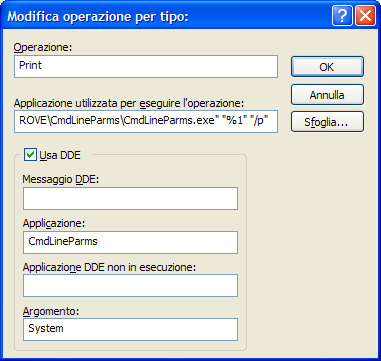Request for support for several BSOD in Windows 7
Over the last 2 weeks, the computer broke down several times with different BSOD errors.
The first BSOD was the IRQL_NOT_LESS_OR_EQUAL. I tried to re-install some drivers to fix the problem, but in vain. Errors are rather erratic and produce generally halfway to my gaming sessions.
Using the view BlueScreen, NirSoft, I will list down the errors in chronological order. They are:
16 Feb - 1: IRQL_NOT_LESS_OR_EQUAL (caused by ntoskrnl.exe)
16 Feb - 2: BAD_POOL_HEADER (caused by ntoskrnl.exe)
18 February: BAD_POOL_HEADER (caused by ntoskrnl.exe)
19 Feb: PFN_LIST_CORRUPT (caused by Ntfs.sys)
22 Feb: PAGE_FAULT_IN_NON_PAGED_AREA (caused by ntoskrnl.exe)
24 Feb: IRQL_NOT_LESS_OR_EQUAL (caused by ntoskrnl.exe)
Mar 1: PFN_LIST_CORRUPT (none specified)
Relevant minidump files have been uploaded to:
https://onedrive.live.com/redir?RESID=B3664A02E3311178! 250 & authkey =! AOL1nu3zgcjSWXs & ithint = % 2cdmp
There is also a document .txt with all Bug Check parameters for each error. read somewhere that it might help.
Can someone help me through all the mistakes to help solve my problem? There are quite a large number of files to dump downloaded due to the number of different accidents to date. Not sure where all are concerned.
Thank you!
You need the Seagate Seatools software:
http://www.Seagate.com/ca/en/support/downloads/item/SeaTools-win-master/
Tags: Windows
Similar Questions
-
How to choose the disk defrag for several devices in windows? Using Norton 360 do now.
Hello.
I was wondering if in Win XP or Vista, is there a way to disk defragment multiple devices?
I go in disk defrag at the moment and can only do one disc at a time. I have run more than one player internal (and some external drives). So I need a bit of an automated process to turn it on and leave it alone. I use this option in Norton 360, it works fine as far as I can tell. But I guess that a windows application is more accurate or complete.
Dual boot: Xp Home Edition 32-bit/Vista Home Premium 32-bit, portable: Vista Home Premium 64-bit.
Thank you.
HelloThe version of the Disk Defragmenter MMC console is provided with Windows XP this the following limitations:
a. it can defragment only local volumes.
b. it can defragment only one volume at a time.
c. it cannot defragment one volume while it is an another scan.
d. it cannot be scheduled. If you need schedule disk defragmentation, use the Defrag.exe command-line tool.
For more information on the use of the Defrag.exe command-line tool, click on the number below to view the article in the Microsoft Knowledge Base:
Description of the new Defrag.exe included with Windows XP command line
http://support.Microsoft.com/kb/283080/en-usFor addiitonal information, refer to the article below:How to defragment your disk Volumes in Windows XP
http://support.Microsoft.com/kb/314848Hope this information was useful.Thank you, and in what concerns:
Shekhar S - Microsoft technical support.Visit our Microsoft answers feedback Forum and let us know what you think.
If this post can help solve your problem, please click the 'Mark as answer' or 'Useful' at the top of this message. Marking a post as answer, or relatively useful, you help others find the answer more quickly. -
Legitimate request for a free upgrade to Windows 7
I am new to this forum and am revolted by the attitude of the staff of the Toshiba customer support to my legitimate request for a free upgrade to windows 7, here's an email I wrote in which I would appreciate your comments on:
To the right.
I am writing to express my dissatisfaction with your response to my legitimate request for a free upgrade to Windows 7 see I recently spent more than £1,000 of one of your products.
After having several problems with the Vista operating system, I telephoned your customer on December 4 and had a conversation with an employee who could not satisfy me as to why my machine was not entitled to an update free to Windows 7, as mentioned on your web site.
He offered to take me up to a supervisor I agreed and that was connected to a female member of staff who tried to explain that my model did not appear in the "promotion". I couldn't sense in explaining, in the context of facts that my machine was of the same age and from the same family as those seen offer "promotion."
This employee was still unable to respond or understand my question and said that it is not technical interested so I asked him to put me through to his supervisor and after 10 minutes on the line, I need to speak to Alistair Cook.
Mr. Cook explained 'promotion' for me, but could not explain why my model was not an option, so he said he'd call at the time where he discovered why. What he has made some time after and repeated her account earlier with no clarity. He said he would do more research on the issue and send me the results.
This contacting your customer support Office took a total of 48 minutes on the phone.
Vista is of all intentions, a failure, a fact that you accept your offer of free updates to your customers, so why discriminate against some consumers and not others.
I am a user of long-standing computers Toshiba, the Qosmio is my third laptop and I have always been satisfied customer support, not that it was greatly needed. So, I ask again that do you the right thing and give me my eligibility based on principles.
Yours sincerely.
John ebrillHi mate
Very interesting point of view.
But the fact is that not all cell phones from Toshiba are checked for an upgrade to Windows 7.
Why?Well, I checked Toshiba European page
http://EU.computers.Toshiba-Europe.com-> Windows 7 upgradeand there I was able to find a list of FAQS.
One of the FAQ provides this info:
_What requirements I must meet to participate in the program of upgrade? _
+ To participate in the upgrade program, you must meet the three following criteria: +.
+ 1. You purchased your Toshiba computer between June 26, 2009 and January 31, 2010. +
+ 2. Your Toshiba computer is one of the series of model to check on the Toshiba page. +
+ 3. With your Toshiba computer, you bought an operating system Windows Vista Home Premium Edition, Windows Vista® professional or Windows Vista® Ultimate Edition. +It seems that several criteria must be met in order to participate in the Windows 7 upgrade program.
-
I couldn't sign on my Windows Live Hotmail account for several weeks now.
Cannot connect to my account hotmail for several weeks now. He accepts my sign in but then there is no messages when well even it is said there are 29 in the little box of msn...
original title: Access Hotmail problemsHello
The question you have posted will be well suited in Windows Live Solution Center. I suggest you to send your application in the Windows Live Solution Center for better support
-
I just got an error message at startup, which reads: execution of data path: to protect your computer, Windows has closed this program: name: request for logon Userinit, Publisher: Microsoft. My pc is under Windows XP SP2. I think that different multiple verisons of software "virus protection" began to appear in the Explorer. I know that they do not belong on my computer. I tried to close them, but they just kept moving forward. I'm trying to find some help to solve the problem. Moreover, when I close the window of Data Execution Prevention error message, I have my bottom, no other other icons for one of my programs are on the screen. Help... This can be corrected?
Thanks in advance.
Carter2009,
If you started having 'Magical' Antivirus programs to appear on your system that you do not install, then you are infected. Some people may be painful to remove, to others not so much. I recommend http://www.malwarebytes.org/ for malware protection and http://www.microsoft.com/Security_Essentials/ for antivirus.But now you're in a bit of a place. I download Malware Bytes and put it on a USB key. Then see if you can boot in safe mode and run MalwareBytes. If you're not in safe mode, take a look at this: http://support.microsoft.com/kb/318027
Hope these helps. QQ learn manage!
-
Where to download a bootable Windows Vista (Home Basic) .iso image or a request for a new bootable DVD of Win Vista Home Basic?
Where to download a bootable Windows Vista (Home Basic) .iso image:
http://en.community.Dell.com/support-forums/software-OS/w/microsoft_os/3317.aspx
... request a new bootable Win Vista Home Basic DVD:
For more information on replacement software support:
http://support.Microsoft.com/kb/326246
Tom Ferguson
PS
For clarity - from the top of the page link to iso files:
Files Windows Vista Setup official (Digital River)
Note these .iso files can be used with a Dell/no - product Dell OEM keys but the phone activation is required (see the note at the end). This key is usually located on the COA attached to the base of the system.
Sale to the retail/upgrade product keys that can be used with these .iso files and activated by internet or by phone. See the note at the end for the activation of the phone.
-
When I connect windows, the hard disk works for several minutes
Hello
A few months ago and after installing some windows update (XP Sp2), I see when I login to windows, drive hard work continuously for several minutes and speed goes down.
What windows software using the hard disk with log in?
Thanks in advance
motasemsadelghi
What you see could be linked to a task that you have schedules (such as anti-virus, defragmentation of the hard drive, etc)
Check the tab startup in MSConfig for items which currently running as part of the startup of your PC. See
http://support.Microsoft.com/kb/310560
The foregoing is for XP, but also applies to Vista.
-
request for upgrade windows 7 to windows 8 do not accept Canadian postal code
request for upgrade windows 7 to windows 8 do not accept Canadian postal code
Hello
This problem would be better suited to be managed by the sales and support. Check out the link.
http://www.microsoftstore.com/store/msstore/HTML/pbPage.Help_Site_Contact_Us
-
Separated from this thread.
Hello
I'm faced with the same question. I went to settings of your laptop and ran the recovery, but it did not help. I went to Device Manager and I noticed an error: Windows has stopped this device because it has reported problems. (Code 43) A request for the USB device descriptor has failed. Tried to fix that with an alternative of Microsoft Community (http://support.microsoft.com/mats/hardware_device_problems/?wa=wsignin1.0), but the issue could not be resolved. I don't know if they are related, but I think so. Spent so much time trying to solve this problem and would be really grateful for the help. Have had the computer for less than 3 weeks...
Ewa
Hi Ewa,
Thanks for the reply.
I suggest you to update the drivers for the chipset of your computer and check if it helps. You can use the link below. Select the appropriate component and the operating system from the list. The link given below is for Lenovo 11 2 yoga, if you have any other device then please provide us with the exact model number or select the correct model number.
As you mentioned that the other two USB ports work correctly, according to me is not a problem with the driver. It seems to be a hardware problem.
Let us know the status.
-
Where can I download the latest version of the Apple support for boot camp and Windows-10 64-bit software?
give me the link?
I need the latest package driver.
-Thank you
Please use BC Assistant.
-
'main' arguments when starting program - how does communicate requests for file to Windows programs?
Someone know what Windows up or sends to a program when it is first started? I don't know yet what to look under. In particular, if I double click on a document (say a data file that I generated with my LabWindows/CVI program) and I have my default program for this file under Windows, how is my program knows it when it starts? (I.e. a double-click on a Word document starts Word and opens this document.) In addition, what happens if my program is already running? No doubt, Windows sends a message to the programs telling them that the user has requested to open a file of the appropriate type.
Windows passes the name of the file you clicked on the application as a command line parameter: the attached program lists simply all the command line arguments received in order to check how it works. I did a few tests by creating a '. '. XYZ"file and then associate this program with it. Then, I created a new operation 'Print', defined in this way:
and received the correct settings, I simply double click on the file and when I click right on it and choose 'print '.
(Note: argv [0] is always the name of the program itself: command line options, if any, starts at index 1).
I can't say anything about your second question: I know that the CVI has a way to see if another instance of the application is running (see the CheckForDuplicateAppInstance command in the utility library), but I don't know how it is implemented.
-
I have a windows server R2 2012 which automatically switches out of his own for several times and it doesn't look like a hardware problem. and I have this problem every day.please tell me what is the reason
Original title: r2 windows server 2012
This issue is beyond the scope of this site and must be placed on Technet or MSDN
-
Hi all:
Is the Compress/decompress utility file supported by all types of Windows OS (XP, VISTA, Windows 7)? or for some region the user install it?
Any link from the website of Microsoft?
I managed to get the guide from the Microsoft web site, but just a guide without a show of declaration of default installation during installation of the operating system.
Window XP:
http://support.Microsoft.com/kb/306531
Windows Vista:
http://Windows.Microsoft.com/en-us/Windows-Vista/compress-and-uncompress-files-ZIP-files
Windows 7:
http://Windows.Microsoft.com/en-us/Windows7/compress-and-uncompress-files-ZIP-files
Thank you.
CoulombeHello
Compress and decompress are not a separate tool/utility to download and install in the computer. They have functions that come with these 3 operating systems. These features are available in Windows XP/Vista/7 from across operating systems.
However, you can also use your favorite search engine for non-Microsoft applications to compress and extract files such as Winzip and Winrar.
Note: The use of third-party software, including hardware drivers can cause serious problems that may prevent your computer from starting properly. Microsoft cannot guarantee that problems resulting from the use of third-party software can be solved. Software using third party is at your own risk.
It will be useful.
-
Hello
I'm a professional software developer, and in the last five days I have tried in vain to upgrade my Vista Ultimate Pro (purchased in the United States two years ago) SP1 to SP2 and make that the machine is in use.
I would like professional assistance with this question and the advice to do a "clean" installation and annihilate the four days of settings and configuration of programs and software development tools is not a satisfactory answer: I want to know why I can't do an "upgrade" install: why 'upgrade install' disabled when I launch setup.exe from the original DVD / install install Vista?
1 SP2 will not install (from Windows Update or the downloaded standalone installer from MS) (see my previous post here):
http://social.answers.Microsoft.com/forums/en-us/vistawu/thread/d499b50d-8f67-460f-ACF3-df2ff12ecec7
for details and for a response of S. Bodin who gave no useful tips).
2 56! other updates appear repeatedly as needing to be installed, and then they re - install whenever I have closed the computer, and, when I re - starts, they appear as being initialized, or whatever, once again.
3 IE8 is already installed, .NET FrameWork 3.5 + is already installed (as part of the VS 2010 beta install), but they appear in the queue of facility among the 56 other updates.
I can honestly say I've lost a lot of time and money dealing with the problems of Vista: it's one of the reasons I have not used for more than a year: I had hoped at the time of SP2, it would be stable enough to use.
Thank you, Bill Woodruff, dotScience
Bill Woodruff
Hello
Thank you for using the Microsoft Windows Vista Forums.
I will need some additional information to help you best.
Ø you are booting from the DVD to upgrade your Vista?
Boot to the desktop and insert the DVD to upgrade your Vista.
You can download the service pack from the link below.
How to obtain the latest Windows Vista service pack
http://support.Microsoft.com/kb/935791
Method 1:
Follow the instructions in the link below to restore the security settings for the default settings.
How to restore the security settings the default settings?
http://support.Microsoft.com/kb/313222
Method 2:
Follow the instructions in the link below to reset Windows update components.
How to reset the Windows Update components?
http://support.Microsoft.com/kb/971058
Method 3:
Follow the instructions in the link below to run the update system tool which will help you to solve the problem.
Description of the preparation tool update for Windows Vista for Windows Server 2008 and Windows 7 system
http://support.Microsoft.com/kb/947821
Method 4:
Follow the instructions in the link below to rename software c:\windows\system32\catroot and distribution records and try to install the service pack.
You cannot install some programs or updates
http://support.Microsoft.com/kb/822798
Method 5:
Follow the instructions below to install the service pack in safe mode.
1 turn on the computer or restart the computer
2 start typing the F8 key. The Windows Advanced Boot Menu of Options will appear. If you start typing the F8 key too soon, some computers display a "keyboard error". To resolve this issue, restart the computer and try again.
3. check that the safe mode option is selected (the High option of the page)
4. press ENTER. The computer then begins to start in safe mode.
5. install the service pack.
Method 6:
Analysis of auditor of file system (CFS) which will help you to solve the problem.
To determine if the problem you are experiencing is caused by one or more system files that are used by Windows Vista, run the System File Checker tool. The System File Checker tool analyzes the system files and replaces incorrect versions of system files by using the correct versions.
Follow the instructions in the link below to run the SFC scan.
http://support.Microsoft.com/kb/936212/
Please post back and let us know if it helped to solve your problem.
Kind regards
KarthiK TP
-
When I start my laptop I get "your system is low on virtual memory. Windows is increasing the size of your virtual memory paging file. This process may be denied requests for some applications. "and my laptop takes forever or does not open my programs. any help? Thank you.
less than low disk space,
What seems to be the case, it's that your windows is having a hard time resize its file for virtual memory.
my suggestion is to remove "auto" at that time, and then set a custom format.
I recommend that you set the initial size of 2 and max at 1152.
Here's how to put a link:
http://Windows.Microsoft.com/en-us/Windows-Vista/change-the-size-of-virtual-memory
DB·´¯'·.. ¸ > DatabaseBen, Retired Professional - Analyst - Database Developer's - accounting - former veteran of the Armed Forces - @Hotmail.com 'share nirvana mann' - dbZen ~ ~ ~ >
Maybe you are looking for
-
How to define the initial Conditions of transfer function
Hello I need set the initial of my transfer function value so that it starts to 0.7778 instead of from 0. [My transfer function is 1 / (3.3 s + 1)] I found this link, but still he somehow does not give the right output I desired because it has not st
-
WindowsUpdate_800B0100 error in windows 7. 23/04/10
get the error 800b0100, using Windows 7 ultimate x 64. latest updates were the System Update Readiness Tool (KB947821) and an update of definition for windows defender (KB915597). the last security update was KB975467 on 4/19/10.i have 7 updates that
-
Best way to decide what programs are safe to delete?
I did everything you can imagine to improve performance on my PC and finally facing the last hurdle. There are WAY to many installed programs. I removed everything that I use on a regular basis. Now I am faced with many programs that I use that came
-
I recently added another computer on my network that moved the connection cable free use to connect my laptop. Unfortunately, I don't have a 4 port switch. I have an old PCI 10/100 Ethernet card available from a dead computer, but the only machine th
-
Pavilion G6: My hard drive died?
My laptop was left overnight and doesn't wake up and showed only a black screen, although the fan worked. At first the caps light was more light light switch and wireless. After that the following solution (1) below everything was exactly the same,