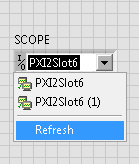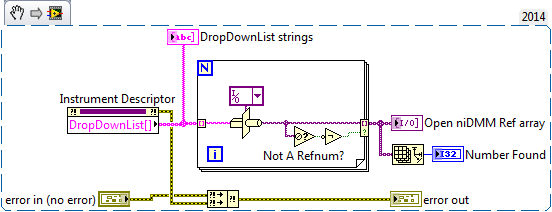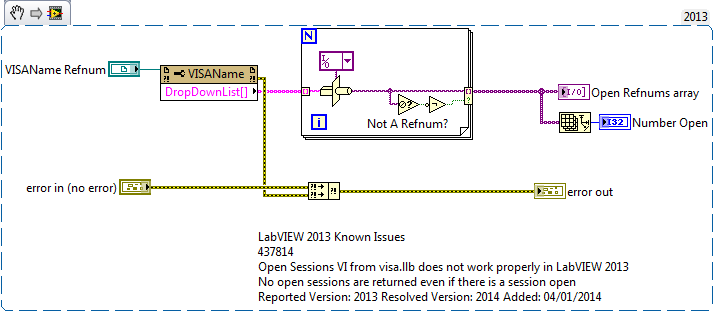Retrieve the list of users of DefaultDom via API
Hi all
I know we get retrieve list of users to a group by using findGroupMembers(). Is it possible that I can get the list of users who are part of DefaultDom using adobe provided API?
Requesting help because I am not able to find any useful info on this.
Thank you.
ServiceClientFactory myFactory = ServiceClientFactory.createInstance (connectionProps);
DirectoryManagerServiceClient dirClient = new DirectoryManagerServiceClient (myFactory);
PrincipalSearchFilter psf = new PrincipalSearchFilter();
psf.setSpecificDomainName ("DefaultDom");
psf.setPrincipalType (UMConstants.PrincipalTypes.PRINCIPALTYPE_USER);
psf.setRetrieveOnlyActive ();
List
Pit iterator = principalList.iterator (); String oid = ""; User testUser = null; While (pit.hasNext ()) {} testUser = (User) (pit.next ()); System.out.println (TestUser.getCommonName ()); }
Tags: Adobe LiveCycle
Similar Questions
-
Request to retrieve the list of users who do not have an updated resource service
I try to get the list of users who are not a particular resource put into service. I can't seem to find a table that links the object resource information and user information. I need to generate a CSV file. No matter who's done this before, or have any ideas. If so, any information would be very useful.
Thank youSelect * usr where usr.usr_key not in)
Select usr.usr_key from usr, obi, obj, Ouedraogo, ost
where oiu.usr_key = usr.usr_key
and oiu.obi_key = obi.obi_key
and obi.obj_key = obj.obj_key
and obj.obj_name =: obj_name
and oiu.ost_key = ost.ost_key
and ost.ost_status not in ('revoked'))-Kevin
-
How to retrieve the list of users from the users AD Group? Once more :-)
I already spent several hours trying to figure out how to get a list of the members of a user group in active directory.
My first approach was something like this:
for {(i in userGroup.userMembers)
System.log (UserGroup.userMembers [i]. AccountName);
}
with:
Group of users as AD:UserGroup
and by using the API, userGroup.userMembers is an array of AD_User.
Please be aware of the '_' in the class script AD_User.
But the for loop with strictly nothing happens, the 'userMembers' attribute does not exist.
I believe that this is because the AD:UserGroup is a type that does not offer the same attributes and methods as the class AD_UserGroup.
I also tried to put or to map the AD:UserGroup in AD_UserGroup but the vCO does not create such an object:
var myAD_UserGroup = new AD_UserGroup();
ends with:
Failed to create the object: AD_UserGroup: ch.dunes.ad.object.UserGroup
Any ideas?
Question at random... you have the comma in your user objects CN value? If so... you could be hitting the same problem I had. I opened a SR, and the team of Dev/Eng vCO ended up giving me a patched plugin that fixed things upward.
-
How to retrieve the list of all users in your cloud?
Hello
I use the REST API VMware vCloud Director 1.5 and I am facing a problem.
I want to list all the users of a specific organization to the admin (Organization of the system) account.
Is this possible?
with GET/admin/users/query?
Operation:
GET/admin/users/query
Description:
Retrieves a list of users for the organization that the org admin is using the general API REST QueryHandler; If the filter is provided it will be applied to the corresponding result set. The format determines the representation of the elements - references or documents. Default format is references.Thank you in advance,
Hello
https://vcloud/api/query?type=adminUser - lists all users in all orgs.
{orghref} https://vcloud/api/query?type=adminUser&filter=org== - list of users of the org of specified.
orghref = https://vcloud/api/org/a93c9db9-7471-3192-8d09-a8f7eeda85f9 the organizations href for which you need filter users for.
Kind regards
Rajesh Kamal.
-
Administrator accounts still exist, but do not appear in the list of users or on the Welcome screen.
Hello
A week or two ago, the non-administrator user account icons disappeared from the Welcome screen in Windows XP (32-bit home edition). Also do they not appear on the list of user accounts. However, their directories of files remain on the hard disk in Documents and Settings. They can connect via CTRL ALT DEL x 2, but that's all. If I try to recreate the accounts, returns the message "account already exists." I searched the web for ages and many similar symptoms, but none reported patches work. Any ideas please?Thank you very much.Matthew,
In light of the where you are, my next step would be to treat these users hidden like 'corrupt profiles' and try one of the several approaches that cover profiles corrupted. The General method to recover a damaged profile is to create a new user and move all data of the corrupted user profile which has been created. Once this was accomplished, the corrupted profile can be deleted from the system as well as the user name. Follow the procedures described in either of the following items:
"How to recover damaged Windows XP user profile"
<>http://support.Microsoft.com/kb/555473 >"How to copy data from a corrupted to a new profile in Windows XP user profile"
<>http://support.Microsoft.com/kb/811151 >If you use Outlook Express for e-mail, make sure that you also have to follow the instructions here:
"OLEXP: how to back up the address book Outlook Express and mail records.
<>http://support.Microsoft.com/kb/188854 >HTH,
JW -
 I can't find drivers... tried to reload the page for a bunch of times... quiting browser and re open... I pressed the bunch of times update I tried different OS and it still saying "we couldn't retrieve the list of drivers for your product. Please select the operating system"oh and he
I can't find drivers... tried to reload the page for a bunch of times... quiting browser and re open... I pressed the bunch of times update I tried different OS and it still saying "we couldn't retrieve the list of drivers for your product. Please select the operating system"oh and heHello
Thanks for posting in the HP Support forum.
It seems it was some website temporary glitch - it works for me now. Could you try again?
-
My names Contact list for Windows Live "disappeared". My ISP says it still resides in my computer, but only Microsoft can allow retrieving the list. What must I do to get these names?
Hello
The question you have posted is related to Windows Live; This is why it would be better suited in the Windows Live community. Please visit the link below to find a community that will provide the best support.
http://windowslivehelp.com/forums.aspx?ForumID=28aff142-9106-4d74-BE08-9b5d9fc0efea
-
DeskJet 3050 J610a: We could not retrieve the list of drivers for your product (3050 J610a)
I have the HP Deskjet 3050 J610a. Printer worked fine on my machine Win 8.1. Just got reimagee to the same machine (Win 8.1) and had to reload my drivers for the printer. Site displays the following message when I select 3050 J610a with Windows OS. I can't add the printer to the computer as pilot given result is not available... was here last year.
Anyone has a suggestion. My other computer on Win 10 works and driver is available.
We were able to retrieve the list of drivers for your product. Please select the desired operating system and select "Update" for a new attempt
Hello
It is still there:
http://ftp.HP.com/pub/softlib/software12/COL34584/al-109394-3/DJ3050_J610_1315-1.exe
A quick victory is first install it on your computer. Please download and install on your machine.
Kind regards.
-
Get the message "the network connections folder could not retrieve the list of the network adapters on your Machine. Please make sure that the network connections service is enabled and running. "I am NOT able to connect to the internet please help. I use Windows 7 OS
Hi Odile,
Thanks for posting your question in the Microsoft Community forum.It seems that you have a problem with the connection to the Internet and receive the error message "the network connections folder could not retrieve the list of the network adapters on your Machine. Please make sure that the network connections service is active and running".
I imagine the inconvenience that you are experiencing. We are here to help and guide you in the right direction.I may need a few more details to better understand the issue.
1. did you of recent changes on the computer before this problem?
2 do you have wireless or wired Internet connection?Method 1:
We'll first run check network troubleshooting if this can help.Using the troubleshooter from network in Windows 7
http://Windows.Microsoft.com/en-us/Windows7/using-the-network-troubleshooter-in-Windows-7Method 2:
If the problem persists, I suggest you try the procedure described in the article and see if it helps.Wireless and wired network problems
http://Windows.Microsoft.com/en-us/Windows/network-connection-problem-help#network-problems=Windows-7&V1H=win8tab1&V2H=win7tab1&V3H=winvistatab1&v4h=winxptab1Method 3:
If the problem persists, I suggest you try the procedure described in the article and see if it helps.How can I troubleshoot network card?
http://Windows.Microsoft.com/en-us/Windows7/how-do-I-fix-network-adapter-problemsFor more information, please see the link.Why can't I connect to the Internet?
http://Windows.Microsoft.com/en-us/Windows7/why-can-t-I-connect-to-the-InternetGet back to us and let us know the State of the question, I'll be happy to help you. We, at tender Microsoft to excellence. -
To find the list of users who have access to the specific cube in essbase
Hi team,
I have EMP 11.1.2.2. Can you please let me know how to find the list of users who have access to the individual of the cube in shared services or by using script maxl essbase. I don't get the answer you need using the commissioning report.
Thanks for your time and your help.
Try the display Privilege, you must then filter for that particular cube. Why is commissioning report does not?
Concerning
Celvin
-
How to find the list of users in the rac database?
Friends,
OS: OEL 6.3 64-bit
DB: 11 GR 2 (11.2.0.3)
2 node rac ASM.
in node 1, I connected as sys.
and in the second node, I logged as hr
When I try to check user names in v$ session in node1... I have not found the hr user name...
How can I check the list of user name for all users who are connected to the rac database?
If I check in the session of each node v$ I come, but how can I check any node for all the loggedin user names. ?
Thank youuse gv$ session
INST_ID select lets you know which instance.
-
Is it possible to filter the console room of the ACC in the list of users?
I want to be able to hide from the user who is connected to the console of the room from the list of users. Is it possible to identify this user?
For a particular account, there should be that a single user can connect to
the console (the account owner) - that the user will have a fixed username
(WCD-xxxxxx). You can use (provided same user is not connect to)
the actual application and expect to be seen).
Nigel
-
Control Panel is not on the list. Users and local groups does not appear in computer management.
1. click on start, and then point to setting, control panel is not on the list. When you try to get to the Panel of control via a link in Help and Support, had an error, "operation has been cancelled due to restrictions in effect on this computer. Contact your system administrator. »
2. local Users and Groups does not appear in computer management.
There is only one profile on the PC, the OS is XP Home. It seems lost his administrator privileges somehow my user profile. Could you please suggest how to solve this problem? Thanks in advance.
Hi PJohnson,
You can access the link below and follow the steps in the article to create a new user account and copy the data to the new account.
http://support.Microsoft.com/kb/811151
I hope this helps. Let us know the result.
Thank you and best regards,
Srinivas R
Microsoft technical support.
Visit our Microsoft answers feedback Forum and let us know what you think.
-
Retrieve the list of available control values IOName/IVILogicalName
Is it possible to programmatically retrieve a list of all values of an IOName control (or more precisely IVILogicalName in this case)? I refer to the list of values that appears when you click the arrow on the menu drop-down control. For example, if I set the control to NO-SCOPE (IVI select class-> IviScope-> niScope) from the drop-down list shows only the names of the bodies that are present (for example, "PXI2Slot6"), including the sessions 'duplicate' (e.g. ' PXI2Slot6 (1) ").
I can get the value currently selected control quite easily, but I would like to get a list of all available values. Is this possible? Values are just there in the control as surely there must be a way to access.My goal here is to find a way to recover all sessions IVI and then close them. If there is another way to do this, I'd be happy to hear it.
Some related posts, I found:
https://forums.NI.com/T5/instrument-control-GPIB-serial/close-all-open-IVI-sessions/TD-p/1752560
https://forums.NI.com/T5/Digital-Multimeters-DMMs-and/what-is-the-proper-way-to-close-all-open-Sessi...DropDownList (with VI active scripting)
I use it to find niDMM you can modify it to work with niSCOPE by changing the
IVI of the results matrix class
I use this for VISA
-
Retrieve the list of email addresses
Hello
I would like to see list emailaddress, checked a couple forum links, but have not found the correct code. Can someone help me with the code example?
Hi Ben,
We have an entire API dedicated to work with accounts that a user has added to the device. More specifically it has API
To read the list of emails that you want to perform the following procedure:
AccountService as;
QList
list = as.accounts (Service::Messages); Count one;
QString emailAddress;
for (int i = 0; i)< list.size();="">
a = list.at (i);
emailAddress = a.settingsProperty("email_address",Property::Value).toString();)
If (EmailAddress.Size () > 0) {}
A valid, non-empty email account
Process to the need here
}
}
Maybe you are looking for
-
Pavilion Elite e9220y - I am unable to move the different a PCI slot wireless LAN card.
I need to move up to the next PCI slot Atheron wireless LAN card so that I can install a new Radeon 6770 GPU. However, when I move the LAN card to other to slot machines, the PC will begin to start but then give a white screen with a green bar at the
-
Send an SMS from my application
Hi all I want to send a TEXT from my application. I don't want to use the composer using the calling method. If I want to send an SMS via my interface customized, without using the invocation of course. How can I do?
-
Test of rotation of Blackberry
Hi all I am looking for a blackberry method similar to sizechanged in J2ME which warns me the events of rotation. I tried, but couldn't find one. What are alternative approaches for the handling of rotation. Thank you Ankit
-
Problem backup recovery image on USB - recognizes no not my USB after inserting
Hello I watched the video and read the instructions to create a collection on http://support.HP.com/us-en/document/c03481733 and did the following: Closed all programs and disconnected from the Internet; Wanted for HP Recovery Manager on the splash s
-
How became oracle ACE associate
Hi I need a Oracle, but I want oracle ACE associate... How?