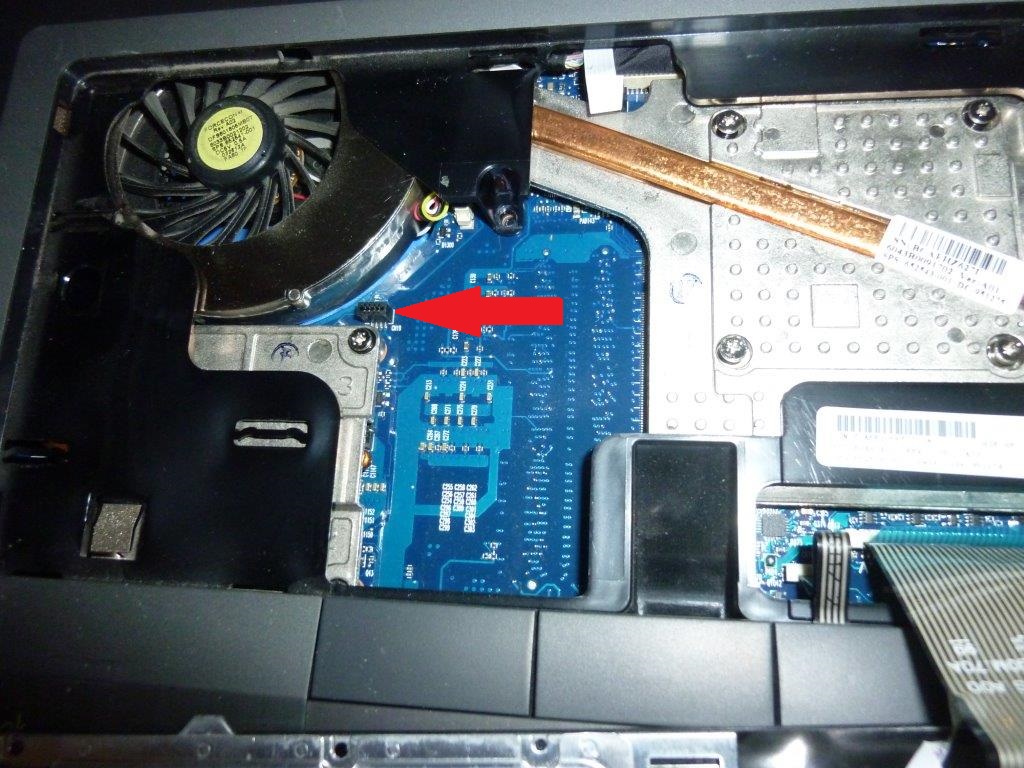Save metadata to file? What is this good for?
I believe that file > save metadata to file is not really necessary. I changed some of the metadata as the legend and notes and I do not choose this option in the menu. Then I look at the file in Photoshop, and the metadata has already been updated. Metadata are updated by itself for JPG files, and the XMP file in RAW files gets updated too without getting something more.
What is good save metadata to file then? Am I missing something?
Thank you.
Some types of metadata like captions, notes are written automatically headers file, others, such as keywords, are not.
Tags: Photoshop
Similar Questions
-
It's really confusing to me... In catalog settings, I automatically "save changes into XMP" NOT checked. When I want to record, I select all, then "save metadata to file. However, most of the time this saves only the image "Most selected", it does not t create/write to XMP for all files selected? However, I know that it is intended to save all of the selected files and I also know that sometimes it is / has recorded all of the XMP files for me. I can't understand why sometimes it saves all files and some time only "most selected"? I tried in the library and develop Modules. Is there a reason for this or is this some sort of bug?
I use Lightroom version 3 on a Mac. But I also used to have the same problem on Version 2 as well.
Thank you very much
Switch to grid view - everything you do in the grid view should always be followed for all images.
-
I keyworded on 1000 images today. I knew that the a few months, I had sometimes added keywords without their writing in the file, so I had a number of images with the status of metadata reading "Has been changed" rather than "updated".
I searched this forum and online to see if there was a way to find images that were not only "date". I found a message on this forum that said it wasn't really a way to do it, but Lightroom would be to update only the files that were, in fact, changed, even if I selected all the. (The vast majority of my files have been 'informed'.)
So, I selected all the images and "Save metadata to file." But now, each image has the current date as the update.
Would be happening because I had never clicked "save metadata to file" for most of my images that I started using Lightroom in August 2009? The first day I used Lightroom, I imported about 25,000 images, but they previously all iView and were all keyworded already.
I'm a littled weirded out by that, but I guess that everything is fine. Even if it isn't, I 2 copies of each image backup on my computer, as well as catalog backups.
Thanks for any advice.
In General, when you select all of the images and do a save metadata to file all files is updated in some way, even if it is at the time of update. The best way to update only the files that have changed in fact is to select the folder, and then run the save metadata command (note the absence of the word file) in the folder context menu. Also, you don't need to select all files when you use this method.
-
Re: How to save the video file to a DVD-R for Equium A200
I have the Equium A200. Someone can tell me how to save the video file to a DVD-R on my computer in order to use it later, or use it in windows movie maker and must not simply copy on another DVD-R right?
My cursor also has disappered in the suite of windows media, that makes life quite difficult.
Any ideas?
Thank you.
You mean, you want to copy the original DVD movie to HARD drive?
Well, you can copy the contents of the entire DVD to the HARD drive. It means that you have to copy a lot of data.
I would recommend shrinking the DVD movies using a tool called DVD shrink.
It would decrease the data and would also copy the content to the HARD drive.But if you want to use these files later in windows movie maker, so you must convert these using a 3rd party tool.
Google a bit and you should find many free applications that would help you to do this work.Good bye
-
Is this good for recovery maintained by users?
Let's say I have a database of Oracle 11 g 2 last saved at 01:00 by Oracle hotbackup. The database is put in hotbackup mode and all are related to Oracle (except the ORACLE_HOME binaries) instant on a storage chassis (data files, controlfiles, archives, all over again). Due to the good use of symlinks OFA, we receive all the important things in the admin directories as well.
What's happening at 01:00. Now it's 11:00 and somebody did a rm - rf in the wrong directory and destroyed all the data files. So we copy everything in the snapshot, welcome back to where it was. Now, in my directory to archive, I return from backup archives and all the records that have occurred since 01:00.
This will work:
-STARTUP MOUNT
-RECOVER THE DATABASE
-ALTER DATABASE OPEN
- and perhaps a command to complete the hotbackup mode, if it is still active
What I want is for Oracle to apply all the archives right up until 11:00 (i.e., get us back to as recent as possible). I wonder if I need a different command to 'RECOVER data'.
(in case you're wondering, I'm trying to write some script docs recovery and we are not a point where we want to do a live test, so I'm doing it more or less memory)
Thanks - my finger is well placed on the button this Post was useful :-)See the link:-it can help you
backup recovery cold application archivelogs
backup recovery cold application archivelogs -
What permissions are good for?
Hello
in the Orchestrator, there is a sections with permissions, where you can create permissions a card/linking objects in the inventory.
What are these authorizations good for?
Is there a documentation about it (found nothing in the guides...)?
see you soon,
Joerg
Hi Joerg,
Permissions are a legacy feature that predate the acquisition of VMware Orchestrator. When prioritizing the work of documentation required for the vCO 4.0, permissions and policies slipped to the bottom of the list, because these features duplicate functionality that vCenter provides.
We do not recommend that you use vCO permissions or policies.
Kind regards
Stuart (vCO documentation team)
-
Lightroom 3 - save metadata to file?
I wonder when, and if, it is necessary to register the metadata in the file? I copy the RAW images of the card from camera to the DNG data type. I deleted once accidentally a picture edited with unsaved metadata. I discovered the image I re-imported from my trash was the original image without the updates that I applied. I guess that if I had saved the metadata of the image, changes were brought back. Other that lose changes and other metadata when you accidentally delete a picture, is there other reasons I have to save the metadata in the file?
In a related question, is the original image without metadata available in any other software, except Lightroom if the metadata has been recorded in the file of the image?
It is a secondary backup, a convenience. I do use DNG and rely primarily on my backups of the catalog, but I also have the automatic writing of metadata on. It is not slow things down, and my backup target these copies of the DNG work (I have other blank copies so there's little interest).
John
-
What iMac is good for me? Kind of idiots!
Help! I'm new on iMac, were used for his previous employers, but now the market for mine. I run a small but busy MLM out of my house so I need something fairly easy to use. Can you direct me in the right direction? Looking for a desktop computer!
If a desktop computer then either spend $4,000 or more for a Mac Pro or a lot less for an iMac. Note all of the criteria for choosing a machine tailored to your needs, then go to the Apple online store and look at the specifications for different iMac models in order to choose the best for you. We cannot tell you what to buy. You must make this decision.
-
WHT is the MyWebSearch toolbar? Is this good for my computer?
What is the Mywebsearch toolbar
Its a toolbar addon which sometimes hide malicious software. Is not good, do not install.
-
What is this program for kyxeef.exe * 32 and ohmeufi.exe * 32
I see this new program on my laptop. I use Windows 7 Home Premium 64 Bit.
Program name: kyxeef.exe * 32
Location of this program: C:\Users\User Name\AppData\Roaming\Iwapsa\kyxeef.exe*32
Program name: ohmeufi.exe * 32
C:\Users\User Name\AppData\Roaming\Ozhusii
I see on the Task Manager > that "Kyxeef.exe * 32" and ohmeufi.exe * 32 run multiple instances of each process. This takes a lot of memory and slows down my laptop.
It is a windows program? Does need to run or remove this folder/application.
Please notify.
Hello!
I can't find any information for these files. You have installed anything lately?
To be on the safe side, I suggest you download and run a FULL scan with Malwarebytes Anti-Malware free: http://www.malwarebytes.org/products/malwarebytes_free/
See you soon
Julia -
Is this good for your macbook to close
I just got a new macbook air yesterday and I was wondering if it is good or bad near the laptop when it is on, or does make a difference?
It automatically mode sleep when you close the lid. Nothing to worry about.
-
I have photoshop elements 12 and I just buy Canon 5 d with 50 MP and Photoshop cannot open the 50mp RAw file I get an error message, I can fix PES 12 so it can open the big Raw files
You need a version of Camera Raw of 9.0 or higher and Photoshop elements 12 will not manage that. You need to get the free DNG Converter, convert your DNG files, before you can open the items.
-
What method is good for the database upgrade of small size
want to upgrade the database 10g to 11g.
Database 10g running on server1 production wants to upgrade to another Server2 Server 11 g
where's the good.
-> > > > 1 upgrade can migrate 2 different server.
-> > > > > 2 migrate then upgrade the database.
-> > > > another question
If am install 11g on server2 and 10g migration directly then there will be future problems on future production.
Instead of 11.2.0.1, I would say that you use 11.2.0.4. For a 5G database, import/export is probably the best option
HTH
Srini -
What is this connector for the backlit keyboard? (with photo) EliteBook 8760w
I recently bought a workstation EliteBook 8760w Mobile with the standard keyboard (not backlit). I really, really, REALLY want to replace the keyboard with a backlit. I think I found the connector to the Ribbon of bavklight, but I would like confirmation before ordering a new keyboard. Can (will?) someone please let me know if the arrow on the picture is oriented on the backlight Ribbon connector? It seems to be in the right place, based on images of the underside of the backlit keyboard for the 8760w. Thanks in advance for any help!
Yes, there is nothing else, it might actually be.
-
What software is good for the SONY DCR-DVD201 camcorder?
I have a SONY DCR-DVD201 camcorder, that work very well on my old Windows XP, but I hated the ImageMixer software. For my new Windows should 7 (HP p6280t), I look for new drivers at Microsoft? SONY is a for Windows 7 yet.
Can I buy another software (except ImageMixer) which would work on Windows 7 and can access/modify my DVDs of camcorder?
When you plug it in Windows install drivers for it? If, then you can use Windows Live Movie Maker, otherwise you will have to wait for Sony to release a Win7 driver for it.
Maybe you are looking for
-
4th generation IPad. IOS 9.2. My niece has been using my iPad. Now when I go to send/share a link from a Web site on Facebook, he calls her Facebook account automatically. How to delete his account? There is not a way to open his account?
-
Hi all I am relatively new to labview and trying to control my diet E3631A Agilent. So I bought a usb series adapter and downloaded the driver from the website of OR: http://sine.NI.com/apps/UTF8/niid_web_display.download_page?p_id_guid=0475216F9FCA5
-
Several cameras simultaneously on Labview
Hello I'm new to Labview programming, so it would really help if you guys can help me... I have an Exchange virtual server and 2 GigE cameras and I have developed an inspection using Vision Builder program, that works perfectly for what I need. The t
-
Access violation error when you try to read the program 0 x 00000000 program completed.
This error message keeps popping up when using certain programs. Inevitably, it stops the program and I lose all data. The upgrade of Vista SP2 has made things worse, and now my system is crawling along as it has not been fed over the years.
-
HP Color Laserjet Cm 6040 MFP: Hp Color Laserjet Cm 6040 MFP, scan driver?
Hi, I have a HP Color Laserjet CM6040 MFP, and I want to know if this printer is a driver of scan.