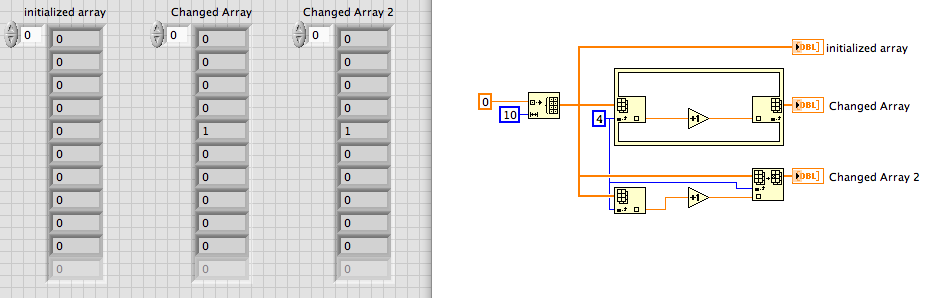Script to export specific elements of the VM inventory, by folder
Hi all
I was trawl through the discussions here... and I think this has already been done before, but maybe not in the same script... and I'm not much more than a writer.
I'm looking to export to CSV, the following information for each virtual computer, but sorted by folder:
Folder name, VM name, no. vCPUs, memory, HDD (GB) SCSI ID/Virtual Device Node, the size of the disk in GB (size provisioned)
that is something that would be output similar to (assuming that 'Customer ABC' is the name of the folder):
ABC's of customer, Server1, 4, 16, SCSI (0,0) 1, 60GB, a SCSI hard drive hard drive (0.1) 2, 20GB
Customer ABC, Server2, 2, 8, SCSI (0,0) 1, 60GB, a SCSI hard drive hard drive (0.1) 2, a SCSI hard drive, 20GB (0.2) 3 250 GB
Who is? I don't know that lucd has something up his sleeve for this. Not too worried if the description of the hard drive is not exactly the above (to be honest, just the SCSI ID or "Hard disk 1' etc, it would be perfect). As each VM is likely to have a different number of hard drives, and I want that all information for each VM on the same line... It is probably best to put the info hard drive at the end.
We have about 200 VMS, and it will grow - so I wonder if something with 'Get-View "? I read everywhere and it seems that this method is fast enough. Furthermore, a script where we set the variable of the specific file we want to question rather than in the object of data centre?
Any help on this is much appreciated - let me know if the above makes no sense.
Cheers, James
All credit goes to Lucd and Alan Renouf.
$Information = @()
$Vminfo = Get-VM | Select-Object *, @{N="HDDs"; E={$_ | Get-HardDisk}}, @{N="HDDcount"; E={($_ | Get-HardDisk).length}}
$vmlist = $Vminfo | Sort-Object -Descending HDDcount
foreach ($vm in $vmlist) {
#$Harddiskinfo = $vm | get-harddisk
$props = New-Object PSObject
$props | Add-member -name "Folder" -Membertype NoteProperty -Value $vm.folder
$props | Add-member -name "VMName" -Membertype NoteProperty -Value $vm.Name
$props | Add-member -name "vCPUs" -Membertype NoteProperty -Value $vm.NumCpu
$props | Add-member -name "Memory(GB)" -Membertype NoteProperty -Value $vm.MemoryGB
$DiskNum = 0
foreach ($hdd in $vm.HDDs) {
$controllerinfo = $hdd.ExtensionData
$controllerkey = $controllerinfo.controllerkey.tostring()
$keycount = ($controllerkey | measure-object -Character | Select-Object -expandproperty Characters).tostring()
$virtualID = "{0}:{1}:{2}" -f $controllerkey.substring(0,1), $controllerkey.substring($keycount - 1), $hdd.ExtensionData.Unitnumber
$props | Add-member -name "Disk$($DiskNum)scsiID" -Membertype NoteProperty -Value $virtualID
$props | Add-member -name "Disk$($DiskNum)Harddisk" -Membertype NoteProperty -Value $hdd.Name
$props | Add-member -name "Disk$($DiskNum)Size(GB)" -Membertype NoteProperty -Value $hdd.CapacityGB
$DiskNum++
}
$Information += $props
}
$Information | Out-GridView
Reference URL
http://www.virtu-al.NET/2009/11/17/PowerShell-gotcha-Export-CSV-out-GridView-and-others/
Tags: VMware
Similar Questions
-
How to change a specific element in the table
Hello
I have a chart intialized 1 d
I want to take the table exist and for example to add + 1 to the 5th element
How can it be done?
Thank you
If you have a newer version of LV, the Structure of elements in Place can simplify this.
Lynn
-
conditional script by a specific part in the docname
I did something to have that kind of stenosis on photo I'm working:
0000000000001_v1_fg1208015_det.jpg
I would like to know if I can do a part of the name, for example one secured a part named script v1 is (view 1).
but I had also, at the same place in the structure v2 or v3, etc...
My idea is to make a script of what a State part of the name of the document.
Thx for help
If you want to make this one document at a time (or automate > batch on an entire folder later) use this:
var workingName = app.activeDocument.name; if(workingName.match(/(v1)/ig)){ //do something } else if (workingName.match(/(v2)/ig)){ //do something } else if (workingName.match(/(v3)/ig)){ //do something }If you want to loop through all open documents, use this:
for (i = 0; i < documents.length; i++){ var curDoc = app.activeDocument = app.documents[i]; var workingName = curDoc.name; if(workingName.match(/(v1)/ig)){ //do something } else if (workingName.match(/(v2)/ig)){ //do something } else if (workingName.match(/(v3)/ig)){ //do something } }NOTE: the 'i' at the end of each pattern of regex converts this case... If you want it to be case sensitive to get rid of the 'i '. In addition, in the second option if the part 'do something' includes the closure of the document, that rise out of the loop. In this case change the iteration backwards like this:
for (i = app.documents.length - 1; i >= 0; i--)
-
Unable to export specific tables in the schema.
I created a schema duser, the data is imported and now I want to take some pictures from this scheme.
the tables are (partyhdr, partyaddressdtl, partycontactdtl, partydsdtl, partytdsexcludedtl, partycurrencydtl)
D:\ > EXP FILE DUSER/LOG@ORCL = 20121221PARTY0228PM. DMP TABLES = PARTYHDR, PARTYADDRESS
DTL, PARTYCONTACTDTL, PARTYTDSDTL, PARTYTDSEXCLUDEDTL, PARTYCURRENCYDTL;
Export: Release 10.1.0.2.0 - Production on Fri dec 21 14:30:21 2012
Copyright (c) 1982, 2004, Oracle. All rights reserved.
Connected to: Oracle Database 10g Release 10.1.0.2.0 - Production
Export performed WE8MSWIN1252 and AL16UTF16 NCHAR character set
About to export specified tables by conventional means...
. . export of table PARTYHDR 19387 rows exported
. . export of table PARTYADDRESSDTL 20747 rows exported
. . export the PARTYCONTACTDTL 226 exported table rows
. . export the PARTYTDSDTL 53 exported table rows
. . export the PARTYTDSEXCLUDEDTL 2 exported table rows
EXP-00011: DUSER. PARTYCURRENCYDTL; There is no
Export completed successfully with warnings.
as I check table in schema partycurrencydtl is their AND MONTRANT RECORDS.
SELECT OBJECT_TYPE OBJECT WHERE OWNER = 'DUSER' AND OBJECT_NAME = "PARTYCURRENCYDTL";
OBJECT_TYPE
-------------------
TABLE
I can understand why this particular table does not export.
Kindly help.Please use the below command without semicolon
EXP FILE = 20121221PARTY0228PM DUSER/LOG@ORCL. DMP TABLES = PARTYHDR, PARTYADDRESS
DTL, PARTYCONTACTDTL, PARTYTDSDTL, PARTYTDSEXCLUDEDTL, PARTYCURRENCYDTL -
remove the specific element of the array
Hello
I would like to delete all the values '0' of the table.
In the following table:
-60
-50
0
-60
0
0
-55
the leading array to return must be
-60
-50
-60
-55
Any help will be greatly appreciated.
Thank you
hiNi.
Have you tried a search? This issue has developed dozens of times.
If the table is small table build in a loop as described is very good. However, for large networks, it's a BAD way to do it. Instead, you need an alternative
-
mathematical calculation in script on each element of the array.
Hi all
I am trying to write the VB script in which I want to do different mathematical operation on each element of channel-specific data. For example, for each element I want to find the next two index given way and both before and after publication of the results on the basis, then it is more calculating.
It will be very useful if someone can guide me in the execution of operation on the elements in the array inside the script of tiara, that we can do in labview using indexes in the table. There are built-in math and statistics in tiara tab analysis tool. But I want to design for my custom mathematical operation.
Thnks
HS
Hi HS,
Here is a version 10.2 tiara from what I understand ask you:
Window = 2
Denom = 2 * window + 1
Threshold = 10
Chnum = CNo("[1]/Speed")
FOR i = 1 + ChnLength (Chnum) window - window
Sum = 0
FOR j = i - window to i + window
Sum = sum + ChDX (j, Chnum)
NEXT ' j
Ave = sum/Denom
IF Ave > threshold CAN
' do action of contingent
END IF
NEXT ' I
Brad Turpin
Tiara Product Support Engineer
National Instruments -
Masking of XML elements in the structure view - influence the view of the structure of script?
Hello
Is there a way to hide items specific XML (really the elements and attributes) in the display of the structure?
I ask this question: is it possible to influence the structure seen by the script.
A lot of elements is used as some kind of help for constructions that have nothing to do with the actual content, especially in the case of tables.
You inflate the structure discovered unnecessarily and the author will lose track of the real content. It would be nice if there was a possibility to hide construction of help items.
Thanks for the tips.
Concerning
Apollo102
Apollo,
The answer to this question is a simple "Yes." Each element object has an ElementIsCollapsed property that is set to true or false. When set to true, it is developed in view of the Structure. Otherwise, she is devastated. It works very well.
Russ
-
How to change the value of the specific element of a cluster
Hi all
I have a cluster that contains the string for the most part, I want to change a specific value of an element of the latter. How can I do that.
joined my vi
Thank you
Bundle name

-
How to insert table 1 d elements in specific place in the 2D array
Hello
I have a 2D color boxes [10 x 10] table, and I would replace elements with the elements of the array 1 d [4 items] at the precise place.
When I try to use, subset table replace "I can only specify the INDEX ROW or COLUMN INDEX where to start to put new items. But I need to select the two column/row index.
Any ideas?
Hi kamill,.
When replacing a 1 d table in a table 2D LabVIEW can only replace line - or columnwise.
When you want to replace specific, but independent, elements that you must use an autoindexing FOR loop to iterate through items of your1D or the berries!
-
Need a little help. Script to export the single document for different types of files.
Hey guys, I'm new to scripting. have looked everywhere but cannot find an answer to this, I'm sure it's pretty simple
At work we export logos all the time in a few different formats for the clients.
I looked in the script as a way to automate the process.So far, I thought a little script to export my Illustrator formats document... now I need to be able to export this document even outside as a res low and high PNG, low and high res JPEG, EPS, PDF and TIFF etc.
I have scripts to do all these separately but just need to know how to put it all in a single script I can do all at onceHere is an example of my two different scripts to export PNG. I just need to know how string together so I can add all of the formats without breaking it.
function savePNG() {} var destFolder = Folder.selectDialog ("select the folder to export the PNG files to :');") If {(destFolder) If (app.documents.length > 0) {} var Nomdoc = app.activeDocument.name.match(/^.*[^.ai]/i); var destFile = new file (destFolder + ' /' + Nomdoc + "-HR.png"); if(destFile == null) {return ;} var doc = app.activeDocument; var artRect = doc.artboards [0] .artboardRect; var exportOptions = new ImageCaptureOptions; exportOptions.resolution = 300; exportOptions.antiAliasing = true; exportOptions.transparency = true; doc.imageCapture (destFile, artRect, exportOptions); } } } savePNG(); and here is the version low resolution
function savePNG() {} var destFolder = Folder.selectDialog ("select the folder to export the PNG files to :');") If {(destFolder) If (app.documents.length > 0) {} var Nomdoc = app.activeDocument.name.match(/^.*[^.ai]/i); var destFile = new file (destFolder + ' /' + Nomdoc + "-LR.png"); if(destFile == null) {return ;} var doc = app.activeDocument; var artRect = doc.artboards [0] .artboardRect; var exportOptions = new ImageCaptureOptions; exportOptions.resolution = 72; exportOptions.antiAliasing = true; exportOptions.transparency = true; doc.imageCapture (destFile, artRect, exportOptions); } } } savePNG(); Thanks for any advice you can give!
EliOh, you want to perform two functions, one after another at the same time? then just name with different names and perform one function after another, if all files will be saved in the same folder, the argument selectDialog move method on each of your functions to don't do only once.
function savePNG_HR(){ var destFolder = Folder.selectDialog('Select the folder to export the PNG files to:'); if (destFolder) { if(app.documents.length > 0){ var docName = app.activeDocument.name.match(/^.*[^.ai]/i); var destFile = new File(destFolder + '/' + docName + " - HR.png"); if(destFile == null){return;} var doc = app.activeDocument; var artRect = doc.artboards[0].artboardRect; var exportOptions = new ImageCaptureOptions; exportOptions.resolution = 300; exportOptions.antiAliasing = true; exportOptions.transparency = true; doc.imageCapture(destFile, artRect, exportOptions); } } } function savePNG_LR(){ var destFolder = Folder.selectDialog('Select the folder to export the PNG files to:'); if (destFolder) { if(app.documents.length > 0){ var docName = app.activeDocument.name.match(/^.*[^.ai]/i); var destFile = new File(destFolder + '/' + docName + " - LR.png"); if(destFile == null){return;} var doc = app.activeDocument; var artRect = doc.artboards[0].artboardRect; var exportOptions = new ImageCaptureOptions; exportOptions.resolution = 72; exportOptions.antiAliasing = true; exportOptions.transparency = true; doc.imageCapture(destFile, artRect, exportOptions); } } } savePNG_HR(); savePNG_LR(); -
Hi Sarah!
I solved it! I had to use the original URL shorter links to create
functional hyperlinks or try to short the links using Google URL Shortener.
I don't know why it worked by doing this, but he did!
With the friendly and happy greetings!
Sonny. A
2015-11-24 9:32 GMT + 01:00 aadeshs76610910 [email protected]>:
You talked
by aadeshs76610910
https://forums.Adobe.com/people/aadeshs76610910?et=notification.mention> * in
Re: A few hyperslinks in the exported PDF file takes the Viewer to
pages "broken/missing. For example specific Hypertext to Youtube videos links
does not work, they will bring to a youtube page is missing. in Adobe
Community *-view aadeshs76610910 you reference
https://forums.Adobe.com/message/8209923?et=notification.mention#8209923>
-
How to pass the content of an xml element in the text frame in inDesign Script
var XMLFile = File.openDialog ("select XML Files... ») ;
var doc = app.activeDocument;
If (!) App.Documents.Length)
{alert ("ERROR: Document not opened");}
return;
}
doc.importXML (XMLFile);
var firstFigureNode = doc.xmlElements [0] .xmlElements [1] .xmlElements [0];
var lableNode = firstFigureNode.xmlElements [0];
var lableNodeText = lableNode.contents;
myFrame var = doc.textFrames.add ({geometricBounds: [-13, 13, 3, -3]});
lableNodeText.move (LocationOptions.AFTER, myFrame.texts [0]);
========================================================
My requirement is: == > > move the content of an xml element in the text by inDesign Script block, but XML InDesign file Structure should not be change & data in the XML Structure should remain as it was before...
I tried to code above, but it does not work...
Please can someone help me in solving this problem...
It does not work correctly...
It moves firstFigureNode in myFrame...
firstFigureNode.placeXML (myFrame);
===>> For Apple Script try below Code ===>>
myFrame markup using firstFigureNode
-
Using CS4 Flach and action script 2.0 how to move a specific frame in the main timeline when a movie clip instance come at the end of his chronology?
code on the last frame of your movieclip instance:
_root.gotoAndStop ('whatever_frame'); will work unless this swf is loaded into another swf. in this case, you must use a relative path to the main timeline (for example, _parent or _parent._parent etc.).
-
Is it is possible to add script in Adobe Muse? I have added the functionality to export file .csv to the contact form
Hi Vicky,
Yes, you can add scripts customized to a page of muse. To do this, you must go to 'properties-> metadata-> html to head page' or ' object-> insert html.
- Abhishek Maurya
-
Script to export information about LUNS - try to iron out the kinks
I have a script which aims to export the details on the LUN information for the ESX hosts in a particular place. Here's the syntax:
Report_LUN_Details_Location.ps1 where is introduced in the - position inside the script parameter. The script returns the content in c:\temp in the CSV format. Most of it works, but I have a problem with the path information access which to correctly report. Also, there are errors during execution of the script, but that does not affect the result. There also a few custom fields to communicate their data from EMC Symmetrix devices. Advice on how to improve/correct the script would be more appreciated.
Thank you
Ed
The string error you see is the UUID to local disks is shorter than that of the SAN disks.
Most of the time these local disks have the word "local" in the displayname property.
If you can filter them by replacing it
foreach ($Device in $VMHostObj.Config.StorageDevice.SCSILUN | Where-Object {$_.Vendor -ne "VMware"})by
foreach ($Device in $VMHostObj.Config.StorageDevice.SCSILUN | Where-Object {$_.Vendor -ne "VMware" -and $_.DisplayName -notmatch "local"})The empty DevicePath property is due to disk devices.
If I replaced this line
foreach ($Device in $VMHostObj.Config.StorageDevice.SCSILUN | Where-Object {$_.Vendor -ne "VMware"})by this line
foreach ($Device in $VMHostObj.Config.StorageDevice.SCSILUN | Where-Object {$_.Vendor -ne "VMware" -and $_.LunType -eq "disk"})This problem has disappeared.
BTW, why do you test for vendor VMware?
Is your set up running on a VMware Workstation perhaps?
The complete script is attached.
____________
Blog: LucD notes
Twitter: lucd22
Maybe you are looking for
-
HP Deskjet F4280 all-in-one scan does not work. Start button / stop flashing when you press scan.
Scan does not not on my HP Deskjet F4280 all-in-One. The power button flashes when you press scan. Everything else works. I tried to unplug it from the wall socket and reconnect it. Not solve the problem. What else can I try? Or, is it a piece of
-
How can I make aol my site when I go online?
How can I change to have aol as my site when I go online?
-
Some features of Windows are not available.
I have an IdeaPad p580 and I noticed that a few basic functionality of windows are not available. I use Windows 7 Home premium SP1 and everything else is usually straight out of the box. I guess these are the basic features of windows because I learn
-
I have Microsoft XP Package3 and somehow, I lost the ability to restore the computer to an earlier date. How can I reinstall the system on my computer restore it please? Thank you. Santosh Mathur E-mail address is removed from the privacy *.
-
instalei caixa som no meu pc but nao tem o than FACO som?
o som não sai o FACO q meu?