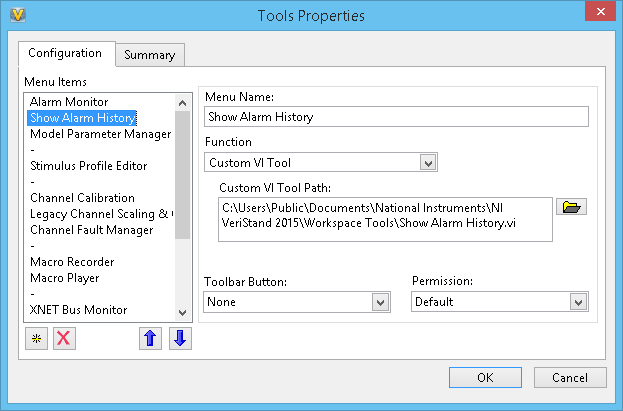See the list of system alarm notifications
How to display the list of alarm system notifications? It indicates when an anlarm is present, but I need to show this list on demand to watch the story of alarm. I can't find anything in the menu normal workspace that will show in this list.
My other thought is to create an alarm for a push button on the workspace and trigger the list this way alarms.
Hi Damien,.
First of all, let me mention that if you use VeriStand 2015 SP1 or later, you can use the new Manager user interface as an alternative to the old VeriStand workspace. This new application has an alarm monitor tool that has a tab alarm history that you can pass ot at any time. Check it out if you have not already!
Regarding the history of alarm notification dialog box, there is no built-in features this and the only time where it will be displayed is when an alarm is fired. The VI is built in the exe VeriStand, changes cannot be made.
However, I was able to do a simple VI that you can add to your Tools menu that allows you to display the dialog box. Some cautions however first:
(1) it is not fully tested, so there is a chance, it may not work properly in all cases (even though she seemed well in my limited testing)
(2) it refers to a path of the internal VI to the exe VeriStand. There is always a chance that this may change or stop working in the future (although I would say that the chances of this change is fairly low)
(3) I made this 2015 LabVIEW VI, so it only works with VeriStand 2015 or 2015 SP1. If you use a different version of the VeriStand, let me know and I can recompile it for you in his own version.
To use this tool, unzip the VI in the .zip file to the following location:
You VeriStand project, click on the "User Interface" node and select "configure tools." In the dialog box, click the 'Create a new item' button in the lower left corner of the dialog box, and then configure it as a tool for custom VI, as shown here: After that, click OK, and then run your project. In the menu 'Tools' in your workspace, you should see the new command "view alarm history. If you click on it, the list of Noticiation alarm system should appear. If all goes well, that should work for you, but let me know if you have any problems. If you don't want to use this for some reason, your other idea on the creation of a dedicated button alarm will work as well, but then you'll find yourself with a lot of extra any notification of alarm to 'View' in your list.
Tags: NI Products
Similar Questions
-
I can't get rid of ccSvcHst.exe in the list of icons in notification area.
I can't get rid of ccSvcHst.exx in the list of icons in notification area. He indicates that he belongs to Norton Internet Security. My new computer came with Norton on it. Natch. First things to get out were three Norton programs. The free 60 day trial of Norton internet Security, Norton backup program and VIP access. I used the function uninstaller in the control panel of Windows 7 sp 1. When I noticed this ccSvcHst.exe in the list of the notification icons, I guessed that it was a case of undesirable residue left by Norton, so I used the removal tool mentioned on this site.
http://us.Norton.com/support/kb/web_view.jsp?wv_type=public_web&docURL=20080710133834EN&LN=en_US
But ccSvcHst.exe is always in the list of icons in notification area. And I wonder how much other stuff hidden Norton is still on this new computer. I would appreciate any advice on how to get rid of it. There may be a third party removal tool that is safe and not provided by Norton that could be more complete.
Thank you
Department of public works
We need remove IconStreams, PastIconStreams in the registry key, and then restart...
See: -
Original title: unable to connect to a service of windowns
I had this problem! "Unable to connect to the Service of system event Notification service. This problem prevents standard users to log on to the system. As long as administrator, you can go through the system event log to see why the service did not respond"how to solve?
Hello
Thanks for posting this question in the Microsoft Community.
From your post, it seems that you can not connect to a windows service.
When you receive this error?
Check if the Service Notification of system events is running or not. To check the services
a. click on start.
b. in the start search box, type "Services".
c. click right on - RUN AS ADMIN
Check if the below mentioned, service was mentioned State and type start.
System Event Notification Service started automatically
Go back with the details so that we can help you better.
-
How can I see the list of authorized computers (not how)?
Hello
I would need to see the list of computers that are allowed before removing all permissions.
How can I see the list of the authorized computers (not how I have)?
Thank you
There is not one available from your end.
(144073)
-
I can't see the list of my Add-ons (extensions). It shows me a blank page.
After that I updated firefox 42.0, I can't see the list of my Add-ons (extensions). I see a blank page instead. Modules work, but I can't manage/uninstall any of them.
It is possible that there is a problem with the files that store the registry extensions.
Delete the files (extensions.json, extensions.sqlite, extensions.ini) extensions.* and compatibility.ini in the profile folder of Firefox to reset the extensions registry.
New files will be created if necessary.
See "extension corrupted files:
- http://KB.mozillazine.org/Unable_to_install_themes_or_extensions
- https://support.Mozilla.org/KB/unable+to+install+add-ons
If you see disabled extensions or is not compatible in "Firefox button/Tools menu > Modules > Extensions ' and then click the Tools button at the left end of the search bar to check if there is an update available compatibility.
If this did not help, then also delete the addons.json file.
You can use this button to go to the current Firefox profile folder:
- Help > troubleshooting information > profile directory: see file (Linux: open the directory;) Mac: View in the Finder)
- http://KB.mozillazine.org/Profile_folder_-_Firefox
-
I only see the list of folders in the left pane, but the messages are not displayed. It receives without problem, I can't see the emails.
pscolnik,
You were usng the lightning/calendar addon in time. Are you still using it?
-
I can't see the list of available wireless even when connected to wireless internet connections.
I can't see the list of available wireless connections. So I can't connect to new wireless connections as I have not logged in before. The icon in the taskbar that would show you the possible connections disappeared. Nothing shows under connections network under Favorites network even when I'm logged in. I can pick up internet connections from earlier I can't see that one that is connected to or control it. Help, please. Thank you.
Hi CorneliusE,
1. what service pack is installed on the computer?
2. what exactly happens when you try to view wireless networks? You receive error message nay?
3. do you have security software installed on the computer?
4 did you do changes on the computer before the show?
Follow the suggestions below for a possible solution:
Method 1: You can follow the steps in the article and check if that helps you find the wireless network.
Windows wireless and wired network connection problems
How to troubleshoot wireless network connections in Windows XP Service Pack 2
http://support.Microsoft.com/kb/870702
Note: Article applies to Windows XP SP 2, however, can also be tried with other versions of Windows XP as well.
Method 2: If the method above is not enough, you can consult the following articles and check.
How to configure TCP/IP to use DNS in Windows XP
http://support.Microsoft.com/kb/305553
To test TCP/IP connections by using the ping and the commands net view
Let us know if that helps.
-
When you send an e-mail using Outlook Express, I immediately get this message; "Some errors occurred while processing the requested tasks. Please see the list of errors below for more details". Unfortunately, there are no errors listed below and the green bar is frozen on the screen. The message remains in my Outbox and repeated again and again sending. There is absolutely no record and file sent in my sent box. TIA - Ernie
You have apparent dbx file corruption. A common problem.Spend most of your messages out of the Inbox and then create new folders to send and sent items box after having moved the messages you want to save to a local folder that you create.Tools | Options | Maintenance | Store folder will reveal the location of your Outlook Express files. Note the location and navigate on it in Explorer Windows or, copy and paste in start | Run.In Windows XP, Win2K & Win2K3 the OE user files (DBX and WAB) are by default marked as hidden. To view these files in Windows Explorer, you must enable Show hidden files and folders under start | Control Panel | Folder Options icon | Opinion, or in Windows Explorer. Tools | Folder options | View.With OE closed, find the DBX files for the items in the Outbox and sent and delete them. New ones will be created automatically when you open OE.After you're done, followed by compacting your folders manually while working * off * and do it often.Click Outlook Express at the top of the the folder tree so no folders are open. Then: File | Work offline (or double-click on work online in the status bar). File | Folder | Compact all folders. Don't touch anything until the compacting is completed.General precautions for Outlook Express:Do not archive mail in the receipt or sent items box. Create your own user-defined folders and move messages you want to put in them. Empty the deleted items folder daily. Although the dbx files have a theoretical capacity of 2 GB, I recommend all a 300 MB max for less risk of corruption.Information on the maximum size of the .dbx files that are used by Outlook Express:
http://support.Microsoft.com/?kbid=903095Disable analysis in your e-mail anti-virus program. It is a redundant layer of protection that devours the CPUs, slows down sending and receiving and causes a multitude of problems such as time-outs, account setting changes and has even been responsible for the loss of messages. Your up-to-date A / V program will continue to protect you sufficiently. For more information, see:
http://www.oehelp.com/OETips.aspx#3Why you don't need your anti-virus to scan your email
http://thundercloud.NET/infoave/tutorials/email-scanning/index.htmNote that for some AV programs, it may be necessary to uninstall the program and reinstall in custom Mode and uncheck analysis when the option is the result of e-mail messages.Compact often as specified above.And backup often.Outlook Express Quick Backup (OEQB Freeware)
http://www.oehelp.com/OEBackup/default.aspx -
I use Outlook Express for my e-mail.I can see the list of emails received, but cannot be read in the display below pane. It is empty.You are dragging the separator between the components of Message and preview low path by chance?See this news, but at least you're behind in the updates should not be the reason.Possible fixes for the display of an empty message
www.oehelp.com/OETips.aspx#10Finally, try in a new identity. File | Identities | Add the new identity. Create a new one and try it. If all goes well, you can import your messages and address book from the old identity and delete it.Note: Do not use the main word in the name of the new identity. -
How can I block message recipients to see the list of multiple recipients on the email sent with outlook express 6.0?
Put the recipients in the BCC (blind carbon copy) field instead of the Cc field. If you don't see the BCC field and then in your new message go to view > all headers.
DavidF
-
My queue is empty and shows no documents that are printing. Printing works fine and I can cancel all documents, but I don't see the list to cancel individual documents.
Hi sunshineabove,
· What is the number and the model of the computer?
· What is the service pack installed?
· Do you remember all the recent changes on the computer before the show?
In the meantime, you can check the link below: http://support.microsoft.com/gp/pc_print_introductiontocanc
-
I get an Error Message When you try to send emails. "some errors occurred while processing the requested tasks. Please see the list of errors below for more details".
But it sends the message anyway... multiple copies, and she also is put in the "Outbox" in Outlook Express as if it is not sent.
To stop the email to be sent repeatedly to the recipient, I erase it from the "Outbox" but a) you don't know if they really got it) b it is embarrassing for the receiver c) is this a bug I can fix it?
Thanks for any help.
You have a corruption of dbx file easily corrected.
Spend most of your messages out of the Inbox and then create new folders to send and sent items box after having moved the messages you want to save to a local folder that you create.
Tools | Options | Maintenance | Store folder will reveal the location of your Outlook Express files. Note the location and navigate on it in Explorer Windows or, copy and paste in start | Run.
In Windows XP, Win2K & Win2K3 the OE user files (DBX and WAB) are by default marked as hidden. To view these files in Windows Explorer, you must enable Show hidden files and folders under start | Control Panel | Folder Options icon | Opinion, or in Windows Explorer. Tools | Folder options | View.
With OE closed, find the DBX files for the items in the Outbox and sent and delete them. New ones will be created automatically when you open OE.
After you're done, followed by compacting your folders manually while working * off * and do it often.
Click Outlook Express at the top of the the folder tree so no folders are open. Then: File | Work offline (or double-click on work online in the status bar). File | Folder | Compact all folders. Don't touch anything until the compacting is completed.
General precautions for Outlook Express:
Do not archive mail in the receipt or sent items box. Create your own user-defined folders and move messages you want to put in them. Empty the deleted items folder daily. Although the dbx files have a theoretical capacity of 2 GB, I recommend all a 300 MB max for less risk of corruption.
Information on the maximum size of the .dbx files that are used by Outlook Express:
http://support.Microsoft.com/?kbid=903095Disable analysis in your e-mail anti-virus program. It is a redundant layer of protection that devours the CPUs, slows down sending and receiving and causes a multitude of problems such as time-outs, account setting changes and has even been responsible for the loss of messages. Your up-to-date A / V program will continue to protect you sufficiently. For more information, see:
http://www.oehelp.com/OETips.aspx#3Why you don't need your anti-virus to scan your email
http://thundercloud.NET/infoave/tutorials/email-scanning/index.htmNote that for some AV programs, it may be necessary to uninstall the program and reinstall in custom Mode and uncheck analysis when the option is the result of e-mail messages.
Compact often as specified above.
And backup often.
Outlook Express Quick Backup (OEQB Freeware)
http://www.oehelp.com/OEBackup/default.aspxBruce Hagen
MS - MVP October 1, 2004 ~ September 30, 2010
Imperial Beach, CA -
Hello:
How can Windows Vista - windows mail - I separate list of the messages in the preview pane. When I open windows mail I just want to see the list of messages.
now I'm seening messages and preview list in the same window w / a separator between list pane and preview of the message.
Ty
View | Layout and uncheck the preview pane. You can also set the preview pane button in the toolbar if you wish.
-
BlackBerry smartphones can not see the list of the entire message when I opened the messages icon.
I used to be able to see a combined list of my emails, texts SMS, missed calls, voice messages and anything else when I open Message folder icon on my Blackberry Curve 8330 office, but now when I open it, all I get is a blank white screen. When I hit the menu button, the menu appears without a problem and if I click on the trackball, it will open a message, but I do not see the list itself.
Also, when I go to view the folder I can access an individual folder and they come very well. The only problem is the list of the combined messages that you are supposed to get when you open the icon on the desktop (or the application menu).
Could someone help me please
First thing... do a reboot simple: with the BlackBerry device powered on, remove the battery a few seconds and then reinsert the battery to restart.
Now, that is the visible screen?
-
How can I see the list of programs that are allowed through the firewall?
How can I see the list of programs that are allowed through the firewall? I can't find the list.
Open Windows Firewall and select 'allow a program or feature through Windows Firewall. You can then view or modify programs all allowed.
Jim
Maybe you are looking for
-
iPhone 6 sleeves and logo fading
I have an iphone 16 6 GB varying its heating when I use several applications, multitasking, use mobile data or wifi even when I listen to music on the speaker. And because of this warming that has discolored my logo, it became dark and shows differen
-
Satellite Pro M30 SD SDIO slot is capable?
Hi, can someone tell me if the Satellite Pro M30 SD slot is SDIO capable? M regs.
-
Extra RAM for Satellite L70-B-14Z
HelloI cannot find anywhere how to adapt the increase ram for my new Satellite L70-B-14z, am I to guess that this model should be returned to the Toshiba authorized service center? We can just confirm that this model be OK to win 10 updated. I'll tak
-
How can I recover my microsoft account that I accidentally closed? If I followed the instructions on the help page it just says: incorrect account details.
-
Cursors disappear in Camera RAW
Sometimes when you adjust a raw file in ACR my cursors disappear and gray outside. I then click off ACR on another program or desktop and click back to make it work again.My system features Mac Pro (end of 2013 6,1), 3.7 GHz Quad - Core Intel Xeon,