Send SMS in landscape mode
My iPhone 6 s freezes when I text in landscape mode. If I switch to portrait mode, it works fine. I prefer the text mode landscape with both hands. My orientation lock is not on.
Any suggestions?
iPhone 6 s
Model: MKQ92LL/A
Version: 9.3.4
Have what troubleshooting you tried? I have an iPhone 6s and have never seen this. Just tested on my camera before I answer here. The standard user troubleshooting steps are restarting, reset, backup restore, restore to factory; tests after each stage.
Tags: iPhone
Similar Questions
-
I don't know if I've accidentally changed something, but all of a sudden I can not get the screen to switch from portrait to landscape mode when im in the pages of sms and message. I searched everywhere for an option that could keep me out of this point of view, but I have not found anything. Anyone know how to fix this? your help will be greatly appreciated.
Make sure that you use the latest version of the OS that you can find (from any carrier.)
You can probably get it to work again by removing the battery and reinsert.
-
Displays the text of Cat Endangered in Landscape Mode
I use a German HTC 7 Pro Windows Phone 7.10.8107.79 running and the text of conversations disappears completely when trying to enter text in Landscape Mode.
This happens in the following circumstances:
Click on a Skype contact
Hold the phone sideways to switch to Mode landscape
Slide the physical keyboard to enter text
automatically any text of the conversation that happened so far will disappear, any new text added to the conversation by you or your conversation partner is not displayed either. The text in the chat box you enter gets displayed (up to it send it to you).
The bug does not occur in the following circumstances:
Click on a Skype contact
Hold the phone sideways to switch to Mode landscape
Do not drag on the physical keyboard, commit the software keyboard instead by clicking on the chat box
Once the software keyboard gets displayed, drag the physical keyboard
When this replica, the conversation always appears (as opposed to the "natural method" to simply drag the physical keyboard).
Hello
Unfortunately, this behavior can be changed for the moment. We are sorry for the inconvenience.
-----
If the answer was helpful please give Kudos and if the problem is solved mark with the solution for other users. Thank you! -
Xoom buttons does not work in landscape mode
Okay, so I already got basic measures to reboot, hard Boot (hold down the Volume Up and Reboot at the same time) and do a reset to the factory settings to try to resolve this issue, always have. Here it is:
Recently without apparent reason, and when I'm in landscape mode, I can't interact with the "home" button, the "back" button, the Manager tasks and wake up. It doesn't matter what app I am or if I'm on the regular homescreen, they indicate simply that I'm in contact with them. The buttons are there, but it's as if there is simply no response from the user interface. IT IS ONLY IN LANDSCAPE MODE. Everything works well in portrait mode.
I spoke with an agent who told me that I had to send it in for repair or replacement. It would cost me $150,00 to do. Tablet is not even really worth even more.
It started to happen shortly after that I bought and started using a docking OEM with the Xoom.
All your guys help would be greatly appreciated. This tablet is my only option to watch movies and netflix now. ; no TV. No one being not able to landscape mode and a few apps that I just can't leave if they force the landscape mode.
-
Send sms from background thread
Hey I am trying to send sms from a background thread
I searched the forum and tried a lot of code, but without success.
anybode help me what m I am doing wrong
try { MessageConnection msgConn = (MessageConnection) Connector.open("sms://+"+ "965xxxxxxx"); TextMessage text = (TextMessage) msgConn.newMessage(MessageConnection.TEXT_MESSAGE); text.setPayloadText("helloooooo"); msgConn.send(text); msgConn.close(); }catch(Exception e) { System.out.println("exception in sending message:"+e); }I always get illegal argument exception if I get ahead in debug mode.
If I test on the device then java.lang.error exception is thrown
I also tried with an address like + 91965xxxxxxx but still the same error
I also tried with an address like 0965xxxxxxx, but still the same error
Sometimes it gets hang up
I have also worked with port don't
try { MessageConnection sconn = (MessageConnection)Connector.open("sms://:3333"); TextMessage msg = (TextMessage) sconn.newMessage(MessageConnection.TEXT_MESSAGE); msg.setAddress("sms://+965xxxxxxx:3333"); msg.setPayloadText( "Hello World" ); sconn.send(msg); }catch(Exception e) { }If anyone can help!
I got the answer:
MessageConnection mc = (MessageConnection) Connector.open("sms://"+address); m = (TextMessage) mc.newMessage(MessageConnection.TEXT_MESSAGE); m.setPayloadText(msg); mc.send(m);I wrote all the code in a thread separate and calls of my background thread
-
Landscape mode for Dell WMO on the shelves?
Howdy,
There are chances that Dell WMO in a next version may support the rotation of the screen based on landscape mode?
I use currently an iPad with Bluetooth Ko to landscape, which is unfortunate because the app of the WMO is locked in landscape mode.
See you soon!
Hi BC,.
Thanks for your comments. You are right that screens landscape mode is not supported in the version of iOS WMO. It is one of the highest priority for the next release efforts. Thanks for your patience on this - we had to draw the line of iOS of WMO, only some of the pages as you need a minor GUI redesign to be taken supported in landscape mode, and we chose to postpone that effort for a later version. We are currently working on a roadmap for the next release.
Your comments are valuable to us - if you have any further questions, concerns or suggestions or improvements, send them along. You could even email [email protected].
PPrabhu
-
iOS 10 no longer allows you to choose to send SMS
Hi, I have upgraded to iOS 10 and I don't have the option key on an iMessage that invites the option to send SMS. I regularly use this function when I travel or am in areas without large internet service. I know I can disable iMessage but which is rather annoying. Is there a setting that I'm not aware? I plan on downgrading to iOS 9 if not.
Have you checked the phone settings? Settings > Messages > Send as SMS > on.
-
my iPhone 6s goes into landscape mode
My iPhone 6s is locked in portrait orientation, so I can't use the landscape mode. How can I fix it?
You have active locking direction? Swipe up and down the screen to view the Control Center and check to see if the far right circle is highlighted. If this is the case, tap it and try to turn your device again. Orientation lock is on in this screenshot:
-
I have a Apple Watch watch OS 2.2.2 (13V604) running and one 5 iPhone with iOS 9.3.5 (G 13, 36). Previously, I found that the watch would not send SMS free hands unless I turned on iMessage; These messages would simply disappear, but things seemed to work for a few weeks after iMessage has been activated.
Now, I find that the following will happen if I try to send messages to someone who doesn't use iMessage (e.g., Android users):
'Hey Siri, send a message to $PERSON saying $MESSAGE'-> in a few seconds, a notification indicating that the message is not sent. The message does not appear in the mail app on the iPhone, but I know that many have unsent messages in the message shows application (it seems impossible to return or reject these). If I select a message manually via the mail app on the watch (whether by you answer or make a new) then it is sent correctly.
Unfortunately, the sending of text messages hands-free for Android users is very high on the list of the essential requirements for the use of this watch. Can anyone suggest how to deal with this? NB. I already turned iMessage market again and power cycled shows and the iPhone.
Hello
It can help to switch send as SMS works again:
-On your iPhone, in settings > Messages > Send as SMS.
-
iPhone refuses to send SMS to people who have enabled iMessage
I can send text messages to people who have not enabled iMessage, but my iPhone refuses to send an SMS to people who have enabled iMessage, even if I disable iMessage on my iPhone.
Koenraad De Smedt wrote:
I can send text messages to people who have not enabled iMessage, but my iPhone refuses to send an SMS to people who have enabled iMessage, even if I disable iMessage on my iPhone.
Are these people that you send using iPhones or iPad? iMessage is Apple free internet e-mail service and works in Apple devices, but not just iPhones. If someone has an iPad only and uses an iMessage account on the iPad, then they can't get SMS text (unless they pair the iPad with an iPhone). iPads cannot natively receive or send SMS texts.
-
Slide on the stroller in landscape mode when the "home" button is on the right
I tried to cross the split screen/slide to work on my iPad Pro, and it drives me crazy!
I can not work properly when I use the Smart keyboard and iPad is oriented mode landscape with button at home on the right side. No matter how hard I try, I can't tab to display by dragging my finger from right to left. I have to be to tilt the iPad to portrait or landscape mode with button at the House on the left, and then shared screen reverse the iPad back so that I can use the keyboard.
Every once in a while I'll manage to get the tab appears, but it is extremely rare.
If someone has experienced this problem and, if so, have you solved?
Thank you!
Hello idiot3qu3,
Comparable to that you are facing questions are a few bugs that a number of people may or may not be one on their iPads. It should be smoothed in a future iOS firmware update. Until then, you just have to work in another direction, or simply use the button home, turned to the left landscape.
Hope this helped,
-RamalTheCamel
-
iMusic on landscape mode, iPhone 6 s
Hello
In my car, I'll put my iPhone horizontal...
But Imusic will not activate the landscape mode...
Is it possible to find a solution?
Thank you
No, the music application is not designed to work in landscape mode. You can suggest that Apple add this functionality by leaving your comments: http://apple.com/feedback/iphone.html.
-
All the time, I use my phone in landscape mode.
I need an option to make Firefox for landscape mode permanent android rather than let Android decide orientation.This option is available on Dolphin Browser, which is my goto browser but would certainly use Firefox if it is an additional function.
Hello haydenl3, what seems to be partly possible - try the following: enter Subject: config in the address bar, search for the preference named app.orientation.default & change its value to landscape.
for me, it was necessary to restart the application, and then enable/disable the automatic rotation back once for this purpose. then the setting of firefox seems to work on all Web pages, but not when you press the bar addresses or in the settings - it still will follow the orientation defined by android on these screens...
-
Aloha,
No matter what I do, I can't get my iPhone 6 for work in landscape mode. For example, I opened a video in normal mode, and then switch to full screen and then try to turn the phone to display in the landscape, but the iPhone 6 do not return full landscape mode. I have the same thing to the text, or whatever it is.
I forced a re-startup of the phone. What can I do?
Maybe I'll be forced to restore the factory settings, but then I have to re install all the applications, which would be a pain.
Mahalo,
Johnny
If you want to try to restore "Reset all settings" it will not erase all user data
iPhone 6 supports the fashion landscape in Home Screen as 6 more
If get you stuck it Landscape Mode better to DISABLE failover lock & it will fix this problem
-
Cannot send SMS to users no iMessage!
This is probably my fourth post on this same issue that nobody is to give me an answer, or telling me to try something that I said did not work.
I have an iPhone 6s with MetroPCS, for someone who is not using iMessage, the 'Add photos' icon is grayed out and it won't let me even to send an attachment. Before the last update, I was able to select the "Add attachments" button, but it is still impossible to send to the other person. I can't receive messages from group to anyone, unless they are all using iMessage, also to receive photos of users who are also no iMessage. iMessage is turned on, and I tried it works and stop. SMS is selected. I tried to take the sim card out, turning the phone, return, and reinsert the sim card and which worked for only 5 minutes, before aging again on the attachment button Add. WiFi and cellular data are both on, the two won't let me send an attachment. I reset the network settings, I did a hard reset on my phone. I did a reset based on my phone, I know that's not a problem of the carrier because it allows to work, until after I did an update in November 2015. Since then, she has been less effective. Please someone help me.
Hi keakuki,
I understand that you have difficulties to send SMS and MMS messages or receive group messages since you last updated your iPhone. Your profile says you are using iOS 9.3. You have updated to the latest version, which is iOS 9.3.1? Once you have done this, the next step would be to see if MetroPCS has updated their software. given that the SMS and MMS messages must go through their system.
If you can't send or receive messages on your iPhone, iPad or iPod touch
Restart your device and check for updates
- Restart your device.
- Looking for a carrier settings update.
- Looking for an updated software iOS.
- Make sure that you are connected to the Internet through cellular data or Wi-Fi.
- Go to settings > Messages. Check that the type of message you are trying to send is lit (iMessage, SMS, MMS or e-mail group):
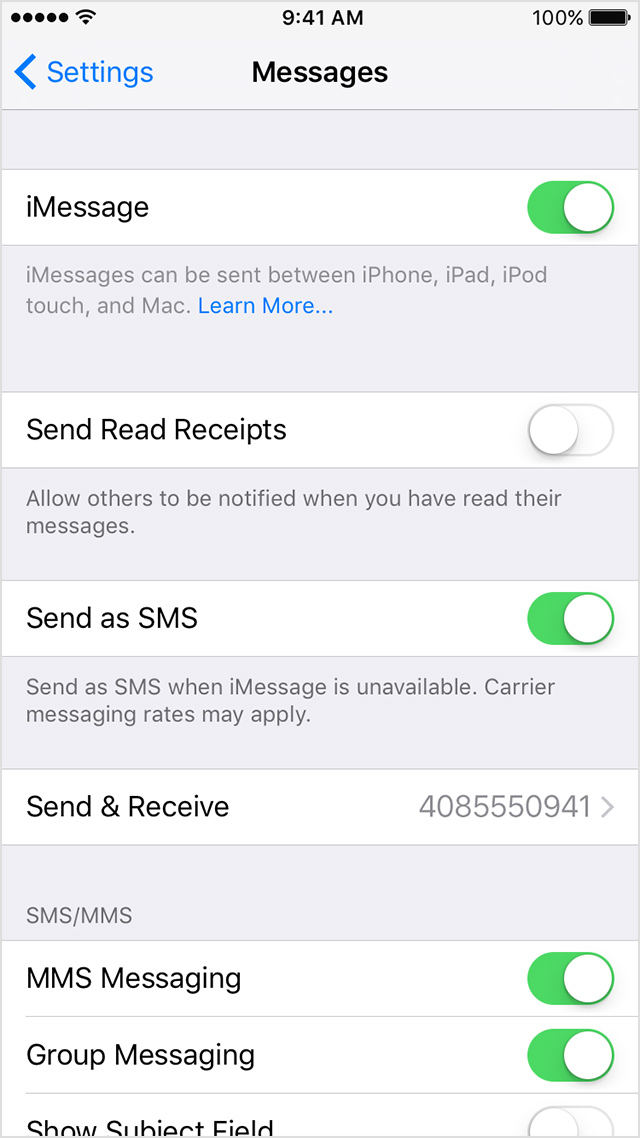
If your messages are not sent or you do not receive the messages
Check your details:
- Make sure you use the right phone number or email address of the contact.
- Go to settings > Messages > blocked and make sure that the contact is not on your list of blocking.
If messages will not send to a certain person or you need assistance with group messages
Sometimes it will not send your messages to a particular contact, or you might have problems with Group Messaging. For example, you could meet a group conversation and receive your own message. Or you could get a new phone number and see your old listed as a recipient in an existing group conversation.
Delete the conversation * who has the problem and start a new conversation:
- Open your Messages and view your list of conversations.
- Straight shot left on the conversation you want to delete. Then, remove faucet.
- Open your Messages, type
 and enter the phone number or email address of your contact or contacts.
and enter the phone number or email address of your contact or contacts. - Write a new message and press send.
* When you delete a conversation, you will not be able to recover. If you want to save parts of conversations or their attachments, you can take screenshots. You can also tap a bubble attachment or message, and then tap more > save.
Take care
Maybe you are looking for
-
Re: Installing WXP - Satellite Pro L450D
Hello I'm trying to re - install windows XP on a satellite pro L450D after an incident of virus nasty but even if I changed the boot priority in the BIOS to CD/DVD in the first place, the windows in the CD player disc is not seen.Now, I noticed that
-
computer laptop toshiba L455 satelite.windows 7. suena muy bajo sonido of talking
MI talking lado derecho no tiene sonido en prueba of the same laptop is Fri las ondas sonido pero no be escucha el sonido
-
MY HP a1410y won't work after recovery XP HELP
I ran the recovery program on my PC. I can't start it says there was an error "Failed to create C:\hp\bin\reslog" that I posted this a couple of days without any help. Is there anyone on these forums that help? I don't see many answers to the posted
-
Computor will not reconise SanDisk
When SanDisk put the computer into the media slot don't pick it up. We can down load to and from the disk. The disk is accessed through the camera. This problem can be fixed with out much hasle?
-
BSOD error 1001 0x0000007e error checking
I am Windows 7 64 bit and get the BSOD market, suspecting that it is linked to the video because it is during the game that often happens. I made sure my drivers have been updated and it still occurs. Below is an excerpt from the log event message wi