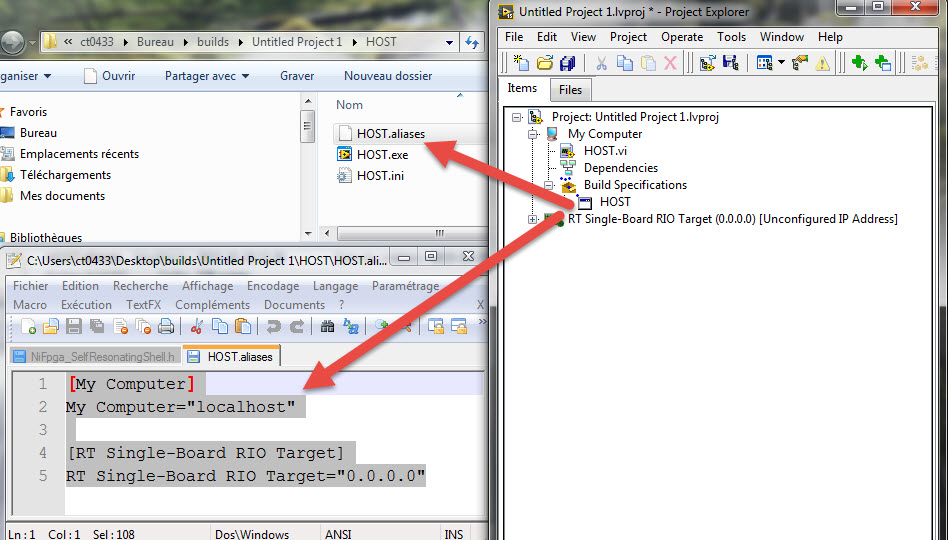Sharing network and permissions - Windows 2012R2
I am trying to implement the actions of network and could use help. My plan is to create the following directory structure:
D:\Shares$
In the D:\Shares$ directory would be:
D:\Shares$\Users
D:\Shares$\Departments
D:\Shares$\Shared
D:\Shares$\Temp
The Users directory would be %nom % directory, each user having access explicit only on file here
The directory of departments would hold technical, accounting, etc. and should be available for specific users
The shared directories and Temp would be open to all users
I don't want users to be able to access or view the contents of the other directories
Thank you
Hello
Post your question in the TechNet Server Forums, as your question kindly is beyond the scope of these Forums.
http://social.technet.Microsoft.com/forums/WindowsServer/en-us/home?category=WindowsServer
See you soon.
Tags: Windows
Similar Questions
-
I use Windows 7. When I connect to my VPN, I sync to a network folder. I have an existing installation of offline file partnership to synchronize. Often, it takes a while after that I connect to my VPN for Windows in order to get account I am connected and are trying to connect to the network share where the "synchronization of offline files" option, likewise, becomes available. I have no way to force a try. I tried to leave the computer at night and it connects.
The other problem is that it means that I can't access all the folders not synchronized because when I try to connect to the network share server, it only shows the files offline. He's not trying to connect to the real server.
Now, I have a new problem. I changed the password on the server. Now when windows determines that the network share is available to sync, and I try to sync, I receiver a sync about login/password error.
1. is there a way to force windows to try to connect to the share?
2. How can I change the password saved?
Hello
Thanks for posting your question on the Forum of the Microsoft community.
The question will be better suited to the audience of it professionals on the TechNet forums.
I would recommend posting your query in the TechNet Forums.
TechNet Forum
http://social.technet.Microsoft.com/forums/en-us/home?category=w7itproThank you
-
I can see other computers on a network of peer to peer windows XP but cannot access their shared files and the shared printer. The computers are connected by a switch, fixed IP addresses that are correctly configured and point to a DNS server outside the network. When I try to open the icon for one of the computers, he asked for credentials. I try to type the user name for the computer that is sharing the resource and the password. It is the user account whose computer is loged on and belongs to the Administrators group. for example: user name (Computer1\username) password (password). It does not work. The Windows Firewall is disabled on all computers. It worked well there 2 days. I can't find anything wrong with the network settings. Does anyone have a solution? Thank you.
If the portion of the machine has activated - Simple file sharing (i.e. it is XP Home or it is XP Pro with Simple (default) file sharing) - while all file sharing connections authenticate as user 'guest '. It will not matter what username / password you provide, it will attempt to authenticate as 'guest '. If the guest user has received a password or the guest account is not active, you will experience the symptoms you describe.
If the serving machine running XP Pro and Simple file sharing is disabled, then you should be able to connect by specifying the user as computer\user and the password to connect. To turn off Simple file sharing:
"How to disable the file sharing simple and how to set permissions on a shared folder in Windows XP"
<>http://support.Microsoft.com/kb/307874 >Also:
"Description of the account in Windows XP"
<>http://support.Microsoft.com/kb/300489 >HTH,
JW -
NETWORKING AND SHARING FILES IN WINDOWS 7
As stated, I am putting in place on my simple file sharing network. Previously, it was only between two Macintosh computers, a Windows 7 machine and storage machine. Now, I want to add another laptop and PC - both running Windows 7 - to the network and connect to the storage machine, until then known as 'the server '.
The laptop connect through wi - fi. The PC and Macintosh computers connect via ethernet. They are all on the same network. This network uses WPA2-PSK security. The parameters of sharing on all Windows PCs, including the server include:
NETWORK DISCOVERY: WE
FILE & PRINTER SHARING: WE
PUBLIC FOLDERS SHARING: WE
MEDIA STREAMING: WE
FILE SHARING CONNECTIONS: 40/56 BITS
SHARING PROTECTED BY WORD: OFF
HOMEGROUP: USE ACCOUNTS USERS & PASSWORDS
The same settings apply to public networks.
In addition, every single player in all Windows computers have the following parameters:
ADVANCES OF SHARING: SHARE THIS FOLDER
USERS OF LIMIT: 20
PERMISSIONS: EVERYONE
TOTAL CONTROL: ALLOW
CHANGE: ALLOW
READ: ALLOW
SECURITY: ADMINISTRATORS, AUTHENTICATED USERS + USER + SYSTEM
TOTAL CONTROL: ALLOW
EDIT: ALLOWS
READ & EXECUTE: ALLOW
CONTENTS OF THE FOLDER: ENABLE
READ: ALLOW
SPECIAL PERMISSIONS: HIDDEN
However, I am not able to see some readers on some of the computers or encounter errors like this:
WINDOWS CANNOT ACCESS \\SERVER\G
YOU ARE NOT ALLOWED ACCESS TO \\SERVER\G. PLEASE CONTACT YOUR NETWORK ADMINISTRATOR TO REQUEST ACCESS.
When I click on "for more information, see Help and Support ', I am asked the following questions to which you will find listed answers:YOU HAVE NOT CREATED OR JOINED A WORKING GROUP
I don't want to use the working groups.YOU DO NOT USE A HOMEGROUP, AND THE FOLDER OR PRINTER YOU'RE TRYING TO ACCESS HAS NOT BEEN SHARED
I'm not interested by your nonsense whatever group, thank you.NETWORK DISCOVERY IS TURNED OFF
No, it isn't.PASSWORD PROTECTED SHARING IS ENABLED
No, it isn't!THE COMPUTERS ARE NOT IN THE SAME WORKGROUP
They are not because I'm not interested in the use of working groups.YOUR COMPUTER DOES not UPDATE FOR YOUR ITINERARY R
It's supposed to be a joke or some jerk programmer think actually it was useful to distance?In fact, when I try to create a homegroup of the server, I don't see is a 'Register' button and clicking on that joined a homegroup belonging to one of Windows laptops for a silly reason. There is NO setting to CREATE a homegroup. I am only able to join an existing homegroup.
-------------------------------------------------------------------------------
TL:DR
All I want to do is freely share files between devices approved on my secure network. Gage rocket science, Microsoft introduced in Windows 7, I don't want no part of it.
Where is the "DISABLE all BLOODY SECURITY AND SHARE THE GODDAMNED FILES"button in Windows 7?
Hi Nicky,
Apologize for the delay in response.
We understand your frustration, but the problem you are having is more complex than what is generally answered in the Microsoft Community forums.
I suggest you to post the same question on the TechNet forums, since we have a dedicated support and they will be able to answer the same.
It will be useful.
-
SE error message "Windows Explorer has stopped working" when you click on network and sharing Center
Original title: Windows Explorer has stopped working when I click on network and sharing and also...
Hello technical savvy people!
Windows Explorer stops working when I click on network and sharing, and also when I click on system.
-Otherwise, I rarely get this little automatic.
But when I do she translates these windows endangered; and then I can't find my connection to the local network, or my IP address,
nor know how my system!Can you suggest healings?
Thank you for your attention,
marlem388Hello
Were there any changes (hardware or software) to the computer before the show?
Perform the steps from the link below and see if it helps.
Error: Windows Explorer has stopped working
Hope this information helps.
-
Remember - this is a public forum so never post private information such as numbers of mail or telephone!
Ideas:
- You have problems with programs
- Less error have a playstation 3 and windows vista. I have a combination of problems aggravated by not being not very Internet / computer savvy. The issue is around file sharing and lower my firewall. I don't know how to get my playstation 3 appears on my network and I don't know how to enable file sharing. at one point, the RAD icon appeared and without changing anything, he disappeared. I can follow the simple instructions but my absence I have a playstation 3 and windows vista. I have a combination of problems aggravated by not being not very Internet / computer savvy. The issue is around file sharing and lower my firewall. I don't know how to get my playstation 3 appears on my network and I don't know how to enable file sharing. at one point, the RAD icon appeared and without changing anything, he disappeared. I can follow simple instructions, but my lack of expertise is really crippling my ability to do for himself. I tried to lower my firewall (not sure if I did) but I need to be walked up to the baby step by baby stepof expertise is really crippling my ability to do for himself. I tried to lower my firewall (not sure if I did) but I need to be crossed self-study baby baby
- Recent changes to your computer
- What you have already tried to solve the problem
Google comes up with these:
http://www.ehow.com/how_5074747_network-PlayStation-computer.html
http://www.ehow.com/how_2216306_add-PlayStation-3-LAN.html
http://www.Google.com/search?q=network+a+PlayStation+and+a+home+computer&start=10&hl=en&SA=N&RLS=com.Microsoft: en - us & prmd = ivns & to source = univ & to TBS = vid:1 & to tbo = u & ei = PrtKTanFLMmCgAfjscnVDw & to oi = video_result_group & to ct = title & to resnum = 10 & ved = 0CGoQqwQwCTgK
http://www.absolute-PlayStation.com/PlayStation-Network/expert-PlayStation-3-hardware-accessory-help-PlayStation3-PS3-console/10631-PlayStation-3-wireless-connection-setup.html Brian Tillman [MVP-Outlook]
--------------------------------
https://MVP.support.Microsoft.com/profile/Brian.Tillman
If a response may help, please vote it as useful. If a response to the problem, please mark it as an answer. -
I have a Dell Inspiron 1520 running on Windows Vista, my router modem is a Motorola SURFboard SBG901. A few months ago on this computer, I couldn't see that I was connected online either from right down icon in my taskbar (it shows just two monitors with an 'x', that when you highlight on he says "not connected, you are currently not connected to any network.") I don't see it on my network and sharing Center which States: "not connected wireless connections are available." In terms of network it shows that my PC and then the line that has an x on him. If you click the x, or select diagnose and repair, he informs me that all is going well with my computer. If I go to connect to a wireless network, it shows that I'm connected to my network ready. I open one of my browsers and they all work very well, I can access any site without problem. I was not embarrassed with him at the time, but since then I moved into a new House and have a new service and everything, with this motorola modem cable. my new wireless network is a network unsecured, which of course, I want to fix it. I can connect to this network, but I can't access it through Windows properties to make sure. I read the manual of the modem, telling me to connect through an ethernet connection and access configuration manager using the ip address of my router on a browser, but which does not charge or the other. I have other devices (Ipod Touch and PS3) wireless I got other people come computers and they all detect the network but cannot connect to it. Thanks for any help.
HelloI would like to ask you a few more things.1. how many network connections you have created?2. are there multiple NICs installed on the computer?Since this is a common problem and many users have solved this problem by using different methods.This can also occur if you frequently use several type of internet connections such as dial-up, Ethernet and LAN.As the article below also indicates that there could be multiple reasons for the same.The network adapter icon incorrectly displays a red "X" in the window management in Windows Vista network connections when the network adapter is connected
http://support.Microsoft.com/kb/945925Method 1.I ask you to remove any network connection if you have created and then check.Method 2.For control please check in mode safe mode with Networking if the problem exists.Here's how:a. restart your computer.
b. when the computer starts, you will see your computer hardware are listed. When you see this information begins to tap the F8 on your keyboard key repeatedly until you are presented with the screen Windows 7 Advanced Startup Options.
c. using the arrow keys, select the desired option of Mode without failure.
d. press the Enter key on your keyboard to boot mode safe mode of Windows 7 with networking.
e. when Windows starts, use check and Internet explore if the problem persists.For more information, see the articles below.Start your computer in safe mode
http://Windows.Microsoft.com/en-us/Windows7/start-your-computer-in-safe-modeTroubleshooting in safe mode
http://Windows.Microsoft.com/en-us/Windows-Vista/troubleshooting-problems-while-in-safe-modeI hope this helps.
Thank you, and in what concerns:
Shekhar S - Microsoft technical support.Visit our Microsoft answers feedback Forum and let us know what you think.
If this post can help solve your problem, please click the 'Mark as answer' or 'Useful' at the top of this message. Marking a post as answer, or relatively useful, you help others find the answer more quickly. -
Network and sharing - Windows 7 - Center does not
Hello
I just bought a new laptop Packard Bell with windows 7 (64-bit) and it is not connect to networks. To resolve this problem, I decided to try to do it manually by going to the "network and sharing Center." The loading icon but then control panel display just hangs. If I let it charge all just never stops loading. He becomes insensitive and ultimately I have to use the Task Manager to close. Any ideas?
Thank you
Josh
Hello JoshBoi,
Thanks for posting in the Microsoft Answers forum! Try to start your Windows 7 computer toSafeMode w / Networking to see if the slow speeds still occur. There may be third-party software that are causing your problem. If the problem persists, try to perform aclean boot to see if that fixes the problem. If you please, after back and let me know the results.
Adam
Microsoft Answers Support Engineer
Visit our Microsoft answers feedback Forum and let us know what you think -
Sharing of files between a Windows XP PC and a Windows 7 PC via a network home
I have files on an old PC running Windows XP, I want to get on my new PC running Windows 7. I tried to access the files on the network in the same way that I've always had with XP, making them available on the network through the properties of the folder.
I made the files available for sharing on the XP computer, but can't find a way to access it from the new Windows 7 PC.
With the desired files PC running Windows XP
PC to recover files is running Windows 7
The XP PC is connected through a Linksys router wireless
The W7 PC is connected to the same router via Ethernet cableSimple, do the same for the two working groups. Windows key + break under computer. Kill the password sharing in windows 7. Right of the mouse on the LAN in Win7 network open / change advances. Select turn off password sharing. Make sure discovery tour of the network and file sharing are on.
Create a folder in XP share it. Simple file tick share if its judgment (my computer / tools / folder options / view). . Create a folder in Win 7 right of the mouse / properties / sharing / share. Select everyone up to the top, change the background of read/write. You will save mucking around with passwords, or by entering the ips in to get into the other folder. To facilitate things if you want to copy the installation files to etc. Go to start/run in win7, type shell: sendto, right of the mouse / new shortcut. Go to the network folder add it. It will appear under the send on the shortcut menu. Do the same with XP, except type sendto under start/run. And do the same thing
If you do not have any other pc Win7 kill homegroup. Computer, highlight the residential group / right mouse / change homegroup settings / leave homegroup
If the firewall installed on either (in addition to windows), configure them
-
Windows 7 64 bit... ""? "shows"See the whole map"in the network and sharing Center window"
Hi guys
I've been struggling with this problem for a few weeks and need help. When I open the control panel; Network and Internet; "Network and sharing Center", at the top of the page to the right, I have an option to view the connections of the network (see map). The opening I find a big blue '? ', with 2 solid lines from my computers to the "?", with the word "Unknown"under the present'?", then 2 solid lines go to the router... It's a wireless network must therefore a double line broken and not solid and obviously not '? I can fix this problem by changing the Properties tab 'Advanced' from the WiFi transceiver on each of the computers. Once I click OK, the computer the fact thing... and the blue "?" disappears and the network is 100% functional. Putting computers into sleep or restart... and I have the '? ' on the respective computer which itself was removed from the network after a reboot. This happens on 4 computers on the network, all the Windows 7 64-bit, 2 notebooks, desktop computer 2!... Still problem, all corrected in the same way. Until the '? ' is corrected I show other computers in our network at the bottom of the window under the label:-"the following peripheral discovered may not be placed in the plan.» Click here, etc. etc. Once all 4 computers are patched, I show a perfectly displayed network... I'm open to any ideas... Thank you
The question mark appears when you return from sleep if interconnect them (Network Interface Controller) is allowed to turn off to save power.
This can be disabled if you wish -
Cannot print from laptop (windows 7) via the wireless router desktop (windows xp) with attached usb HP v40 .for all-in-one.
(7) - wireless laptop router - desktop (xp) - usb - HPv40
Has worked for laptop is running xp.
Laptop of the coils of print job at the office and apparently complete, but the bureau simply ignores the print job.
No error message.
printing from office very well.
I reported this as resolved. I submitted this problem. The problem started when the update of my laptop computer from Windows XP to Windows 7. When I did, the Lexmark printer to my desktop worked find with the new system of the laptop. The HP V40 has failed. The Office has just received each print job submitted from the laptop (via a local wireless network) and scrapped it. I could see the print job come in the V40 print queue and could disappear.
Here's what I did to solve the problem:
I tried a dozen or so combinations of withdrawal and installing the printer on my Windows 7 laptop and my Office Windowx XP (with the V40 attached via USB) and manually removing and installation of printer drivers on my desktop PC, it works finally. What have I done? I have no idea, but I think that deleting manually pilots v40 on the office was part of the solution. While view printers available on my XP desktop computer, I clicked on file and one of the tabs has led me to a place where I could remove the drivers for each printer (I just removed them for the V40).
Here's what I DIDN'T DO:
I'm not following the advice of the HP support person I contacted by phone. This Board had to reinstall Windows XP on my desktop. That clearly was not the problem when I talked to him. But he would NOT listen to reason. Luckily I have enough knowledge to know PC than its low of false tips
I am pleased with the resultant availability of the V40 again.
I have no idea how to officially close this problem.
I would be happy to discuss with someone else who has a similar problem, but when I submitted this problem with my name and email address, the moderator has deleted my presentation of the problem. Therefore, I think that all those who want to know more is out of luck.
-
When I open the network and sharing Center, or hold my mouse pointer on the icon of internet connection in the bottom right of the taskbar, it shows that I'm not connected to a network. However, I know that I'm connected to the internet. My internet and e-mail work correctly. Also, when I click on the 'Connect to a network' option, find the list of available wireless networks, and it shows that I'm connected to my home network. How can I make Windows everywhere where I am connected to the internet, instead of recognizing only on the list of the networks without wire-available?
Had exactly the same problem on Windows 7 (win7). Connected to the Internet but the status showing no connection and a red cross on the network icon. Problem has also caused problems to connect to Lync and Office365 along with VPN, which apparently uses the status to check whether the connection is available.
Found the solution here: http://social.technet.microsoft.com/Forums/en/w7itpronetworking/thread/df17c593-e78f-4878-97b0-7569307934c5
Apparently, certain permissions gets hurt in the database record and must be fixed using RegEdit. The solution is a step by step and likely to be resolved simply by removing a cache of file using RegEdit and potentially affecting certain permissions.
It will be useful.
-
Center network and sharing Center shows "Page failed to load".
On Windows Vista, Network and Sharing Center comes with a blank page except for text in the middle and says 'The Page impossible to load' steps, I tried:
Clean boot
SFC/scannow
CHKDSK /r
System Restore (has not only once other succeeded, but does not solve the problem)
None of them have worked. I have reviewed the SFC newspaper and looked at DLL files, it says could not be fixed and replaced those with well known copies.
A clean install is not a good option in this case either. My thoughts are that it is a corrupt DLL somewhere or a DLL that has incorrect permissions.
On another note, I can't connect to wireless networks either. To be more exact, no networks appear in the list (I can connect by typing the SSID manually. The pop-up icon wireless in the status bar indicates "networks are available", but the list shows no. I believe that these two issues are related. Please give suggestions and connents, I appreciate all help.
Thank you.
Hello
Do you remember any change to your computer before the problem?
Search for related errors and Event Viewer .I suggest that you follow these steps and check if the problem persists.
Step 1:
You can uninstall the drivers for the network adapters in the Device Manager and reinstall the same.
To uninstall the wireless device manager,
1. click on Start , type Device Manager in the start search box and press ENTER.
2 locate the network adapters and expand the same.
3. Select the adapter, right click and selectUninstall.
4 restart the computer, if prompted.
Pilots should settle automatically after the computer restarts.
Note: Before uninstalling the drivers from Device Manager, make sure that you have a backup installation files.
Step 2:
A. If not help, to create a new user account and check if the problem persists.
B. Si the problem is resolved in a new user profile, then probably you had a corrupted profile and can be remedied .
Aziz Nadeem - Microsoft Support
[If this post was helpful, please click the button "Vote as helpful" (green triangle). If it can help solve your problem, click on the button 'Propose as answer' or 'mark as answer '. [By proposing / marking a post as answer or useful you help others find the answer more quickly.]
-
Hi friends,
I have the ASUS RT-AC51U router and I created a Samba share on the hard drive connected to the USB port of this router.
My current laptop running Windows 7 computer (and connected router to above) can see the share under 'Network' - I can also read/write in the files/folders when the guest connection is enabled for my part.
Problem when I allow the connection of user/password for my part - My Windows 7 can still see Samba share and list of all the folders under 'network', but I am not able to open the files when I provide my username/password (Samba share user/pwd is different from my Windows user/pwd) in the dialog box
I get the error is that I don't have permission to use this network resource
I tried to enter my user/pwd following combinations and all these not don't work.
(1) user-name/pwd
(2) group work-user-name/pwd domain\username
(3) router-ip\user-name/pwd
Thank you in advance for reading and replying to this message.
Nitin
Hi Nitin,
Thanks for posting your query in Microsoft Community.
This problem may occur if the permission setting is incorrect. To resolve this issue, please see the following steps:
First of all, if you have any firewall or antivirus program installed, please disable it:
Step 1: Change the settings of working group:
1. Please make sure that these machines are in the same workgroup:
To change the settings of working group, please see the following steps:
1. click the Start button, then right-click on computer in the right pane and select Properties.
2. in the name of computer , the domain and workgroup of the window system settings section, click change settings.
3. on the System Properties dialog box the computer name tab, click change.
4. in the change of the name or the domain of computer dialog box, type the name of the working group used by the other computers on your network in Workgroup, and then click OK.
If the problem persists, please refer to step 2:
Step 2: Advanced sharing permission
1. in Windows 7, right click on the shared folder and then click Properties.
2. click on the tab share , click Advanced sharing. Check share this folder .
3. click on the permissions button, click Add.
4. highlight the account that you want to share this folder to (name of account that will have access to the file), and then check the box allow for total control.
5. If the list is not the name of the account, please click on the Add button. Type everyone , and then click OK.
6. click everyone in the list of users and check the allow full control check box in the "permissions for everyone" pane and click apply, click OK.
Please see the article below that can give you complete instructions on connecting to another network and file sharing.
View and connect to available wireless networks
File sharing essentials
Sharing files using public foldersHope this information is useful. Please feel free to answer in the case where you are facing in the future other problems with Windows.
-
Real-time target - change IP and shared network varables
Hello
I create an application for the system in time real (Compact RIO).
All data between the (current running on a windows PC-based) GUI and the real time system - is transferred via shared network variables.
Shared variables are hosted on the target.
I attributed the static IP address to the real-time target.
Now for the question:
After the deployment of the application in real time on the Rio target compact
If I change the IP address of the target: how the shared variables 'know' to connect to the target?
There is no place in the GUI (running on windows PC based) I set the IP address of the target.
So I change the IP Address of the target (and for the sake of argument if I change the IP address of the PC, but they are always on the same subnet) - how to 'know' how to connect?
Looks like a basic question I am absolutely certain I'm missing something to understand shared variable...
Thnaks
Hello Hazkel,
The IP address of your shared time variable real target is located in the *.aliases file when you create an executable file, you will need to change there. See the example below:
Maybe you are looking for
-
I can delete messages one by one, but want to be able to empty the trash in one file. How can I do this?
-
reCAPTCHA works in IE8, but not in Firefox - missing graphics
reCAPTCHA works in IE8, but not in Firefox All the graphics, the challenge, radio buttons and logo do not appear.
-
Re: My Satellite P200 won't boot to the top
Hi allNoobie here,I think I caused a problem wher my P200, it won't start, it was very slow and I went into the Task Manager and deleted some programs that were not running, but using the memory.In my view, there is a good chance I can I have deleted
-
When will I know when I bought an app on appstore
When will I know when I bought an app on appstore?
-
Satellite M70: DL - DVD are not recognized on Pioneer DVR-K16S
My DVD player does not recognize DL media (this device is compatible DL) so I can't burn this type of DVD, that someone can tell me why? all other media CD and DVD works great. I can write and read, but with DL, I can't write because this type of med