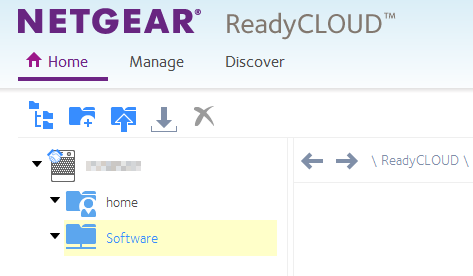Sharing the content of e-mail via Twitter
I have an outgoing email that has a lot of detailed information (calendar of events, links to purchase tickets, etc.) and I wonder if there is a way to tweet and link to email because I obviously can't tweet about all these details. Is it possible to do this without having to build a landing page?
(My apologies if this question has been asked... I searched and couldn't find)
No - sorry Jess, but you will need to create a landing page / microsite (which will have an external link you can use in Twitter).
As a general rule, I still think it's a good idea to keep information in the super-simple emails and add the info more complex on landing pages:
- You can help "scanners" identify the essential information in a simplified email
- You can continue to make modifications / corrections / updates to the long landing page after the e-mail went out
Tags: Marketers
Similar Questions
-
How update the content id when importing via archiver
Hello Experts,
I need to migrate some documents one env to another (about 500).
The problem is all content IDS are duplicated between the content source and target servers.
even if they have the same ID of content that they are not duplicate/revisions of the existing element.
I'm looking for a way to add them to the system as a new item.
Is it possible using what content ID can be re-created in the target Content Server when I import them.
I thought to use the cards to import == > map of value, but the update of 500 entries manually is a huge task.
One of the alternatives that comes to mind is programmtically export update archive.hda, with
Clauses like "0:IPM_000878:dDocName:IPM_000878_MG, 0:IPM_000888:dDocName:IPM_000888_MG, 0:IPM_001217:dDocName:IPM_001217_MG.
Please let us know of your entries.
Thanks in advance for your support.
see you soon,
Patricia
In your example had, simply add '_MG' to the existing value of dDocName to force the uniqueness. You can easily do so in an archiver import plan as shown below and simply import the archive.
-
Read the contents of a file (via the)
Hello
I need to read the contents of a file (.txt, or better, .jpg) and write again in another file.
I have this code (in Javascript):
Conn = new Socket;
Conn.Encoding = "BINARY";
If (conn.open ("127.0.0.1:8888")) {}
Conn.Timeout = 30;
Conn.writeln (' GET variousFiles/file.jpg HTTP/1.1 "");
response = conn.read (999999);
Conn.Close ();
var file = new File("C:/APPS/New_File.txt");
leader. Encoding = "BINARY";
var open_file = file.open("w+");
leader. Write (Reply);
} else {alert ("error:" + conn2.error) ;}}
However my new file is always empty, because I can not read the contents of the first file.
My variable ""answer " is always empty. "
Thank you and best regards.
Hi Bob and Muppet,
below are my new code:
conn2 = new Socket;
If (conn2.open ('127.0.0.1:8888', 'BINARY')) {}
conn2. Timeout = 6000;
conn2. Write ("GET /Temp1/file.jpg HTTP/1.0\n\n");
reply2 = conn2.read (999999);
conn2. Close();
} else {alert ("Error:" + conn2.error) ;}}
This seems to work perfectly, I managed to read the jpg file.
Thank you
-
When I'm on a website, I would like to share an article with someone else, but when I click on the button share, I am advised to create an association in default program Panel to my account hotmail, how to do this please?
I'm on windows 7 and you are running a Hotmail account.
Thank you very much
Bob
coffeekid wrote:
I use Windows Live to my Hotmail and Exployer Internet account for my browser
Concerning
Bob
Hello
Please see the section in blue above (same link).
Concerning
-
As I installed Office 2010 yesterday, I can't print the contents of my mail.
Very frustrating and counterproductive to say the least
Please can someone help?
What e-mail program?
-
Changing default text when sharing music via Twitter
I was wondering if there is any way I can change the default text, iTunes uses when I share my music via Twitter. The default text is "Listen to [TITLE] of [NAME of ARTIST] on @AppleMusic", and I want to update the text of ' #NowPlaying [TITLE] of [NAME of ARTIST] on @AppleMusic.
For the moment I edit each tweet before I post them from iTunes, but it would be great if there was a way to change the default text.
I realize that if there's something I can change (or add) to my iMac, it only would not update the tweet if I shared it in any of my other devices (iPhone, iPad, MBA).
Thank you!
To my knowledge, this is not a feature of user editable.
You can leave a comment or a request for feedback to Apple, who knows they could add in a future update.
-
I used a utility to dump the contents of my temporary folders, since then firefox does not display correctly some pages. In google mail that I have to select "use basic html" to make it work, twitter just displays the text and the buttons do not work in other applications. question 1, how to fix it and question 2, why firefox puts essential info in temporary folders
Hello
Please also try a new profile. If it's good, you can later copy the necessary personal data of the old profile. Firefox stores your personal data and settings to another separate location of the files/folder. A new profile would default Firefox settings (Tools (Alt + T) > Options, and topic: config ) and usually also would be vacuum of Extensions and themes (appearance) in tools > Add-ons) and their parameters. In addition, a new profile would have no previous website stored data/settings etc, (Tools > clear recent history).
You can try to prevent the temporary storage by setting override automatic cache management to 0 (zero) in Tools ("Alt + T") > Options > Advanced > network. Please note that certain data such as streaming video... always can be stored in the temporary folder of Windows.
-
You attempt to add a web form of Business Catalyst to my site Web of Adobe Muse (via insert html) and the shape is cut all the content below where to place the html area. I tried the basic troubleshooting and it's only when I insert a form of Catalyst Business that my web page is cut, where is the bottom of the form. I use this code when you insert form BC in Muse,
"< div class ="bulletin of information-form"> < form name ="catemaillistform58787"onsubmit ="return checkWholeForm58787 (this)"method ="post"action =" http://theincitejournal.BusinessCatalyst.com/CampaignProcess.aspx?ListId=53681& OPTIN = true & PageID = / index.html"> < div class ="form"> < div class ="item"> < label for ="CLFullName"> full name < / label > < br / > < input class ="cat_textbox_small"type ="text"name ="Full name"id ="CLFullName"maxlength ="255"/ > < / div > < div class ="item"> < label for ="CLEmailAddress"> E-mail address < / label > < br / > < input class ="cat_textbox_small"type ="text"name ="EmailAddress"id = '" "CLEmailAddress" MaxLength = "255" / > < / div > < div class = "item" > < label > Enter Word verification in box below < / label > < br / > {module_captchav2} < / div > < div class = "item" > < input class = "cat_button" type = "submit" value = "subscribe" id = "catlistbutton" / > < / div > < / div > < script type = "text/javascript" src = "http://theincitejournal.businesscatalyst.com/CatalystScripts/ValidationFunctions.js" > < / script > < script type = "text/javascript" > '
The only settings I did took the H3 header on opt-in and page navigation after the action to get rid of the opt in BC function as default. I tried to download the source code as well and I'm having the same problem. The web Page is here " copy " and a version of what I was creating the page to look like here is ' home ' As you can see, the 'House' version allows me to scroll past where I would have placed the shape box while the 'copy' stops at any user to parade before. I have called the shape slightly from the "development" of British Colombia under the style sheets tab and still tried to trouble shoot and get rid of the code to see if it affects something and it did not add style. For some reason only the HTML to the form is but I cannot understand what the section of the code would do that. Any ideas?
I see that you have inserted a script tag open that you forgot to close, which generates errors on the page and prevent it from be returned correctly. You should ensure that the code that you insert in the Muse is syntactically correct.
- Abhishek Maurya
-
How can I delete an email from apple mail after removing the content (by virus scan software?)
Recently, I received an avalanche of emails with malicious attachments. I have not opened any of the accessories, and my antivirus software has picked up malicious content and removed from the email. Thus, I find myself with an email on my system, no content. Unfortunately, the system does not allow me to then remove the (s) e-mail that is left. How can I remove these 'empty' emails in my Inbox mailbox?
... my antivirus software has picked up malicious content and removed from the email.
Allowing something to edit the database of e-mail will result by it becomes corrupted.
If you use Time Machine, restore the email by "entering Time Machine" of in Mail and choose a time to restore. Then, just delete suspicious e-mails in the usual way. Exit full screen before entering Time Machine.
You may not use software "anti-virus" not Apple on a Mac, for this reason and many others. Identify the product you use to get the uninstall instructions.
-
Thunderbird worm 38.4/8.1 windows 64 bit
Emails in the Inbox display content on the first reception. During subsequent attempts to display the message content can be completely empty or the contents of another adjacent email in the list. This seems to have started at the time that Norton detected and quarantined a couple of emails with identified the virus attached.
After you run the full system antivirus scan I backed the content of the 789abc987.default of profile to backup taken yesterday. Now new emails coming to see the same problem, so that up to this older email display correctly.Unfortunately it doesn't seem wise to disable antivirus because in business, even if you wait for an attachment and you know the source, the technical capabilities of the source is not always known.
I suggest to disable antivirus. Indeed, it would be a bad choice.
The point is not to analyze the attachments so that they are still part of the e-mail message.Some form of holding directory which allow scanning prior to arrival in the mail app would be nice
I don't know what you want to achieve by doing this. Yet once, any malware eventually joined an e-mail won't hurt as long as you do not deliberately open or run the attachment.
Save an attachment to disk and then let it scan by anti-virus would be a good strategy.
-
My "sent" folder that I sent in, but the content of the e-mail is empty
As above: my "sent" folder that I sent in, but the content of the e-mail is empty. It happened recently (3-4 days).
Right click on the folder "sent" - Compact.
-
In Mac Mail the contents of my email does not appear on the right side in mac maila
In Mac Mail the contents of my email does not appear on the right side as it should. I checked all the settings, anyone ever had this problem before and going to knowwhat?
Please, back up all data. Rebuild the mailbox.
-
ReadyCloud users do not see the contents of shared folders
Hi all
As long as user ReadyCloud with read/write access I can't see the contents of shared folders. (See photo).
If I login with the user admin of ReadyCloud although I see the content in the shared folders.
Is this a known issue? Can someone help with this diagnosis?
Firmware: 6.5.2
I checked with the NETGEAR support
They should be for the suite of measures:
-Check the DNS entries, add 8.8.8.8 and 4.4.2.2
-Let ReadyCLoud and join. Invite users.
Finally I "Reset permissions" on the tab "File access" to all shared folders. It worked for me!
-
Fed up with Mail.
When I open mail it says it is downloading the messages, there may be 2 or 3 messages to load and this is true for several minutes. While showing that it's always getting new messages, Mail displays the message header but not the content, I have to close to stop this lengthy process erratic and reopen it to get the content of the messages. Often Mail load the same message 2 or 3 times, even if I leave the app end its process, Yes, because sometimes it ends.
Is there anyone who has the answer to this?
I am seriously thinking of abandonment of post and take something else to manage my emails.
Thank you for your community!
You have created all of the subfolders of the Inbox for the account?
-
In the mail the bar at the bottom of the Inbox window won't slide up to allow the contents of the selected message appear without double click to open it in a separate window. A thinking about it? I can't find anything in the preferences that relates. The ability to drag the bar just seems jammed.
Using El Capitan? If so, in Mail, go to preferences-> look at one and activate the option "use the classic setup."
Maybe you are looking for
-
Unknown device ACPI/ENE0200 on Qosmio F50 - 12L with Win 7
Hello... My laptop cannot identify this device (ACPI/ENE0200)...Does anyone know what driver should I download? My volume button does not work as well... Windows 7 is installed... Wish I could find a way to install xp as well, but I can't find sata d
-
Leak memory in cRIO running RT
I am running RT 2009 on a compact chassis of RIO. My very basic VI causes the RIO to restart, which seems to be linked to a leak memory. I use system monitor and you can watch the use of memory on the chassis of RIO grow very slowly. Attached is t
-
Hello In my code, I have a while loop which may or may not take more than x seconds to run. Once the while loop has worked for x seconds I would to provide a series of commands. Therefore, I need a kind of counter. Number of cycles will help me with
-
Although even I have now a new computer, still I'd like having my old 1 as a back-up if this 1 crashes ever, there is only 1 account on it and I forgot the password of admin for it. I tried to restart it in safe mode if all goes well to bypass the pa
-
Problem with javascript in narrative mode
Hi gurus!I'm trying to put conditional logic in a narrative view of my analysis. I found some advice and wrote that:< script >If ('@ {} {FIN01TIME}'== 'Period'){document. Write ("[b] fiscal year: [/b]@1 [b] Fiscal Quarter: [/b]@2 [b] fiscal year: [/b