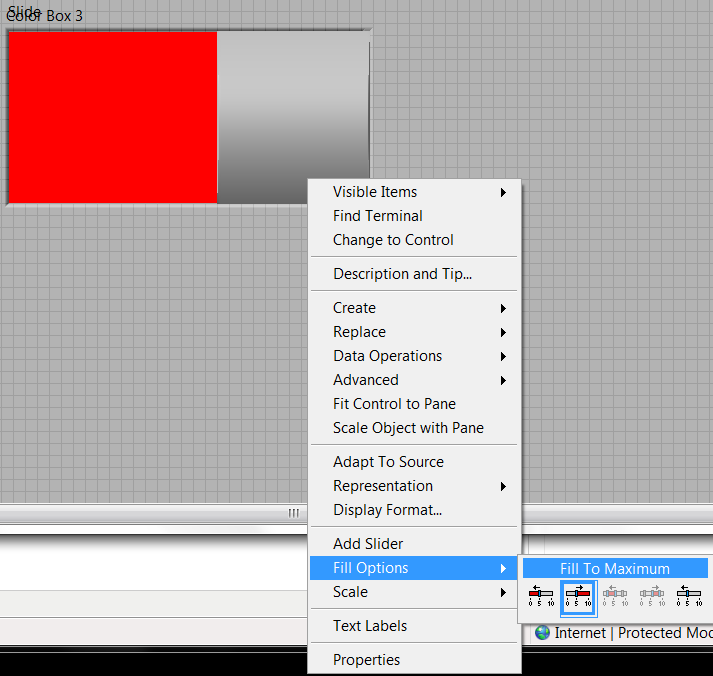Slide show mode, can I change duration of individual photos?
Trying to make a slide show in the LR4, however I can't seem to change the time on individual photos. I can set the speed for the slideshow, but this speed is global to all the photos. Can I change this so that I can change the duration of the individual photos?
Unfortunately not.
Tags: Photoshop Lightroom
Similar Questions
-
Windows 7 photo viewer will not display all images, except in slide show mode.
I use a laptop computer with a monitor connected via a dock of the USC. Everything worked fine until today. When I use the monitor as the only display, windows 7 Photo Viewer does all the images except in slide show mode. To be more precisely, after clicking on the file, Photo Viewer displays "loading". If you wait long enough, the image appears later, but if you move or the zoom, the image window disappears. If you go to the slide, the image appears immediately. However, if I use my laptop screen, or both screens in extended desktop, Photo Viewer works very well. Basically, as long as the screen of the laptop is off, photo viewer gets confussed and cannot function properly in slide show mode.
I read through existing similar questions, but impossible to find a solution. Help, please! Thank you!
Hello
Welcome to the Microsoft community. According to the description, you are unable to view pictures in Windows Photo Viewer.
· You get the error message?
I'll help you with this problem. I suggest you follow the steps provided by Marilyn O from the link:
For reference:
View and use your pictures in Windows Photo Viewer
Change the programs that Windows uses by default
I hope this helps. Let us know if you need help with Windows related issues. We will be happy to help you.
-
I'm trying to change my slideshow, and the 'Parts' section is grayed out so I can't change the captions on my newly added slides. How can I change the captions?
Hello
In slideshow options, please enable 'Show lightbox parts while editing', under the editing section.
Thank you
Sanjit
-
How can I change the pixels for photos on the iphone 6? IOS 9.1
How can I change the pixel for photo taken on my iphone 6? 9.1 IOS I opened the camera and there only HDR power... Help, please!
You do not change the pixel setting.
-
How can I change the sequence of photos in slide shows (especially full frame)?
I am a beginner of the use of muse. I don't know how I can change the sequence of photos in slideshows?
2 ways:
1. display temporarily thumbnails and drag them to the right place.
2. open the layers panel, activate the slide show, click on the magnifying glass at the bottom of the layers panel to locate the slideshow widget. Drag the photo entries in the place you want.
-
How can I change the order of photos in a slide show?
Also is it possible to insert new photos to specific points of an already existing slide show?
Or go to the layers panel and drag the photos to the position that you want them to be.
-
I have a slide show, I can't burn it to a cd.
I created the slideshow of the filmmaker rather than the organiser. It features the soundtrack: about 4 minutes long. It will not burn to CD and I tried several different methods, parameters and even Ashampoo burning program, or it will upload to Photobucket. I have both MPG and MP4 copies saved in a folder on my pc but can't seem to be able to do something with it. I think is the music that I used was not purchased. can that be causing all the problems? I tried to go to Rhapsody and buy the track but today Rhapsody would not open, I got that "Rhapsody exceeded work." Me too - for a while at least. Any help would be appreciated. The slide show is a summary of my life of brothers who spent Thursday.
clydealan
I can't put into words the impact that your message has had on me since family and memory are very important to me.
Your video memory will be appreciated by the family and friends as a celebration of the life of your brother. Play well.
I wish you and your families special blessings.
RTA
-
How can I change the order of photos in the shared album?
Hello
I have pictures from multiple sources in a single shared album. Photos are not in order (each device had date and different time). I can change something order these photos? I even tried to delete the shared album, rearrange photos in my album, I shared this album published, but the photos are still in the wrong order.
Thank you
Petr
Shared albums the photo order depending on how they are added, you can not change the order later.
-
How can I change the date on photos with the Photosmart A646?
How can I change the date on my photos when using the Photosmart A646 with Windows 7?
It says 01/01/70. I explored all the options on the touch screen of the printer as well as the print on the computer properties screen and can't seem to find a way to change the date.
If you took a picture with the turn date stamp feature then you can not change the stamp.
-
image is stuck in the main window in slide show mode
When I look at a collection in library mode, images of the collection can be seen in the main and secondary windows. When I go to library mode, my collection is displayed in the secondary window only and an old image from another collection appears in the main window. I can't get rid of it. This happens in every collection, only some. How can I fix it?
Hi dhinoly,
For future reference, please use the link below to find the lack of Images in Lightroom Catalog, it's just a matter of moving your Images in Lightroom again.
Adobe Photoshop Lightroom Help | Locate missing photos
Kind regards
~ Mohit
-
Table of clusters and the cluster is a bar counter, how can I change the color individually?
Table of clusters and the cluster is a bar counter, how do I change the color of the bar individual meter for each element of the array? I just realized that you cannot change the properties of an element of the array without changing everything. For scale, I had to make digital for each graduation of the scale indicators so that each measure meter in the table in the cluster has individual scales. I also had to do some calculations for each barmeter to display the correct proportions of 0 to 100% on the scale. Now, I'm stumped on the color of the bar counter. Basically, if the value exceeds a set value, the meter bar should turn red. It must be in a table to be infinitely scalable.
Thank you
Matt
And yet anothr approach...
Right click on the bar of > Options to fill > maximum fill.
The fill color of the same color as the background color, then make the background color transparent.
Drop a box of color BEHIND the bar and the size correctly.
He has this strange background 3D with flat bar, but what the Hey, his relatives. If its important a custom color box.
Ben
-
BlackBerry smartphones, how can I change display order of photos?
Hello!
I searched the forums, but I don't see this issue raised by anyone...
I download pictures to my Storm 2 from my computer using the BB Device Manager.
Is it possible to change the display order of photos once they are downloaded on my Storm 2?
The order of display on the computer does not appear to match how they appear on the Storm 2 and actually, it seems to have much to do with the name of file, either.
I would appreciate any idea that someone has!
Thank you!
Martin
ALIAS: Snailman22030
Open your icon media > press the Menu key > Options > photos sort by > choose your setting.
-
I don't like the slide show feature. I'd rather see my attachments separately as before.
The slide show can be disabled and allow me to view attachments the old-fashioned way?
@Paul7177
Windows Live Mail 2011 doesn't have an option to turn off the slide show mode (it is part of the program).
You can click on the image to see (which will open in whatever program is associated with that type of file images) or save (or all of them) and open later in a program of your choice.
.. .Winston
MSFT MVP Mail -
Can I create a slide show of portfolio using custom thumbnails?
Hello. After searching forums and watch several tutorials Lynda, I can't find an answer to my question. I create a new portfolio site for me and for the page of the actual portfolio, I have advanced and created thumbnails customized for each of the pieces I want to display and gave them all the same State of reversal (see below for how I want to watch when hovered over the image of screenshot).
I expect to be able to use them as a trigger to get a slide show pop up, but it seems that the only way to do it in Muse is using one of the existing widgets. I know that you can customize the widgets, but I see nothing, I use custom thumbnails, I have already created. I forget something or is - this all simply not possible in Muse and I need to change my thumbnail layout to match that allow widgets?
And for a secondary question, my portfolio images are all different sizes (depending on the type of design, of course). One of the widgets in Muse have the ability to change their size and shape based on the image? Or do I have to do all of the images in the same window size?
Thank you!
sebrame Thanks for pointing the compsition widget! I could do with it, Gallery without moving my project in dreamweaver! I don't know about your slide show widget, but for me it doesn't let me do the triggers of different sizes. If you resize a thumbnail, it will resize itself all at the same time. :/
RimVai wrote:
@sebrame - I am aware that it is possible with a composition, but adding about 200 images in my case would be very long compared to if the functionality is easily available in the widget to the gallery... ?
RimVai Yes, last week I actually did with the widget of composition - which was really longer than the slide show > lightbox widget. But there are actually presets just makes it a little less hard with compositions. (You must just be very careful when you add the images).
You may know these already, but I write them here on a case where someone who can't read this thread.
You don't need to add all the 200 thumbnails one by one. Simply place the widget in publication and then use the 'place' to add all your images. Click on the first thumbnail box with tool place: Muse will automatically add all the 200 photos in separate 200 thumbnails that you then be resized and move. The order of the photos (without the lightbox image and the thumbnail link brokerage) can be changed after you add photos of lighbox, dragging the thumbnail object in front of or behind in the widget.
While adding the lightbox image, make 100% sure that you are on the first thumbnail lighbox page, then use the tool of "place" again and click the box that should keep the content of the first tile. He will put on all new 200 photos in the separate lighbox 'pages' or whatever they are called. If you were in the area of the first thumbnail, images will now be in order and related to their correct thumbnails.
I agree, the composition is much more inconvinient to use the slideshow widget, but in my case I really need as thumbnails of different size for my Gallery. So for me, it was worth the work, I guess. The best thing Muse team could do with this, would be to activate thumbnails of different size with slideshow widget as well, but until that happens it is the best option for me.
-
When my computer is idle, all my images appear in a slide show. How can I disable this?
MY SCREEN SAVER DOES NOT WORK... WHEN THE COMPUTER IS IDLE, ALL MY PHOTOS ARE IN SLIDE SHOW MODE. IT STOPS WHEN I press THE SPACE BAR. How DO I TROUBLE this PROB?
original title: MY SCREENSAVER IS NOT WORKING... HOW SHOULD I DO?Assuming that you have a version of Windows XP, right-click on an empty space on the desktop and select Properties. Then click on the tab "Screensaver". In the drop-down list box, select something other than "My pictures slideshow." OK your way out.
Maybe you are looking for
-
How to use iMessage on a windows desktop?
I would use iMessage to send messages from my iMac or my iPhone to my daughter who uses a windows desktop computer. Is this possible?
-
Blocking of ThinkPad 8 Windows November 10 update
My Thinkpad 8 running a Windows 32-bit Pro generic picked up 10 installation update 1511 10586 build yesterday and I tried to install it. Twice, the installation hangs at the helm of the 40%, during the "installing devices". The tablet itself is not
-
I can't send email because it is said to "add characters. Does that mean and how do you go?
My e-mail is to be sent, and then sent. "I need to throw in some characters," 6 + ", on the address line or the line of message."
-
HP Desktop PC 23-1014 - want to extend the display of page time
23-1014 HP desktop PC - my time view page for internet viewing isn't that 20 seconds, after that time, it then stops and returns me to the start mode to return my password - to return to the page I was reading. How to extend my page look at a time of
-
Shared key change in bulk for the customers of ACS 4.2.1
Hello is it possible to change the secret key that is shared for all devices in bulk instead of return to each clients and hand over the keys in ACS 4.2.1? Please let me know if is it possible to execute more quickly. Thank you