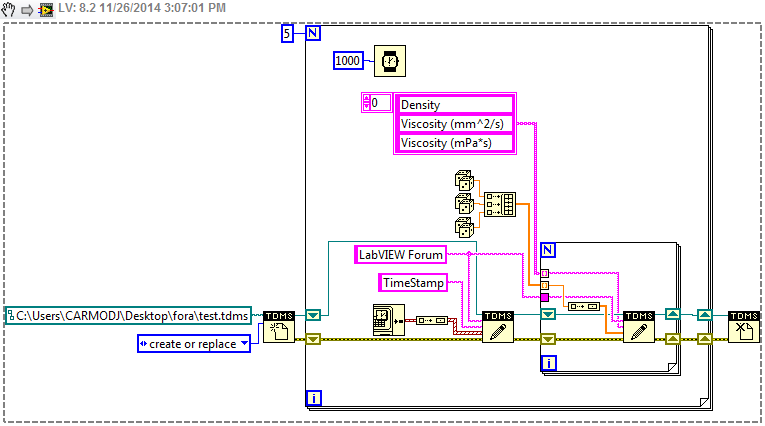Spool file CSV/Excel/text using ODI
Hi all
I'm working on the ODI 11 g.
We have a few packages of reports that we intend to implement in order to provide charges for numbers of campaign as follows:
Number of campaign | Name of the campaign | Name of the product | Start date | End date | Total leads of CCC | Sales | %Sales/RPC | CPP | DNC |
LON4T |
IND01
So, basically, we need to be rolled up an excel file or csv file or a text file by running a daily procedure oracle data integrator. We are working on the request, but need to understand how an exportable excel file
using ODI.
Can you please provide me with an idea to see how an ODI package be used to generate an excel file with above mentioned column values?
Thank you
Hi lony ,.
There is this blog post from Julien Testut-Oracle : https://blogs.oracle.com/dataintegration/entry/using_microsoft_excel_as_a_sou
It is 10g but still applicable in 11g.
You can also take a look at this driver JDBC of ODIexperts.com: ODI_JDBC_EXCEL - ODIExperts.com
Kind regards
JeromeFr
Tags: Business Intelligence
Similar Questions
-
Extraction of members in text using ODI files
Hello
We can use Outline Extractor to extract the Member Essbase or planning.
Similarly, can we use ODI to extract members in Essbase or planning in a text file.
E.M.P. version 111.1.2.0
Thank you
Sourabh.Hello
Yes.
Refer
Extract data from Hyperion Planning
ODI - adapter SUN: loading of the text data in the planning your applicationThank you
Fati -
How to search a file .csv for data using its timestamp, then import into labview
Hi, I am currently get density, viscosity and temperature of an instrument, adding a timestamp data and write to a .csv file that I can view in Excel. It works very well (see attached code) but reimport what I have to do now is search this csv file of data that has been obtained at one time, temperature, density & the values of viscosity at the moment in Labview to do some calculations with them, so that the data acquisition process is still ongoing.
I found several examples on how to import a CSV together in labview, but none on how to extract data at a specific time. Also, every time I try to do anything with the file .csv for my data acquistion VI is running, I get error messages (probably because I'm trying to write and import data from the .csv file at the same time). Is there a way to get around this, perhaps using the case structures?
If you need to know my skill level, I use LabVIEW for a few weeks and before that have basically no experience of writing code, if any help would be great. Thank you!
TDMS is a little more complex than that. Here is a proof of concept quickly lifting together:
You should look at some of the examples of read/write TDMS to get a better handle on the tool. While I should...
-
How to convert pdf file to excel by using the export program?
I BOUGHT THE EXPORT PROGRAM AMD TRIED THE COMVERSION. I JUST BOTH IN EXCEL ANDD WORD RAGTIME.
SHOULD WHAT PROGRAM I USE TO GET A SUCCESSFUL CONVERSION?
PDF to Word, Excel or any other format conversion is one of the most complex things, you can try to do it with a PDF file. It works very well in some cases, in other cases, the output doesn't have much to do with the original file. The key to success is that the PDF file must be "marked" - which means that it contains information about the information displayed in the file. The best way to ensure that a PDF file is properly tagged is using the PDFMaker in Acrobat to create PDF from Word or Excel file (this is the Acrobat Ribbon or toolbar).
Unfortunately it is not that you can do to improve the output without spending a lot of time (for example manually tracking file). In addition, because you use Adobe ExportPDF service and do not have access to Acrobat, it is even not an option.
The only thing you can do is complain to the original author of the file and tell them that they used a PDF generator bad to create the PDF file.
-
How to write to the file to plain text using adapter file
Hi all
We have an obligation to save the values of a certain variable to a file system in our workflow.
We are able to save in xml format, but we need to text format,
If I am selecting native format I get below error:
Exception occurred when
liaison has been invoked. Exception occurred during invocation of the JCA binding:
"JCA Binding run 'Write' reference operations have to:
Translation error. Translation error. The native message translation error
format. Please ensure that the payload for the outbound interaction is consistent
for the schema. ". The called JCA adapter threw an exception of resource.
Please review the error message above carefully to determine a resolution.Please suggest how to achieve this
TIA,
Hello
In order to write anything with the adapter, you need to define the structure of the payload by using NXSD. Please refer to: Assistant Creation of Native - Format 11 g Release 1 (11.1.1.6.3)
You can choose to say defined and delimited by spaces or something.
-
Loading data from text using ODI in planning
Hi John,.
Hope you do well...
In your blog, more to life than that...: ODI - get the textual data in the planning of the, you mentioned to restart services to update the textual data, once it is loaded into the Cell_Text table. Is it always applies to the current version of planning. I have a requirement to load text data into Workforce Planning.
Thank you
Sravan
Yes, you put combinations of members in the POV, it's the same concept that when you use the outlineload utility.
See you soon
John
-
Recording format .csv and then download solved the problem. Thanks to you all.
-
How create the CSV file delimited by tabs using ORACLE utl_file?
How create the CSV file delimited by tabs using ORACLE utl_file? Please provide the code sampl.
This isn't a problem with Oracle, it is a problem with the way you open the data in Microsoft Excel.
In Excel, you want (depending on your version may vary slightly)...
Office 2010...
1. go in the Ribbon "Data".
2. click on 'text '.
3. Locate and select your file, and then click "import."
4 step 1 of the wizard - choose "Delimited", then click on "next >".
5. step 2 of the wizard - choose "Tab" as the delimiter and click on "next >".
6. step 3 of the wizard - define types of column as needed (if necessary) and click on "Finish".
7. check where you want the data in the worksheet.
Data is loading now in single cells as you expect.
If you just double-click the CSV, Excel is apparently assuming that it will be separated by commas and does not recognize tabs as separators, unlike when you rename the file with a .xls extension where it examines the file, complains that it is not a content .xls and asks you to confirm that you want to continue loading and then intelligently recognizes the tabs and the format for you.
As I said, not a problem with Oracle, just a problem with the MS Excel software.
-
Must be able to open the .csv file in Excel separated by two, and; -Windows 7 list separator
Original title: list separator Windows 7
Hi, I was wondering is it possible to add 2 values to list separator? I need to be able to open the .csv file in Excel separated by two, and; At the moment I can only do that if I continue to change the list separator value in the regional settings of Windows Alternatively, depending on which file I want to open. Is it possible to add both? I tried to add, and; separated by spaces, but it did not work. Any suggestions would be much appreciated! Thank you!
It may be one, sorry. But you can use an Excel template or Excel macro to analyze and open any kind of delimited file of reproducibly (even give you one-click button on the toolbar in Excel to do if you wish), and this is probably the best option.
-
Someone at - it a VBA Excel code saves a pdf file into a text file?
I use Adobe Reader XI. I have the directory on my HDD that has two files; the first is an Excel worksheet and the second is a file 'pdf' of Adode. I wrote a code using VBA Excel that opens the pdf file. I am looking for a procedure that would save the pdf file to a text file (for example, "*.txt"). So far I found the code to do this, but it is written for Adobe Professional. Someone has the code that would do the same thing using Adobe Reader XI?
Not possible with Adobe Reader.
-
Is it possible to import Openscript OTM tests like a large CSV/excel file
Hello
Can you please tell me if it is possible to import Openscript OTM tests like a large CSV/excel file?
Thank you
MeghaHello Megha
You want to import test OpenScript from a CSV file right cases?
If you take a look at the menu in OTM: project-> import data-> select an xls or csv file, you can see that you can import only manual test cases.So the only option would be to try to create test cases automated using SQL directly in the scheme of the OTM.
I've never done this (I did for requirements & manual test case).JB
-
How can I create a series of blocks of text using the Excel list values?
It is first of all, the first script I am trying to write from scratch. I'm completely green at the script and I picked up a few bits of ID Adobe scripting guide, but nothing has really stuck still relating to this particular goal.
My supervisor maintains a master list of advertising space, with the name of the account, is the width of the space, and how space is the height, in an Excel sheet. These spaces can number in the hundreds, and I'm stuck manually drawing a rectangle for each space, which takes a lot of time.
I would like to create / helped to create a script that will take these values and "magically" to draw these spaces in the form of blocks of text, with the width (in columns) and the height (in inches) defined by the values in the main list, as well as the name of each account in the subsequent text frames.
The script didn't necessarily need to be able to pull the values directly from the Excel sheet; Can I transfer a file text if necessary, or directly in the script, values he change because I need it. A great thing (if she is not able to pull directly from an Excel sheet) which is the number of spaces a week changes, and so do the accounts and the width and height. Accordingly, it would be ideal that values of the sheet could be modified easily, in order to create a new set of spaces as necessary.
Positioning for each space is not crucial, only the height and width. If they were all on top of each other on the same page, it is a result for me. The main idea is to not have to draw them all manually, one by one.
For me, this looks like a command, but I hope that some experienced there Scripting Guys can help me, because I want to become experienced as well.
Thus, the TL; DR version:
-Script to draw a series of text blocks.
-Size of the text boxes should be defined by the values width and height of spreadsheet Excel.
-Text blocks must have the account name as content (from account in the Excel worksheet names).
-Accounts, width and height changes every week in the Excel sheet, so must be relatively easy to exchange all values.
-Width values on the Excel worksheet columns. It would be ideal that the script could turn those numbers into multiples of columns as necessary.
-Script (optionally) can take values directly from Excel sheet.
-Script (option) can set the fill color for the gray text frame. (If it works as I think, I could just select all the resulting images of the text myself and put them all to grey at the same time... I'm not lazy as )
Thanks in advance to anyone who can help in any way possible, even if it's just a little push in the right direction. This script will save 1 to 2 hours of boredom every week.
Look like the perfect thing for the InDesign scripting.
I copy content from Excel to a text file, for a format easily read in InDesign, and there will automatically be a TAB for each 'cell', just using copy and paste.
Here is a piece of code, perhaps you could go on with (the addition of variable to change pages and the location on the page and other things).
The readFileLineByLine function, can be easily reused with any function using "recall". You simply tell the function what you want to be executed for each line of text that reads:
const COLUMN_WIDTH = 2; // Define the column width in inch var pageIndex; var textFramesExported; // not implemented. // Add a new dokument. Set myDoc to app.activeDocument to use // the current document instead of creating a new one. var myDoc = app.documents.add(); // The doSomethingWithTextRow function is called upon for every line of text read. readFileLineByLine('c:\\test.txt', doSomethingWithTextRow); function doSomethingWithTextRow(row){ // We expect the text line to be TAB separated (\t = TAB). We get that from just copying the contents of an // excel file into a text document. var cells = row.split('\t'); var companyName = cells[0]; // The Company name in the first slot of the array var width = COLUMN_WIDTH * cells[1]; var height = cells[2]; // Create a new text frame for every row handled if (pageIndex==undefined) pageIndex = 0; // Count up when you have exported a number of texts, I leave this for you to do. var newTextFrame = myDoc.pages[pageIndex].textFrames.add(); newTextFrame.contents = companyName; // The text frame is created in the top left corner. newTextFrame.geometricBounds = [0, 0, height + ' in', width + ' in']; // Top, Left, Bottom, Right // You might want to move the textframes to other positions, keeping track of how many you put out per page. newTextFrame.move( [10, 10] ); } function readFileLineByLine(path, callbackFn){ var myFileIn = new File(path); if (File.fs == 'Windows'){ // This was probably added to recognize UTF-8 (even without its start marker?) myFileIn.encoding = 'UTF-8'; } myFileIn.open('r'); var myEncoding = myFileIn.encoding; try{ if (!myFileIn.exists){ throw('Missing file: ' + myFileIn.fsName) } var ln = ''; while(!myFileIn.eof){ // Read the lines from the file, until an empty line is found [now as a remark]. ln = myFileIn.readln() // if(ln !='' && ln!='\n'){ // Call the function supplied as argument callbackFn(ln); // } } }catch(e){ alert(e); gCancel = true; } finally{ myFileIn.close(); } }The file in C:\ in my example was recorded in UTF-8 format and looks like this (showing hidden characters):
Post edited by: Andreas Jansson
-
Writing data in the text file or excel spreadsheet
Hello
I have a silly question to ask questions about the writing of data in a text file or a spreadsheet. I have an example that simulates a sine-swept DAQmx. The output it provides is the (amplitude and phase) frequency response function that is plotted on a graph (see VI) attached. I like to use these data for further analysis by transmitting the data to a text file or a spreadsheet. I've tried a few things, but the thread is broken. I guess I use the sink badly - so I was wondering, can you please advise me on what sink should I use?
Your help would be very appreciated,
Thank you very much
REDA
The wire is broken, because you cannot connect this type of data to one of these two functions. The data source type is a table 1 d of the clusters, where each cluster contains two tables. The text file write accepts strings, not clusters. Writing on a file action accepts dynamic data, and while you can convert dynamic data tables, there is no built-in mechanism to convert a table 1 d of the clusters of two matrices.
What you need to do is to convert the data in a format which can be accepted by these functions. Since you want to have a "spreadsheet" file then you should use writing to the spreadsheet file that creates a delimited text file. Since the frequency data would be the same for the plot of the magnitude and phase diagrams, you can have 3 columns: frequency, amplitude, and phase. You can take off the items using Unbundle by name, and then create a table 2D of each element of the cluster. The real question is to know if you want to save the data at each iteration and if you simply add on the file. The attached figure shows write an initial header and then adding just streaming the data.
-
I need to replace a string in a text using BACK file.
I need to replace a string in a text using BACK file. I can't do it manually because the file size is about 2 GB. Please suggest me a solution. Thanks in advance.
Hi ArunVL,
See the Microsoft article below and check if it helps.
With the help of MS-DOS Edlin utility to edit text files
-
Is it possible to get the details of the file (for example the subject and comments) off the screen and to an Excel file or a text file without having to retype this information
* original title - file details *.
Hello
Could you explain what is exactly? What do you mean by off the screen?
According to my way of thinking, you want to export the file details of all your files on your HARD drive to an excel file or a txt file. If I'm right in this case, it is not possible to export the details of each & every file in the excel sheet.
Maybe you are looking for
-
Can I upgrade graphics card on my computer satellite phone?
I've had my Toshiba Equium now for 4 years and I was wondering if it was possible to get the graphics card, replaced by a new and stronger? Wouldn't be financial or just logic would it be better to exchange for a new one (where I could get £130 as To
-
Why apple is so painful supported?
When my iphone 4 works it is a pleasure to use, but every now and then is a problem and I want to break into pieces because of the support or lack of proper care. My phone is useless at the moment, trying to use to call support them is useless to me.
-
That I can't connect my Brother MFC-490cw, for my Dell Inspiron/sprint 3 g
I am trying to go wireless, of my Brother MFC-490cw, for my Dell Inspiron mini/sprint 3 g. Can you help me?
-
Reduced functionality mode and get an error when you try to activate.
I've been using that copy of vista for several years with no problems, and one day I went to connect and got 3, non-genuine screen option. I did not the hardware changes recently. When I select enter the activation code and enter my product key, I ge
-
Impossible to reinstall Win 7 partition recovery on Inspiron N5110
I've read a lot of posts on this topic, but have had no success. I did this sort of thing for many years... very frustrated right now. This machine is a desktop of my church. Someone slammed the touchpad left click key and he stuck a couple of weeks,