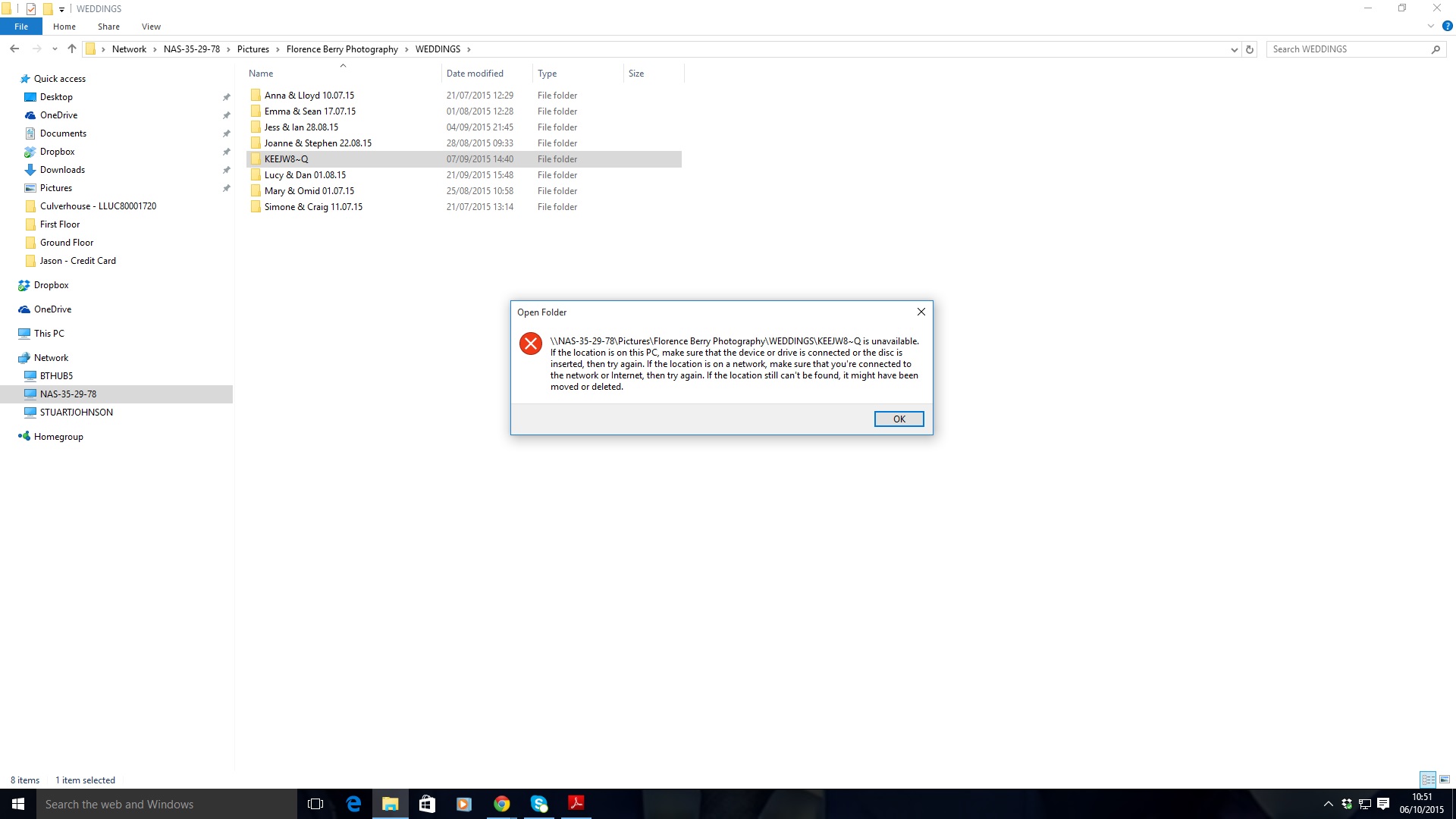Strange files in my PC called 0bb0546888786fe51f415601
I use google translator, because they know not to write English very well, that I hope to be a good translation.
Now a day, I installed Windows 7 Professional and after intalare of the C partition, I found a strange file called 0bb0546888786fe51f415601.
In there are some files I Windows6. 1 KB958488 - x 86, Windows6. 1 KB958488 - x 86 Windows6. 1 - KB958488 - x 86-pkgProperties and latest WSUSSCAN. Microsoft Security essential does not detect the virus. But someone knows what it can be?
[Original title: 0bb0546888786fe51f415601]
They are normally reliable files and Windows create a file with random numbers to store files or install the drivers. Sometimes this happens if the drivers are installed. Files that has KB, are usually refers to updates and they are safe. If you analyze then with Microsoft Security Essentials and nothing was detected and also your PC works normally, most likely that they are safe.
Tags: Windows
Similar Questions
-
Characters strange file when you open the .tmp file in Notepad
Original title: strange file characters
Someone can tell me what language, or are this character encoding? Here is a picture. Thanks in advance!
Hello
Temporary file created automatically by software; is usually used as a cache file or backup. sometimes created as a file invisible and is often deleted when the program is closed; can also be called a "temporary folder".
Often, a temporary file is composed of raw data that are used as an intermediate step in the process of converting content from one format to another.
-
Some pages don't is not loading. FF30 downloads a strange file.
Hello
When I try to view certain web pages, Firefox says "Download began" and saves a strange file in the download on my Android phone folder without displaying web content. Whenever I have to go to the download folder and remove the file/files.
This symptom occurred after the update to version 30. Using android 4.3.
(please try to visit www.avea.com.tr. Downloaded file names: dw + 5hStx, pFjzGly6 etc..)
Thank you
http://www.avea.com.tr/Web/ sends a type of invalid file to Firefox. They need to fix their site. The problem is that the home page is sent as application/vnd.wap.xhtml+xml which is not correct for Firefox.
-
Ive a strange file on my hard drive without a name
Ive a strange file that has suddenly appeared on my hard drive without name - if someone knows what it is and if I can delete?
Here's the content...
http://www.Apple.com/DTDs/PropertyList-1.0.DTD">
MTMUUID E1C0D530-54BA-442E-8F22-FD1C26E3076E Thank you!
Seems to be a bug: http://www.openradar.me/23549929
Of the description, it's a plist for local snapshots of Time Machine.
My guess is the UUID matches the UUID of your hard drive.
-
Strange files in Local Settings\Temp
I found some strange files on my XP Pro machine (I know that it is no longer supported), a thousand or more, and I don't think they were there before. They take a little memory (value 7gigs). The path is:
C:\Documents and Settings\Computer\Local Settings\Temp
The names of the files are: IMT1A0.xml, IMT1AOA.xml, etc. They open with IE, but I just have to watch them is only possible in a reader of C++. Looks like the files for the help and support center. Are they supposed to be there?
[Original title: strange files]
Some application programs you run/installed put them there. All files in a TEMP directory can be deleted safely with the following minor exceptions:
1. If a file is being used, Windows won't let you delete it
2. If you have installed an application, there may be files in a TEMP directory that will be necessary to complete the installation after restart. To deal with this possibility, simply restart the machine before you delete the files in the TEMP directory.
-
Original title: message 'warning of file name '.
In the last week or so, I get a warning box appears on my desktop (from Windows 8) whenever I start. He said "there is a file or a folder called"c:\Program"that could cause some applications don't work does not correctly." Rename it to "c:\Program1" would solve this problem. You want to rename now? "and there are 2 options:"Rename"or"ignore ". I have "Binged", and there are a few very old discussions about it (like 5 + years ago) and the consensus seems to be that it is a matter of Windows. What should I do to get rid of him?
OK, so here is how I SOLVED this problem.
In my case while studying this on a device of clients, I found that a VOIP program caused this problem and the error message popped up, and rename the folder won't work because the program is running.
Then I found the voip program (in the taskbar in this case) and closed. I then found the file that needed change of name, "c:\program" and renamed to 'c:\program1 '.
Then restarted the computer and... Don't pop up.
I hope this helps.
-
I see suddenly strange files in some of my directories.
For example, in a directory (created months ago) I had files named 'PICT0001.jpg' and 'pan.jpg '. I see suddenly new files (with dates of creation in these days) named "." 00_PICT0001.jpg «and» 00_pan.jpg". Some of these files are the same size as their counterparts aboutt (same size or slightly larger) and some are of length zero.
Only one configuration change, I did at the same time was to change a preference to allow autoanalyzer run in the background. Could that have caused these files to appear?
What should I do on these files? I can remove them safely?
New installation of Photoshop Elements on a computer 64-bit of Windows 7 at the new address. (Clean installe pour les deux) - catalog and the files saved on previous machine using PSE5 and recharged on the new machine to PSE8). I have reset the autoanalyzer 'default' preference to be sure.
Once you have disabled the autoanalyzer, have you seen more weird files?
I recommend that you never run the autoanalyzer:
http://www.johnrellis.com/psedbtool/Photoshop-elements-FAQ.htm#_Problems_with_the
-
Hi all
I have come across this before and someone tried to help but so does more...
The question I have is that my ReadyNAS102 I have several folders containing a large number of photos. My other half uses a Mac while I use a PC. The original question, I was using Windows 7 but I'm now using Windows 10 and turned up the same question!
As you can see, there is a file name very strange that on the Mac, is stated correctly and contains all the data. On my PC (Windows 10), the file name is different, and when I try to open it, it displays the below error.
All records have been made on the Mac and I can open them. So I do not understand why the strange record the fact. The properties of the folder show also 0 bytes that can be disturbing, but on Mac it appears correctly.
Add to that, my NAS has suddenly decided to forget my IDs so now cannot access the web page again based so yet an another re-installation of the operating system is necessary... I tried to retrieve the password, but as usual when this happens which displays an error too. For this reason I am unfortunately unable to advise what firmware is installed, the last time I have open a session that saw an update available so I'd say I'm just 1 revision behind the current.
Any help with this would be extremely appreciated I'm completely fed up of this product and the feeling that all the data is constantly vulnerable to losses.
Hello
You see these strange names in Windows because Windows SMB does not support the non-standard characters in the name, such as colons. Windows uses the colon to designate records for paths. Windows will not let you register the colons in filenames, but Linux prevents you from creating a colon in a file name. You should be able to access it through the GUI and rename the file/folder, or on something like FTP or SSH.
-
I have some files called userdata.img and system.img (NDIF Disk Image) of up to 20 GB on my MAC can remove them or are they the system files needed by the operating system. I am currently using Yosemite OSX version 10.10.5 on Mac Book pro retina
Where are they (the path to the file)?
not common to have them, I think.
-
records of strange files under my username with the C: prompt.
Why a file would be under my user id is C:\cc44550b9539189e94f35bdf61\jscript.dll and not someone elses home?
Thank you
C
I don't you part jscript.dll but see if this part makes sense for you:
When some programs (including Windows) installs things, it can create a temporary folder composed of 20-30 random letters and numbers or random numbers and letters in the root of the drive of the volume with more free space.
This explains why the records are sometimes on your C drive or any other drive - the most space?
For example, you can see a similar to or called folder:
C:\9470bb12e8a4f3447657236478e41c5
There may be other folders and files in the main temporary folder.
They should normally be deleted when the installation is complete, but sometimes they are not - especially if the installation fails. They are harmless but annoying. You can think something is wrong when there are no or fear, that the files are really necessary. To avoid confusion, you can delete the temporary files.
If your installation has failed or the installation does not remove the folder to the random name when it finishes running again installation will be another folder at the random name.
You may be able to identify installation (out of curiosity) by looking at some of the contents of the folder and decide if this installation was not serious, just remove the files/folders. If the installation does not work for some reason, run again just installation will create a new temporary folder to the random name so the old temporary folder is really useless.
Records are sometimes tough to remove. Even if you are an administrator on the system, you might get a "sharing violation", "access denied", "used" or type similar message when you try to delete temporary folders. Facilities sometimes use different permissions that can have a regular user with the administrator group.
There are many methods to try to remove the folders, and some require third party programs to install or change some windows settings that could compromise the security of your system if you do not change them back when you're done.
Start your system in Mode safe mode (by pressing the F8 key several times just before XP attempts to load) is a good method to try to remove the files because it does not have to make any changes to your system configuration or by downloading third-party programs.
If Safe Mode does not work you can change the security of the folder when you start in Normal Mode to give your username full control over the files by navigating to it in Solution Explorer, click on tools, Folder Options, view and in the advanced settings window, uncheck (at the bottom of the list) use simple file sharing (recommended) and click OK. This disables him recommended simple file sharing on your computer if you want to turn it back on when you're done to make everything you do.
Right-click on the files of interest, click Properties and click the now visible security tab. Change the properties, but you need (for example, select your user name, and check the box to allow full control), click OK to apply the changes.
With usage share of active simple files (recommended) the checked the properties of the folder tabs are:
General, sharing, customize
With the use of sharing files simple disabled (recommended) box unchecked, the properties of the folder tabs are:
General, security, customize
Now, try to manipulate/delete the folder.
It's a good idea to go back to the Explorer and the cheque in the box easy to use sharing files (recommended) when you have finished making everything you do.
If none of the above works, try a popular third-party tool called Unlocker.
Unlocker can be downloaded here:
http://ccollomb.free.fr/Unlocker/
Unlocker can be uninstalled when you have finished using it.
Reboot when finished to ensure that boring records are really missing.
-
Strange files display in Windows XP
Hi all... I tried searching the forums for this issue, but I couldn't find anything. I have a Sansa View 8 GB. When I plug it via USB to my laptop which runs Windows Vista, all the files is displayed correctly. However, when I connect it to another computer running Windows XP (SP2), it displays a different set of records. For example, in the 'Music' folder, any files that are actually on the Sansa appear. Instead, there are folders that appear to be pre-loaded music factory, if I remember. I deleted these files in the early days, but when it is connected to a Windows XP computer, it's as if they are still there... at least the files are; None of the actual mp3 files are located in the folders. But none of my music files to display, and when I add files in the 'Music' folder when you are connected to the Windows XP computer, they do not appear when I then connect it to the laptop Windows Vista. Anyone has any idea of what could be the cause and how to fix it? I wish I could use my Sansa on two of my computers, if possible. Or at least to work properly on the Windows XP computer and use it on this computer only if necessary.
Everyone knows about this strange phenomenon? If so, how to solve it? Thank you!

Sounds like a problem of PSG vs SMC for me. If you have the USB mode from your point of view the 'Auto-detect' value, it could connect in a mode on a PC and the other on the other PC (automatic detection by default of the PSG when possible). Files transferred in a mode are not visible on your PC when you are connected to the other mode. It's normal. Strange, but normal. It is one of the oddities PSG vs SMC shortly.
MTP mode is pretty much Windows only (and the drivers are part of Windows Media Player 10 +, and if you don't have WMP 10 + installed on both computers, which would explain why your drive is switching modes), while the MSC is a generic mode compatible with (I think) all operating systems. If you still have all your music on your PC as well as the view, you must reformat the drive, consider assigning MSC and reload all your music. MTP mode is only necessary if you have DRM files, like the DRM licenses transfer in MSC mode.
-
strange files in C:\Windows\System32
I use Vista Home premium 32-bit with SP2 for Vista
I noticed these files in C:\Windows\System32
jupdate - 1.6.0_13 - b03
jupdate - 1.6.0_15 - b03
and some other elders.
Text documents and apparently belonging to older versions of JAVAOnly one strange thing is that I have only installed Java 6 Update 23, but there is no entry for it.
I have also had updated versions of java update 16-22, but nothing does not appear on the
I wonder if the update of java 6 23 is installed (it is said in the programs and checked at the java verification page)Anyone know why it would be just like 3 or 4 of these entries, nothing more recent than the 1.6.0_15?
Others see this too (including nothing new for Java 6 update 23)?
Hello
These are files update - note the .log extension - logs created sometimes upgrade from Java.
You can read them in Notepad or Wordpad.
Also, they can be removed without problem (only those like jupdate - 1.6.0_21 - b07.log for example).
On my system, which also has 6.23, there are only 11, 13, 14, 15, 17, 20 and 21 with nothing in
all the logs indicate why they were made, they are has no errors.I hope this helps and happy holidays!
Rob Brown - MS MVP - Windows Desktop Experience: Bike - Mark Twain said it right. -
nested batch files don't work calling file not end when is called
If I am running a batch file a.bat, which contains the command b which is itself a batch file b, bat, then none of the statements/commands after b in a.bat are never executed.
Hello
CALL MARY
B then runs and unless it gives up control of something another control will return to A.BAT
When Mary ends. He returned at the next legal order after the CALL.Information about batch files
http://www.computerhope.com/batch.htmI hope this helps.
Rob Brown - MS MVP - Windows Desktop Experience: Bike - Mark Twain said it right.
-
Space on the disk of your strange file
I am running Windows 8 and found a c:\windows\system32\EFT908ee584d4f5bbd strange folder. This file keeps growing every day and now consumes 20 GB of disk space. All file names are HEX in nature as well as their associated file type. No one knows what is the cause?
Concerning
Hello! :)
Audit, (Windows 8.1 pro, fully updated) it is not located in my \System32. This means that this isn't an essential Windows file and if it becomes a problem, it will be remove. Run a malware scan, see if that picks up something
Kind regards
~ Dylan
-
Strange file in the system32 folder
In my system32 folder I found a file called @openwithtoast. PNG . I opened it and there is nothing but a small black square and the file size is 1 KB. Is this a legitimate file for this folder?
Yes, it is a system file. I don't know what it is, but I guess that's for the toast notification that appears when the 'Open with' dialog box is displayed.
Maybe you are looking for
-
don't use not webcam. can I use video calls with the status of "invisible"?
If I use no webcam, can I make a video call with Invisible"like status?
-
mail for Mac do not trash a message
I have a mac mini running El Capitan. I use Mac Mail. Today, I got a message I wanted to trash. Mail don't trash the message. I got the error message: cannot open the file '48948.emlx' because there is no file. Anyone know what this means? I don't w
-
I'm looking for a driver for Satellite 4030 CDT CD
I'm sorry for my English, but I'm looking for a satellite 4030 CDT rescue cd, I need to format my laptop, but I don't have the driver CD, where can I look for it?Thank you so much everyoneFabrip.s. or someone can share me this cd? [Edited by: admin J
-
Poor connectivity or slow on wifi.
use of wifi that make slow or low WiFi connectivity
-
original title: UM. MISSING MSI FILE Whenever my computer restarts and connects to the local network, it appears with the dialog that request lack um.msi Manager file upadate roxio regarding the installer of windows to set up the application. How can