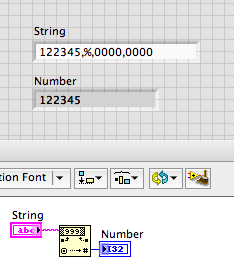Strings, the formula = numeric values?
is there a way of having a cell to display a string numbers, but when this cell is referenced in a formula it will be used as a numerical value? See screenshot.
I want the storage capacity label.
I want the strings displayed in column A to represent numeric values in column B.
then "128 GB" = 0.13. or "128 GB" = B2. I need a cell to associate it with the value of the other.
My goal is to make a column of pop-ups with storage capacities that can be used in a formula in another table.
If you choose "128 GB" I want its value to be 0.13
I prefer to use a table of choice like that.
(1) create a table (as you have) that contains the list of text and the corresponding values
I named the 'TaillePour Value' table
In the table where you want to use, use the following formula:
C2 = SIERREUR (IF (VLOOKUP (B2, TaillePour Value::A:B, 2, 0) = 0, ' ", VLOOKUP (B2, TaillePour Value::A:B, 2, 0))," ")
It's shorthand dethrone select cell C2, then type (or copy and paste it here) the formula:
= SIERREUR (IF (VLOOKUP (B2, TaillePour Value::A:B, 2, 0) = 0, ' ", VLOOKUP (B2, TaillePour Value::A:B, 2, 0))," ")
Select cell C2, copy
Select cells C2 at the end of the C column, paste (or as needed)
Tags: iWork
Similar Questions
-
Find the maximum numeric value to a String
Hi all
I want to find the maximum number of the string using PLSQL. How can I do this simply.
Example string: "D32X1U7".
And I want to get maximum numeric value is of this string. (7)
Thank you
Something like this:
SQL >
SQL > with input_data (select ' D32X1U7' double Str).
2 split_char AS (select substr (str, level 1) c
input_data 3
4. connect by level<=>
5 )
6 select max (c)
7 of split_char
8 where the regexp_like (c, ' [[: digit :]]');]])
MAX (C)
------
7
SQL >
-
the index of the first/last numerical value
Hello
I want to find the index of the first numeric value in a string. I can do this by using built-in features of Oracle? (Without creating a new function)I want to find the index of the first numeric value in a string
regexp_instr could do (for the first digit):
SQL> select regexp_instr('abc1def2', '\d') first_digit from dual / FIRST_DIGIT ----------- 4 1 row selected. -
How to connect the value of the input string to numeric values
Hello
I'm trying to figure out how to connect the value of unique user input string to numeric values. Basically I want the user to enter the name of a gas that I have a list for (I think I put the list of gases in a table >). Then I want to match numeric values 2 'a' and 'b', according to which gas, name of the user has set. These 'a' and 'b' values will be automatically matched with the name of the gas in a list that I put. For example, hydrogen gas has the value 3 for "a" and 4 for "b. when the user puts the ' hydrogen' name in a string constant, automatically 'a' and 'b' must be issued.» I have connect a and b to a formula
Thanks for any help
Hello
It is perhaps not exactly what you are looking for, but perhaps you could use the enumerated data type and the array of clusters of points (a, b).
Look at the VI I enclose.
-
I want to create a 2 cells in demand for numbers, the 1st cell is a dropdown menu with items of text, when choosing an item, that it would be represented by a numeric value in the other cell. How can I do?
You can use vlookup() like this:
(1) crate a table like this:
the first line is a heading row
the first column contains the same list of items in the context menu
the second column contains the corresponding values
name of the table 'value '.
In another table (where the pop-up menu), you can use the table of choice of 'Value' like this:
create a drop-down list in cell B1
Select cell C1 and type (or copy and paste) the formula:
= VLOOKUP (B1, Value::A:B, 2, 0)
short hand for this is:
C1 = VLOOKUP (B1, Value::A:B, 2, 0)
now change the pop-up to display the value in the change of cell C1
-
How to interpret the numerical values of SQL_ColType()?
Hello
After the execution of:
..
Call SQL_Connect("abcDB","user","pw","") ' abcDB is an ODBC link to my Mysql 5 database
Call SQL_ExecDirect ("SELECT id, temperature, tsdat FROM v$ _header WHERE id")< 1000")="">
..> the SQL_ColType(1..ColumnNo) variable shows me the data types of each column to a numeric value, for example:
SQL_ColType (1) = 4
SQL_ColType (2) = - 9
SQL_ColType (3) = 93What real data types are behind the values? It would be nice to get a complete list of all possible values?
Thank you.
Hi ddehn,
The SQL_... orders () are the old method for DIAdem to connect to SQL databases, using the ODBC approach. Since the tiara 10.2 the ADO approach is the recommended method. This is the function that I used to use to make sense of the values SQL_ColType():
Function GetODBColTypes()
Dim j, jMax, ChTypes
jMax = SQL_ResultCols
< 1="" then="" jmax="">
ReDim ChTypes (jMax)
FOR j = 1 TO jMax
IF SQL_ColType (j) = 93 THEN
ChTypes (j) = "DateTime".
Else if SQL_ColType = - 1 OR SQL_ColType (j) (j) > 8 THEN ' STRING
ChTypes (j) = "String".
ON THE OTHER
ChTypes (j) = 'number '.
END IF ' SQL_ColType (j)
NEXT ' j
GetODBColTypes = ChTypes
End Function ' GetODBColTypes()Brad Turpin
Tiara Product Support Engineer
National Instruments
-
Where can I find the numerical value for GenICam standard pixel formats?
I am putting in place a structure of case for the reconstruction of image formats using the pixel as IMAQdx output format. Confirmed the consistent property of 'Pixel Format' numeric U32 in id IMAQdx from camera to camera, but it's just a number, and I don't see that the number of image formats used by the cameras I (I need code for other formats I've yet to see). The GenICam standard 1.1 supports 52 image formats, and no doubt IMAQdx has a corresponding U32 value for each format. Where can I find this list? The .pdf for the GenICam standard lists the formats available in name only and does not have a corresponding numerical value.
Hey Nasgul
The attribute 'PixelFormat' is actually a list of name/value pairs. For GenICam cameras (such as GigE Vision) these names and these values are determined by the camera, no IMAQdx XML file. The names themselves are normalized by the part of the "Standard feature Naming Convention" of GenICam (but aren't their values).
I think you speak for the Format of Pixel property node. I think you are right that it is a digital. It's probably because the available modes can not be known before you actually run the code and the LabVIEW enumeration values must be known when editing, no compilation. The node itself as a digital is probably as a relic of the firewire interface. It would be probably more useful as a string, I imagine.
You probably want to use the generic way of manipulating the attributes instead. You initially set the property 'Attribute Active' in 'PixelFormat' and then you can then query a list of name/value pairs available or simply set the value. IMAQdx allows you to set the value directly as a string (using the standard names) rather than having to translate it into a numeric value.
Eric
-
How do you get the numeric value of an image
How do you get the numeric value of an image
This in a small example
var Red = ' \u00FF\u00D8\u00FF\u00E1\x05oExif\x00\x00MM\ '.
Here is a link to a script open source that generates a string that represents the data of a file binary, especially useful to integrate a small image in a script or file patterns in a JSON structure, for example:
Get the data from binary string
HTH,
Domestic-
-
Numerical value in words (for the printing of cheque)
Hi all
To convert a numeric value into words (for the printing of the check), I created two functions in forms and reports 6i.
(1) FUNCTION RETURN CHAR BELONGS to fate (number of val)
SP varchar2 (100);
BEGIN
If val > 0 then
Return (initcap (to_char (to_date (val, 'SSSSS'), 'SSSSSSP'))) End Function
on the other
return (»);
end if;
END;
(2) function SPELLED_AMOUNTFormula returns the Char type is
number of cents;
c_str varchar2 (80);
number of Val;
Start
Val: =: p_instr_amt;
cents: = (val mod 1) * 100;
If hundred > 0 then - creates a string for cents
c_str: = "and" | Spell (to_char (cents)) | "only son";
on the other
c_str: = 'only ';
end if;
If < 1000 val and val > 1 then
return ((spell (floor (val))) initcap | c_str);
elsif val > 1000 then
Return (initcap (Spell (Floor(Val/1000))) |) "Thousand" |
fate (floor (mod 1000 val)) | c_str);
on the other
return ('Zero': c_str);
end if;
end;
This conversion of value of thousands. How to convert the value of greater than 1 Lake. Please set this code.
Thanks in advanceHello
To spell out integers up to 5 373 484, use 'Jsp' instead of 'ssssssp '.
TO_CHAR ( TO_DATE ( n -- n = integer to be spelled , 'J' ) , 'Jsp' -- Case-sensitive )5373484 is the date of 31 December 9999, the last value DATE in Oracle. In Oracle 10.2, you can actually spell number a little higher by using the expression above, but I don't know why, and I wouldn't count on being able to do in the future versions.
There is no need of INITCAP here. If the 2nd argument TO_CHAR is initcapped (as above), then the output will be, too.
To spell even greater numbers, check out this page of Tom Kyte, which also includes languages other than English and the language of lakh-crore-Arabic-kharab.
Published by: Frank Kulash, October 13, 2012 07:21
-
Convert a numeric value to a string
Is there a way to convert a numeric value to a string in calc script? Try to concatenate 'FY' to a variable set to 10, etc... Here's the code...
Var years;
Var YrsPl;
Difficulty (work, No_Location, Current_Forecast, FY09:FY31, "Annual contribution")
"Adeath Flag")
Years = "home"->"without year;
YrsPl = Yrs - 2000 + 1;
'' =' Depr Flag Depr flag'-> @Member (@Concatenate ("AF", YrsPl)) = 1;
)
EndfixHello
The short answer is no. Essbase calc language does not provide a function for number of string converstion.
However, you can download the cdf JgetString and use it. It works very well for things like this.
In the future, please your postal code in the code {{code} tags. Code not formatted is a puzzle to play
Var Yrs; Var YrsPl; Fix (Working, No_Location, Current_Forecast,FY09:FY31,"Annual Input") "Depr Flag" ( Yrs="Start Year"->"No Year"; YrsPl=Yrs - 2000 + 1; "Depr Flag"="Depr Flag"->@Member(@Concatenate("FY", @JgetString(YrsPl))) = 1; ) EndfixKind regards
Robb Salzmann -
type conversion of numeric value in the time format
Hi guys,.
I have the column called need .i (time in seconds) to convert the numeric value of a column in time format HH. for example 3012 = 00: 50.12.
How can I proceed even in the front.
Thank you and best regards,
NanduHi Nelly,
Pls go through the below formula:
This deffenitely will help you resolve the issue.Concat (concat (concat (concat (cast (floor ((COLUMN_NAME) / 3600) as char), ':'), cast (floor (mod ((COLUMN_NAME), 3600) / 60) as char)),': '), cast (floor (mod (mod ((COLUMN_NAME), 3600), 60)) as char))
Thank you
Cognet -
Cannot enter numeric values in the Smartview 9.3.1.5 Options
I have a user using Excel 2007 and Smartview 9.3.1.5.
In the options of smartview, on the view tab, there is a box "#NoData/Missing Label. In older versions of smartview, we were able to enter a 0 in this area. However, this version will not let us a numeric value. As a work-around, I went into the registry and change the value to 0, but if the user opens the options screen smartview will remove this parameter. Clues on how to fix this permenantly?If you enable the option send zero, it still happens? This is a new feature on the display tables
Improvements of #NumericZero
To display a zero digital instead an error message, you can enter #NumericZero in one of the three fields of alternative text. When you use the #NumericZero option:
· Excel formatting of the cell is preserved.
· All calculations with dependence on the cell will calculate correctly and take the value of this cell to zero.
· This digital zero is for display only. When you submit, the value zero is NOT subject to the data source.
You cannot set the display strings of cells containing a name member or the invalid dimension (metadata error). Metadata errors result standard descriptive error messages.
Errors are priority in the following order, from the highest to the lowest. The error message for an error of higher priority takes precedence over that for a lower priority level error.
1 (Highest) metadata errors
Access 2. #No
3. #Invalid / sense
4. #No data\Missing
-
Caveat "the formula uses a Boolean value instead of a number" would dismiss
Hello!
I do a "Calculator" to get estimates of price for the projects, according to which processes the customer wants.
Rates for each process are added in another table, and I use the list of control buttons to enable or disable the various processes.
Here is an example of a formula:
D3 determines if the part of the project modeling is performed, so the price will be or will not be calculated.
If D3 is true, the result is multiplied by 1, give me a positive amount. If false, the result will be multiplied by 0, 0, so nothing to add to the final cost he send me some.
Same for B4 in the same formula.
This formula is repeated all over the chart, with minor changes to add more complex options, but it's all the same.
Everything works fine, but I got those blue triangles warning me of "the formula uses a Boolean value instead of the number". That's fine with me, I like the use of the Boolean types, and they make my formulas work well in my calculator. How can I reject the blue triangles?
They are a little annoying. And they do not really correspond with the general style of my calculator.
I saw someone talking other types of formulas, with SEARCH and yews, but who is really complicated and I don't know how to do... Especially for a simple calculator
Is there a way to simply do not display warnings?
Using the version 3.6.2 on a MacBook Pro, OSX El Capitan 10.11.5
Thank you!
Hi Sinshassan,
I don't know a way to escape your blue flags except to make a formula which is consistent with the expected numbers. It is not difficult.
My formula D2 = yew (AND(D1,B2), C2, 0)
The IF statement tests the two D1 AND B2. If they are true, then it indicates the value of C2 your carbon Modeling::High Poly #1, if one or both are false (unchecked) then 0 is displayed.
Give it a try.
Quinn
-
The analysis of the non-numeric characters in a string
Hello
I am communicating a robot to LabVIEW (2013) via TCP/IP and sockets. The robot is the server, and LV is the customer.
I start with the target data in this format (in a string):
"[0 ~ 100 ~ 0] ~ [0.96593 ~-0.25882 ~ 0 ~ 0] ~ [1 ~ 0 ~ 0 ~ 0] ~ [150 ~ 50]."
[X, Y, Z], [Q1, Q2, Q3, Q4], [C1, C4, C6, Cx], [TCPVel, OrientVel] except replacement ',' (comma) with a ' ~ ' (tilde) because I load the target data in a spreadsheet which is a comma-delimited file.
In LV, I take this string, the analysis of the chain and split individual items. I then pulled the singular elements as unique, 32-bit of real numbers. I take each one and convert them individually to a string, concatenate them and send them to the robot. The robot decompresses these raw bytes individually and converts them to a target of robot (position in space).
I train (BT) check if the user has sent a bad character (non-digital) in the target data. Example of this is:
[- 50 ~-150 ~ 0] ~ [0.96593 ~-0 ] [B2has5D882 ~ 0 ~ 0] ~ [1 ~-1 ~ 0 ~ 0] ~ [150 ~ 50]
Now in BT, when I'm scanning the chain, these bad character becomes the entire element to zero and everything else then to zero as well. See attachment for example screen similar.
My question is, my VI, I can analyze all non-numeric characters (that are inside the parentheses and characters that are NOT a ' ~ ' (tilde))? In this way, I can always get this item numbers and do not have this element or other items turn to zero?
Thanks in advance for any help!
Sorry for the question of the test

SM
-
Reading only the numerical value of data packet?
I have an entry that gives me: 122345, %, 0000 0000
I want just the 122345 part so that I can graph the value in real time as data are to be listened to in the computer. How can I choose for this? Now I just have a straight read command and read buffer indicator, I did just unroll the package according to the number of bytes I tell her to read.
Watch the channel for several functions in the palette of the format string. If the values are always integers, and always at the beginning of the string, the decimal string to number feature will work without extra effort.
Lynn
Maybe you are looking for
-
I've updated the xbox one I like the new layout, but does not react too well what he did after the update my xbox has slowed and the worst of all he has caused my games Crash when I play. 1 slowed much in all that (treatment) 2. does not at times 3.
-
Screensaver error message: disk Photoscreensaver.scr - No.
I use Windows 7, as installed on my Dell Optiplex 780. When my screen turns the screen saver, I get the error message above-titled with the following message: "there is no disk in the drive. Please insert disk drive\Device\Harddisk2\DR2. » I got th
-
BlackBerry Smartphones Blackberry Priv and Fuji Instax share App (needs to control WiFi connections)
Hey all,. as I have found no e-mail address to communicate directly with Blackberry on this problem (I hate to use Twitter, their support is atrocious (using answers pre-formulated to 'help you')), I hope I can find help from you guys. When you use t
-
Get BSOD on my Windows 7 Ultimate
I have a PC with motherboard Intel, Intel Core 2 CPU 6600 @2. 4 GHz, 4 GB memory, Windows 7 Ultimate 64 bit with SP1, fully patched. After each update of Windows, I get BSOD. Now, it happens more often. Retrieving message states: Signature of the pro
-
Can be used on Windows 7 Enterprise 32-bit memory
I have a Lenovo T500 running Windows 7 Enterprise 32-bit with 4 GB of RAM installed, but Windows only is 2.46 GB usable. I understand that there may be some PCI, graphics or other card using the part, but what I've seen, it's that I should wait longe