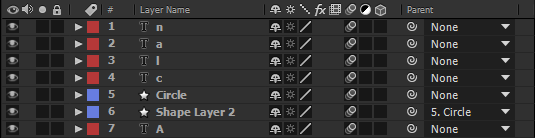Tab style and animation nearby tab
Hi all.I created a TabPane and it filled with tabs but have a few questions.
(1) how to style a tab? I would like to look like the shape of the tabs in Chrome.
(2) how can I get rid of the funky animation when a tab is closed?
Any ideas? The documentation seems to lack TabPane and examples tab and tab does not appear in the css reference guide.
Thank you, Nick.
Hello
You might find the caspian.css a good reference for this (included in the jfxrt.jar in the JFX installation).
Animation looks like it is part of the TabPaneSkin, so I suspect your only option here would be to sublass TabPaneSkin class, override the methods that don't animation (maybe just make createTimeLine return an empty timeline that just fires the event needed), then install your custom skin using the - fx-skin in the style sheet. This skin thing is a little crude at the moment, noises of recent messages, the JFX guys looking to more easily provide skin extension in the future.
In particular, such caspian.css things can be useful:
/*******************************************************************************
* *
* TabPane *
* *
******************************************************************************/
.tab-pane {
-fx-skin: "com.sun.javafx.scene.control.skin.TabPaneSkin";
/* -fx-tab-min-width: 4.583em; 55 */
/* -fx-tab-max-width: 4.583em; 55 */
-fx-tab-min-height: 2em; /* 24 */
-fx-tab-max-height: 2em; /* 24 */
}
.tab *.tab-label {
-fx-skin: "com.sun.javafx.scene.control.skin.LabelSkin";
-fx-background-color: transparent;
-fx-alignment: CENTER;
}
.tab *.tab-label Text {
-fx-effect: dropshadow(two-pass-box , rgba(255, 255, 255, 0.4), 1, 0.0 , 0, 1);
}
.tab-content-area {
-fx-background-color: -fx-control-inner-background;
-fx-padding: 0.0em; /* 0 */
/* -fx-opacity: -fx-disabled-opacity;*/
}
.tab {
/* This is how it is done in Button, but the -1 inset caused a white line */
/* to appear beneath the tab, which looks bad, so it's taken out below. */
/* -fx-background-color: -fx-shadow-highlight-color, -fx-tab-border-color, -fx-inner-border, -fx-body-color;
-fx-background-radius: 5 5 0 0, 5 5 0 0, 4 4 0 0, 3 3 0 0;
-fx-background-insets: 0 0 -1 0, 0, 1, 2;*/
-fx-background-insets: 0, 1, 2;
-fx-background-radius: 5 5 0 0, 4 4 0 0, 3 3 0 0;
-fx-padding: 0.083333em 0.5em 0.083333em 0.5em; /* 1 6 1 6 */
-fx-text-fill: -fx-text-base-color;
}
.tab:top {
-fx-background-color: -fx-tab-border-color, -fx-inner-border, -fx-body-color;
}
.tab:right {
-fx-background-color: -fx-tab-border-color, -fx-inner-border-bottomup, -fx-body-color-bottomup;
}
.tab:bottom {
-fx-background-color: -fx-tab-border-color, -fx-inner-border-bottomup, -fx-body-color-bottomup;
}
.tab:left {
-fx-background-color: -fx-tab-border-color, -fx-inner-border, -fx-body-color;
}
.tab:hover {
-fx-color: -fx-hover-base;
}
.tab:selected {
/* -fx-background-color: white;*/
/* -fx-background-color: -fx-tab-border-color, -fx-inner-border, -fx-body-color;
-fx-background-radius: 5 5 0 0, 4 4 0 0, 3 3 0 0;
-fx-background-insets: 0, 1 1 0 1, 2 2 0 2;*/
-fx-background-color: -fx-tab-border-color, -fx-control-inner-background;
-fx-background-insets: 0, 1 1 0 1;
-fx-background-radius: 5 5 0 0, 4 4 0 0;
}
.tab-pane *.tab-header-background {
-fx-background-color: -fx-outer-border, -fx-inner-border, derive(-fx-color, -20%);
-fx-effect: innershadow(two-pass-box , rgba(0,0,0,0.6) , 4, 0.0 , 0 , 0);
}
/*.tab-pane *.tab-header-area {*/
/* I would like to use -fx-tab-border-color here, but for some reason it */
/* just isn't the correct color, even though it works in :top above */
/* -fx-background-color: -fx-tab-border-color, lightgray;*/
/*}*/
.tab-pane:top *.tab-header-area {
-fx-background-insets: 0, 0 0 1 0;
-fx-padding: 0.416667em 0.166667em 0.0em 0.833em; /* 5 2 0 10 */
}
.tab-pane:bottom *.tab-header-area {
-fx-background-insets: 0, 1 0 0 0;
-fx-padding: 0 0.166667em 0.416667em 0.833em; /* 0 2 5 0 */
}
.tab-pane:left *.tab-header-area {
-fx-background-insets: 0, 0 1 0 0;
-fx-padding: 0.833em 0.0em 0.166667em 0.416667em; /* 10 0 2 5 */
}
.tab-pane:right *.tab-header-area {
-fx-background-insets: 0, 0 0 0 1;
-fx-padding: 0.833em 0.416667em 0.166667em 0.0em; /* 10 5 2 0 */
}
.tab-pane .headers-region {
-fx-effect: dropshadow(two-pass-box , rgba(0,0,0,0.6) , 4, 0.0 , 0, 0);
}
/* TODO: scaling the shape seems to make it way too large */
.tab-close-button {
-fx-background-color: -fx-mid-text-color;
-fx-shape: "M 0,0 H1 L 4,3 7,0 H8 V1 L 5,4 8,7 V8 H7 L 4,5 1,8 H0 V7 L 3,4 0,1 Z";
-fx-scale-shape: false;
-fx-effect: dropshadow(two-pass-box , rgba(255, 255, 255, 0.4), 1, 0.0 , 0, 1);
}
.tab-close-button:hover {
-fx-background-color: -fx-dark-text-color;
}
/* CONTROL BUTTONS */
.control-buttons-tab {
-fx-background-color: -fx-tab-border-color, -fx-inner-border, -fx-body-color;
-fx-background-insets: 0, 1, 2;
-fx-background-radius: 5 5 0 0, 4 4 0 0, 3 3 0 0;
-fx-padding: 0.083333em 0.25em 0.083333em 0.25em; /* 1 3 1 3 */
}
.tab-down-button {
-fx-background-color: transparent;
-fx-padding: 0.0em 0.416667em 0.0em 0.416667em; /* 0 5 0 5 */
}
.tab-down-button:hover {
-fx-background-color: -fx-body-color;
-fx-color: -fx-hover-base;
}
.tab-down-button .arrow {
-fx-background-color: -fx-mark-highlight-color, -fx-mark-color;
-fx-background-insets: 1 0 -1 0, 0;
-fx-padding: 0.238083em 0.416667em 0.238083em 0.416667em; /* 2.857 5 2.857 5 */
-fx-shape: "M 0 0 H 7 L 3.5 4 z";
}
/* FLOATING TABS CUSTOMISATION */
.tab-pane.floating *.tab-header-background {
-fx-background-color: null;
}
.tab-pane.floating *.tab-header-area {
-fx-background-color: null;
}
.tab-pane.floating *.tab-content-area {
-fx-background-color: -fx-tab-border-color, -fx-control-inner-background;
-fx-background-insets: 0, 1;
-fx-background-radius: 5, 4;
}
.tab-pane.floating *.tab {
-fx-background-color: -fx-tab-border-color, -fx-inner-border, -fx-body-color;
-fx-background-insets: 0, 1, 2;
-fx-background-radius: 5 5 0 0, 4 4 0 0, 3 3 0 0;
}
.tab-pane.floating *.tab:selected {
-fx-background-color: -fx-tab-border-color, -fx-control-inner-background;
-fx-background-insets: 0 0 -1 0, 1 1 -1 1;
-fx-background-radius: 5 5 0 0, 4 4 0 0;
}
/*.tab-pane:floating *.control-buttons-tab {
-fx-padding: 0.083333em 0.25em 0.083333em 0.25em;
-fx-background-color: -fx-tab-border-color, -fx-inner-border, -fx-body-color;
-fx-background-radius: 5 5 0 0, 4 4 0 0, 3 3 0 0;
-fx-background-insets: 0, 1 1 0 1, 2 2 0 2;
}*/
Tags: Java
Similar Questions
-
How to set a layer style and not have some shape layers overlap?
I don't know how to explain this very well, but I've created a mp4 to demonstrate what I worked on. I want to make sure when I apply a shadow effect drop, that all layers are affected but aren't above the knees. It is the video.
When you want to delve into problems the first thing we do is select all the layers that you have problems with, press the U key to reveal all changed properties and analyze what you see in the timeline panel. I guess right here because you don't have given us no indication of your workflow, but it makes sense that you have applied the two-tier drop shadow layer style. I'm just guessing that you used the Layer Styles and not the effect due to the title of your post.
Since you already have the animation and now want to add a drop shadow the best thing to do would be to compose two layers prior shape and then apply a layer style or effect to the demo. Looks like you have the shadow applied to all text as layers so it would make sense to dial previously all layers, you want to have
I probably would have used a rectangle rounded, converted the rectangle rounded for a Bézier path and the shape of the path of animation and used paths pads to get the circle to rectangle rounded on a layer of simple shape animation but I certainly would be made first before you add the same effect to all layers.
-
How to move conveniently "No. Style" and "Basic Page Style" in firefox30?
Hello
I need to frequently change the web pages between 'No. Style' and 'Basic Page Style'.
In firefox 28, it's simple, View-> Page Style-> No Style.
But in firefox 30, because I hide the menu bar to save more vertical space, it's quite boring, I need to click on 'menu open', then 'Customize', 'menu bar', 'view', 'page style' and 'no style '.
So, is it possible to put these two options in a single button next to the address bar?
Thank you.
Hello, the extension of https://addons.mozilla.org/firefox/addon/quickjava/ offers various buttons quick toggle - which one for style sheets...
-
Restoration of style and colors of the Windows XP taskbar
I've been customize my desktop and changed the main Windows task bar somehow. I guess I chose the classic theme.
I immediately chose the XP theme again, but the taskbar are now the boxy style, monotone of the classic theme and I can't do anything to change the color.
Does anyone know if or how you can recover the XP style and color taskbar? Thank you.
Click Start | Run and then type services.msc in the Run dialog box.
Now the services Control Panel opens.
Scroll down the page until you see themes. The State must be running and not stopped.
If to stop, then set to Started. You should now be able to use themes on your computer.The Open Group Policy...
Start | Run | Type: gpedit.msc | OK |
Go to >User Configuration\Administrative administration\Panneau Themes\ Panel\Desktop
Load a specific visual style file or force Windows classic
The value is not configured.Let us know if that helps.
Marilyn
-
How you set the font style and size as the norm for the e-mail that is sent and received?
I, too, have this problem. Am using Outlook.
Separated from -.
Outlook policies can be changed in options.
- On the file menu, click Options
- Go to the mail section, and then click stationary and fonts
- Choose your fonts
-
2016 budget PC for video editing and animation
I am building PC mainly for video editing and animation (suit Adobe, Maya, etc.).
I7 6700 k, z170 pro gaming, 16 GB of RAM Gskill, evo Samsung 256 gb SSD, 2 TB WD Blue, Dell u2515h.
I'm really confused, choose the budget videocard, CPU cooler and wardrobe.
Budget: Around $ 1500 (Indian Rs 100000.) Intend to buy this month.
Note: With good performance, I want dead silent.
Thanks in advance.
I have not read any problem of heating with the gtx 1060, only with the reference cooler on the rx 480. the series gtx 1000 added support for 4 k hdr and wcg, if you don't need those then the older gtx cards are always great to use. the 1060 gtx may be 40-50% faster than the gtx 960 and both are rated 120 watts. If your creative work who need a lot of power gpu, the gtx 1060 with a mid to low workload has a better chance to keep fans and be completely silent. I don't know if the model bill recommends is able to turn off the fan, but with a design unique its radiator fan will not be able to run passive as a biggest fan of double or triple design card. If you are more concerned with budget and plan on only using a few gpu accelerated fx and only HD projects, the gtx 750 ti 2 GB or 950 models 2 GB may be powerful enough for your needs. you would have to see what are the prices where you shop, here all the series 900 gtx cards cost too close to the gtx 1060. I don't know when will be released the gtx 1050, but it can help to lower prices on 900 gtx cards. the gtx 1050 can be around or just below the gtx 960 for the performance.
the corsair website says the 100R will support 150mm height max cpu cooler, so it should be 90 to 120mm air coolers. you will need to check the dimensions of the cpu cooler you are looking for, to make sure it fits. It would also be good to search online if others use the casing and cooler together. cryorig h7 seems to be 145 mm in height, then he could adapt. I don't know the price for coolers here, so you will need to see those that fit your budget and look at reviews for cooling and noise levels to find the best. If you went with a larger case, it would be able to hold a 140mm cooler air and be quieter. coolers liquid AIO got better when they first came out and last usually a few years before the pump breaks down, or he flees. If an air cooler does not, he would need a new fan and would not risk damaging any material. If the case was too thin to allow a good air cooler, then the liquid would be appropriate, but I would choose replace the case first. the corsair 100r site says it will hold only a 120mm cooler liquid. It should be a 240mm or more large cooler liquid for a chance to be quieter than a good air cooler.
-
Find an object with an object style and increase its height! …
Hi all
I found each (anchored to the current text) 'invisible' block with a specific 'AA' object style and change its height SO its offset is > 180 (depending on the origin 0,0 page by default).
This seems to be simple but, still, who doesn't!
Thanks in advance!
(^/)
app.doScript("main()", ScriptLanguage.javascript, undefined, UndoModes.FAST_ENTIRE_SCRIPT, "xxx"); function main() { app.findObjectPreferences = null; app.findObjectPreferences.appliedObjectStyles = "AA"; myFound = app.activeDocument.findObject(); for (i = 0; i < myFound.length; i++) { var myGB = myFound.geometricBounds; var myYOffset = myGB[2]; var myHeight = myGB[2] - myGB[0]; if (myYOffset[i] > 180) myHeight[i] += 90; } }Replace this:
myFound.geometricBounds
with this:
.geometricBounds myFound [i]
You must then change the geometricBounds and apply it to the object:
myGB =...
myFound [i] .geometricBounds = myGB
Something in this direction.
Peter
-
Issues of style and fonts in Dreamweaver?
Hello, I am building an offline mobile application in Dreamweaver CC2015 with Jquery mobile. I used Adobe Typekit for Roboto (thin) to use throughout my application. It seems to be a problem of formatting because Dreamweaver in live mode and device preview mode are showing the ropes to be fat and kind of blur. I used the theme roller and my settings for global and SwatchA are: Text-shadow 0, 0px, 0: Font-family: without serif. My CSS properties is set to 1 em and everything else is default. The text of my < h1 > my buttons and my < select > is more "BOLD" seen in live mode view, that it is displayed in TypeKit and there are shadows of unusual text that I can't find anywhere, any code, and I did not intentionally put all way. Anyone had problem with Dreamweaver, Jquery and themeroller inconveniently changing styles and forms of fonts? If so, does anyone know how to fix?
You said that you build an application with what Mobile jQ? That has CSS.
If you use jQ UI, it has CSS.
Honestly, Live View in DW uses an older Chrome emulator. You really need to test from time to time in real browsers.
-
best judgment for paragraph styles, object styles and character styles
I want to learn the criteria difference and use of paragraph styles, object styles and character styles. I know how to use them, but know about the best judgment and context, when you use would be better. Can anyone recommend links? I've been using adobe. Please don't suggest books.
Paragraph styles are whole paragraphs.
Character styles are letters or isolated words. Do not use the long of an entire paragraph. Do not set all the attributes, only those who are different for the properties of the paragraph Style. Unlike Quark Xpress, in InDesign are character Styles used only for the difference of isolated words.
Paragraph styles can include the character automatically Style: Styles, GREP, nested Styles, initial letters, chips automatic & numbers and line styles.
Object styles , set the frame of the object. They include separate definitions of all of the object, the stroke and fill.
Object styles can also be applied to images in a frame and groups.
Object styles may also include in the following paragraph Style and a style of paragraphs in automatic way.
Object styles have several categories, you can choose which category is relevant to apply. For example, it is possible to apply the first style object to give the stroke and fill and apply a different object style to format the corners only and then apply the next. (With this method last only the applied object Style is linked).
Styles of the opportunity to make global changes in a document. If you build in a smart way, they are a huge time saver. They can be stored in the CC libraries or libraries with objects that are applied to them. If you have created once these styles, you can use them again, and with one or two clicks, you can make their own to new document.
My recommendation: the habit of Styles, name them always with the same names that it helps you to be accustomed to them and to work faster, much faster.
There are more models: Table Styles, Styles of cell, the Master Pages and color chart.
-
Implementation in mosaic of images and animations
Hello!
Let me start by saying that I am a novice at web site design. I have a little bit of experience in the development of web pages with a very basic (and very limited) understanding of HTML and CSS. I dabbled slightly with programming in general, but I don't have any deep knowledge or experience. I'm an Illustrator and animator, who needs to rebuild a website from the ground up, but I don't want to take shortcuts. I would like to learn how to properly develop my site in Dreamweaver.
I started the study, research and practice to bring together basic pages. I wrote some wireframes and have an idea General of what will be the content of each page. What I would like to ask the community, it is a guidance and advice to help me achieve a particular goal. Below is a picture to help explain what I'm aiming towards, followed by an explanation.
The image above is one of several pages that I aim to create. Not all pages like this, but I chose to develop this one first because it is likely to be the most complicated page, that's why I would like to address it head on to help me learn.
The basic idea is to have a background in mosaic with animated content that is placed on the mosaic model. Ideally, I would implement several sprites tiled in order to keep the scheme being too repetitive, but for now I'll keep it simple and one image of tiles. Animation assets will probably be gifs, unless someone wishes to suggest an alternative solution. To clarify, the active animation will be frame by frame traditionally animated content that will match the positioning of the different tiles. Animations will also have transparency and would ideally lead to different eras. I usually animate in After Effects and Photoshop, but I'll happily lead in something else (like CC animate or Edge animate) if he will provide me with the proper tools and solutions.
If I had to get more advanced, I would include an element of interactivity. Something in the sense of having the animation assets change or make an animation based on the mouse position. But for now I don't know of the term. I like to keep things relatively simple because my experience is limited.
What I'm asking, is any guidance or advice that may be useful for helping me achieve my goal of completing that single page. I hope that by creating this page, I will learn a lot of things on the way and making solid progress towards power complete the site as a whole. Whatever it is would help, because I'm not sure of what would be the best methodology to use in this situation.
Thanks in advance for the help, and I apologize for my lack of conciseness
Hello
Don't apologize for the lack of conciseness, with things the more information the better.
A lively cc file won't work properly, you want to use a number of animations and later to provide interactivity (this would work for 1 or 2 however), but the random positioning is a major problem.
First of all, let me tell you that it is possible, however, (you knew this was coming didn't you) with knowledge only beginners html/css and no knowledge of javascript, you have a major problem. No matter what method you use, interactivity is virtually impossible without an advanced understanding of css and javascript.
According to your animation, you can use an animated gif, or to animate a simple number of animations css sprites, this positioning randomly will require javascript, html/css has no post random number generator / integrated in the plug.
HTML is essentially static with no built-in method to place or move anything in the html code, (it may not even submit a form for you). We have to move something in a position given in the browser viewport using css and change this position javascript.
My advice would be to become reasonably proficient with the use of css animations, before going any further. Although when first met by many, css animations can seem complexed, is not, and this is probably your best option to start, once you have made your first animation based on this film becomes much simpler. I would recommend if extensive testing as animations more you have the less sensitive you page becomes whole.
A tutorial on css animations can be found at.
https://developer.Mozilla.org/en-us/docs/Web/CSS/CSS_Animations/Using_CSS_animations
Another possibility is to use svg and animate it, but that would require a good knowledge of javascript.
PZ
-
I have several photos captured in similar conditions and have already adjusted one of the photos for my taste. I am a complete newbie and have just read layer styles and adjustment layers and did not them you use while editing. I simply clicked on the Image > adjustments and went from there. Would be really nice if there was a way I could 'redo' these adjustments on the other photos that I stupidly forgot precise adjustments I made. Is this possible? I use Photoshop CC 2014.
Sorry but no, this is not possible. It was possible, if you had used adjustment layers instead of making the adjustment directly on the image.
Using adjustment layers is the best way forward: it is non-destructive; It can always be changed later or even completely deleted, and he has a mask that allows you to restrict the adjustment on the only parts of the image. And it can be saved for later reuse...
-
Is there a way to watch all my styles in the module "Styles and formatting" at the same time?
Hey all,.
I did research on a way to display all the styles in the module "Styles and formatting" for awhile and I am short in snags make it all work.
My company uses a massive amount of styles and despite trying to restrict them all universally to all styles of paragraph, I can't seem to find a way to either scroll outside and see them all in a single view, or shorten the space between the titles of style on the pod.
Anyone know of a way to do it, and if so can it apply to this pod as a default setting, OR a quick way to do each time. (short to remove styles we can only use from time to time and have to add later sometimes.)
A right answer would be great, a LOT of web and print of generations to make in the coming weeks.
(All in Robohelp 11, we FINALLY got away from 9)
Assuming that you want to view more models at once (without scrolling), right click on the pod and deselect preview. Which will display a name of plain text for each style, rather than represent the aspect of each style. If you have a large number of styles, however, you will still need to scroll.
-
I make several clips using audio and animation of scenario Photoshop CC.
Each clip made a separate PCs, sound and animation and is rendered as MPEG4. But sometimes the AUDIO is not played on another PC and it is sometimes. Is there a problem of "setting" of the clip? Link or embed?
All are produced in the same way.
Video and audio each has its own codec. So, each computer must have the same codec so that he knows how to unpack the file. It is important to use a codec that should be on all computers, or provide a link so that the user can install the codec.
-
Search the text of paragraph style and place them in the new text block with width 50mm
Hello
I'm looking for voor a paragraph to find script dat styles and place them in a new text block with width 50 mm.
Is there a solution?
Kind regards
Patrick
Width: options General of the frame of the text, GBA: fixed width, then 50mm width
Height: automatic block text size options
(These two in the dialog box object styles)
-
How to loop a section of sounds and animation not at the beginning of the animation?
Hello, I'm a total noob to Flash in the hope of doing something quickly reliatively. I'm using version Flash Professional CS6 track for this purpose. However, I am a little unsure of how to work this loop button. What I'm trying to do is create a small interactive game. I would like to have the opening be an animation of title which plays only once and then comes to a music section and 2 buttons ('play' and 'how to play') that will make a loop until the player decides which to click. When I used the loop tool, it created a section for me to drag around. I dragged to include sound and animation of the section I want to loop. However, when I tried to play the animation at the beginning, she skipped the opening and went straight to the loop part. In addition, there not completely loop. I'm quite inexperienced and still learning, how can I get the Flash to play at first and then search the section loop and have it loop continuously until someone pushes the button? None of the tutorials that I've seen so far has on this topic and if it involves entering code then I am at a loss. Thanks for any help.
What you seem to be describing could be done using a movieclip for animation in a loop. Create a movieclip symbol and build this animation loop with the sound on the inside. Plavece while, in a framework at the end of the animation of a master schedule. If you place a stop() command in this framework as well then stop the main timeline and animation in a loop (movieclip) is expected to play on its own at all times.
Maybe you are looking for
-
Intel, Bluetooth (N 2230) disappeared after upgrade Win8
Hi all I own and DV6 7078 ca (6 months warranty) equipped with Intel Centrino Wireless - N 2230. With Win7, I used the bluetooth without any problem and there was a device in the Device Manager with a name similar to "Intel Bluetooth" under network a
-
AutoCompleteField for Blackberry 4.2
I need to create an AutoCompleteField to support blackberry OS 4.2. Here are the screenshots that I have attached. I refereed the blackberry SDK and AutoCompleteField is available from 5.0 from and I did too, but I have to do for the 4.2 SDK. Here ar
-
Place creative cloud Reinstalacao
Estou wear Cr $22.00 p/Mês pela assinatura CC - e Adobe Photoshop Adobe ambient light.Formatei meu computador o e lost an instalacao back programas citados. Como para los reinstala FACO?
-
How to configure NTP between Virtual Machines without using Vsphere Client
I have a group of 8 virtual servers of 5.5 ESXi without an Internet connection. There are virtual machines on each of these 8 virtual servers.I did one of these 5.5 virtual ESXi host a NTP server by editing the file /etc/ntp.conf with below configura
-
Several cloning for vCenter vCenter vCenter
I hope I can express this question, so please forgive me if I cannot explain in detail the scenario, but here goes:We originally had a single vCenter Server (physical Mahcine) with two visible in it data centers, one in New Jersey and the other in SC