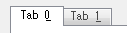Tabbed Panels widget
Hello.
How can I add multiple tabs for the default tabbed panel widget...
Basically, using the "bootstrap" structure, I added a tabbed panel widget that has a default 3, however an is a 'drop-down Menu"style that I delete.
Leaving me with only 2 tabs.
How can I add more.
Thank you in advance.
Glen Gibbs
You will have to switch to Code view and change some coding. Take a look at what follows is what you get when you include the standard tabs widget. Then remove the red color elements, they belong to the tab from the drop-down list.
Content in the tab of the Panel 1
Content 2
Content drop-down list #1
Content drop-down list #2
This leaves us with
Content in the tab of the Panel 1
Content 2
Copy the 2 remaining Tabs, color green and past them immediately under the copied lines. Do the same with content, blue color. This will result in the following code. Remove the red color code and change the orange color code while they in the same sequence as the original code.
Content in the tab of the Panel 1
Content 2
Content in the tab of the Panel 1
Content 2
Your code over for the four legs will look like
Content in the tab of the Panel 1
Content 2
Content on the dashboard 3 tab
4 content
Tags: Dreamweaver
Similar Questions
-
How to insert HTML custom in tabbed panels Widget
I need to insert HTML in a tab panel Widget.
I have an HTML table with the data that I have to put in a tab panel Widget.
I tried to create the custom HTML and dragging it in the area of the tabs Panel that did not work.
I tried the content area of the Panel tabs, then click to insert custom HTML that has not worked.And now, I'm of ideas on how to achieve this.
Thanks in advance
Ho!
So I thought about it for me.
If you are wanting to insert HTML custom in a tab panel, make sure that you have selected an object in the content area of the Panel tabs. Then select Insert HTML code.
I have just placed a text box in the tabs Panel, selected the text box so that it is highlighted and then chose to insert custom HTML.
This put my HTML custom code in the content area of Panel tabs.
-
HTML shows on all panels in tabbed panels widget
I'm trying to insert HTML in a specific panel on a tabbed panels widget, I have set up. I have done this before, but now whenever I try, the HTML code displayed on each Panel instead of the one specific one I selected. Note, I was able to achieve previously with ease. Here is a sample of the HTML, I'm trying to use, and has been able to use successfully on a separate tab with a name different iframe.
"< iframe name ="iframe2' src = message.html "width ="500"height ="300"> < / iframe >
Strange!, please publish the site as a place for Business Catalyst trial and give us the link.
If the content is different for each tab, then they should not show same content unless the code inserted is not correct.
Thank you
Sanjit
-
How to customize the tabs in tabbed panels widget... ?
I have four tabs in a tab panel widget and I want the color of the active tabs are different. For example: when the tab it is active, it is blue, when two tab is active, it is red, tab in Active mode three is yellow - and so on...
Is this possible? And if yes: how?
It seems that if I change the 'active' color on a tab, it effects all tabs. I also tried to use an image on one of the tabs in the 'active' mode - and the image is apparently used for all other tabs.
You can do it by uncheck edit together in the Panel options. You can do it anytime, so you can standardize the text, for example, and then uncheck the box to change the colors of the tabs themselves.
David
-
The build in tabbed panels widget...
Hello
How can we change the images in the tabbed panels widget?
Thank you
UIf
You just select and delete it. Then place your own image.
Or you can go to active in the Panel components, make a right click on it and choose to link to a different image file.
See you soon,.
Vikas
-
How to nest a slideshow within another widget, such as tabbed panels?
I would like to add a slideshow inside a series of tabs, as a portfolio of projects that are organized by categories. How can I do this in Muse?
Follow the steps described in the example of the Katie coffee: using the widget slideshow thumbnails to create a photo gallery
In this tutorial you create a miniature slide show and embed / nest it in a tab panel widget.
The steps to create the tabs Panel are included in: adding and customizing the widget by tabs
-
I built a website in Muse on Mac and used a Panel widget on the home page. The site is up to www.tricountyagpros.com and seems ok, not exactly as Muse, as he added a blank space under each color box. When I go to inbrowerediting, the Panel widget is totally off.
Someone can tell me how to fix this Panel widget or do they not work?
Thank you
Benjamin K
Follow please: Panel tabs in inbrowserediting widgets do not work!
(Double Post)
-
I created a tab panel and applied some styles to tabs. (Drop shadow and change the stacking order so that each tab casts a shadow on that below.) Now everytime the page loads, it will default to the lower tab. The only suggestion that I've seen is to save and load the site with the desired tab is selected and 'active'. This does not seem to solve the problem.
Hmmm, have you looked into this widget from MuseGrid? It looks like roughly what it takes for this?
-
Tabbed panels: you can set them to "close all"?
I loaded a panel tabs on my web page but cannot find a way of them have closed at the same time, as you can with accordion panels.
Y at - it a setting I forget?
Thank you, community Muse!
No, you can't close all tabs because that's not the way of work tabs, but if you think outside the box, or in this case, outside the tabs you can use a widget Accordion with one article and put it to close. Then inside the Panel adds your tabs Panel.
Using styles, so that you can then style your accordion tab be invisible, but have some text in the accordiaon tab to open and close.
-
Tabbed panels appear is no longer
Hi people, recently I used the Spry tabbed panels 2.0 widge on this page: www.arrowmark.co.nz/clients and on this pagehttp://tatlerprime.co.nz/conference.html but the tabs no longer appear and everything is arranged vertically to the bottom of the page. With the help of the Gramps altruistic, I adapted my pages to activate quick links to tabs and named anchors and other useful settings to help visitors navigate through the tabs and their content.
Several things happened since then that I built these pages: my Windows 7 profile became corrupted and I had to start a new profile which means I lost access to the data of the app. I also upgraded to DW cs6. And I also lost access to my widgets Panel.
One of these issues could have caused the problem, but maybe also this widget no longer works in Cs6.
However, there is another possibility: that I inadvertently brought a change in the code that prevents the tabs appear. Is anyone able to take a look and let me know which is the more likely before starting a rebuild from scratch?
Thanks in advance,
JO
[Update: I've narrowed the problem.] The panels are apart when I change the value of 0 defaultTab to 'params.tab? params. Tab: 0 ", (which I use as part of a script that allows me to send email links and links of the menu bar value specific tabs and their content.) If anyone knows another way to achieve this without affecting the behavior of the tab, I would be really grateful. [As altruistic Gramps kindly provided me with the code I messaged him but also ask here in case anyone is able to help me until he gets to the next line]
Post edited by: BoppyW update
The problem is because you link to Adobe Labs for SpryURLUtils.js:
Adobe has announced a couple of weeks ago that he was no longer invest in the development of Spry (see
( l http://blogs.adobe.com/dreamweaver/2012/08/update-on-adobe-spry-framework-availability.htm). Therefore, the files are no longer available on Adobe Labs.You must download the files Spry of GitHub. Copy SpryURLUtils.js in your local site and a link to the local version rather than on Adobe Labs.
-
Spry tabbed panels and "tag: 'li' is not an attribute: 'tabindex'...» »
Hello
I use DW CS4 "Panels to Spry tab" on a few pages. When I validate the site (with DW tool for this), I get the following messages for each use of tabbed panels: tag: 'li' is not an attribute: 'tabindex' in the currently active versions. [XHTML Transitional 1.0].
Should I worry about this? I would like to have a clean code and XHTML valid as possible. Is there a way to fix this so that the message is no more?
Emilie
Code example, this message is related to:
< div class = "TabbedPanels" id = "TabbedPanelsADMS" >
< ul id = "Tabulo" class = "TabbedPanelsTabGroup" >
< id = "TabLI1" li class = "TabbedPanelsTab" tabindex = "0" > on < /li >
< id = "TabLI2" li class = "TabbedPanelsTab" tabindex = "0" > assets < /li >
< id = "TabLI3" li class = "TabbedPanelsTab" tabindex = "0" > input < /li >
< id = "TabLI4" li class = "TabbedPanelsTab" tabindex = "0" > exit < /li >
< id = "TabLI5" li class = "TabbedPanelsTab" tabindex = "0" > Support < /li >
< id = "TabLI6" li class = "TabbedPanelsTab" tabindex = "0" > purchase < /li >
< /ul >
< div class = "TabbedPanelsContentGroup" >
<!-Workbench->
< div class = "TabbedPanelsContent" >
(...)
<!-end #TabbedPanelsContent established on - >
< / div >
<! - Active Workbench - >
< div class = "TabbedPanelsContent" >
(...)
<! - end #TabbedPanelsContent active Workbench - >
< / div >
<! - Entry Workbench - >
< div class = "TabbedPanelsContent" >
(...)
<!-end #TabbedPanelsContent Workbench entry->
< / div >
<!-Workbench-> output
< div class = "TabbedPanelsContent" >
(...)
<!-end #TabbedPanelsContent established out->
< / div >
<!-Workbench-> Support
< div class = "TabbedPanelsContent" >
(...)
<! - end #TabbedPanelsContent Workbench support - >
< / div >
<! - purchase Workbench - >
< div class = "TabbedPanelsContent" >
(...)
<! - end #TabbedPanelsContent established purchase - >
< / div >
<!-end #TabbedPanelsContentGroup->
< / div >
<!-end #TabbedPanelsADMS->
< / div >
Should I worry about this? I would like to have a clean code and XHTML valid as possible. Is there a way to fix this so that the message is no more?
If validation is important to you, you must remove the tabindex property. If you worry about this? Not really. Sometimes it is logical to ignore validation for a particular goal, which explains why Spry widgets use tabindex way technically invalid.
The explanation as to why Spry which can be found here: http://blogs.adobe.com/spryteam/2007/03/spry_widgets_and_tab_index.html.
-
Color of the tab of the selected tab panel
Hi all
I would like to know the orange as the color of the upper part of a tab in the tab panel, see the image below.
In fact, these are two colors, orange and orange dark, 'shadow '. I don't mind what color value, I can get, but I would like to use the same color for the other controls (LED, part of decoration) as well.
This color depends on the theme of Windows? If so, I would be happy about a possibility of getting this property programmatically.
If the color is still the same, I can get it myself using Photoshop...

Thank you very much
Wolfgang
When the Panel has ATTR_CONFORM_TO_SYSTEM_THEME game, ICB allows Windows to draw the tabs by calling DrawThemeBackground with partIDs TABP_TABITEM, etc. The image you posted is the XP theme. The theme of Windows 7 is different, and it looks like this...
I checked the GetSysColor Windows function, but didn't see a way to get that color. Anyway, since the tabs draw differently on XP and Vista/Windows 7, you can not use this color in the different controls.
-
How to import tabs and widgets to the dashboard?
Hello
By default in the dashboard summary there are a few tabs: network, threats, Intrusion events, status and location.
In this tab, there is a lot of different widgets.
Unfortunately, I deleted a few tabs containing widgets inside.
I have another console I can export all summary Dashboard configuration.
But how can I import it?
System > tools > import/export
Then click on download the Package.
-
Can you make a tab in a tab panel trigger a title change located above the tabs?
My client requires the title up above change when you click on each of the different tabs. How do I do that? Here is a link to the site I'm doing:
I ended up working around this problem by removing the tabs Panel and using a menu linking to different pages in its place.
-
URL to the tabs in the tabs Panel
Hello!
How can I add a url to the tabs Panel tabs? I want to do a runway the maon menu link to different tabs.
Thank you!
Hello
Take a look at this topic, may be similar,
Maybe you are looking for
-
Why I have Photo and Photos open at the same time?
Why I have Photo and Photos open at the same time?
-
reactivate the confirmation dialog before executing applets
I chose "[] do not ask again" when you are prompted to run the java applet. Now all the applets run without confirmation.How to restore the dialogue of confirmation for java applets?
-
How to replace the battery internal DV7-3057nr
It is a work of tech or can I replace it myself?
-
Alignment in a graph where build problem
I would appreciate your help. I turn around to try to align a legend of a graph. My application is coded in Labview 2014 in Windows 7. Before it was on XP and LabVIEW old and I had no problem. I have a user with a graphic interface. I did my good int
-
I bought a copy of Win 7 Home Premium to see how I liked it. I am very happy. Is there a SKU to level it to the 3 family pack machine? I have a laptop I would update and I was wondering what sense would be cheaper - unique r upgrade family pack li