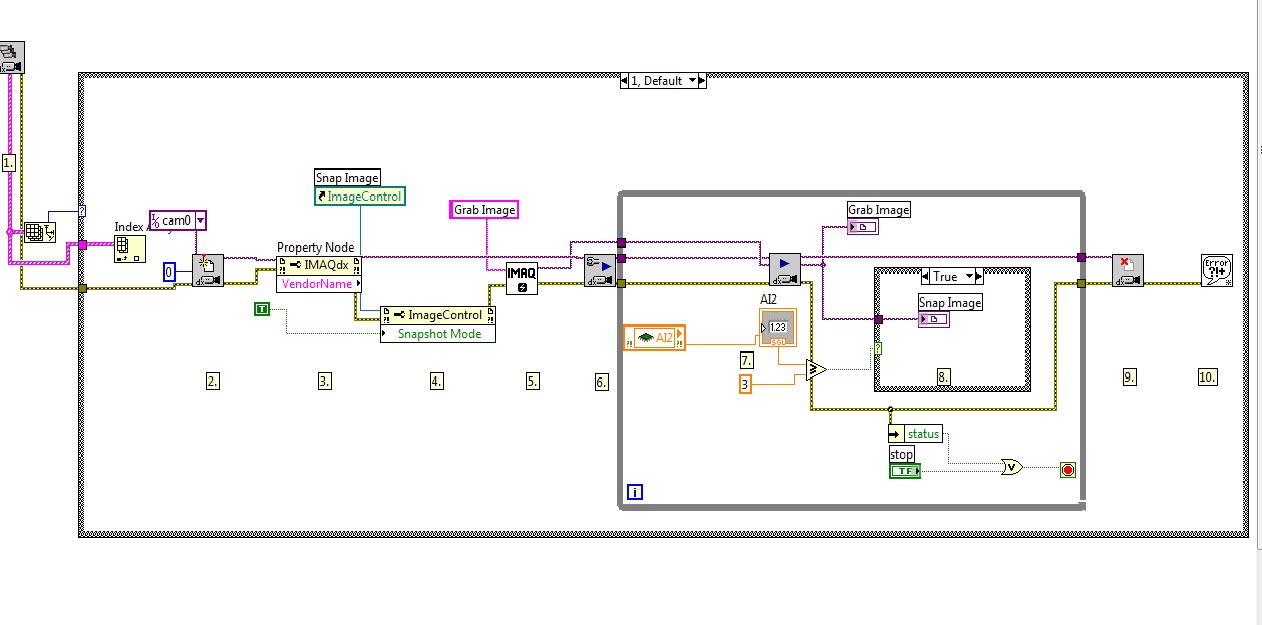Tangent Path in 3d camera motion
I have a simple demo of the camera goes forward in time of my layers. I want to set the fastest speed then the keyframe of the final position. But when I click on the keyframe and select the graph Editor, I don't get the draggle tangents as a 2d layer, just green red and blue lines. I checked the display options and everything is checked.
you look at the graph of values. Right-click on the graph-> edit speed graph.
Tags: After Effects
Similar Questions
-
I have a Vaio VGN-FE730FM how do I install the drivers for the web cam Motion eye?
I need drivers for Vaio VGN-FE730FM
I have a Vaio VGN - FE730FM how should I install the Motion Eye web camera, I search the web site vaio I found the driver and used, but did not work. Is there a procedure for o it. I had to reinstall my whole system and I lost the SM bus drivers, bus modem high definition Audio, USB 2.0 web camera. How should I install the web cam?
Hello
- What happens when you try to use it?
- You receive an error message?
- Have you checked the State of the Webcam in Device Manager?
Here are the steps:
- Click Start, then type devmgmt.msc and press ENTER.
- Check the status of the Webcam.
-
Cannot get my ip camera motion detection to send e-mail
The camera can send emails when motion is detected. My email address is @msn.com xxxxxx "outgoing SMTP server" I tried just about every combination I can get to ask the set up screen but the unit continues to show e-mail failed. Any ideas would be appreciated.
Hello
1. What mail client do you use?2. is it works much earlier?
As a test, you can disable the security software and check if it works. Visit the following links for doing the same thing.Note: Activate all security software after the trial.
To respond us with the required information so that we can better help you.I hope this helps. -
Sony Vaio VGN FZ410E motion eye camera does not work in Vista Home after recovery disk.
Hello
I had to use the CD for my laptop recovery after a virus problem and not now camera motion eye! I downloaded the portable Vaio utilities and drivers, but not still camera motion eye. Device Manager does not see the webcam. Help, please!
Thank you all very much.
Hello Andrea,
Please, try the following troubleshooting steps from the link below.
https://us.en.KB.Sony.com/app/answers/detail/A_ID/31634/c/65%2C66/kW/31634
Kind regards
Charlie
-
How can I open my eye movement built into the camera in my sony vaio VGN58GN/C
How can I open my built in camera motion eye on my sony vaio vgnsz58gn
How to use the Motion Eye on Sony VAIO
http://www.ehow.com/how_6939346_use-motion-eye-Sony-VAIO.html -
How to enter the directory of the camera
QString App::GetFileTextArea() { QString strTemp = ""; QDir dir = QDir::root(); if (!dir.cd("/accounts/1000/shared/camera")) return "not find camera"; //dir.setFilter(QDir::Files | QDir::NoDotAndDotDot | QDir::NoSymLinks); QFileInfoList list = dir.entryInfoList(); for (int i = 0; i < list.size(); ++i) { QFileInfo fileInfo = list.at(i); strTemp += fileInfo.fileName() + "\n"; } return strTemp; }I want that the files in the directory of the camera
I don't know why I can not enter the path of the cameraHow do I do
https://developer.BlackBerry.com/Cascades/documentation/device_platform/filesystem/index.html
-
After the camera of the effects on the curve
Hi all I was wondering how I had to pass a camera after effects along a curved line line or orbit around a sphere.
There are a lot of techniques. To place in orbit a camera, you can use the built-in commands menu layer > camera > create orbit Null then comes to animate the rotation of the null value. It's basic AE stuff and you'll find a bunch of more resources if you type camera animer animate using EI search scope, see the resources of the community.
Here are some videos I've done which will give you some very simple techniques:
And this one which shows how to use a mask path to a path of the camera:
-
How can I remove the unnecessary anchor points ALL at ONCE? (pathfinder / path offset)
Hello, I tried to seek answers on this topic, but it was of no use...
I'm currently in trouble after too many anchor points "image path" or "path offset tool."
1. I would like to know if there is a way to remove unnecessary points at a TIME. (e.g. multiple on stait line or duplicate anchor points points to an anchor point)
-J' tried to "Simplify", but it changed the image too.
-J' tried to "Remove points of redundancy" when using the 'image path' but it came out as below:
2. sometimes pathfinder seems to duplicate paths. Is it possible to know that there are both duplicated paths eraseing double GOLD?
Thanks for read this msg, I hope to hear from someone who has answers to my questions.
You can buy clever graphics VectorScribe if you do this a lot.
If not, redraw using the pen tool, as some authors have claimed.
-
Hey Y'all Level: Frustrated ... I mean... Newbie'ish OS: Win7 64 bit PS:Cs6
So, I did...
1. radial Gradient on the BG layer > duplicate layer then transformed down to a "Floor" effect
2. Add a mask then painted to melt the layer duplicated in the BG layer
3 open the Panel traced > click on the new icon path > pen tool (value to shape as I thought it should be because I tried the path value and down the line it didn't unfold) I draw the basic shape for my project
(which must be a camera)
4 copy a Texture of leather from a different and glued paper on the same layer (ie: I did not create a NL)
5. Add an adjustment layer > set of LGV
6 copy the base path (camera) and placed it on top of the texture of the leather (layer)
7 choose the Texture and adjustment layers > Ctrl + G > layer > vector mask > current path
Here's where I'm stuck
8. I'm suppose to duplicate the path of the camera... but... when I swipe down the path to create new icon of way... or try to duplicate the path by all means
and then do the next step which is:
9. go to layer > new fill layer > solid... color color will fill just the shape of the camera or he fills the entire layer
When the camera complete with a color I can't have the next stage of work, which is:
10 Add a Rectangle shape and change its form > subtract the value of the Rectangle... Well, the Rectangle is NOT decrease...
I know because the leather is not displayed through the color (lol, doh!)
So, overall, I guess I ask how I should better go on a WAY of DUPLICATING...?
I mean, I do need to copy the path into another component? Another layer? Should I use NL where I don't use NL?
I'm just so Frusteratedededtedted...
PS. should I go to the path to double panel? or double in the layers panel?
Hi JJ
First of all I'm sorry to just get back now... Life can be so darn... ARG! sometimes... you know? Laughing out loud
Anyway, everything you said was 100% but correct as usual, like most, the tut uses the wrong words/language
The tut said to duplicate the path, but what you really do is the path be saved
This "small" a bit of misinformation makes all the difference.
52 http://PSD.tutsplus.com/tutorials/Drawing/Draw-a-Leica-Camera/comment-page-1/#Comment-3487 < here's="" the="" link="" to="" the="" tut="" i've="" been="" plug'n="">
Scroll down to: step 9 pieces of metal
and where it is said to duplicate the path, it should say save the Path caused frustration for me
Sort of, again, I am really sorry for not stopping by so far, but life had a nice little ball curve for me these days. So, I didn't want to be rude by any means, and I totally understand your time and your willingness to help me work through the problem, I got you're awesome!
I'm pretty tired tonight, but I promise I'll stop back here tomorrow to post a link to the psd file I have the camera and maybe you'll get some more insight or something.
Hope all is well w / you!
Kara
-
Cannot install programs on Windows 7
I had a problem with the Wild Tangent game console that came pre-installed on my Dell laptop with Windows 7 OS 64 nit. I uninstalled the app, but now when I try to re - install, the program starts to install it, but the icons are missing in the Setup Panel and I can't click on anything.
- Manually, I deleted all the old files and run a registry clean to remove old registry keys.
- My firewall is off, like all viruses, spyware and other programs that may interfere with the installation.
- I scan a file system [SFC] Checker to see if there are problems also ensured that the windows service install is started.
- I turned off the User Account Control (UAC)
- I also recorded and saved the installer of Windows
- I also tried to install as administrator and also tried to install it using the Windows XP settings.
I don't understand it. This program was on my computer when I got it, so I know it is compatible.
In this process, I also tried to install Trend Micro housecall program and get the same problems with this program. The installation panel will appear, but with no buttons or icons.
Also read this forum and tried everything that was suggested to others that looked slightly like my problem.
I am running
Name of the operating system Microsoft Windows 7 Home Premium
Version 6.1.7600 Build 7600
Manufacturer of operating system Microsoft Corporation
System model Inspiron 1564
System Type x 64-based PC
Processor Intel (r) Core i5 CPU M 430 2.27 GHz, 2267 Mhz, 2 Lossnay, 4 logical processors
A06 BIOS Version/Date Dell Inc., 02/26/2010
SMBIOS Version 2.6
Windows directory C:\Windows
System directory C:\Windows\system32
Boot Device \Device\HarddiskVolume2
Hardware Abstraction Layer Version = "6.1.7600.16385".
Physical memory (RAM) installed 4.00 GB
3.80 GB total physical memory
Available physical memory 1.95 GB
7,60 GB total virtual memory
5.48 GB available virtual memory
Page file space 3.80 GBAny help would be useful
Hi KatSmith0629,
You have tried all necessary measures taken to address the problem and nothing seems to work, it is possible that the problem may be with the game itself.
I suggest that you try to install the game in a user account, and if this fails, then you will need to contact the game support.
To create a user account
one) to open user accounts, click the Start button, select Control Panel, click user accounts and family safety, and then click user accounts.
(b) click on Manage another account. If you are prompted for an administrator password or a confirmation, type the password or provide confirmation.
(c) click on create a new account.
(d) type the name that you want to assign to the user account, click an account type, and then click create an account.
Help game WildTangent
http://www.WildTangent.com/support
I hope this helps!
Halima S - Microsoft technical support.
Visit our Microsoft answers feedback Forum and let us know what you think.
-
Error 1324 trying to download an update of Adobe Reader.
Adobe Reader Updater appears to provide an update. After agreeing to install the update, a window will appear: UPDATE FAILED. With: "Error 1324. The path device DIGITAL CAMERA - PHOTOS or volume is not valid. Please enter again. "Tried but same window appears.
Never had a problem to download an update. Solution?
Thank youhttp://kb2.Adobe.com/CPS/852/cpsid_85258.html
The Adobe Reader update errors
Setup error: 1324
The path of the folder '[2]' contains an invalid character.
Forum for Adobe Reader (you can ask your question here):
http://forums.Adobe.com/community/adobe_reader_forums/adobe_reader
-
Hey guys!
I need to attach a halo (a Nimbus) at the head of the girl in the video. The camera does NOT move (it is stable), but the girl moves, shakes, twists and turns the head. I just need to put the Halo on the head of the movement. I found a number of tutorials, but all learn them to track the camera motion, but not a displacement of the subject while the camera is stable as in my case in 3D. Could you please be kind enough to suggest how to solve this problem?
Thank you in advance!
OK, I played with the images for a few minutes and I could come up with the solution the simplest was to first set the images to bring out more detail in the hair that I could, then I indexed to remove the background. The nest step was to use AE Tracker to follow the movements of the head to the right where the hair is separated.
When the track was good, I added a null value of the Tracker to the comp and applied monitoring of the null value. A 3D solid has been added and upwards to the line at the top of the head using x y and z rotation and perspective to the eye while the aircraft aligned with the top of the head and looked like he was cracking the head. The null tracker was made 3D and I related the 3D solid to the Tracker. I then animate the X Y and Z rotation selection points where the direction of the movement has changed. The film was also 3D. I have added a camera to the scene to serve later. It wasn't that many keyframes to attach solid pink head and give the impression that it was attached.
The entire model can then be exported to C4D and if you replace solid pink in C4D with your halo you should be good to go.
Unfortunately, because of the way the shot is framed, it has no practical way to do Camera Tracking in this photo.
If you have a budget, you can follow this picture in the syntheses and build a 3D model of the head of the trail, then combine all this information in a 3D application like the full version of C4D and insert the halo there. AE is just not up to do everything automatically with it's built in tools.
-
How can I select a path to save the images of USB camera
Hello
I am using USB camera for my project, I want to control this camera to detect a human body, with a motion detector and capture images.
My question is how can I select a path to save these images captured from USB camera?
in the figure below, the program I use for my USB camera
Thanks in advance...
-
VAIO Motion Eye Camera stop working
Laptop: VGN-SR190E
Problem: USB Motion Eye Camera stop working
OS: Vista Edition Home PremiumThe Sony Visual Communication Camera died in this laptop. I want to talk about the "Motion Eye" webcam above the screen.
In the Arcsoft window, frame (window of the camera) went black, screen resolution went to 176 x 144 (QCIF), whatever that means.
In addition, no image using Windows Live Messenger.Worked very well (image capture), then quit. Removed and reinstalled the drivers. No help. In the properties of the device, he says: "this device works correctly. Well maybe, but no picture.
What else can I do to fix this?
I can't stand Vista another day. I ordered Windows 7. I hope that its an improvement. Could install Windows 7 remedy? I guess I'll find out.
Any ideas would be appreciated.
Thank you
PhilUpdate: not working yet.
Error message in Arcsoft WebCam Companion:
'Webcam not found or does not work properly. Please click the Connect button and try again.Previous post:
No help from this Forum, but I got the Motion Eye Cam working again. He would sometimes work for a minute or two and then quit. I thought it would be connected USB so I downloaded the registry USB patch (and a whole bunch of other updates and more) and installed it. After the patch USB Webcam has started working again. I don't know if it was the fix, but its working now. The Vaio "Updater" program did not work (it should be updated as well) so I had no idea there were so much software upgrades available for this laptop. I highly suggest that you check the Sony Web site for downloads (if you did not) available for your computer. Good luck. -
How do I use the sony vaio VPCEC3S0E built in motion eye camera I have attached looking for the correct drivers but could not locate them
Hello
Troubleshoot camera connection
http://Windows.Microsoft.com/en-us/Windows7/Troubleshoot-camera-connection-problemsYou probably need to recharge the device drivers and camera control software (usually included
with the drivers and installed at the same time).Login as an administrator.
Double-click Control Panel / Device Manager - Imaging - writing down of the brand and model of camera.
on this subject and on the tab of the driver is version. Now, click on update drivers (who are unable to do anything as MS
is far behind the pilots of certification). RIGHT click on the camera - UNINSTALL - REBOOT - it
will update the driver stack.Now, go to the system manufacturer's website and download the latest driver for the camera and the other related camera
software (if not more recent get the same).Download - SAVE - go to them and RIGHT CLICK - RUN AS ADMIN - reboot after each driver.
Manually look at the sites of the manufacturer for drivers.
http://pcsupport.about.com/od/driverssupport/HT/driverdlmfgr.htmInstallation and update of drivers to 7 (update drivers manually using the methods above is preferred
to make sure that the latest drivers from the manufacturer of system and device manufacturers are located)
http://www.SevenForums.com/tutorials/43216-installing-updating-drivers-7-a.htmlThen let windows updates on however prevent loading of drivers who are often older than the
those that you have installed. If updates suggests a pilot and then HIDE it and watch manually to see if their
really is a more recent version (at the time system manufacturer and the sites of the manufacturer of the device).Stop Windows 7 to automatically install device drivers
http://helpdeskgeek.com/Windows-7/stop-Windows-7-from-automatically-installing-device-drivers/How to disable automatic driver Installation in Windows 7 / Vista
http://www.AddictiveTips.com/Windows-Tips/how-to-disable-automatic-driver-installation-in-Windows-Vista/Turn off Windows Update Device Driver search prompt in Windows 7 / Vista (for professionals,
Ultimate and Enterprise)
http://www.AddictiveTips.com/Windows-tips/disable-Windows-Update-device-driver-search-prompt/----------------------------------------------------------------------------
Check with the Sony Support, their online documentation and drivers (update or reinstall).
and their forums.Sony - Contacts
http://eSupport.Sony.com/us/Perl/contact-land.plSony - drivers
http://eSupport.Sony.com/Perl/select-System.plSony - Support
http://eSupport.Sony.com/Sony - Forum
https://Forum.sel.Sony.com/?XID=M:Showcase:eSupportI hope this helps.
Rob Brown - Microsoft MVP<- profile="" -="" windows="" expert="" -="" consumer="" :="" bicycle=""><- mark="" twain="" said="" it="">
Maybe you are looking for
-
After recently trying to update the firmware on my NEX-FS700 2.0 that I discovered that the updater works on a Mac that is running a 32-bit OSX. Thus, anyone with Mountain Lion wanting to update will receive an error message saying that the update wi
-
Satellite L650 Wireless connection problems
I can't connect to my router. It shows my network as excellent connection, but he always tells me that it is unable to connect to the network.I then solve the reason, and he tells me to reset my wireless network adapter.Help, please.
-
My lenovo g510 shows a black screen on startup
My lenovo g510 shows black screen when I start sometimes. before that appears the LENOVO it shows black screen and crashes what will be the problem and what is the solution please tell. Please help me I am very worried for my laptop...
-
change the size of the table and remove the duplicate line
Hello I run a program that does a for loop 3 times. In each loop, the data are collected for x and y points (10 in this example). How can I output the table with 30 points in a simple 2D array (size 2 x 30)? Moreover, from the table, how to delete
-
How to block a website of your children with https?
I try to block https://vtunnel.com on our computer at home and can't seem to do it. My son keeps accessing it. I have the IP address as 184.105.144.3 and told me I could use it to block, but I can't understand it. Thanks for any help.