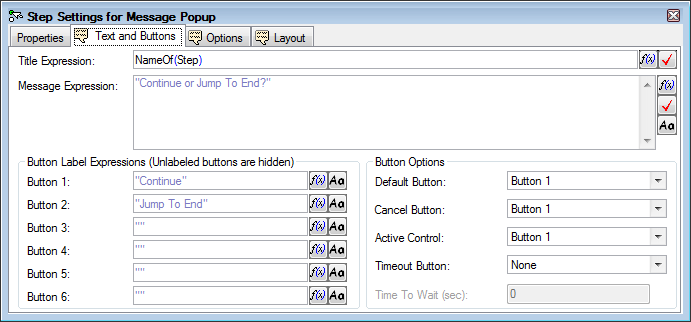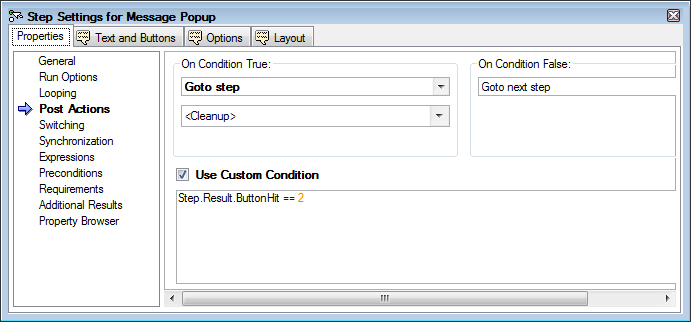TestStand Expressions... how to create
Hello
I am relatively new to TestStand. I have difficulties in understanding written in sequences of complex expressions. Where can I get information on writing expressions in TestStand. Is there any manual document or pdf on the net that I could use to learn how to write expressions.
Thanks in advance
LabVIEWan
There is enough information available in the HELP file for teststand... just go there
Tags: NI Software
Similar Questions
-
How to create a rule of action to subtract from the Ips event log manager console express?
How to create a rule of action to subtract from the Ips event log manager express console?, some unknown has a guide?
Thank you.
Sent by Cisco Support technique iPad App
Hello
http://www.Cisco.com/en/us/products/sw/secursw/ps2113/products_tech_note09186a0080bc7910.shtml
HTH
Luis Silva
"If you need IDP (planning, design, implementation) assistance do not hesitate to contact us.
-
How to create Postexpression that creates a "jumpToEnd" depending on the outcome?
Hello
I want to create a Popup with buttons. button_1 = continue and button_2 = skip to the end.
How can I put this condition inside the PostExpression of the popup teststep?
Thank you
Hello
Perhaps an easier way to achieve this behavior is to use the Actions rather than the expression.
Create your Message Popup with buttons 1 = 'Continue' and 2 = 'Jump To End':
Then change the properties-> Actions Post use the following custom condition (Step.Result.ButtonHit == 2) to goto cleanup:
Kind regards
Charlie
-
How to create VI execution asynchronous step using the API
I want to create a "run way asynchronous step VI" using the API TestStand in LabVIEW.
Navigation on the details of the step and the properties of the object, apparently, that it is a type of 'special' step that is actually a SequenceCall. However, I don't see how to access the data contained in this type of step. I enclose my current VI used to 'Browse' the data for reference.
Please advise on how to create this step.
Thank you
Hey LVB,
I'm sorry, I didn't know that you always wanted to use the "Use the Prototype sequence" checkbox option. In this case the attached code should demonstrate how this can be accomplished.
Thank you
-
How to create Hlp files with labwindows 9.0
Hello
I used to create the dll with Labwindows 8.5 and use them with TestStand... The advantage is that with the help file, I can add information to the Fp file and loading the DLL with TestStand, the "?" button to open the help file...
But the problem is that I can't find help with Labwindows 9.0 generation...
Does anyone know how to create file hlp with Labwindows 9.0?
The procedure with Labwindows 8.5 has been:
Modification of the PS file, then generate the Option-> windows help
Thank you very much
Ronan
-
In Outlook express, how do I set up a 'out of office' message please?
In Outlook express, how do I set up a 'out of office' message please?
If you do this, you must let your computer 24/7, be connected to the Internet and open your e-mail program. If you want to do this anyway, the link below will show you how do it. One thing I would say is that where it says to create a rule and change you it to check for all Messages, and that the rule for the people in your address book. Otherwise you will answer Spam as well and could end up in an infinite loop of rebounds.Most of the servers of ISPs Internet/Mail to offer this service which would be a better choice.How to set up a reply automatic holiday in Windows Mail, Outlook Express or Windows Live Mail
http://email.about.com/od/windowsmailtips/Qt/Vacation_Auto_Response_in_Windows_Mail_or_Outlook_Express.htmConfigure Outlook & Outlook Express auto respond to incoming e-mail messages
http://www.onecomputerguy.com/app_info/outlook_autoresponse.htm -
In Outlook Express, how can I send the same message to the large group (already in the address book), but have to each recipient can only see his name (not the Group)?
To use the functionality of the BCC (Blind Carbon Copy), in a new message window, click View | All headers and type the addresses separated by a; Or: Click the button to. You will see your list of contacts and the choice to put them in the To, CC, or BCC field. Click on an address, and then click BCC to add it. Repeat for all of the contacts you want. (Note: most of the providers have limits as to how many messages you can send both a. 25 is common, but it varies).
Put your own address in the box to. That's the only name/address that any recipient will see. If you leave the field empty, some people may not receive e-mail because of message rules they put in place, or restrictions imposed by their ISP.
You can also make an entry in the address book using your e-mail address, but put something like the mailing list in the area of the display.
*********************
You can also create groups if you send e-mail to the same people often.
To create a group of contacts:
You can create a single group name (or alias) to use when sending a message to several contacts at the same time. Just create a group name and add individual contacts to the group. Then just type the name of the group in the box for when you send mail.
1. in the address book, select the folder in which you want to create a group. Click New in the toolbar, and then click New Group.
2. the Properties dialog box opens. In the group name box, type the name of the group.
3. There are several ways to add people to the Group:
a. to add a person from your address book list, click Select members, and then click a name in the address book list.
(b) to add a person directly to the group without adding the name to your address book, type the person's name and e-mail address at the bottom of the Properties dialog box and then click Add.
to add a person to both the Group and your address book, click New Contact and enter the appropriate information.
(d) to use a directory service, click Select members, and then click search. Select a directory service in the drop-down list at the end of the text box. After finding and selecting an address, it is automatically added to your address book.
4. Repeat for each addition until your group is defined.Note
a. to view a list of your groups separately from the list of address book in the address book on the view menu, make sure that folders and groups is selected.
b. you can create multiple groups, and contacts can belong to several groups.If you want to send to a group without addresses are displayed for each recipient, open the address book and make a new entry. Enter the name of the group in the area of the display, but use your address. (Some Internet service providers require a legitimate address in the line to and recipients will know it's from the Group).
Click on the button to. Enter the name of the group using your address. Enter the group in the BCC field.
-
How to create a user local administrator with the user root on the CV
As says the tile, how to create a user local administrator with the user root on VCS-Express. I lost the password and cannot log in as an admin user, but I can't seem to log as long as user root.
Once connect you with the root account, type in "tsh", from there, you can create the accounts of local administrators with 'xCommand AdminAccountAdd. See the reference section of command of the VCS Administrator's Guide, starting on pg 517.
If your VCS is a virtual machine, you can change the password of admin with vSphere, or if it is a hardware appliance, you can use the serial port, see pg 312 of the Administrator's guide.
-
Hallo,
in my application, I would use SelectOneChoiche components a range of years including start/end of the year can be different based on other values/conditions of display.
I found this thread helpful Andrejus Baranovskis Blog: select a choice with select elements Tag which explains how to fill a PLOUGHSHARE of a managed bean.
Would it be possible (and how) to create a reusable component (something to drag them to the design-time user interface) configurable with expressions of start/end of year?
This would avoid as me to write the code to fill the SOC whenever I need one of them.
Thank you
Federico
You can see this example ADF practice: component example declarative ADF which shows how to create a component declarative which shows a decimal lov.
This Oracle magazine article Oracle ADF: Build Your Own is another example that will guide you throughout the process.
Timo
-
How to create an association in the control panel to the default programs with windows 8?
Separated from this thread.
HOW to CREATE a LINK WITH MY EMAIL(*** Email address is removed for privacy ***) BY THE DEFAULT PROGRAMS CONTROL PANEL?
BM
If you use a browser to access your e-mail, it is the question. You can set a default e-mail application if you have an e-mail application and the browser is NOT a messaging software.
Install an e-mail client and it will work, and that's why it worked on XP because you probably had Outlook express installed.
-
How to create a horizontal line in the region of html
Hello
How can I create the html elements, including a horizontal line in an html area filled with items. I want to use this horizontal line to part elements optically. Moreover, my solution for now is to group the elements belonging together in a separate html area. So I have now 3 parts of html, each filled with 5 columns of elements. Is it possible to align the elements in the 3 regions (together)? Cause at the present time, only the items in each region are aligned.
I use oracle 11 g 2 with apex 4.1
wucis wrote:
Apex version is 4.1
Theme: Sapphire 17
Page: Two level Tabs - right Sidebar (optional / based on a table)
The region is HTML
Main question is, how to create a horizontal line as visible separator between items.
My personal preference would be to group the items according to the needs in the subregions and use CSS to display the Visual borders and uniform spacing of control over formatting tables.
If however you want using HTML single region, is to create elements of the only view to the agenda of the positions of the sequence in the region where you want the jumps to appear, with the following parameters:
Name: PX_HR_1 / / substitute suffix number and an increment of page as required
Display in the form: Display only
Save Session State: NO.
Start on a new line: Yes
Start the new field: Yes
ColSpan: number of columns in your layout
Label: leave blank
Horizontal/Vertical alignment: Above
Model: --choose a model--
Type of source: Static assignment
Source of value or expression:
-
How to create an item as a link
Hello
has someone an idea how to create a component (for example, between two text elements) which displays a default text and works as a link.
Thanks in advance.
Kind regards
MartinHello
I found the resolution. I created an element with the following properties.
1. identification / displayed as: "view only".
2 source / Source of value or an expression: url > Hello
3. safety / escape special characters: No.
Kind regards
Martin
-
How to create serial numbers...
Hello
How to create serial numbers in OBIEE Reports.I have sales and year columns.
Ex:
S. n sales of the year
1 2011 5000
2 2012 7333
3 2013 5444using rcount (1)
Shoot any column and use this expression rcount (1)
Pls mark as OK :)
Published by: Srini VIEREN on December 6, 2012 11:36
-
How to create indexes on the column xmtype
Hello
I have a table as follows
CREATE TABLE T_TEST_XML (ID_PROCESSUS NUMBER, TXT_XML XMLTYPE);
I query the table above very frequently with the query
SELECT * FROM TXS T_TEST_XML WHERE EXISTSNODE (TXS. TXT_XML, '/ order [status = "PEN"]') = 1
How to create function function index on the TXT_XML column for the xpath expression/order [status = "PEN"]' to improve the query performance?
Thank youIn fact if you are limited to the use of older software
1 consider to define an XML schema and store XML using storage relational object.
or
2. If you need to store XML as CLOB to create the index on extractValue(), rather than existsNode() and provide the underlying value at the SQL level rather than the XPATH level.
SQL> DROP TABLE T_TEST_XML 2 / Table dropped. SQL> CREATE TABLE T_TEST_XML (PROCESS_ID NUMBER, TXT_XML XMLTYPE) 2 / Table created. SQL> create INDEX T_TEXT_XML_IDX on T_TEST_XML( extractValue(TXT_XML,'/order/status')) 2 / Index created. SQL> set autotrace on explain SQL> -- SQL> SELECT * 2 FROM T_TEST_XML TXS 3 WHERE ExistsNode(TXT_XML,'/order[status="PEN"]') = 1 4 / no rows selected Execution Plan ---------------------------------------------------------- Plan hash value: 3001212210 --------------------------------------------------------------------------------- | Id | Operation | Name | Rows | Bytes | Cost (%CPU)| Time | --------------------------------------------------------------------------------- | 0 | SELECT STATEMENT | | 1 | 2017 | 31 (0)| 00:00:01 | | 1 | NESTED LOOPS SEMI | | 1 | 2017 | 31 (0)| 00:00:01 | | 2 | TABLE ACCESS FULL| T_TEST_XML | 1 | 2015 | 2 (0)| 00:00:01 | |* 3 | XPATH EVALUATION | | | | | | --------------------------------------------------------------------------------- Predicate Information (identified by operation id): --------------------------------------------------- 3 - filter("P"."C_01$"='PEN') Note ----- - dynamic sampling used for this statement (level=2) SQL> SELECT * 2 FROM T_TEST_XML TXS 3 WHERE extractValue(TXT_XML,'/order/status') = 'PEN' 4 / no rows selected Execution Plan ---------------------------------------------------------- Plan hash value: 1430727070 ---------------------------------------------------------------------------------------------- | Id | Operation | Name | Rows | Bytes | Cost (%CPU)| Time | ---------------------------------------------------------------------------------------------- | 0 | SELECT STATEMENT | | 1 | 2015 | 1 (0)| 00:00:01 | | 1 | TABLE ACCESS BY INDEX ROWID| T_TEST_XML | 1 | 2015 | 1 (0)| 00:00:01 | |* 2 | INDEX RANGE SCAN | T_TEXT_XML_IDX | 1 | | 1 (0)| 00:00:01 | ---------------------------------------------------------------------------------------------- Predicate Information (identified by operation id): --------------------------------------------------- 2 - access(EXTRACTVALUE(SYS_MAKEXML(0,"SYS_NC00003$"),'/order/status',null,0,0,5242 93,133120)='PEN') Note ----- - dynamic sampling used for this statement (level=2) SQL> SQL> SQL> SQL> SQL> SQL>This allows the index press questioning on any status value, rather than just the PEN
-
How to create a session variable in the Apex?
Hello dear colleagues,
Is there a person know how to create a session variable in the Apex?
How to get them?
Thank you
Best regardsHello
No problem, PS don't forget to mark messages as 'useful' or 'correct', if you did infact find them useful or correct ;)
John.
--------------------------------------------
Blog: http://jes.blogs.shellprompt.net
Work: http://www.apex-evangelists.com
Author of Pro Application Express: http://tinyurl.com/3gu7cd -
How to create a vertical report
I'm new to application Express. I am trying to create financial reports base use it (for example, income statement, balance sheet). As a general rule, these reports are organized vertically where quarterly financial data are displayed as a separate column. Can someone point me in the right direction on how to create these types of reports using the Application Express?
I haven't played with the report model "vertical report, watch 1. When I used this disc was oriented vertically and not the default horizontal orientation, but records appeared in individual tables instead of a big table with several columns.
Here is an example of the type of report, I am trying to create: http://finance.yahoo.com/q/is?s=ORCL
Thanks in advance.Hi Jim,.
You can do if you create a custom line template. I do not have your tables, so what follows is based on:
SELECT ENAME, SAL, COMM FROM EMP ORDER BY 11 - Go to the components shared, models
2 - Click on create
3 - Select the report
4 - Select from scratch
5 - Enter a name for the model, select any template class (for example, Custom 1) and select "Named column (model line).
6. click on createNow, edit the model and use the following settings:
Model of line 1
<td align="right" style="width:200px;">#1#<br>#2#<br>#3#<br></td>Front of the lines
<table> <tr> <td align="right">Name<br>Salary<br>Commission</td>After the lines
</tr> </table>Pagination parameters can be copied from a report of your choice model
Attach the new model to your report and run the page. The HTML before lines will be rendered first, and then for each 'line' in the report, a new TD cell is created with all the data of this 'line' (note that #1 #, 2 # and #3 # fact refers to columns 1, 2 and 3 - so, in this example, ENAME, SAL and COMM respectively) and, upon reaching the maximum number of lines by the report parameters the HTML after lines is added, thus completing the line.
Obviously, you will have to add in your own style and change the above to suit your specific needs, but that should give you a starting point.
Andy
Maybe you are looking for
-
How do you pronounce 'Mozilla '?
I find myself is embarrassed when my evenings elegant dinner because of a simple confusion over pronunciation of conglomerate of your intranet. In addition, your logo is bad and you should feel bad. Phonetically spell Mozilla or I will take legal act
-
Most of the menus flicker - also those basic (file, edit, help,...).URL drop glitters.I have to guess when I want to select something because
-
My laptop screen is blackened or shaded, but to work. Something is darkening up shortly after departure. What should I do?
-
Sorry if this seems a simple question but I'm limited in my exp. labview I try to get a value of byte hi.lo but can't seem to figure this simple thing. I know that labview has a feature, but I am limited to the functions of the NXT toolkit which supp
-
Issue of persistent Reverb in Windows 7
Earlier today, my computer suddenly (and I mean all of a sudden, in the middle of listening to a song) started to play all the sounds with a terrible, metallic reverberation that nothing seems to get rid of. I was using the Realtek HD Audio driver, w