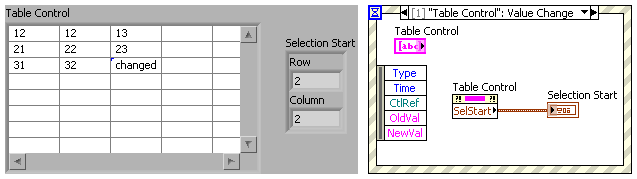the display of ssize_t value in table cell
Hello
I want to display a number of type ssize_t in a digital table cell. In the user interface editor, the cell has been set to intptr_t.
Runs the code in debug64 works fine, in debugging I get the error message:
FATAL RUN - TIME ERROR: Invalid argument type: found "int", "__int64" expected.
I have to add: in the user interface editor, I created the table with one row only, I have add as many rows programmatically using InsertTableRows (but the cell types need to be inherited). The error appears when filling out the cell in the last row.
Ideas?
Tags: NI Software
Similar Questions
-
Running query when the display changes of value of box
Hello everyone, I have a little problem. In my form, I have 2 rematch, the first will contain only a display element that is filled with a lov when a user presses a button. The second poster datablock a list of items that should be queried depends on the value of the LOV above. What I thought I could do are on a trigger after change of the displayed element is:
go_block ('block_name');
do_key ('execute_query');
However, I am told that I can't do these in a trigger of change, someone would have suggestions on how to get what I'm looking for. I should maybe create my own trigger somehow or is their most simple way.
Thank you
I have 1 datablock consisting of 1 single view point which is filled when a user presses a button that displays in turn a LOV for the user to select a value of. When the value of the displayed item changes,
Published by: 786733 on August 24, 2010 01:28Hello
Try to use the KEY-LISTVAL trigger in the element where the lov is attached. Something like that...
LIST_VALUES; IF :item_name IS NOT NULL THEN -- Here item_name is where the LOV will return value. GO_BLOCK('block_name'); EXECUTE_QUERY; END IF;-Clément
-
The display of a value that is dependent on another value
Hello everyone
I have the following Setup. I have table counties, that has a foreign key CityID then I have table cities that has a StateID, then I have table States that has CountryID and then I table country.
On the page, I have a LOV for counties. Now, I just want to let the user see, the name of the city, the State and the country according to the County, he chose.
How can I do this?
Many loveeeeeeeeeeeHello
By LOV query, I mean the CountiesVO.
Obviously your LOV is based on a viewObject, you created (VO counties).
In the application of this VO you must make the necessary changes, it's also returns CityName and StateName.for example, if your query is:
Select county_id, country_name
CountiesIt must put in place something like:
Select country_name, city_id, city_name, state_id, county_id, state_name
counties, cities, States
where the... (join the tables by id)Gabriel.
-
Find cell that caused the event change of value on table
Hello
I have a table, it is essentially a 2D channels table... I have a case of the event, he put in place to trigger if there is a change in value on my table. Anyone know how can I know what my case of the event enabled cell? What element of the array has been the change of value?
My table is large and has some extended channels, I'll try to find the row and column clues to the corresponding cell that has been the change in value.
Thank you.
Well Yes, there is a better way:
-
The display of a value set by a button
I created a button that, based on dynamic Action, performs a PL/SQL and sets the value of an element of the page P3_XXX on a certain string.
How can I get the new value on my page, immediately after pressing the botton? I guess that some sort of refresh is required. But how? I mean, after you push the botton the pl/sql is done, but I do not see the new string comparing in my page P3_XXX page element.
Thanks in advance!
Hello
If I understand your condition.
You have the button and pushing, you must run a pl/sql code and then set a page through dynamic action element value.
Create a dynamic action on button click ==> SELECT Execute pl/sql code and have your code and in the same action below to search page elements to return the section specify the element of your page.
-
Is there an easy way to control the height of a table cell? Is there a key combination that will allow me to move the bottom margin upwards or downwards, or do not develop until the last line of text?
Thank you
Bill
By default, the height of line expands with the content.
Use the Table > Format > row height to set a height of minimum and maximum line for selected rows:
Don't forget that you can control the margins of cell for the table in table designer > basic and properties by the paragraph by paragraph Designer tag > Table Cell properties. These margins might be useful to get the look are are after as well.
-
Hello
What would be the best way to link this table cell? I want the entire cell related rather than just the text inside.
< table width = "160" border = "0" align = "right" cellpadding = "5" cellspacing = "0" class = "backgroundbox-video" >
< b >
< td width = "167" align = "left" valign = "top" > < class p 'navheader-lg' = > Video Clip < /p >
< class p "navheader-sm" = > watch a short < br / >
video testimony < /p > < table >
< /tr >Thank you very much
Laura
Of course, simply add the new image as a background in this selector:
.vidA a:hover{ background-color:#C4F894; background-image: url(...);}This might be a good time to mark this as so answered correctly the people who help will not need to click on this thread more. Thank you!
-- E. Michael Brandt www.divahtml.comwww.divahtml.com/products/scripts_dreamweaver_extensions.phpStandards-compliant scripts and Dreamweaver Extensions www.valleywebdesigns.com/vwd_Vdw.aspJustSo PictureWindowJustSo PhotoAlbum, et alia --
-
WPF IntensityGraph, value of the display on the mouse event cell
Is there a way to display the value of a cell in a popup "as ToolTip' when you click over/hover anywhere on IntensityGraph?
Thank you
Using the technique of the point value of graphic display WPF overview, this is a specific version for intensity data:
private static readonly GraphQueryArgs query = new GraphQueryArgs(
PlotsToSearch.Any, SearchDimensions.HorizontalAndVertical,
SearchDirections.ForwardAndReverse, isInclusive: true );public MainWindow( ) {
InitializeComponent( );graph.PlotAreaMouseMove += this.OnPlotAreaMouseMove;
graph.PlotAreaMouseLeave += delegate { graph.ToolTip = null; };
ToolTipService.SetInitialShowDelay( graph, 0 );
ToolTipService.SetShowDuration( graph, int.MaxValue );
}private void OnPlotAreaMouseMove( object sender, MouseEventArgs e ) {
IPlot plot = graph.AllPlots[0];
Point screenPosition = graph.GetPlotAreaPosition( e );
Point relativePosition = graph.ScreenToRelative( screenPosition );PlotValue nearestValue = graph.FindNearestValue( plot, relativePosition, query );
if( nearestValue != null )
graph.ToolTip = string.Format(
"Nearest intensity value is {2} at ({0},{1}).",
nearestValue.Value.Cast
} -
The value of conditional tag to all table cells, including content
Hello
I use FM12, unstructured. I want to put all the content of a chapter to some conditional text (by selecting all of the content and defining the condition).
My problem is with tables. This action only sets the table as a framework, but does not define the content of the table as conditional cell. Is there a simple way to do this without script?
Thanks in advance,
Hani
I got a simple solution in the FrameMaker community - tag conditional on all cells in the table, including the content of the value
Thanks for your time.
-
How to disable the change (the value read-only) on an editable Table cell?
Hi friends
How to disable the change on an editable on certain conditions Table cell?
are there example links?
concerning
Published by: sak on December 22, 2009 11:28No, in the apex_item attributes for example
select APEX_ITEM.CHECKBOX(1,empid,nvl(empid,'readonly')) test from empShunt
-
Derivative of a cell based on the value of another cell's true/false
Hello
I try to create a list of digital control and would have put cells highlight according to a corresponding value in another cell.
For example, I would like cell D2 to white if the cell H2 is FALSE, or if the values of H2 is TRUE, I would D2 to be green. I want this for about 20 lines.
Any suggestions?
Hi JCR.
Conditional highlighting rules depend on comparing the value contained in the cell to be highlighted (D2) with a second value. The second value may be fixed (recorded in the rule) or may be contained in a cell of the second.
In your scenario, the highlight would be independent of the value in D2.
There are two ways to accomplish what you want using conditional highlighting, highlighting a third cell whose value depends on the value in H2 and whose pointing out will be seen as highlighting of the D2, OR by providing a third cell whose value can match or does not match the value in D2 , the value of H2.
Since you want to highlight only a single cell, and not a group of cells, the second method is probably more simple here.
Each cell in the column I contains the following formula, entered in I2, and filled then down on the rest of the column:
I2: = IF (H, D, "xxx")
English: If the cell in this row of column H is set to TRUE (enabled), copy the value in this row of column D to this cell. If not, put "xxx" in this cell.
'xxx' can be any value that will be ever present in the cells in column D.
The below table conditional formatting rule is placed in cells D2 - D10. The cell reference is to the cell "this rank" in column I and is different for each cell.
Kind regards
Barry
-
Possibility to get a popup to display the display value "" and not the "return value".
Version - Application Express 3.2.1.00.11
I have a list of values that exceed 1500 files and am so impossible to use a Select list.
When you use a popup lov after choosing the recording, apex displays the return value (in my case a number). Is it possible to let him use the display value (in my case, a text string).
Concerning
Ben
Benton says:
Version - Application Express 3.2.1.00.11
I have a list of values that exceed 1500 files and am so impossible to use a Select list.
When you use a popup lov after choosing the recording, apex displays the return value (in my case a number). Is it possible to let him use the display value (in my case, a text string).
See limiting the number of values in a LOV
If it comes to a page element, and then change the type of Popup LOV key.
If there is a control in a table, it's another reason to upgrade to a supported version, or the tabular form will need to be converted to be manually generated and processed in order to allow the appropriate control be returned using the
apex_item.popupkey_from_lovmethod -
Multiple values in a single Table cell
Hello
I have a requirement of the customer. I need to show multiple values within a table cell
Example of
Location City Shop North City A HS-200, SH-210, SH310 South City B SH - 100, SH341 East City C SH-20 But my table shows repeating cell as follows.
Location City Shop North City A SH-200 North City A SH-210 North City A SH310 South City B SH-100 South City B SH341 East City C SH-20 So I need your help to show repeated STORE name in a single column of the Table.
Thank you
Try this
EVALUATE_AGGR ('LISTAGG (%1, %2) within THE GROUP (ORDER BY DESC %3)', TableName.ColumnName, ',', TableName.ColumnName)
-
Title dymanic - getting the value of a CELL
Hi Experts,
We have a customer's requirement. We have a table (or Pivot) data view. We apply the sort on a single measure.
In the third column, we have the list of processes. Customer wants to see value to the FIFTH RANK in the THIRD COLUMN.
I tried using narrative view, BUT the problem is if I use < @3 > it give me all the value in the third column. I only need value ranked FIFTH.
We cannot do something like < @3.5 > in new storytelling OR 'Display lines', I use 5-5 (5-5) ranks?
This is a very valid customer requirement we succeed in obiee?
Concerning
SaurabhHello
Don't know if there is a simple way to do this, but you can do a trial the way below.
-In narrative mode, check the option "contains the HTML markup. Then for different sections specify the values as mentioned below:
prefix: * *.
-While you are editing in narrative mode, make sure that you uncheck the "display results".
-Now add this view to your layout composed. You should be able to see the value of 3rd line 5th column. Here at the NTC is 5, 5 being the line number that we want to display.
-That this piece of code is that it presents an equivalent meter to the line number and line number is equal to the specified value it will display the value, otherwise it will not.This is for example to 10g. You can repeat the same steps to achieve in 11g too.
Thank you
-
Need to fill the share value in the ADF created from a mapped table free tree
Hello
I have an Adf BC for a menu that is stored in the table.
I create an ADF data control menu in my user interface.
the structure of the table is the following
menu_id number
menu_display_name varchar2
menu_action varchar2
I have to display menu_display_name in the user interface and the corresponding action should be the value from the menu_action column.
The page has a link of the tree for the menu and the MenuDisplayName & NomMenu are two attributes of the VO selected in the section display the definition of link tree.
The screen is fine, but the action does not work.
I tried several values for the action attribute, but it fails every time.
javax.faces.el.EvaluationException: method not found: pageTemplateBinding.MenuAction)
at org.apache.myfaces.trinidad.component.MethodExpressionMethodBinding.invoke(MethodExpressionMethodBinding.java:51)
at com.sun.faces.application.ActionListenerImpl.processAction(ActionListenerImpl.java:102)
at org.apache.myfaces.trinidad.component.UIXCommand.broadcast(UIXCommand.java:190)
at org.apache.myfaces.trinidad.component.UIXCollection.broadcast(UIXCollection.java:148)
at org.apache.myfaces.trinidad.component.UIXTree.broadcast(UIXTree.java:232)
at oracle.adf.view.rich.component.rich.data.RichTree.broadcast(RichTree.java:248)
at oracle.adf.v
Here is my code for the page
< af:tree value = "#{bindings." MenuTableView1.treeModel}.
var = 'node '.
selectionListener = "#{bindings." MenuTableView1.treeModel.makeCurrent}.
rowSelection = 'single' id = 'pt_t1 '.
partialTriggers = "pt_cl1" >
< f: facet name = "nodeStamp" >
< af:commandLink text = ' #{node. " MenuDisplayName}"id ="pt_cl1"action =" #{node. " MenuAction}"/ >
< / f: facet >
< / af:tree >
Help, please
Thank you
Gordon
Published by: Tarique_H on October 20, 2011 03:43Hello
Ok. I ask you to use bean managed to display the menu.
To the action method, you create the managed bean.
managed bean code would be like this.
public class ManagedBean
{public string menuName()
{
.. ethical
}}
Maybe you are looking for
-
Hello!!! All the Please where canI download Mo Master Library series to install the library in LabView 8.6. Thank you
-
How to transfer the songs I have in a file on my computer to my itunes playlist?
I want to know how can I transfer songs I have in a folder on my computer to my itunes playlist?
-
connection sometimes slows down and drops onec in awhile
on a web site as now just everthing slows down and sometimes stops loses connetion HELP
-
created a dvd of a movie file and a few pictures on windows 7. will not play on xp
Any help
-
The microphone was just plugged into my computer. It's a combination of headphone and microphone. The headset sounds, but I don't know how to find out if the microphone works. 3 error messages I don't know what to do to fix them. I am fairly new w