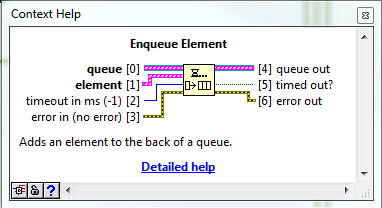The effect name help
Hello
I have a problem with AE CS 6.
I drag and drop random effects of palette effect and now I don't know what effect I used, and I see only the default options of materials.
A tip how to see efect name?
NikolaCoYoT wrote:
I was hoping to have another solution, but some properties or something like that, some plug-ins will be good for Adobe.
I think you're wrong understanding of a preset. You called him an effect in your first post, but a preset isn't an effect; It's a set of effects, keyframes, expressions, etc. that may be applied to the layer. It is not really something in itself. It's like copy and paste effects and keyframes of a layer to another. There is no reason (or need) to post a link to what animation presets have been applied to a layer, because you could have changed beyond recognition of the preselection of origin.
You could make a preset that applies just a levels effect to a layer. When apply you it to a layer, and then click the layer, you will see the levels effect in the effect controls panel, and you can change as a result of regular levels because it is just an effect of levels. You can remove, change, etc. You can apply an animation preset to a layer with a bunch of effects involved, remove some effects, changing others, and maybe add a few effects more. Finally, he looked nothing like the original preset. How would he then linked to the original?
I feel that I'm not explain very well, but maybe this page will help you understand.
Tags: After Effects
Similar Questions
-
Items 10 freezes after attempting in vain to rebuild the content and the effects library, help?
Hi guys,.
I recently received some actions and progressed to install as I did with actions in the past... Put them in the file of the photo effects, then go to the locale folder and delete the file MediaDatabase.db3. (I'm on a mac, in the case that it is different for the PC).
He's worked in the past for me, but for some reason, the last time I tried, the content library and effects would not rebuild. He got 75% done and then frozen.
Fortunately I had kept an old MediaDatabase.db3 file to the case where that ever happened. So I just deleted the unfinished MediaDatabase.db3 file and put the old one back in the folder and opened 10 items. Items 10 open, but then wouldn't let me use all the menus. I got the death spinning beachball.
I don't know what happened... like I said, I have nothing was out of the ordinary and it worked for me before!
Any suggestions? Short of completely reinstall the elements (which I don't know even if I do, since I've only got an activation code when I bought it.)
Thank you in advance!
Yes, you can reinstall the PES, but that shouldn't be necessary. Activation related material is so it is not serious, and uninstaller gives you the ability to disable during the uninstallation. Try to remove the mediadatabase once again, and this time also delete thumbsDatabase.db3, which is in the hard drive > library > Application Support > Adobe > Photoshop Elements > 10.0.
That's assuming this isn't the app store version. Is it?
-
Apply the effect using PlayActionEvent
Hello
I am applying the effect revolution 3D using PlayActionEvent. Because the effects are not recordable, I added it using «Insert Menu Item»... "and file .aia saved, which contained 3 params (itnm, lcnm and cmid). These params were sufficient to call 3D Revolve Options dialog box by using the SDK, but nothing more. Two questions:
- Is it possible to remove the Options dialog box? I used kDialogOff, but without effect. I assume this dialog box because I haven't specified an additional parameter (like x, y, z rotation, angle, surface, etc.), which leads to the second question
- How to know the list of settings that are needed for a particular effect?
As a general rule, it is at all possible to apply effects using PlayActionEvent?
TNX
Zdravko
Sorry, I should have been more clear. The discharge I posted wasn't for actions - I don't know how we're going to apply a live effect through PlayAction. Those who entered the direct effect settings. If you create and assign a direct effect in action, the parameters are accessible in the form of a dictionary. If you get the settings like an AIDictionaryRef and you would set & get entries of the dictionary by using the display names.
Here are a few (very very) rough code showing how you would:
Sub ApplyLiveEffect (AIArtHandle art)
{
Assert (art);
AIArtStyleHandle style = 0;
Error AIErr = sArtStyle-> GetArtStyle(art, &style);)
THROW_EXCEP_IF (Error);
Assert (style);
AIStyleParser parser = 0;
error = sArtStyleParser-> NewParser (& parser);
THROW_EXCEP_IF (Error);
error is sArtStyleParser-> ParseStyle (parser, style);.
THROW_EXCEP_IF (Error);
ASSERT (sArtStyleParser-> IsStyleParseable (parser));
AILiveEffectHandle liveEffectId = 0; WHICH MUST BE FILLED IN
AIParserLiveEffect parserEffect = 0;
NOTE: AILiveEffectParameters is actually a typedef for AIDictionaryRef!
Parameters AILiveEffectParameters = 0;
Error AIErr is sLiveEffect-> CreateLiveEffectParameters(¶meters);.
THROW_EXCEP_IF (Error);
AIDictionarySuite allows you to set values of parameter here
error = sArtStyleParser-> NewParserLiveEffect (liveEffectId, settings, & parserEffect);
THROW_EXCEP_IF (Error);
const ai::int32 count is sArtStyleParser-> CountPostEffects (parser);.
You can also use pre-effect, but I find his usual poster; I'm a little
blurry on the difference, but you can read about it in the docs
error = sArtStyleParser-> InsertNthPostEffect (parser, count, parserEffect);
THROW_EXCEP_IF (Error);
style = 0;
error = sArtStyleParser-> CreateNewStyle(parser, &style);)
THROW_EXCEP_IF (Error);
Assert (style);
error is sArtStyle-> SetArtStyle (art, style);.
THROW_EXCEP_IF (Error);
error = sArtStyleParser-> DisposeParser (parser);
THROW_EXCEP_IF (Error);
parser = 0;
}
To change the settings, you can use AIArtStyleParserSuite::GetLiveEffectParams() & SetLiveEffectParams(). For the use of AILiveEffectHandle something like that at startup:
AILiveEffectHandle FindLiveEffect(const char* name)
{
AILiveEffectHandleresult = 0;
AI::Int32 count = 0;
Error AIErr = sLiveEffect-> CountLiveEffects (&count);)
THROW_EXCEP_IF (Error);
for (ai::int32 i = 0; i)< count;="" i++)="">
Effect of AILiveEffectHandle = 0;
Error AIErr = sLiveEffect-> GetNthLiveEffect (i, & effect);
THROW_EXCEP_IF (Error);
const char * effectName = 0;
error = sLiveEffect-> GetLiveEffectName (indeed, & effectName);
THROW_EXCEP_IF (Error);
Assert (effectName);
TRACE ("effect of living found ' % s ' \n", effectName);
If (strcmp (effectName, name) == 0) {}
result = effect;
break;
}
}
return the result;
}
In this case, the effect name is "Adobe 3D Effect.
-
Then I reinstalled FCPX and some how the scale option is missing in the effects window. Can anyone help?
Try resetting your preferences. Organize your Opt - Cmd launches the application. Post screen shots of what you see.
-
Number of brackets next to the name of the Terminal in the context-sensitive help
There, I noticed that I have the numbers in brackets next the terminal names to a VI in the context-sensitive Help window. I think that this has happened at the time that I started to play with the VI Analyzer, but I don't remember for sure.
Does anyone know what it is and how to hide them?
Turn off VI script information in the pop-up Help window. Options of-> VI Server
-
I use the recovery disks, restore the Visat OS on a dell laptop. After the OS system, it displays the screen that requires the user name and password. I can change the image associated with the user name, I can move the box around the screen, but it won't let me type in the username and password box. Without putting the usernane and the password it will not go further, and I can not restore. Help, please. Thank you.
Hello
This is the Information from Dell to reinstall using disks:
For any problem using it, contact Dell:
http://support.Dell.com/support/topics/global.aspx/support/DellCare/contact_technical_support
Or post in the Support Forums:
http://en.community.Dell.com/support-forums/default.aspx
See you soon.
-
2 contacts save under the same name on the Droid? Help!
as I was text later I learned I was texting the wrong person... Laughing out loud
and then I looked under the name of contacts and there were 2 numbers under the same name
[the two names are different Alex and a Sasha this one Liz and Eliza] and when
I change them it shows me 2 different contacts under a different name of phone numbers are completely different
but the area code. I manually added my contacts from my droid all of them and I'm sure I don't have anything wrong
I need help quickly, thanks!
stussykrew,
You can go to the contact details joined and hit Menu > Edit Contact > Menu > separate. This will take the coordinates and split it into two different contacts.
-
I struggled for several hours to restore the service right click that I used to have XP to Windows 7. I need to save lists of file names such as displayed in the file Explorer. Allowing you to right-click and save files in Notepad. This option has been removed in Windows 7 and anything put in place to restore it.
I have lists of items in the inventory and need to copy and paste the image corresponding to a transfer sheet to allow the server names to match images in article SKU. The file names are long and typing is a complete waste of time.
I used to be able to find them in the Windows Explorer, right-click on the directory and generate a txt file that I could open in Notepad or Excel. -Easy. Now right-click only allows an export in an uneditable image in ONE NOTE. This is useless for me. I can't do anything with an image file - I need the editable data.
Is there a solution? I need only the file name and extension, not the full path, in a text or spreadsheet document propagation.
I had used the Microsoft solution to install their dose without knowing the final format was a NOTE image file format and not a simple txt file. I try now too write the batch file:
%windir%\Printdir.bat
or edit it in order to keep the file in Notepad and do not make the final conversion into a single Note.
The problem is that the fix from Microsoft, designed to fix this problem, has placed the conversion file in the root directory and it cannot be overwritten. I refused the possibility to delete, edit or write the file due to the requirements of administrative privilege mandated by the security of Windows 7 too much.
So if anyone has a solution to every problem - that would help - I am very tired and frustrated and not happy with Microsoft. Their zealous concern with security made their unnecessary programs for me and have further discouraged me to convert to the windows 10. frustrations and nightmares are waiting for me there I can't imagine. What I really want to do at this point is to go back to XP.
He ate five hours of my day. I don't have the time to fight like that. I am trying to be productive, but all I got are monumental technical walls and roadblocks - often designed into the system. Frustrating doesn't begin to describe it.
Found a solution on a Web site:
http://www.watchingthenet.com/how-to-print-a-directory-tree-from-Windows-Explorer.html
They said it was for VISTA, but worked for me under Windows 7. You will need to use Notepad to the command prompt and select run as administrator to save the file in the root directory.
Thanks for the help.
Cheers.
-
Help! Need a script to automatically open files with the same name but in another location.
Good morning friends,
So for my work, I need a script to open files with the same name but located in a different folder. But since I'm a total noob when it comes to programming, I can't understand how do. That's what I have in mind:
-J' I manually open an image.
-The script will look for a file with the same name in another folder that I've specified.
-The script will then select the channel CMYK of the second file and copy and paste it into the first file.
-The second file is then closed without saving the changes.
I have problems with the part where the script searches for a file with the same name as the opened file. I would really appreciate help. Thanks in advance.
If (app.documents.length > 0) {}
myDocument var = app.activeDocument;
var Nomdoc = myDocument.name;
try {var basename = docName.match (/(.*)-.)} [ ^\.] +$/)[1]}
catch (e) {var basename = thedoc.name};
var path = / * path of folder to insert as a string here * / + ' / ' + base name + / * insert file extension, including the period as a string here * /;
If (queue (path) .exists == true) {var otherDocument = app.open (File (path))};
};
-
Hello
So I started with a Horizon view, so I apologize if this is a noob question. I wanted to try to put a security server in our DMZ, but before I put it in the DMZ I wanted to test whether customers would be on our network. So here's my setup:
Overview of VMware View Administrator 5.3.2 generation-188719
Same version for security server.
Windows Firewall is activated 'On' on all profiles on security and the server connection. (this might be important later)
Laptop with Horizon installed Client, Version 3.2.0 build-2331566
IPad Air2 with Horizon Client Version 3.2.0 build-2331566
On the Administrator display > display Configuration > Security servers > change on the Security Server
I PCoIP Secure Gateway set to the IP address of the Security Server (say its 192.168.1.10:4172)
Connection servers > edit on the login server
I also have the Security server defined as PCoIP Secure Gateway (192.168.1.10:4172)
Yet once I wanted to test it before I put it in the DMZ
So when I connect with the iPad, it works fine, I can connect, see all my connections and connect to just fine.
On the laptop, when I try to connect, I get the login screen where I put my user name and password (correctly, I might add ) and when I try and I get a connection error.
"Error: could not resolve the address of the server: the requested name is valid, but no data of the requested type was found."
I found the article KB VMware goes around the question: KB 2085365 (without help)
I changed the Secure Gateway on both safety and the connection to the server at each IP I can think of, but it still does not work.
Can someone give me an idea what can be wrong?
What is my firewall to connect to the server? (I don't remember if I had turned on firewalls when I installed the login server while they could not properly configured summer when I install?)
Any help would be amazing!
Thanks for reading!
I found the problem, it turns out that the network port to the Security server has been set for public and not private in the firewall. Thanks for the help!
-
Help with script to change the network name.
Hello
I made a small script to help me rename the label of network on a portgroup and then correct the label of network on all the virtual machines with this label.
I came across the problem that it could not update on the virtual machines network label because the portgroup did not exist (this must be because it does not wait for the first order at the end?). I fixed that by doing a line with: "Start-Sleep-seconds 10.
The script works, but I don't like the solution with 10 sec sleep because it could go wrong if the portgroup takes more than 10 seconds to create (unlikly).
I tried different things, for example "Wait-task" but without success.
any ideas?
$esxi = Read-host "enter the IP address of the host."
$portgroup_old = Read-host "Enter the name of the portgroup you wish to rename.
$portgroup_new = Read-host "enter the new name of the portgroup.
Get-VMHost-name $esxi | Get-VirtualPortGroup-name $portgroup_old | Game-VirtualPortGroup-name $portgroup_new
Start-Sleep - seconds 10
Get-VMHost-name $esxi | Get - VM | Get-NetworkAdapter | Where {$_.NetworkName - eq $portgroup_old} | Together-NetworkAdapter - NetworkName $portgroup_new - confirm: $false
Unfortunately, with groups of standard port vSwitch, that's what you're stuck with.
You could try a loop 'while' like this instead:
Get-VMHost-name $esxi | Get-VirtualPortGroup-name $portgroup_old | Game-VirtualPortGroup-name $portgroup_new
While (Get-VMHost-name $esxi |) Get - VM | Get-NetworkAdapter | Where {$_.NetworkName - eq $portgroup_old})
{Get-VMHost-name $esxi |} Get - VM | Get-NetworkAdapter | Where {$_.NetworkName - eq $portgroup_old} | {Set-NetworkAdapter - NetworkName $portgroup_new - confirm: $false}
-
Need help with timing of the effect!
Hello! I currently own Adobe CS5.5. I have not touched After Effects for awhile now, I would like to use an effect and be able to start and finish the effect whenever I want bascially, but I'm not sure on how to do because it simply works the effect through the entire video I'm editing. Help, please! Thank you!
Easy-peasy! Just set keyframes for the effect to animate properties. The closest together set you keyframes in the timeline, change things faster. You can drag the keyframe around, too.
-
Helps the query in the effects control.
Hello everyone, I hope that someone can help you.
I have a little trouble trying to move images around the screen in my sequence to create an animation of a cursor moving to another location. The problem is when I put a marker in the query in the effect control to it's own journey sometimes going upward or down or left or right. I see that there are lines that are the focus of the image, as well as those of the tool pen in Photoshop and I think that that is what is causing the image of the cursor moving on its own. The two same lines by an image to make a smooth arch of movement these lines of travel to smooth the movement rather than a simple at the following location.
I was wandering because this is the case whenever I put a new marker in the motion effects controls if there is something that is originally what I can disable. I can move these lines from the central point, but that does not make the smoother actions in my sequence.
Any help is really appreciated.
You set keyframes on linear:
Adobe Premiere Pro help. Control to make changes using keyframe interpolation
-
problems with the effects audio denoiser during export help!
I have been working on a school assignment for the media on Adobe Premiere Pro CC and have encountered a very frustrating problem that I have no idea how fix it. It passes under the category of a "technical problem".
As I have a lot of interviews and talk in my project for my documentary I turn on bullying for my current business, I have a lot of audio to treat and with my Rode VideoMic Pro, when in a conversation in the middle of an interview, there is a constant "hiss and crackle" that can be heard when you look so I used the audio of "DeNoiser" to get rid of this effect and it seems to work fine on my workflow in my sequence in first I have reduced most of the clips to-15dB. But when I export my project as I have done several times, the "Denoiser" effect does not work for the first 3 seconds + for all the clips that I used to assign for. At the beginning of all the items used with affect, there is a constant hiss and crackle and after 3 seconds it disappears? Please help me with this problem very unusual I want it is a fantastic movie on your fantastic software!
Thank you
Looks like the attack is a bit slow, or you need to provide some reading room early for the filter to act accordingly. I would disable the effect. Then went on the audio together the chronology of a .wav file and that a hearing and apply the effect it. At the hearing, place a marker at the top of the file. Then copy about 4 seconds of audio / sound of your file and paste it before the marker. This should give some time before reading the effect of work. When he is satisfied with your editing, 'Apply' effect to the file and save it and import that into first.
If you don't have a hearing, you can do the same by first using a new sequence to keep the audio only and add four additional seconds and apply the effect to the entire track (vs clip).
-
How to display the user name for database connection using dreamweaver? [was: help]
connect display mode database using dreamweaver user name
LionelLionel wrote:
OK, sorry 4 that; I use dreamweavercs6 and the script server is php.i as accurate must I set up a server (wampserver) local on my laptop for this level of competence of project.my with scripts php is very limited. and now, after you have created the database (in phpmyadmin), I want to display the user name of the user after login... I need help please.thx
You want to display it where? On the login page of "success"?
Add the below to each top of the page:
Then add the following in the code where you want the ' user name to appear:
Maybe you are looking for
-
I recently updated my operating system OS X Yosemite.Since then, Firefox I cannot download attachments from my box of e-mail or on Web sites. I see all the downloads and icons listed with the "Failed" message next to each of them. I need to solve thi
-
Why "t" sometimes sets the mode of fonts in width fixed?
While I type in the text the character "t" do not sometimes type but puts the police in fixed-width mode. I have to go back and give police the width Variable (by default) in order to keep the text of the strange look. The fault is not in the keyboar
-
My motherboard went bad on my old computer, but the hard drive was OK. I bought a new computer and plugged my old hard drive to it via a usb adapter. I would like to import or copy my favorites from the old hard drive to my new, but I can't find wher
-
I have a compaq presario sr19090uk desktop pc, and the motherboard was dead. :(
I have a compaq presario sr19090uk desktop pc running windows 7 64-bit with a card mother micro-ATX (ASUS - A8M2N - LA / Nodus M-GL8E) Socket AM2, Anthlon 64 3500 + socket 939and the motherboard was dead. What is a good replacement that takes in char
-
LRT 214 Throtteling download speed by a factor of 7
I have a TLR-214 (v 1.0.3.09) I have reset to factory settings and does any other configuration changes. There is no other network traffic (hard wired or wireless) connected to the LRT-214. I ran a network speed test using my ISP (Cox) site and get 1