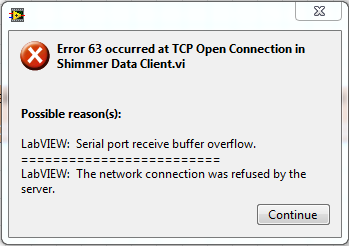The TCP/IP connection to the host localhost, port 1433 failed.
Hi, im using sql Server2000,I said this in my program:
Class.forName("com.microsoft.sqlserver.jdbc.SQLServerDriver");
String url = "jdbc:sqlserver://localhost:1433;databaseName=Factura";
Connection conn = DriverManager.getConnection(url,"sa","");run:
Got an exception!
The TCP/IP connection to the host localhost, port 1433 has failed.
Error: "connect timed out.
Verify the connection properties,
check that an instance of SQL Server is running on the host and accepting TCP/IP connections at the port,
and that no firewall is blocking TCP connections to the port.".
com.microsoft.sqlserver.jdbc.SQLServerException: The TCP/IP connection to the host localhost, port 1433 has failed.
Error: "connect timed out. Verify the connection properties,
check that an instance of SQL Server is running on the host and accepting TCP/IP connections at the port,
and that no firewall is blocking TCP connections to the port.".
at com.microsoft.sqlserver.jdbc.SQLServerException.makeFromDriverError(SQLServerException.java:171)
at com.microsoft.sqlserver.jdbc.SQLServerConnection.connectHelper(SQLServerConnection.java:1033)
at com.microsoft.sqlserver.jdbc.SQLServerConnection.login(SQLServerConnection.java:817)
at com.microsoft.sqlserver.jdbc.SQLServerConnection.connect(SQLServerConnection.java:700)
at com.microsoft.sqlserver.jdbc.SQLServerDriver.connect(SQLServerDriver.java:842)
at java.sql.DriverManager.getConnection(DriverManager.java:582)
at java.sql.DriverManager.getConnection(DriverManager.java:185)
at factura.FacturaView.conexion(FacturaView.java:317)
at factura.FacturaView.jTextField1KeyPressed(FacturaView.java:268)
at factura.FacturaView.access$900(FacturaView.java:41)
at factura.FacturaView$5.keyPressed(FacturaView.java:150)
at java.awt.Component.processKeyEvent(Component.java:6225)
at javax.swing.JComponent.processKeyEvent(JComponent.java:2801)
at java.awt.Component.processEvent(Component.java:6044)
at java.awt.Container.processEvent(Container.java:2041)
at java.awt.Component.dispatchEventImpl(Component.java:4630)
at java.awt.Container.dispatchEventImpl(Container.java:2099)
at java.awt.Component.dispatchEvent(Component.java:4460)
at java.awt.KeyboardFocusManager.redispatchEvent(KeyboardFocusManager.java:1850)
at java.awt.DefaultKeyboardFocusManager.dispatchKeyEvent(DefaultKeyboardFocusManager.java:712)
at java.awt.DefaultKeyboardFocusManager.preDispatchKeyEvent(DefaultKeyboardFocusManager.java:990)
at java.awt.DefaultKeyboardFocusManager.typeAheadAssertions(DefaultKeyboardFocusManager.java:855)
at java.awt.DefaultKeyboardFocusManager.dispatchEvent(DefaultKeyboardFocusManager.java:676)
at java.awt.Component.dispatchEventImpl(Component.java:4502)
at java.awt.Container.dispatchEventImpl(Container.java:2099)
at java.awt.Window.dispatchEventImpl(Window.java:2478)
at java.awt.Component.dispatchEvent(Component.java:4460)
at java.awt.EventQueue.dispatchEvent(EventQueue.java:599)
at java.awt.EventDispatchThread.pumpOneEventForFilters(EventDispatchThread.java:269)
at java.awt.EventDispatchThread.pumpEventsForFilter(EventDispatchThread.java:184)
at java.awt.EventDispatchThread.pumpEventsForHierarchy(EventDispatchThread.java:174)
at java.awt.EventDispatchThread.pumpEvents(EventDispatchThread.java:169)
at java.awt.EventDispatchThread.pumpEvents(EventDispatchThread.java:161)
at java.awt.EventDispatchThread.run(EventDispatchThread.java:122)
BUILD SUCCESSFUL (total time: 34 seconds)Thank you...
Edited by: derok December 8, 2010 13:31
Edited by: derok December 8, 2010 21:14
Edited by: derok December 11, 2010 13:51
Edited by: derok December 11, 2010 13:52
There's a sqlservr.exe is listening on port 1025:
What is the process (sqlservr.exe) that I need to connect to?
Obviously. Have you tried?
Tags: Java
Similar Questions
-
' Could not connect: unable to connect to the host localhost: connection refused "on variuos orders
On ESX 4.0.0 Update 1.
When I run a command like "vim-cmd/hostsvc/hostsummary | "grep inMaintenanceMode" or vimsh - n - e/hostsvc/maintenance_mode_enter ' / 'vimsh - n - e
"/ hostsvc/maintenance_mode_exit" all returned the same error message ' could not connect: unable to connect to the host localhost: connection refused.I checked the checked the file /etc/resolv.conf Bed & Breakfast.
I am able to ssh on the server as well as the use of WinSCP without any problem.
I can connect with the VI Client also without problem.
Any ideas?
The problem has been resolved.
The fix:
=====
# vimsh-e - n/hostsvc/hostsummary | grep inMaintenanceMode
Using the libcrypto, version 90809F
inMaintenanceMode = false,
# vim-cmd/hostsvc/hostsummary | grep inMaintenanceMode
inMaintenanceMode = false,
Rationality for the problem is these commands (vim - FCM or vimsh) were unable to communicate due to lack of xinetd process.
# ps - ef | grep-i xinet
root 11527 25978 0 04:30 pts/0 00:00:00 grep-i xinet
# service xinetd restart
#
# Service xinetd status
#
# service xinetd start
# Service xinetd status
# /etc/init.d/xinetd ls
/etc/init.d/xinetd
/ * But NETWORK seems to be normal on the server * /.
# cat /etc/resolv.conf
nameserver 172.26.6.21
nameserver 172.25.6.51
# ifconfig
Lo encap:Local Loopback link
INET addr:127.0.0.1 mask: 255.0.0.0
RACE of LOOPING 16436 Metric: 1
Dropped packets: 6053620 RX errors: 0:0 overruns: 0 frame: 0
Dropped packets: 6053620 TX errors: 0:0 overruns: 0 carrier: 0
collisions: 0 txqueuelen:0
RX bytes: 2021352939 (1.8 GiB) TX bytes: 2021352939 (1.8 GiB)
ppp0 link encap:Point - to-Point Protocol
INET-addr:164.152.87.72 P - t - P:164.152.87.64 mask: 255.255.255.255
Up POINTOPOINT RUNNING NOARP MULTICAST metric MTU:1500: 1
Fall of RX packets: 208 errors: 2:0 overruns: 0 frame: 0
Dropped packets TX: 205 errors: 0:0 overruns: 0 carrier: 0
collisions: 0 txqueuelen:3
RX bytes: 18165 (17.7 KiB) TX bytes: 22314 (21.7 KiB)
vmnic100200 Link encap HWaddr 00: 1B: 21:6 A: C9:C4
RUNNING BROADCAST MULTICAST MTU:1500 metric: 1
Dropped packets: 1383869 RX errors: 0:0 overruns: 0 frame: 0
Dropped packets: 1382815 TX errors: 0:0 overruns: 0 carrier: 0
collisions: 0 txqueuelen:1000
RX bytes: 90351869 (86.1 MiB) TX bytes: 92106912 (87.8 MiB)
Interruption: 97
vmnic100201 Link encap HWaddr 00: 1B: 21:6 A: C9:C5
RUNNING BROADCAST MULTICAST MTU:1500 metric: 1
Dropped packets: 24239456 RX errors: 0:0 overruns: 0 frame: 0
Dropped packets: 23905751 TX errors: 0:0 overruns: 0 carrier: 0
collisions: 0 txqueuelen:1000
RX bytes: 2078777971 (1.9 GiB) TX bytes: 2226266024 (2.0 GiB)
Interruption: 113
vmnic100600 Link encap HWaddr 00:25:5 C: 2: 75:30
RUNNING BROADCAST MULTICAST MTU:1500 metric: 1
Dropped packets: 13076343 RX errors: 0:0 overruns: 0 frame: 0
Dropped packets: 5226061 TX errors: 0:0 overruns: 0 carrier: 0
collisions: 0 txqueuelen:1000
RX bytes: 1292112365 (1.2 GiB) TX bytes: 1224021381 (1.1 GiB)
Interruption: 129
vmnic100601 Link encap HWaddr 00:25:5 C: 2: 75:31
RUNNING BROADCAST MULTICAST MTU:1500 metric: 1
Dropped packets: 819469 RX errors: 0:0 overruns: 0 frame: 0
Dropped packets: 770101 TX errors: 0:0 overruns: 0 carrier: 0
collisions: 0 txqueuelen:1000
RX bytes: 56287946 (53.6 MiB) TX bytes: 52499576 (50.0 MiB)
Interruption: 137
vmnic110200 Link encap HWaddr 00: 1B: 21:6 A: CA:44
RUNNING BROADCAST MULTICAST MTU:1500 metric: 1
Dropped packets: 1774795 RX errors: 0:0 overruns: 0 frame: 0
Dropped packets: 1681079 TX errors: 0:0 overruns: 0 carrier: 0
collisions: 0 txqueuelen:1000
RX bytes: 142435399 (135.8 MiB) TX bytes: 135079293 (128.8 MiB)
Interruption: 145
vmnic110201 Link encap HWaddr 00: 1B: 21:6 A: CA:45
RUNNING BROADCAST MULTICAST MTU:1500 metric: 1
Dropped packets: 21079616 RX errors: 0:0 overruns: 0 frame: 0
Dropped packets: 20688606 TX errors: 0:0 overruns: 0 carrier: 0
collisions: 0 txqueuelen:1000
RX bytes: 1859632344 (1.7 GiB) TX bytes: 1852761835 (1.7 GiB)
Interruption: 161
vmnic110600 Link encap HWaddr 00:25:5 C: 2: 75:32
RUNNING BROADCAST MULTICAST MTU:1500 metric: 1
Dropped packets: 39205375 RX errors: 0:0 overruns: 0 frame: 0
Dropped packets: 21339531 TX errors: 0:0 overruns: 0 carrier: 0
collisions: 0 txqueuelen:1000
RX bytes: 32420064542 (30.1 GiB) TX bytes: 3709579479 (3.4 GiB)
Interruption: 177
vmnic110601 Link encap HWaddr 00:25:5 C: 2: 75:33
RUNNING BROADCAST MULTICAST MTU:1500 metric: 1
Dropped packets: 2922150 RX errors: 0:0 overruns: 0 frame: 0
Dropped packets: 2110634 TX errors: 0:0 overruns: 0 carrier: 0
collisions: 0 txqueuelen:1000
RX bytes: 398811808 (380.3 MiB) TX bytes: 245899848 (234.5 MiB)
Interruption: 185
vswif0 Link encap HWaddr 00:50:56:41:76:EB
INET addr:172.26.6.13 Bcast:172.26.6.255 mask: 255.255.255.0
RUNNING BROADCAST MULTICAST MTU:1500 metric: 1
Dropped packets: 109779 RX errors: 0:0 overruns: 0 frame: 0
Dropped packets: 23715 TX errors: 0:0 overruns: 0 carrier: 0
collisions: 0 txqueuelen:1000
RX bytes: 10137604 (9,6 MiB) TX bytes: 21716347 (20.7 MiB)
vswif1 Link encap HWaddr 00:50:56:40:30:F7
INET addr:172.26.7.11 Bcast:172.26.7.255 mask: 255.255.255.0
RUNNING BROADCAST MULTICAST MTU:1500 metric: 1
Fall of RX packets: 36515 errors: 0:0 overruns: 0 frame: 0
Dropped TX packets: 4 errors: 0:0 overruns: 0 carrier: 0
collisions: 0 txqueuelen:1000
RX bytes: 3702390 (3,5 Mio) TX bytes: 168 (168,0 b)
vswif2 Link encap HWaddr 00:50:56:4 A: DF:1 B
INET addr:172.26.8.11 Bcast:172.26.8.255 mask: 255.255.255.0
RUNNING BROADCAST MULTICAST MTU:1500 metric: 1
Fall of RX packets: 20525 errors: 0:0 overruns: 0 frame: 0
Dropped packets TX: 6 errors: 0:0 overruns: 0 carrier: 0
collisions: 0 txqueuelen:1000
RX bytes: 2742990 (2.6 MiB) TX bytes: 252 (252.0 b)
vswif3 Link encap HWaddr 00:50:56:4E:1E:24
INET addr:172.26.9.12 Bcast:172.26.9.255 mask: 255.255.255.0
RUNNING BROADCAST MULTICAST MTU:1500 metric: 1
Fall of RX packets: 26408 errors: 0:0 overruns: 0 frame: 0
Dropped TX packets: 4 errors: 0:0 overruns: 0 carrier: 0
collisions: 0 txqueuelen:1000
RX bytes: 3095970 (2.9 MiB) TX bytes: 168 (168,0 b)
# / opt/ft/bin/ftsmaint lsVnd
Virtual network device (VND) groups
===================================
Status of group name
--------------------------
vSwitch0 ONLINE
vSwitch1 ONLINE
vSwitch2 ONLINE
vSwitch3 ONLINE
Members of the Group of VND
=================
Link Group Name status Interface link state speed
--------------------------------------------------------------------------
vmnic100200 vSwitch2 DUPLEX UP LINK 1000 Mb/s-FD
vmnic100201 vSwitch3 DUPLEX UP LINK 1000 Mb/s-FD
vmnic100600 vSwitch0 DUPLEX UP LINK 1000 Mb/s-FD
vmnic100601 vSwitch1 DUPLEX UP LINK 1000 Mb/s-FD
vmnic110200 vSwitch2 DUPLEX UP LINK 1000 Mb/s-FD
vmnic110201 vSwitch3 DUPLEX UP LINK 1000 Mb/s-FD
vmnic110600 vSwitch0 DUPLEX UP LINK 1000 Mb/s-FD
vmnic110601 vSwitch1 DUPLEX UP LINK
1000 mb/s-FD
/ * Further consideration on the problem of starting XINETD * /.
Further examination shows that the xinetd is unable to start because he believed NETWORK unavailable.
Starting xinetd uses the contents of the sysconfig file where there was an entry incorrect "NETWORKINcesv = yes". We have corrected this entry and restarted xinetd process.
After this correction, xinetd is restarted, the system seems to be normal.
# cat sysconfig
NETWORKINcesv = yes
HOSTNAME = Server.test .net
GATEWAY = 172.26.6.1
IPV6_AUTOCONF = no
NETWORKING_IPV6 = no
#
# cat sysconfig
Networking = yes
HOSTNAME = Server.test .net
GATEWAY = 172.26.6.1
IPV6_AUTOCONF = no
NETWORKING_IPV6 = no
# ps - ef | grep-i xinet
root 27977 25978 0 04:41 pts/0 00:00:00 grep-i xinet
# service xinetd start
[From xinetd: OK]
# ps - ef | grep-i xinet
root 28119 1 0 04:41? 00:00:00 xinetd - stayalive - pidfile /var/run/xinetd.pid
root 28239 25978 0 04:42 pts/0 00:00:00 grep-i xinet
#
# service xinetd restart
[Judgment of xinetd: OK]
[From xinetd: OK]
# vim-cmd/hostsvc/hostsummary | grep inMaintenanceMode
inMaintenanceMode = false,
# vimsh-e - n/hostsvc/hostsummary | grep inMaintenanceMode
Using the libcrypto, version 90809F
inMaintenanceMode = false,
#
-
Muse error, loading to the host FTP [FTP upload failed: 553].
Error loading to the host FTP [FTP upload failed: 553]. I use the last Muse and download through it is generated by FTP. I have never had a problem over a year to download updates. Why I get this error? How can I fix this? First time that's ever happened.
Hello
Please see the link below. I'm sure that you will find it useful.
FTP download failed: error 553
Concerning
Vivek
-
Could not connect to smtp host: < ip >, port: 25, response: 421
Hello
I'm under java program sends single e-mail thread on. He sends about 250 emails per minute.
Emails sent with success, but after a few hours I still get email exception "could not connect to smtp host: < ip >, port: 25, response: 421.
Once this happens he has stopped coming. I had to restart the application server for this one.
I wonder why emails are sent in even if e-mail exception occurs?
any help will be appreciated.
Thank youI'm not close connection to the finally block.
So close a finally block.
I have an old version of mail.jar (1.3.1)
Therefore use the current version.
-
Oracle Grid11g on Linux el5 connection to the host as a user failed
Hello
I have 11g Linux oracle grid control.
I have configured to monitor a target (Oracle 10 g server) on solaris 10, but I'm not able to plan backups.
"" I get error * "failed to connect to the host as a user."
I provided the oracle for the solaris user account details.
I tried to connect to normal Enterprise Manager for the oracle 10g database and the identification of the host information has been validated.
Can you advice why even host credentials failed on the grid?
Help, please.Did you run root.sh after the installation of the agent software?
If this is not the case, stop the agent and run the root.sh as user root script. Then, start the agent and try again.
Concerning
JomonPublished by: JohnJomon on November 10, 2011 11:42
-
the host key fingerprint verification failed when converting to a linux machine
I use the 6.0.0 converter to convert a machine physics linux vm. I get the following error repeatedly. He is always stopped at 3% after 3 minutes
MSG = "a general error has occurred: # XYZ.mit.edu SSH - 1, 99 - OpenSSH_4.3.
-> # SSH-1 XYZ.mit.edu, 99 - OpenSSH_4.3
-> # SSH-1 XYZ.mit.edu, 99 - OpenSSH_4.3
-> The authenticity of the host that XYZ.mit.edu cannot be established. Welcome to the fingerprint of the key xx:xx:xx:xx:c7:5f:23:34:d7:2 c: 79:7e:77:92:3e:e6 verification failed.
'--> (return code 1).
I have spent many hours on this but could not understand it. I tried a Linux physical different and got the same error. I have no problem connecting to the physical machine XYZ.mit.edu outside the converter. The converter contains plink program under C:\Program Files (x 86) \VMware\VMware vCenter Converter Standalone, I can run plink for the physical server XYZ.mit.edu to store the fingerprint in the cache and it connects fine.
I have no idea whence the SSH-1, 99 - OpenSSH_4.3 in the error message. The physical server XYZ.mit.edu will OpenSSH_5.3p1. Here is the/etc/ssh/sshd_config on the physical server entry
# cat sshd_config | grep - v #.
Protocol 2
SyslogFacility AUTHPRIV
PasswordAuthentication yes
ChallengeResponseAuthentication no
GSSAPIAuthentication Yes
GSSAPICleanupCredentials Yes
UsePAM Yes
AcceptEnv LANG LC_CTYPE LC_NUMERIC LC_TIME LC_COLLATE LC_MONETARY LC_MESSAGES
AcceptEnv LC_PAPER LC_NAME LC_ADDRESS LC_TELEPHONE LC_MEASUREMENT
AcceptEnv LC_IDENTIFICATION LC_ALL LANGUAGE
AcceptEnv XMODIFIERS
X11Forwarding yes
MaxStartups 10
Subsystem sftp/usr/libexec/openssh/sftp-server
Anyone know how to bypass this error?
Thank you very much!
Hello
It is possible that the help of the virtual machine cannot solve XYZ.mit.edu. You can try a ping of VM, another in the same VM to check network.
If this is the case, use the IP address of the source computer.
HTH
Plamen
-
Hello
I can't establish a TCP/IP connection between my host and another PC. I use the 'Simple data Sever' and 'Customer of data Simple' screw delivered with LabVIEW. Error message is less than
The example screw working finw when I use them only on my host.
I can confirm the following:
- Good serial port
- Correct skill game
- The firewall on both computers is OFF
Any fix ideas?
Try a port number more than 50000. You use port numbers in user space. 2055 port is assigned to the Iliad-Odyssey Protocol and commplex-link 5001 is assigned. Don't know what eith erof here is or how they are commonly but you might be runnin celine a conflict. Ports 49152-65535 are reserved for dynamic/private use. You can get more information here about IP ports. It's worth a try. The other thing you could do is to install Wireshark on every PC and see if the package (TCP - SYN) is to learn by the client and the server.
-
[Hyperion] [Oracle JDBC Driver] Error creating socket to host and port:
Hello
I get the above error when trying to configure with shared services.
Version 9.3.1 database is oracle 10.4, I thought is a host name error, I tried with the ip address, but the problem is still there.
We need to establish a JDBC connection to the server where I do the install, my database is on another server.
Please let me know your updates and how to solve this problem. or is there a problem of \n(Assurez-vous DB.
Thank you
MSRSudhakar salvation, you must use the exact client version when possible; your JDBC driver problem is not related to the version of the client...
The customer is not used by the components Web J2EE for example the Foundation Web Services (Shared Services), RA Framework Web (Workspace), EPMA Web, financial reports, Web planning, Web...
If you use these components, it is used by the part IIS of EPMA, HFM and FDM.
Your DBA confirm that you use indeed to connect the correct listening port? If the telnet test works you will see it go with a blinking cursor. When it fails, you receive the message: "could not open connection to the host, on port: XXXX...". ».
Kind regards
John A. Booth
http://www.metavero.com -
How does the connection to the host?
I tried to debug this myself, but there seems to be a missing piece, and I would like to help understand the components and the sequence of the process.
My immediate problem is how to get past the "ORA-12170: TNS: Connect timeout occurred" error below? It seems that this host name "hcm" is acknowledged as valid, but then points to nowhere.
Environment: Windows 2000, Oracle 10 g rel 2, localhost (IP starting with 127), MS Loopback adapter (IP starts with 192), computer name dimension4100, primary dns, database name suffix ora.newmiddleclass.com (same as SID) is hcm.
etc\hosts file:
127.0.0.1 localhost dimension4100.ora.newmiddleclass.com
192.168.255.255 dimension4100.ora.newmiddleclass.com dimension4100
192.168.255.255 dimension4100.ora.newmiddleclass.com hcm
192.168.255.255 hcm2 dimension4100.ora.newmiddleclass.com
192.168.255.255 dimension4100.ora.newmiddleclass.com hcm3
192.168.255.255 dimension4100.ora.newmiddleclass.com no. - tns
I am trying to connect via sqlplus with this syntax:
sqlplus SYS/pw@hcm
ORA-12154: TNS: could not resolve the connect identifier specified
When I try to connect via @ using nothing other than localhost or dimension4100 or a hostname specified in the hosts file.
-Implies that this is the first step in the process
.. then using the string host @hcm as shown above to avoid 12154 error. Then, one of two things occurs:
ORA-12541: TNS:no listener
Only with 'localhost' or dimension4100. for example
sqlplus SYS/pw@dimension4100
-or-
ORA-12170: TNS: Connect timeout occurred
Only with host names mapped to 192 in the file hosts (except for dimension4100). It doesn't matter if the host name is in tnsnames.ora. for example
sqlplus SYS/pw@hcm
sqlplus SYS/pw@hcm2
sqlplus SYS/pw@no-tns ('no. - tns' is not defined in tnsnames.ora)
Note:
-J' checked that the hosts and ora files I edited are really files that the system is reading.
-I can ping no matter what host name in the hosts file and get the correct IP address.
-I can connect via sqlplus / as sysdba
-I have to manually start the receiver via lsnrctl start. He listens via tcp on the IP address of the loopback Protocol (192) on port 1521, as well as the CPI (EXTPROC1ipc) Protocol
-lsnrctl services:
LSNRCTL for 32-bit Windows: Version 10.2.0.1.0 - Production on 29-AUG-2008 09:22:40
Copyright (c) 1991, 2005, Oracle. All rights reserved.
Connection to (DESCRIPTION = (ADDRESS = (PROTOCOL = IPC) (KEY = EXTPROC1)))
Summary of services...
Service 'PLSExtProc' has 1 instance (s).
Instance of 'PLSExtProc', status UNKNOWN, has 1 operation for this service...
Managers:
"DEDICATED" set up: 0 denied: 0
LOCAL SERVER
The command completed successfully
(Is this a problem? Should it be using the TCP protocol?)
-Services through Control Panel:
(on the road)
OracleOraDb10g_home1iSQL * more
OracleOraDb10g_home1TNSListener
OracleServiceHCM
(disabled)
OracleJobSchedulerHCM
-tnsnames.ora:
HCM3 =
(DESCRIPTION =
(ADDRESS = (PROTOCOL = TCP) (HOST = 192.168.255.255)(PORT = 1521))
(CONNECT_DATA =
(SERVER = DEDICATED)
(SERVICE_NAME = OracleServiceHCM)
)
)
HCM2 =
(DESCRIPTION =
(ADDRESS = (PROTOCOL = TCP) (HOST = 192.168.255.255)(PORT = 1521))
(CONNECT_DATA =
(SERVER = DEDICATED)
(SERVICE_NAME = HCM.ora.newmiddleclass.com)
)
)
HCM =
(DESCRIPTION =
(ADDRESS = (PROTOCOL = TCP) (HOST = 192.168.255.255)(PORT = 1521))
(CONNECT_DATA =
(SERVER = DEDICATED)
(SERVICE_NAME = HCM.ora.newmiddleclass.com)
)
)
EXTPROC_CONNECTION_DATA =
(DESCRIPTION =
(ADDRESS_LIST =
(ADDRESS = (PROTOCOL = CIP)(KEY = EXTPROC1))
)
(CONNECT_DATA =
(SID = PLSExtProc)
(PRESENTATION = RO)
)
)
... so... make past the "ORA-12170: TNS: Connect timeout occurred" error?
Thank you.The HCM tns alias certainly not located in your tnsnames.ora file. If you manually change the file, sometimes you can sometimes introduce syntax errors, nonprinting characters, etc.. Can you try remove all of your tnsnames.ora file (probably want to back up first), then using the Network Setup Wizard to create a new file tnsnames.ora?
Justin
-
Hello.. I tried all of the fixes recommended to connect to the internet, but I still receive a message that the host does not respond? I have a strong signal and "local". Thoughts?
Hello
1. what difficulties have tried?
Follow these steps and check if that helps.
Step 1:
Configure the connection to obtain an IP address automatically
a. click "Start", enter "NCPA. CPL"(without quotes) in the search bar and press"Enter. "b. right-click on the network connection, and then click "Properties".If you are prompted for an administrator password or a confirmation, type the password or provide confirmation.
c. click Select 'Protocol Version 6 (TCP/IPv6) Internet' and then click 'properties '.d. check "obtain an IP address automatically" and "Obtain DNS server address automatically".e. click 'OK '.f. click Select 'Protocol Internet Version 4 (TCP/IPv4)' and then click 'properties '.g. check "obtain an IP address automatically" and "Obtain DNS server address automatically".h. click on 'OK '.i. restart the computer.Step 2:
If it works, you could do an ipconfig/flushdnsa. Open command prompt.
b. type: ipconfig/flushdnsNote:* To open a command prompt, click Start, point to programs, point to Accessories and then click command prompt. If you are prompted for the administrator password, type administrator password
* To view the complete syntax for this command, at a command prompt, type:
ipconfig/Help
* The command ipconfig /flushdns gives you a way to clear and reset the contents of the cache of DNS client resolution. During DNS troubleshooting, if necessary, you can use this procedure to remove negative cache entries from the cache, as well as all other entries that are added dynamically.
Resetting the cache does not eliminate entries that are preloaded in the local Hosts file. To remove these entries from the cache, remove them from this file.Step 3:
Reset TCP/IP and check if the problem persists.
How to reset the Protocol Internet (TCP/IP)
http://support.Microsoft.com/kb/299357Step 4:
Test in safe mode with networkproblem.
-
Resolved - getting error when connecting to the remote database to the host
Hello
I try to connect to the remote form of database host and get error. Can someone please help.
I've seen a few threads about similar issues, but I am not able to solve this problem.
I use Oracle Apps 12.2.0, Linux 5.1, Oracle Database 11 g Enterprise Edition Release 11.2.0.3.0 - 64 bit, using SQL Developer to connect.
I am able to connect using SQL Developer in distance and using the same credentials in SQL Developer host, but in error
Status: Failure-Test failed: IO Error: Connection reset
The host
I am able to ping remote, but cannot tnsping
The tnsping error-
Use settings files:
C:\app\oracle\product\12.1.0\dbhome_2\NETWORK\ADMIN\sqlnet.ora
EZCONNECT adapter used to resolve the alias
Try to contact (DESCRIPTION = (CONNECT_DATA = (SERVICE_NAME =)) (ADDRESS = (PROTO
(COL = TCP)(HOST=192.168.1.102) (PORT = 1521)))
AMT-12547: TNS: lost contact
Here are more details
I have added the following in the TNSNAMES file. ORA file
SCREW =
(DESCRIPTION =
(ADDRESS = (PROTOCOL = TCP) (HOST = 192.168.1.102)(Port= 1521))
(CONNECT_DATA =
(SERVER = DEDICATED)
(SERVICE_NAME = SCREW)
)
)
I have added the following in the listener
LISTENER =
(DESCRIPTION_LIST =
(DESCRIPTION =
(ADDRESS = (PROTOCOL = CIP)(KEY = EXTPROC1521))
(ADDRESS = (PROTOCOL = TCP) (HOST = 192.168.1.102)(PORT = 1521))
)
)
Finally - the firewall is disabled in Linux Machine
Can you ping the server IP (or nomhote.nomdomaine) address of the client machine?
What is the error you get when you issue "tnsping SCREWS" of the client machine?
You have added the following entry to your client's tnsnames.ora file?
+++++++++++++++++++++
SCREW =
(DESCRIPTION =
(ADDRESS = (PROTOCOL = TCP) (HOST = 192.168.1.102)(Port= 1521))
(CONNECT_DATA =
(SERVER = DEDICATED)
(SERVICE_NAME = SCREW)
)
)
+++++++++++++++++++++
Can you reproduce the problem with sqlplus? If so, please see (11.5.10 news: run SQL * Net access for guests (Doc ID 291897.1)).
If the problem with SQL Developer only, please see (SQLDeveloper receives ' java.sql.SQLRecoverableException: IO Error: Connection reset "and ORA - 609 database alert (Doc ID 1483287.1)).
Thank you
Hussein
-
HIE
I get this error when downloading my site on Azure
Can I use forms in azure or I have to embeed HTML so that
2 warnings
Web server returned an unexpected error in PHP. Contact your Web host or administrator of the Web site on the configuration of PHP and mail. Error: mail(): unable to connect to the server e-mail "localhost" port 25, verify your "SMTP" and "smtp_port" in php.ini or use ini_set()
PHP mail can be disabled or misconfigured web server. These forms can not send email. Contact your Web host or administrator of the Web site on the correct configuration of PHP mail.
Rockinghudson you cannot use FTP to upload your site on Business Catalyst. You must use post it on the function of catalyst for business within the Muse. The code generated for Business Catalyst is different from the code that is generated when you use file > Upload FTP host or file > export as HTML... from capacity and generic hosting needs are different from those for Business Catalyst.
-
WAMP and installed WA - gap DW now cannot make connections to the host
I am learning PHP and recently installed WAMP to use a cart Web application help.
Now Dreamweaver cannot establish a connection to the host. It gives six reasons why it can not connect:
-The network cable is disconnected or the network is down. (It is connected and more)
-The FTP server is down (it's towards the top)
-The FTP host name is incorrect. (it's good)
-The server using SFTP and the checkbox 'Use secure FTP' is not enabled. (he does not SFTP)
-The server using FTP and the checkbox 'Use secure FTP' is checked. (The box is not checked)
-Access to the server requires firewall that are not correctly defined settings. (requires no firewall settings)
I had no problem before WAMP and gap.
I get something dirty when I installed WAMP (Apache, MySQL and PHP)?
Or is the difference in throwing things off?
Nobody knows what could happen? I am at my wit's end and could really use him some tips.
Sophie
No problem. I think we all made purchases that seemed to be the right thing to do in time. It is without a doubt the nature of this game. You should see my shelf of books of 50 dollars I'll never watch it again. in any case, he is screwing with your regular ftp connection? on other sites? in this case it may be a firewall problem. try turning off your firewall for a second and connect. If that's the problem, you must have a problem with your installation. I use this server wamp without any problem:
http://www.wampserver.com/en/for your localhost, simply save your files in the directory rather than trying to configure your remote site to connect to locahost.
-
On sending a message, the server sent a wrong message: #4.4.5. too many connections to the host
On sending a message, an error has occurred "the mail server has sent a wrong message: #4.4.5 too many connections to this host..."
The mail is displayed as sent in envoys, but is not received by the recipient. On sending several messages to test myself this fault seems to be intermittent.Hmm did you get mail outbound scanning performed by an anti virus program? Turn the power off.
Have the e-mail account on your phone? try turning off your phone.
Is the IMAP or POP account?
-
TCP/IP connection with the external device
Hello
I need establish a TCP/IP connection to my hardware device that ip (10.102.20.90) and the port no 9012 by static ip setting.
Since I'm new to this Protocol, I am a little worried about how to make the communication between my pc hardware. Here my labwindow code to serve clinet and material as a server. Having established the successful connection, I need to read the data coming out of this port.
Please help me make this communication happens.
I'm working on version 9.0 of Labwindow.
A good starting point would be to consider the application for TCP/IP client sample that is bundled with the CVI. You can find it on
\samples\tcp\client.cws Martin.
Maybe you are looking for
-
ioS battery draining / overheating
I use a 6 16 GB iPhone on which I downloaded iOS 10 a few days ago. I hate this update! The drops of the battery to 100% less than 30 percent in less than two hours of use; and that, no phone call - just by using whatsapp and twitter. I also had days
-
desertdave760 why doesn't the URL frequently disappears from the address bar?
Thus, for example, here, this page is not the address in the address bar. If I wanted to send the site to someone, I have to go to IE (God forbid) and retype the url there. This happens for many but not all sites, I'm sure. He says now, search or ent
-
Message violates guidelines send IPv6 on PTR 550 5.7.1 documents and authentication
I use OS X Server (El Capitan) as my personal mail server. Everything is set up correctly. Mail works fine for everything except google gmail. This has happened for 2-3 years... whenever I have send emails to users of Gmail, I get "reviewed mail retu
-
Visa for lack of playback Associates research Hipot 3765
I'm building a test bed for my motor company and we want to control a partners research Hipot 3765 through labview to automate the test procedure. A few days ago my colleague sent me a driver that works in another facility for their test bench using
-
experience of Windows error "windows experience index because you couldn't was calculated."
I take my laptop to cleaning and when I brought I saw the theme is windows based so I ran the windows index and screen pop up experience and he said "windows experience index because you couldn't were calculated.» Cannot not all assessments. Assessme