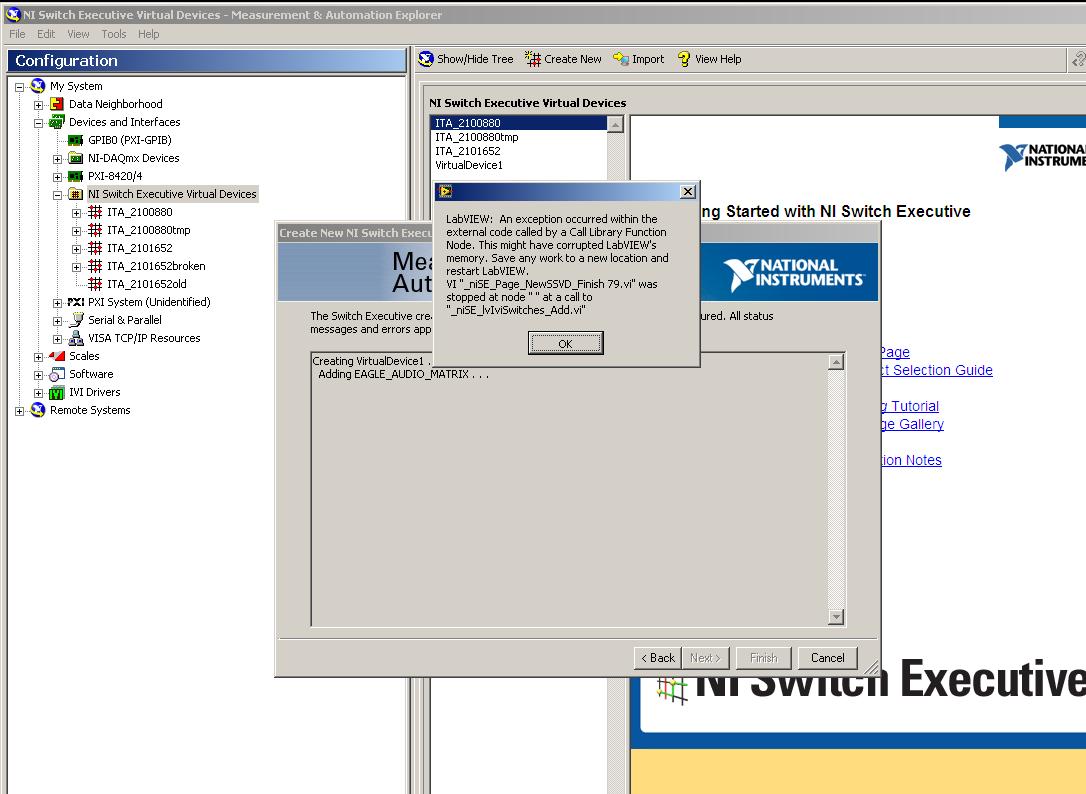Theme switch error
Happen theme error when you try to change the theme in Application > shared components > Themes > change theme. I don't see the themes by default, even if they are installed in the workspace.Do I did wrong?
TRAFOC
Published by: trafoc on 7-sep-2008 11:07
Bart (I consider this your first name now in your profile, thank you.) -
You must have more than one theme defined in the application to change the theme. If you are at home > Application Builder > Application XXX > shared components > themes and you see a theme in this report, and then use the button create and to proceed with this wizard.
Scott
Tags: Database
Similar Questions
-
I need to reactivate Photoshop CS4 because I have a new hard drive in a reminder for my 2.5 yr old iMac last operating system running. When you open the program, I was told to contact Adobe support and give them an error code: 150:30. Please help with permission. ?
You can repair it yourself. I have a screenshot guide. You use app the Mac Terminal and a python (.py) script that comes with the recovery of the license for the Mac package.
Don't forget to leave a space after typing sudo python and note that your password will not display any points. Simply enter it blind.
Start 11 Message and take your time. It does not work. Layout error 150:30 opening Photoshop cs4 on Macbook Pro
Gene
-
Website: http://lovehopemercy.org/
In my navigation header by clicking on the option "VISIT US", that is to say generates this error: MuseJSAssert: error calling the function switch: error: invalid argument
The other options do not work correctly. I get an error on export as HTML of MUSE, but the link works fine in other browsers. I download using Dreamweaver CC 2014. Reversal function works fine; it's the direct click of the menu item at the top that causes the problem.
Did I miss a bad link or something that I can fix?
Thanks in advance.
Hello
Could you please try some suggestions given here and see if it works for you.
Error after update today: MuseJSAssert:Error call function argument: Error: Invalid selector
Let me know if you have any question.
Concerning
Vivek
-
Hello
I discovered when I'm in Internet Explorer and go to the page "artists."
and I click on a name, for example: "Abel team ELA / I ai Gomes
I get this warning:
MuseJSAssert: Error calling the function switch: error: a security problem has occurred.
It is only in IE, not when I use Safari or Chrome
Any ideas how to solve this problem?
There is an invalid hyperlink on the Abel Equipe ELA / I've got Gomes page on a piece of text which reads "with"your entry. You must find this text in the Muse, delete the hyperlink and enter a valid.
-
Dear all,
I get the following error when you try to create a new virtual switch Exec feature. I also have similair reported errors when you try to use current virtual devices that worked for a while with no problems.
Can someone shed light on why this happened and what I can do to solve it? All the other functions and Labview code work as expected.
Thank you very much
Matt
Thank you very much English.
I had changed the Alias of Visa for the switch (logical name IVI = Eagle_Audio_Matrix), but failed to change the descriptor resources on the Hardware tab in the pilot session.
Obviously a slightly more informative error message would have helped, but I'm happy that now it works again.
Thanks again.
Matt
-
windows update
My computer keeps trying to install 14 updates, but when it gets to the point where the computer restarts returned back without installing them. Get an Error 80070020, I am unable to find out exactly what to do. Every day for a few weeks he tries to install the updates and then stops to install but always ends up coming back. Can you help me please?
Hello
read thisL
Windows Update Error 80070020
http://Windows.Microsoft.com/en-us/Windows-Vista/Windows-Update-Error-80070020
and also see if this helps to fix:
How to reset the Windows Update components?
There is also an automatic 'fix - it' here
http://support.Microsoft.com/kb/971058
Also, try to put the KB numbers in the search on the link below and then manually download the
http://www.Microsoft.com/downloads/en/default.aspx
or please repost your question in the correct windows update forum
http://answers.Microsoft.com/en-us/Windows/Forum/windows_vista-windows_update?page=1&tab=all
-
iSCSI multipath with Distributed Virtual Switch error
Ive followed the iSCSI SAN guide and have iSCSI multipathing works well with a regular virtual switch. Ive cancelled all configurations and have begun to see if I can get this working with a dVSwitch.
I get the error "Add Nic failed in IMA"
Someone at - it ideas?
I recently worked on a case of iSCSI with VMware support and they mentioned a known issue with iSCSI and dVS, this is also described in the release notes, but may still have a problem. You can contact the technical support for confirmation.
ESX/ESXi 4.0 4.0 does not support the compatible ports with DVS binding configuration VMkernel network interface cards
If you configure compatible with vNetwork Distributed Switch port binding NICs VMkernel, the operation fails if you enter esxcli swiscsi nic adds - n vmkx d vmhbaxx and vmkiscsi-tool - V - a vmkx vmhbaxx orders through the service console or the vSphere CLI.
Workaround: Use only inherited vSwitch VMkernel NIC for port binding.
=========================================================================
William Lam
VMware vExpert 2009
Scripts for VMware ESX/ESXi and resources at: http://engineering.ucsb.edu/~duonglt/vmware/
VMware Code Central - Scripts/code samples for developers and administrators
If you find this information useful, please give points to "correct" or "useful".
-
After downloading the programs I can't install them
Hello
1. which site Web you downloaded the program from?
2. you use a download manager to download the program?
3. what web browser do you use?
4. don't you make changes on the computer before the show?
5. were you able to install other programs on the computer?
6. what program are you trying to install?
Method 1:
You can try the steps in the article of the supplied knowledge base and check.
How to solve problems when you install or uninstall programs on a Windows computer
http://support.Microsoft.com/kb/2438651
Method 2:
You can also perform a clean boot, and then try to install the program and check.
How to troubleshoot a problem by performing a clean boot in Windows Vista or in Windows 7
http://support.Microsoft.com/kb/929135
Note: After a repair, be sure to set the computer to start as usual as mentioned in step 7 in the Knowledge Base article.Method 3:
You can run Microsoft Safety Scanner in Mode safe mode with network and check.
Check out the link:
http://Windows.Microsoft.com/en-us/Windows7/advanced-startup-options-including-safe-modeYou can run a Microsoft security scanner to make sure that the computer is free from virus infection:
http://www.Microsoft.com/security/scanner/en-us/default.aspx
WARNING:
If you run the antivirus program that is infected by the virus scan will get deleted. Therefore, reinstall the program. Also, if files and folders are affected by the virus, while they might even get deleted. -
Can't send or receive messages for the Live (agooch) account. For security reasons, this e-mail account has been temporarily disabled. An image with letters and numbers is displayed when you close this window. To reactivate your account, enter the characters you see in the image.
Subject 'test '.
Server error: 3209
Windows Live Mail error ID: 0x8DE00006Discussions in Windows Live Mail Desktop
http://windowslivehelp.com/product.aspx?ProductID=15
And try the Forums above Windows Live Mail.
They should be able to help you when repost you your question in the forum or Forums above.
See you soon
Mick Murphy - Microsoft partner
-
I tried to insert the third party html code 'a noaa weather map' in the design of my phone yesterday. It did not work well. So I deleted this return. Afterwords, I get the following:
(Message on the Web page "MuseJSAssert: error by calling the function selection: error: invalid argument.")
I already have all the design is complete and ready to publish. The desktop version works fine. But the design of the phone does not work. For the most part, I noticed that the menu master accordion does not work now.
Help! I really want to redo the whole phone design. Thanks, H
I have already found and corrected the error. Apparently, when you bind a phone
Number of muse, he is not obliged to put a colon: in the figures. I have
have removed the colon and handed over running the program and the error is cleared
upward. A clear tutorial on the 'phone links' would be useful.
Thank you. H
-
Can someone explain why my control buttons do not light when I run the vi.
The vi is to send bytes to the serial port whenever a key is pressed, for some reason that I can't make it work.
I had this work without using a structure of the event, but whenever I press a command button, I get several orders sent.
I also work with a single button using the structure of the event, but as soon as I put the rest of the buttons to control him, they no longer seem to work.
First of all, your buttons are set to change until this just released, so you get two value changes, the postback event will be queued to the top because of the structure of the case and will be the first to run the next time the structure of the case turns into true. Never hide an evet within a structure of business structure!
In addition, you also get the four events with signalling properties, since you queue four events (triggered through signage), but can only service by iteration, you get an infinite accumulation of events.
You are completely misunderstanding the singaling property. There are necessary at all.
Suggestions:
- Remove the FALSE case. If you want to rotate the outer loop at regular intervals, add a case of timeout event to the event struture
- Delte all nodes in value property (sgnl) and all Boolean gynmastics. Events directly respond to user interactions.
- Make the buttons lock action
- delete all this garbage in case and the location of the terminal of each boolean inside its event dealing so it resets correctly.
- Needs of all cases of each event is the control and the desired output string (no cases, comparisons, etc.). If you want an indicator, which is fine also.
- ...
-
CNR error of command when installing game line switch
original title: try to circumvent using NCRC command line switch error when installing game
trying to load the game disc, go to about 66% and stops said to try to circumvent using the NCRC command line switch.
that is - what, how do you want to get out there, he said not recommended, it is ok, please help, thanks
Hello
1. what game you are trying to install?
2. is it compatible with windows 7?
3 have you tried installing on any other computer?These error messages may also be due to corrupted computer files/virus. Here's how you can use the NCRC command line switch.a. click the Start button, type cmd. Result of research with right-click oncmd.exe and select run as administrator.
b. type the path to the file to install this game and then leave a space and then type /ncrc.For example: c:\game folder\setup.exe /ncrcc. press ENTER.Please answer these questions and provide more information on the issue. This will help us assist you better.Thanks and greetings
Umesh P - Microsoft technical support.Visit our Microsoft answers feedback Forum and let us know what you think.
[If this post can help solve your problem, please click the 'Mark as answer' or 'Useful' at the top of this message.] [Marking a post as answer, or relatively useful, you help others find the answer more quickly.] -
I have a problem with my windows xp theme. I have catchy to change Classic theme but theirs aren't Exchange and I apply another theme there is error "the visual style clould not be charged because the file failed to load" and I'm windows resulting in normal but agin theme same error. Please tell me the solution.
Hello
Please follow the steps below.
Method 1:
Run the tool from the link below System File Checker.
http://support.Microsoft.com/kb/310747
Method 2:
Try to create the new user account and check if it works very well.
http://support.Microsoft.com/kb/811151
See also the below mentioned link.
-
I just need addons to work again. I tried like 7 different add-ons and all refer them the error, "not compatible".
OK, actually, this adds on by mozilla so that I can install whatever I want! - https://addons.mozilla.org/en-US/firefox/addon/add-on-compatibility-reporter/?src=search
-
message from incoming mail with attachments with designation [Virus error]
I received some emails with attachments from known users. Some of them have [error Virus] leading to the subject of the message and they're going in my spam box.
Where/why would they pick up the designation [error Virus]?
Should I worry about the opening, messages or attachments? (one attachment is a spreadsheet excel, the other a csv file).
Thank you!
Dee Dee
It's either people who send mail - which may in fact be the people you think it is, because it is trivially easy to falsify the sending of information, BTW - it is from your ISP mail server or an intermediate mail server or you have loaded a few add-on software that runs locally on your OS X system and who is doing this.
Microsoft Office files are a marvelously effective way for via macro malware problems.
Maybe you are looking for
-
How can I keep albums of music forever?
I'm kind of thinking that I want to save a little money by keeping these pieces forever. I buy like 200-$300 worth of music on my new iPhone 7, but keep the piece on for many years, from now on, that 50 years later, when I am in my 80 s. transfers mu
-
How can I turn off the narration in a purchased movie?
I bought Les Miserables to discover there is a sound narration of scenes without dialogue. How do I turn it off?
-
Firefox tabs does not appear after you open a most recent tab
I have mac os x 10.6. Firefox 5.0. It worked fine on the first day of ff5.0 was updated, but now, if I open a new tab and click on the previous tab, it shows not the previous tab, it shows again any Web page that is loaded in the new tab, but the rea
-
Safari, supported by the fake site of the FBI and the money requested release. I have to delete the history data and the web to regain control. How do I block it?
-
How to disable the Windows account opening screen that is displayed when the computer is turned on? He used to go directly to my office, but something has changed and I don't know how to switch back.