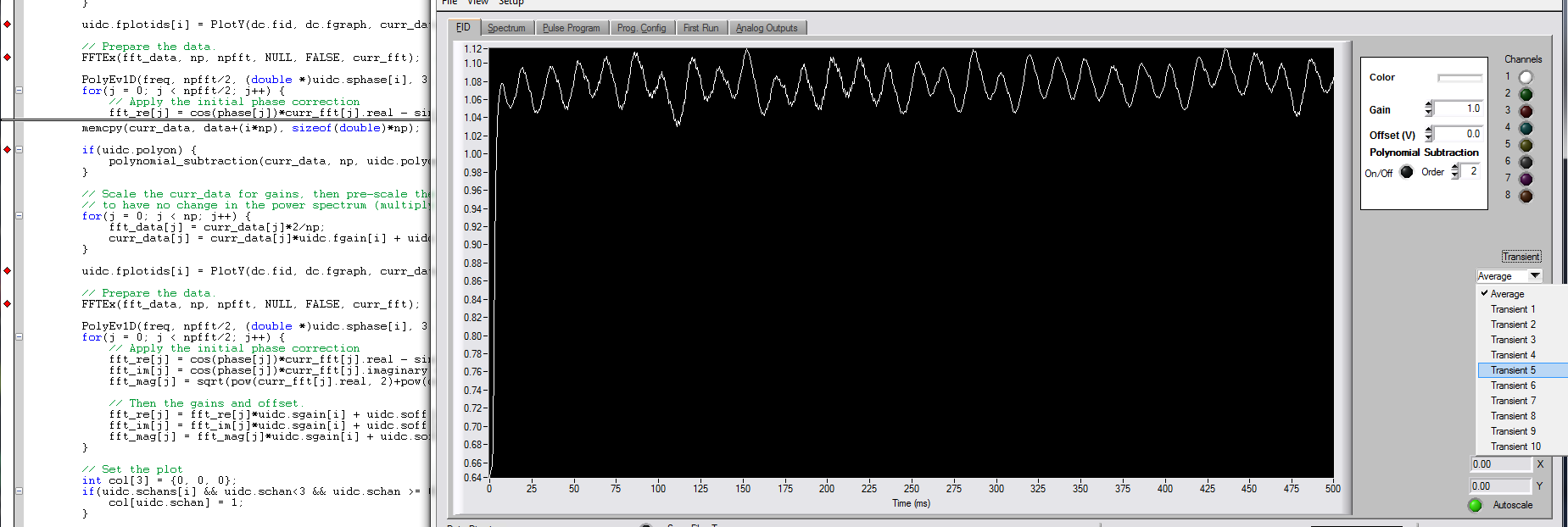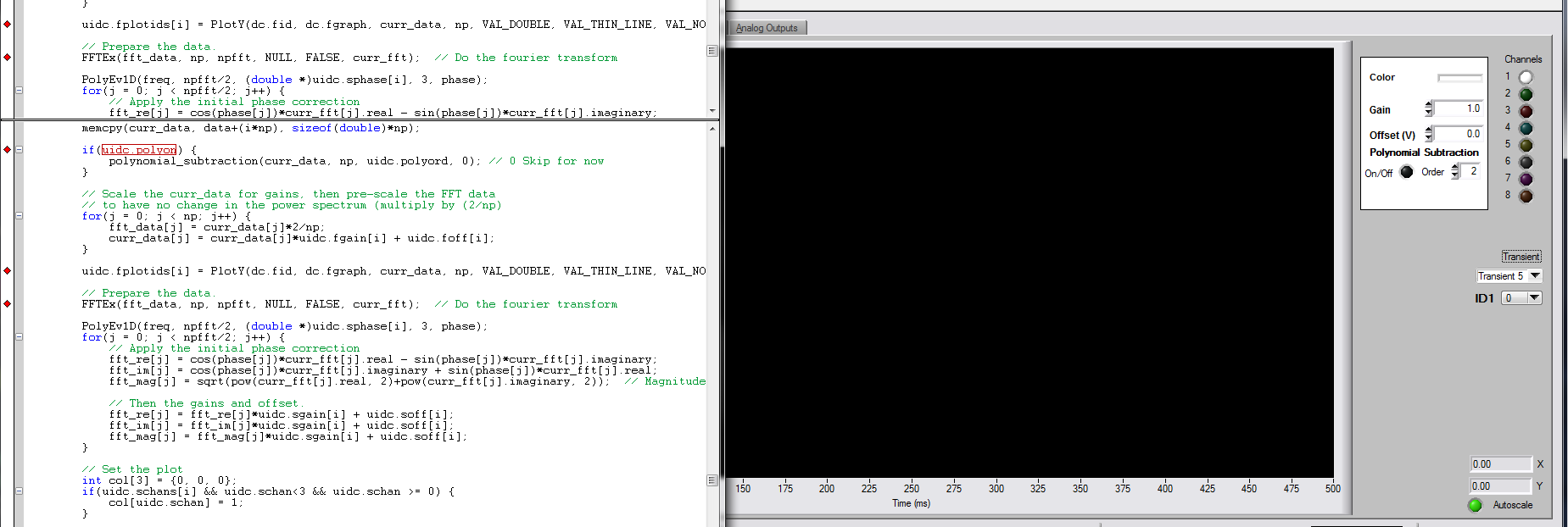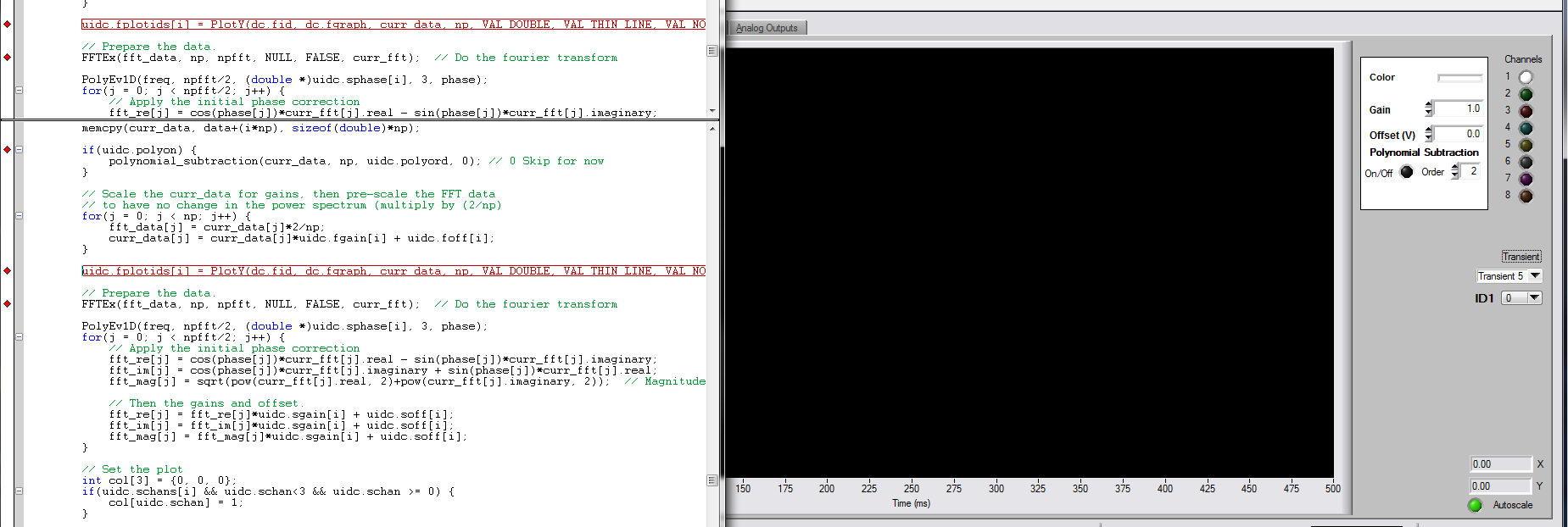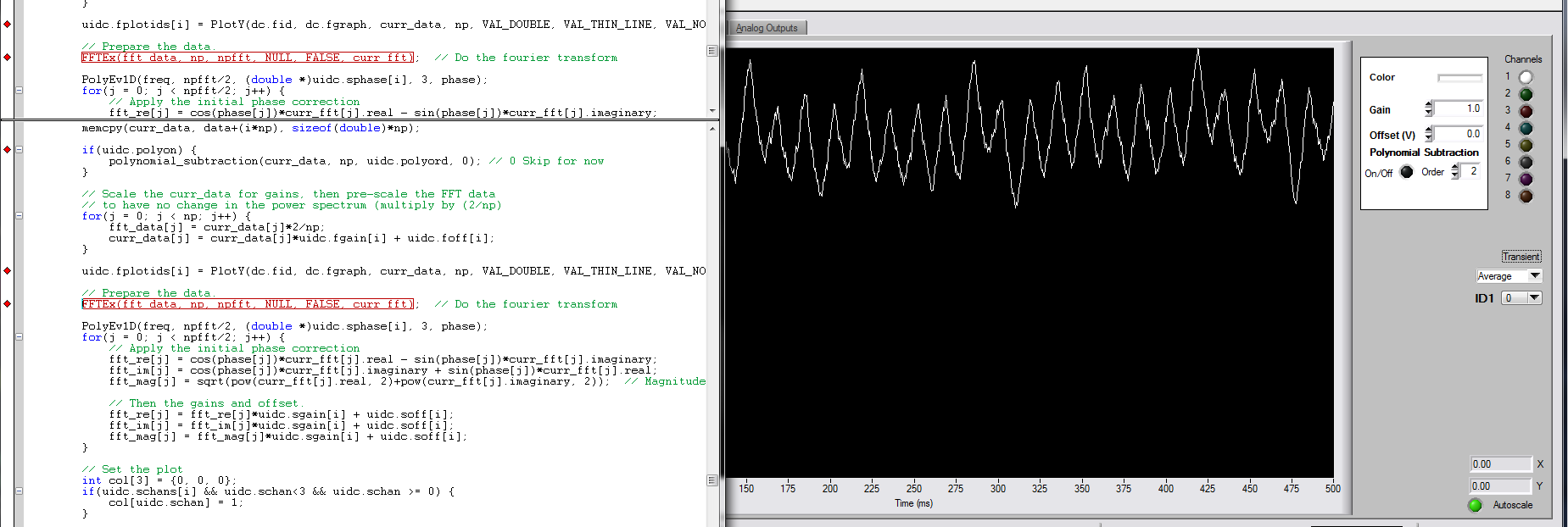TLF 1.0 made weird
I use Flash CS5.0, TLF 1.0 and visualizes the output with SA 10.1 Player and Web Player 11.
I tried to create a TLF text, but the result looks weird:
someTLF.tlfMarkup = "<TextFlow fontLookup=\"embeddedCFF\" lineBreak=\"toFit\" whiteSpaceCollapse=\"preserve\" xmlns=\"http://ns.adobe.com/textLayout/2008\">" + " <p><img source=\"http://kb2.adobe.com/cps/155/tn_15507/images/flashplayerversion.swf\" height=\"160\" width=\"240\"/>Flash Movie</p>" + " <p><img source=\"http://upload.wikimedia.org/wikipedia/en/2/2e/Adobe_InDesign_CS5_Icon.png\" height=\"160\" width=\"160\"/>PNG Image</p>" + " <p><img source=\"http://www.adobe.com/shockwave/download/images/flashplayer_100x100.jpg\" height=\"auto\" width=\"auto\"/>JPEG Image</p>" + " <p><span fontFamily=\"Myriad Pro\" fontLookup=\"inherit\">Myriad Pro</span><span fontLookup=\"inherit\"> </span></p>" + " <p><span fontFamily=\"Myriad Pro\" fontLookup=\"inherit\" fontStyle=\"italic\">Myriad Pro Italic</span><span fontLookup=\"inherit\"> </span></p>" + " <p><span fontFamily=\"Myriad Pro\" fontLookup=\"inherit\" fontWeight=\"bold\">Myriad Pro Bold</span><span fontLookup=\"inherit\"> </span></p>" + " <p><span fontFamily=\"Myriad Pro\" fontLookup=\"inherit\" fontStyle=\"italic\" fontWeight=\"bold\">Myriad Pro Bold Italic</span><span fontLookup=\"inherit\"> </span></p>" + " <p><span fontFamily=\"Myriad Pro Light\" fontLookup=\"inherit\">Myriad Pro Semibold</span><span fontLookup=\"inherit\"> </span></p>" + " <p><span fontFamily=\"Myriad Pro Light\" fontLookup=\"inherit\" fontStyle=\"italic\">Myriad Pro Semibold Italic</span><span fontLookup=\"inherit\"> </span></p>" + " <p><span fontFamily=\"Myriad Pro Cond\" fontLookup=\"inherit\">Myriad Pro Condensed</span><span fontLookup=\"inherit\"> </span></p>" + " <p><span fontFamily=\"Myriad Pro Cond\" fontLookup=\"inherit\" fontStyle=\"italic\">Myriad Pro Condensed Italic</span><span fontLookup=\"inherit\"> </span></p>" + " <p><span fontFamily=\"Myriad Pro Cond\" fontLookup=\"inherit\" fontWeight=\"bold\">Myriad Pro Condensed Bold</span><span fontLookup=\"inherit\"> </span></p>" + " <p><span fontFamily=\"Myriad Pro Cond\" fontLookup=\"inherit\" fontStyle=\"italic\" fontWeight=\"bold\">Myriad Pro Condensed Bold Italic</span><span fontLookup=\"inherit\"> </span></p>" + "</TextFlow>";
What are supposed to be cropped to the first end does not appear at all, until I scroll the text:
Is there a way to get around this?
Any help would be appreciated.
![]() JPEG Image
JPEG Image
Are you talking about the third image? You can set the width and height as 100, and it will appear.
Sometimes, 'auto' cannot get the actual size of the image and preserve the good area to hold the image in time.
In addition, you can set the lineHeight as 100%. The space between two lines will be great if fixed graphic design is important, because the default lineHeight is 120%.
Tags: Adobe Open Source
Similar Questions
-
IE is without taking into account some elements of my css, as images of bg, made weird gaps
Here is my site, but ignore the home page, there is a slide show out there that does not work in IE or Safari: http://www.hopeedwards.com/TEST_new_website/Hope_website/assorted_art.htm
Everything is fine in Firefox but in Internet Explorer (6) white repeat the background image in my middle tier div comes through at all on any of the pages and in the comments & Contact page there is a big gap between the NAV and the content below, and everything is pushed to the left. Yesterday, I added a few things to some div tags "display: inline" in order to stop IE doubling all margins and shoving all the tags div at the bottom of page. I don't know if it's relevant.
Completely, I'd appreciate any help! I use Dreamweaver CS3 on an Intel Mac based.Jen_26059 wrote:
> Here is my site, but ignore the home page, there is a slide show out there that
> does not work in IE or Safari:
> http://www.hopeedwards.com/TEST_new_website/Hope_website/assorted_art.htm
> This is great in Firefox, but Internet Explorer (6) white
> expandable background picture in my middle layer div comes about thanks to
> about pagesOnce more good old IE is buggy. This time its something called "haslayout".
Give your #copy
the same width as your #container953px;Also add a nonbreaking space to your compensation
for Mac, Firefox 1.If you add that creates havoc in any other browser, replace the
with:and in the About & Contact page there is a big gap between
> the net asset value and the content below, and everything is pushed to the left.I can't help you there, the code is so messy, it would take a month of
Sunday to sort.For one, you have two
tags in the page that will not help.I re - run the page and test step by step.
Yesterday, I
> added some things to some div tags "display: inline" in order to stop IE from
> doubling all margins and pushing all the way divs to the bottom of the page. I don't know if
> It's relevant.This isn't.
-
How to get changes made to the TLF text
Hello
Is there a way to TLF to get the number of changes made to the TLF text? Like if I applied underscore of a text or changed the font size, etc.
Can I get these changes made to the text?
As whenever I do an operation, can I keep the operation whenever an operation is complete.
UndoManager can undo changes through the EditManager, but not the changes directly to the TextFlow. Similarly, we do operations and send messages of operation for the things happening across the EditManager. I would say that if you want to remove the terminal node, you can remove it by getting his range of text and remove it through the EditManager. Then, the change would be infeasible. Try something like this:
editManager.deleteText (new SelectionState (textFlow, leaf.getAbsoluteStart (), leaf.getAbsoluteStart () + leaf.textLength));
-robin
-
Satellite C855 weird sounds coming from right under the keyboard
I have Toshiba series Satellite C855
9 months old and he almost made a noise weird one (right side under the keyboard).In summary:
http://im31.gulfup.com/JJpFo.PNG
If the HARD disk is not responsible for this it may be part of the rampaging material and can be caused by some sort of vibration.
Laptop warranty valid so my advice to you is to contact the nearest Toshiba service provider and ask for help. They can open Notepad and check what the problem is here.Don t open Notepad on your own. It will void the warranty.
-
Weird Time Machine question after restoration
Hi all
First post here so go easy on me

I'll try and make this as brief as possible.
I've been running an iMac 27 "2010 end (still running Lion 10.7.5, but it is stable so I have not found the need to modernize) and NAS from Synology DS212j with TB 2 * 3 disks for the last 3 years. I've set up time service Machine through DSM on the Synology with a quota of 1 200 GB for my iMac which worked perfectly while all the time, during which I restored the weird file without problem.
Recently, for a number of reasons, I felt the need to update the OS of El Capitan to provide specific features that only there, so I made sure that my last backup was not serious and went through the upgrade process. It took a while but seems fine, but in the end, I became artifacts of the screen during the exchange between the office computers and for the worse, completely locked Mail machine as soon as you have clicked on an email. A lot of research on Google and all the patches applied but no joy, I decided to restore Lion and watch a clean install of El Crappo thereafter.
At through the process of full restoration without problem and he has restored from the DS212j without a single question (took about 14 hours
 but again, it worked) and my Mac was back as if nothing ever happened. Happy days!
but again, it worked) and my Mac was back as if nothing ever happened. Happy days!
Shortly after that, although the problem started with Time Machine backups do not tell me that there is not enough space on the destination to save my machine...
1. I look into my quota on the NAS (the bit you set to ensure that backups are not the entire disk) and it tells me that there are 820 used GB which I guess is my backups Time Machine original that nothing should have changed on the NAS.
2. I don't seem to be able to see the Time Capsule shared queue Station disk even after display in shared folders, it should he appear?
3. I unhid it and he could ride through cmd & k and using smb / / nom_lecteur/Time Capsule so I can now see the volume in the Finder.
4. I can see there are 2 * sparsebundle files, one for my iMac and the other for Macbook Air my wife. The file for mine displays a last updated date/time of a few minutes ago, but no size of file. The woman shows well, last time/date and file size (he stayed very well throughout this btw).
5. when I enter Time Machine on the iMac all my historical incremental backups have disappeared and the only backup who shows also available is the date to which I restored from, nothing before and obviously nothing after because there is no space.
I have not a clue what going on here, but it seems to me like it after restoring my sparsebundle file (which is always on the NAS and must be intact) is there, but for some reason the iMac cannot see/index / register or see one of the backups that are contained in.
Apple support tried to help but actually said that they don't support anything other than an official time Capsule and Synology must implement the Time Machine in a different way because he could not find the sparesebundle file, only the tf volume content when it is mounted by trying to start the backup. From what I read and checked the forums of Synology and the sheets, they don't do anything outside the norm with regard to the Time Machine application, it's literally just a network volume that stores the sparesebundle in the same Apple so designed, then why on Earth after restoring my iMac do not see the content of this sparsebundle file , and why it consumes disk space?
So, what I'm looking for help, is this (or questions):
A. How do I look inside the time Capsule (this is what I call the Time Machine shared disk) to see how many files is there and if there is a GB 820 that contains all the data from my legacy?
B. someone at - it an idea how the iMac see and recognize the original file should be here?
C. If I were to remove the rare bundle that I peut see, will that potentially be old and will be that free space that is held open and allow me to perform a full backup from scratch?
D. If C is not the original file remains hidden, no idea how I can find...?
E. do I have other options that you can think of...?
Sorry, that was supposed to be brief, but I wanted to make sure I had all the info there to allow people to understand what has happened and what I did to try to resolve so far.
Thanks in advance
See you soon
Mark
Mark, in my opinion, your questions can be answered by the great Pondini http://pondini.org/TM/FAQ.html
-
Weird PCI Express Mini problem.
Hello everyone. I just noticed a very weird problem in W520 (4270CTO). I added a device on the PCI express slot I have attached HAND and thread in the correct position in the device (RED wire sleeved by HAND) and wire sleeved BLUE to the power supply, the problem is that nothing happens. It's like the PCI is dead or the son do any work. Nothing happens when the laptop boots to Windows 7 (as new hardware found notification), the device seems ok. I tested it in another laptop and it works. Do you know why this phenomenon occurs?
P.S.: THE DEVICE is connected to the PCI Express port that is higher next to the HARD disk. No one who is at the bottom of the laptop.
Hi all
I found the solution from another forum. A member told me that the laptop is disabling silently hardware incompatible when it isinstalled on the upper PCI - slot.My only concern now, is if there are drivers for the network card, becaue I can't find. I think that even if they are made to other types of machines that they work with my W520.i do not know if you agree well.
-
Weird problem with control of the ring and foot
So I have some sort of weird issue with a control of the ring and a chart. I'm with LabWindows/CVI on a Windows 7 computer. The part of the program I'm looking at is basically to navigate through data - there are several "transition" (rehearsals experience), and you can choose the one that you want to watch in the list.
Normally, you would select transitional in the list, it plots the data, then it is done, basically. However, all of a sudden (don't know how long it spent for), when I select anything except 'Average', he made all the tracing and such, then it changes control of the ring to 'Average' (it is not plot the average data or generate all the reminders that I can tell).
Now the thing the more bizarre as you can see below, it seems that the switch happens just when I draw something on the chart:
So, it's just weird. The code in this section is here:
if(uidc.polyon) { polynomial_subtraction(curr_data, np, uidc.polyord, 0); // 0 Skip for now } // Scale the curr_data for gains, then pre-scale the FFT data // to have no change in the power spectrum (multiply by (2/np) for(j = 0; j < np; j++) { fft_data[j] = curr_data[j]*2/np; curr_data[j] = curr_data[j]*uidc.fgain[i] + uidc.foff[i]; } uidc.fplotids[i] = PlotY(dc.fid, dc.fgraph, curr_data, np, VAL_DOUBLE, VAL_THIN_LINE, VAL_NO_POINT, VAL_SOLID, 1, uidc.fchans[i]?uidc.fcol[i]:VAL_TRANSPARENT); // Prepare the data. FFTEx(fft_data, np, npfft, NULL, FALSE, curr_fft); // Do the fourier transformDC is a structure that I use to better organize some UI controls and uidc is for display RAM variables, then dc.fid is the Panel that is embedded in the tab "FID", dc.fgraph = FID_Graph and corresponds to the chart control. Control of the ring is actually in a child Panel, dc.cloc [0]. FID_Graph has a point, it can produce, but the reminder is empty (no not coded something there yet).
I have also considered that perhaps something in another thread (I don't think there is, but whatever) I see is the cause, however, this behavior still happens on that line. I tried to break in different locations, on hold, then continues, as well by adding a loop containing Delay (0.01), a loop of 100 times. Always happens after the conspiracy.
Does anyone have any idea why this might be happening?
Hi Paul,.
I don't have a solution, but I wanted to point out that, even if you see the ring to change its value only when you call the function of tracing, that doesn't say what this function call that really changes the value of the ring. In CVI, some drawing operations are batched, for performance reasons, and the Panel updates only visually at certain times. One of those moments when you draw a chart data. Yes, the ring changes visually at this time there, but it is probably just 'catch up' a change earlier.
As you are looking through the code, when the value of the ring, you can use the term > command update UI to force the update panel, so that you don't have to wait for the tracing function and see if all goes well this change happening earlier.
Luis
-
Weird LabVIEW... VI is modifiable at run time
Hi all
I have a weird behavior of LabVIEW. I developed a program for my client, and this morning, I sent them the update VI (as well as all the subVIs LabVIEW project, etc) in a zip file. When they unzip and run the program, LabVIEW is weird - when all these while, things work fine (fine as in as planned). Here is what happened.
At the program, I have the toolbar, the menu bar and the title bar to be hidden. Image 2. PNG is meant. When we hit the run button, all these bars becomes hidden, as planned, it should be, but this time only for a second or two and then they reappear. To make it more strange, the run button in the toolbar became 'white' as if the program does not run. However, there are some indicators on the HMI to show that the program is running. For example, the clock on the lower right corner of the GUI and the status bar has made the point to say something to happen. On the other hand, the buttons on the HMI are editable - you can actually change the size, words and if you press the buttons, it acts as if you want to edit it rather than exploit it. So, we can't really use the program.
When we inspect the block diagram, the toolbar displays as if she does not - the arrow enforcement is white. However, when we press the button to highlight run, we can see the flow of the program. 1.PNG is a snapshot of what we see. While execution is highlighted and crosses the state machine, we could change the size of the structures, change the constant enum, etc.. In addition, we have changed a value in the shared Variable "RT Error". That will make the program is essentially read this value, updates the status bar on the front panel and reset the value back to zero... and the program behaves as it should. So, this somehow tells us that the (front panel and block diagram) program works. All these are cool, but if I can't use the buttons on the HMI, the program is unusable.
I did LabVIEW for 9 years now, this is my first time see this phenomenon. Please can someone explain what is happening here?
Help is very appreciated!
BEA
-
Weird with LV2009 when questions of the decommissioning project version
Hello people,
I'm having a weird problem with LV2009.
One of my projects that worked very well in LV8.6, broken arrows LV2009 when I wore on it.
On further investigation, I found that under ...\LabVIEW 8.6\vi.lib\Utility\config.llb does not exist in LV2009 as a Bachelor's degree in LAW, but as a regular directory.
In addition, some of the screws that were in the config.llb are not even in the config.llb folder.
I realized that NEITHER completely changed the iner workings of "Screw of Configuration file" [they use queues instead of the file refnums!]
Although, I realized that I have how can I operate most of the code by type-casting the file with a queue refnum refnums] but change the code is currently not option and a file 'Config data write to File.vi' (which is config.llb) is always absent from the LV2009.
Therefore, I had no choice but to descend slope back to LV8.6.
However, after saving the project 2009 to 8.6, LabVIEW always says that changes were made to some of the screws if opened within the project or line, even if no changes were made.
The change in detail State "Disable dial-up structure frame. I did disable the schema structure in these screws, but I deleted them.
I searched the forums for "Disable dial-up structure frame", but got no results.
Someone has experienced this problem or have any suggestions?
Thanks in advance.
LVexpert2b
CLD
-
installed the madness of motocross on windows 7 and I get a missing d3drm.dll message
original title: motocross madness
installed the madness of motocross on windows 7 and I get a message of lack d3drm.dll is a solution for this? compatibility said his is supposed to play.
This is a file from an obsolete Direct3D mode. It is no longer included in the versions of DirectX for Windows Vista, 7 and later versions.
It's weird that you get for Motocross Madness, who should not use retained Mode. But you should be able to fix the error by using the same method as in the guide for this game:
http://gamebender.WordPress.com/2011/05/25/Super-taxi-driver/ -
Another weird problem Playlist, songs DISAPPEAR!
I use Winamp to create a m3u file and save it in the music on my SansaClip. No problem.
But I tried to save 5 albums in a list. total of 43 songs. I click on the m3u file and Winamp plays the 43 songs.
Yet my SansaClip wants only play 40 songs! 3 songs just are not RECOGNIZED by him. How weird is that? !!
3 songs from the album by Tame Impala Innerspeaker just have somehow on the playlist. Ironically, one of the songs called "disappears" ' it's not means To Be.
Maybe I should pursue this and just give up. But it is so boring! Anyone had similar problems, or know of a fix?
OK, so I've deleted the album from the clamp, made a copy of it with the apostrophe taken out, to put it on the Clip, these 11 songs in a playlist and... they're all here!
Problem solved! But why my SansaClip apparently allergic to the APOSTROPHES? !!
Weird!
-
"An unauthorized change was made to Windows.
I get a pop-up/notification saying "an unauthorized change was made to windows, you will be notified is more about changes to...". (something, lights). I got it for a while now, maybe a week or two. Never paid much attention to it, just let it slide. But now after rebooting my computer, it doesn't will not let me reach my desk, or do much. That just pops up and now I'm in safe mode, ask for directions on how to solve this problem. I tried Googling answers, but not being is not very "computer wise" I need some simple guidelines step by step on how to fix my problem. I read about how people ran this program, and I think it should help someone understand what is the question. If she is here;
Diagnostic report (1.9.0027.0):
-----------------------------------------
Validation of Windows data-->
Validation status: genuine
Validation code: 0
Validation caching Code online: n/a, hr = 0x80070426
Windows product key: *-* - 3RBY2 - BGQ2R-DR9M6
The Windows Product Key hash: EYIpz/47G03lWRAOmk3kg + lR7Rc =
Windows product ID: 89583-OEM-7332157-00141
Windows product ID type: 2
Windows license Type: OEM SLP
The Windows OS version: 6.0.6001.2.00010300.1.0.003
ID: {06674147-AABC-4B1B-9524-34FEB1C74ED5} (1)
Admin: Yes
TestCab: 0x0
LegitcheckControl ActiveX: N/a, hr = 0 x 80070002
Signed by: n/a, hr = 0 x 80070002
Product name: Windows Vista (TM) Home Premium
Architecture: 0 x 00000009
Build lab: 6001.vistasp1_gdr.101014 - 0432
TTS Error: K:20110905232438090 - M:20110906220415193 -.
Validation of diagnosis:
Resolution state: n/aGiven Vista WgaER-->
ThreatID (s): n/a, hr = 0 x 80070002
Version: N/a, hr = 0 x 80070002Windows XP Notifications data-->
Cached result: n/a, hr = 0 x 80070002
File: No.
Version: N/a, hr = 0 x 80070002
WgaTray.exe signed by: n/a, hr = 0 x 80070002
WgaLogon.dll signed by: n/a, hr = 0 x 80070002OGA Notifications data-->
Cached result: n/a, hr = 0 x 80070002
Version: N/a, hr = 0 x 80070002
OGAExec.exe signed by: n/a, hr = 0 x 80070002
OGAAddin.dll signed by: n/a, hr = 0 x 80070002OGA data-->
Office status: 100 authentic
Microsoft Office Enterprise 2007 - 100 authentic
OGA Version: N/a, 0 x 80070002
Signed by: n/a, hr = 0 x 80070002
Office Diagnostics: B4D0AA8B-604-645_025D1FF3-364-80041010_025D1FF3-229-80041010_025D1FF3-230-1_025D1FF3-517-80040154_025D1FF3-237-80040154_025D1FF3-238-2_025D1FF3-244-80070002_025D1FF3-258-3_E2AD56EA-765-d003_E2AD56EA-766-0_E2AD56EA-134-80004005Data browser-->
Proxy settings: N/A
User Agent: Mozilla/4.0 (compatible; MSIE 7.0; Win32)
Default browser: C:\Program Files (x 86) \Mozilla Firefox\firefox.exe
Download signed ActiveX controls: fast
Download unsigned ActiveX controls: disabled
Run ActiveX controls and plug-ins: allowed
Initialize and script ActiveX controls not marked as safe: disabled
Allow the Internet Explorer Webbrowser control scripts: disabled
Active scripting: allowed
Recognized ActiveX controls safe for scripting: allowedAnalysis of file data-->
Other data-->
Office details:{06674147-AABC-4B1B-9524-34FEB1C74ED5} 1.9.0027.0 6.0.6001.2.00010300.1.0.003 x 64 *-*-*-*-DR9M6 89583-OEM-7332157-00141 2 S-1-5-21-1147698403-1758433449-1210392499 Gateway FX6710-01 Phoenix Technologies, LTD 87GP011G 37323507018400F8 0409 0409 Central Standard Time(GMT-06:00) 0 3 GATEWA SYSTEM 100 100 Microsoft Office Enterprise 2007 12 B3FFFD4ED7EFD86 9eK8LVS31DDBHbPRiLrsx plus angZ4 89388-707-3272491-65837 14 Spsys.log Content: U1BMRwEAAAAAAQAACAAAADEI0wMAAAAAYWECAAAAAAAQC4U47F3MARhy9171jCizkdIEkQaJZ66/eI0NUQhWFxhEMYgFhgV3BqSgIG0Mnqm7y366RI1JICd7IPmIgITKmLNv1wD2WLYVSdY3eHCDPsGiuIWLAsftqaOcEd48HYsOntqnEBPIUIqaMVS50xsGhTiu2v3HTjLlzsauw1rN6YPtvvhlgmsO7TtXiHJbmqvzuSde4tUlmcGxBpop0WwiuBXa5HXuzs1OU5kpI4Km83cHZMn5BmY2HdKPD8tNYkwP34K9Ekif+jOQ1ifb1stzrqx+w3WNaAwzkNYn29bLc66sfsN1jWgMM5DWJ9vWy3OurH7DdY1oDDOQ1ifb1stzrqx+w3WNaAwYcvde9Ywos5HSBJEGiWeuRZyR0EvAH02SnwzVqYKsPuYYmboM5xPti52YuxzqlaEneyD5iICEypizb9cA9li2AY6yvrcE35ls9Hq4QJMhJamjnBHePB2LDp7apxATyFCKmjFUudMbBoU4rtr9x04y5c7GrsNazemD7b74ZYJrDu07V4hyW5qr87knXuLVJZnBsQaaKdFsIrgV2uR17s7NTlOZKSOCpvN3B2TJ+QZmNh3Sjw/LTWJMD9+CvRJIn/ozkNYn29bLc66sfsN1jWgMM5DWJ9vWy3OurH7DdY1oDDOQ1ifb1stzrqx+w3WNaAwzkNYn29bLc66sfsN1jWgMGHL3XvWMKLOR0gSRBolnrpNzJNckYhQDML+B/tsb/r0Q85+ MH5OR2/3IMCF20jSdJ3sg+YiAhMqYs2/XAPZYti8fs4QHFGQFtythijsPWfapo5wR3jwdiw6e2qcQE8hQipoxVLnTGwaFOK7a/cdOMuXOxq7DWs3pg+2++GWCaw7tO1eIcluaq/O5J17i1SWZwbEGminRbCK4Fdrkde7OzU5TmSkjgqbzdwdkyfkGZjYd0o8Py01iTA/fgr0SSJ/6M5DWJ9vWy3OurH7DdY1oDDOQ1ifb1stzrqx+w3WNaAwzkNYn29bLc66sfsN1jWgMM5DWJ9vWy3OurH7DdY1oDA==
License data-->
Software Licensing service is not working.Windows Activation Technologies-->
N/A--> HWID data
Current Hash HWID: LgAAAAIAAQABAAEAAQAAAAAAAgABAAEAonaImHcWEAb + HAP / + uby9NojrFZMWA isActivation 1.0 data OEM-->
N/AActivation 2.0 data OEM-->
BIOS valid for OA 2.0: Yes
Windows marker version: 0 x 20000
OEMID and OEMTableID consistent: Yes
BIOS information:
ACPI Table name OEMID value OEMTableID value
SYSTEM GATEWA APIC
SYSTEM GATEWA FACP
HPET GATEWA SYSTEM
MCFG GATEWA SYSTEM
SLIC SYSTEM GATEWA
SSDT PmRef CpuPmReally weird... He simply disappeared after a day of non-use of the computer... I waited to respond to see if he's coming back, but it didn't. Anything else I should be concerned? It's gone, and my computer seems to be fine now.
-
Artifacts R400 weird screen (integrated graphics) running Win 7 RTM
Pretty much no matter what I do - I keep seeing weird "artificats" on my screen (integrated display and when to use an external monitor). It is not a particular activity that requires even if switching windows exacerbates the problem. I tried to use the pre-installed driver Win 7 and the latest drivers from Intel's RTM (Intel® Graphics Media Accelerator Driver for Windows 7 Release Candidate), and it made no difference.
What I see on the screen, it's as if a DVI connection is bad, but I can only compress/maximize the active window and immediately cleared debris from the screen. I have a lot of free memory and don't have many applications open at any time. If I take a screen when this happens, debris from the screen appears there too, probably isn't the output device, but something is happening with the graphics card itself.
I disabled the Aero graphics until someone can help me understand what is happening. I should not have done it on a new computer laptop! What is the problem here?
All,
We have published a official tip on what lies on our support site.
Visual corruption - ThinkPad R400, R500, T400, T400s, T500, W500, X 200, X200s, X 200 Tablet, X 301
Symptom
Visual corruption is seen on the screen. He tends to start isolated to a specific application window, but then starts quickly appear on all other windows in the application, and the office. Corruption usually appears as garbled text or images scrambled.
Configurations affected
The following configuration:
Microsoft Windows Vista or Windows 7 (32-bit or 64-bit)
Intel Virtualization Technology for Directed-IO (VT - d) is enabled in the BIOS Setup utility.
There are two bars of memory DIMM in the system, and they have a different size (for example, 2 GB and 1 GB).
On one of the following systems:
ThinkPad R400(*1), R500(*2)
T400(*1), T500(*1), T400s ThinkPad
ThinkPad W500(*1)
ThinkPad X 200, X200s, X 200 Tablet, X 301
* 1: for models with switchable graphics, the system must be integrated graphics mode to see the failure.
* 2: models with integrated only graphics.Workaround
Option 1:
Disable virtualization for directed-IO (VT - d). This can be done in the BIOS Setup utility. When the system is first start (during POST), press F1 to enter the Setup utility. Then enter the Config menu and the submenu of the CPU. Changing VT - d for persons with reduced mobility.Option 2:
Make sure that there is only a single memory DIMM in the system.Option 3:
Make sure the memory of two DIMMs in the system are of equal size. For example, both are 2GB.
VT - d
Virtualization for directed-IO (VT - d) technology is an assist of hardware for virtualization of i/o device (primary the DMA and interrupts). VT - d is not necessary to support a virtual machine running (to the knowledge of Lenovo at the moment). Some VMMs require that material help for virtualization to be activated, but it is a separate VT - d setting. In the same screen of the BIOS Setup, there is a parameter called virtualization technology, which is the most commonly used feature.
Here is a link to the Intel site describing Vt - d. -
now shift aligns with the weird angle
I'm in the middle of creating a logo, that is overdue, and suddenly I can't make a straight line. When I hold the SHIFT key while dragging my line that she break, but not right! The little info box I made dragging the line (with shift) readings 0º or if I move it down a bit he clings to the 315º, but this obviously isn't 0º is snaps to the. I can't make even a straight square or rectangular face with SHIFT, they all align with a weird, asymmetrical angle. Some people have the direct problem form where shift does not produce a wink to all... mine IS slam & SAID 0º, so it must be right, but it is not at all. Same ellipses are spread when I hold SHIFT. It's like the grid when haywire! And if I'm eyeball to a straight line the little info tag says it's to 338º, instead of 0º.
I created a new document, and that one works fine. Maj snaps my straight line & all my squares and rectangles and ellipses are perfectly straight. So, what was wrong in my original file? A I touched a button command that I'm not familiar with which screw up in my network? Below you can see what a change of product portfolio you can see the tag info I drag my line while now shift that's snapping at 0º, it says. THAT looks like a straight line of 0º?
Another way, using perceptive of the grid, click the (x) icon as shown in the image below
-
Lumetri give me some little weird problem on high contrast clips.
I got a project PP e-mail file editor. When he made and export the video, it was happening on its end. When I visited and export it gives me this weird effect. I don't know how to solve this problem. Ive tried to remove effects and re-colouring, but I get the same question, but it's not getting on its end with the same settings.
This is what it looks like:
But then, in this clip, which also has a great ray of light, weather: everything has the same settings
I have a guess if you checked Lumetri scopes on clips of "bad", you would find that you have some highlights above 99 on the left scale in the RGB Parade scope. And most likely some less than 1 or 2 also. You can also have problems with excessive saturation. Sometimes when PrPro "sees" media it seems to push on the top & bottom down, not all that common, but can happen.
The way it works currently, the 'Standard' tab is not allowed to move whatever it is above 99 or less than 1 so we can't 'break' our images. However, the means... is not going to bring anything he sees as "outside" the limits of the background either. It does not seem to work properly with saturation off limits.
However, OTHER tabs may all work with these data perfectly. As in...
(1) bring down top-99 highlights strong with the slider next to the color wheel luminance made...
2) raise up to any below 0 with the slider of luminance next to shadow color wheel...
(3) make any excessive saturation using hue Sat "curve" which is a forward-looking tool on the wheel. Reduction of set, click the line, and drag. For special colours, use the colour keys to choose a 'normal' shade (R, G, B, y, m, c) or click on each side of your shade of problem to create an outline, and then click & drag in-between these points bring this article a new hue.
Another method for a control made highlights/shadows, of course, would be the curves tab... Take the ends of the line either bring more away-out highlights blacks down or deeper upwards.
Everything by doing one of the shows preceding the Vectorscope's Parade & YUV RGB... When you have something outside 1-99 on the parade brought back inside and also hide anything outside the bounding on the vectorscope box inside, your picture looks good again?
Neil
Maybe you are looking for
-
Projector does not work after upgrade from Sierra
My projector does not work after upgrade to Sierra. Or search in Outlook (I use outlook for Mac due to having MS 365 for labour) or the search function in the finder. I use this all the time and need this feature back. I tried to reindex spotlight an
-
Adjustment of separation between the notes
How to adjust the spacing between Notes Pages 5.6? P.S. This question seems to be recurring much in this forum. In the past, it was thanks to a non-intuitive location of the setting in the settings of 'Document '. Recently, it's because he disappeare
-
Search not showing in Firefox 27 suggestions
When searching with the search bar, the suggestions are not displayed as they did in Firefox 26.
-
Satellite A30 product recovery CD
I need to restore the HD of Satellite A30 of my boy.He gave me that one DVD 'product Recovery DVD-ROM'He is also says "2/2", which I suppose that it is disk 2 of 2. This DVD is not bootable. so I guess there could be a disk of 1/2 which is bootable a
-
HP Officejet 4500 Desktop: MacBook Pro have to download HP printer without disk
I had my HP Officejet 4500 desktop for a while computer. We moved and I can't find disk is there a way to bypass the download using the disc?