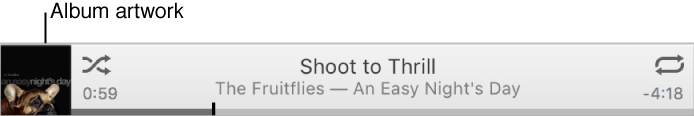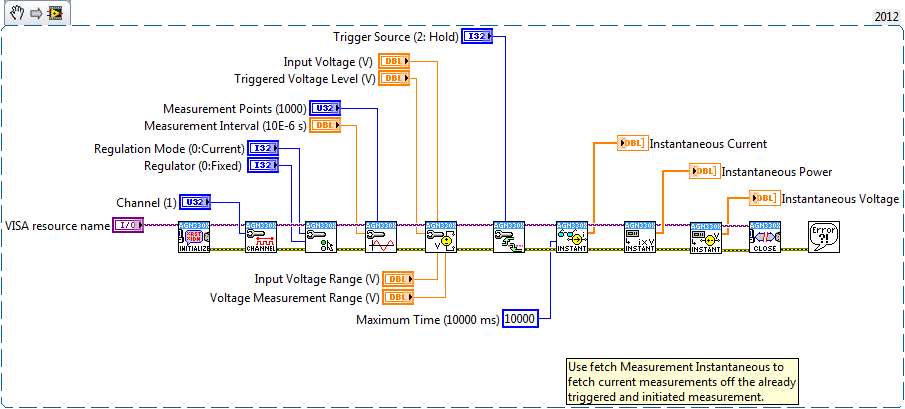Transfer between Zune and iPod Touch music
Transfer between Zune and iPod Touch music
Hello
The question you posted would be better suited to support zune.
http://answers.Microsoft.com/en-us/Zune/Forum
http://www.Zune.NET/en-us/support/
Tags: Windows
Similar Questions
-
Sync Call Logs between iPhone and iPod Touch
I am considering setting up WiFi calling on my iPhone and adding my iPod touch as a secondary device. My question is: is my call synchronized between the two devices as well logs? Basically, I want to know whether continuity will that my incoming and outgoing call logs of conversations made on my iPhone appear on my iPod touch. If so, they will appear in the tab voice of Facetime?
Chrismo16 wrote:
My question is: is my call synchronized between the two devices as well logs? Basically, I want to know whether continuity will that my incoming and outgoing call logs of conversations made on my iPhone appear on my iPod touch. If so, they will appear in the tab voice of Facetime?
Yes, they will show in the Audio tab in FaceTime.
-
Differences in abilities between iPhone and iPod Touch
Hi all. I feel a bit puzzled here and could use some help.
First of all, I would like to assure you that I am calculating ability correctly. I know from reading the support article that there will be differences between the powers indicated on our devices and what we calculate so it's not a problem. I calculate the capacity expected for my devices as follows:
iPhone (16 GB): 16,000,000,000/1.073.741.824 = 14.9 GB
iPod Touch (32 GB): 32,000,000,000/1.073.741.824 = 29.8 GB
As expected, different amounts the amounts stated on the devices themselves due to formatting, gremlins, etc.. However, here are the amounts as well as their percentage of capacity indicated:
iPhone: 11.9 GB (74.4%)
iPod Touch: 28.4 GB (88.8%)
Secondly, I wonder if it is normal that the percentage of the ability to be that much lower than for the iPhone that it is for the iPod Touch. In the mentioned above support article, he says that it is normal for a 32 GB device show about 28 GB but is it normal that the 16 GB show around 12 GB and not about 14.2 GB that he would use the same percentage of 88.8%? Thanks for any clarification on this subject.
No phone software on an iPod.
the size of the phone software would be of fixed size, not one percent.
-
How can I transfer photos from my iPod touch 6th generation for my macbook pro WITHOUT using iCloud, please? It's simple with another camera but not the case, it seems, for the iPod Touch from Apple.
Use import option from your Mac:
Import photos and videos from your iPhone, iPad or iPod touch - Apple Support
-
Smart albums show is not on Air iPad and iPod Touch 6
I have a Macbook Pro (end of 2013), an Air of iPad and iTouch. Only Albums will display on iPad and iTouch. I have all my photos (29 000), sorted by smart Albums using keywords. No matter if I sync via Wifi or USB, no. smart Albums will show! What I am doing wrong? When I want to create collages on iPad or I won't maintain a smart album AND a normal album of the same name. But I can't view the smart albums on my iPod 6th generation. Why is this? I sync via Wi - Fi and even when I sync via USB on my Macbook Pro on Macbook Albums are not listed the same when looking on my iPod. Smart Albums do not at all show. Had to create a normal Album.
If you use iCloud photo library on the iPad, only the standard albums can be synchronized, because the Photos.app on the iPad does not support custom smart albums.
To synchronize your smart albums for mobile devices I would return to the synchronization with iTunes Sync Photo. (Photos of sync for iPhone, iPad and iPod touch in iTunes - Apple Support). It will transfer the photos from your smart albums as well.
But this requires that you disable iCloud photo library on your iPad. If you decide to disable iCloud photo library, first be sure to select 'Download this Mac originals' in the iCloud Photos preferences pane, then all your original photos can be downloaded from iCloud to your iPad. Be sure to leave your originals to download before shutting iCloud library completely.
-
My ipod touch music, games and contacts have been deleted. How can I recover?
3rd generation iPod touch a music, games and deleted contacts. How can I recover these files. I have a backup in icloud.
Restore the backup to iCloud. Note that the backup did not include non-iTunes purchases has been synchronized to the iPod.
To restore backup see:
Restore your device from an iCloud or iTunes backup - Apple Support If you restore from a backup of iCloud apps will be automatically downloaded. If you restore from backup iTunes, applications and music must be in iTunes since synchronized as music media library and apps are not included in the backup of the iOS device what iTunes does.
You can re-download most of iTunes purchases by:
Download after purchase from the App Store and iTunes Store iBookstore
-
Apple and iPod Classic music please help
Hello
I have an iPod classic which I use for a number of speakers, I am owner and you use in my car.
I am able to download music from Apple's music in my iTunes and then sync with my iPod Classic? This will allow me to use Apple music with my iPod Classic?
Any input would be appreciated.
Thank you.
Songs downloaded from the Apple music streaming service subscription have DRM (copy protection) which prevents loading on iPod (except iPod touch). The computer or device must have an Internet connection to check your subscription music from Apple.
-
I've never been able to use the application on my iPod Touch music.
My old iPod was so easy to play music, but since the update to the new device, the same music app will not work unless I connect to something for a 3 month trial. I just want to play music to the iPod, I downloaded.
If you have music in your iPod Touch and running the current iOS, go to the settings under control panel settings music app, switch on / activate Apple Music
Return to the music application and on the start under the music screen Apple should be entitled two options.
Tap on the option that says "no thanks, take me to my music."
This should take you directly in the music app.
This should work if you have already loaded your music in the app to iTunes on a computer, or you purchased music that has been previously downloaded.
Good luck!
-
Son received an IPOD Touch 4 G that does not connect to the internet. He sees the network, request a password but does not connect. Were entering the same password of 8 characters using the router. Thanks for any help.
Ricewind, I finally got the IPOD for connecting to the router. But first I went to a neighbors and help him connect an IPAD to a wireless router. He had the key, and it was no problem. Then, while talking to a teacher of wages of her husband, she mentioned some stamped on his case of router. Nothing on my Linksys router case would allow a connection so I started to look around inside the configuration of the router and ran through the WPA shared key. That's what the IPOD needs. Thanks for your suggestions, I didn't know what I was looking for.
-
Hi, I have to update my firmware to use the iPod Touch? My wireless router is a WRT54G using v2.02.7. The firmware update list does not exactly match the v2.02.7 so is there a suggestion on which version I should use? At the present time, the Touch sees my network, asks for a password, but does not connect. I 'know' the password is correct. I entered the address Wi - Fi touch in the MAC address for the security area. I find all information to the touch? Several issues... Thanks much for any help you can provide.
From your post I think you enable Wireless MAC filter on your router, make sure that the MAC address you used is good. You can disable the MAC filter wireless on your router and try to connect to your wireless network and check if you are able to browse the internet on your Ipod.
-
Data transfer between PC and device
Hello
I need an advisor. I was wondering what would be the best way to transfer data from the PC to a connected device?
Here's the scenario: I need to download a large amount of data from a web service. To do this, I use a small application installed on the user's PC. Once the data is downloaded and converted, the application converts it to an xml file. I would push this file or string with the XML itself to the device that will be connected through the USB port.
In addition, the scenario reversed: I can access the PC to the device file system?
Thank you
Daniel
Hi Daniel,.
You just need to synchronize data between PC and device and device to the PC. I'm wrong?
There are 2 ways to do it.
(1) Intellisync APIs, (Director of office requires)-net.rim.device.api.synchronization
(2) USB connection. (Doesn't require no Office Manager)-use streamConnection
You will get the USBsample in samples of JDE. I guess that as the example of synchronization is in examples of JDE applications.
Please reply,
-
Windows OS 8.1 transfer between HDD and SSD on laptop (built-in two disks)
Hi, I have an Alienware Laptop, 14, I wanted to transfer/copy/move my current OS (Windows 8.1) of my HDD (1 TB) to my (7.3 GB) SSD. I tried many methods I've seen online in other forums, I restored my computer whenever I between methods, when they fail. Yet, I need to find an effective way to do... I tried the following:
-Start switched from AHCI RAID
-Transformed into legacy prioritize boot from a USB device and tried to run AlienRespawn and Windows OS 8.1 (drawn from Microsofts website), twice, on two USB keys separate (both about 15 GB of storage).The result of AlienRespawn was simply did a cover of my HARD disk drive and my OS remained where he was, nothing has changed with my SSD. That being said, there is no selection in my START menu to choose which drive I want to start, for that, I guess I have to unplug my HARD drive so that it my laptop self chooses to run by using the SSD.
The result of the execution of the USB with the operating system of Microsoft 8.1 is it says some sort of error, I googled the error online, he says to reformat the USB key and drop the operating system on it, and then try again. I did that twice, and both times found the same result (same error).
I also tried to clone my HARD drive of my SSD using EaseUS, who put my documents and files on my SSD, but my BONE was still running on the HARD drive.
I cloned partitions with Partition Master, with negative results, as well as using Tuxboot and Clonezilla combo to start my laptop using Clonezilla, but at the start he just asked me to remove all USB devices that did not have an operating system on them (I had a USB in)
I also tried a few different USB sticks (I went out and bought three to try).
The more recent method, I tried with the help of DiskPart. I executed what she says on many forums/sites, which involved cleaning/selection/activation disk 0 or no matter which drive my SSD was on. But once again, no result no positive.
I'm desperate, I want to just run my OS on my SSD laptops, is it really so hard, or I'm just using the wrong methods and/or measures hurt?
If anyone can help with a step by step guide that worked for them, please enlighten me!
Thank you very much.
I did a lot of research ahead, and this program kept coming as the way the simpler, cleaner to move the operating system, according to the people about these and other bodies.
-
Slow data transfer between computer and HP Laser Jet 1320n
I recently bought a laptop with windows 8.1 and successfully connected to 1320n times via LAN and wireless networks. Problem is when I try to print .pdf files, data transfer from my computer to the printer seems very slow and that's why it takes several minutes to print 10 pages. On the print window of my system, it tells me the data to transfer a file from pdf page 14 are about 75 MB.
My questions are:
1-is-normal this size of data?
2. What can I do to increase the transfer speed?
Thank you in advance.
H.A.
Thank you very much for the reply.
I hae has solved the problem by installing the drivers that are on the product page (I was using the Windows drivers when I had the problem). Everything works as it should now.
-
How can I change the thumbnails for different genres on my iTunes and iPod Touch?
Thumbnails are generic images that I did not choose and that you don't like. Is it possible to customize the thumbnails or at least use album art instead of those chosen by iTunes?
Hello there, pdhicks.
Looks like you want to change the album cover used for songs/albums in iTunes for Mac. The following Knowledge Base article provides information about how to do it:
12 iTunes for Mac: add artwork to songs and other items
Music and video that you buy on the iTunes Store or download music from Apple come from works of art. You can also add your own creations to any song or other item in your library.
You can add many types of files of still images, including JPEG, PNG, GIF, TIFF, and Photoshop. You must convert WAVfiles to another format before you can add artwork to them.
You can also change the work for any playlist in your library.
Add artwork to music and video
Add artwork to a single item: select an item in your iTunes library, choose file > get info, click artwork, and do one of the following:
Click Add artwork, select an image file and click Open.
Drag the image file to the work area.
Add a the same picture on several items: select them, choose file > get info, click on Info and drag an image file to the work area.
Retrieve album art from the iTunes Store for a song in your library: the song control key and choose Get Album artwork. Command-click to select several pieces.
Thank you for being a part of the communities of Apple Support.
See you soon.
-
Slow data transfer between PC and Agilent N3300A
Hello
I use a N3300A of Agilent connected via Serial-> USB to a PC running LabVIEW 2012.
In my tests, I found that the time required to recover data from is very long. The example below, supplied with the drivers, I measured each of the subVIs 3 who read the instant action takes about 11.7 seconds to complete.
Therefore, this example VI does not work out of the box, I need to increase the maximum time constant and to also connect the two subVIs away. In otherwise, a time-out occurs, the device no longer and needs a reboot to be controlled by the PC (have not found another more elegant way to get the control).
Is it possible to speed up the process of data recovery? And as a bonus question, how to control remotely again the instrument after a timeout place?
Thank you for your time
What is the data format? Instruments can usually transfer using ASCII or binary. Binary would be more effective.
GPIB would fill a lot faster (can reach 1 Mbps). At 9600 baud, you run 1200 b/s, excluding the start and the stop bits.
Assuming that the binary format to 4 bytes/data point, your serial communication should take about 3.3 seconds. Assuming ASCII with 12 bytes/data point (pure guessing here), which is 10 seconds. 11 seconds for a transfer is therefore not out of the question.
Maybe you are looking for
-
Comply with the requirements for El Capitan if I have a Mac Mini MTN. Lion and 2 GB of memory running with a 2.4 GHz Core 2 Duo and 1.07 GHz and 3 MB of L2 Cache bus speed? Recommend - install you more memory and if so, why?
-
Satellite S70 - A - 11 H - screen problems
Hi all I have an S70 - A - 11 which was bought about 9 months ago Recently, I noticed a problem with the screen at first upward and it only seems to occur after the device has been turned off for a few hours. Loads of everything OK but there is a fin
-
My MacBook Pro screen is deformed, then restarts
After that 30 seconds, the screen become distorted my Mac automatically restarts. He comes to the Apple with the loading bar but then once more the screen begins to play up. Join pictures of what looks like on the screen. Sometimes it allows me to co
-
One of my users has a XP pro machine that insists that outlook Express is the default mail program. In the Internet/program Options, Outlook is selected as the default e-mail program. In Outlook Tools/Options/other, making Outlook the default e-mail
-
OxC0190036! 1076/97505 (dfsr.exe)?
The computer is 64-bit Vista and service pack 1 installed, but got dll file "msacm32.dll" broken, when you try to install service pack 2, it froze and ejects "OxC0190036" 1076/97505 (dfsr.exe)"error message... How to solve this problem? Need help! Th