Transparent background for Flash video
I would like to know how to create Flash videos with a transparent background. This allows video to be played on a web page so that the content of the web page shows through the alpha channel of the video. I can edit video in Adobe AfterEffects to generate the file .flv with an alpha channel that can be exported in Flash 8. But when I import into Flash 8 and create the .swf file, Flash provides an opaque background (I chose the color). I want to be able to keep the transparency effect, I created in AfterEffects.Here's a URL for the effect I want to achieve:
http://eimpression.myrealtytools.com
The video appears rooted at the bottom of the page. It is a very cool effect that I would like to be able to reproduce. I'm guessing that it may require that some actionscript to control the alpha of the background. Any help to understand this would be greatly appreciated.
to get the transparency effect, actually enter you the .html surrounding using "wmode = transparent" Google this and you should fine a tutorial. Don't forget that when you actually wmode and its value to paste here twice (like all other tags that are already there).
Tags: Adobe Animate
Similar Questions
-
Art white on transparent background for gif
Hello! I have tried several techniques to export my art white on a transparent background, the cleanest possible for a gif, but whatever I make adjustments, it turns out that pixelated. I did defringing and selecting the similar color and edit/cut back on the edges slightly, but it still not working when I export art. Do you have any suggestions? [Thanks:]
Not really. The format is simply limited to transparency exactly one value. You should really consider not using the transparency at all and backup in the background, if possible.
Mylenium
-
Definition of MUSE created HTML with a transparent background for DPS
I am currently using MUSE to create content that is then inserted in the DPS. However, try as I might I can't get the MUSE project to display in DPS with a transparent background. Any ideas?
Hello
You must modify the CSS (bearing the same name of file to Muse) and remove the tag, for example.
HTML {}
background-color: #ccc;
}
Works well
__Felipe
-
No sound for Flash videos in any browser
I am running Windows 7 Ultimate 64-bit with Service Pack 1, which is a 64-bit operating system.
- I can play videos in all browsers (IE, Firefox, Chrome and Opera), but do not hear any audio signal that use Flash.
- Videos that use Apple's Quicktime works perfectly with audio in all 4 of these browsers!
- If I download the Flash video on my hard drive and the cheek, the sound works fine.
- Can I play music on my desktop and all other sound works fine.
- It is not my hardware; audio works fine.
It's the Flash drive I have installed:
- Adobe Flash Player ActiveX 64 - bit Version 11.1.102.62 11
- Adobe Flash Player 11 64-bit Version of the 11.1.102.63 Plugin
- In control panel - system and security, there is an icon called 'Flash 32-bit Player'. I thought I had installed the 64-bit version. Is simply misnamed or a clue to the root cause of the problem?
The problem is with Adobe Flash Player.
- Audio was OK during playback of a video in any browser.
- I recently installed a proposed update and then no sound!
- This has happened several times in the past.
- I have no audio signal until the next update, and then it works.
- Next update, it's broken again.
- It is the installation of Adobe.
My recent attempt to solve this problem:
- Uninstalled Adobe Flash Player ActiveX 64 - bit Version 11.1.102.62 11
- Uninstalled Adobe Flash Player 11 64-bit Version of the 11.1.102.63 Plugin
- Downloaded the latest version of Flash Player from Adobe
- Reinstall the Flash Player
- Restarted
- Tried to launch videos in IE8. No sound!
- Tried to launch videos in Firefox. No sound!
The solution proposed in http://helpx.adobe.com/flash-player/kb/flash-player-games-video-or.html is poorly organized and poorly written as it is difficult to follow the steps. It's basically a run-on sentence of 21 pages. Above all, he tries to solve the problem of browser. I don't think that it is a browser-specific problem.
Does anyone have a solution for this problem that actually works? Many people have offered solutions on forums everywhere on the Internet of "turn on your speakers" to «editing the registry...» ». I have not found a solution that works. I spent hours scouring the Internet and various forums for a solution to this problem. There are thousands of people who are trying to solve. What is the solution?
Do a clean install: How to do a clean install of the Flash Player?
-
By the question, you can obviously tell that I am a newbie in InDesign. I have a cover of the album I'm working on, and the printer says that exit Photoshop will be rasterized and InDesign is better for clarity. However, in Photoshop, it's easy to overlay text on a chart where the text background is transparent, so the graph through, and it is also easy to change the color of the text if you wish.
Change the opacity of the slghtly even filling in a text box in InDesign appears to degrade the quality of the text in a substantial way. I do something wrong, and is it possible to get a transparent background around that? And also, text must be only shades of black and white and no other colors?
I would appreciate anyone who can take the time to respond to what is probably something obvious to most of you.
Michael
I realized that I forgot to include the screen Cap illustration. I'm sorry.
I seem to be brain dead on terminology, too. The density of Tint slider is clearly labeled hue, no opacity, nuances and not creat a transparent color.
-
single screen for flash videos
I have a guitar tutorial on my website. I have a lot of 1 minute flash videos that can be viewed. Right now I use javascript to open a new browser to view each video... This means that there are different screens (video) for each video. How to use 1 simple video player to play flash videos? so, when I click on a playlist video shows in the same player? I don't know if this can be understood without an example of Mr. I want just 1 video player on my page and a link or playlist to play the videos in the same drive... Sorry if it does not make sense!
Thank you
Nancy O.
ALT-Web Design & Publishing
Web | Graphics | Print | Media specialists
http://ALT-Web.com/
http://Twitter.com/ALTWEBPost edited by: Nancy O. Links changed
-
Transparent background for Bitmap image
I am trying to create a Bitmap that has a transparent background. My current code is:
arrowL = new Bitmap(dem.width, dem.height); arrowL.createAlpha(Bitmap.ALPHA_BITDEPTH_8BPP); Graphics g = Graphics.create(arrowL); //Transparent background drawing g.setGlobalAlpha(0); g.setColor(0); g.fillRect(0, 0, dem.width, dem.height); g.setGlobalAlpha(255); //END TRANS //drawing code
This does not work as expected. Is it possible to make the background transparent?
Hello
Try with this.
int width = dem.width; int height = dem.height; int dataTransparent[] = new int[width * height]; Bitmap arrowL = new Bitmap(width, height); arrowL.setARGB(dataTransparent, 0, width, 0, 0, width, height);Concerning
Bika
-
Transparent background for png sequences
I have a cube of 30 sec turning with transparent background in After effect cs 5-5... But I'm with black background png sequence. How to get the Transparent background in png sequence?
In the output Module choose settings channels: RGB + Alpha, and AE will automatically set color: right (Unmatted).
-
Hello
I'm still learning AS3.
After being on gotoandlearn.com I managed to get my FLV play but I can not find how to create a preloader bar like the one seen on this site
I did the preload for use with bytes of external SWFs loaded / total of bytes, but I don't know how to do one for use with the code for this video.
The code I have so far:
Video: video of var = new Video (883, 370);
addChild (video);
Video.x = 10;
Video.y = 10;
var nc:NetConnection = new NetConnection();
NC. Connect (null);
var ns:NetStream = new NetStream (nc);
ns.addEventListener (NetStatusEvent.NET_STATUS, onStatusEvent);
function onStatusEvent(event:NetStatusEvent):void
{
switch (event.info.code)
{
case "NetStream.Play.Stop":
removeChild (video);
removeChild (masker).
removeChild (stopButt);
gotoAndPlay (2);
break;
}
}
var meta: Object = new Object();
meta.onMetaData = function(meta:Object);
{
trace (meta.duration);
}
NS.client = meta;
video.attachNetStream (ns);
NS. Play ("sleepToLiveIntroMovie.flv");
Video: video of var = new Video (883, 370);
addChild (video);
Video.x = 10;
Video.y = 10;
var nc:NetConnection = new NetConnection();
NC. Connect (null);
var ns:NetStream = new NetStream (nc);
ns.addEventListener (NetStatusEvent.NET_STATUS, onStatusEvent);
var t:Timer = new Timer (100.0);
t.addEventListener (TimerEvent.TIMER, preloadF);
t.Start ();
function preloadF(e:Event) {}
trace (NS.loadedBytes, NS. TotalBytes);
{if(NS.loadedBytes>0&&ns.loadedBytes>=ns.) TotalBytes)}
t.Stop ();
t.removeEventListener (TimerEvent.TIMER, preloadF);
t = null;
}
}
function onStatusEvent(event:NetStatusEvent):void
{
Switch (event.info.code)
{
case "NetStream.Play.Stop":
removeChild (video);
removeChild (masker);
removeChild (stopButt);
gotoAndPlay (2);
break;
}
}
var meta: Object = new Object();
meta.onMetaData = function(meta:Object);
{
trace (Meta.Duration);
}
NS.client = meta;
video.attachNetStream (ns);
NS. Play ("sleepToLiveIntroMovie.flv");
-
Transparent background for a Label/display element
I use form 10g.
I would like to make the bottom of my labels (display elements) transparent. that is, it should be the same color as the canvas (e.g. teal) rather than the ugly white default background.
Can anyone help?
Thank you
Abigail
Published by: Abigail Parmar on March 11, 2009 09:47Unfortunately, there is no standard method to have an object with transparent background :(
François
-
Transparent background for slide numbering Widget number
I work at 8, Captivate, and I inserted the widget that puts drag numbers on every page of my module. Unfortunately, each number appears inside a little white square. Can I do the transparent code box so the white square will disappear? I tried this setting in the properties of widget dialog box, but apparently this tool only allows you to format the police number, not the background color. I would appreciate any guidance; Thank you.
Do not use this widget more, it is not compatible with HTML output.
Why not just insert a text container (form or legend, make it transparent) on the first slide, post it for the rest of the project and always on top. Insert variables using the X key in the role of composition of the text container properties panel:
Slide it $$cpInfoCurrentSlide$ $ $ $cpInfoSlideCount$ $
The advantage compared to having it on the slide, is the text container has an ID that makes controllable: you can hide/show it if necessary on some slides (like the question slides, that have their appropriate progress indicator).
Be careful though: it is a dynamic, generated text over time. This means that you must use a font for the Web, to have watched as static text. It depends on the output as well, but since you are using a widget, I guess you are using output SWF. In this output, all static text is converted into images, which allows you to use another font even if it is not available on the system by the trainee. This is not the case for dynamic text
-
How to make my picture as a transparent background for my Web page?
Hi guys I am new to web design so please excuse if that seems like a silly question. I think my website in cs6 fireworks but I am able to edit the photo, I need transparent in photshop cs6 so according to what you feel would be best suited, please advise on how to make the image of the car in this picture below transparent. I need the lack of transparency in order for writing to finally go overboard, how would you recommend that I do this.
Please note that may also offer you constructive criticism on the overall design of the site. Banners and buttons are that consumers demand not so much can be changed with respect to that.
Not sure understand your question about transparent car image. In web design you use with CSS background images then put real text in the HTML text of overlays on top of the image.
To change transparency in Photoshop, adjust the opacity or fill level on your layer.
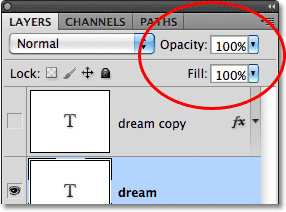
Nancy O.
-
Create transparent images for Flash
I want to create a simple Flash animation that uses a portratits of people. I have pictures of them jpg, but I want to cut out all the things around them and have this area of the transparent image in the Flash animation. How would I do that to have the spectacle of the image this way in Flash? I could use a path of Photoshop? Flash will recognize the paths?
Here's an example of what I would like the image to appear:
The example picture link
Thank you
SondzinSondzin wrote:
> I want to create a simple Flash animation that uses a portratits of people. I have
> have pictures jpg of them, but I want to cut out all the things around them, and
> have this area of the transparent image in the Flash animation. How can I do this
> get the image to display in this way in Flash? I could use a path of Photoshop? Will be
> Flash recognize paths?
>
> Here is an example of what I would like the image to appear:
> http://sondesigns.com/example1a.jpgYou can do two things.
1 import JPG to timeline layer, only the square hide on that layer.2 mask might not be the most accurate or may take time to draw details
off the coast of the hand. You can remove the background in Photoshop and export the image
in PNG. Flash support PNG transparency channel and allows to export the
image with JPG compression so you end up with transparency and reduced file size.TAAA Daaaa!
--
Best regardsUrami
--
If you want to send me a message - DO NOT LAUGH at MY ADDRESS
-
Transparent background for ObjectChoiceField
I put an ObjectChoiceField on a screen that haves a background image. The image is painted in the overridden method of a VerticalFieldManager object. By default, the field itself is painted with a white background, but I want to display only the text and see the image below. The tag is painted with transparent bg, but the area of selection has a blue bg when concentrated and a white fuzzy when (it's what I want to change from transparent).
Is there a way to do this without making plenty of low level painting?
I tried this:ObjectChoiceField ocf = new ObjectChoiceField(tag, options, options.length - 1, Field.FIELD_BOTTOM | Field.FIELD_LEFT) { public void paint(Graphics g) { g.setBackgroundColor(0xFFFFFFFF); //the alpha byte is set to full transparent super.paint(g); }};but has no effect.
I would also like to paint the tag in a different color from that of the area of selection, and if possible, change background gray from the list of options in a semi-transparent.
The ObjectChoiceField exposes no methods to control the color of background of the options bar. The area behind the label should appear transparent, but the part of the option in the field should use the colors from the current theme.
-
Hello
I created a card that contains a simple geometric shape and type, and the client would like to for it to print on different kinds of papers / different background colors.
I don't know what is the best way to export this .ai file to send to print. Your suggestions are appreciated, and my apologies if this question has arisen before.
Carmen
The white background is just the preview. The application of the observer must show a sort of background.
PNG is not specific to printing. If you export a PDF file that has the correct settings (depending on the printing process)
Maybe you are looking for
-
Switching power supply issue 301 RSS
Hello So I have a podcast on the iTunes store, which currently has a feedburner feed and pulling the MP3s from an Amazon AWS account. All episodes are now also hosted on SoundCloud so I want the iTunes and Feedburner, feed to point to the SoundCloud
-
Problem with updates with wondows 7. Error Code 80246007__
I have editing bad updates for my windows 7. I get an error 80246007. I tried to solve the problem by available on the websight micorsoft support options, but everything in my controse Panel is correctly configured. Help, please! Katie
-
updated two fields with a form
I'm trying to update two tables mysql to a form. The page includes the following:"A stock" quantity (from table A)A text form field (where I entered the used inventory)A drop-down list of article for "the inventory B' (from table B)I want to be able
-
Restore a backup from lrcat upward after a car crash?
I found my lrcat on my cloud backup file, but having trouble getting LR5 to open it. Error reads as follows: "the catalogue Lightroom are unusable because the parent folder ' Users/folderA/Desktop/users/FolderA/Documents' does not allow the files to
-
Why I need to_char allows to compare the date?
Hi guys: I have a question that seem silly, but I couldn't know. I have a simple query on Oracle 11 G R2 and I use SQL developer 3.1.07, the schema and the data has been migrated from a SQL Server: select * from vernote where whendate='09-JUL-12';It
