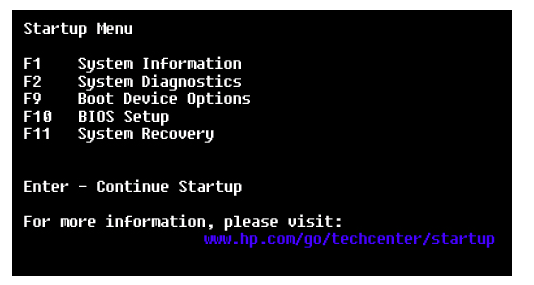unknown: printer model number missing tag
I am trying to install a printer driver on my new computer, but it lacks the tag model number of my printer. The first time I plugged the two automatic download installed for model "hp LaserJet 1300 PCL 5. The icon does not resemble my printer. The driver allows me to print, but only one copy at a time. Is it possible to find it using the product number (Q1334A) and/or the serial number? Thank you!
Please use the Forum from HP Support. I brought your question to the team within HP. They are likely to ask for information from you to get your information or product serial number. Please search for a private message from a contact HP identified. Also, remember not to publicly display (numbers series and information).
If you are not familiar with messaging private forum please click here to learn more.
Thank you
Omar
Tags: HP Printers
Similar Questions
-
How can I fix a printer model number misidentified by Windows 7?
Windows 7 identifies my printer HP 970se and shall immediately proceed to install the driver, whereas it is actually HP 970cxi. How can I fix the model number before you install the driver? Unfortunately, a downloadable driver is not available for this printer for Windows 7 (64-bit). Windows 7 does have more the driver for it because once I had the opportunity to choose between these two models, but I'm not able to reproduce this particular circumstance. Can someone help, please?
I tink you find that printers are the same but designated for different markets.
Fact the installed Windows 7 driver does not work?
-
MY friend gave me a duplex unit to another printer 6100 series he had. We thought that it would be compatible. The HP site says that my all-in-one OfficeJet 6110 can use a duplexer, but that's all he says: no model number and no installation instruction. Does anyone have any info or suggestions? I can't know just by looking at my printer. (The duplexer No. FPU is C9101A).
Thank you!
To install the duplexer, you must remove the rear blankpanel of your OJ 6110. The rear panel will be approximately 9 "wide and 4" high with two s tab that can be moved together in the output panel. Snap the duplexer in place once it is removed. Make sure that it is oriented correctly, the label must be on the bottom. Use large buttons on the ends of the duplex unit to release the duplexer if it is to be removed or moved.
With the duplex unit installed, you will need to configure it so that it is recognized by the driver. See the post here for more information on activation of the duplexer.
-
What does the code #A80 which sometimes follows the model of a product number?
I've seen different websites, it sells the same product but with different model number. I even found places that sell as well (A80 # D3Q20B and D3Q20B) to different price tags.
Is there a significant difference between the two?
Thanks in advance...
Hello
The numbers following the # are just the characters of country code for the printer. The basic model number is the D3Q20B, and the following numbers will change slightly depending on the type of documentation in the box, fact sheets food and translated documents.
The #A80 indicates most of Europe, but not all countries.
Which is why there are two different prices, I don't know about that. Buy the cheapest I guess. :-) Just make sure you buy the right one for your country.
-
Need Satellite C670D - 115 serial number and model number
Hello!
I need your help.
I have this laptop Satellite C670D - 115 PSC4AE.
I changed mothearboard:_Dead we: _
Old mothearboard: H000036160 WK1145
1.70 BIOS version
E300 CPU 1,3 Ghz
ATI Radeon HD 6310, with this one:New Mothearboard: H000036160 WK123
Version of the BIOS 1.90
TREATMENT E300 CENTRAL UNIT
ATI Radeon HD 6310You can my serial number of wath I have?
Number of room etc.
I used programs Aida 64 bat not to watch.Value of the field
Computer
Computer Type PC ACPI x 64
Microsoft Windows 8.1 operating system company
Operating system Service Pack-
Internet Explorer 11.0.9600.16384
DirectX DirectX 11.0
Name of the computer
Username
Field of connection
Date / time 2013-10-26 / 09:55Motherboard
Type of processor DualCore AMD E-300, 1300 MHz (13 x 100)
Card mother name Toshiba TKBSB
Card mother Chipset AMD Hudson-1, AMD K14
System 5741 MB (DDR3 - 1333 DDR3 SDRAM) memory
DIMM1: Samsung M471B5273CH0-CH9 4 GB DDR3-1333 DDR3 SDRAM (9-9-9-24 @ 666 MHz) (8-8-8-22 @ 609 MHz) (7-7-7-20 @ 533 MHz) (6-6-6-17 @ 457 MHz) (5-5-5-14 @ 380 MHz)
DIMM2: Samsung M471B5773CHS-CH9 2 GB DDR3-1333 DDR3 SDRAM (9-9-9-24 @ 666 MHz) (8-8-8-22 @ 609 MHz) (7-7-7-20 @ 533 MHz) (6-6-6-17 @ 457 MHz) (5-5-5-14 @ 380 MHz)
Type of BIOS FRIEND (24/05/2012)DMI BIOS vendor American Megatrends Inc.
DMI BIOS Version 1.90
TOSHIBA DMI system manufacturer
DMI system product TKBSB
DMI system version for O.E.M.
DMI system serial number to fill O.E.M.
DMI Motherboard manufacturer PEGATRON CORPORATION
DMI Motherboard product TKBSB
DMI Motherboard Version 1.90
DMI Motherboard serial number BSN12345678901234567
TOSHIBA DMI chassis manufacturer
DMI chassis version has vacancies O.E.M.
DMI chassis serial number CSN12345678901234567
DMI chassis Asset Tag is no inventory number
DMI chassis Type NotebookDisplay
Graphics AMD Radeon HD 6310 Graphics (384 MB)
Graphics AMD Radeon HD 6310 Graphics (384 MB)
AMD Radeon HD 6310 (wrestler) 3D accelerator
LG Philips LP173WD1-TLN1 17.3 "LCD monitorWhat family laptop I have? C670/675/680?
Thank you very much and good day!
All data you need you can find on Toshiba label located on the bottom of your laptop. You will find the serial number of your laptop. We cannot tell what you have the serial number.
Model number is C670D-115 and your laptop belongs to the family of C670D. All models with D are AMD chipset models.
Part number is PSC4AE-01100xxx. It depends on the country where your laptop has been purchased.That's all that I can say about it.
-
How do you know the model number for my iPod Touch?
I need to find the model number for my iPod Touch - this is not about documentation or on the device itself.
I need to find it to buy a protector screen for her.
The screen protects tend to be sold by the name of generation, no model in my experience.
Protections that correspond to the 5th generation will adapt the 6th gen (and iPhone 5 screen covers are so because they are the same dimensions)
The 4th generation iPod is smaller than the 5th or 6th gen.
Having said that, the settings, General, about will give you your model number
It can also be printed on the back of your device, but the print is teeny tiney and almost the same color as your case (I need loop a jeweler to see mine)
-
Pavilion dv6000: model number is Off, how do I find model number
I want to download a User Guide and search for new drivers for this laptop, but the model number box is dissipated on the bottom. I can see the Service tag, but it doesn't seem to be any way to use it to find my model number.
Hello
Shut down the laptop.
Click next to the ESC key as soon as you start Notepad to open the Start Menu, then choose f10 to open the Bios Menu.
The first tab should list both Introduction model number product no. break-in - either on the link below.
http://support.HP.com/us-en/drivers/
Kind regards
DP - K
-
I have trouble finding the model number of my HP Photosmart Plus e-all-in-one printer - B210. I try to buy for this ink cartridges and I have no idea if it's a B210a, B210b etc I looked in all documents, all over the printer and do not have any idea. Does anyone know how to find it? Thank you
Hello
All B20 * printers use the same ink cartridges.
Kind regards.
-
Only I have the label is 2ua7191hb8 (service number) need model number
Remove the battery. There should be a service tag in the field that was previously occupied by the battery.
You can also start your laptop and immediately press the ESC key to access the boot menu. Choose information system
-
Have the serial number for a desktop computer compact presario 6000 series. Need to model number.
Have the serial number for a desktop computer compact presario 6000 series. You will find exactly what model number, it is. Tags are not on the computer windows only certificate.
Drivers HP to Win X for the 6025RS
Could navigate drivers Web sites and getting to the actual hardware device manufacturer there. It would be of OEM as Nvidia, ADI (analog), etc.
Fran
-
What battery does the dm4x? Or what model number is the dm4x?
I just ordered a dm4x of Costco, which comes stock with a battery 6 cells. I would also like to order the upgrade battery 9 cells, but I have no idea what battery model it has need.
There is no number listed as a dm4x model, so I would say I have the dm4-1000. or the dm4-2000 maybe?
The computer can't for two weeks, so I don't have the tag to refer to another and surprisingly the model number does not appear in one of the specs on the site of hp or costco.
I think that the MUO9 is compatible with the dm4x, but I would really like to know for sure before you buy. If another user of dm4x tell me what battery they use, or maybe what model they have, it would be greatly appreciated. Thanks in advance for any help
For anyone else who may be looking in the dm4x:
The product number is LX130AV
It indeed takes the MU09
-
Determine the name of the model of service tag
I just bought a used laptop in VAIO, but the model name label is worn to the point where some characters are unreadable. Is it possible to determine the name of the model ther service tag or serial number? Thank you.
Hello.
The Sony eSupport Section of the Support will help you find the model number of Sony VAIO laptop
If my post answered your question, please click "accept as a Solution.
-
Replacement Dell R610 motherboard model number
As I have no further with the tension E1000 Failsafe error. Contact technical support. The next thing to do I think is to replace the motherboard of Dell R610. Looking on eBay there are a number of different model / serial numbers are mentioned Eg: F0XJ6, 3YWXK, XDN97, 0NCY41 08GXHX and others. What is the motherboard model number / series should I actually use for replacement in this Dell R610, that has this built-in safety voltage error? Are there any other serial numbers, that depends on?
(Maybe I'm not looking for the right place, but even when I enter serial number in the website I can't find the serial number of the motherboard...) Even less if I should get the same motherboard once again, or maybe a 'best'?)
Thank you!
Jason
Sysjas,
The Svc tag you sent, the motherboard installed on the server currently is the XDN97.
Sorry for the delay, I'm not in until 6:30 am CST.
I hope this helps.
-
Hello, my iphone model number is MKQL2GH / A... What is the region of GH?
Hello, my iphone model number is MKQL2GH / A... What is the region of GH?
Do you get this model in settings > general > topic? I can't find a region code of GH.
-
How can I increase the number of tags shown down to the bottom of the list?
When I go to bookmarks/Tags, there are only 10 tags displayed. I have created at least 15 tags.
Is it possible to increase the number of Tags displayed in the drop-down list?
Thank you
Do you mean "Recent Tags", which has an icon a folder of blue color with a magnifying glass looking for primitive on the record?
This folder has a limit of 10 results. If you want to create a "All the Tags" item in the Menu Boomarks, you can do this by creating your own "smart folder. The process I use is a little involved, if patient with me (also see the screenshots).
The query used by the recent Tags is:
place:type=6&sort=14&maxResults=10
So, for all of the tags, we will fall on the maximum number of results:
place:type=6&sort=14
If you prefer your tags in alphabetical order instead of having most recently used in the upper part, use it instead:
place:type=6&sort=1
Go ahead and select the line you want and right-click > copy.
Then, click the drop-down bookmarks menu, expand the toolbar bookmarks, right click on any existing element and choose new bookmark.
In location, paste the query and in name, type all tags (or description of your favorite). When you click on Add bookmark, Firefox to add it, but it does not show the blue search folder icon. Drag the bookmark in the menu, and it will turn into a search folder works.
Success?
Maybe you are looking for
-
11-d010wm HP: hp 11-d010wm said the administrator password power
my hp 11-d010wm children now said administrator password power then after 3 trys says disabled system (85243084) how can I do to unlock can anyone help
-
Retrieves the number of iteration of the event structure
Hello Is there a way to extract many times wherever a labview routine goes in a structure of the event? Thank you hiNi.
-
How to load music on my Poloroid MP3 player
This is a new MP3, I have never used other than my sons IPOD. I have ITUNES for windows installed and have been able to download the music for him on his players. I need t obe able to do the same thing for my own MP3. The program of office on the i
-
Reading of the key / value to Json in Blackberry 10
Hi all My BB 10 App connects to a TCP socket and reads the JSON data as this format{'Symbol': "SMB1": 88.455479126222713 "AskPrice": 78.556789999999992, "BidPrice": 78.35679, "open": 78.45679, "top"}{'Symbol': 'SMB2', "AskPrice": 45.672380000000004,
-
All my desktop icons have changed the red square Adobe Reader icon. I tried to click right to restore the icon but not successful. When I deleted my computer Adobe all the desktop icons is back to normal. However, I need Adobe and downloaded this aft