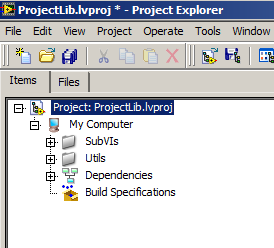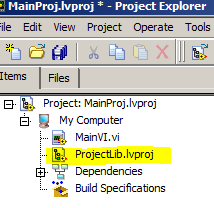Use a library of manufacturer C
I develop on LabWindows CVI.
I would like to communicate with a FTDI USB chip. the manufacturer provided a ftd2xx.h of the library to communicate with the chip in C. Using C without CVI programming, I managed to communicate with the chip, adding however, my library in my project CVI and called him in the C program, it gives me a lot of error in the ftd2xx.h library.
What should I include other files to use a library provided by a manufacturer?
Thank you very much.
Johan
Have you followed the advice of Labwindows/CVI (in "Application Software") in the FTDI knowledge base. ?
If this doesn't help, could you be more specific about the error messages, you have found?
Please post at least an error message literally.
Tags: NI Software
Similar Questions
-
operation of equipment covered outside the permitted or intended uses described by the manufacturer
It is the language in the AppleCare protection plan, letter c, what is NOT covered. And yet, I can't find information ANYWHERE, "as described by the manufacturer.
Can someone tell me where the permitted or intended uses described by the manufacturer?
I found this document - AppleCare Protection Plan for Mac - that applies to the United States.
http://www.Apple.com/legal/sales-support/AppleCare/appmacnaen.html
It does not contain a section "letter c". Then perhaps, it clarifies the issue you mention.
If this isn't the case, I suggest that contact legal Department of Apple.
-
When I use the library function node call in real time, is loaded only once for all or load the DLL every time when it is called?
I have a critical application in real time, in which I use a piece of DLL function developed in C++. It is ok? Make sure any senior developer?
Thank you in advance.
The user interface thread is the thread that is used to update the user interface. It's slow. And it's supposed to be that way because humans are slow.
The call library function node can be configured as this thread to use in the configuration for it dialog box. Please visit the LabVIEW documentation on how to do this.
-
Conversion of a project to use a library project
Hello.
I'm trying to convert a large main VI with a lot of sub - VI to a project that would use rather a project library. In particular, I want to pack all or nearly all my SubVIs in a library project (so that I can later reuse these subVIs to various projects) and the main VI would use this library. I hope I have the idea of libraries in the project correctly.
Now, I thought I'll Pack all my subVIs in a library project and save it as ProjectLib, so I'll create a new project with my main VI and add ProjectLib to this project.
Here is my ProjectLib with virtual for subVIs folders and Utils (Utils are just more generic subVIs)
and here is my main project VI, with the library of projects above added:
Now, I'm sure I'm doing this wrong, but I can't know what would be the right way to go about this, despite reading and re-reading helps LabView to articles on the issue (like this: http://zone.ni.com/reference/en-XX/help/371361J-01/lvconcepts/project_libraries/). Nowhere can I find a guide step by step conversion my VI existing with a lot of subVIs to this structure.
For example, when I opened my main VI now, I see errors caused by all the missing of subVIs. My thought is that I now say my main VI: ' look, this is a ProjectLib I have included, see? Take this Subvi from there! "but I don't see an option for this.
I would be grateful any ellucidation on how do properly what I'm trying to do. I apologize in advance for any stubbornness on my part.
Thanks in advance.
Hello SenSLabs,
It seems that you are attempting to add a project (lvproj) to another project, rather than building a library (lvlib or lvlibp) and adding that the new project. The easiest way to build a standard .lvlib is described here:
LabVIEW Help: Creating a library to a project folder project
http://zone.NI.com/reference/en-XX/help/371361J-01/lvhowto/convert_fold_lib/
Once you have built the lvlib (from the old project), add this library in your project (new) and you should be good to go.
Kind regards
-
How to use the library of Extension VPN
Hello!
I'll expand VPN enforcement using the library of Extension VPN. I already tried some time ago, but had no direct mechanism to develop and libvpn_ext library is not available on a simulator.
I will use the library to open the VPN connection with a solution programmatically open source vpn, OpenVPN probably at the beginning.
So question is, can I develop some app using this library for this application and then publish app on AppWorld?
Thank you.
I looked into the available VPN API, and they are not sufficient to set up your own VPN client. So it is not possible to do what you describe. I am not sure why we have listed what we do on our developer site. They do not seem to offer enough to do something useful and probably just would induce in error the developers, as has happened here. They may eventually be removed. If I find more is coming I'll respond here, but it doesn't seem anything is imminent.
-
IOException zero while making the SOAP request using ksoap2 library.
Hi I am trying to implement the SOAP request using ksoap2 library, but I'm on it running on the Torch 9810, IOException zero
httpTransport.call (SOAP_ACTION, soapEnvelope); exception.
Code is:private String NAMESPACE="samplenamespace"; private String url="webserviceurl"; private String METHODNAME="getrecords"; private String SOAP_ACTION=NAMESPACE+"/"+METHODNAME; private void sendSoapRequest(String email, String startDate, String enddDate) { SoapSerializationEnvelope soapEnvelope = new SoapSerializationEnvelope( SoapEnvelope.VER11); soapEnvelope.implicitTypes = true; soapEnvelope.dotNet = true; SoapObject soapReqObject = new SoapObject( NAMESPACE, METHODNAME); soapEnvelope.headerOut = new Element[1]; soapEnvelope.headerOut[0] = buildAuthHeader(); soapReqObject.addProperty("email", email); soapReqObject.addProperty("startdate", startDate); soapReqObject.addProperty("enddate", endDate); soapEnvelope.setOutputSoapObject(soapReqObject); HttpTransport httpTransport = new HttpTransport(url + ";deviceSide=true;interface=wifi"); httpTransport.debug=true; try { httpTransport.call(SOAP_ACTION, soapEnvelope); } catch (final IOException e) { e.printStackTrace(); UiApplication.getUiApplication().invokeLater(new Runnable() { public void run() { Dialog.alert("IOException " + e.getMessage()); } }); } catch (final XmlPullParserException e) { e.printStackTrace(); UiApplication.getUiApplication().invokeLater(new Runnable() { public void run() { Dialog.alert("XmlPullParserException " + e.getMessage()); } }); } catch (final Exception e) { e.printStackTrace(); UiApplication.getUiApplication().invokeLater(new Runnable() { public void run() { Dialog.alert("Exception " + e.getMessage()); } }); } } private Element buildAuthHeader() { Element h = new Element().createElement(NAMESPACE, "headername"); Element username = new Element() .createElement(NAMESPACE, "username"); username.addChild(Node.TEXT, "usernametext"); h.addChild(Node.ELEMENT, username); Element pass = new Element().createElement(NAMESPACE, "password"); pass.addChild(Node.TEXT, "passwordtext"); h.addChild(Node.ELEMENT, pass); return h; }I did tried to check a large number of post on KSOAP2 supportforum. Also made changes, but none of them succeeded.
Any help?
Solved
problem was passing parameters (incorrect parameters format)
-
Can I use the library of creative cloud with Illustrator CS5
Can I use the library of creative cloud with Illustrator CS5
Hi Ilys Ravel,
No, CC libraries function is available in version CC 20141 sur-quartiers.
Sanjay...
-
ICloud using photo library for the first time
I am considering switching to iCloud photo library for the first time - mainly so I'll be able to use the new functionality of memories in iOS 10. However, I have quite a large library of Photos on my Mac and I'm worried about the mistakes of synchronization, bugs and any damage my irreplaceable photos. I have a Time Machine backup, but each backup on which generally only lasts a week or so, and with a large library of errors can take some time to appear. Should I be worried? Are there precautions I need to take?
In view of all the people who use it, there are very few messages on issues. Since you have a backup, you can still recover. You can consider to get a 2nd external and make a copy of your photo library in order to have 2 backups. Depending on the size of your library, you may need to purchase additional iCloud storage as free storage space is 5 GB. With a large number of photos, it will take much time to complete the synchronization. Some people have posted their s took 2 to 4 weeks. Our respective synchronization went well and we had no problem.
-
Can I use a library FCX on a PC
My question is who gave as a FCX library images, rather than individual files. I don't own a Mac.
I can open a library FCX in any software based editing Windows such as Premiere Pro, and if not, is it possible that I can "extract" the files of the library on my PC?
The library cannot be opened on a Windows machine. You can't even put on a disk formatted BACK. How did the library? Which could give us a start on what you can extract. In any case if he needs help with the provider of the CPF on the basis of an XML library file that has been converted use the XtoCC utility to change in an XML format that can be read by the first.
-
How to use the library of small Photos on the MacBook Air
I'm running out of space on my MacBook Air, and I prefer to store all my original photo in iCloud. How to keep the photo library on my Mac to the size of the strict minimum. Thank you.
Are you already using iCloud photo library or you want to turn your photo into a photo library of iCloud library?
To save storage on your Mac, select iCloud in the pictures library > Preferences > iCloud. also turn on "Optimize Mac Storage" in this Panel.
Photos will replace originals in your library of optimized versions. But this process is dynamic. If you are short on storage, it will replace original more optimized versions. So, it will take some time, until your photo library becomes smaller. You cannot influence this process.
A way to shrink the photo library immediately, is radical enough: wait until the first download of your photos is complete and all the pictures are on iCloud. Make a current backup of your photo library by copying to an external drive.
Then delete the photo library on your internal drive. Launch photos while holding down the key options and create a new empty library. This library in your system photo library and activate iCloud photo library with optimization of the storage.
Now, all your photos will download as optimized versions and the library will be much smaller from the start. However, it has some drawbacks. Thumbnails of faces will be lost, also all of your projects. It will be like using your iCloud library another computer: use Photos and photo library on several Macs - Apple Support iCloud
-
Using the library of Conversion CAN channel frame with arxml-files?
We use LabVIEW and the library of Conversion CAN frame channel to measure and display the CAN the .dbc file-based channels.
Now the OEM changed the file format of .dbc to AUTOSAR XML (.arxml) and we will not have a .dbc file.
Is it possible to read files in NI-CAN .arxml or convert format .dbc?
Hi Ludwig72,
Unfortunately the NI-CAN just supports the .dbc and .nbc files. If you convert the .dbc .arxml, this should work, or if there is no option to switch to the NOR-XNET driver, it would be possible to import .xml files.
Just in case you have this ability, here is the link to the latest version of the driver NOR-XNET:
http://Joule.NI.com/nidu/CDs/view/p/ID/3757/lang/de
You should check, if your hardware, software and operating system is supported by this version in the manuals.
Best regards
Michaud
-
I use the node of the library function call in LV 8.6. I checked the path to specify the box diagram and made directly in the DLL file that I use. Whenever I have started with Labview, I have to go to the diagram and physically find the DLL in one of my calls to make it work properly. Once I have do this everything seems to work as expected. Anyone else see this issue? Any suggestion would be appreciated.
Thank you
Steckman wrote:
I use the node of the library function call in LV 8.6. I checked the path to specify the box diagram and made directly in the DLL file that I use. Whenever I have started with Labview, I have to go to the diagram and physically find the DLL in one of my calls to make it work properly. Once I have do this everything seems to work as expected. Anyone else see this issue? Any suggestion would be appreciated.
Thank you
Probably that DLL does not depend on other DLLs that reside in the same directory you point to in the configuration node dialog box call library. What is happening is this:
Without going into this directory:
LabVIEW applications Windows to load the DLL, Windows detects that it needs to load other DLLs and can not find in its standard search sites:
(1) already loaded into memory
(2) in the application directory (where the exe that began the current process resides in the LabVIEW IDE would be where is LabVIEW.exe)
(3) in the system directory
(4) in the Windows directory
(5) any directory in the PATH environment variable contains
(6) in the directory 'active '.
Because Windows cannot find a person to load DLL he abandoned the main DLL loading and returns an error to LabVIEW.
Now, you go to the configuration dialog box and point to the DLL. The dialog box browse file in LabVIEW uses the standard OS dialog box and this dialog box has the behavior obnoxious always update the "current" directory in the directory where a file got selected in. LabVIEW sees now that the path has "changed" and asks again to load the DLL. Yet once, Windows detects that it needs to load other DLLs too for this DLL but this time going over the search order, it will actually hit the DLL in the same directory and that's all fine.
It is certainly NOT a problem of LabVIEW. LabVIEW does not and should not really need to know that a DLL needs other DLL loaded and more importantly should never try to think he can do better than Windows, it probably could, but is simply not his task of dependency DLL loading.
It is your responsibility as a programmer and user of this DLL to know its dependencie, and if you did not write the DLL, to hit the original on his head programmer, if it has not documented these dependencies and make sure that these dependencies are actually properly resolved for Windows placing them in one of the places mentioned above
((2) is generally the best location for applications applications because it will not pollute the Windows directory or the user of the application system and 5) is the best for the development machine as you can add a directory to your PATH environment variable where you put the dll you need to develop a specific application.
Rolf Kalbermatter
-
When you perform comparisons between the programming approaches I create two libs with the same public calls but different internal components. Nothing special there. Unfortunately when I pass my test app to a lib to another, the application loader asks an all audiences of vi. But I thought I read somewhere that the application loader would get the idea where to look after that I saw the first public call to the new lib. Doesn't seem to work. With the help of 2010.
Pull the lib not used out of the machine. Rename the current library under the same name that you used. Project save everything. Close to LabVIEW. Remove the current lib. Copy the another lib to the machine. Not necessarily easy but here's how I did similar exercises in the past.
-
Problems using "Appellant library function Node" statements with a DLL compiled by LabWindowsCVI
I'm calling a simple C routine to a VI by using the node call library feature. The example of ANSIdouble.vi, found inside the example called DLL.VI given in the help files does not work.
But when I replace it with the same program (the source code is given in the DLL.VI call) compiled by LabWindowsCVI, it does not work. In fact, it blocks Labview.
I use LV 8.2.1.
In addition, LabWindowsCVI does not compile the example as written code. I had to change the Sub _declspec (dllexport) in front of the function declaration cancel DLLEXPORT DLLSTDCALL and #incude the file "C:\Program NIUninstaller Instruments\CVI81\include\cvidef.h". The compiler produces errors if not.
The DLL.VI program to call is:
#include "extcode.h".
_declspec (dllexport) void ANSIdouble (double entry, double * output);
_declspec (dllexport) void ANSIdouble (double entry, double * output)
{
* output = entry * entry;
}The program compiled by LabWindowCVI is:
#include "C:\Program NIUninstaller Instruments\LabVIEW 8.2\cintools\extcode.h".
#include "C:\Program NIUninstaller Instruments\CVI81\include\cvidef.h".
#include "TestC.h".DLLEXPORT DLLSTDCALL ANSIdouble(double input, double *output) Sub
{
* output = entry * entry;
}where TestC.h is the statement:
Sub DLLEXPORT DLLSTDCALL ANSIdouble(double input, double *output);
The program has been compiled in a DLL that can be debugged with box of determination of objectives, copied as an attachment.
Thanks to all those who can help you.
TJ
Solved with a call to Al on the help line.
The correct procedure can be found by searching for "creating DLL" on the Web site of NOR.
Using the page found by searching for "creating"DLL"helping within the CVI, is TOTALLY FAKE! At least with my worm 8.1.1.
Tom J
-
Failure to build LabVIEW application on Linux using "Shared library".
In order to create a LabVIEW application on linux without X display, I have respected the LabVIEW VI using the shared library for Linux. I did it by clicking with the right button on construction Specifications and selecting New > Shared Library, and in the section Advanced , check the box labeled embedded version using the runtime engine. At the end of the build process, a message to inform that the build failed with the following message:
"Error 127 to the Exec System: sh: gcc: command not found".
The error code is not set. No one has provided a description for this code, or you could have wired a number which is not an admission of error code error code. »
I have had no compling the LabVIEW VI in normal mode, so am confused about which is the problem.
Hi Julian,.
GCC is a compiler C and C++ under Linux. A simple way to check if it is installed is to open a terminal and type 'gcc', if the command is recognized then the package is already installed, and the problem must lie elsewhere. If this slot of Linux has a package manager, then it must be posted in here also. If not then it could point to him being not installed or missing a dependency makes not accessible from the command line. Here is a link that should hopefully scroll you through installation of gcc with Redhat: http://www.cyberciti.biz/faq/centos-linux-install-gcc-c-c-compiler/ .
Maybe you are looking for
-
How can I send an email to multiple recipients without showing all recipients
I want to send an email to a group of people but do not want all the names or the displayed addresses.
-
Satellite Pro A120 won't play DVDs - need to install a DVD decoder
My A120 will not read the DVD. It says I need to install a DVD decoder. Should not it came with one? It costs enough by my employer and we have asked for dvd playback and rewrite the installation. Can anyone help?
-
Holster leather and skins with pre a fit tight
I got an updated skin on my Palm Pre and I bought the belt leather Holster, the same day. I noticed that it is a compression tight to get the Pre in the case and recently noticed in SO tight that the skin is discolored from the inside of the case.
-
Cannot open the .eml attachments in Windows Live Mail
I saw messages from November 2009 on WLM failed to open .eml attachments. Work on this problem for 2 weeks, using chat rooms, forums, tips, suggestions, etc... SO... why won't WLM open all .eml attachments I get? Had lots of advice, but none worked s
-
{This pakage installation could not be opened. Contact the application vendor to verify that this is a valid windows installer package} this message whenever I need to update or insalle a new filling in my laptop, my system is vista