use of AF: Resource with javaScript - jdev 11.1.2.3
Hello:I'm trying to create the application that uses af:resource with af:clientListener / af:serverListener to call a simple javaScript functions as openPopup with alert() and get the dateTime property...
I found some examples on google, but they do not explain it well. Such as where and how can I get the tag af:resource? I just type in the source or what I need to do something different? What Miss me?
Is there an example of end to end than any good knowledge of javaScript call popup to and returns a dateTime value to managed bean?
Thanks for the help
Oh, you can type the keyword in the source yourself or drag it from the palette of component on the source or the structure view.
Timo
Tags: Java
Similar Questions
-
I'm unable to use the Live View function when working with JavaScript in Dreamweaver.
I'm currently trying to set up my own Web site with dreamweaver and am very familiar with the languages Java and JavaScript. However, whenever I try to use the Live View function it never let me. In addition, I can't get a preview of my work in a browser, as to do so is greyed out.
However, I noticed that when using html in a project, all these functions are available. Any ideas how I can be able to use these features?
Or perhaps you mean a .jsp file that is a Java Server Page.
Modern web pages are almost entirely HTML code with CSS for styles and JavaScript for functionality added as games & slideshows or interactive menus. It does not seem possible for me that you have been creating web pages entirely with JavaScript.
Nancy O.
-
problem with javascript in the page jspx
Hello
using the last jdev from RTO 11 g.
I'll have more javascript which works fine if I try out jdev using a html file but fails when I run the page with the error:
OracleJSP error: oracle.jsp.parse.JspParseException:
Error: oracle.xml.parser.v2.XMLParseException (/ adflib/myapp/setup/ui/page/CloseBrowser.jspx):
[Line no.: column 37 #: 28: name expected instead of].
JavaScript:
< af:resource type = "javascript" >
function getCompId (name) {}
name = name.replace(/[\[]/,"\\\[").replace(/[\]]/,"\\\]"); "
regexS var = ' [------? &] ' + name + ' = ([^ & #] *)';
var regex = new RegExp (regexS);
results var = regex.exec (window.location.href);
If (results == null) return "";
otherwise return results [1];
}
< / af:resource >Hello
JSPX is a strict xml page... the problem is that your function has a few characters that are interpreted as part of the xml...
As far as I know using & in xml are not valid... you use & amp; instead...
so, you should try including your script inside cdata like this -
Is no longer able to view live on Alexei_tchernomor even content with javascript active.
I had no problems until recently - has always been able to view their videos. I never had installed oracle java plug-in, but had javascript activated via subject: config and everything worked properly. Now, I am unable to view the videos on the site with javascript active. I use noscript and java is enabled in the options for this site. Any help would be appreciated. I have the site enabled in my firewall.
I'm glad that you found the help page because I wasn't going to be able to answer that one.
-
Using the producer/consumer with GPIB/VISA model
Hi all
So I have a .VI I learned to communicate with my camera, I joined. I tried strip down as much as possible, just to understand the concept. It basically just takes a resource VISA name, use this open VISA, then uses the same resource VISA to write a command that reads the data from my machine (xall?) and then bed in 500 bytes and which prints. If it works, and it's good.
I try to use producer/consumer model for doing essentially exactly what this guy. I have a RLC, I want to press a button that starts my measure, I want him to taste several times per second, save the data in a text file or .csv and then stop when I press the stop button. Thus, he will be given indefinitely potentially.
I would like to have the data in a format something like:
Time C R
0 5.0 4.3
... etc.
I read the link of model p/c above, but my LabView knowledge is still low. Currently, my plan is to take the part of read/write of my attached VI, which are a sub - VI and then put that in the pink box in the VI for the producer/consumer above page that is labeled "produce data to be placed in the queue":
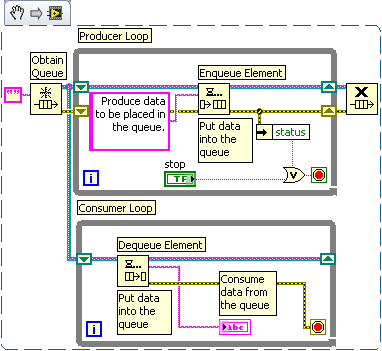
What prevents me to do this, it's that I can't get the piece of read/write to work properly as a standalone Subvi.
What is the right way to go about this?
Thank you!
I put if you actually found data of your instrument. Your instrument is not made to take new measures or just send you the last reading, she did.
Insofar as the file IO, I recommend that you learn to use the palette for the file IO functions. You need to create your file before your loop, write in a text file inside and then close after the loop. I don't do the thing the comment on the express VI entry will do what you want.
-
How to use an external microphone with lifecam?
Original title: lifecam mic issue unresolved
I have not found a viable answer on how to use a different microphone with the lifecam. The construction is far away from me. I look six miles away. The camera is great for sure, but he's obnoxious I can't choose my mic source. Can you help me?
Hello
You can change the audio source to the other microphone on the application you're using. You will not need any additional software to do this. Also check your recording volume control. You may be able to change this for all applications.
You can also view: set up a microphone: http://www.microsoft.com/resources/documentation/windows/xp/all/proddocs/en-us/speech_setup_microphone.mspx?mfr=true
-
\\XXXDesktop\SharedDocs is not accessible. You are not allowed to use this network resource. Contact the administrator of this server to find out if you have the permission to access. Not enough server storage is available to process this command.
I got the above message when I tried to access my room servert pc (XP Pro with Service Pack 3) from another pc Client (XP Home Edition with service pack 3) on a network share. I see all class document & readers who share in my network places on both PCs.
There is no problem when I have access to XP Home Edition of XP Pro. I heard the pc installed with Acronis True Image to give to this question. But my two PCs are installed with it. Any solution.
What I've tried so far on my pc (XP Pro):
1. click on start, run, type regedit, and then click OK.
2. Locate and double-click the following registry subkey:
HKEY_LOCAL_MACHINE\SYSTEM\CurrentControlSet\Control\Lsa
3. on the right side, double-click restrictanonymous setting.
4. make sure that that the value in the value data box is set to 0, and then click OK_ (why the default value is 0. I change it to 1, but always the same)
5. close the registry editor.
6. restart the computer.
I also tried to enable the allow anonymous enumeration of SAM accounts and shares on XP Pro (default value is Disable).
File and printer sharing exception is enabled in firewall. Don't have a firewall part 3The two guest account are capable of Simple file sharing in XP Pro box checked also checked.
Hello
Please visit the following link.
-
I have a home network with four computers. I have some folders and files we want to share. I haveselected these folders and files in each computer and right click top of opening and then the sharing and Security tab and check share this folder on the network, and then clicking apply and OK. [However, when I try to access these files or folders from another computer on the network I get the name of \\[Computer]------[file or folder name] is not accessible. You might not have permission to use this network resource. Contact the administrator of this server to find out if you have access permisions. Not enough server storage is available to process this command. Increased the value of the IRPStackSize following another Microsoft kb but stil get the same message.
How can I fix this problem so that we can share these files and folders between my wife, children and myself.
OS Win XP Pro SP3 with all its current updates on all computers.
Any help and asisitance will be greatly appreciated
Sadnewbie
Hello
Perform the steps from the link below and see if it helps.
Important: This section, method, or task contains steps that tell you how to modify the registry. However, serious problems can occur if you modify the registry incorrectly. Therefore, make sure that you proceed with caution. For added protection, back up the registry before you edit it. Then you can restore the registry if a problem occurs.
For more information about how to back up and restore the registry, click on the number below to view the article in the Microsoft Knowledge Base:
322756 (http://support.microsoft.com/kb/322756/)
Hope this information helps.
-
I have a home with 4 PC network - one of them is running Windows 7 Home Premium (with homegroup disabled) and others running XP Pro. The XP machines is called 'Server' and the server and the computer services browser running and set to automatic. Two other computers, called "Notebook" and "Dell", as well as the machine Windows 7 have no file and sharing printers enabled and have specifically the Server service is disabled.
My problem is that one of the two XP client machines cannot access the working group. Let me be clear about this: I open Windows Explorer and click on "My network places"-> "entire network"-> "Microsoft Windows network", there is then a second 5-10 break and then my workgroup name is displayed. When I click on the name of the Working Group, there is another ~ 10 second pause and then I get a message that says error "
is not accessible. You might not have permission to use this network resource. Contact the administrator of this server to find out if you have permissions. A device attached to the system does not work. ', where is the name of my group to work for other days, after some of the computers are restarted, I find that the XP client has absolutely no problem with that; but the other now has this same problem. In other words, the problem going on between two XP clients. Let's analyze: I have Windows on all PC firewall and any other firewall program. I tried to disable the Windows Firewall and my anti-virus (temporarily), program without effect. This may not be a problem with the way I've set up my actions because the error occurs when I try to click on the task force rather than a shared resource. This cannot be a problem with a specific XP client because at different times, each of the two PCs worked perfectly without any changes of configuration made between the two. It could be a problem with the server settings; but I don't see what it could be. I tried editing
HKLM\System\CurrentControlSet\Services\LanmanServer\Parameters and changing
IRPStackSize from 21 to 45, then 50. I also tried to change the size of 2 to 3. I restarted the server and the client XP and had no effect.
I don't have the same account of user configured on all three machines. However, this cannot be the issue because the problem occurs when I click on the task force, before the server name is still displayed. In addition, each of these two XP clients have connected with their existing user accounts at times.
I tried the Wizzard of configuration network running on all four machines, without effect. I tried a lot of things, most of which I can't remember. I'm at the end of my mind. Help, please.
JW,
Thanks for the continued support.
By the advice of IPCONFIG, I looked at the registry for all computers and found EnableProxy wasn't there. According to the documentation by default to 0, which is what we want. However, I added it to all the computers and left it set to 0 and restarted the computer. The node Type still said 'unknown '.
Thanks for the info on the master browser.
The ""Network location cannot be reached"when you access actions."
the article talks about Windows 2003 Server and none of the symptoms mentioned relate to this situation.The "network adapter advanced troubleshooting for Windows workstations" is on hardware troubleshooting. I think that it's probably not a problem because the computer has no trouble to access the internet, which is not possible if the card network are not working.
I went through the AutoCorrect entry to reset the TCP/IP stack, even if the article describes symptoms such as difficulty to access the internet... And... THIS MARKET!
After re-booting, the PC that was in trouble can now access the working group. All other PCs can always too (have not tried to restart all over again). AWESOME! I can't thank you enough!
I re-post if the syptoms happen; but for now, we can consider this issue RESOLVED.
Thank you 1 million,
Adam
-
Get use of the resources of all virtual machines in a cluster
Hello
I have developed a measure of capacity management report that collects all the use of the resources of the virtual machines in a datacenter. The function that collects it looks like this:
def hostMemoryConsumed =]
def memoryConsumed = 0.0f
def memoryGranted = 0.0f
VMs. each() {}
VM->
try {}
memoryConsumed += vm.host.memory.consumed.current.average / 1024.0f<----- how="" to="" do="" this="" to="" get="" from="">
memoryGranted += vm.host.memory.capacity.current.average / 1024.0f
}
{} catch (NullPointerException e)
}
VMS is a function of type parameter VMS VMW
The works above for virtual machines in the data center, but I need it to be after cluster. I can find a cluster of virtual machines, but I'm having trouble with referring to specific values for example consumed memory and capacity.
If I change the type parameter: VMW Cluster how the metric reference would look like (see the try {})?
I don't think that a query will help me.
Thanks in advance
Erik Alm
If you want to do for a cluster, you can just get the list of virtual machines in a cluster of first and passing in your script. If you have a function for a VMWCluster you can add a parameter for "vmwCluster" that is underneath and it should give you a table (topologyObjects) that has all the virtual machines in the cluster.
QS = server.get ("QueryService") / / query Service
tquery = qs.createStatement("!) (' VMWVirtualMachine where esxServer.parent.name = "+" ' "+ vmwCluster +" "" ") .setQueryTopologyObjects (true);
topologyObjects = qs.executeStatement (tquery) .getTopologyObjects)
-
\\mycomputername is not accessible. you might not have permission to use this network resource. comtact the administrator of this server to find out if you have access permissions.
Hello
Thank you for giving us the opportunity to help you with the query.
I understand the inconvenience caused, now that you have me with you I would take care of that.
I suggest you refer to the steps suggested byJack MVP (replied on August 29, 2010)
In the next thread that speaks of a possible solution to the related question.
PC is not accessible. You might not have permission to use this network resource. Contact the editable from this server to find out if you have access permissions.
It will be useful.
Let us know the status, we are happy to help you further.
-
Help
I have two laptops 7 Home premium to windows. I created a home group. A computer can see and access each other, the other cannot see, but cannot access the other. When I click the icon from the other laptop, I get the error \\pc is not accessible. You might not have permission to use this network resource...
I checked the password, name of House Group, sharing and discovery of parameters already and everything seems to work. The only antivirus on both computers is microsoft security essentials.
What should I do?
Hello
Please contact Microsoft Community. I understand that you have a problem with access to shared files from other computers on homegroup. I appreciate your efforts to solve this problem, I'll probably help you solve this problem.
This problem might have occurred because of these reasons:
- Permission problem.
- Incorrect settings.
Try the steps listed here and see if it helps:
Method 1:
I suggest you to run the troubleshooters of shared folders to automatically find and fix some common problems.a. open the shared folders convenience store by clicking on the picture of the Start button Start button and then click on Panel.
(b) in the search box, type Troubleshootingand then click Troubleshooting.
c. under network and Internet, click on access shared files and folders on other computers.
Method 2:
If the problem persists, I suggest that return you the item and make sure file sharing permissions are set correctly.File sharing essentials
http://Windows.Microsoft.com/en-us/Windows/file-sharing-essentials#1TC=Windows-7Note: try the steps that you have not tried before.
See the article for more information.
Why can't I access my homegroup?
http://Windows.Microsoft.com/en-us/Windows7/why-cant-I-access-my-HomeGroupHope this information helps. Reply to the post with an up-to-date report of the issue so that we can help you further.
-
Hi, this is a follow-up to the issue and my second attempt to find the solution. In addition, it is still connected to my first and second positions.
My laptop that works with Windows 7 32-bit has 2 two natural questions:
1. I can't access PC's on the network on the laptop itself and thus get an error:
"\\(PC Name) is not accessible." You might not have permission to use this network resource. Contact the administrator of this server know if you have access permission. The specified network provider is not valid.2. When you make the file sharing Wizard, I get an error "your folder cannot be shared" and the only option is to click on 'Done '.
I'm trying to share folders to another laptop that works with 64-bit Windows 8 but I think there must be a problem with the Windows 7 laptop. I can share and access all the folders of any laptop before.
Thank you! Any useful response will be greatly appreciated.
Hello Sevi,
Thanks for posting your query in Microsoft Community.
I understand that you have problems to access the specified network.
But, I would like to know some information related to this topic to help you better.
(1) is connected to a domain of the computer network?
(2) is your computer connected to the homegroup?
(3) have you been able to access the specified network previously.
In the meantime, please follow the suggestions mentioned by Fazil M on May 15, 2012 and check if this is useful.
Error "\\computername\f is not accessible. You might not have permission to use this network resource"when accessing to Windows XP computer via a working group
I hope this helps. Otherwise, feel free to write us again and we will be happy to help you.
Thank you
-
I have a Windows 7 (box A) system that cannot connect to files shared on another computer in Windows 7 (box B).
- On the 'network card' and 'See the network computers and devices', I can see box B of area A.
- I can ping Box B of area A.
- I can connect on MEDIA sharing on box B of area A.
- Area C (another system of Windows 7) I can connect to the B area and am presented with a box of authentication to connect to the shares (i.e., box B works as it should).
But the box has double clicking on box B or using \\computername or \\IP_Address the dialog box run, I get the error:
----
\\computername is not accessible. You might not have permission to use this network resource. Contact the administrator of this server to find out if you have access permissions.
The network is not present or not started.
----
I know that the system is available, because the area C can access... But something's not on the box... It cannot connect to zone B or C. Box
I have disabled the firewall on both systems without result.
I reinstalled the network adapter and Client for Microsoft Networks is installed on the box.
Yet somehow box's not connection to other computers on the network.
Any thoughts on what I should check would be appreciated. Thanks in advance for the help.
OK... so I was able to track down and get it fixed...
I found another symptom (that would be a good way to check and see if you experience the same problem).
In the network and sharing Center, I clicked on "Change advanced sharing settings" in the left column. I found that the radio button under "File and printer sharing" was put on the OFF position. I started and saved the changes, but when I returned in these settings, it is once again in the off position.
It turned out that the workstation service is set to disabled (which also caused the computer browser service for not being able to boot). I activated the workstation service, started, and set it to automatic. Then did the same for the computer browser service.
Both of these services running, the "File and printer sharing" it will remain actually on IT, and I am able to connect to other devices on the network in the way I had to.
I can't mark this message as the solution (perhaps because I posted it?) so if someone he will quote as their response to the post office, I'll be able to mark as answer.
-
Client with JavaScript listener, surrounded by a button have a delay
Hello.
I have a fragment page (jsff) with a resulting keypad buttons surrounded by a client listener that calls a java script function; whenever I click on a number it refresh a text with the concatenated value input. I've implemented with JavaScript. Why with JavaScript? Because of the delay using partial triggers showing the value in the input text.
When I test it on the server, it works fine. I click on each button and have a little late, but it works for the needs to develop.
Now, when I insert this fragment inside an another jsff which include several elements, the result is not the same. I click every button and the value is displayed in the text of entry very fast, but the I clicked on the button takes between one and two seconds to recharge for summer clicked again. I don't understand what is happening.
Could someone help me?
Thank you very much.
Probably you always spread the event on the server. You can easily check this with a browser like Firefox/Firebug plugin, sent to see if there is no request for the server.
Normally, you will need to explicitly cancel the event to propagate to the server. For example, if you have a clientListener on a button, you do something like below:
function showPopupFromAction(actionEvent)
{
actionEvent.cancel();
//your logic here}
Maybe you are looking for
-
The write button has disappeared from the taskbar. How can I get that back so I can send emails?
The write button has disappeared from the taskbar. How can I get that back so I can send emails?
-
Since this morning my Thunderbird is not - responding whenever I try to open or send an email it is not responding and is very slow and I have to close it. I tried to delete the global-messages - db.sqlite but it does nothing. Any ideas?
-
Stuck to the list of shippers approved in Outlook Express
Why my blocked senders list in Outlook Express here all entries every time I shut down my computer?
-
I have windows 7 and the date and time will not synchronize all in. Sometimes it will changed for 24 hours, but more time not even then please help me. :) Thanks in advance
-
Approval of request status is still pending
HelloLast Friday 31 May 2013 13:54:18 submitted my application (product name: BNMtestApp Product id: 28974888) for approval, its almost 2 days even more my Application is on "Pending Review 13 Open CR", it has been given in the FAQ, the approval of a