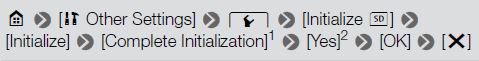Using Quicktime to record a video of Ipad 3rd Gen
I am able to capture my iphone 5 s screen successfully using capture quicktime video, but I can't capture an Ipad 3 generation, model A1416. This model is not compatible with Quicktime video capture software? If it's compatible, can someone give me clues as to why it might not work? I use an Imac late 2013 and my OS and iOS are more recent version, 9.3.1
Thanks in advance for your help.
I have an iMac from older, late 2009, I'm curious to know, how do you do it and which version of QuickTime and what OS X version?
How your 5 s iPhone is connected to your iMac?
Your iMac model has USB 3. This is how you connect your iPhone 5s to your iMac to 2013?
I would try with my new iPad Pro and my iPod touch 6th gen.
My iMac has only USB 2.0, so it may or may not work for me, but I would like to try this.
Maybe older iPads as the 2, 3 & start 4 models are too old? A problem with 30 former dock connector pin against the most recent lightning connector maybe?
Tags: iPad
Similar Questions
-
Draw is compatible with iPad 3rd gen?
Draw is compatible with iPad 3rd gen? Can I install the app and open it, but not use it. I have reinstalled the draw, installed iOS 8.3, closed all applications and restart the iPad with no result.
It should work perfectly. The requirement is iOS 7.0 minimum.
The application starts?
You can connect with your ID CreativeCloud?
You can create a screen capture of the last part that works?
I would say: uninstall it and then reinstall it. Sometimes of the apps on my iPad does not complete the installation completely - resettlement on the App store has solved the problem.
-
IPad 3rd gen to overwrite/reset after IOS upgrade
I have an ipad - A1430 on the iPad (3rd generation) Wi - Fi + cell - and have updated to 9.3.4 and 9.3.5 IOS in the last days.
Two upgrades have caused a significant of the screen changes and regular downturn freezes or resets - every three minutes. The iPad is pretty useless at the moment, I can't do anything more than a few minutes without freezing or reset - all solutions?
Thank you
Have you tried a hard reset of your iPad by pressing the sleep/wake and Home buttons simultaneously until your iPad goes to black and restarts with the Apple logo and then release the buttons?
What free data storage space is left on your iPad 3?
-
Will iPad 3rd Gen continue to get patches
I know that this is never going iOS 10, but Apple will release patches security and bug fixes to older iOS devices? I know they did for old OS X systems for some time.
Will be continue them to be fixes for iOS devices that cannot handle iOS 10?
(IPad device 3)
We end users like you, so we have no special knowledge of what Apple will or will not do. Like you, I know that they have published updates of security for older OSX versions several steps back, but we will have to wait and see. I'm in the same boat. I have an iPad 2 which works very well with iOS9 but I don't use it enough to justify the upgrade to a newer model that runs iOS 10.
-
How to capture (record) streaming video online with his partner is on El Capitan?
Someone can advise or recommend including many different programs available that I must use to capture (record) streaming video online with it's associated audio on El Capitan? I tried MacX DVD Converter Pro, but believe it or not, it does not record the audio aspect of video stream. They claim there is a work around, but after 3 days of trying various corrections, none seems to work for me.
I tried the Safe Mode Terminal command string: turn off the csrutil. restart, but which did not allow audio capture of MacX DVD Converter Pro driver to install their Audio System driver.
I tried sudo nvram boot-args = "kext-dev = 1 mode" method, but then again, playback of the recorded video was silent, even though I have heard the audio during recording. "
I downloaded SOUNDFLOWER, but again, I have heard audio when the screenshot, but Quicktime playback was silent.
I have hard to believe after that 3 days I am still unable to record what I see and hear at the same time on my screen a video streaming like a Charlie Rose interview with Martin Scorcese discussing Felini. I don't like what it costs; I care only about the easy, professional and perfect results. One of the two reasons why I BOUGHT this iMac 27 "with El Capitan was so I COULD record streaming video with audio if I choose so, and after a month, I still can't do and I ran out of the online help after searching dozens of sites to find answers! So I now turn to the Apple community. Thank you!
Anthony
SnagIt œuvres
-
Why my iPad did stop recording a video on its own?
I recorded a video with my iPad and stop recording on its own. Why did do that? I just make a video days earlier that was longer without problem.
feeling very frustrated right now.
Have you run out of storage space?
-
My daughter has an air of ipad and iphone 6 mounted on a tripod. She would like to use his phone to photograph/video while you watch on his ipad (in real time)... is it possible? If so, what adapters or cables are needed?
Hello!
Unfortunately, this feature is only available with the GoPro cameras.
And Yes, if all cables already existing for these purposes, it would be kind of a pain to take pictures and do not shake the camera accidentally. Maybe, VSCO camera makers will make such feature in some time in the future. This idea is excellent and innovative. Maybe even Apple will listen to users and make their new iOS 10.
-
How can I use first pro to record a video of my computer screen?
How can I use first pro to record a video of my computer screen?
You can not. But it can.
CamStudio - free screen recording of software
If you want to edit this video in PP, then save with this codec.
-
How to record a video created with adobe VOICE (for ipad) in FILM format
I made a video with the VOICE adobe for ipad app. Anyone know if it is possible to record the video in. MOV format. I see it just allows me to upload video and share it via email, FB, Twitter or message.
You can save it to your camera as a movie
-
Import XAVC-S video for iPad 9.7 Pro
Hello
I'm about to buy a Sony A5100 to capture high resolution video in format XAVC-S.
I have been see in online forums that the iPad Pro is unable to manage the import of larger files (more than 15 sec or almost), despite being promoted as a K 4 x 4 video editing machine!
Apparently the same problem persists when you use lighting to the USB Camera adapter. It was suggested that the NEW lighting USB3 adapter might work as it supports higher rates of transfer (4 K), BUT I just found out that it is only the 12.9' Pro who did USB3.0? Apparently, the 9.7 has USB 2.0.
It's really frastrating given the poor marketing. What I want to do is simple; Record videos on my camera high resolution and change it on my iPad 9.7 Pro without the need to import first to a mac.
Any help would be appreciated.
Johnny
Even the larger iPad Pro has problems with this file format.
This article gives an overview as to what one discovered videographer.
http://ipadinsight.com/iPad-Pro/importing-xavc-video-to-iPad-Pro/
I have always appreciated the messages and comments on DPReview, too.
http://www.dpreview.com/forums/post/56321371
I hope that these resources are of help to you.
-
Help, please! Problem with QuickTime audio recording of the iPod?
Before you start: I one day 32 GB 6th gen (newest) iPod Touch and uses a MacBook Pro with OS X Yosemite 10.10.5 early 2015. QuickTime Player is Version 10.4 (833.7).
I have an iOS game and you want to record a video of my game using QuickTime. I want to record is just two things: the screen of my iPod (to show the gameplay of course) and iPod audio (to listen to the music of the gameplay, sound effects, etc.). I play with headphones plugged into my iPod, so, naturally, I want to listen to the game and have the video recording, the audio of game as well.
Unfortunately, a problem arises however. I insert my iPod in my computer, ready to start game and the headphones plugged into the iPod. I open QuickTime, then click on "file > new Movie Recording. From the drop-down list next to the button REC / I click on "camera > iPod of [my] Touch" and "micro >" of [my] iPod Touch '.» Immediately I can't hear my headphones... ! However the emulation screen iPod appears perfectly on my MacBook.
If I press the record button when even just to see what happens. I recorded about 20 seconds of the game and click on stop. Pretty funny his returned to my headphones right when I stopped recording! Nevertheless, I plugged my iPod headphones on my MacBook and played the video I just recorded. The 20-second video has audio PERFECT, everything in the video went extremely smooth and no audio/visual of all issues.
I wanted to keep trying, then instead of having already my headphones for my iPod, I tried to open QuickTime with my headphones unplugged; and then plugged my iPod after QT has been opened. The emulation screen FROZEN unlock and then when I unplugged the headphones. Unplug and plug in any again gave the same results. I waited a few minutes later headphones, then plugged back in. Surprisingly, I could finally hear audio and emulation of the screen has not frozen, but when I pressed on the record, the record got stuck on "0:00"- and when I pressed the stop button, it gave me an error message saying "unable to save" try save again. " I tried everything several times for a few hours and nothing has changed. Is there something I'm missing... ?
(TL; DR) so I have to ask. Why play video recording of my iPod QuickTime audio perfectly, but when recording, I don't hear any audio through the headphones of my iPod at all? Audio output when recording is stopped.
Sorry for the long message and thank you very much for reading and any help!
Why play video recording of my iPod QuickTime audio perfectly, but when recording, I don't hear any audio through the headphones of my iPod at all? Audio output when recording is stopped.
Your recording QT X settings say the iPod Touch to divert temporarily the iPod Touch audio pipeline (normally sent to the internal speaker/headphone port) to the Lightning-USB connector to connect to the application of QT X reader when recording. When the registration process is complete, the iPod Touch will automatically reconnect the audio pipeline diverted to the internal speaker/headphone port.
-
Anyone found a good app to record the activity of iPad to the video screen?
Use App http://www.reflectionapp.com/ reflection
You can use wireless, connect your iPad, mirror on a MAC/PC and recording sessions.
-
How can I copy my camera Sony AVCHD files without having to use Quicktime?
On my old iMac would be to hook up my Sony Hancam with a USB cable. I would copy and paste from the camcorder to a file on my computer. To view these files I would display them through VLC player. If I used Quicktime I have no sound and video. After you import, I would then convert the files using Wondershare and would then import into iMovie.
Now that I've upgraded to a new iMac I can't do that. Open QuickTime and finally, fifteen minutes later, a Quicktime window opens and displays each of the video files on my video camera but I can't work on where to go was from there. There is no import option and I don't want to just click on OK as I don't know what he will do. I have a few 30 GB of video on this camcorder.
So, I don't want Quicktime for the default program for download via. How to stop what is happening?
In addition, how to import these files from my camcorder?
Thank you
If that AVCHD you can probably import directly into iMovie, no need for converters either.
I've never seen Quicktime Player automatically opens the way you describe. Are you SURE it's Quicktime, no Photos or Image Capture?
Is it different if you take the card from the camera and insert the card into your mac directly?
-
VIXIA HF R600 is more recording the videos?
We just bought the camcorder vixia HF R600 a couple of weeks. We have already recorded several videos played back on the camera and uploaded to the computer. Today we recorded several videos, but the single was recorded. All other data has been lost. There is almost nothing on the memory card if space is not a problem. The unit reads that we are recording, but nothing is actually registered.
What is the problem?
Thanks for any help.
Hi JSeib9,
The problem that you fell can be linked to the memory card used.
Your comcorder accepts the following memory cards:
- Secure Digital card standard (SD) capacity up to 2 GB support
- Secure Digital High Capacity (SDHC) that supported up to 32 GB capacity
- Card, Secure Digital eXtended capacity (SDXC) that support more than 32 GB capacities
While we do not recommend specific brands or models of cards, we recommend that you use a memory card produced by a major manufacturer of memory cards which closely meet current industry standards. You can see sdcard.org standards.
We advise against the use of cards that require an adapter to fit the comcorder (micoSD or Mini SD). The increase in the number of connections between the camera and the memory card (from the memory to the adapter card), then the adapter to the camera, more likely to malfunction.
Your comcorder offers no support for the memory cards using the UHS - I or II - UHS standards. While some of these cards are backward compatible with the old memory card standards, all work. Please check with the card manufacturer for more information about backward compatibility with standards of card class 10 speed or speed class 6.
If your memory cards meet the standards described above, I recommend recording your movies and pictures on your computer, and then perform a full initialization of the memory card. Here's how:
If you continue to experience this problem, I recommend you try a different brand / model of memory card.
-
How to record a video on MX300
I use Mx300 for Visio-Conference, but I don't know how to record a video on this device
My scenario:
-Record (720-1080) HD video with sound
-Save this video on my laptop that connect with Mx300
I thank all of you for your time,
The Vuong
You are not able to connect with your laptop and use the camera and the microphone of the endpoint to record a video, it does not work like that and is not capable of it, as the endpoint is used for the purpose to have video-conferences.
Besides TCS, you can use WebEx Meeting Center and CMR Cloud with the MX300 to record a video and save it on your computer.
Maybe you are looking for
-
HP xw4400: how password remove Hp xw4400
Hello! I have a question: How to remove the bios password? Its a Hp xw 4400 with 32-bit w7 installed. I sort the option cmos button, but it did not work. I can't get into the bios... Someone at - it the answer?
-
404 not found, get this error for every search of google chrome for fire fox
Original title: 404 not found I know that this means that the page has been moved, but I get it for every search of google chrome for fire fox. I can't find something? What I can do is to type the address if its wrong its says 404 not found, if his w
-
Don't leave me in what in folders and files (c). IM locked it says that I may have not permission to 20 c to access. Thank you
-
Windows Update does not work after the hard drive has been replaced
HelloI have the same problem, replaced in my Toshiba HD, rebuild from Sysimage, Windows Update does not work. A ran "fix the problem with the Microsoft Windows Update is not working.Problem still exist.The message that I got while trying to update: "
-
Need to recover a file deleted by Windows Disk Protection
Yesterday, I created an important file on a computer that has Windows Disk Protection enabled on drive C: (I wasn't aware of this). The computer, and then deleted everything is new on the C: drive, as well as my file. Since then, the computer has bee