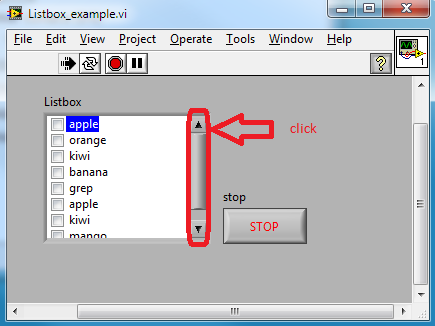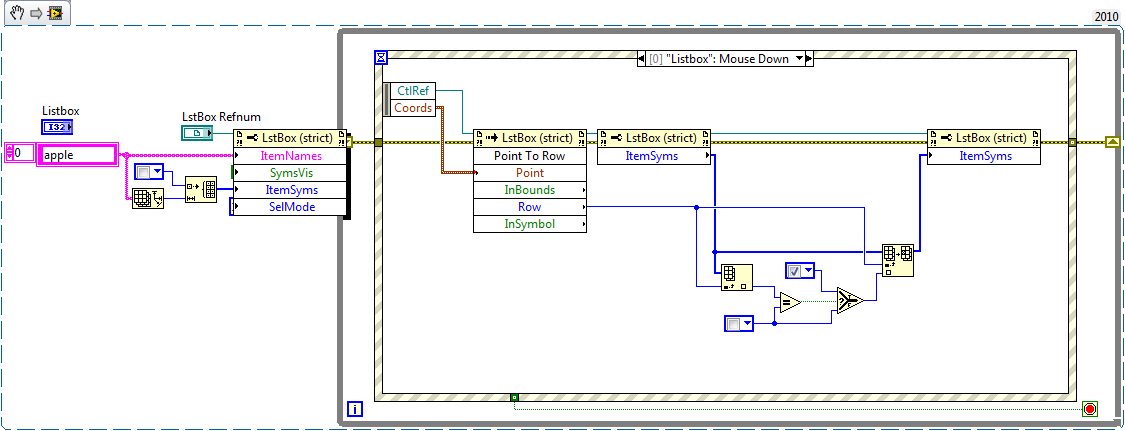Vertical scrolling images?
Anyone know of any method/software/javascript as enablles "vertical" scrolling of images that can be controlled by buttons or the up and down arrows?
I have seen software and java which offers controlled horizontal but not vertical scrolling for a reason!
Project VII has a Vertical Scroller magic called widget in which you can insert images, text or something else...
http://www.Projectseven.com/products/tools/vscroller/index.htm
Roll your own with jQuery & plugin vertical scrolling
http://logicbox.NET/jQuery/simplyscroll/vertical.html
Nancy O.
ALT-Web Design & Publishing
Web | Graphics | Print | Media specialists
Tags: Dreamweaver
Similar Questions
-
Specialized and custom vertical scrolling image problems.
I need to create a page of "scrolling credits" portrait in my film, but I can't use the standard of 'credits' tools, as the wording must be of a certain size, fonts, colors and style to match the other images in the film. I created a 'page', tour credits in a program of the editor and that I imported it into my film assets. However, when I try to insert in my film, it appears very little first - fitting himself up to the screen. I then use the ' applied Effects > Motion' then position it tool to enlarge up to adjust the WIDTH of the screen, so that the top of the page "" is visible in the position "start". I then use ' effects fx > Vertical Image pans to make pan my 'page' to make words seem to scroll to the top down.
After three attempts so far, I've been making registration b very low resolution, (b) jerky and erratic scrolling movement and (c) not start or stop in the right position. Not only that, it seems to be draining a lot of processing capability of Adobe Premiere Elements, so that it remains at a standstill, and I have to keep waiting for every order to settle and take effect before I can hit the next button... !
Does anyone have ideas how I can fix this annoying problem that keeps to the top of my project in full?
sparkoparkes
What version of Premiere Elements, what operating system?
What is the predefined project that you set for Premiere Elements project? You (manually) or project (automatically) been setting the preset project to match the properties of your import.
Which would seem to not address most of the problems - in other words, create your import to have the same resolution as that of the creation of the project.
As to apply an effect to roll on your document of credits created outside the project, are you using fx = Presets effects and scrolling vertical Image pans?
Instead, please review the keyframes of the property found Position as applied effects tab/Applied effects Palette/Motion Panel expanded and position the property.
Please review and give more information. Questions or need any clarification on the above, do not hesitate to ask.
Thank you.
RTA
-
Horizontal & vertical scroll bar on Image-Item
Hello
I have an image issue... I put a button to zoom-in and zoom-out, but I noticed that when I zoom-in, I see only the top left of the image.
How can I insert scrolling both vertical and horizontal bars so that the user can see the rest of the zoomed image?
Any clue?
Thank you!Pezzo,
You can display bars vertical and Horizontal scrolling on the Image_Item by setting properties "Show vertical scroll bar" and 'Show horizontal scroll bar' to 'yes '. Unfortunately, you can't dynamically set these properties so that they appear only when you zoom in on the image. :-(I hope this helps.
Craig...Published by: Silvere on October 23, 2008 09:06
After I clicked 'Save the Message' a thought struck me that you could have two Image_Items in your form. The one with the scroll bars and the other without. Your Zoom button you could switch back and forth between the Image_Items so it would give you the effect to activate the scroll bars and turn off when you zoom / zoom back in the picture. :-)
-
I have a Compaq CQ60-417DX. My problem is with the vertical scrolling, it is to show that it works (the image of the slide bar to the needle), but it won't scroll upwards or downwards. I went into the settings and the vertical scroll box activate is enabled, but still does not. I had only of this laptop for about 3 months and am a hard time finding it. I am running vista Home premium 32-bit. Thanks for any advice you can give.
Solved by HP... synaptics uninstalled and reinstalled driver. Driver was corrupted.
-
Bridge CS4 has no vertical scroll?
Hello friends,
As you can see, I put Br in place so that the Essentials workspace is used. The only difference, the default value is I removed the previews and panels of metadata from the right to the left, so I developed the resizer overview all the way to max, or something close. Partition for me turns out to be a better and more effective preview method.
The question I've met is something that has happened these last few days, and I can't find similar questions to what I ran into.
Namely, my vertical blade disappeared!
Instead, whenever I move the cursor to enlarge the thumbnails, once the tiles have filled a line/page, I don't get a horizontal slider. As if I'm in the Filmstrip workspace!
In addition, is that although I have for the life of me, can't display the last item on the line
To illustrate this point, I have expanded the preview slider and you should see 4 progressive slices below, in which the final one, the last folder is not entirely visible...
This becomes very irritating when you work with images from the reserve.
I appreciate any help thrown my way, however big or small.
The arrow points to the place where would meet the scrolling horizontal and vertical,
but never end up doing in all get them.
So, how to reset itself, or whatever, to get the rear vertical scroller?
Best regards,
ISA.
Glad to hear that the solution got bridge back to normal.
Make a backup of your settings may be a bit of work.
Most of your settings are available in your user profile (Documents and settings or users folder).
There you should be able to make a backup of your work space (where you have saved your settings as a workspace).
That being said - I've just sucked every time. Does not take long for my particular setup.
And I have to press ctrl + shift to display the dialog box reset in Bridge CS4. Go figure.
-
PowerPoint for Mac bar vertical scrolling does not work in the Sierra
I have downloaded Sierra, open a PowerPoint for Mac 2011 version 14.5.4 and immediately noticed that the vertical scroll with my mouse does not work. They're only going to 'up' (for example, slide 14, 13, 12, 11, 10) or will be stuck between 2 blades.
I unplugged and replugged my mouse, turned PPT market twice and rebooted my MacBook. No change.
I know it's early days and these are the pains of growth with the new OS, but I use PPTX constantly.
Any tips are appreciated.
Have the same problem. I don't know that this isn't a mouse problem because it happens when I use the touchpad as well.
-
Safari freezes for vertical scrolling
OSX Safari 9.1.2 10.11.6. iMac is often planted so that pages web vertical scrolling (often on Facebook or Yahoo). Must restart to recover. Is there a way to clean cookie or other files that could contribute to this event?
It is not a cookie issue, but rather an extension incompatible or third Safari causing plug-in Safari crashing.
Troubleshooting help here > If Safari is slow, unresponsive, which closes unexpectedly or has other issues - Apple Support
-
Adobe edge animation shows unwanted vertical scroll bar in firefox only
someone has any idea how to lose a vertical scroll bar on a site where I built an advanced adobe reactive animation. on all other browsers the overflow: hidden works perfectly. only in firefox make a scroll bar appears. little help please. the site is http://www.drotardesign.com/dd/about.html
d
I doesn't seem to work if you apply too full: hidden in the object tag.
It doesn't work if I add this attribute to the body of the animation.
You can consider using an iframe that have scrollbars hidden instead of an object tag. -
The place of my bottom right of the Firefox window is normally under the lower part of the bar to the right of the horizontal scroll bar and vertical scroll if there. The square is used to click and drag to resize the right side of the window and the substantive limits.
This is when a web site up its vertical scroll arrow button in the lower right. I can't access the arrow key down with my mouse to cause the page scroll down a few lines at a time because when I point the mouse there, I get the resizing of the controls instead. Even if the arrow button is clearly visible on the screen, the controls resize are supported and I can't use the scroll control.
Two example web sites display their willingness to arrow down while at the bottom of the window; TIME.com and GMAIL.com. I also saw two PDF documents in the browser, too, I have a vertical scroll bar all the way down and I can not use this button arrow down, because instead I get the North-West-South-East click to resize cursor instead of the mouse pointer when I try to use this button to scroll.
Someone on the Google Help forum was not able to reproduce this problem, showing me the screenshots of his right lower mouse behavior. But there is no resizing control which covers access to the scroll bar.
I use the latest Firefox, I have reset Firefox, dumping so all my Add-ons and parameters customized and gave only AdBlock Plus and Cookie Monster. And, when I asked a similar question.
I'm running Windows XP, on his last days of support. This computer is not able to run something more recent, unless I run with Linux.
Go to TIME.com, its vertical scrolling is in the lower corner and I get the resizing of the control instead of the mouse pointer arrows when I point the down key. If I disable the page styles on the view menu, I get a useful result that defines the end of the vertical scrollbar above the lower corner. If someone the idea of the style of the page (CSS) creates this problem for me.
Go to Gmail, turning off styles gives me a useless output of nonsense, so I have to use the current page style.
Can someone please give me some advice? This forum page has vertical and horizontal scroll above and to the left of the place of the corner down. I have access to all parts of the two scroll bars, as is done on most well-designed pages.
My window - resize controls are always responsible for the place of the corner down even if vertical scrolling is supposed to be there.
See also my first formulation of this question: https://support.mozilla.org/en-US/questions/993519
Please try my extension Remove Resizer 1.1.
-
Can I put a vertical scroll bar in the browser firefox left?
Can I put a vertical scroll bar in the browser firefox left?
I'm left-handed so using the quite difficult scroll bar, so I want to move the scroll bar position, so I have to do? hope to receive a response soon from the CenterThe value of pref layout.scrollbar.side 3 to place the scroll bar on the left side.
See:
- http://KB.mozillazine.org/layout.ScrollBar.side (default value is 0: user interface)
-
Satellite A200 - 14 d: vertical scrolling touchpad works more regularly
The driver is updated, the touchpad works normally most of the time, but occasionally (very often) the vertical scrolling stops (the bar on the right side of the touchpad) react and it is impossible to scroll vertically. After awhile, he reactivates again and works normally again...
What is the problem?
Who knows why this is happening there? :)
It will be nice to have answer to these recurring issues.Have you tried to play a bit with the parameters of virtual scrolling?
Try to change the scrolling area. Try to expand a bit. -
Satellite Pro A200 - vertical scrolling on the touchpad doesn't work does not after update
Hello
My A200 told me that I needed to update the drivers for my touchpad. I did it and now I can't use the vertical scroll feature. I looked on the site Web of Synaptic and there is nothing there to help. I checked to see if I have the drivers updated and I do, and I've looked through the settings of the mouse and can't find anything that will help you.
Can someone help me please?
Thank you very much
IanHi Ian
Why you n t trying to roll back the BONE to this early time?
I mean the point OS before you installed the touchpad driverUsually, this should help to recover the functions first touchpad.
Best regards
-
move the vertical scroll bar in a table
Hello
In my VI front panel contains a table of results with the visible vertical scroll bar. When the program runs a performing a test, I am inserting a line every time the captured result. The row is inserted in the lower part, and when all the visible lines are met you can not see the final result. What I want to do is either focus on the last row to move the vertical scroll bar or move programmatically control scrollbar itself. Is this possible? If this is not the case, what is the property node that I need to display the last line of a table. I have inserted the data at the top of the table, but this isn't really what the standard application programs do!
Thank you
Martin
See attachment...
Dan
-
0 line ListBox and vertical scroll bar problem
Hello
I tried to do simple VI where I can check the items in the Listbox control. My problem is that when I click anywhere on the buttons with the triangles, the mouse down or the vertical scroll bar of the event triggers and check the item in the line 0.
Is this a problem or is it just a mistake in the code?
For some reason, I'm not able to fix VI, so block diagram is below.
Thanks for any help.
I use LV 2010.
Duri
Here's a demo VI, who manages the selection listbox like that with a single click. Sauve saved in 2011, uses the OpenG table.
-
In what LabVIEW version was the "vertical scroll bar system" introduced?
Hello
Does anyone know what version of LabVIEW, the 'vertical scroll bar system' has been introduced?
Thank you
8.0
Maybe you are looking for
-
in using the mouse or even using 'c' ctrl and ctrl 'v' do not work, but works in other applications such as word, excel etc..JM
-
CVI 2013 SP1. I added a few variables in the Watch window and each compilation of debug config, window spy himself is the stuffing with duplicates of this variable. See attachment. As you can imagine, this project becomes slower and slower to debug.
-
Problem: When I turn on the computer, windows setup box appears and is installing a file
After getting the "preparing to install" message, another message comes up saying "Please wait while windows configures roxio media manager. Then another message comes up saying "gathering required information"."The feature you are trying to use is o
-
Hi, my hp envy is having this problem quite frequently. Sometimes, the wifi adapter will stop suddenly and I can't remember my wireless connection. When I check in the Device Manager, it says that my ralink RT3290 802.11bgn Microsoft Wi - Fi Direct v
-
BlackBerry Smartphones BlackBerry Storm - lost the browser!
I just bought a new BlackBerry two days ago. I just noticed that I lost the browser sometimes today. I loaded BlackBerry Desktop Manager this afternoon and I'm doing it to add the browser on my BlackBerry but it does not either. What can I do to r